ASUS ZenBook 3 Ultrabook Review

Recently, as part of the Zen series update, ASUS introduced a number of devices - smartphones, ultrabooks, and transformers. We have already written about the ZenFone 3 smartphone, now it’s time to talk about the ZenBook 3 ultrabook (UX390UA).
Specifications
Processor :
- Intel Core i7 7500U
- Intel Core i5 7200U
Operating system :
- Windows 10 Home
- Windows 10 Pro
RAM : 8/16 GB, LPDDR3, 2133 MHz, SDRAM
Display : 12.5 "(16: 9), 1920x1080, 72% NTSC
Graphics : integrated, Intel HD Graphics
Data Store :
- SSD 256/512 GB, SATA3
- SSD 512 GB / 1 TB, PCIE Gen3
Connectors :
- 1 x combo audio jack
- 1 x USB 3.1 TYPE C
Battery : 6-cell, 40 W * hour, Li-Po
Power supply :
- Output: 20 V, 2.25 A, 45 W
- Input: 100-240 V, 50/60 Hz
Dimensions : 296 x 191.2 x 11.9 mm (L x W x H)
Weight : 910 gr.
Appearance and equipment
Included with the ultrabook is a leather folder-envelope, upholstered inside with soft velvety fabric and equipped with a magnetic clasp. A small docking station with the most necessary connectors can also be supplied with the UX390UA: HDMI, USB 3.0 and USB Type C. This mini-dock is also used as a charger. If desired, it will be possible to separately purchase a universal docking station with a full set of connectors: USB 3.0, USB Type C, HDMI, VGA, RJ-45, and an SD card reader.

')


Ultrabook itself is thin, strict outlines. The entire lid, slightly convex, is covered with the brand concentric pattern of the Zen line.

A curious design detail: a narrow chamfer was removed around the perimeter of the lid, different in color from the case - it is as if gilded. Of course, this is anodizing, but the general impression is thought of precisely precious metal. The chamfer was not so noticeable on the silver ultrabook, but on the blue and pink it stands out more clearly.


The total thickness of the ultrabook - 11.9 mm. For ease of opening the cover in the case made a small cutout.


Because of the very thin and tightly assembled case, the ZenBook 3 has only two connectors: audio and USB 3.0 Type C. So you need to use a mini-docking station to connect the flash drive, or, if it was not included, buy a universal dock station


By the way, this connector is used to charge the device.

On the bottom there are 4 rubber feet and mesh for 4 speakers. I suspect that they also serve as air intakes for the cooling system.


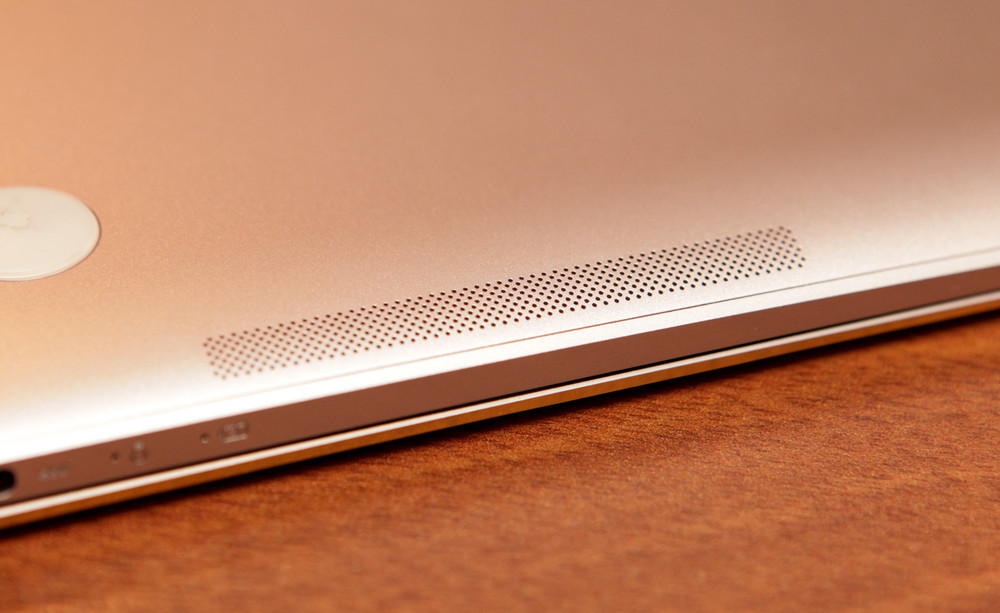
ASUS engineers managed to cram a full-size keyboard into a 12.5-inch case.
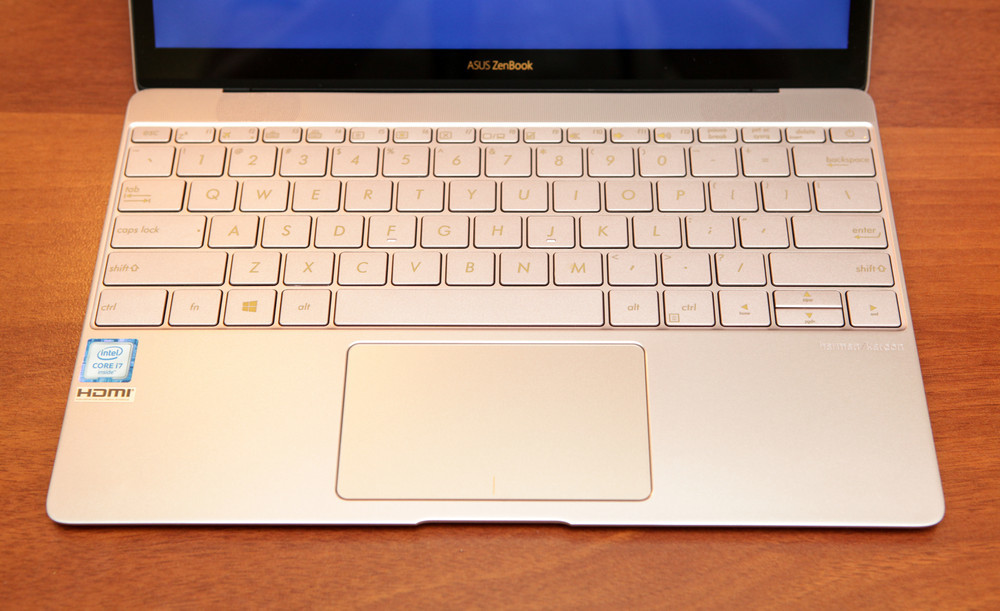
The review was an engineering sample, it is somewhat different from the serial UX390UA, which goes on sale. One of the differences in the presale model is the absence of a fingerprint scanner in the upper right corner of the touchpad. With it, you can log into Windows without typing a password.





The keyboard is very pleasant tactile. Despite the unusual width of the ultrabook keys, when pressed, they do not warp, the force is uniform over the entire area. The key move is 0.8 mm. Also, the keyboard is equipped with a backlight with three levels of brightness.
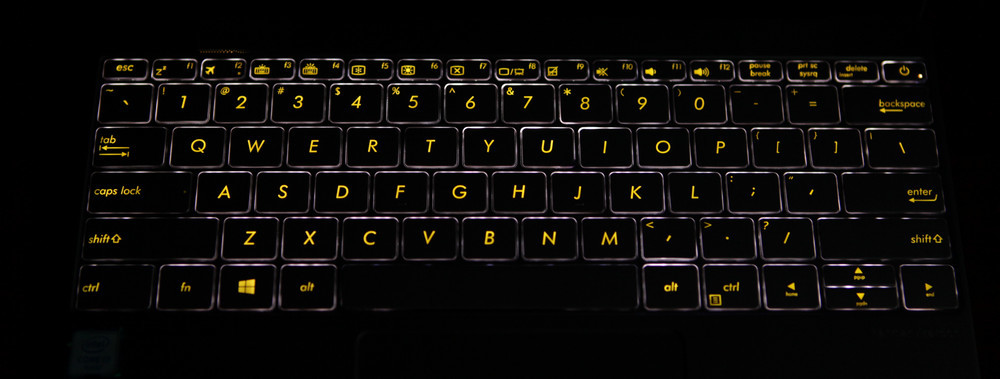
The touchpad handles finger touch perfectly, positioning the cursor very precisely, but it seemed to me to be too slippery. To reduce friction of the skin on the surface of the touchpad, its surface is covered with mineral glass. Indeed, it slides perfectly, but there is one thing: the touchpad has the entire sensory surface, including the one that is set aside for the left and right mouse buttons. And when you click on these buttons, the finger sometimes slips, and the cursor moves. This is not a systemic phenomenon, but several times this has happened to me. Probably, I just got used to the cool touchpad, and I need to adjust to the new tactile sensations.
Display
One of the most important engineering tasks when creating an ultrabook is to ensure an acceptable mechanical rigidity of the device. Perhaps the hardest thing with a lid: it is much thinner than the case, while regularly subjected to bending loads when opening and closing. Therefore, glass not only protects the display, but also acts as a power element, providing the rigidity of the cover. But too thick glass can not be used: it will increase the thickness and weight of the cover, and the whole device. ZenBook 3 uses Gorilla Glass 4 with a thickness of 0.4 mm.
Glossy glass with high reflectivity.

Along the perimeter of the glass is a thin bumper. The frame around the display is 7.6 mm wide.

The image quality is very good, a high-quality IPS-matrix is used in ZenBook 3. Formally, the resolution is not too high - Full HD, but for 12.5 inches it is above the roof, the picture is completely smooth.

Sound
Probably, you have already paid attention to the inscription Harman / Kardon engraved under the cursor keys.
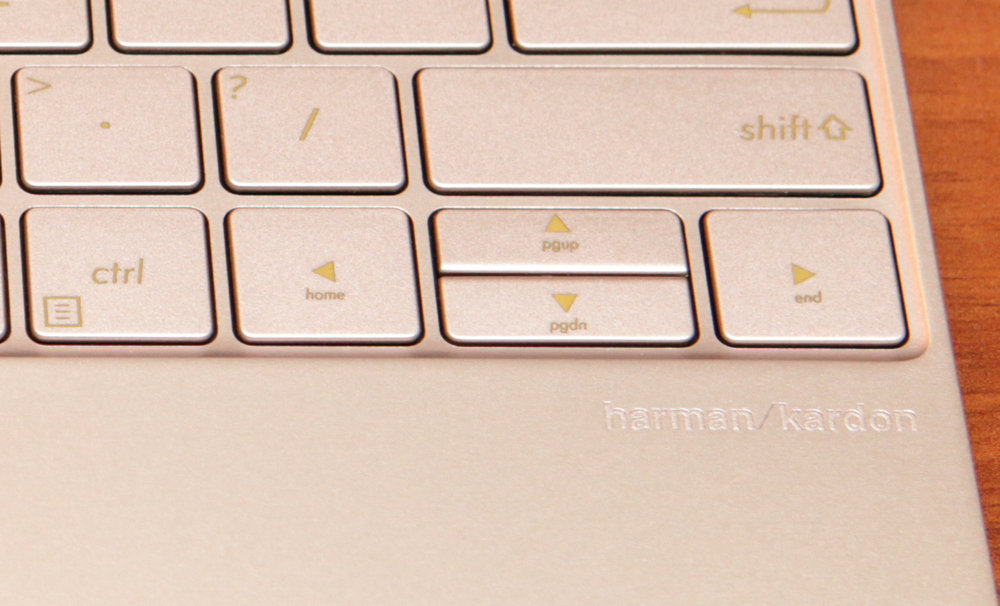
The specialists of this company participated in the creation of the development of the ZenBook 3 audio system. The ultrabook has 4 speakers, each of which contains 5 magnets. The overall combination of engineering tweaks and software processing of the audio stream gave quite a decent result. The sound turned out to be quite impressive, especially considering the fact that it was published by a modest-sized notebook rolled into a pancake. Of course, the seat from the bass under you will not tremble, but in the role of the audio player ZenBook 3 was very good.
Performance and work experience
On sale will be two types of ZenBook 3: with a processor Core i7 7500U or Core i5 7200U . In the engineering model that was reviewed, the Core i7 6500U was installed. From the 7500U it differs little, mostly a slightly reduced maximum clock frequency.
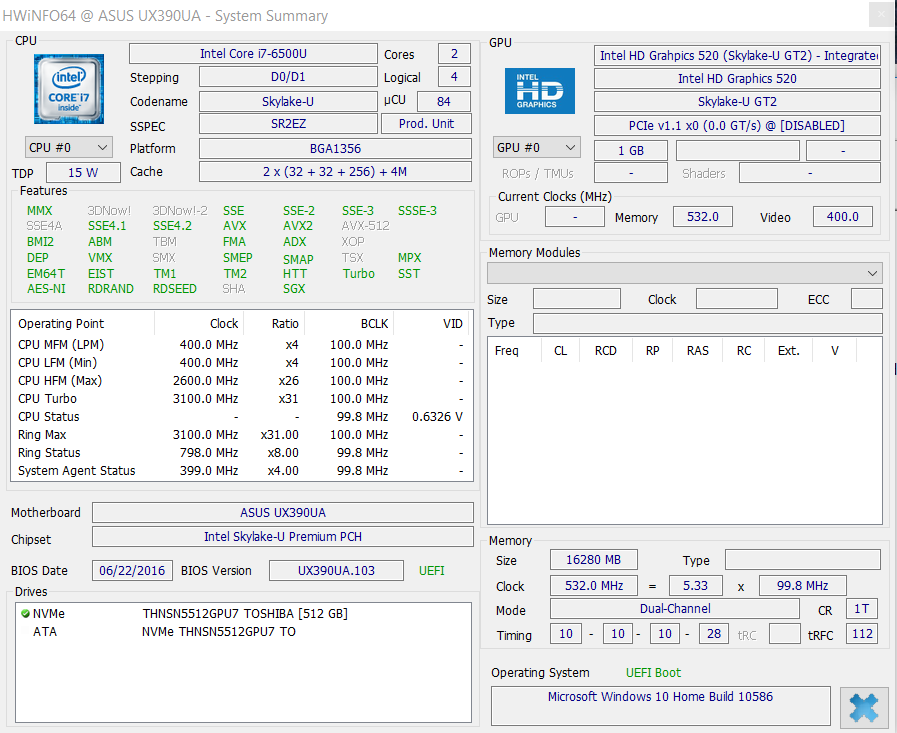
Responsible for the graphics is the integrated graphics chip Intel HD Graphics. On sale will be ZenBook 3 with 8 and 16 GB of RAM.
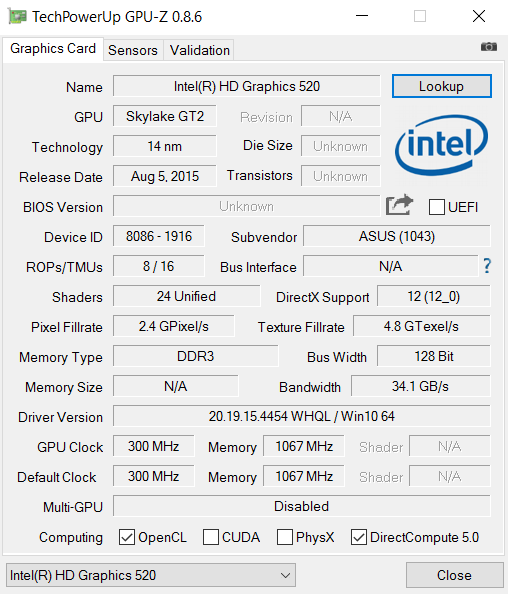
A 512 GB SSD connected via the NVMe protocol is used as a disk drive. On sale will be a version with a classic SATA-drive.
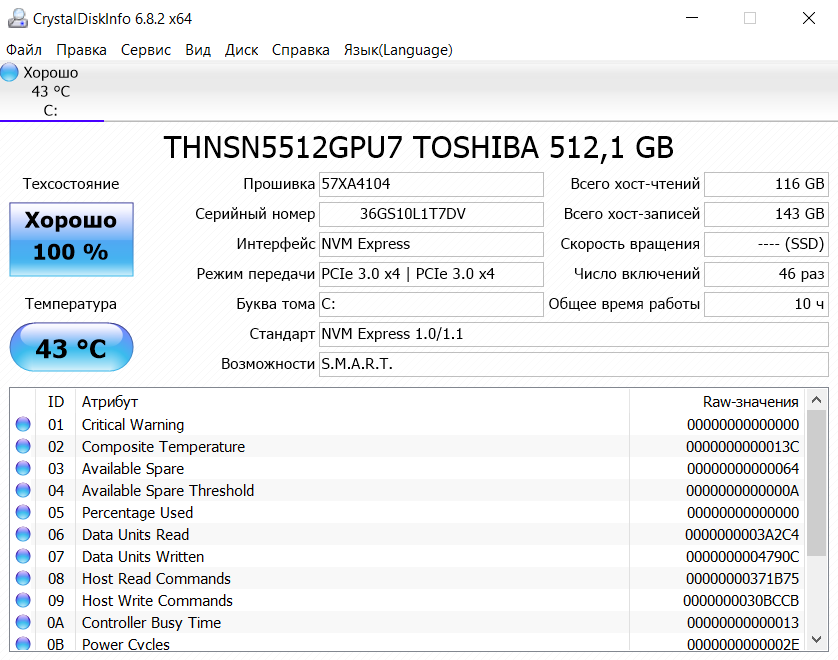
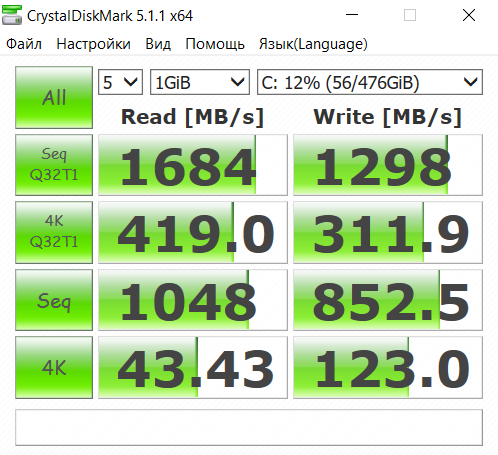
Installing a powerful processor in a thin and tightly packed case probably required a lot of ingenuity from engineers. Although modern versions of i7 and not too high heat transfer, but for the ultrabook this is more than enough. Therefore, in ZenBook 3 could write a fairly effective active cooling system. According to the manufacturer, the fan is molded from a liquid crystal polymer whose blades are only 0.3 mm thick. The total thickness of the cooling system is 3 mm. With an intense load - when I drove benchmarks - the ultrabook was quite noisy. I can not say that it annoyed me, but it cannot be called silent exactly. However, when the load was small, for example, when surfing the net, the fan speed decreased, and then ZenBook 3 did work almost silently.
The ultrabook has a 40W * h lithium polymer battery. The quick charge function is supported - up to 60% of the battery charges in about 50 minutes. When running the stress test, ZenBook 3 worked for almost 8 hours.
Benchmark Results
Cinebench R15
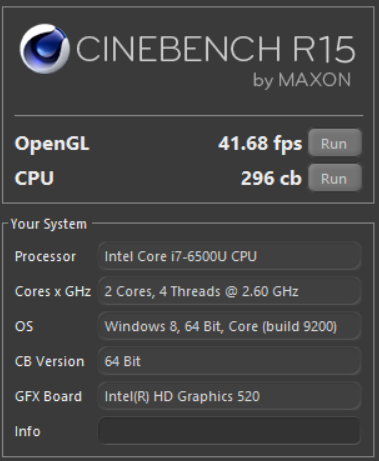
Gfxbench



3D Mark (all tests are made in 1920 * 1080 resolution)

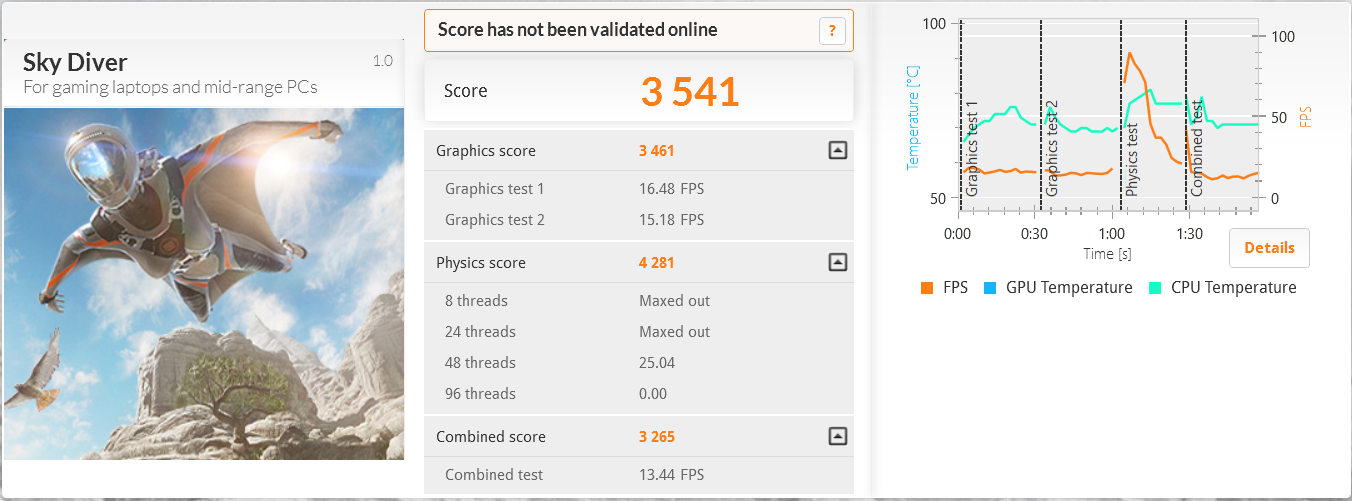
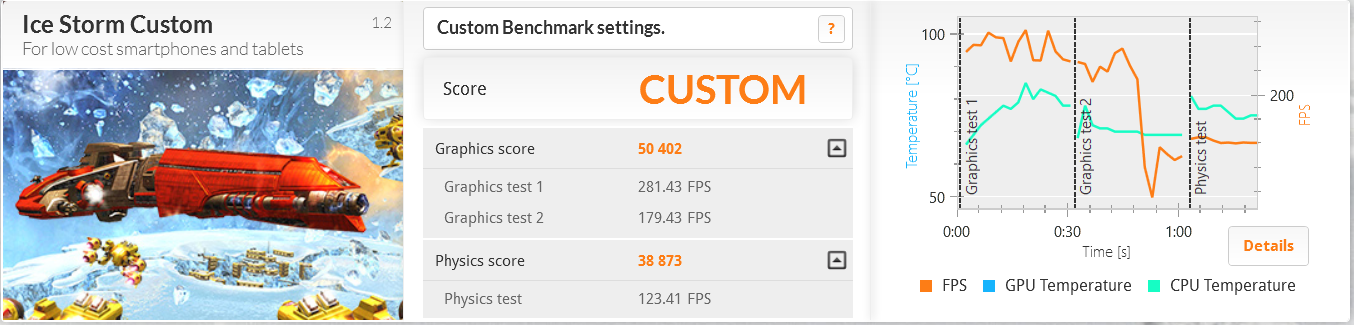

Unigine Heaven and Valley


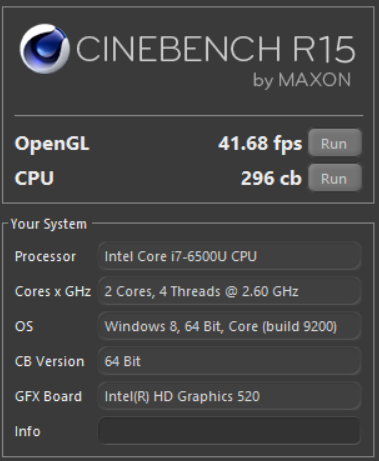
Gfxbench



3D Mark (all tests are made in 1920 * 1080 resolution)

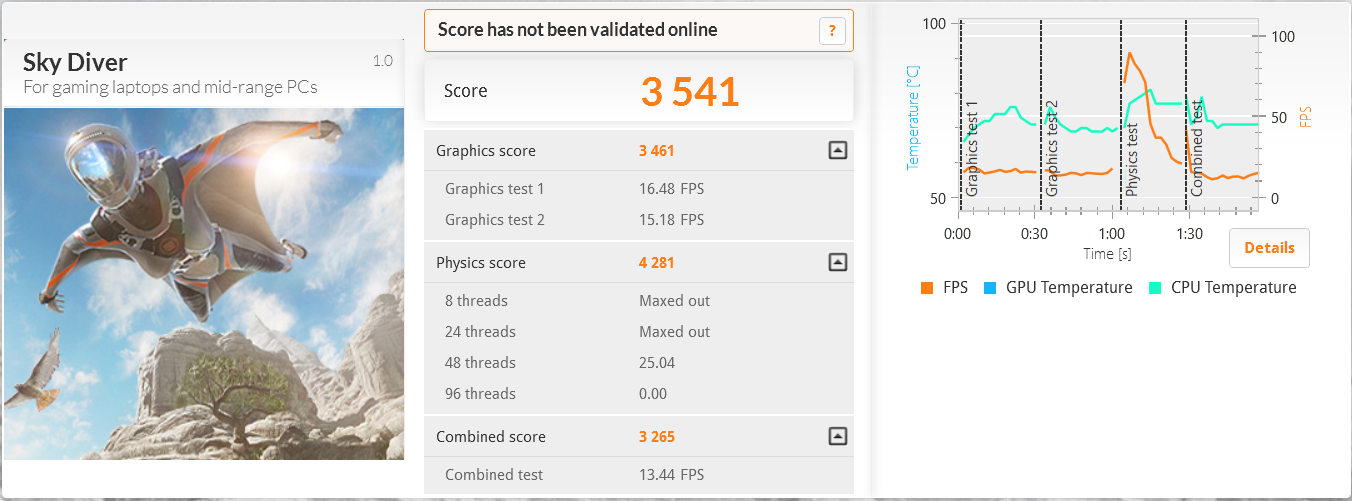
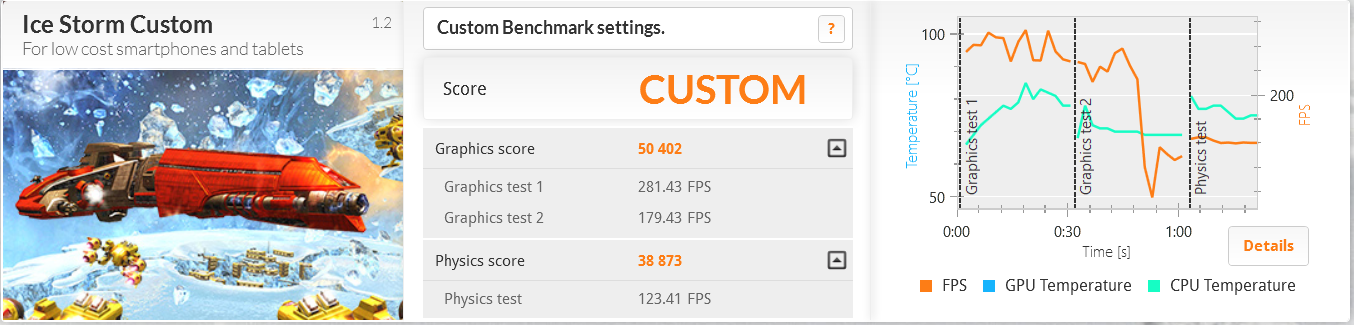

Unigine Heaven and Valley


Conclusion
ZenBook 3 (UX390UA) is in many ways an ultrabook accessory. There is no abundance of connectors, because it is designed primarily for those who need a beautiful, powerful, compact and lightweight computer, so that it is always at hand. This device is not for technologists, but for those who want it to be “fast and beautiful.” At the same time, this ultrabook for demanding users: a powerful processor and a good amount of memory, an excellent screen, a convenient keyboard for long-term operation. The bundled folder allows you to not worry about the preservation of appearance: neither in the bag, nor even in the ZenBook 3 backpack will not be scratched and worn off.
Recommended retail prices:
Model with Core i5, 8 GB of RAM (1866 MHz), 512 GB SSD - 105,990 rubles.
Model with Core i7, 8 GB of RAM (2133 MHz), 512 GB SSD - 115,990 rubles.
Model with Core i7, 16 GB of RAM (2133 MHz), 1 TB SSD - 126 990 rubles.
Source: https://habr.com/ru/post/372741/
All Articles