Xiaomi Mi Notebook Air 12.5 is almost a macbook, but ...
Well, in general, no. This is not a complete MacBook clone. At first (in the photos), it seems that the Xiaomi Mi Notebook Air 12.5 is straightforward MacBook Air, but when you get a close acquaintance, it turns out that the cover is not the same, the “profile” is square, and even to the touch it is slightly different. No matter how Xiaomi tries to become an Asian Apple, they still have room to grow. On the other hand, 38 000 ₽ with delivery is a very good option.

In general, it is not clear what to compare this device. On the one hand, both versions of Xiaomi Mi Notebook are called Air, which hints at us. On the other hand, there is not much left of the MacBook Air: an aluminum case, a glossy black border of the display, a similar keyboard layout, a ledge in the case to attach the cover. From a distance it seems, but near the device is completely different.
And judging by the gland, it turns out too strange. In the 12.5-inch model, there is an Intel Core m3 - a weak mobile processor and integrated graphics, which succumbs to real-world tasks. Here you just want to compare it with a 12-inch MacBook, which has a similar filling. But let Apple have also got a “typewriter”, but how thin and light it is!
')
In short, my advice to you: don't expect Xiaomi Mi Notebook to be MacBooks on Windows. These are just very good devices for their money. On their own.
So, Mi Notebook Air 12.5 is not like a poppy. If you look at it from the side, it will become clear: it is almost the same thickness over almost the entire length. On the left he has a full-sized HDMI and a 3.5-mm jack, and on the right is USB Type-C and (hurray!) Standard USB 3.0.


The top cover is also completely different. It is almost flat, if again compared with poppies, - just the same springboard for vinyl stickers or engraving. And no logos, mind you.

The plastic legs on the bottom are pretty stiff. Somewhere on the Internet I saw complaints about the fact that they are slipping heavily, but this, apparently, depends on the coverage of the table. On an ordinary office, everything is in order.

For the sound are two speakers AKG. They are damn loud, but in order to have at least some sense of volume, the laptop must be on the table. So the sound will be reflected from the surface, but if you keep the gadget on weight, the speakers will rattle at full volume.
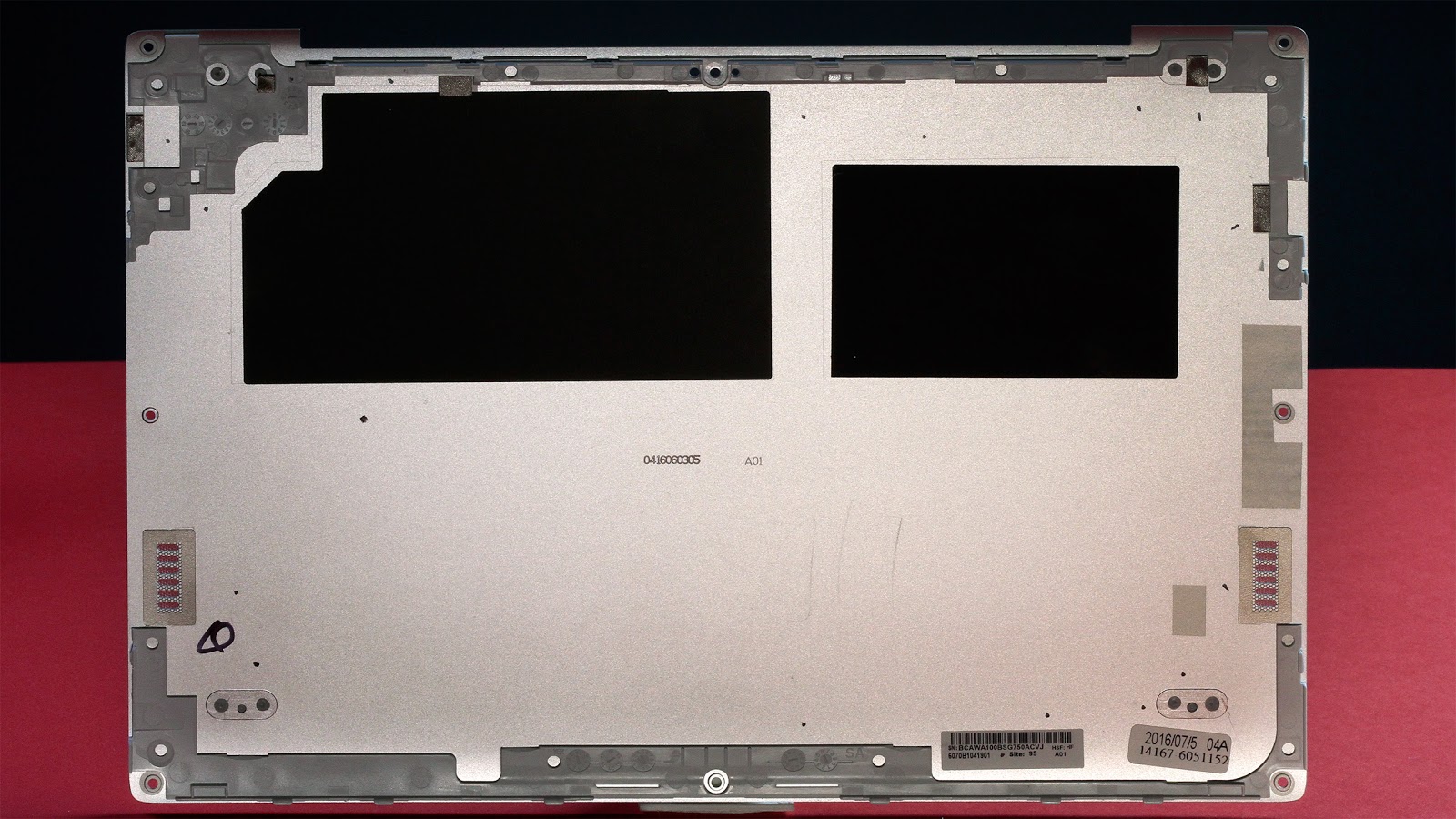
The bottom panel is removed quite simply. The main thing is to be careful. First, do not forget to remove one of the legs, under which another bolt is found. Secondly, along the entire perimeter of the lid, there are tender plastic fastenings. They are easy to push back into the plastic card or guitar pick, just do not need to hurry.

Inside, everything is neatly arranged, but the main thing (for which the lid was removed) - there is a second seat under the SSD. Still, 128 gigabytes by today's standards is quite a bit. Such volumes are already in full in smartphones.

Well, for sweetness - Mi Notebook Air 12.5 easily passes the "macbook" test for opening the top cover. She easily picks up, and the lower part of the body remains in place.
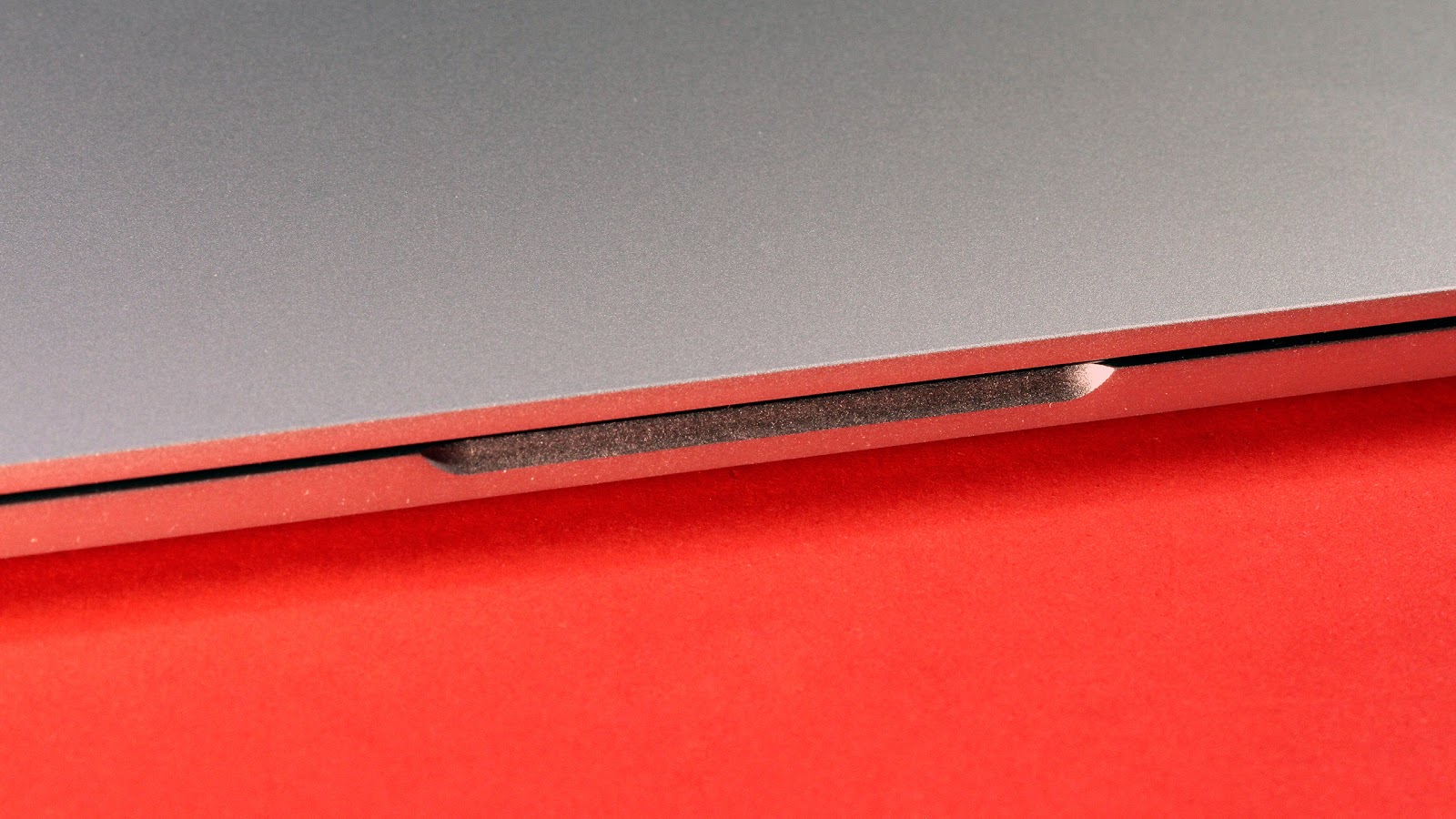
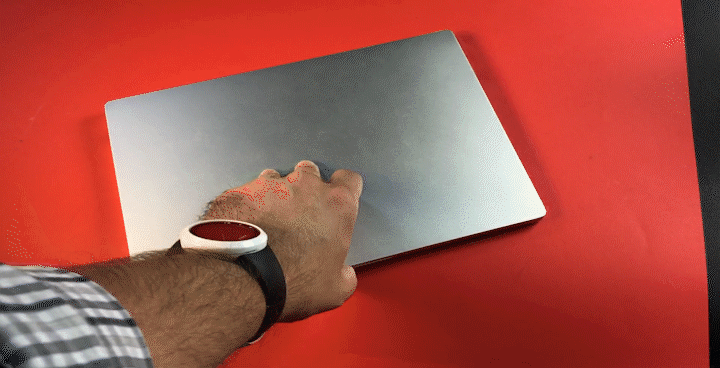
The display is cool. The protective glass is glossy and covers almost the entire top cover. Only along the perimeter there is an elastic edging protruding half a millimeter so as not to scratch the surface on the keys.

Matrix with a resolution of 1920 x 1080 pixels. It may seem unnecessarily grainy to some (yes, you can see individual points if you look closely), but, first, high-resolution matrixes eat more energy, and second, we don’t forget how Windows behaves at such resolutions. Not only that would slow down, so also with scaling forever some garbage. In short, the display suits me completely: bright, contrast and with good viewing angles. No matter how you turn the device, the picture does not fade - you can watch a movie in the company, for example.
With the keyboard is also a complete order, if you can type blindly - only Latin characters are printed. The buttons in her island type and all with a tangible move. Hard, with the effort pressed only the power key in the upper right corner.

Shifts are wide, Ctrl in their places. Enter is also wide, which is subjectively better than tall, but narrow. Even on the F1 - F12 series, by default, they hung all sorts of useful things in everyday life, such as controlling sound, screen backlighting, and keys.
The touchpad is wide and very pleasant to the touch. Everything would be great if he always worked out gestures normally. I urgently want new drivers - see paragraph "Soft" below.
Xiaomi Mi Notebook Air 12.5 is built on the Intel mobile chipset. The processor Core m3 stars from the sky is not enough, but copes with the main tasks. Photoshop of this chip and 4 GB of memory is enough (if, of course, not to produce 100+ layers), but to mount the video on this hardware is a real misery. Everything fiercely slows down, but while you wait for the render, you can grow old. Don't even try.


128-gigabyte SSD is good. With him, the speed of the system can be called quite acceptable. But the volume is not enough. Well, that left a loophole for installing a second drive format M.2.
With the radio part everything is OK. The laptop finds a bunch of networks and supports Wi-Fi 802.11ac and Bleutooth 4.1. After two major walls, he confidently kept in touch with the Asus RT-AC66U router.
What to say about Windows 10 Home? Well, Windows. Normally it works. The truth with the drivers for the touchpad seems to be a problem - it works out the gestures correctly, then it simply stops responding to page scrolls, or simply does not feel the touch.
Battery capacity here 4800 mAh. In my opinion, this is not enough. Some smartphones already manage to build more. It is clear that much depends on optimizing power consumption, but what the hell did they put a 7150 battery in the MacBook Air 13? And it can work under 12 hours. And the ceiling of the Mi Notebook Air 12.5 is 7-8 hours at medium brightness with Wi-Fi on and Chrome running.
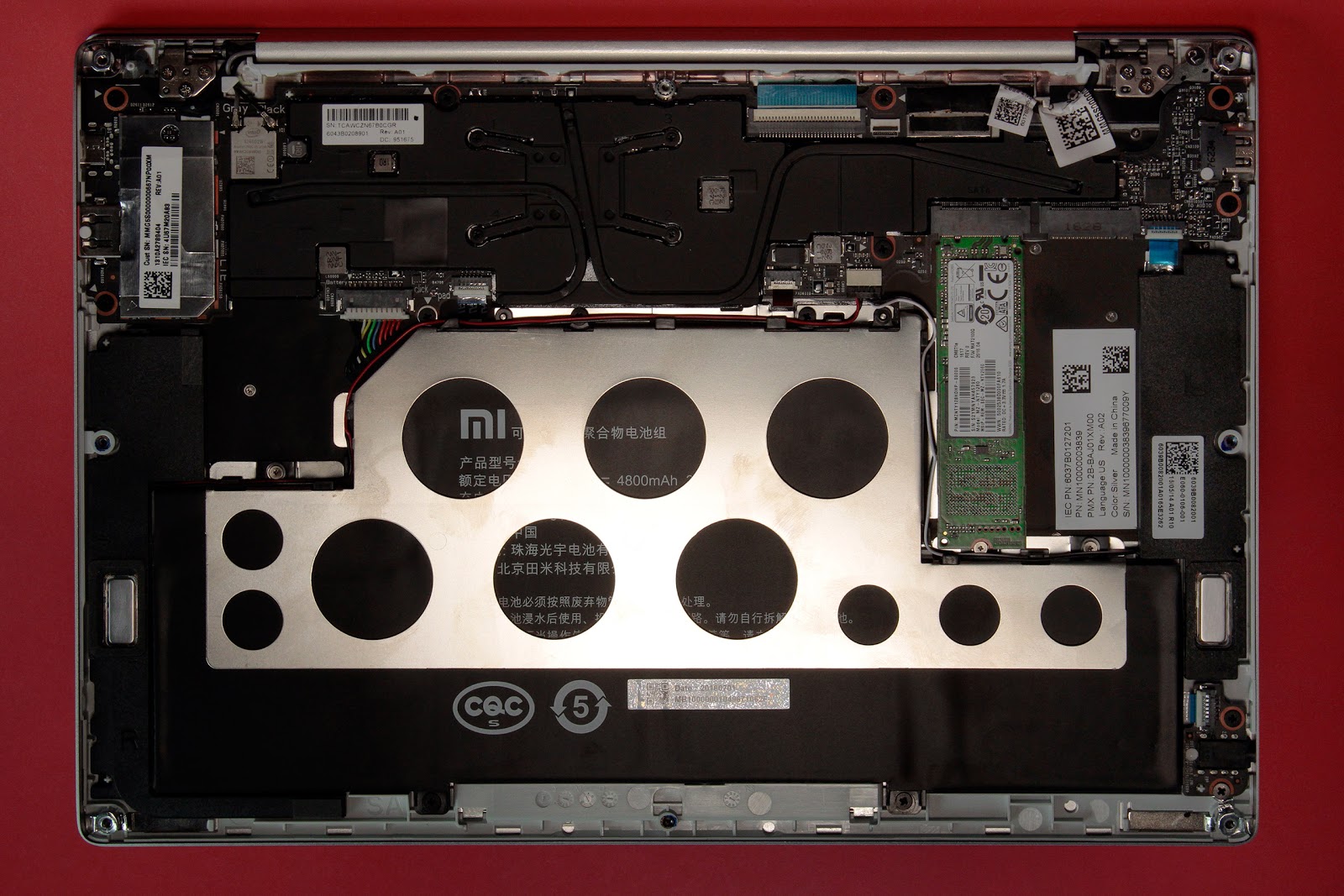
In the Russian online stores Xiaomi Mi Notebook Air 12.5 costs 45,000 rubles - it is much more expensive than it actually is. On Gearbest for a gadget, they ask 586 bucks plus 12 bucks for standard delivery. In terms of rubles, it is slightly less than 39 thousand. For the difference in 6k, I am personally ready to wait until the device is brought from China. The only caveat - while waiting for delivery, you should go to some Savelovsky and purchase an adapter from an American plug to a European one. Issue price - 150 ₽.
So for 39,000 - this is a great laptop. Yes, his body bends in some places, because aluminum is thin, and the touchpad podglyuchivaet, and yes you could try to stick a bigger battery, but the device is good in the existing configuration. A nice light car for traveling: watch movies, text pee, sit on the Internet. Well, sometimes (if you really need), you can even put a specific software - it will pull with a creak, but it will.
And there is also Xiaomi Air 13 - right now they want $ 889.99 for it, but about it some other time.

Positioning
In general, it is not clear what to compare this device. On the one hand, both versions of Xiaomi Mi Notebook are called Air, which hints at us. On the other hand, there is not much left of the MacBook Air: an aluminum case, a glossy black border of the display, a similar keyboard layout, a ledge in the case to attach the cover. From a distance it seems, but near the device is completely different.
And judging by the gland, it turns out too strange. In the 12.5-inch model, there is an Intel Core m3 - a weak mobile processor and integrated graphics, which succumbs to real-world tasks. Here you just want to compare it with a 12-inch MacBook, which has a similar filling. But let Apple have also got a “typewriter”, but how thin and light it is!
')
In short, my advice to you: don't expect Xiaomi Mi Notebook to be MacBooks on Windows. These are just very good devices for their money. On their own.
Appearance
So, Mi Notebook Air 12.5 is not like a poppy. If you look at it from the side, it will become clear: it is almost the same thickness over almost the entire length. On the left he has a full-sized HDMI and a 3.5-mm jack, and on the right is USB Type-C and (hurray!) Standard USB 3.0.


The top cover is also completely different. It is almost flat, if again compared with poppies, - just the same springboard for vinyl stickers or engraving. And no logos, mind you.

The plastic legs on the bottom are pretty stiff. Somewhere on the Internet I saw complaints about the fact that they are slipping heavily, but this, apparently, depends on the coverage of the table. On an ordinary office, everything is in order.

For the sound are two speakers AKG. They are damn loud, but in order to have at least some sense of volume, the laptop must be on the table. So the sound will be reflected from the surface, but if you keep the gadget on weight, the speakers will rattle at full volume.
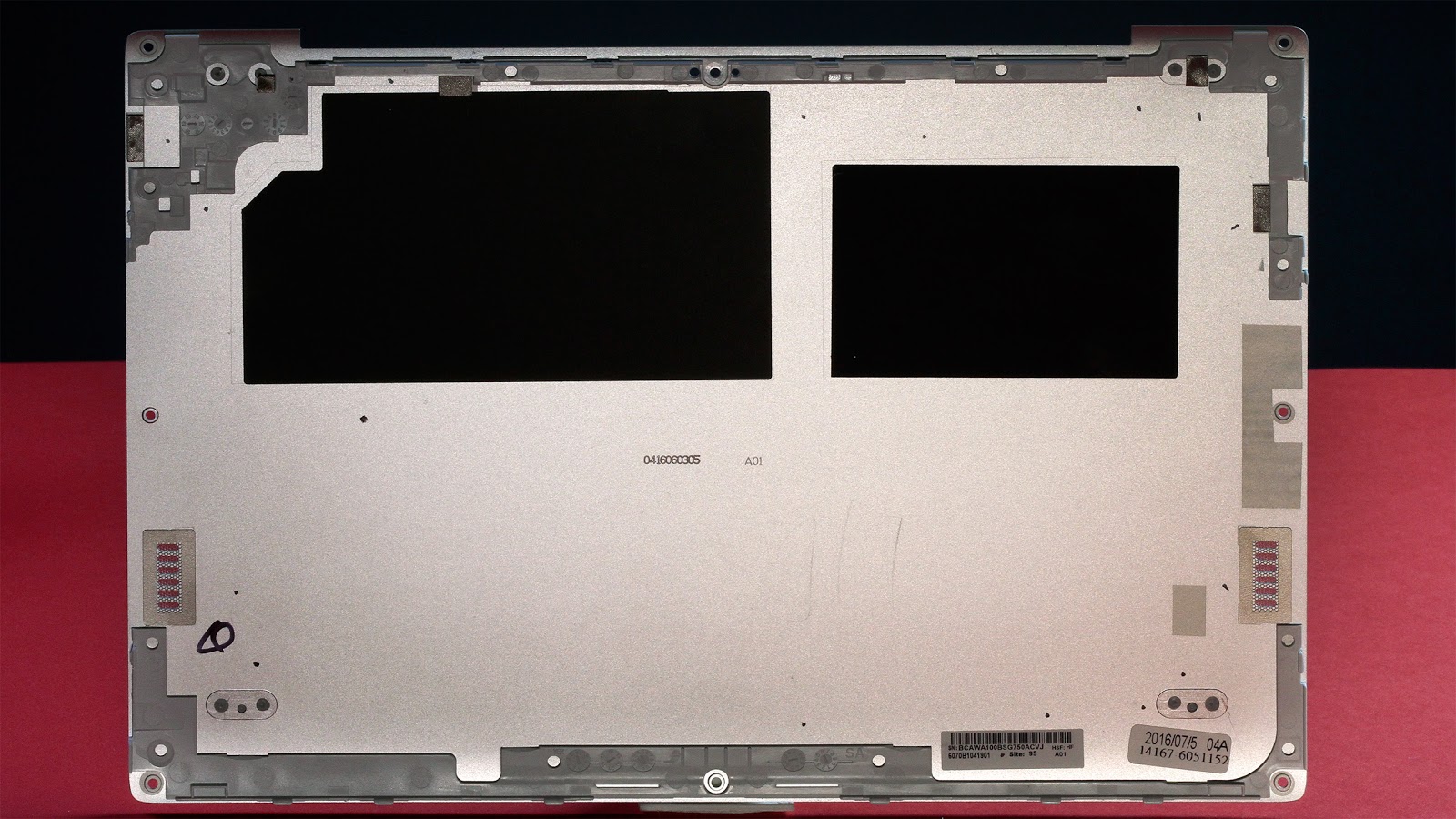
The bottom panel is removed quite simply. The main thing is to be careful. First, do not forget to remove one of the legs, under which another bolt is found. Secondly, along the entire perimeter of the lid, there are tender plastic fastenings. They are easy to push back into the plastic card or guitar pick, just do not need to hurry.

Inside, everything is neatly arranged, but the main thing (for which the lid was removed) - there is a second seat under the SSD. Still, 128 gigabytes by today's standards is quite a bit. Such volumes are already in full in smartphones.

Well, for sweetness - Mi Notebook Air 12.5 easily passes the "macbook" test for opening the top cover. She easily picks up, and the lower part of the body remains in place.
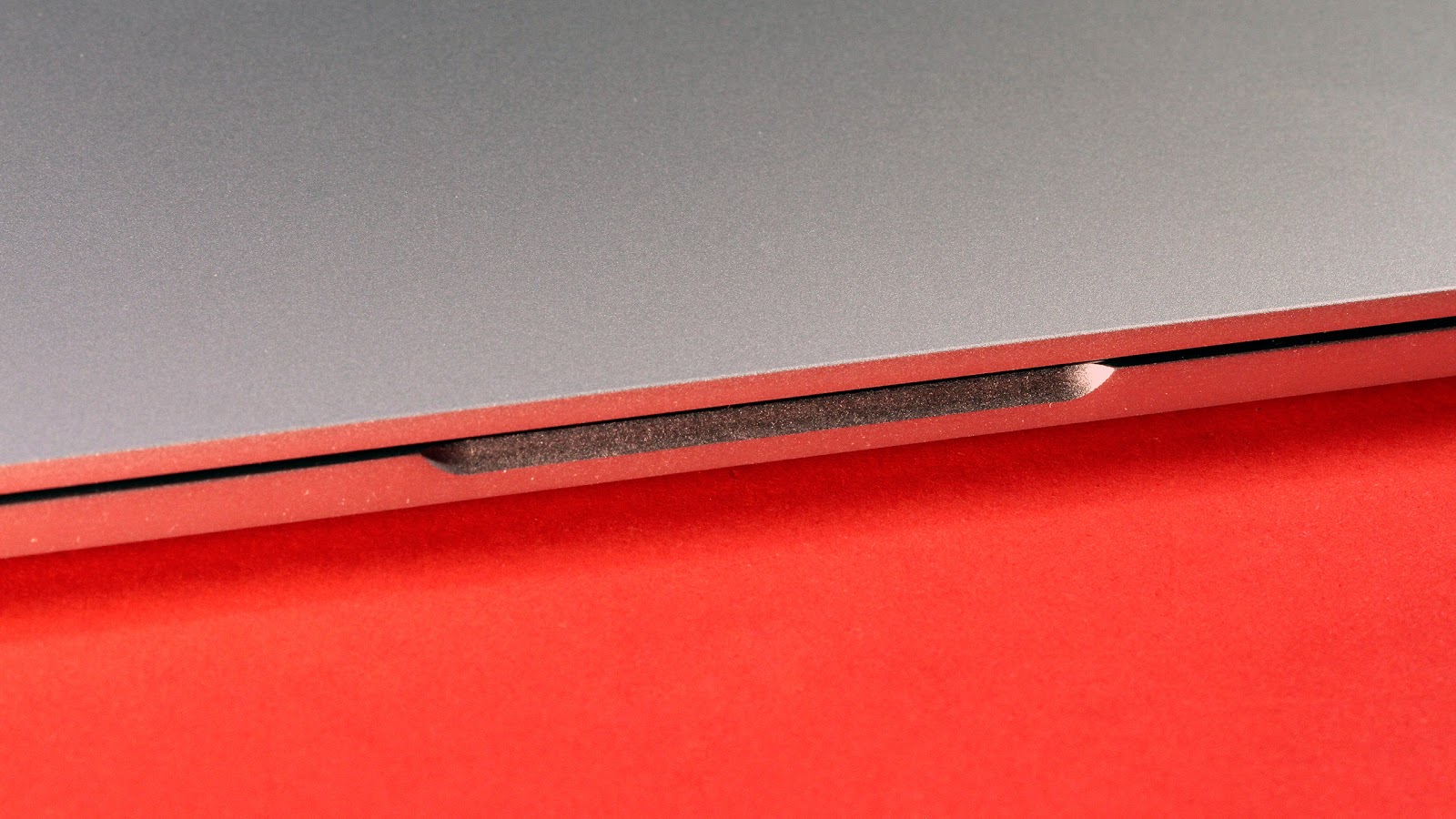
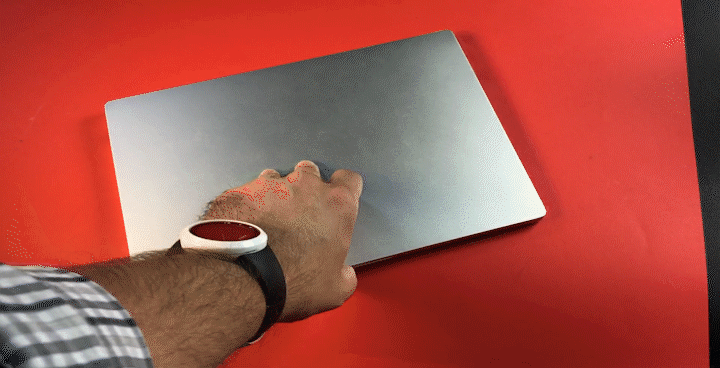
Display
The display is cool. The protective glass is glossy and covers almost the entire top cover. Only along the perimeter there is an elastic edging protruding half a millimeter so as not to scratch the surface on the keys.

Matrix with a resolution of 1920 x 1080 pixels. It may seem unnecessarily grainy to some (yes, you can see individual points if you look closely), but, first, high-resolution matrixes eat more energy, and second, we don’t forget how Windows behaves at such resolutions. Not only that would slow down, so also with scaling forever some garbage. In short, the display suits me completely: bright, contrast and with good viewing angles. No matter how you turn the device, the picture does not fade - you can watch a movie in the company, for example.
Keyboard and touchpad
With the keyboard is also a complete order, if you can type blindly - only Latin characters are printed. The buttons in her island type and all with a tangible move. Hard, with the effort pressed only the power key in the upper right corner.

Shifts are wide, Ctrl in their places. Enter is also wide, which is subjectively better than tall, but narrow. Even on the F1 - F12 series, by default, they hung all sorts of useful things in everyday life, such as controlling sound, screen backlighting, and keys.
The touchpad is wide and very pleasant to the touch. Everything would be great if he always worked out gestures normally. I urgently want new drivers - see paragraph "Soft" below.
Iron
Xiaomi Mi Notebook Air 12.5 is built on the Intel mobile chipset. The processor Core m3 stars from the sky is not enough, but copes with the main tasks. Photoshop of this chip and 4 GB of memory is enough (if, of course, not to produce 100+ layers), but to mount the video on this hardware is a real misery. Everything fiercely slows down, but while you wait for the render, you can grow old. Don't even try.


128-gigabyte SSD is good. With him, the speed of the system can be called quite acceptable. But the volume is not enough. Well, that left a loophole for installing a second drive format M.2.
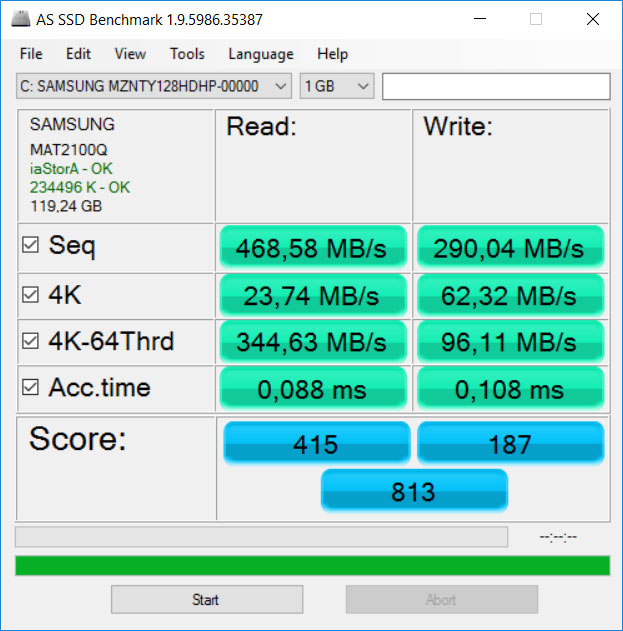 | 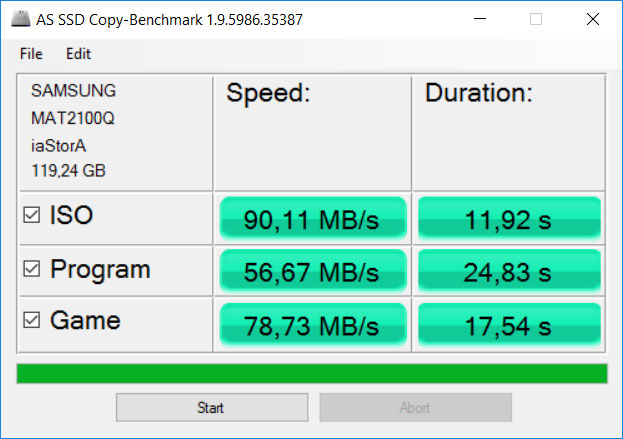 |
With the radio part everything is OK. The laptop finds a bunch of networks and supports Wi-Fi 802.11ac and Bleutooth 4.1. After two major walls, he confidently kept in touch with the Asus RT-AC66U router.
Soft
What to say about Windows 10 Home? Well, Windows. Normally it works. The truth with the drivers for the touchpad seems to be a problem - it works out the gestures correctly, then it simply stops responding to page scrolls, or simply does not feel the touch.
Battery
Battery capacity here 4800 mAh. In my opinion, this is not enough. Some smartphones already manage to build more. It is clear that much depends on optimizing power consumption, but what the hell did they put a 7150 battery in the MacBook Air 13? And it can work under 12 hours. And the ceiling of the Mi Notebook Air 12.5 is 7-8 hours at medium brightness with Wi-Fi on and Chrome running.
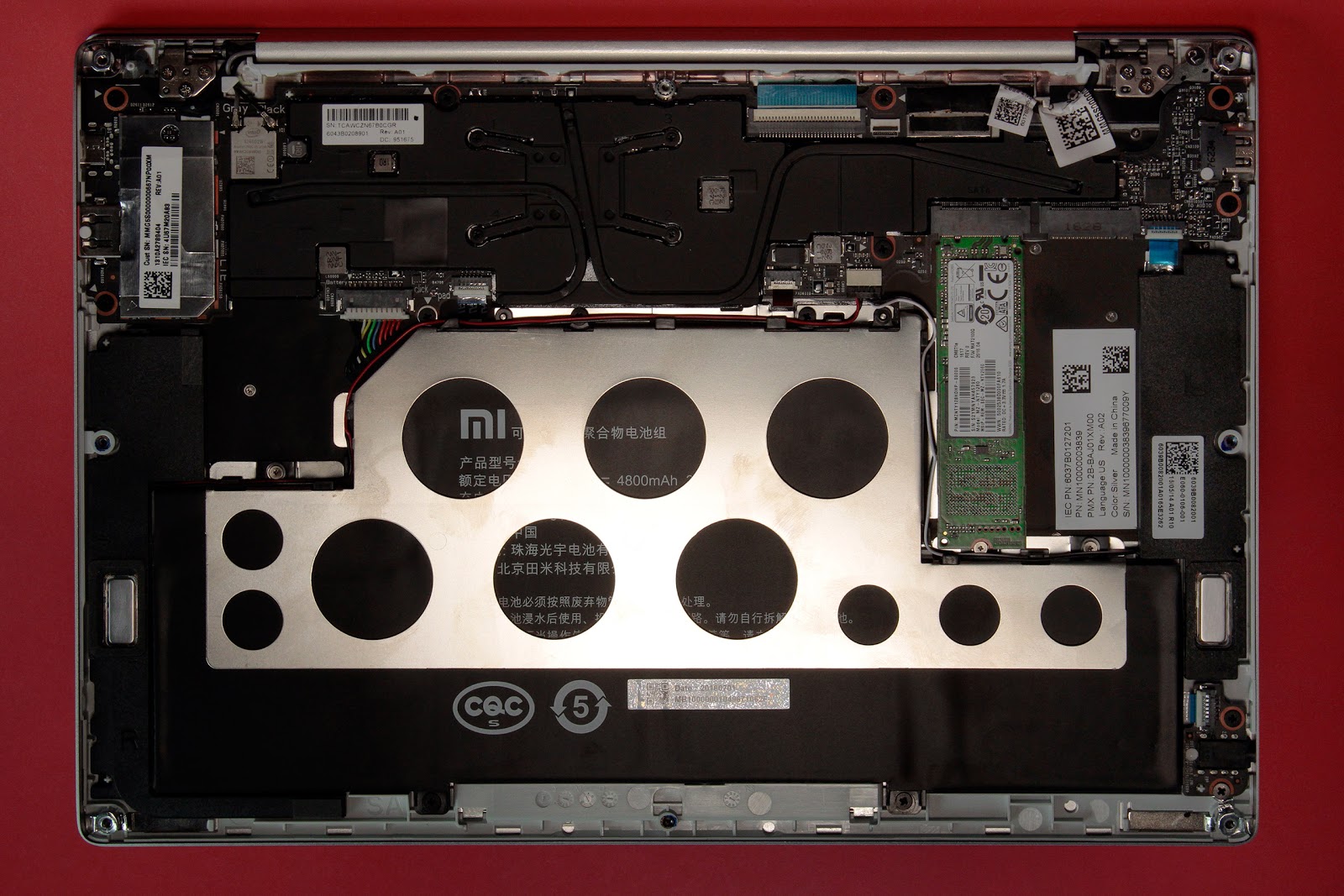
Total
In the Russian online stores Xiaomi Mi Notebook Air 12.5 costs 45,000 rubles - it is much more expensive than it actually is. On Gearbest for a gadget, they ask 586 bucks plus 12 bucks for standard delivery. In terms of rubles, it is slightly less than 39 thousand. For the difference in 6k, I am personally ready to wait until the device is brought from China. The only caveat - while waiting for delivery, you should go to some Savelovsky and purchase an adapter from an American plug to a European one. Issue price - 150 ₽.
So for 39,000 - this is a great laptop. Yes, his body bends in some places, because aluminum is thin, and the touchpad podglyuchivaet, and yes you could try to stick a bigger battery, but the device is good in the existing configuration. A nice light car for traveling: watch movies, text pee, sit on the Internet. Well, sometimes (if you really need), you can even put a specific software - it will pull with a creak, but it will.
And there is also Xiaomi Air 13 - right now they want $ 889.99 for it, but about it some other time.
Source: https://habr.com/ru/post/372721/
All Articles