Windows 7 and 8.1 users can still upgrade to Windows 10 for free.
Officially, the update was paid after July 29, but in fact you do not need to pay anything (for now)
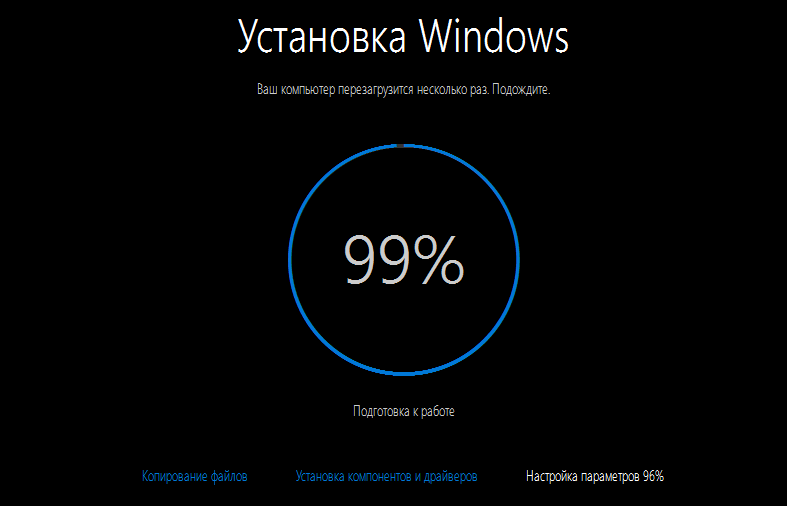
Microsoft spent a whole year trying to convince users of Windows 7 and 8.1 to upgrade to the latest version of their operating system. We managed to convince many, but some users of previous versions of the OS were not updated. July 29 is the official end date for the free update period. The company has repeatedly stated that after this date, users of previous versions of Windows will be able to upgrade to Windows 10 only for money.
It turned out that this is not entirely true. Now you can still upgrade completely free of charge if you have a Windows 7 or Windows 8.1 key . Representatives of the company stated the following: "Users who update their PC for the first time must enter the Windows 10 key. Users who have already installed Windows 10 on their PC can activate the system if it is reinstalled on the same PC." In reality, everything is somewhat different.
A large number of PC and laptop owners who tried to upgrade to Windows 10 from previous versions of the OS after the final date, say that the Window 7/8 key is suitable for the update. Perhaps the company decided to give a second chance to users who did not have time to upgrade and for some time left the possibility of activating Windows 10 using the activation keys of previous versions of the OS.
')
So far this method really works. Moreover, I myself managed to upgrade Windows 7 to Windows 10 using an even more original method. I decided to clean my wife's laptop, lying idle during her absence. Opening it, I saw a screen reminder of the possibility of upgrading to Windows 10 known to many.
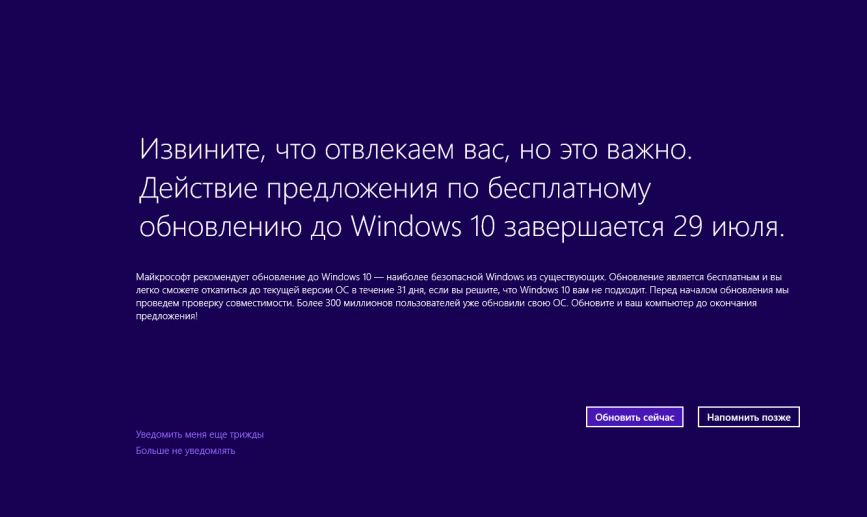
This message appeared before July 29, but the laptop was sent to sleep with this message. Coming out of sleep mode on August 3, the laptop still showed a reminder. I decided to try to upgrade, having accepted the seemingly overdue offer. And everything turned out - right after confirmation, the PC was checked for compatibility, and then the update began to download.
After the installation began, the system asked if I was going to enter the Windows 10 key, or was it a reinstallation, and the system could take the key from the previous version of the OS. Having chosen the second option, I waited for the message about the impossibility of updating to be released. But no, everything went as it should, and the system was updated by independently finding the key of the licensed Windows 7, which was installed on the laptop. Now on the laptop is activated Windows 10, no problems with it is not observed.
So far, Microsoft has not yet covered the possibility of a free update. So, if you did not have time to upgrade, but you want to do it, you should take the key of the previous version of the OS, and upgrade, moreover, completely free of charge.

By the way, if you also have a Linux distribution installed on your PC, you should be careful with Windows 10 Anniversary Update. The fact is that a number of users with Linux on PCs, whose second system is Windows 10, have reported a problem when installing Windows 10 Anniversary Update. This update in some way interacts with the partitions on the disk where another OS is installed.
Seen multiple reports that the Windows 10 Anniversary Update deletions other partitions (containing Linux installs) without asking. : S
- Alan Pope (@popey) August 3, 2016
In some cases, these sections are simply overwritten when an update is installed. The problem is not always observed, but still there are already enough messages on the network that after installing Windows 10 Anniversary Update, other sections have disappeared. The problem is also noted by Windows users whose computers do not have other operating systems. In some cases, additional sections after the installation of the update also disappear.
Aggggh. When I installed Windows 10 it is deleted
- H5S (@ TheH5S) August 2, 2016
In some cases, utilities for working with third-party hard drives help solve the problem. They are able to detect and restore missing HDD partitions.
Source: https://habr.com/ru/post/372553/
All Articles