Anboxing and first impressions of Steam Controller
Some time ago, my friend and I were at my house. They drank coffee, discussed the immediate. And so, an interesting device, such as the Steam Controller, has emerged as an urgent one. Theses of the conversation were as follows:
1. Gamepad this extraordinary, but promising to be chic to use.
2. There are two people who want to get hold of him.
3. In Russia, they are not officially sold (at that time; although, hand on hand, if you order more than one device, it will be cheaper now than to buy here).
The conclusion was obvious: to order from abroad. Under the cut - a lot of photos and screenshots (traffic).
We used one of the services that delivers cheap parcels from America. Due to the fact that the delivery of two devices cost just as much as one, the decision was obvious - to take!
The die is cast, the money has been sent.
')
Finally we got our gamepads. Therefore, it is time to proceed directly to unpacking.
Packaging is quite stylish and compact.

Inside the recycled paper tray, the controller itself. Appearance - as promised: two touchpads, one stick, a set of XYAB buttons (a la Xbox).

Under the controller: a USB dongle for connecting to a computer, and, which is very nice, a pair of AA batteries (few people nowadays put batteries, and if they do, it is clearly not Duracell).

We take out the tray, under it we see a pair of documentation brochures and a cardboard tube containing a micro-USB cable and a miniature dongle docking station. Pretty weighty - for sustainability.

That's all that was in the box (in my opinion, the equipment is excellent):

Consider in more detail the reverse side of the device. At the top there are two shoulder buttons and two two-position trigger.
The cover comes off when moving in the direction of the button located on the bottom. Yes, the edges of the cover are buttons that are pressed with the middle or ring finger.

Batteries are inserted one into each grip, and they are inserted quite deeply. As soon as the battery fell into place, a special eject button came out. To be honest, this is the first time I see (apparently, in view of my scant experience with wireless gamepads).

Control weighing (with batteries on board):

When the dongle is connected to the computer, the controller is almost immediately recognized as HID (on the desktop, the right touchpad acts as a trackball, both in functionality and touch, the left one feels and works like a mouse wheel, the right trigger is LMB, the left trigger is PKM). Such an interface is quite intuitive; getting used to it took me about two minutes.
For use as a kind of "wireless remote" (player control, surfing the Internet, and other trifles) the device is uniquely convenient.
There is even an on-screen keyboard with a special interface for fast typing (called by pressing the stick, the text is typed by pointing two cursors to letters with pressing the corresponding triggers).
All the hands do not reach the screenshots themselves, so this and the following pictures from the open spaces:
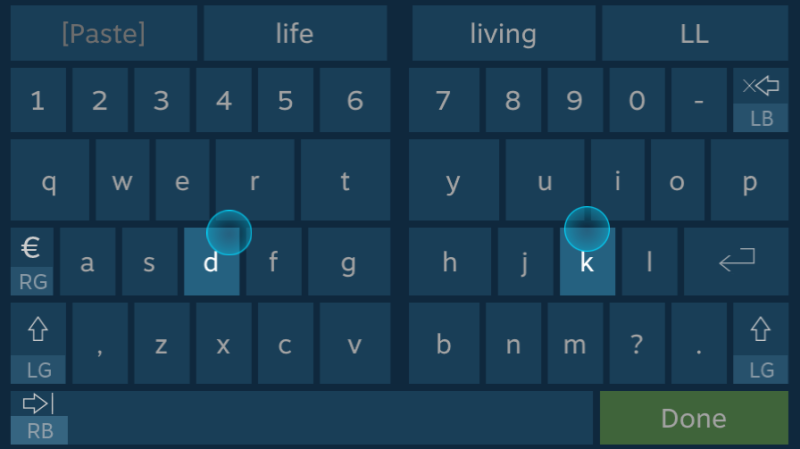
True, in this keyboard there is currently one not very pleasant bug: when you try to enter text in Russian, squares and squiggles are displayed. It will be necessary to think over the decision, to pick it up in the settings.
We approach the most important thing: for what, in fact, it was acquired. When you first press the button with the Steam symbol (after turning it on), the corresponding service is launched, and on the second, Steam switches to the Big Picture mode, in which you can conveniently manage your library from the controller.
For each game, you can customize your control scheme. There are interesting buns: for example, "gyro mode". In this mode, with a predetermined action (for example, using an optical sight in shooters, for example), you can control the movement of the controller itself in different planes.

There is a certain set of games that are fully compatible with the subject. Among them are such giants as Portal 2, GTA V, Metal Gear Solid V: The Phantom Pain and the beloved Witcher 3: Wild Hunt (in the full list, according to Valve's assurances, there are already more than 1000 titles). In these games, even management tips are adjusted to the controller.

The control itself is convenient, but in every game it is advisable to adjust the touchpad sensitivity “by itself”. If this parameter is incorrectly configured, the thought “how can you play with this?” May arise. This stage is passed and taken note.
It should be said that on this device you can play those games in which there is no initial support of the controller (due to the emulation of the mouse control in various modes).
For them, you will need to create a convenient scheme for management yourself, or download it from the special Steam section created by the players. I myself have not tested such a feature yet, but I have seen many reviews on this subject, in particular, with the game Overwatch). Many will now say that it is more convenient to play shooters on a bunch of "keyboard + mouse", and I agree with them. Yes, more convenient. But with proper adjustment of the controller and player skill, the management promises to be no worse.
In this review, I obviously did not mention the race. With them, everything is clear: stick control, supplemented by a “gyro mode”, delivers a lot of emotions and without additional settings. Checked on Need For Speed: Most Wanted.
To sum up, I want to say the following: the device from Valve has turned out to be an original, rather peculiar, but convenient one. Build quality at a height in the hands is great. Touchpads with dedication deserve separate praises, I will say frankly - you need to feel it.
It would be unfair not to point out the minuses at all, and they are as follows: when used for games (and even as a console for the media center), the installation of Steam is mandatory, since everything is configured through it. Yes, and the Big Picture mode (and the settings go exclusively through it) is not convenient for everyone and not at all, but this is more a question for software developers.
This thing is worthy to buy it. But at once I want to note: in view of the huge amount of settings, this thing requires that it be properly adjusted for each game and player style. Only in this case is provided an unprecedented gaming experience, promised us Valve.
1. Gamepad this extraordinary, but promising to be chic to use.
2. There are two people who want to get hold of him.
3. In Russia, they are not officially sold (at that time; although, hand on hand, if you order more than one device, it will be cheaper now than to buy here).
The conclusion was obvious: to order from abroad. Under the cut - a lot of photos and screenshots (traffic).
We used one of the services that delivers cheap parcels from America. Due to the fact that the delivery of two devices cost just as much as one, the decision was obvious - to take!
The die is cast, the money has been sent.
')
Finally we got our gamepads. Therefore, it is time to proceed directly to unpacking.
Box and appearance
Packaging is quite stylish and compact.

As it turned out, inside the strip of cardboard encircling the box, shows a drawing of the controller in the analysis.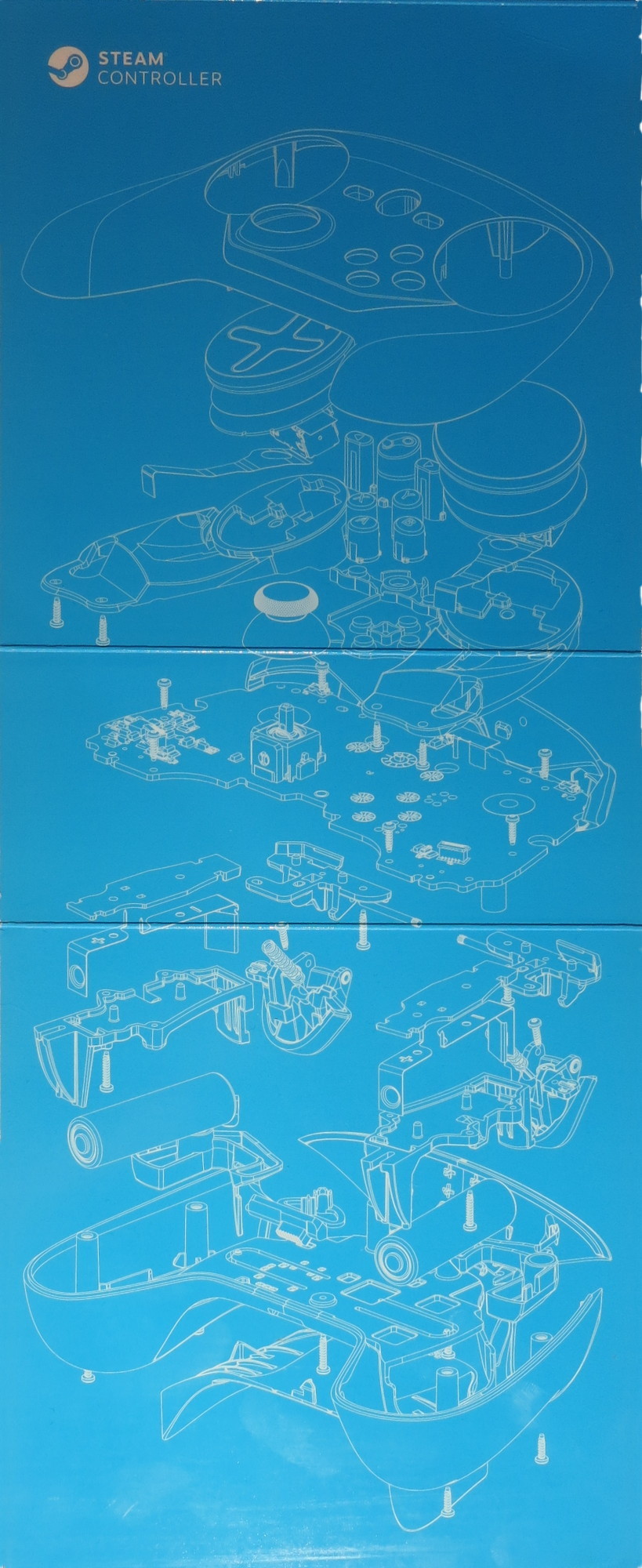
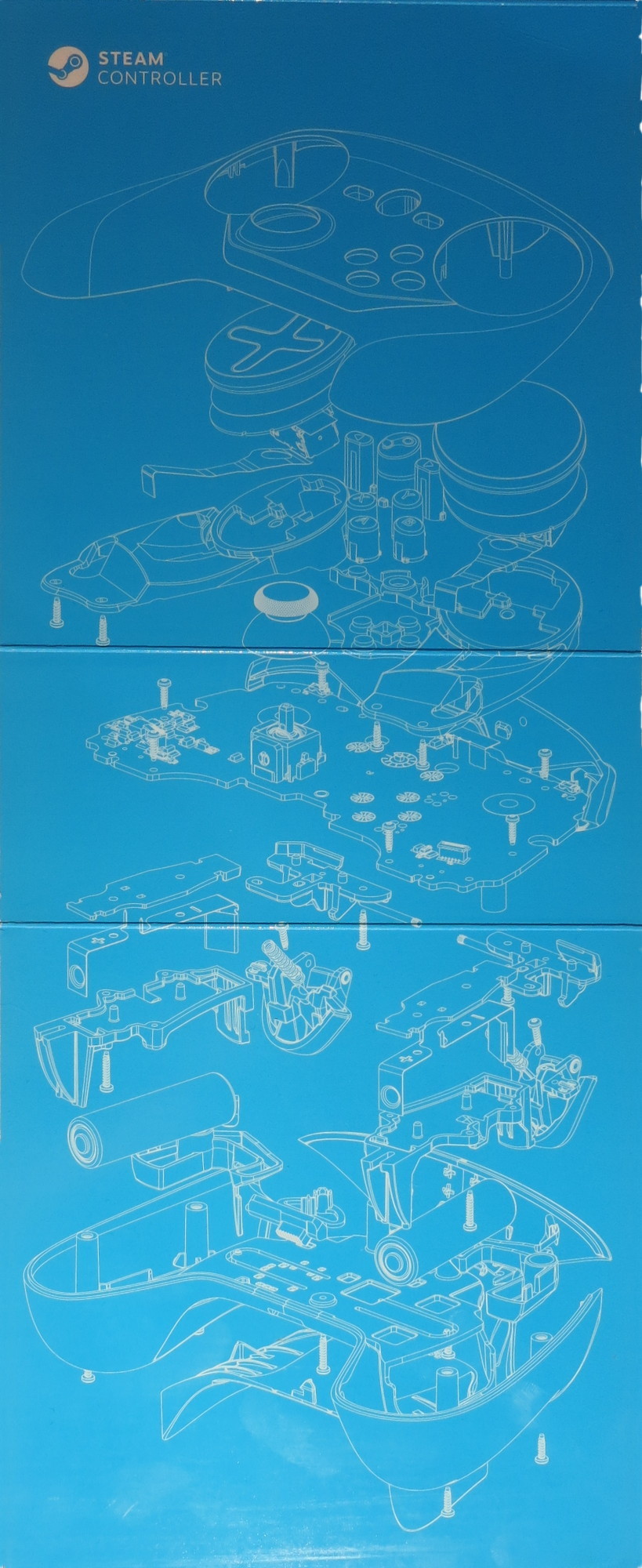
Inside the recycled paper tray, the controller itself. Appearance - as promised: two touchpads, one stick, a set of XYAB buttons (a la Xbox).

Equipment
Under the controller: a USB dongle for connecting to a computer, and, which is very nice, a pair of AA batteries (few people nowadays put batteries, and if they do, it is clearly not Duracell).

We take out the tray, under it we see a pair of documentation brochures and a cardboard tube containing a micro-USB cable and a miniature dongle docking station. Pretty weighty - for sustainability.

That's all that was in the box (in my opinion, the equipment is excellent):

Continue inspection
Consider in more detail the reverse side of the device. At the top there are two shoulder buttons and two two-position trigger.
The cover comes off when moving in the direction of the button located on the bottom. Yes, the edges of the cover are buttons that are pressed with the middle or ring finger.

Batteries are inserted one into each grip, and they are inserted quite deeply. As soon as the battery fell into place, a special eject button came out. To be honest, this is the first time I see (apparently, in view of my scant experience with wireless gamepads).

Control weighing (with batteries on board):

Connection
When the dongle is connected to the computer, the controller is almost immediately recognized as HID (on the desktop, the right touchpad acts as a trackball, both in functionality and touch, the left one feels and works like a mouse wheel, the right trigger is LMB, the left trigger is PKM). Such an interface is quite intuitive; getting used to it took me about two minutes.
For use as a kind of "wireless remote" (player control, surfing the Internet, and other trifles) the device is uniquely convenient.
There is even an on-screen keyboard with a special interface for fast typing (called by pressing the stick, the text is typed by pointing two cursors to letters with pressing the corresponding triggers).
All the hands do not reach the screenshots themselves, so this and the following pictures from the open spaces:
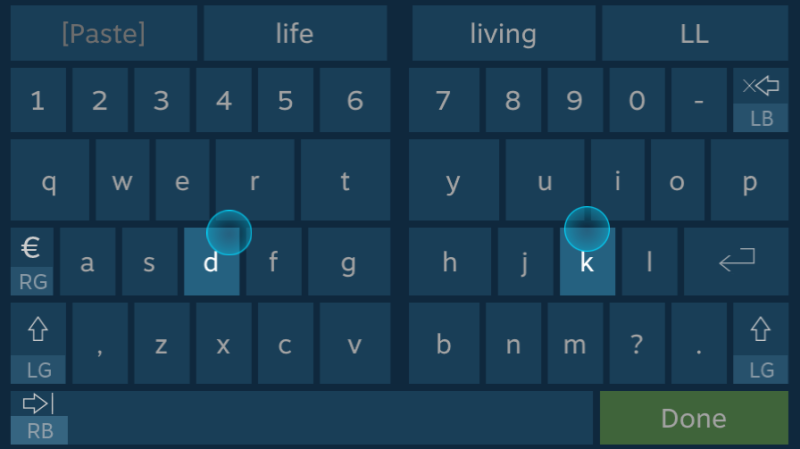
True, in this keyboard there is currently one not very pleasant bug: when you try to enter text in Russian, squares and squiggles are displayed. It will be necessary to think over the decision, to pick it up in the settings.
Games
We approach the most important thing: for what, in fact, it was acquired. When you first press the button with the Steam symbol (after turning it on), the corresponding service is launched, and on the second, Steam switches to the Big Picture mode, in which you can conveniently manage your library from the controller.
For each game, you can customize your control scheme. There are interesting buns: for example, "gyro mode". In this mode, with a predetermined action (for example, using an optical sight in shooters, for example), you can control the movement of the controller itself in different planes.

There is a certain set of games that are fully compatible with the subject. Among them are such giants as Portal 2, GTA V, Metal Gear Solid V: The Phantom Pain and the beloved Witcher 3: Wild Hunt (in the full list, according to Valve's assurances, there are already more than 1000 titles). In these games, even management tips are adjusted to the controller.

The control itself is convenient, but in every game it is advisable to adjust the touchpad sensitivity “by itself”. If this parameter is incorrectly configured, the thought “how can you play with this?” May arise. This stage is passed and taken note.
It should be said that on this device you can play those games in which there is no initial support of the controller (due to the emulation of the mouse control in various modes).
For them, you will need to create a convenient scheme for management yourself, or download it from the special Steam section created by the players. I myself have not tested such a feature yet, but I have seen many reviews on this subject, in particular, with the game Overwatch). Many will now say that it is more convenient to play shooters on a bunch of "keyboard + mouse", and I agree with them. Yes, more convenient. But with proper adjustment of the controller and player skill, the management promises to be no worse.
In this review, I obviously did not mention the race. With them, everything is clear: stick control, supplemented by a “gyro mode”, delivers a lot of emotions and without additional settings. Checked on Need For Speed: Most Wanted.
To sum up, I want to say the following: the device from Valve has turned out to be an original, rather peculiar, but convenient one. Build quality at a height in the hands is great. Touchpads with dedication deserve separate praises, I will say frankly - you need to feel it.
It would be unfair not to point out the minuses at all, and they are as follows: when used for games (and even as a console for the media center), the installation of Steam is mandatory, since everything is configured through it. Yes, and the Big Picture mode (and the settings go exclusively through it) is not convenient for everyone and not at all, but this is more a question for software developers.
This thing is worthy to buy it. But at once I want to note: in view of the huge amount of settings, this thing requires that it be properly adjusted for each game and player style. Only in this case is provided an unprecedented gaming experience, promised us Valve.
Source: https://habr.com/ru/post/372293/
All Articles