iRidium pro: new visualization and automation platform for IoT
April 12, iRidium pro released - a set of tools for the installer / system integrator , as well as a full-fledged automation platform. The software can be used as the basis for almost any project of “smart” or “intelligent” building, home or commercial AV integration, and many others. In the new era of the Internet of Things, multiplatform, ready solutions and free programming come to the forefront - this is exactly the set that focuses on iRidium pro.
I participated in the beta testing of iRidium pro, which lasted several months. I have been working with the final version for two days now. In this article I would like to describe the main differences and innovations that I encountered when switching from iRidium 2.x.
People often ask why “new” and why “platform”? It seems that iRidium is well known, used in this market for several years. The fact is that before iRidium was just a tool for creating graphical interfaces. In this capacity, it is used at the very end of the project, when the installed system needs to be simply supplemented with controls from tablets / smartphones. This functionality remains, but now iRidium pro can be used as the basis of an automation project. That is, implement the logic, automation and user interface within the platform, and select the rest of the equipment in accordance with this.

')
Upgrading projects via the cloud
To upload projects to the panel it is convenient to use the cloud. The configuration project is loaded into the account, right from there you can send an invitation to the end user by mail. The client clicks on the link and receives the project or update immediately to their device.
For the author, his projects are available in the side menu of the client application. And yes, now you can have several projects loaded into the project at once and show all of them to clients:
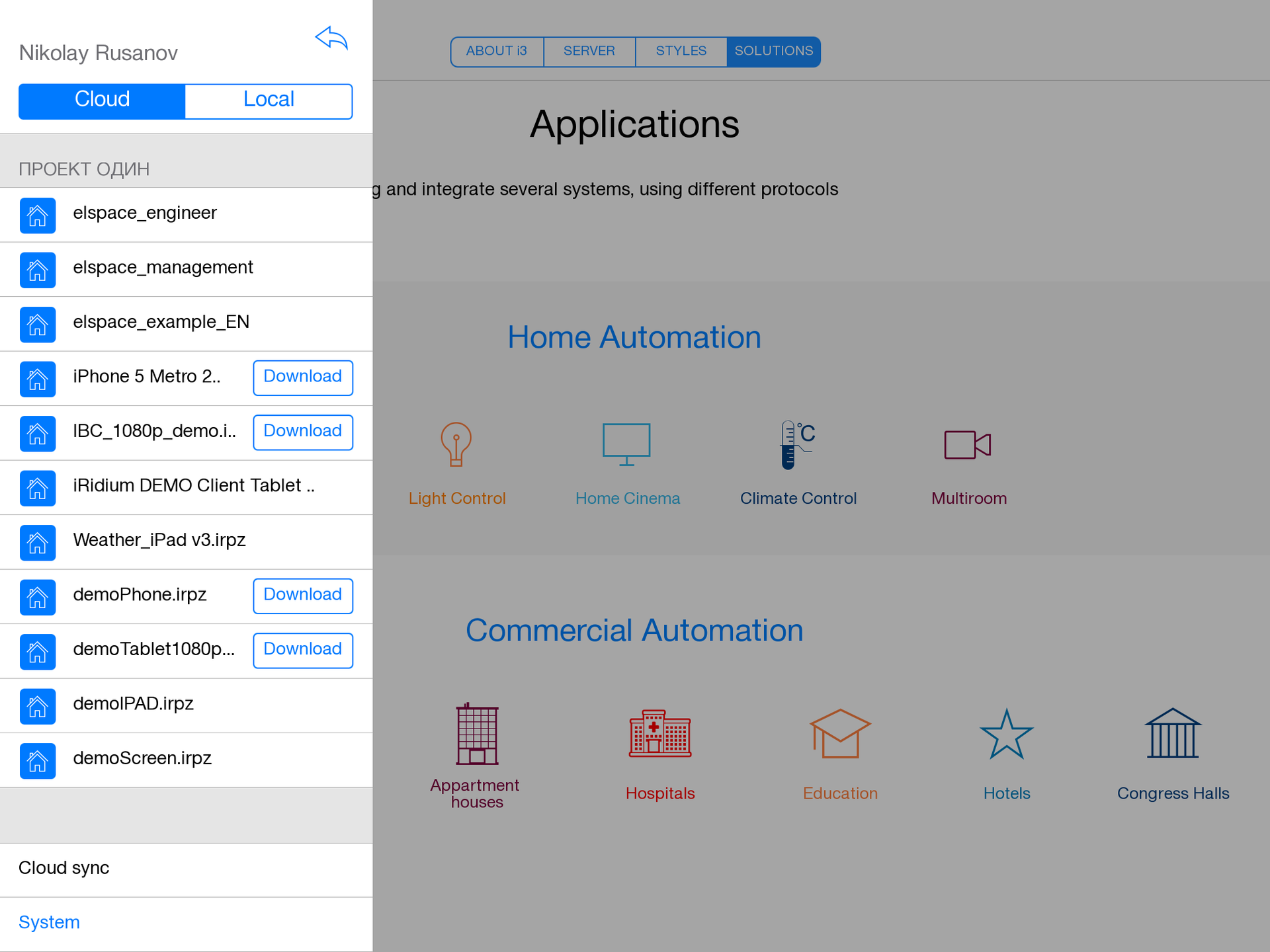
Panel / Server Projects
Now, creating a project management can leave it to work only on the panel, as before, or to create to it an additional "server" project.
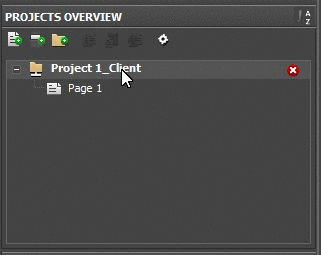
This approach is not without benefits:
- iRidium server remains constantly on 24/7 and monitors everything that happens in the system
- connecting to the server, we immediately get the status of the channels / sensors / counters. In some systems without a permanently connected controller, this process takes much longer.
- in the server project, you can write the rules and logic, including mathematical calculations
- more about iRidium Server
For example, I don’t have a special automation controller at home (and, frankly, I don’t want to buy it either). But I wanted to get graphs of temperature, light and energy consumption, as well as speed up the process of obtaining device statuses when the smartphone is connected to the system. I also wanted to make a few schedules and simple rules, but there was nowhere to store them. Immediately after the release of iRidium pro a few days ago, I launched the Windows version of the iRidium server on the Intel Compute Stick, which is constantly connected to my TV - and now I can use the automation features without buying an additional controller. A more correct option, of course, is to use a dedicated controller or a constantly running server for this task, for example, a file / media / video surveillance server.
In general, the idea is that, depending on the type of object, you can choose, as freely as possible, the device that will take over the automation functions. Windows and Linux operating systems, x86, x64 and ARM platforms are supported.
There is a centralized approach and a disadvantage - any problem with the controller turns into a problem immediately for the entire system. iRidium Server tried to make it as reliable as possible, but even on space ships there are problems. To minimize the consequences for important objects, you can use a second, safety controller or automatic control switching to direct, when the connection is gone. Also, some hardware controllers have an automatic restart function in case of a hang.
Client applications and licensing policy
Who worked with iRidium 2 knows that the installer, in order to make the project, needed to get trial licenses that were tied to the HWID of the control device. Even for the emulator mode in the editor it was necessary to obtain such a license.
Now everything is easier. When you first start, the application will ask you to enter the login and password of your iRidium account (you can get it in the office on www.iridiummobile.ru ). Client applications run in full functionality for 20 minutes, after which a restart is required. Temporary licenses, now they are for 60 days, also remained.
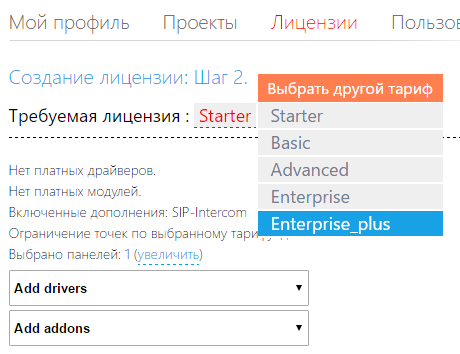
Commercial and trial licenses can be obtained directly in the office. The new system allowed to get rid of activation by HWID controllers (and, accordingly, certification of these controllers with iRidium), so now for any system you can use licenses for several control panels at once. 5 basic tariffs are divided by the number of supported panels:
In any case, you can add panels for a fee.
The use of iRidium Server is already included in the cost of licenses. At the same time, the server will be limited by a certain number of variables / datapoints (one datpoint is one control channel + one feedback channel):
At what cost the license can be calculated using a calculator, which is located in your account on the site .
Schematic Logic Editor
The first release included this feature only in the embryo version, then it will develop further. If earlier, to describe any logical interactions, it was necessary to go to the javascript section and write code, now you can create a scheme, drag the necessary blocks onto the screen, connect them with each other and bind to the driver variables. Below is an example of such a scheme.

The X and Y values are the driver feedback readings, such as temperature and setpoint. If X> Y, then at the output of the logical block we get 1, if X <Y, we get 0. The next block multiplies this value by 100, so that 100 for switching on and 0 for switching off to the regulator channel.
Add-ons galleries and fonts / icons
The eternal problem: find the icons "house", "light bulb" and "arrow" in the same style. In the new version, the gallery includes quite a few icons in the style of iOS, which used to be part of the paid styles.
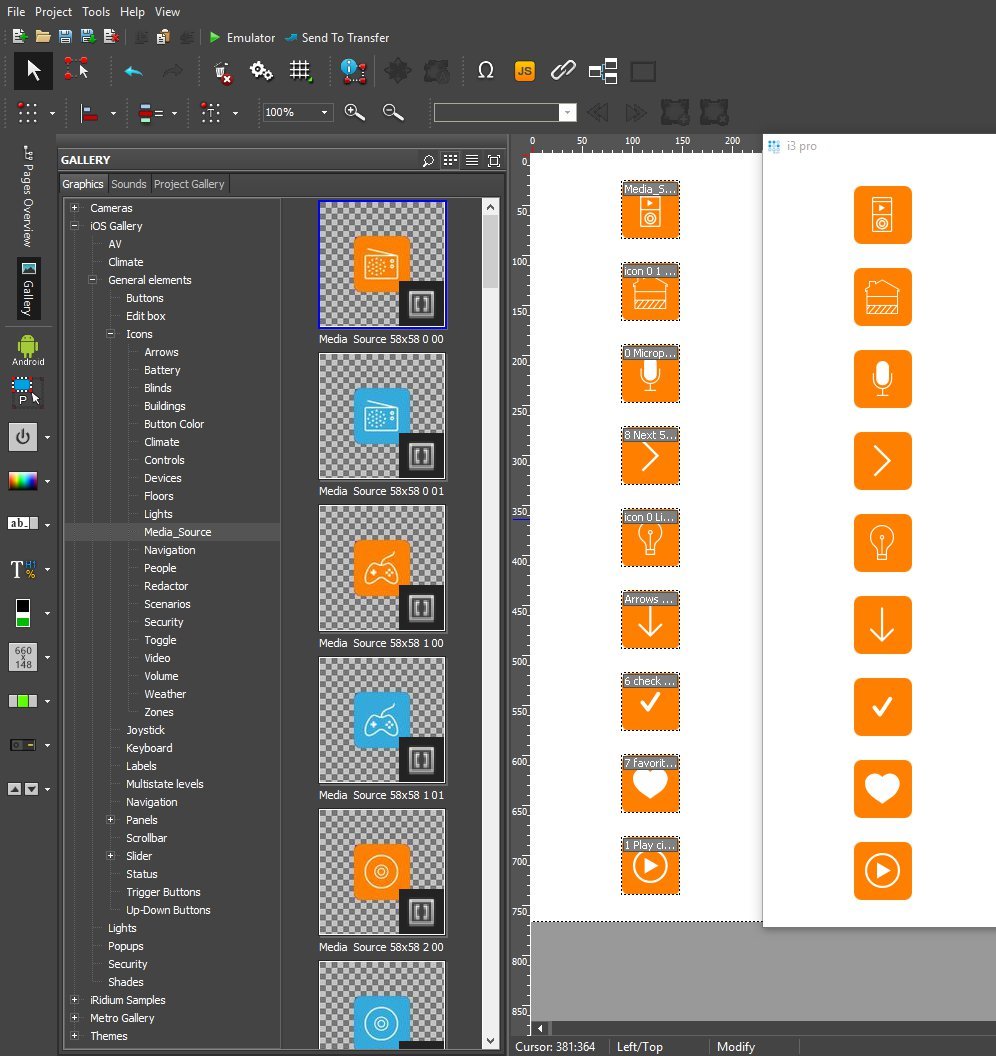
Another nice feature is sets of branded character fonts in which letters or numbers mean corresponding images. You can copy the same element, change the letter in the Text field and get all the necessary icons. Another convenience of working not with images, but with fonts is that changes in color, size and other font parameters will lead to a corresponding change in the image.
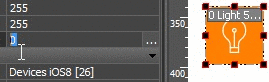
Now popup-windows can be simply drawn in the right place.
It is clear that it is much more convenient than having it at the right place with numbers of indents above and to the left (although this option also remains):

Web management
Starting with this version, iRidium functions can be controlled via the web. An example of this control is in the server’s web panel:
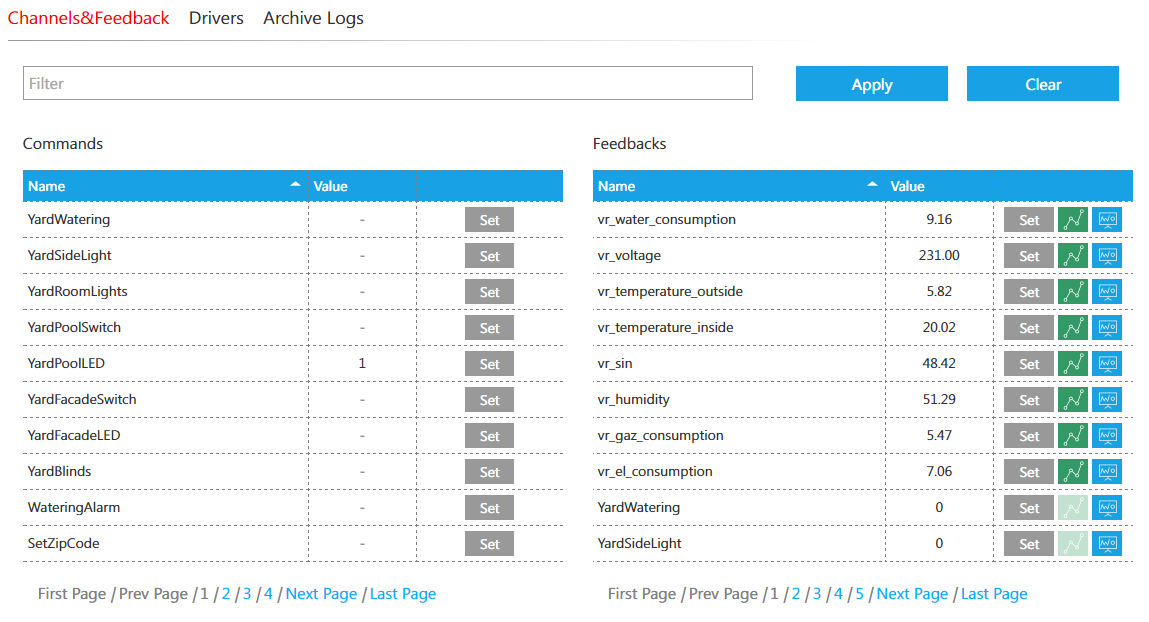
Understand how it works by studying the new iRidium REST API
Trends, charts and databases
Now, changes in values can be observed, generated in a web format or in the application trends, and recorded changes in the database.

You can also use the new iRidium DB.API
Improved SIP and SIP Video
The sound quality of SIP has been drastically improved, much more codecs and systems are supported than before. You can easily implement SIP Video functions, that is, communicate with video using the device’s built-in camera. It does not matter which version of iRidium you are using - Windows, Android or iOS, the connection between them will be established.
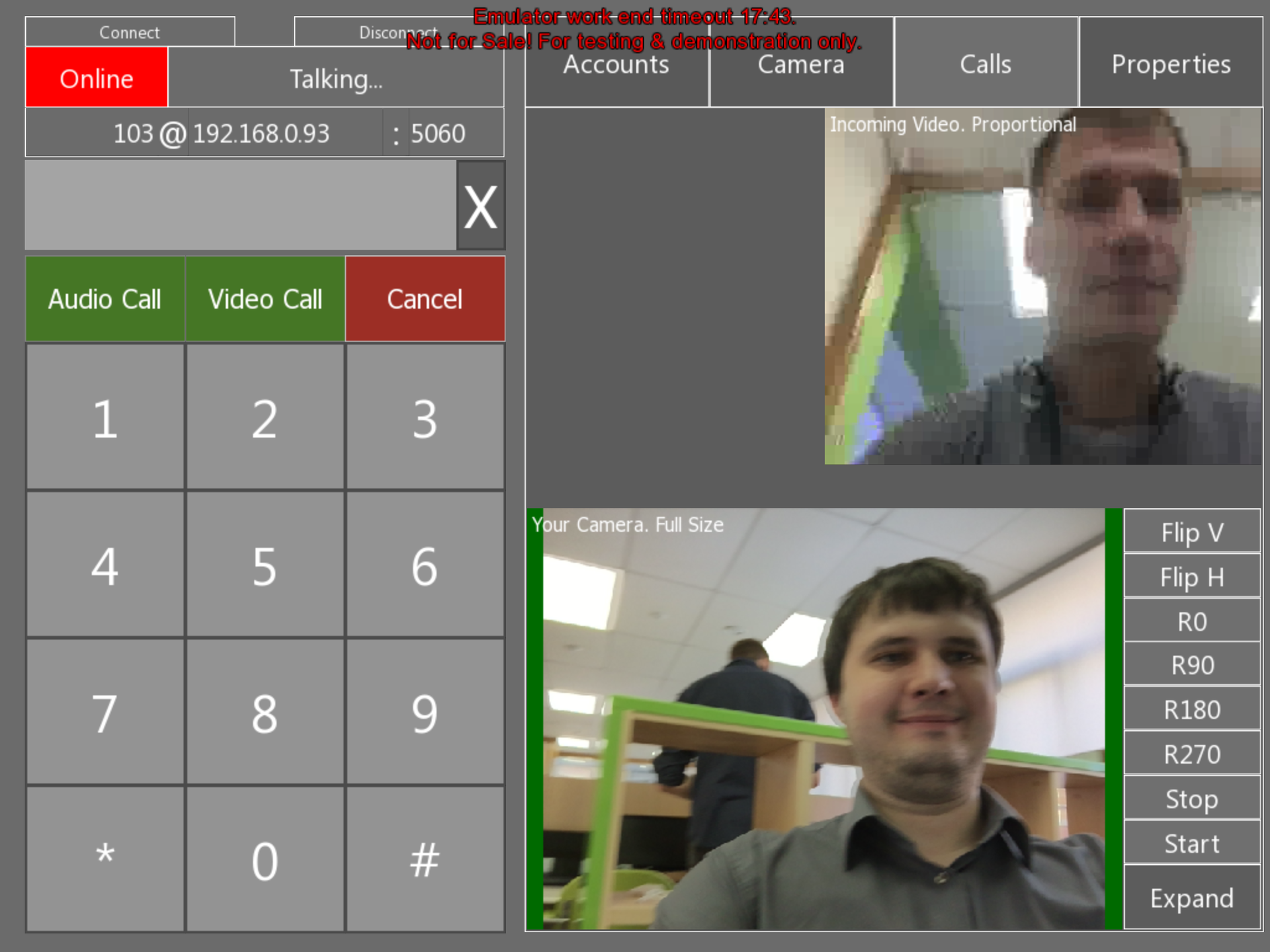
This feature allows you not only to communicate - you can implement the functions of video surveillance through the gadget camera or video nurse on request.
Demoproject "virtual house"
With the advent of iRidium Server the opportunity to use virtual addresses has appeared. One of the projects of using this function was to create two graphical interfaces that will allow demonstrating the management of the Smart Home for a customer using a computer and a tablet / smartphone.

Initially, it was made for a demonstration stand for exhibitions, but now this set is available for professionals, a brief instruction on how to start here .
Video from ISE 2016 in Amsterdam:
SSL2, OAuth, voice control, etc.
IRidium pro supports the new methods of authorization and secure connection. This allows you to interact with cloud and web services, work with which was previously impossible. Interaction with Nest, Gmail, Google.API, Yandex.API and other services is already being implemented by several developers.
An example of voice control through Google and Yandex (link to the forum).
All this - only the main changes that immediately catch the eye. There are many others, but I don’t have the task to repeat the documentation , so I’ll get round.
Now in the development of several updates and functional additions that will appear during the year. On the basis of the platform, a fundamentally new product called the iRidium lite and the store of modules of the iRidium store have also been tested for a long time, but I will write about them in a separate article, closer to release.
On April 15, at 12-00 Moscow time, an introductory webinar on iRidium pro will be held. Sign up here .
I participated in the beta testing of iRidium pro, which lasted several months. I have been working with the final version for two days now. In this article I would like to describe the main differences and innovations that I encountered when switching from iRidium 2.x.
People often ask why “new” and why “platform”? It seems that iRidium is well known, used in this market for several years. The fact is that before iRidium was just a tool for creating graphical interfaces. In this capacity, it is used at the very end of the project, when the installed system needs to be simply supplemented with controls from tablets / smartphones. This functionality remains, but now iRidium pro can be used as the basis of an automation project. That is, implement the logic, automation and user interface within the platform, and select the rest of the equipment in accordance with this.

')
Upgrading projects via the cloud
To upload projects to the panel it is convenient to use the cloud. The configuration project is loaded into the account, right from there you can send an invitation to the end user by mail. The client clicks on the link and receives the project or update immediately to their device.
For the author, his projects are available in the side menu of the client application. And yes, now you can have several projects loaded into the project at once and show all of them to clients:
Panel / Server Projects
Now, creating a project management can leave it to work only on the panel, as before, or to create to it an additional "server" project.
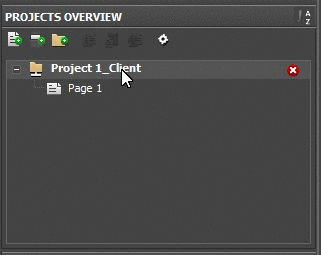
This approach is not without benefits:
- iRidium server remains constantly on 24/7 and monitors everything that happens in the system
- connecting to the server, we immediately get the status of the channels / sensors / counters. In some systems without a permanently connected controller, this process takes much longer.
- in the server project, you can write the rules and logic, including mathematical calculations
- more about iRidium Server
For example, I don’t have a special automation controller at home (and, frankly, I don’t want to buy it either). But I wanted to get graphs of temperature, light and energy consumption, as well as speed up the process of obtaining device statuses when the smartphone is connected to the system. I also wanted to make a few schedules and simple rules, but there was nowhere to store them. Immediately after the release of iRidium pro a few days ago, I launched the Windows version of the iRidium server on the Intel Compute Stick, which is constantly connected to my TV - and now I can use the automation features without buying an additional controller. A more correct option, of course, is to use a dedicated controller or a constantly running server for this task, for example, a file / media / video surveillance server.
In general, the idea is that, depending on the type of object, you can choose, as freely as possible, the device that will take over the automation functions. Windows and Linux operating systems, x86, x64 and ARM platforms are supported.
There is a centralized approach and a disadvantage - any problem with the controller turns into a problem immediately for the entire system. iRidium Server tried to make it as reliable as possible, but even on space ships there are problems. To minimize the consequences for important objects, you can use a second, safety controller or automatic control switching to direct, when the connection is gone. Also, some hardware controllers have an automatic restart function in case of a hang.
Client applications and licensing policy
Who worked with iRidium 2 knows that the installer, in order to make the project, needed to get trial licenses that were tied to the HWID of the control device. Even for the emulator mode in the editor it was necessary to obtain such a license.
Now everything is easier. When you first start, the application will ask you to enter the login and password of your iRidium account (you can get it in the office on www.iridiummobile.ru ). Client applications run in full functionality for 20 minutes, after which a restart is required. Temporary licenses, now they are for 60 days, also remained.
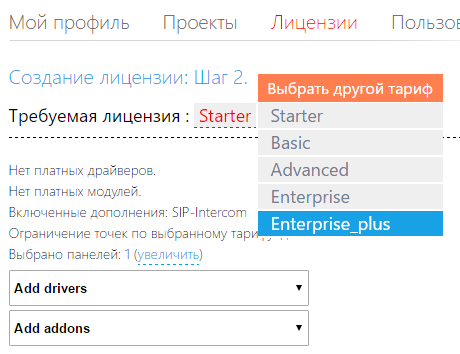
Commercial and trial licenses can be obtained directly in the office. The new system allowed to get rid of activation by HWID controllers (and, accordingly, certification of these controllers with iRidium), so now for any system you can use licenses for several control panels at once. 5 basic tariffs are divided by the number of supported panels:
- Starter: 1 panel
- Basic: 5 panels
- Advanced: 10 panels
- Enterprise: 25 panels
- Enterprise_plus: 50 panels
In any case, you can add panels for a fee.
The use of iRidium Server is already included in the cost of licenses. At the same time, the server will be limited by a certain number of variables / datapoints (one datpoint is one control channel + one feedback channel):
- Starter: 50 variables
- Basic: 250 variables
- Advanced: 1000 variables
- Enterprise: 2500 variables
- Enterprise_plus: 60000 variables
At what cost the license can be calculated using a calculator, which is located in your account on the site .
Schematic Logic Editor
The first release included this feature only in the embryo version, then it will develop further. If earlier, to describe any logical interactions, it was necessary to go to the javascript section and write code, now you can create a scheme, drag the necessary blocks onto the screen, connect them with each other and bind to the driver variables. Below is an example of such a scheme.

The X and Y values are the driver feedback readings, such as temperature and setpoint. If X> Y, then at the output of the logical block we get 1, if X <Y, we get 0. The next block multiplies this value by 100, so that 100 for switching on and 0 for switching off to the regulator channel.
Add-ons galleries and fonts / icons
The eternal problem: find the icons "house", "light bulb" and "arrow" in the same style. In the new version, the gallery includes quite a few icons in the style of iOS, which used to be part of the paid styles.
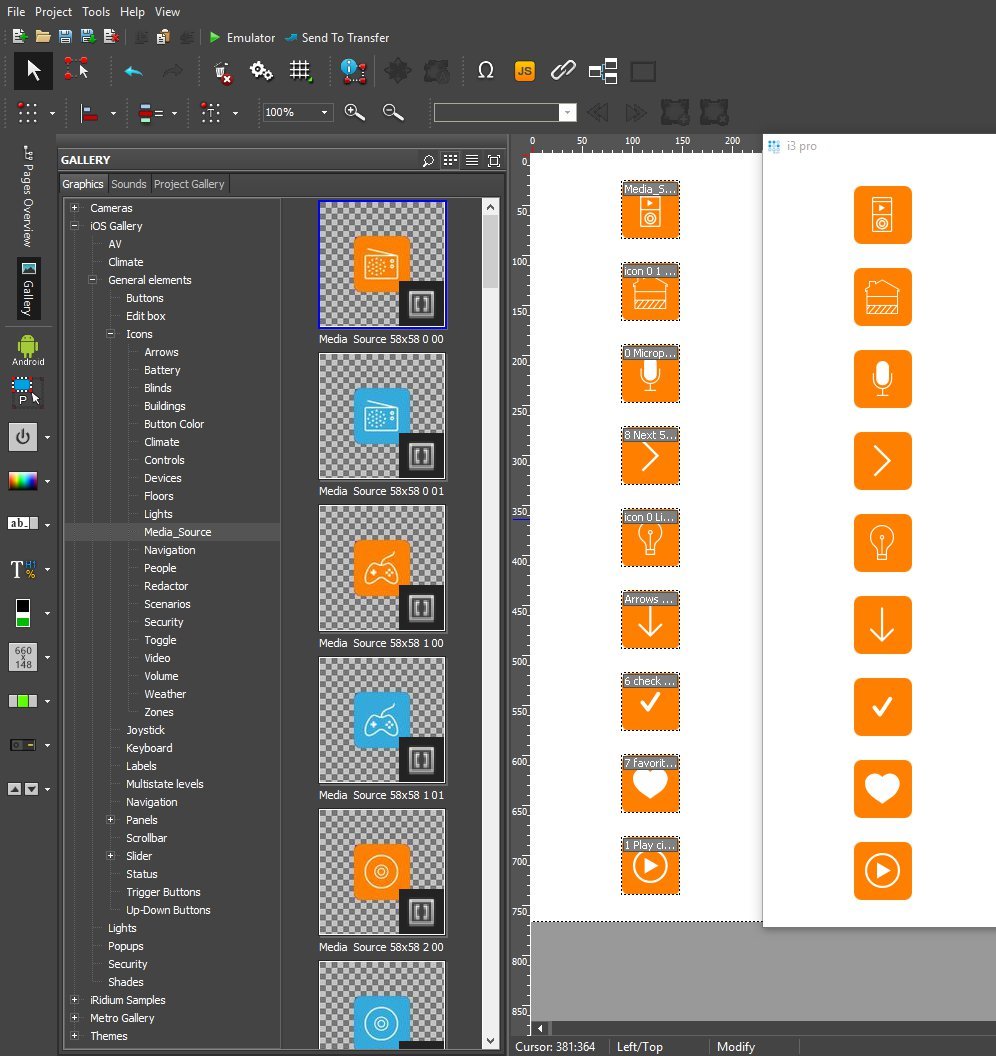
Another nice feature is sets of branded character fonts in which letters or numbers mean corresponding images. You can copy the same element, change the letter in the Text field and get all the necessary icons. Another convenience of working not with images, but with fonts is that changes in color, size and other font parameters will lead to a corresponding change in the image.
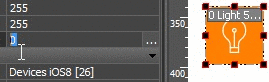
Now popup-windows can be simply drawn in the right place.
It is clear that it is much more convenient than having it at the right place with numbers of indents above and to the left (although this option also remains):

Web management
Starting with this version, iRidium functions can be controlled via the web. An example of this control is in the server’s web panel:
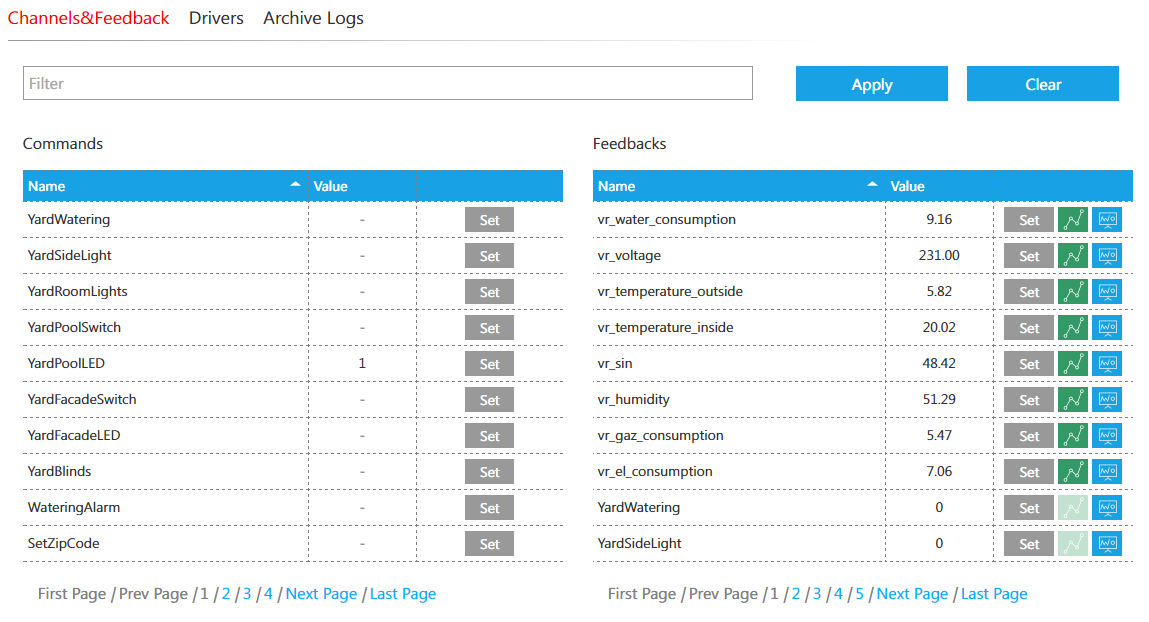
Understand how it works by studying the new iRidium REST API
Trends, charts and databases
Now, changes in values can be observed, generated in a web format or in the application trends, and recorded changes in the database.

You can also use the new iRidium DB.API
Improved SIP and SIP Video
The sound quality of SIP has been drastically improved, much more codecs and systems are supported than before. You can easily implement SIP Video functions, that is, communicate with video using the device’s built-in camera. It does not matter which version of iRidium you are using - Windows, Android or iOS, the connection between them will be established.
This feature allows you not only to communicate - you can implement the functions of video surveillance through the gadget camera or video nurse on request.
Demoproject "virtual house"
With the advent of iRidium Server the opportunity to use virtual addresses has appeared. One of the projects of using this function was to create two graphical interfaces that will allow demonstrating the management of the Smart Home for a customer using a computer and a tablet / smartphone.

Initially, it was made for a demonstration stand for exhibitions, but now this set is available for professionals, a brief instruction on how to start here .
Video from ISE 2016 in Amsterdam:
SSL2, OAuth, voice control, etc.
IRidium pro supports the new methods of authorization and secure connection. This allows you to interact with cloud and web services, work with which was previously impossible. Interaction with Nest, Gmail, Google.API, Yandex.API and other services is already being implemented by several developers.
An example of voice control through Google and Yandex (link to the forum).
All this - only the main changes that immediately catch the eye. There are many others, but I don’t have the task to repeat the documentation , so I’ll get round.
Now in the development of several updates and functional additions that will appear during the year. On the basis of the platform, a fundamentally new product called the iRidium lite and the store of modules of the iRidium store have also been tested for a long time, but I will write about them in a separate article, closer to release.
On April 15, at 12-00 Moscow time, an introductory webinar on iRidium pro will be held. Sign up here .
Source: https://habr.com/ru/post/372093/
All Articles