LiteManager remote access, import substitution TeamViewer and DameWare
Many use remote computer control programs, both for personal needs and for commercial purposes, most of these programs are of foreign origin, although there are domestic counterparts, in the light of the increasing trend of import substitution of foreign goods, we will try to figure out whether it is possible to replace foreign software with a domestic counterpart.

There are a lot of programs, but we’ll take a look at the well-known brands TeamViewer, DameWare and the domestic LiteManager .
Before we start to compare and analyze them, let's justify the economic feasibility of the process of import substitution itself, does this make sense?
The licensing policies of the programs are slightly different, so we will try to bring everything to the same denominator and put the result in a table, we take the cost and licensing terms of the TeamViewer program as a standard.
Links from which data on the cost of licenses were taken. ( TeamViewer , LiteManager , DameWare )
It should be noted that LiteManager has two types of licensing, besides HelpDesk licenses for the number of channels, there is also a standard license for the number of remote computers, 300 rubles. for the device. A 20% discount on direct purchase.
There is another caveat, when switching from version to version from TeamViewer, for example from 10 to 11, you have to buy a new license every time.
Many will be particularly interested in the presence of the so-called free version, if there is one.
The DameWare program will not please us with the availability of the free version.
But TeamViewer proposes to use its program only for non-commercial purposes, after working for a short time only a couple of times a day, it is possible to receive a notification about a session limit of 5 minutes.
LiteManager offers a free version for working with 30 computers, but with limited functionality, it can be used both for personal and commercial purposes.
The TeamViewer program proved to be great, everything is simple, convenient and fast, I think this is the best solution for fast remote support via the Internet.
LiteManager was not as fast as TeamViewer, the connection by ID was established more slowly, but after reading some information, it turned out that for comfortable work via the Internet it is better to select “new NOIP” in the connection options by ID or configure your personal ID router .
In DameWare, you can work on the Internet by ID through an Internet proxy .
It is easier to use DameWare or LiteManager for work on a local network, and DameWare is much more convenient to use in a domain network.
The functionality of the program is different, so it’s better to compare technical specifications in the one-on-one format.
Both programs can be installed on a computer or work without installation (QuickSupport mode), when launched, TeamViewer displays the main window that shows your ID and password, it must be communicated to another user to connect to you, or you can enter a partner ID to connect to him
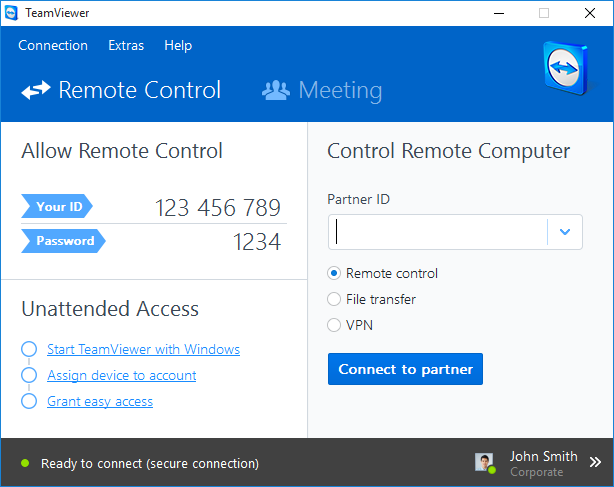
To create a list of computers and contacts, you must register, which requires the Internet. For remote work, two main modes are offered: desktop management and file transfer, text chat, audio-video chat, conferences, screen broadcasts and more are available for more advanced use, such as the ITBrain monitoring module, connection via a web interface, etc. .
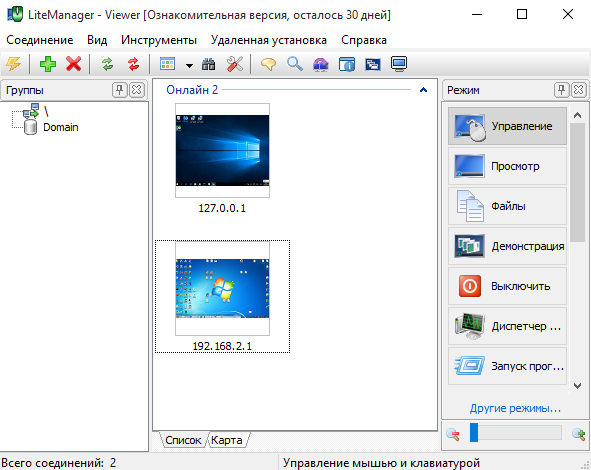
LiteManager consists of two main parts: the Viewer is the main module that allows you to view and manage remote computers, and Server is a client module installed on a remote computer. It turns out that there is a clear separation between the main and the managed computer, it is convenient to administer a large number of computers. LiteManager can work in a closed LAN, Internet is not required to create a contact list.
It is possible to set the ID at will, for example, you can specify any combination of numbers or letters.
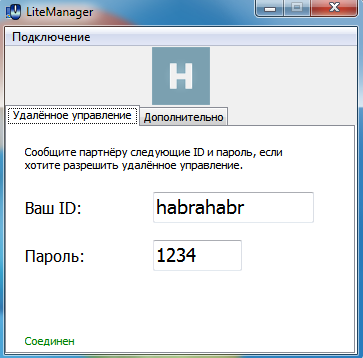
Basic modes are available for work: desktop management, file transfer, chat, screen sharing and additional advanced features, such as screen recording, built-in HelpDesk service, etc.
It is possible to configure your personal ID router in the program.
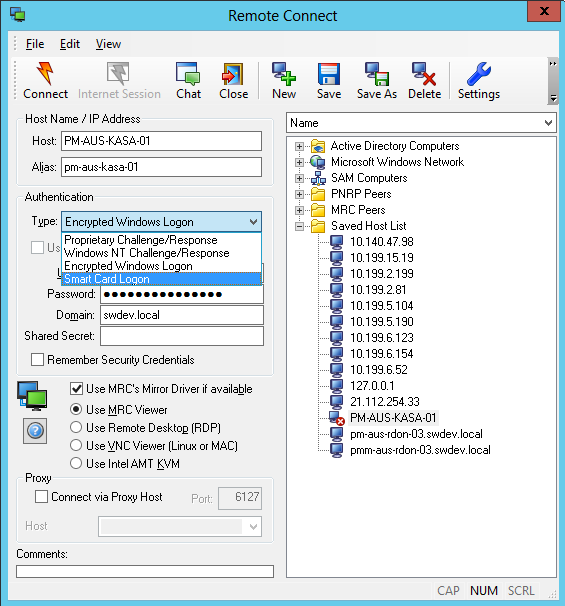
The DameWare program impresses with its capabilities, a rich set of functions, such as deep integration with the domain, remote installation, support for various RDP, VNC, Intel AMT technologies and much, much more that may be required in a large domain network with a large number of computers. For remote work, the modes of connection to the desktop, file transfer, etc. are offered. To configure such a program and work with it in a domain network, the administrator needs good qualifications.
The LiteManager program offers a number of similar DameWare functions, for example, there is the ability to import computers from a domain, the function of remote installation, the search for computers on the network, the ability to centrally manage settings. There is support for the RDP protocol.
Based on the economic rationale and general technical characteristics, importing the wave is possible, if you go more deeply into the technical details, here everyone has to decide for himself individually which program suits him best.
Sources of materials and images taken from the sites of the programs.
LiteManager remote access to the computer
TeamViewer user support
DameWare domain administration

There are a lot of programs, but we’ll take a look at the well-known brands TeamViewer, DameWare and the domestic LiteManager .
Before we start to compare and analyze them, let's justify the economic feasibility of the process of import substitution itself, does this make sense?
Licensing cost comparison
The licensing policies of the programs are slightly different, so we will try to bring everything to the same denominator and put the result in a table, we take the cost and licensing terms of the TeamViewer program as a standard.
| License type | Teamviewer | LiteManager (HelpDesk license) | DameWare (licensed number of admin.) |
|---|---|---|---|
| Business (For individual technical support professionals and administrators) | 27900 rub. ') Accounts 1 (3). Channels / simultaneous users 1. Uncontrolled access 200. | 15000 rub. Accounts - without restrictions. Channels 1. Simultaneous users - unlimited. Uncontrolled access - no restrictions. | 28535 rub. Accounts 1. Channels are not limited. Simultaneous users 1. Uncontrolled access - no restrictions. |
| Premium (Additional features for small teams or individual users) | 59200 rub. Accounts 50. Channels / simultaneous users 1. Uncontrolled access 400. | 15000 rub. Accounts - without restrictions. Channels 1. Simultaneous users - unlimited. Uncontrolled access - no restrictions. | 28535 rub. Accounts 1. Channels are not limited. Simultaneous users 1. Uncontrolled access - no restrictions. |
| Corporate (For large enough groups that need simultaneous sessions) Licenses for 3 channels. (or on 3 different users in case of DameWare). | 128700 rub. (100200 rub. Till 29-02-16) Accounts 200. Channels / simultaneous users 3. (each additional channel 45200 rubles) Uncontrolled access 1000. | 45000 rub. Accounts - without restrictions. Channels 3. Simultaneous users - unlimited. (each additional channel 15,000 rubles) Uncontrolled access - no restrictions. | 83727 rub. Accounts 3. Channels are not limited. Simultaneous users 3. (each additional user about 27,000 rubles) Uncontrolled access - no restrictions. |
Links from which data on the cost of licenses were taken. ( TeamViewer , LiteManager , DameWare )
It should be noted that LiteManager has two types of licensing, besides HelpDesk licenses for the number of channels, there is also a standard license for the number of remote computers, 300 rubles. for the device. A 20% discount on direct purchase.
There is another caveat, when switching from version to version from TeamViewer, for example from 10 to 11, you have to buy a new license every time.
Availability of the free version
Many will be particularly interested in the presence of the so-called free version, if there is one.
The DameWare program will not please us with the availability of the free version.
But TeamViewer proposes to use its program only for non-commercial purposes, after working for a short time only a couple of times a day, it is possible to receive a notification about a session limit of 5 minutes.
LiteManager offers a free version for working with 30 computers, but with limited functionality, it can be used both for personal and commercial purposes.
Comparison of speed and convenience
The TeamViewer program proved to be great, everything is simple, convenient and fast, I think this is the best solution for fast remote support via the Internet.
LiteManager was not as fast as TeamViewer, the connection by ID was established more slowly, but after reading some information, it turned out that for comfortable work via the Internet it is better to select “new NOIP” in the connection options by ID or configure your personal ID router .
In DameWare, you can work on the Internet by ID through an Internet proxy .
It is easier to use DameWare or LiteManager for work on a local network, and DameWare is much more convenient to use in a domain network.
The functionality of the program is different, so it’s better to compare technical specifications in the one-on-one format.
Compare TeamViewer and LiteManager
Both programs can be installed on a computer or work without installation (QuickSupport mode), when launched, TeamViewer displays the main window that shows your ID and password, it must be communicated to another user to connect to you, or you can enter a partner ID to connect to him
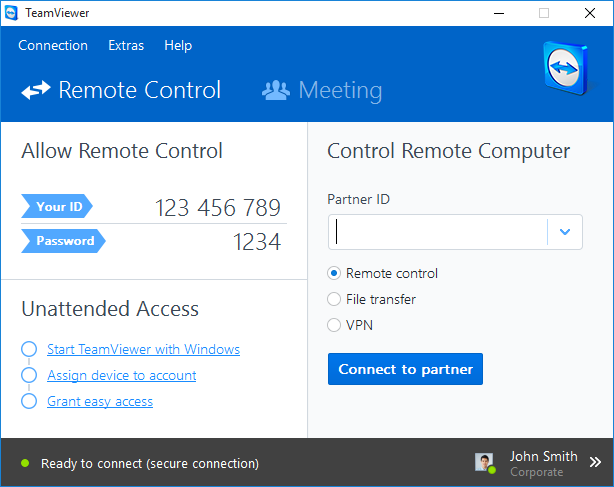
To create a list of computers and contacts, you must register, which requires the Internet. For remote work, two main modes are offered: desktop management and file transfer, text chat, audio-video chat, conferences, screen broadcasts and more are available for more advanced use, such as the ITBrain monitoring module, connection via a web interface, etc. .
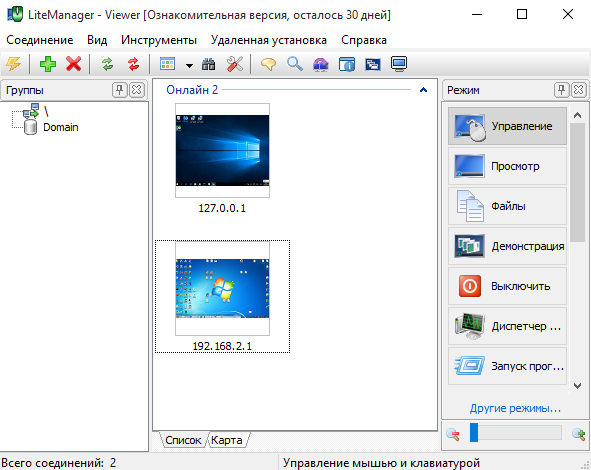
LiteManager consists of two main parts: the Viewer is the main module that allows you to view and manage remote computers, and Server is a client module installed on a remote computer. It turns out that there is a clear separation between the main and the managed computer, it is convenient to administer a large number of computers. LiteManager can work in a closed LAN, Internet is not required to create a contact list.
It is possible to set the ID at will, for example, you can specify any combination of numbers or letters.
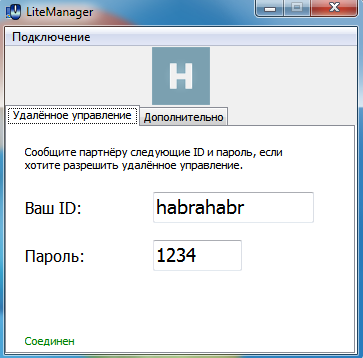
Basic modes are available for work: desktop management, file transfer, chat, screen sharing and additional advanced features, such as screen recording, built-in HelpDesk service, etc.
It is possible to configure your personal ID router in the program.
Compare DameWare and LiteManager
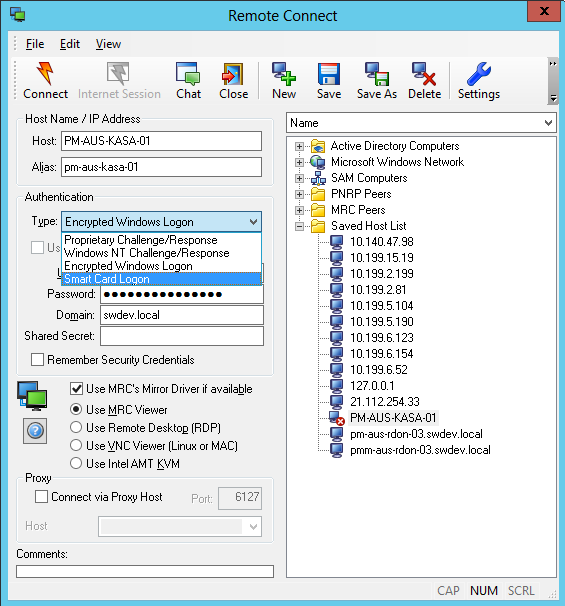
The DameWare program impresses with its capabilities, a rich set of functions, such as deep integration with the domain, remote installation, support for various RDP, VNC, Intel AMT technologies and much, much more that may be required in a large domain network with a large number of computers. For remote work, the modes of connection to the desktop, file transfer, etc. are offered. To configure such a program and work with it in a domain network, the administrator needs good qualifications.
The LiteManager program offers a number of similar DameWare functions, for example, there is the ability to import computers from a domain, the function of remote installation, the search for computers on the network, the ability to centrally manage settings. There is support for the RDP protocol.
Note
Based on the economic rationale and general technical characteristics, importing the wave is possible, if you go more deeply into the technical details, here everyone has to decide for himself individually which program suits him best.
Sources of materials and images taken from the sites of the programs.
LiteManager remote access to the computer
TeamViewer user support
DameWare domain administration
Source: https://habr.com/ru/post/371795/
All Articles