Monoglot Word - get rid of the excessive multilingualism of MS Office 2016 on Mac
Have you ever wondered why many non-commercial programs and programs developed by young companies take up less space than applications developed by industry giants? At the same time, despite the low weight, miniature applications fully meet the needs of users, with the exception of quite rare cases. Examples include: light Sumatra PDF versus heavy Adobe Acrobat Reader, lightweight and functional VLC compared to native bulky Windows Media Player.
The desire of major developers to reach the largest possible audience of users has led to a multitude of files duplicated in many languages. This article is dedicated to the removal of files that, in the opinion of the author, are not needed by an ordinary user. All submitted actions were tested on my own computer. The author is not responsible for possible negative consequences caused by the repetition of the actions described in the article.
One day, in November, a message appeared on my Macbook Air 11 's 64GB SSD:
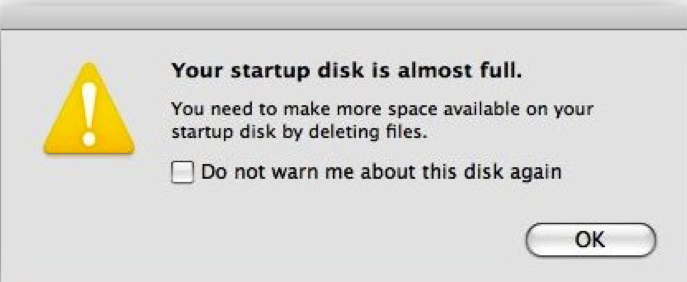
')
I see a disappointing picture in the disk information - my computer has only 700 free megabytes left. Subsequently, this annoying window began to pop up almost every day, which was very annoying, but ticking the “do not disturb” box was dumb, you never know what. Inspired by cleaning the system, I went ahead and began to understand the deeper sources of its cluttering. One of the most serious sources was multilingualism. Using Monolingual, I managed to get rid of a large mass of unnecessary system files in languages unknown to me. But I had to clean up my office myself.
So, the original data: 3 .app-package, each larger than one and a half GB.
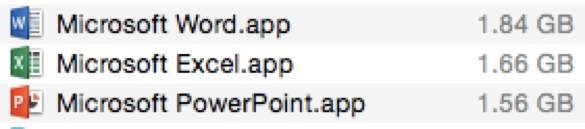
Let's start with the hardest - Word. Click Show Package Contents, then - Contents, and see something like the following:

As you can see, the Resources folder is about half the total weight of the program; We look, that there inside:

As you can see, the largest folder is DFonts. Having opened it we see more than 200 fonts in .ttc and .ttf formats, the heaviest of which are mingliub.ttc, mingliu.ttc, simsunb.ttf, batang.ttc, Dengb.ttf, Deng.ttf, Dengl.ttf
Do you need these fonts? Decide for yourself. For reference, here is what mingliu.ttc is:

However, we cannot delete the entire folder - the folder contains such fonts as Arial, Comic Sans MS, Book Antiqua, etc. Or can we?


We check the availability and performance of the necessary fonts:

Lightly sigh: all the fonts that the average user deals with are pre-installed by the OS itself. MS Word is well aware of them, so there is no need to keep copies of them.
So, we have facilitated MS Word by 455.8MB. Now, let's move our attention to numerous folders with the end of .lproj. The naked eye can see that the prefixes mean the names of languages. Inside these folders are various, language-specific files such as resume templates, page templates, etc. Do you need it? If not, then select all languages except those you need. This will make Word easier for another ~ 200MB.
Like this, now, the Contents folder should look like. By removing unnecessary fonts and languages, we saved a little more than 700MB.

Now let's go to the SharedSupport folder. In the Proofing Tools subfolder you will find many grammar rules and dictionaries for different languages.

All of these files are needed for grammar checking. At the same time, there can be several files for one language. For example, for Arabic there are as many as 3 files - grammar, thesaurus and spelling. If you are not a polyglot who regularly writes in all these languages, deleting all languages except those you need is unlikely to hurt you. At the same time, in the menu Tools → Language ... (Tools → Language ...) the languages will remain, but the letter will not be checked. This is what my Proofing Tools folder looks like at the end, 450 MB saved!
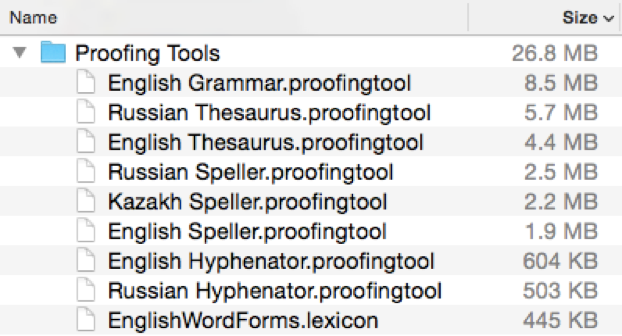
At the end of the above operations, Microsoft Word.app began to weigh 683.2MB. With the exception of the Frameworks folder, where files are stored without which the program will not start, there are no large files to save on.
Let's see what can be done with Excel and Power Point. The structure of these applications is the same as that of Word:

In the Resources folder we will find the same DFonts and ... lproj folders, and in SharedSupport - all the same Proofing Tools. We demolish them as well as in the part with MS Word and get compact Excel and Power Point packages with sizes of 657.5MB and 633MB, respectively.

Let's calculate how much we saved: initially three packages occupied 5182 MW, we reduced it to 1974 MW by saving 3208 MW!
The desire of major developers to reach the largest possible audience of users has led to a multitude of files duplicated in many languages. This article is dedicated to the removal of files that, in the opinion of the author, are not needed by an ordinary user. All submitted actions were tested on my own computer. The author is not responsible for possible negative consequences caused by the repetition of the actions described in the article.
One day, in November, a message appeared on my Macbook Air 11 's 64GB SSD:
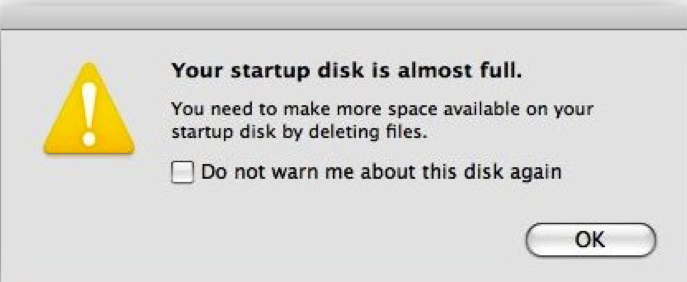
')
I see a disappointing picture in the disk information - my computer has only 700 free megabytes left. Subsequently, this annoying window began to pop up almost every day, which was very annoying, but ticking the “do not disturb” box was dumb, you never know what. Inspired by cleaning the system, I went ahead and began to understand the deeper sources of its cluttering. One of the most serious sources was multilingualism. Using Monolingual, I managed to get rid of a large mass of unnecessary system files in languages unknown to me. But I had to clean up my office myself.
So, the original data: 3 .app-package, each larger than one and a half GB.
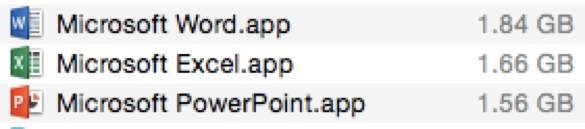
Let's start with the hardest - Word. Click Show Package Contents, then - Contents, and see something like the following:

As you can see, the Resources folder is about half the total weight of the program; We look, that there inside:

As you can see, the largest folder is DFonts. Having opened it we see more than 200 fonts in .ttc and .ttf formats, the heaviest of which are mingliub.ttc, mingliu.ttc, simsunb.ttf, batang.ttc, Dengb.ttf, Deng.ttf, Dengl.ttf
Do you need these fonts? Decide for yourself. For reference, here is what mingliu.ttc is:

However, we cannot delete the entire folder - the folder contains such fonts as Arial, Comic Sans MS, Book Antiqua, etc. Or can we?


We check the availability and performance of the necessary fonts:

Lightly sigh: all the fonts that the average user deals with are pre-installed by the OS itself. MS Word is well aware of them, so there is no need to keep copies of them.
So, we have facilitated MS Word by 455.8MB. Now, let's move our attention to numerous folders with the end of .lproj. The naked eye can see that the prefixes mean the names of languages. Inside these folders are various, language-specific files such as resume templates, page templates, etc. Do you need it? If not, then select all languages except those you need. This will make Word easier for another ~ 200MB.
Like this, now, the Contents folder should look like. By removing unnecessary fonts and languages, we saved a little more than 700MB.

Now let's go to the SharedSupport folder. In the Proofing Tools subfolder you will find many grammar rules and dictionaries for different languages.

All of these files are needed for grammar checking. At the same time, there can be several files for one language. For example, for Arabic there are as many as 3 files - grammar, thesaurus and spelling. If you are not a polyglot who regularly writes in all these languages, deleting all languages except those you need is unlikely to hurt you. At the same time, in the menu Tools → Language ... (Tools → Language ...) the languages will remain, but the letter will not be checked. This is what my Proofing Tools folder looks like at the end, 450 MB saved!
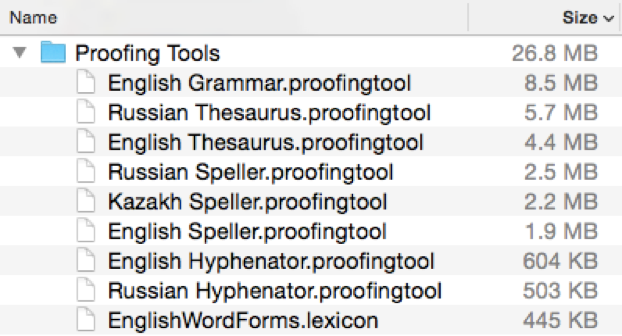
At the end of the above operations, Microsoft Word.app began to weigh 683.2MB. With the exception of the Frameworks folder, where files are stored without which the program will not start, there are no large files to save on.
Let's see what can be done with Excel and Power Point. The structure of these applications is the same as that of Word:

In the Resources folder we will find the same DFonts and ... lproj folders, and in SharedSupport - all the same Proofing Tools. We demolish them as well as in the part with MS Word and get compact Excel and Power Point packages with sizes of 657.5MB and 633MB, respectively.

Let's calculate how much we saved: initially three packages occupied 5182 MW, we reduced it to 1974 MW by saving 3208 MW!
Source: https://habr.com/ru/post/371675/
All Articles