How to run Remix OS on Mac

Yesterday on GT , it was already reported that the developers of the Remix OS operating system released an alpha version of their OS for PC. OS itself was originally intended for a compact system unit Remix Mini. The OS has everything you need for comfortable work, including the ability to work with the mouse, keyboard, plus support for multi-window mode.
There is no problem to put this OS on a PC, the developers have released a clear step-by-step instruction. But what if this operating system wants to put on a MAC? Let's get a look.
For a PC , you initially need to prepare a bootable USB flash drive. For Mac, do the same. To do this, you need a special program UNetbootin , which creates a bootable USB flash drive, which can be accessed in Startup Manager. The flash drive after preparation as Live USB works.
')
What is necessary?
- Remix OS for PC version 2.0;
- UNetbootin for Mac;
- USB flash drive with at least 8 GB of memory;
- Mac (OS was successfully installed in OS X El Capitan on MacBook Pro);
- Mouse.
What to do?
Step 1. Downloading UNetbootin for Mac if you have not done so already. If your system’s security settings do not allow opening third-party files, use Ctrl + right click to bypass this precaution and download the file;
Step 2. Download Remix OS for PC here ;
Step 3. Open UNetbootin and select the boot image:
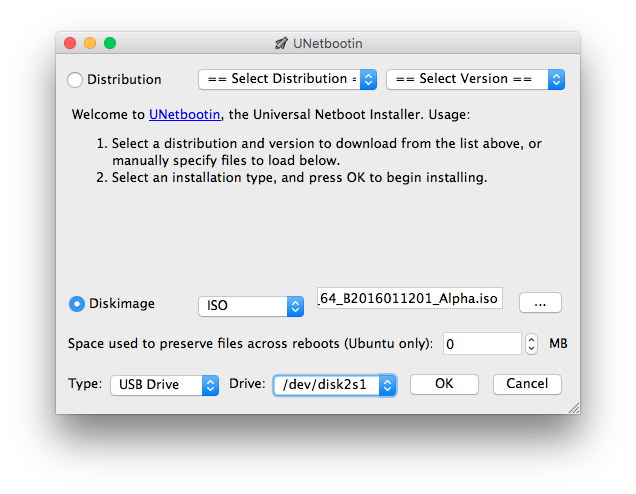
Step 5. Click "OK" and then "Exit".
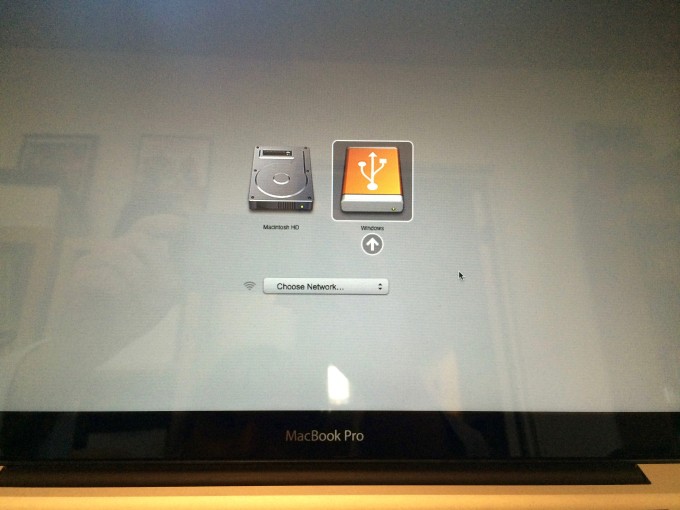
Step 6. Restart the Mac and immediately press and hold the alt / option as soon as we hear the start sound. Startup Manager opens.
Step 7. Select the “Windows” disk. This will download Remix OS.
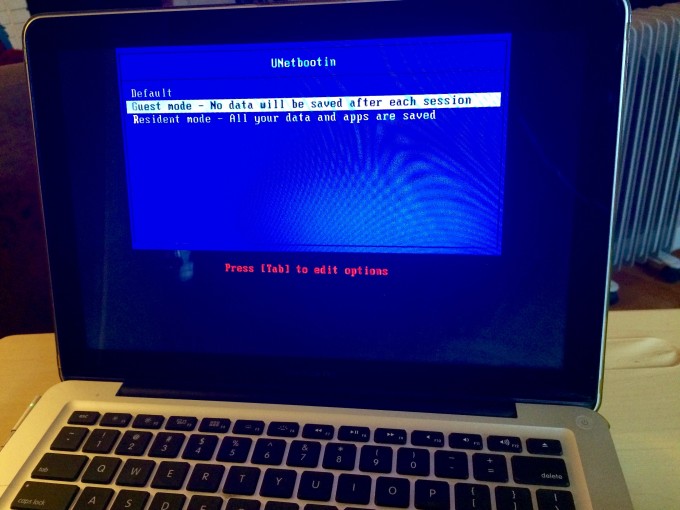
Booting the OS takes some time. After that, everything works.
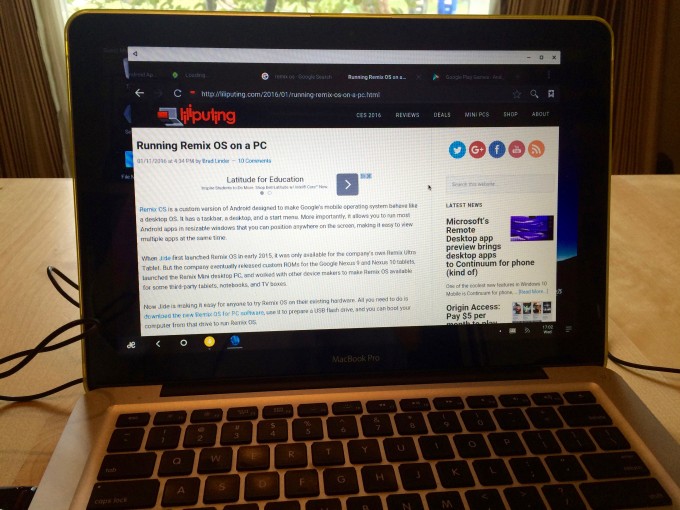
Source: https://habr.com/ru/post/371609/
All Articles