Review of the Fibaro Starter Kit. Female look at the smart home
This article focuses on home automation, but not in the most usual way. We all know that the best friends of girls are far from sensors and various devices. We decided to prove the opposite.
We have set up an experiment where, on the one hand, the Fibaro Starter Kit, on the other hand, I am an athlete, a Komsomol member and just a beauty. The collection of elegant devices from Fibaro, the beautiful interface of Home Center Lite, the need to create a secure smart home led to the desire to do it yourself.
What came of it is under the cut.

Fibaro is a wireless, intelligent building automation system that runs on Z-Wave protocol.
In turn, the Fibaro Starter Kit is a very interesting and equally useful set of sensors with a controller.
Starter Kit - allows you to try the benefits of the Fibaro system and make a small smart home with your own hands. Moreover, in a format accessible even to the most technically unsung. All devices in the set are powered by batteries or from a 220V outlet. This allows you to make your smart home, even where the miracle of design ideas has already found its place.
')
Part 2. What's in the
So, inside this box are:
I. “Control device” or Home Center Lite controller and directly connected to it:
1. Antenna
2. Ethernet cable
3. Power Adapter

Ii. Managed devices or sensors:
1. Motion sensor
2. Leakage sensor
3. Door opening / closing sensor
4. Smoke detector
5. “Smart” plug
Iii. Instruction
Yes, there are not only sensors, but I decided to start with them, it’s because how many interesting things (what they do and, most importantly, how they look at it).
As I already wrote, we have 5 sensors, now we will consider them in more detail.
The first and perhaps the most original in appearance is the Fibaro Motion Sensor FGMS-001 or a motion sensor.

Description:
Some say that it looks like just a bead, the creators that look like a cat's eye. In my opinion, he is generally as alive, because he constantly “talks” about the current state with the help of different colors. Big brother watching you.
So, the size is 45mm in diameter, weight is about 40g. Inside there is a button for powering on the Z-Wave network, an LED and a CR123A battery.
What can?
- react to movements
- measure the room temperature
- determine the illumination of the room
And all this accompanies the reaction in different colors:
- blue
- red
- white
- green
- Violet
The second and no less interesting is the Fibaro Flood Sensor FGFS-101 or the leakage sensor.

Description:
A small device that looks like a flat stone, which tells you about a leakage with a loud enough signal, and if you set up scenes (about which later), you will receive a notification on the phone or information will appear in the Home Center. The caring sensor stands on three gold spring-loaded contacts that are located on the bottom of the plastic case, which allows the sensor to be placed even on uneven surfaces.
Size: 72mm in diameter, 30mm in height. Inside is a CR123A battery, an indicator LED, an alarm terminal block, a wired sensor and 12V power supply, a sound detector and a button for connecting to the Z-Wave network.
What can:
- read room temperature
- to warn about the leakage with a loud signal
- show information about the state of the sensor at a given time
Third on the list is Fibaro Door / Window Sensor, FGK or a door opening / closing sensor (window).

Description:
Two small parts, one of which is mounted on the door jamb, the second directly on the door. The size of the large and small parts, respectively: 75mm x 18mm x 19mm and 35mm x 10mm x 8mm. Excellent friends with the temperature sensor DS18B20. Inside most of the battery is an ER14250 1 / AA battery and an input for the sensor and temperature and a binary sensor. A button for inclusion in the Z-Wave network is located on the back of the case. The smaller of the two parts is a magnet in a plastic case.
What can:
When the two parts are separated from each other, you are sent a signal that you have an uninvited guest at home. Well, if it is paired with DS18B20, then it reads the room temperature.
The fourth in line for the description is the Fibaro SMOKE Sensor, FGSS or smoke detector.

Description:
The device does not overtake the leak sensor Fibaro Flood Sensor. Only it looks more like a puck due to its streamlined shape. Diameter 65mm, height 28mm. On the side of the metal mesh for air access inside. On the upper part there is a button for turning on the Z-Wave network and an indicator LED. Under the cover of the sensor is a CR123A battery, a wiring connector, a disassembly mount, and a sound detector.
What can:
Some materials burn without smoke. That is why an additional protection is built into Smoke Sensor - a temperature sensor. The sensor monitors the temperature in the room and, even if the amount of smoke is not enough to trigger an alarm, with a sharp increase in temperature, the sensor suggests a fire.
The last device in the queue is the Fibaro Wall Plug FGWPF or the smart plug.

It is smart not because it calculates double integrals, but because it monitors energy consumption and turns off in case of excess.
Description:
Managed adapter, in theory, is a fork with a plug inlet. Used to control devices with output power up to 2500W.
Sizes as standard adapter of this type (internal diameter 38mm), height of protruding part 47mm
What can:
Using the plug, you can remotely turn on and off the device and monitor the electricity consumed.
LED indicator ring visualizes current power consumption - from blue (low) to purple (high).
Conveniently, everything included for installation is included, from screws to scotch:

And the process itself took me quite a bit of time.

Also, it should be noted that all sensors, controller and components are separately more expensive than buying a Starter Kit. Upon closer inspection, the price of the kit is 52360 rubles, the amount for the sensors and the controller is not included - thousands to 8-9 more. I do not even know what to consider it - a plus or a minus. The set has everything you need for the primary equipment of a smart home. But if you want more - and you definitely want more - you will have to buy it yourself.
Now that all the sensors have been described, their characteristics have been disassembled, let's see what happens “inside” the mission control center.
So, we need:
- turn on the controller in the local network and connect to power
- find the controller's IP address in the local network using the fibaro finder (available for download on the official website of fibaro.com in the “Support” menu for Windows and Mac)
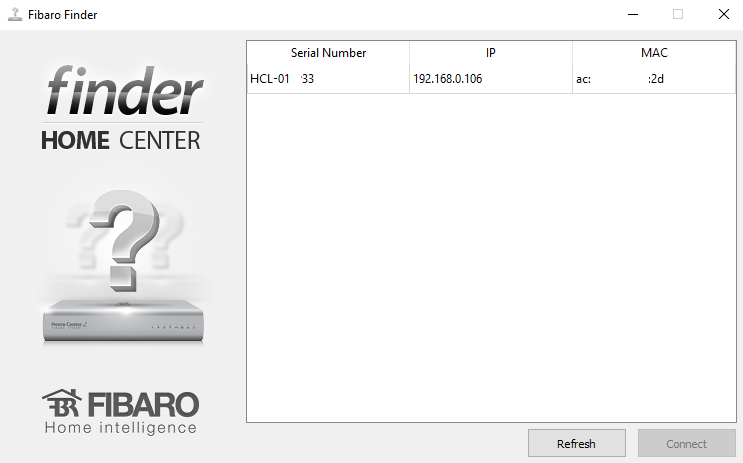
- open its web interface in the browser. On the login page you can change the language. Enter login and password in the fields: admin / admin and here we are on the management page. It is quite pleasant and easy to understand interface.
To see the information about the Home Center itself, we have to go to the configuration and here - the serial number, the MAC address, the latest installed software, and more. Here you can restart HC. Left compact control panel.
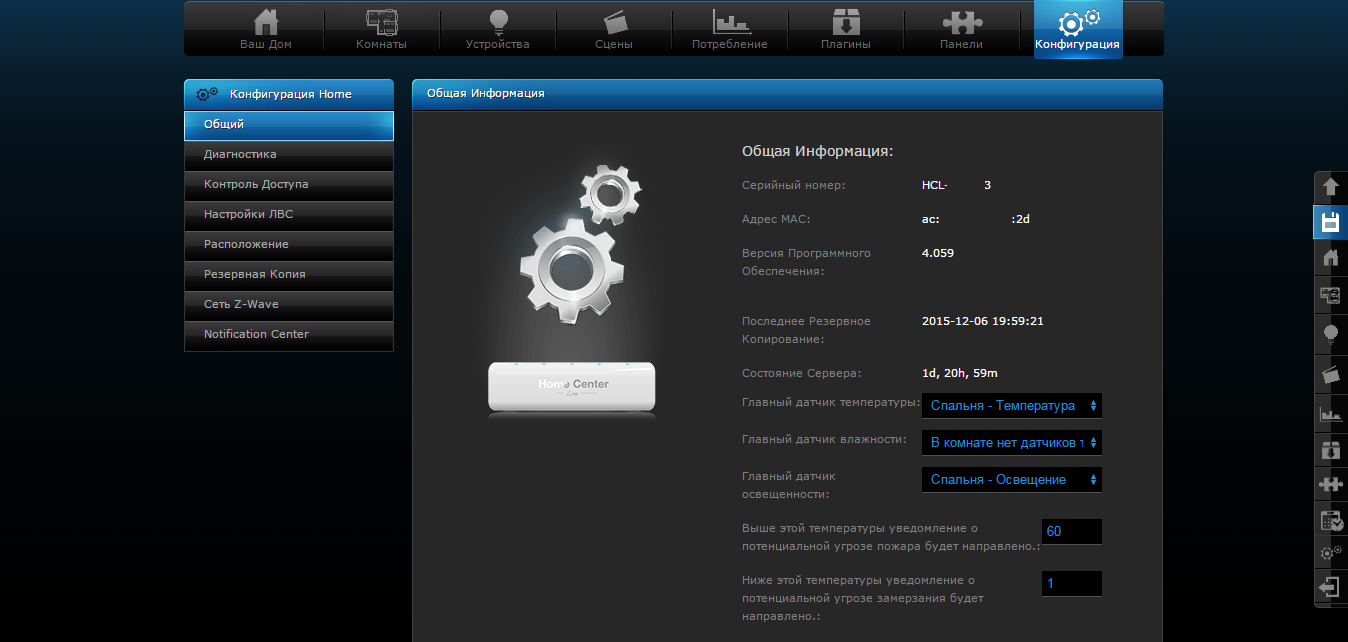
To add a device, go to “Devices”, in the menu on the left “Add / remove device”. A description of how and what will appear on the screen, and, most importantly, why it should be done. The timer for switching the device on to the network can be changed from 30 seconds to 40.50, etc. It looks like this:
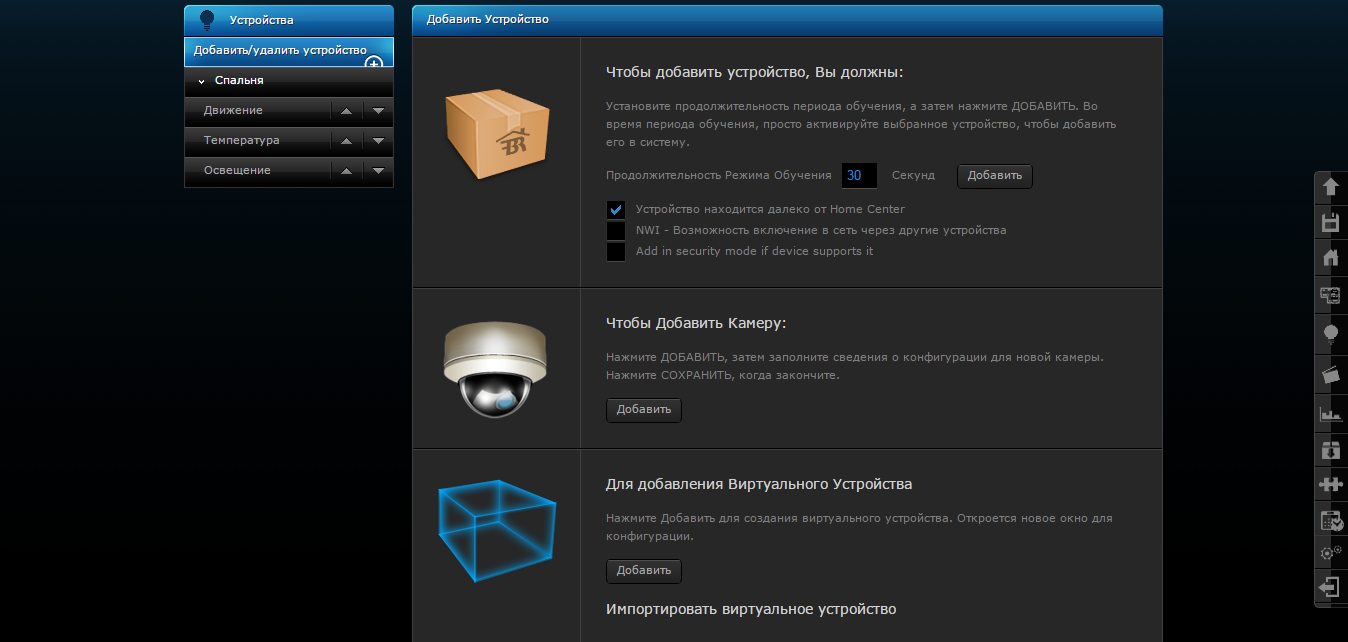
To add a device correctly - it is necessary to first insert the battery into the device itself, it should give you a signal that it has turned on - it will be sound or blinking. Then, clicking “Add” in the web interface, we press the device button three times (on the smoke and reed sensor it is on the outside of the case, on the leakage sensor and the motion sensor - inside the case under the covers, it is enough to plug the plug into the outlet at the time of the primary additions) and see a timer during which our sensor should turn on:
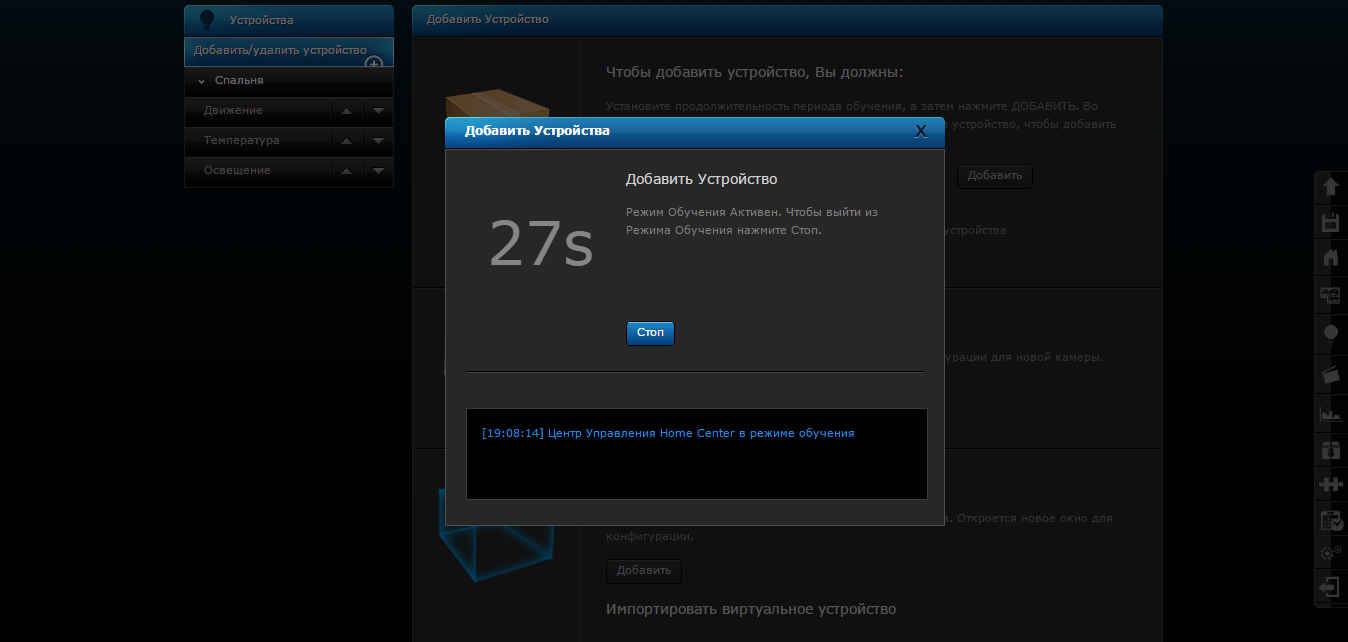
After adding devices, we get such a pretty picture:

Scenes are divided into two types: "Magical" and implemented using graphic blocks.
The first are needed for alerts and monitoring sensors. We simply select the device and say that if it worked, then a push-notification will come to the phone / mail that the apartment is clearly someone extra.
The second type of creating scenes is using graphic blocks. In your eyes, as a designer, the script is composed of different particles, which you yourself add and expose where you need the appropriate values. Such scenarios can be complex, with multiple devices.
A very good idea for the script comes to mind when you arrive at the cottage / country house or just go home, and it's cold there, and you have to wait until the convector warms up.
To heat the house before our arrival, you need two sensors, one convector and imagination. The scenario is as follows: the socket is turned off, the temperature read from the sensor is less than or equal to 16 degrees, if these conditions are met, there is a third one - we should appear at a point previously set on the map, for example, close to the house (about 1000m). When these three conditions are fulfilled, we simply turn on the outlet into which we have the convector switched on, and while we go to the house - it will heat the room so that when we arrive - it is warm enough. You can also do the opposite, if the house temperature exceeds the desired rate, just turn off the convector, or rather, he will turn off according to the script.
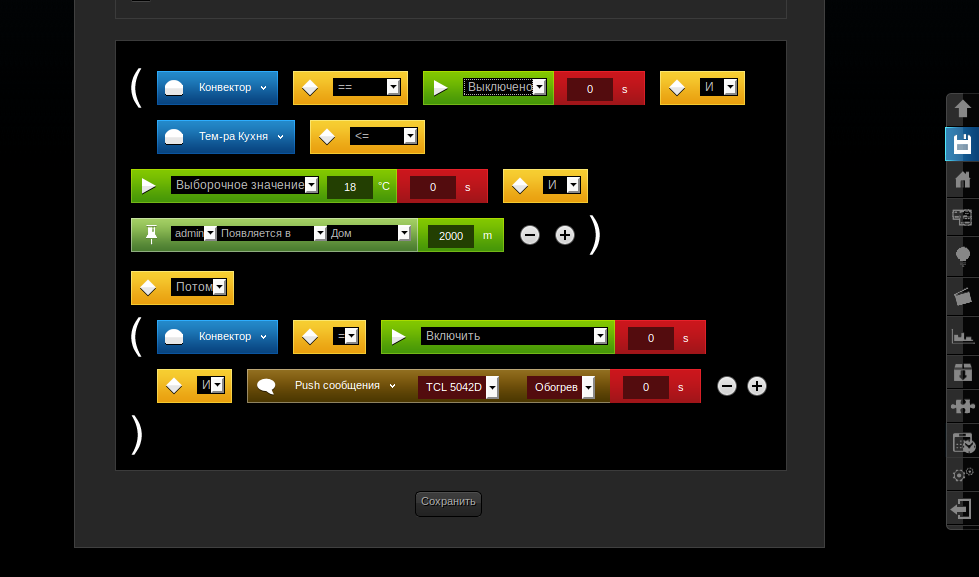
In fact, there are an unlimited number of ideas for scenarios, for example, you can add a camera to the Home Center and write a script in which, when the motion sensor is triggered, an alert will be sent to the phone and a snapshot from the camera will be sent to the mail to see what happens while we are not at home.
Or make an alert for all family members who are closer to home - he will come to troubleshoot.
From the base:
For remote access, we need home.fibaro.com, where we will register and add our HC by its MAC address and name, so that we can also monitor our sensors outside the house.
And more! You can download the application for phones on Android and iOS, from there you can also run scripts, monitor the status of sensors remotely, monitor the situation when we are not at home and even receive a picture from the camera if it is installed and added to HC. Sometimes the speed of data transmission from sensors to the phone in the form of push-notifications may not be what you want. But this is not the minus that puts a cross on this set. Perhaps there are no such cons. But there are notifications by e-mail, which can not but rejoice.

In fact, all this works perfectly and even surprises with its simplicity and at the same time multi-functionality. Here you have the temperature, and the notification of the incident flood / smoke, shutdown remotely, turn on, while we go home (according to the scenario). And another important aspect and a huge plus is that integration with other devices is possible, for example, Sonos, Samsung Smart TV, Philips hue bulbs, Netatmo station.
However, from the minuses there is the fact that the functionality is really limited to not very many devices. Everything in the world can not be thought up only with this set and the flight of fantasy will last extremely short. But if more is not needed (and this happens often), then we can safely make this set a gift. Again, you can give your wife a holiday (“she won’t like it, I’ll play myself”).
For the first acquaintance with a smart home is a very interesting and good box. It causes a strong desire to continue and increase their success in this matter.
In creating a smart home with the Fibaro Home Center, all Z-Wave devices are available to us (light control - relays, dimmers, blinds, RGBW, power relays; blinds control, climate control - air conditioners, batteries, underfloor heating, convectors; safety sensors - movement, openings, leaks, CO; electricity meters; locks; multimedia and siren control) and all manufacturers of Z-Wave devices with their lineup (Fibaro, Z-Wave.Me, Philio, Everspring, Vision, Sigenia, Danfoss, Remotec, Eurotronic, POPP, MiCasaVera, Aeotec).
So, what did we have in the end when the girl picked up a set for home automation? Yes, nothing terrible happened. The devices work - the cat does not float around the apartment, the neighbors do not have to call the fire department, because On the phone if there is a notification. The set has many pros and quite a few cons, which flow from some ideal. On this, I think, you can finish and say only that when the girls' best friends are far from diamonds, and the sensors and the controller - the house promises to be really smart and safe.
Fibaro Home Center is available in Russia from our partners 5 smart , which until February 10 of this year give 5% on the discount coupon GT_FIBARO .
Recommended retail price of 52360 rubles.
We have set up an experiment where, on the one hand, the Fibaro Starter Kit, on the other hand, I am an athlete, a Komsomol member and just a beauty. The collection of elegant devices from Fibaro, the beautiful interface of Home Center Lite, the need to create a secure smart home led to the desire to do it yourself.
What came of it is under the cut.

Part 1. Some information
Fibaro is a wireless, intelligent building automation system that runs on Z-Wave protocol.
In turn, the Fibaro Starter Kit is a very interesting and equally useful set of sensors with a controller.
Starter Kit - allows you to try the benefits of the Fibaro system and make a small smart home with your own hands. Moreover, in a format accessible even to the most technically unsung. All devices in the set are powered by batteries or from a 220V outlet. This allows you to make your smart home, even where the miracle of design ideas has already found its place.
')
Part 2. What's in the black box Starter Kit box?
So, inside this box are:
I. “Control device” or Home Center Lite controller and directly connected to it:
1. Antenna
2. Ethernet cable
3. Power Adapter

Ii. Managed devices or sensors:
1. Motion sensor
2. Leakage sensor
3. Door opening / closing sensor
4. Smoke detector
5. “Smart” plug
Iii. Instruction
Part 3. Sensor Magic
Yes, there are not only sensors, but I decided to start with them, it’s because how many interesting things (what they do and, most importantly, how they look at it).
As I already wrote, we have 5 sensors, now we will consider them in more detail.
The first and perhaps the most original in appearance is the Fibaro Motion Sensor FGMS-001 or a motion sensor.

Description:
Some say that it looks like just a bead, the creators that look like a cat's eye. In my opinion, he is generally as alive, because he constantly “talks” about the current state with the help of different colors. Big brother watching you.
So, the size is 45mm in diameter, weight is about 40g. Inside there is a button for powering on the Z-Wave network, an LED and a CR123A battery.
What can?
- react to movements
- measure the room temperature
- determine the illumination of the room
And all this accompanies the reaction in different colors:
- blue
- red
- white
- green
- Violet
The second and no less interesting is the Fibaro Flood Sensor FGFS-101 or the leakage sensor.

Description:
A small device that looks like a flat stone, which tells you about a leakage with a loud enough signal, and if you set up scenes (about which later), you will receive a notification on the phone or information will appear in the Home Center. The caring sensor stands on three gold spring-loaded contacts that are located on the bottom of the plastic case, which allows the sensor to be placed even on uneven surfaces.
Size: 72mm in diameter, 30mm in height. Inside is a CR123A battery, an indicator LED, an alarm terminal block, a wired sensor and 12V power supply, a sound detector and a button for connecting to the Z-Wave network.
What can:
- read room temperature
- to warn about the leakage with a loud signal
- show information about the state of the sensor at a given time
Third on the list is Fibaro Door / Window Sensor, FGK or a door opening / closing sensor (window).

Description:
Two small parts, one of which is mounted on the door jamb, the second directly on the door. The size of the large and small parts, respectively: 75mm x 18mm x 19mm and 35mm x 10mm x 8mm. Excellent friends with the temperature sensor DS18B20. Inside most of the battery is an ER14250 1 / AA battery and an input for the sensor and temperature and a binary sensor. A button for inclusion in the Z-Wave network is located on the back of the case. The smaller of the two parts is a magnet in a plastic case.
What can:
When the two parts are separated from each other, you are sent a signal that you have an uninvited guest at home. Well, if it is paired with DS18B20, then it reads the room temperature.
The fourth in line for the description is the Fibaro SMOKE Sensor, FGSS or smoke detector.

Description:
The device does not overtake the leak sensor Fibaro Flood Sensor. Only it looks more like a puck due to its streamlined shape. Diameter 65mm, height 28mm. On the side of the metal mesh for air access inside. On the upper part there is a button for turning on the Z-Wave network and an indicator LED. Under the cover of the sensor is a CR123A battery, a wiring connector, a disassembly mount, and a sound detector.
What can:
Some materials burn without smoke. That is why an additional protection is built into Smoke Sensor - a temperature sensor. The sensor monitors the temperature in the room and, even if the amount of smoke is not enough to trigger an alarm, with a sharp increase in temperature, the sensor suggests a fire.
The last device in the queue is the Fibaro Wall Plug FGWPF or the smart plug.

It is smart not because it calculates double integrals, but because it monitors energy consumption and turns off in case of excess.
Description:
Managed adapter, in theory, is a fork with a plug inlet. Used to control devices with output power up to 2500W.
Sizes as standard adapter of this type (internal diameter 38mm), height of protruding part 47mm
What can:
Using the plug, you can remotely turn on and off the device and monitor the electricity consumed.
LED indicator ring visualizes current power consumption - from blue (low) to purple (high).
Conveniently, everything included for installation is included, from screws to scotch:

And the process itself took me quite a bit of time.

Also, it should be noted that all sensors, controller and components are separately more expensive than buying a Starter Kit. Upon closer inspection, the price of the kit is 52360 rubles, the amount for the sensors and the controller is not included - thousands to 8-9 more. I do not even know what to consider it - a plus or a minus. The set has everything you need for the primary equipment of a smart home. But if you want more - and you definitely want more - you will have to buy it yourself.
Part 4. Scenes and not only.
Now that all the sensors have been described, their characteristics have been disassembled, let's see what happens “inside” the mission control center.
So, we need:
- turn on the controller in the local network and connect to power
- find the controller's IP address in the local network using the fibaro finder (available for download on the official website of fibaro.com in the “Support” menu for Windows and Mac)
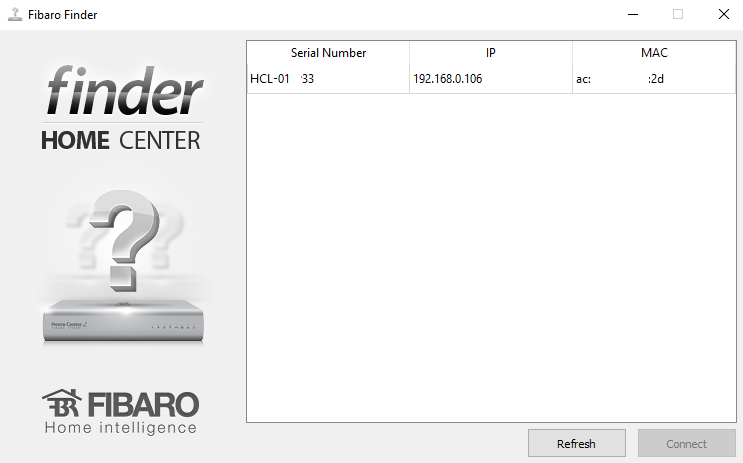
- open its web interface in the browser. On the login page you can change the language. Enter login and password in the fields: admin / admin and here we are on the management page. It is quite pleasant and easy to understand interface.
To see the information about the Home Center itself, we have to go to the configuration and here - the serial number, the MAC address, the latest installed software, and more. Here you can restart HC. Left compact control panel.
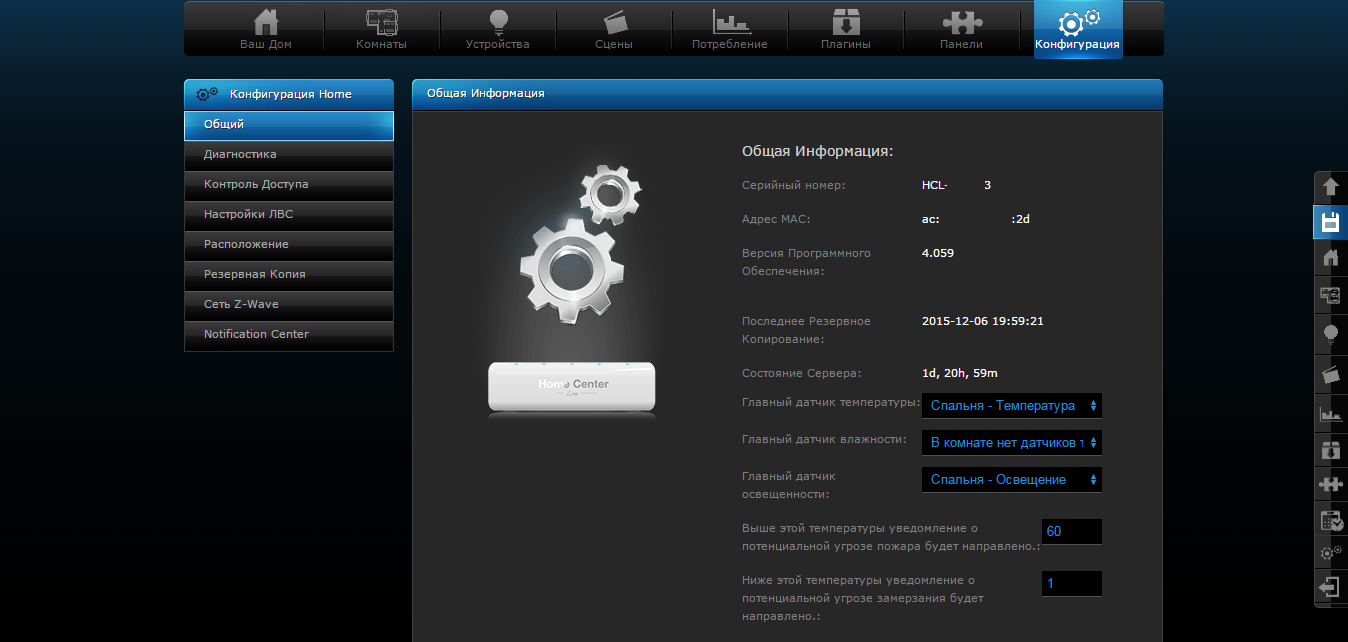
Adding devices.
To add a device, go to “Devices”, in the menu on the left “Add / remove device”. A description of how and what will appear on the screen, and, most importantly, why it should be done. The timer for switching the device on to the network can be changed from 30 seconds to 40.50, etc. It looks like this:
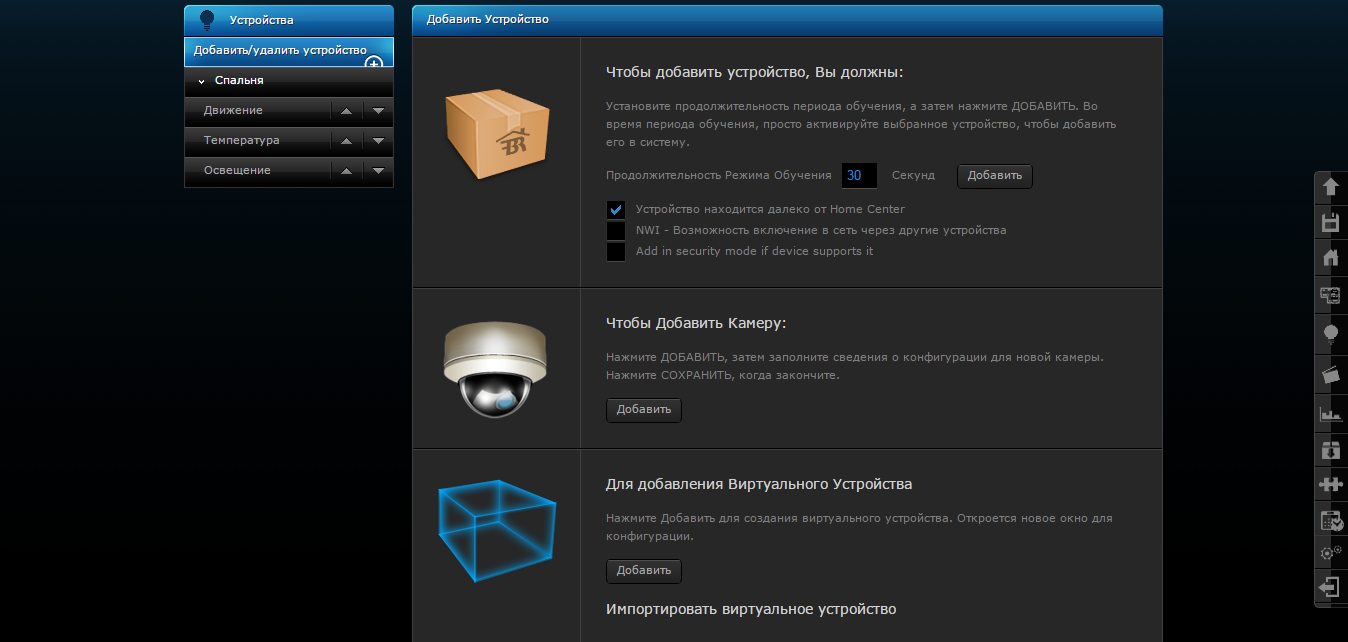
To add a device correctly - it is necessary to first insert the battery into the device itself, it should give you a signal that it has turned on - it will be sound or blinking. Then, clicking “Add” in the web interface, we press the device button three times (on the smoke and reed sensor it is on the outside of the case, on the leakage sensor and the motion sensor - inside the case under the covers, it is enough to plug the plug into the outlet at the time of the primary additions) and see a timer during which our sensor should turn on:
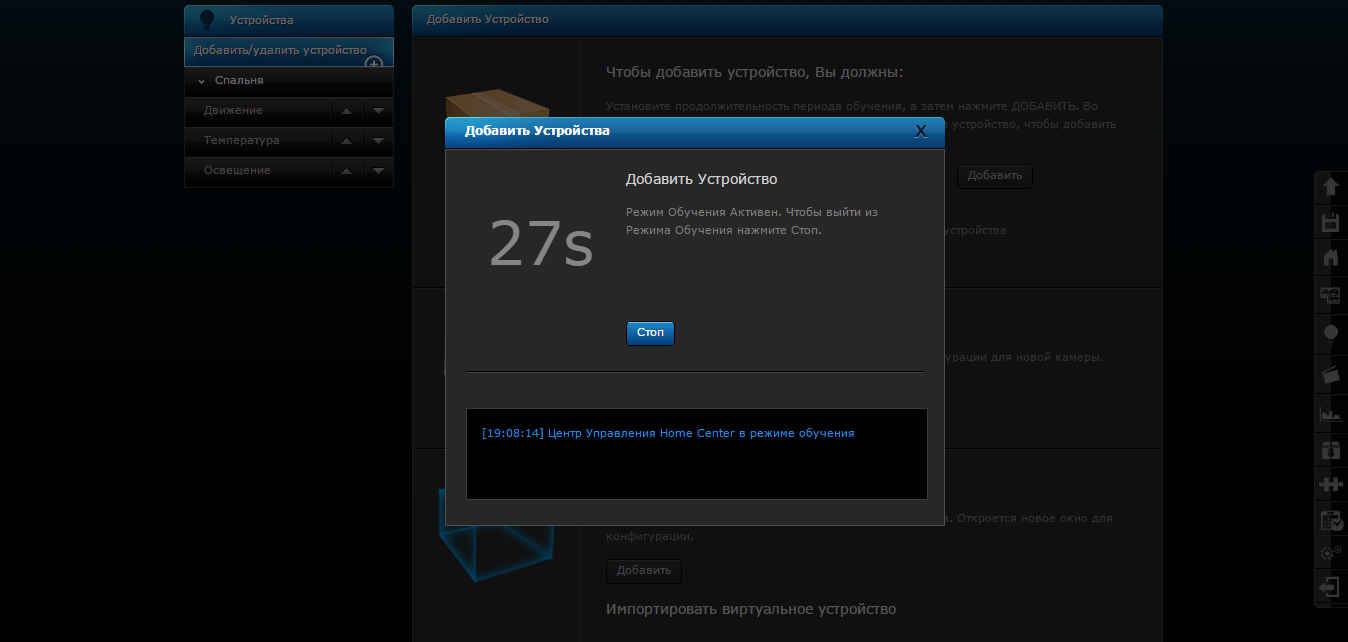
After adding devices, we get such a pretty picture:

Creating scenes.
Scenes are divided into two types: "Magical" and implemented using graphic blocks.
The first are needed for alerts and monitoring sensors. We simply select the device and say that if it worked, then a push-notification will come to the phone / mail that the apartment is clearly someone extra.
The second type of creating scenes is using graphic blocks. In your eyes, as a designer, the script is composed of different particles, which you yourself add and expose where you need the appropriate values. Such scenarios can be complex, with multiple devices.
A very good idea for the script comes to mind when you arrive at the cottage / country house or just go home, and it's cold there, and you have to wait until the convector warms up.
To heat the house before our arrival, you need two sensors, one convector and imagination. The scenario is as follows: the socket is turned off, the temperature read from the sensor is less than or equal to 16 degrees, if these conditions are met, there is a third one - we should appear at a point previously set on the map, for example, close to the house (about 1000m). When these three conditions are fulfilled, we simply turn on the outlet into which we have the convector switched on, and while we go to the house - it will heat the room so that when we arrive - it is warm enough. You can also do the opposite, if the house temperature exceeds the desired rate, just turn off the convector, or rather, he will turn off according to the script.
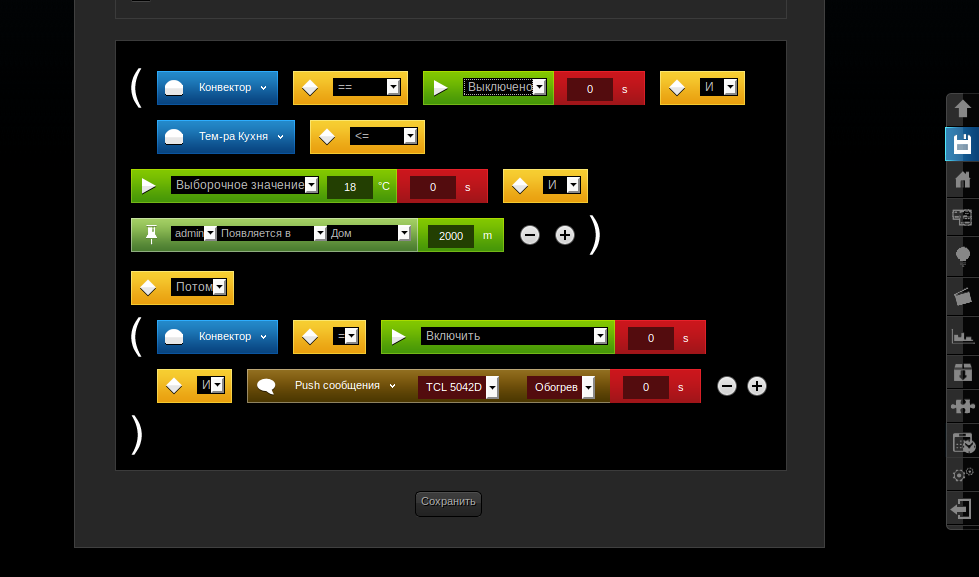
In fact, there are an unlimited number of ideas for scenarios, for example, you can add a camera to the Home Center and write a script in which, when the motion sensor is triggered, an alert will be sent to the phone and a snapshot from the camera will be sent to the mail to see what happens while we are not at home.
Or make an alert for all family members who are closer to home - he will come to troubleshoot.
From the base:
- A leakage sensor diagnoses the presence of water, will inform you, but will not be able to shut off the water.
- With the smoke detector we learn about the fire, he will inform us about it.
- The socket module can be used for lighting in the living room, and if there are children, then they will definitely not stay behind the TV with this module.
Part 5. Remote access.
For remote access, we need home.fibaro.com, where we will register and add our HC by its MAC address and name, so that we can also monitor our sensors outside the house.
And more! You can download the application for phones on Android and iOS, from there you can also run scripts, monitor the status of sensors remotely, monitor the situation when we are not at home and even receive a picture from the camera if it is installed and added to HC. Sometimes the speed of data transmission from sensors to the phone in the form of push-notifications may not be what you want. But this is not the minus that puts a cross on this set. Perhaps there are no such cons. But there are notifications by e-mail, which can not but rejoice.

Part 6. Summing up.
In fact, all this works perfectly and even surprises with its simplicity and at the same time multi-functionality. Here you have the temperature, and the notification of the incident flood / smoke, shutdown remotely, turn on, while we go home (according to the scenario). And another important aspect and a huge plus is that integration with other devices is possible, for example, Sonos, Samsung Smart TV, Philips hue bulbs, Netatmo station.
However, from the minuses there is the fact that the functionality is really limited to not very many devices. Everything in the world can not be thought up only with this set and the flight of fantasy will last extremely short. But if more is not needed (and this happens often), then we can safely make this set a gift. Again, you can give your wife a holiday (“she won’t like it, I’ll play myself”).
For the first acquaintance with a smart home is a very interesting and good box. It causes a strong desire to continue and increase their success in this matter.
In creating a smart home with the Fibaro Home Center, all Z-Wave devices are available to us (light control - relays, dimmers, blinds, RGBW, power relays; blinds control, climate control - air conditioners, batteries, underfloor heating, convectors; safety sensors - movement, openings, leaks, CO; electricity meters; locks; multimedia and siren control) and all manufacturers of Z-Wave devices with their lineup (Fibaro, Z-Wave.Me, Philio, Everspring, Vision, Sigenia, Danfoss, Remotec, Eurotronic, POPP, MiCasaVera, Aeotec).
So, what did we have in the end when the girl picked up a set for home automation? Yes, nothing terrible happened. The devices work - the cat does not float around the apartment, the neighbors do not have to call the fire department, because On the phone if there is a notification. The set has many pros and quite a few cons, which flow from some ideal. On this, I think, you can finish and say only that when the girls' best friends are far from diamonds, and the sensors and the controller - the house promises to be really smart and safe.
Fibaro Home Center is available in Russia from our partners 5 smart , which until February 10 of this year give 5% on the discount coupon GT_FIBARO .
Recommended retail price of 52360 rubles.
Source: https://habr.com/ru/post/371557/
All Articles



