Review of the processor Ryzen 7 2700X. Unleash the potential of the flagship 8-core AMD with Kingston HyperX memory
Hi, Giktayms! AMD has finally unveiled second- and second-generation Ryzen 8-core processors based on Zen + architecture. Our blog has repeatedly studied the decisions of the "red", so we could not go past such an event. We study the flagship model Ryzen 7 2700X and find out its strengths and weaknesses.

More than a year ago, AMD introduced the first generation Ryzen processors. We are not afraid to say that this event was one of the most important in the industry last year. This is primarily due to the fact that real competition has finally resumed on the desktop CPU market. The models of the Ryzen 3, Ryzen 5 and Ryzen 7 series forced the fight against the then Intel processors. The success of the "red" is confirmed by other indirect phenomena that occurred last year. So, in a rush, Intel released the LGA1151-v2 platform and the first massive 6-core processors, Coffee Lake. This spring, the range of "coffee" CPU has been replenished with new models, and therefore enthusiasts around the world have held their breath - what AMD will answer. And the answer came in the form of new chips - two 6-core and two 8-core processors, which were introduced in April.

')
You probably remember that in March , an experiment with a central processor Ryzen 5 2400G came out in our blog - this chip belongs to the two thousand Ryzen CPU family, although it was produced according to the “old” 14-nm process technology. Ryzen 7 2700X is a product of a different class, and in the near future, this chip will defend the honor and dignity of the mass AMD AM4 platform. The "red" themselves are not shy about calling their second generation chips the ultimate CPU for gamers, content creators and enthusiasts. This is what we’ll check today, and once again make sure that the “big ship” cannot do without a good set of RAM.
The Ryzen 5 2600 / 2600X and Ryzen 7 2700 / 2700X processors belong to the new generation of Pinnacle Ridge and are based on the Zen + architecture. Perhaps the main innovation in the new architecture was the transition from 14-nanometer to 12-nanometer process technology. The above models were presented in April, and therefore on the Web there were plenty of detailed reviews about these chips. We believe that all sympathizers have already become familiar with all the features of Pinnacle Ridge. Below we briefly describe the most important thing.

The company GlobalFoundries, which managed to launch an improved process technology with 12-nm 12LP standards (Leading Performance), helped to transfer the production of Ryzen processors of the second generation to the new "rails". So, at the heart of 6- and 8-core Zen + chips there are still two CCX clusters (CPU Complex). Using the 12-nanometer process technology and manufacturing facilities GlobalFoundries made the Pinnacle Ridge processors faster. This can be easily judged by comparing the characteristics of the Ryzen 5 2600 / 2600X and Ryzen 7 2700 / 2700X chips with first-generation counterparts - the Ryzen 5 1600 / 1600X and Ryzen 7 1700 / 1700X processors, respectively. On average, the clock frequency of the Pinnacle Ridge models increased by 200-300 MHz. Structurally (the presence of quad-core CCX-modules, the amount of cache memory, support for SMT technology, SoC components) the processors did not change.

* source - Anandtech.com
The Ryzen 7 2700X has replaced the Ryzen 7 1800X. The novelty has a higher frequency at 200-300 MHz, but at the same time a lower cost. True, the calculated heat emission of the new flagship turned out to be 10 W more: 105 W versus 95 W. It turns out, although Pinnacle Ridge was transferred to a more delicate process technology, but an increase in the clock frequency still affected the heat release.
The increase in the clock frequency of 200-300 MHz is great, of course, but the difference in performance between the first and second generation Ryzen is caused not only by this value. New processors received more advanced frequency control algorithms under load - Precision Boost 2 and XFR2 technologies. Therefore, the difference in performance of the new Pinnacle Ridge may be even greater in scenarios that do not fully load up the processor’s computing resources. We give the following graph as an example.

The Precision Boost technology acts as some analogue of the Turbo Boost technology, which is used in Intel CPUs. The essence of its work is to collect data on temperatures and energy consumption of the processor cores. If the CPU does not overheat and its characteristics do not exceed a certain range, then its frequency increases above the default value in 25 MHz increments up to a certain set limit. The first version of Precision Boost determined the operating frequency for one or two processor cores. If more cores were loaded, their frequency decreased by 200-300 MHz relative to the maximum figure stated in the specifications. Precision Boost 2 is not tied to the number of loaded cores. The graph above clearly shows that the Ryzen 7 1800X with a heavy load dropped the frequency from 4 GHz to 3.7 GHz right away. And the frequency of Ryzen 7 2700X when Precision Boost 2 technology is turned on changes smoothly depending on the number of loaded streams. According to this graph, the flagship Pinnacle Ridge, when loading, for example, 4 threads works more efficiently than the Ryzen 7 1800X already at 500 MHz, and this is a huge advantage for the Ryzen processors.
Precision Boost 2 perfectly complements the XFR2 technology (Extended Frequency Range). The first revision of this function allowed to increase the frequency of one core of the CPU by 100-200 MHz, depending on the model. At the same time, the CPU could even go beyond the thermal package if its temperature did not exceed a certain value. XFR2, as you might guess, it has become even more flexible to control the frequency of Ryzen 2000 processors - now this technology works with any number of threads involved.

As a result, the performance level of Pinnacle Ridge depends, among other things, on the efficiency of the cooling system used in the PC. The screenshot above clearly shows how the Ryzen 7 2700X works, on which the boxed cooler from the Ryzen 7 1700 processor has been installed. Under heavy load, the chip frequency drops to 3.367 GHz.
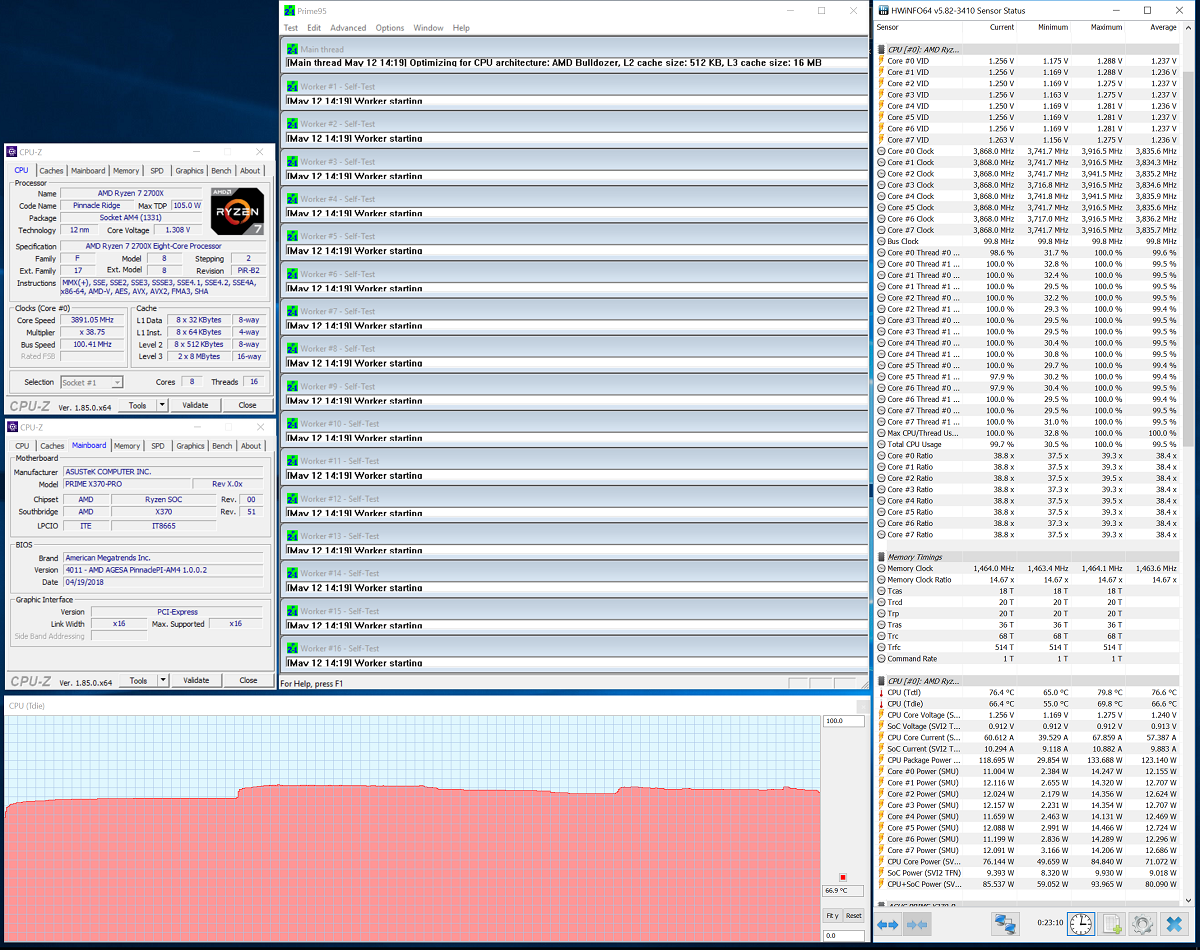
Replacing the boxed cooler with an efficient model Noctua NH-D14 made it possible to reduce the temperature of the Ryzen 7 2700X from 84.8 degrees Celsius to 69.8 degrees Celsius. At the same time, under load in the Prime95 program, the minimum frequency of the 8-core device was 3.71 GHz, and the average frequency was 3.83 GHz.
The conclusion in this whole situation is simple: when using the Ryzen 7 2700X, it’s definitely not worth skimping on the cooling system.

It is important that the Pinnacle Ridge processors are fully compatible with motherboards based on the A320, B350 and X370 chipsets. You only need to make sure before purchase that the device BIOS is updated to the correct version - otherwise the motherboard will not detect the chip. In general, representatives of AMD have repeatedly stated that the AM4 platform will be up to date until 2020 - and this is great!
Nevertheless, along with Pinnacle Ridge, the X470 chipset was introduced, and a bit later, the B450 chipset will appear. In short, these chips do not introduce any innovations, since their level of functionality is fully comparable with solutions based on the X370 and B350 logic. We hope that the emergence of new sets of logic will encourage producers of matplat to release better solutions and, if I may say so, to make a kind of work on the bugs.
DDR4 RAM Support
And now let's touch on the most interesting topic. The first-generation Ryzen processors officially support the DDR4-2133, DDR4-2400 and DDR4-2666 RAM in dual channel mode. At the same time, at the very dawn, the AM4 platform, which is to hide the obvious, experienced serious difficulties with supporting high-frequency whales of RAM. Only with the release of the microcode AGESA 1.0.0.6, in our opinion, the situation began to be corrected for the better. But fast RAM is the key to efficient operation of any Ryzen chip.
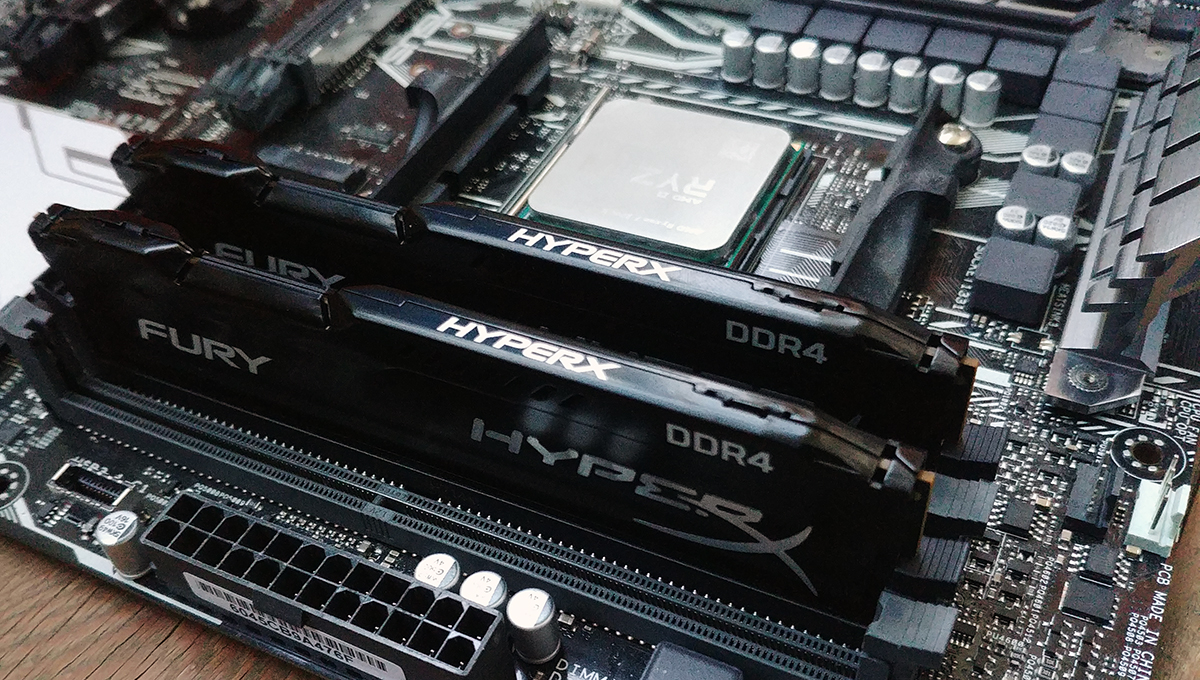
The dual-channel Pinnacle Ridge processor memory controller officially supports DDR4-2933 standard RAM. This fact does not mean at all that the first generation Ryzen could not work with such memory - it just makes it clear that a certain optimization of the memory controller was done. In particular, now motherboards support the DDR4-4200 standard RAM, but, to be honest, we don’t have any examples of the successful operation of such memory together with Ryzen 2000 chips.

As before, when collecting systems based on the AM4 platform, we suggest focusing on RAM sets operating at effective frequencies of 3000, 3200 and 3466 MHz - they will most likely work on PCs based on Ryzen chips. It is preferable to use only two DIMM slots out of four in the motherboards. Well, the motherboard itself must be created from a 6-layer PCB, and not a 4-layer PCB.
We have already clearly shown how RAM affects the performance of Ryzen processors. With the release of the Pinnacle Ridge generation, the situation is fundamentally unchanged. The fact is that the Ryzen chips have a very slow TLB buffer. Secondly, the frequency of operation of the built-in North Bridge Data Fabric is rigidly tied to the frequency of the RAM. For better synchronization in Ryzen, it always runs at a frequency half the effective memory frequency. It turns out, if the computer uses a set of RAM DDR4-2133, then Data Fabric operates at a frequency of 1066 MHz. The North Bridge is one of the most important components of the Ryzen processor, since it is he who is responsible for the interaction of the CCX (CPU Complex) - clusters in which the cores and the cache are located. The lower the frequency of the Data Fabric, the worse the internuclear interaction in the crystal.

Testing has shown that the effect of RAM on the work of Ryzen processors is most noticeable in games. The graphs from the article are below.
So, when comparing systems with DDR4-2133 and DDR4-3200 sets, the system, when rendering in the CINEMA 4D animation package, became 3% faster with CL16 delays. In the x265 benchmark there is exactly the same situation. In general, a large performance increase is seen in such tasks that require large amounts of data. These include archivers and graphic editors. In these applications, the difference between systems with different DDR4 memory can reach 6-10%.
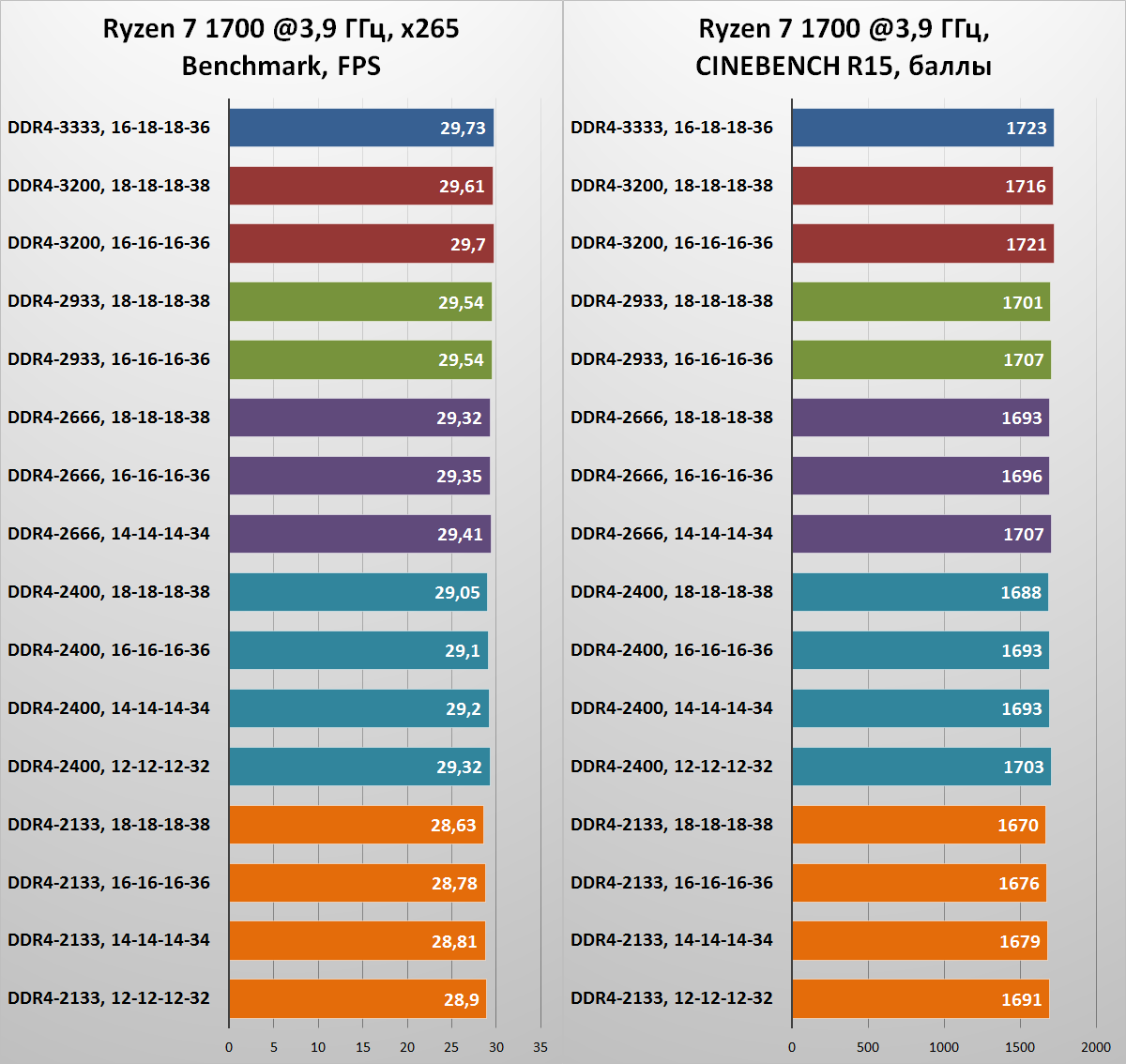
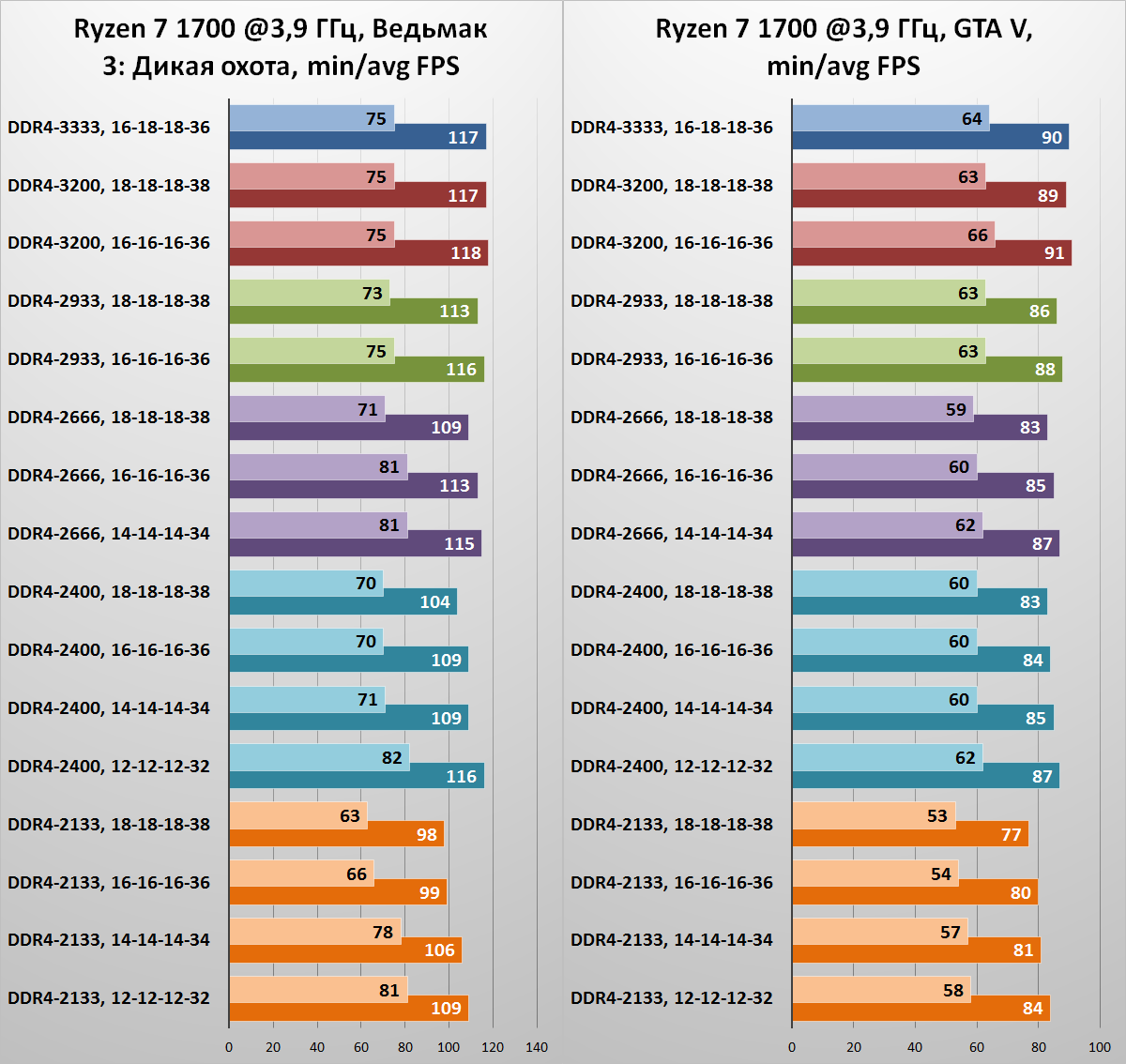
In games, the situation changes significantly. So, in GTA V, if you compare the system with DDR4-2133 CL16 memory with a system with DDR4-3200 CL16, there is a difference of 14% and 22% in the average and minimum FPS, respectively.
The conclusion suggests itself: together with the Ryzen chips, it is really best to use sets of RAM operating at an effective frequency of 2933 MHz and higher. It is this memory that we will use during the testing of the Ryzen 7 2700X.
The HyperX Fury series has a large number of sets that will satisfy the needs of all users: both experienced enthusiasts and beginners who just wanted to assemble their first system unit. To test the Ryzen 7 2700X, a two-channel HyperX Fury HX432C18FBK2 / 32 kit was selected, consisting of two modules with a total capacity of 32 GB. Since, based on this processor, you can assemble a fairly productive workstation, our choice fell on a large whale. Recall that the Ryzen chips support up to 64 GB of RAM as much as possible.
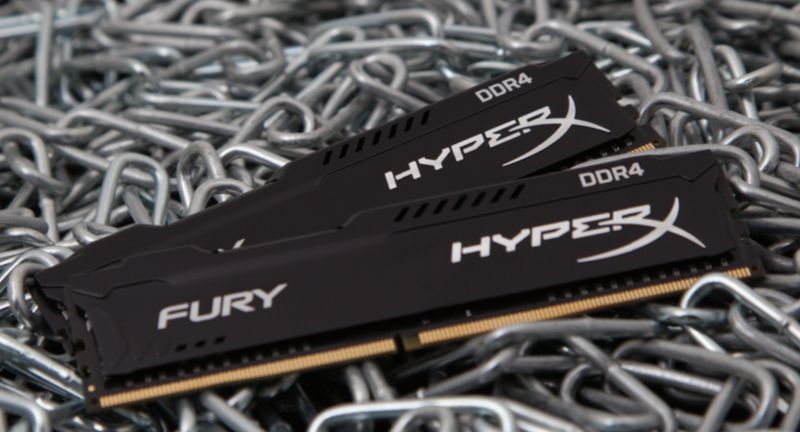
The HyperX Fury HX432C18FBK2 / 32 kit operates at an effective frequency of 3200 MHz with delays of 18-21-21. To do this, you must activate the XMP-profile. And this set of RAM has a second XMP-profile, in which the modules will operate at an effective frequency of 2933 MHz with latency of 17-19-19. By default (that is, without activating the XMP profile), the HyperX Fury HX432C18FBK2 / 32 operates at an effective frequency of 2933 MHz with delays of 18-20-20-36. It turns out that even without activating the XMP profile, a set of RAM will “plow” at high frequency.
Our recent testing has shown that the gaming PC does not yet need a memory larger than 16 GB. The key word in this sentence is “bye”, the era of “16+ GB” will come very soon, because there are already a decent number of games that consume, for example, more than 10 GB of RAM.

The flagship Ryzen 7 2700X, as you might guess, is opposed to a 6-core Core i7-8700K processor. An AMD chip costs less, but it has four more threads. It is logical that in multi-threaded tasks the “red” CPU should look brighter. Core i7-8700K when loading all six cores running at 4.3 GHz. This processor is equipped with an unlocked multiplier, but we did not overclock it. Under the lid of the Coffee Lake processors there is a conventional thermal paste, therefore, an effective overclocking Core i7-8700K (say, up to 5 GHz) is possible only with an ultra-efficient cooling system and after scalping it with the replacement of the thermal interface with a liquid metal.
The article also presents the results of testing the processor Ryzen 7 1700 - the most affordable 8-core Ryzen processor at the moment, judging the real cost of AMD solutions in Russia.
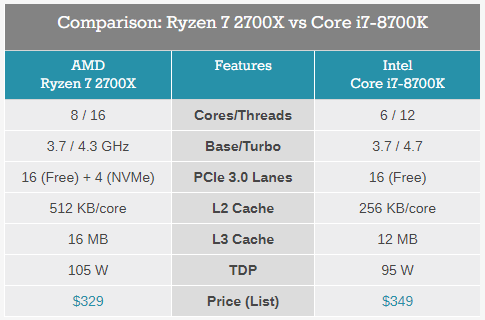
* source - Anandtech.com
The stand of AMD used the motherboard ASUS X370-PRO. At the Intel stand, an ASRock Z370 Killer SLI motherboard was used. In both cases, there was an ASUS ROG Strix GeForce GTX 1080 video card and a Noctua NH-D14 processor cooler. Naturally, the same builds of Windows 10, drivers and software were used.
Measurement of processor and memory performance was carried out using the following software:
Testing assemblies in games produced in the resolution of Full HD. The graphs show not only the average, but the minimum FPS. The list of applications is as follows:

The Ryzen 7 2700X processor was further overclocked to a stable value of 4.2 GHz for all eight cores. It should be noted that this is a good result for this chip. Studies of other reviews show that, on average, the Ryzen 7 2700X accelerates to 4-4.1 GHz.
So let's see how the Ryzen 7 2700X manifests itself when performing demanding tasks.

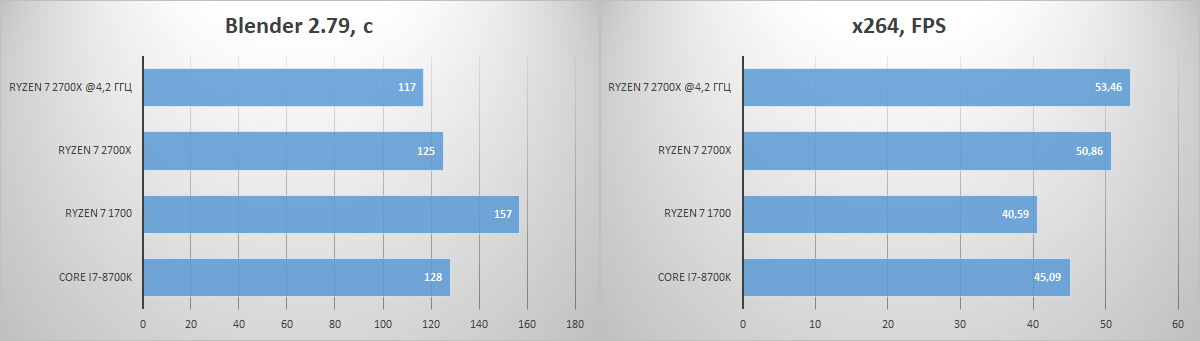
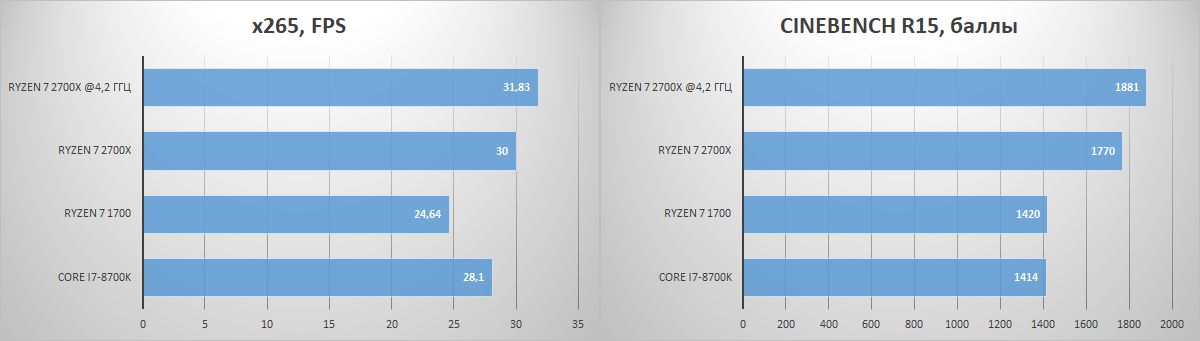
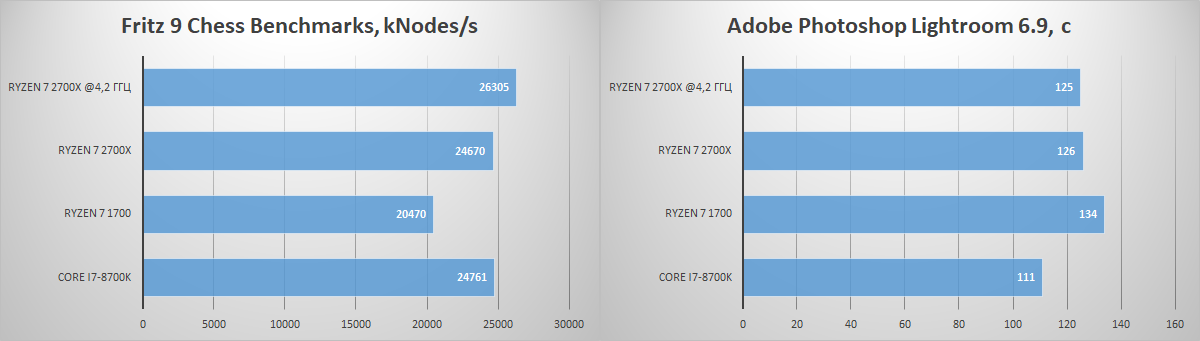
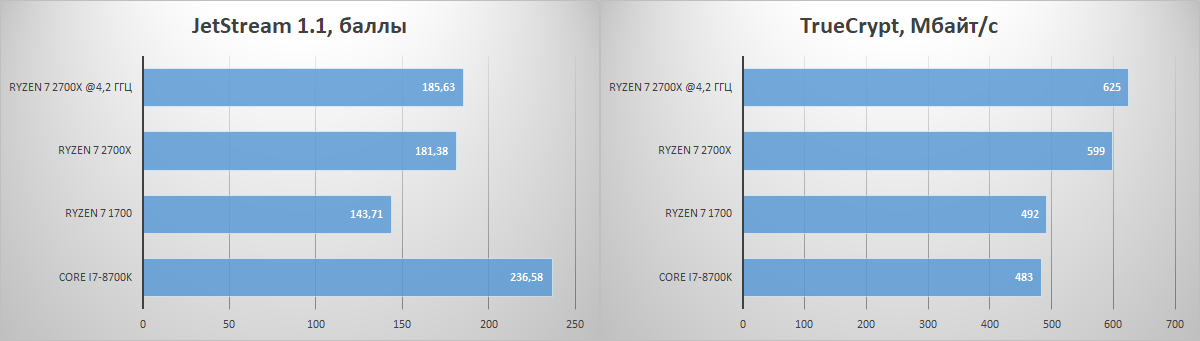
Indeed, in most cases, the Ryzen 7 2700X is ahead of the Core i7-8700K. At the same time, AMD's flagship is very good in such tasks as graphics rendering, video encoding and encryption. For example, in Corona 1.3, the “red” CPU is ahead of its competitor by 12%. However, in Adobe programs, as well as in tasks that do not use multithreading, the 6-core Core i7-8700K looks preferable.
Please note that in most cases, overclocking of the Ryzen 7 2700X will have a positive effect on the performance level of the stand with AMD components. However, it is impossible to call such a speed increase significant. So, in CINEBENCH R15, the system became the fastest at 6%. It's all about the work of Precision Boost 2 and XFR2 technologies, which we wrote about earlier, because the difference in the frequency of 500 MHz should have given a more tangible increase in performance. But it is not.

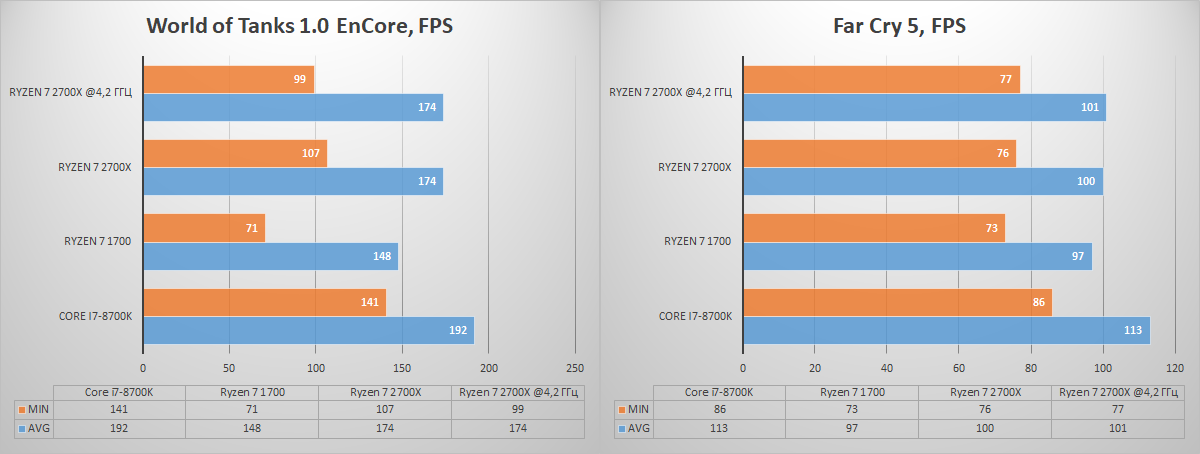
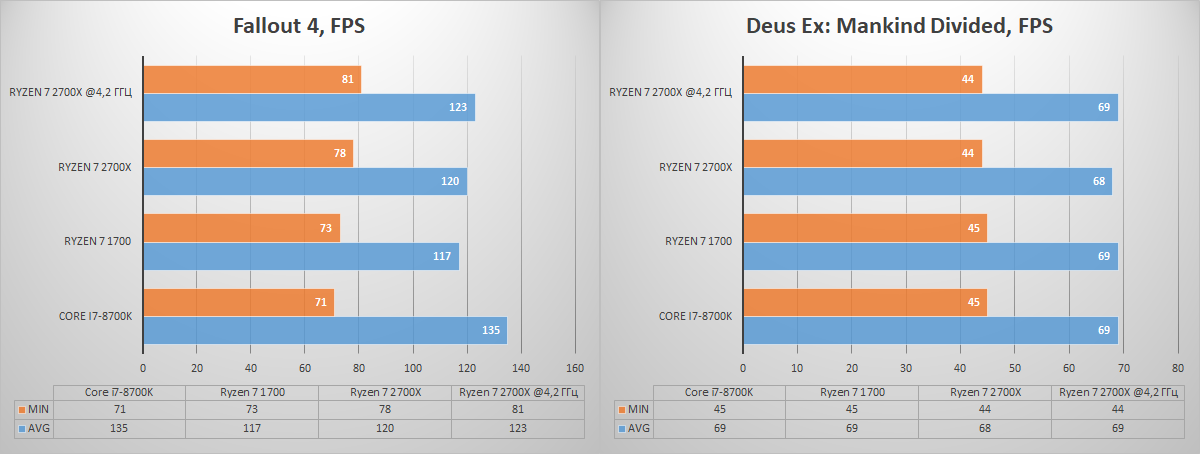


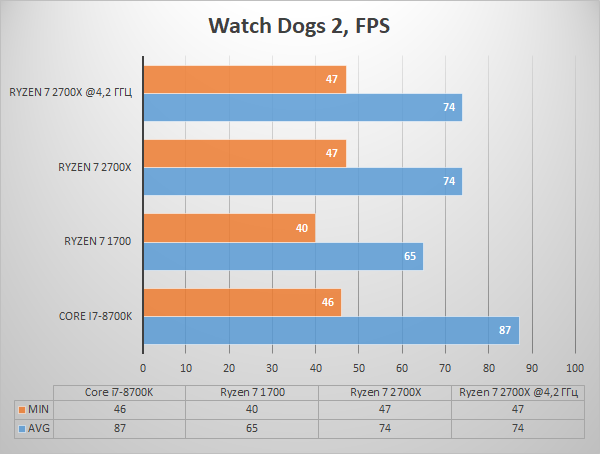
In games, the difference between overclocked and overclocked Ryzen 7 2700X-based systems is even harder to find. The results we have provided clearly demonstrate that the games, which desperately need all 16 streams, in 2018 have not yet appeared. And such projects are unlikely to appear in the near future.
In general, a fairly obvious conclusion suggests itself. It turns out that there is no special point in overclocking the Ryzen 7 2700X. Efficient cooling and high-frequency DDR4 memory are the attributes necessary for a productive Pinnacle Ridge based system. It makes sense to overclock the younger chips - Ryzen 5 2600 and Ryzen 7 2700.
Of course, you noticed that the stand with the Core i7-8700K is consistently ahead of the system with the Ryzen 7 2700X in games. These results are nothing new. Nevertheless, in defense of the "red" PC, we say that in both cases, the stands are displayed quite playable frame rate. Obviously, if you increase the load on the GPU (for example, if you increase the resolution from Full HD to Ultra HD), the difference between the Core i7-8700K and the Ryzen 7 2700X will be even smaller.
In our opinion, AMD has done a good job over the past year. Pinnacle Ridge processors have become much faster. The increase in clock frequencies provided a transition to a new 12-nanometer process technology. Productivity is also boosted by the flexible operation of the CPU due to Precision Boost 2 and XFR2 technologies. However, the older models in the series - the Ryzen 7 2700X and Ryzen 5 2600X - must be equipped with an efficient cooling system.

Does it make sense to assemble a PC based on the Ryzen 7 2700X? Definitely there! The processor perfectly behaves in such tasks as graphics and video processing, content transcoding and data encryption. At the same time, we clearly showed that effective cooling and a fast set of RAM are more necessary for this processor than overclocking. As well as possible in such assemblies Kingston modules will look.
Ryzen 7 2700X is also suitable for assembling a gaming PC, although the version with the Core i7-8700K looks somewhat preferable. It turns out that if you not only play on your PC, but also create content, then the build with Pinnacle Ridge will look quite balanced.
For more information about Kingston and HyperX products, visit the company's official website .

More than a year ago, AMD introduced the first generation Ryzen processors. We are not afraid to say that this event was one of the most important in the industry last year. This is primarily due to the fact that real competition has finally resumed on the desktop CPU market. The models of the Ryzen 3, Ryzen 5 and Ryzen 7 series forced the fight against the then Intel processors. The success of the "red" is confirmed by other indirect phenomena that occurred last year. So, in a rush, Intel released the LGA1151-v2 platform and the first massive 6-core processors, Coffee Lake. This spring, the range of "coffee" CPU has been replenished with new models, and therefore enthusiasts around the world have held their breath - what AMD will answer. And the answer came in the form of new chips - two 6-core and two 8-core processors, which were introduced in April.

')
You probably remember that in March , an experiment with a central processor Ryzen 5 2400G came out in our blog - this chip belongs to the two thousand Ryzen CPU family, although it was produced according to the “old” 14-nm process technology. Ryzen 7 2700X is a product of a different class, and in the near future, this chip will defend the honor and dignity of the mass AMD AM4 platform. The "red" themselves are not shy about calling their second generation chips the ultimate CPU for gamers, content creators and enthusiasts. This is what we’ll check today, and once again make sure that the “big ship” cannot do without a good set of RAM.
Briefly about the new AMD Ryzen processors
The Ryzen 5 2600 / 2600X and Ryzen 7 2700 / 2700X processors belong to the new generation of Pinnacle Ridge and are based on the Zen + architecture. Perhaps the main innovation in the new architecture was the transition from 14-nanometer to 12-nanometer process technology. The above models were presented in April, and therefore on the Web there were plenty of detailed reviews about these chips. We believe that all sympathizers have already become familiar with all the features of Pinnacle Ridge. Below we briefly describe the most important thing.

The company GlobalFoundries, which managed to launch an improved process technology with 12-nm 12LP standards (Leading Performance), helped to transfer the production of Ryzen processors of the second generation to the new "rails". So, at the heart of 6- and 8-core Zen + chips there are still two CCX clusters (CPU Complex). Using the 12-nanometer process technology and manufacturing facilities GlobalFoundries made the Pinnacle Ridge processors faster. This can be easily judged by comparing the characteristics of the Ryzen 5 2600 / 2600X and Ryzen 7 2700 / 2700X chips with first-generation counterparts - the Ryzen 5 1600 / 1600X and Ryzen 7 1700 / 1700X processors, respectively. On average, the clock frequency of the Pinnacle Ridge models increased by 200-300 MHz. Structurally (the presence of quad-core CCX-modules, the amount of cache memory, support for SMT technology, SoC components) the processors did not change.

* source - Anandtech.com
The Ryzen 7 2700X has replaced the Ryzen 7 1800X. The novelty has a higher frequency at 200-300 MHz, but at the same time a lower cost. True, the calculated heat emission of the new flagship turned out to be 10 W more: 105 W versus 95 W. It turns out, although Pinnacle Ridge was transferred to a more delicate process technology, but an increase in the clock frequency still affected the heat release.
The increase in the clock frequency of 200-300 MHz is great, of course, but the difference in performance between the first and second generation Ryzen is caused not only by this value. New processors received more advanced frequency control algorithms under load - Precision Boost 2 and XFR2 technologies. Therefore, the difference in performance of the new Pinnacle Ridge may be even greater in scenarios that do not fully load up the processor’s computing resources. We give the following graph as an example.

The Precision Boost technology acts as some analogue of the Turbo Boost technology, which is used in Intel CPUs. The essence of its work is to collect data on temperatures and energy consumption of the processor cores. If the CPU does not overheat and its characteristics do not exceed a certain range, then its frequency increases above the default value in 25 MHz increments up to a certain set limit. The first version of Precision Boost determined the operating frequency for one or two processor cores. If more cores were loaded, their frequency decreased by 200-300 MHz relative to the maximum figure stated in the specifications. Precision Boost 2 is not tied to the number of loaded cores. The graph above clearly shows that the Ryzen 7 1800X with a heavy load dropped the frequency from 4 GHz to 3.7 GHz right away. And the frequency of Ryzen 7 2700X when Precision Boost 2 technology is turned on changes smoothly depending on the number of loaded streams. According to this graph, the flagship Pinnacle Ridge, when loading, for example, 4 threads works more efficiently than the Ryzen 7 1800X already at 500 MHz, and this is a huge advantage for the Ryzen processors.
Precision Boost 2 perfectly complements the XFR2 technology (Extended Frequency Range). The first revision of this function allowed to increase the frequency of one core of the CPU by 100-200 MHz, depending on the model. At the same time, the CPU could even go beyond the thermal package if its temperature did not exceed a certain value. XFR2, as you might guess, it has become even more flexible to control the frequency of Ryzen 2000 processors - now this technology works with any number of threads involved.

As a result, the performance level of Pinnacle Ridge depends, among other things, on the efficiency of the cooling system used in the PC. The screenshot above clearly shows how the Ryzen 7 2700X works, on which the boxed cooler from the Ryzen 7 1700 processor has been installed. Under heavy load, the chip frequency drops to 3.367 GHz.
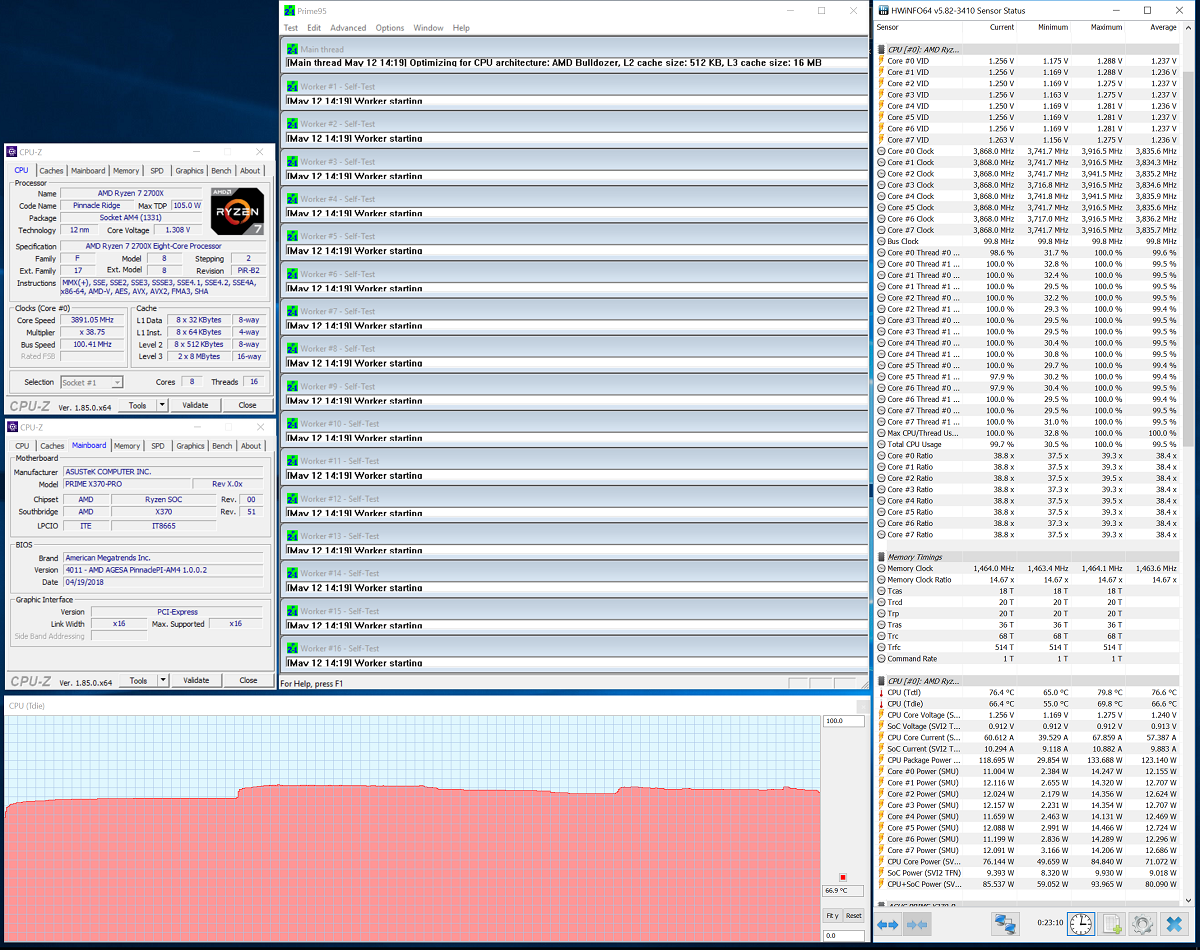
Replacing the boxed cooler with an efficient model Noctua NH-D14 made it possible to reduce the temperature of the Ryzen 7 2700X from 84.8 degrees Celsius to 69.8 degrees Celsius. At the same time, under load in the Prime95 program, the minimum frequency of the 8-core device was 3.71 GHz, and the average frequency was 3.83 GHz.
The conclusion in this whole situation is simple: when using the Ryzen 7 2700X, it’s definitely not worth skimping on the cooling system.

It is important that the Pinnacle Ridge processors are fully compatible with motherboards based on the A320, B350 and X370 chipsets. You only need to make sure before purchase that the device BIOS is updated to the correct version - otherwise the motherboard will not detect the chip. In general, representatives of AMD have repeatedly stated that the AM4 platform will be up to date until 2020 - and this is great!
Nevertheless, along with Pinnacle Ridge, the X470 chipset was introduced, and a bit later, the B450 chipset will appear. In short, these chips do not introduce any innovations, since their level of functionality is fully comparable with solutions based on the X370 and B350 logic. We hope that the emergence of new sets of logic will encourage producers of matplat to release better solutions and, if I may say so, to make a kind of work on the bugs.
DDR4 RAM Support
And now let's touch on the most interesting topic. The first-generation Ryzen processors officially support the DDR4-2133, DDR4-2400 and DDR4-2666 RAM in dual channel mode. At the same time, at the very dawn, the AM4 platform, which is to hide the obvious, experienced serious difficulties with supporting high-frequency whales of RAM. Only with the release of the microcode AGESA 1.0.0.6, in our opinion, the situation began to be corrected for the better. But fast RAM is the key to efficient operation of any Ryzen chip.
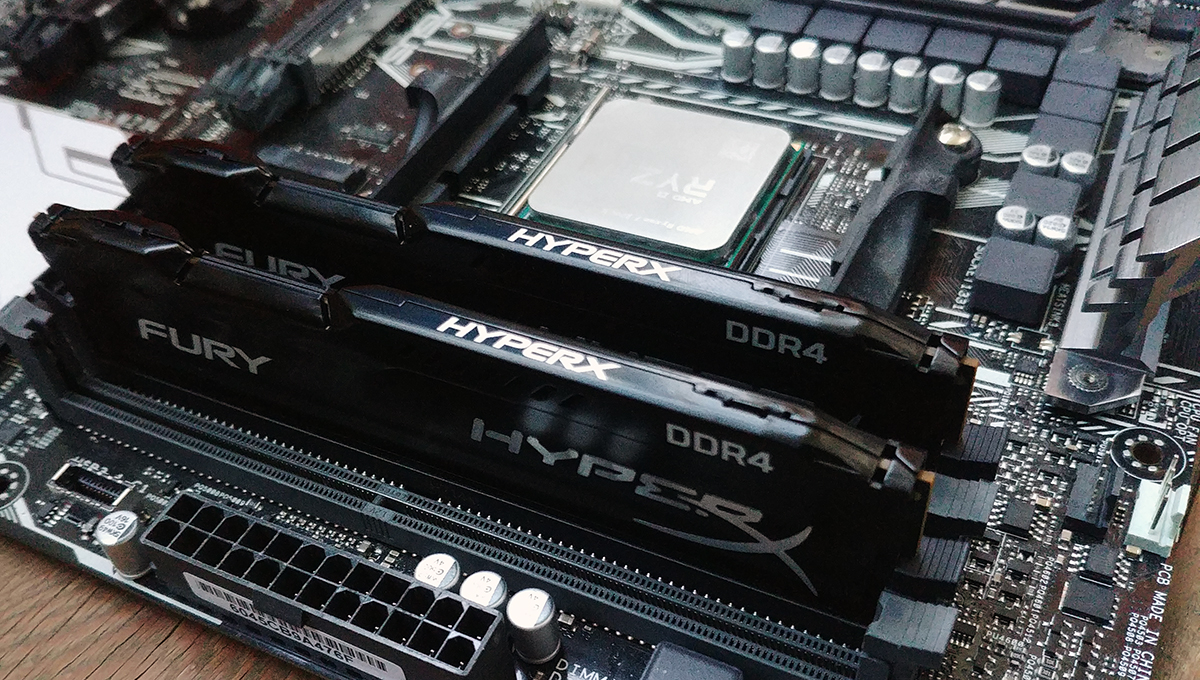
The dual-channel Pinnacle Ridge processor memory controller officially supports DDR4-2933 standard RAM. This fact does not mean at all that the first generation Ryzen could not work with such memory - it just makes it clear that a certain optimization of the memory controller was done. In particular, now motherboards support the DDR4-4200 standard RAM, but, to be honest, we don’t have any examples of the successful operation of such memory together with Ryzen 2000 chips.

As before, when collecting systems based on the AM4 platform, we suggest focusing on RAM sets operating at effective frequencies of 3000, 3200 and 3466 MHz - they will most likely work on PCs based on Ryzen chips. It is preferable to use only two DIMM slots out of four in the motherboards. Well, the motherboard itself must be created from a 6-layer PCB, and not a 4-layer PCB.
We have already clearly shown how RAM affects the performance of Ryzen processors. With the release of the Pinnacle Ridge generation, the situation is fundamentally unchanged. The fact is that the Ryzen chips have a very slow TLB buffer. Secondly, the frequency of operation of the built-in North Bridge Data Fabric is rigidly tied to the frequency of the RAM. For better synchronization in Ryzen, it always runs at a frequency half the effective memory frequency. It turns out, if the computer uses a set of RAM DDR4-2133, then Data Fabric operates at a frequency of 1066 MHz. The North Bridge is one of the most important components of the Ryzen processor, since it is he who is responsible for the interaction of the CCX (CPU Complex) - clusters in which the cores and the cache are located. The lower the frequency of the Data Fabric, the worse the internuclear interaction in the crystal.

Testing has shown that the effect of RAM on the work of Ryzen processors is most noticeable in games. The graphs from the article are below.
So, when comparing systems with DDR4-2133 and DDR4-3200 sets, the system, when rendering in the CINEMA 4D animation package, became 3% faster with CL16 delays. In the x265 benchmark there is exactly the same situation. In general, a large performance increase is seen in such tasks that require large amounts of data. These include archivers and graphic editors. In these applications, the difference between systems with different DDR4 memory can reach 6-10%.
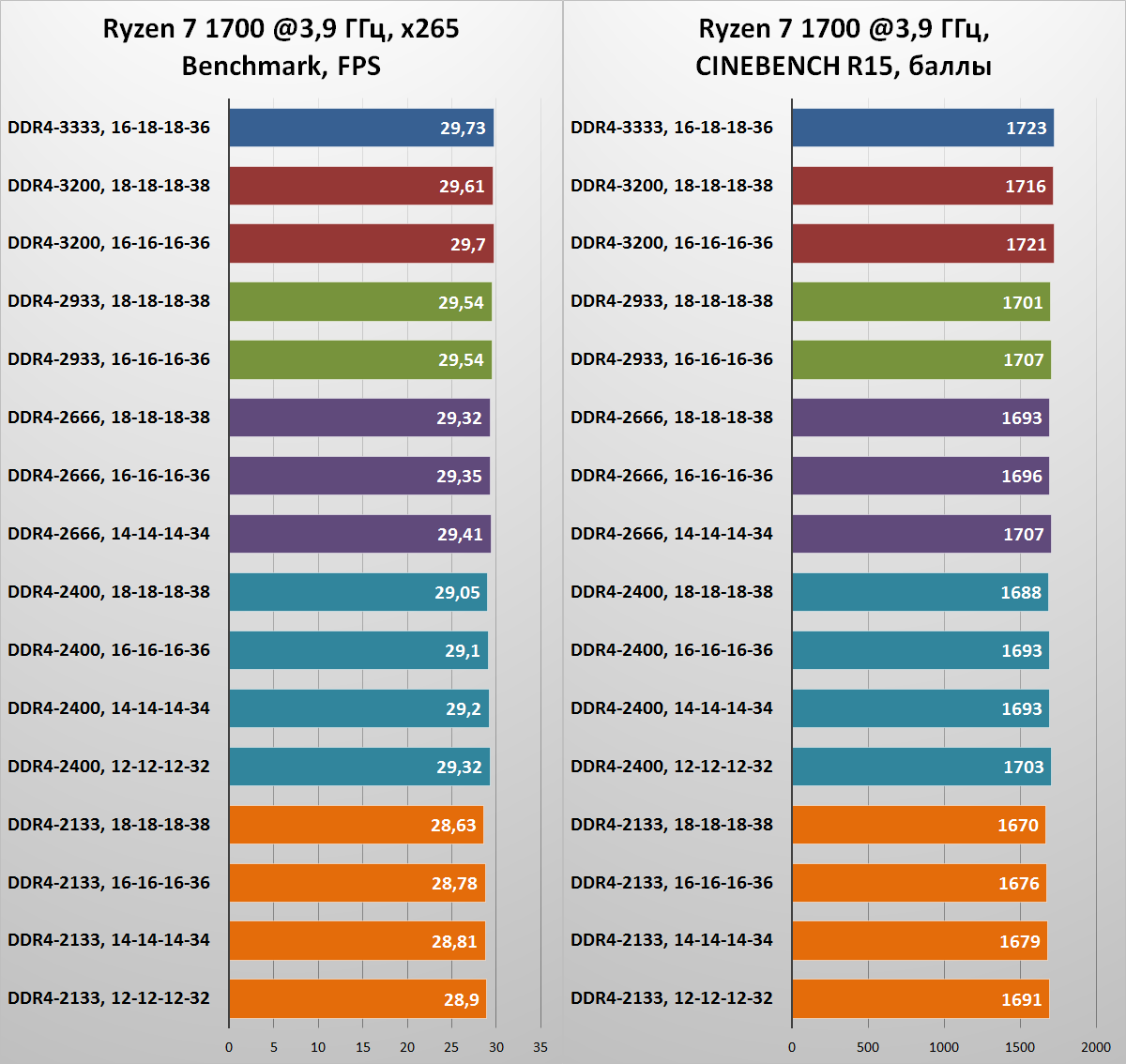
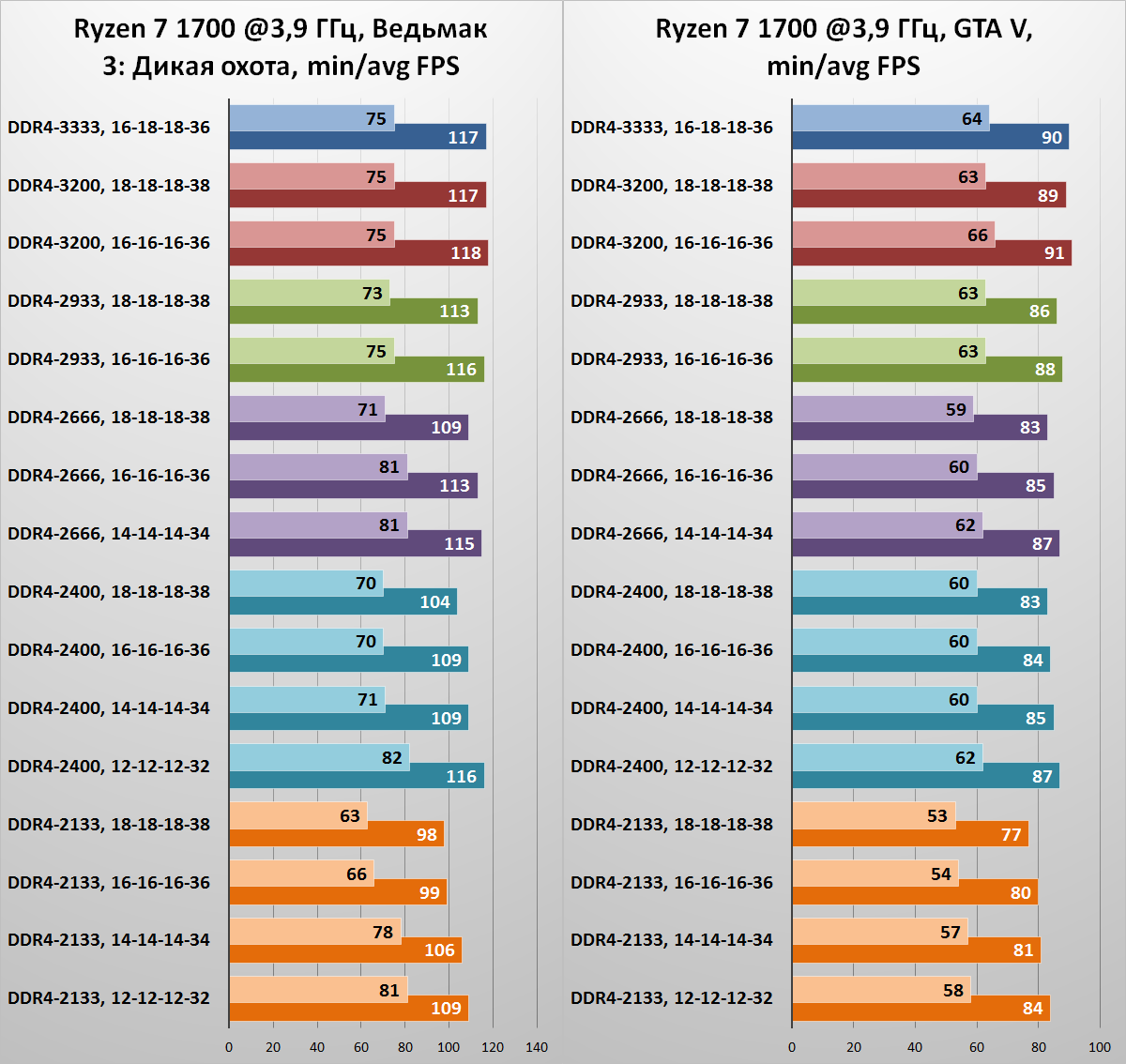
In games, the situation changes significantly. So, in GTA V, if you compare the system with DDR4-2133 CL16 memory with a system with DDR4-3200 CL16, there is a difference of 14% and 22% in the average and minimum FPS, respectively.
The conclusion suggests itself: together with the Ryzen chips, it is really best to use sets of RAM operating at an effective frequency of 2933 MHz and higher. It is this memory that we will use during the testing of the Ryzen 7 2700X.
Testing
The HyperX Fury series has a large number of sets that will satisfy the needs of all users: both experienced enthusiasts and beginners who just wanted to assemble their first system unit. To test the Ryzen 7 2700X, a two-channel HyperX Fury HX432C18FBK2 / 32 kit was selected, consisting of two modules with a total capacity of 32 GB. Since, based on this processor, you can assemble a fairly productive workstation, our choice fell on a large whale. Recall that the Ryzen chips support up to 64 GB of RAM as much as possible.
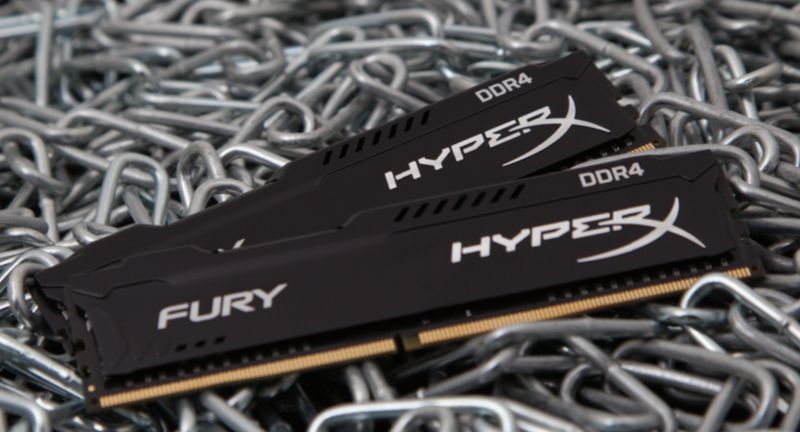
The HyperX Fury HX432C18FBK2 / 32 kit operates at an effective frequency of 3200 MHz with delays of 18-21-21. To do this, you must activate the XMP-profile. And this set of RAM has a second XMP-profile, in which the modules will operate at an effective frequency of 2933 MHz with latency of 17-19-19. By default (that is, without activating the XMP profile), the HyperX Fury HX432C18FBK2 / 32 operates at an effective frequency of 2933 MHz with delays of 18-20-20-36. It turns out that even without activating the XMP profile, a set of RAM will “plow” at high frequency.
Our recent testing has shown that the gaming PC does not yet need a memory larger than 16 GB. The key word in this sentence is “bye”, the era of “16+ GB” will come very soon, because there are already a decent number of games that consume, for example, more than 10 GB of RAM.

The flagship Ryzen 7 2700X, as you might guess, is opposed to a 6-core Core i7-8700K processor. An AMD chip costs less, but it has four more threads. It is logical that in multi-threaded tasks the “red” CPU should look brighter. Core i7-8700K when loading all six cores running at 4.3 GHz. This processor is equipped with an unlocked multiplier, but we did not overclock it. Under the lid of the Coffee Lake processors there is a conventional thermal paste, therefore, an effective overclocking Core i7-8700K (say, up to 5 GHz) is possible only with an ultra-efficient cooling system and after scalping it with the replacement of the thermal interface with a liquid metal.
The article also presents the results of testing the processor Ryzen 7 1700 - the most affordable 8-core Ryzen processor at the moment, judging the real cost of AMD solutions in Russia.
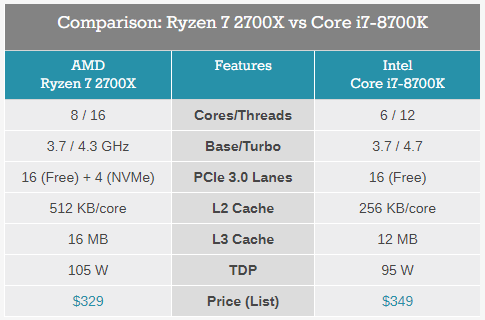
* source - Anandtech.com
The stand of AMD used the motherboard ASUS X370-PRO. At the Intel stand, an ASRock Z370 Killer SLI motherboard was used. In both cases, there was an ASUS ROG Strix GeForce GTX 1080 video card and a Noctua NH-D14 processor cooler. Naturally, the same builds of Windows 10, drivers and software were used.
Measurement of processor and memory performance was carried out using the following software:
- Corona 1.3. Testing the rendering speed using the same name renderer. The speed of building the standard BTR scene used to measure performance is measured.
- WinRAR 5.40. Archiving a folder of 11 GB with various data in the RAR5 format and with the maximum degree of compression.
- Blender 2.79. Determining the speed of the final rendering in one of the popular free packages for creating three-dimensional graphics. The duration of building the final model from Blender Cycles Benchmark rev4 is measured.
- x264 FHD Benchmark. Testing video transcoding speed in H.264 / AVC format.
- x265 HD Benchmark. Testing video transcoding speed in H.265 / HEVC format.
- CINEBENCH R15. Measurement of photorealistic 3D rendering speed in the CINEMA 4D animation package, CPU test.
- Fritz 9 Chess Benchmarks. Testing the speed of the popular chess engine.
- Adobe Photoshop Lightroom 6.9. Performance testing when exporting 200 RAW format photos with a resolution of 5184 × 3456 pixels to JPEG format with a resolution of 1620 × 1080 and maximum quality.
- JetStream 1.1 (browser - Google Chrome). Performance testing when running Internet applications built using HTML5 and JavaScript algorithms.
- TrueCrypt. Data encryption testing with AES-Twofish-Serpent algorithms.
Testing assemblies in games produced in the resolution of Full HD. The graphs show not only the average, but the minimum FPS. The list of applications is as follows:
- GTA V. DirectX 11. Built-in benchmark. Maximum graphics quality, advanced graphics quality settings enabled, image resolution off, 16x AF, FXAA + 2x MSAA.
- The Witcher III. DirectX 11. Novigrad. Extreme graphics quality, maximum settings NVIDIA HairWorks, HBAO +, AA.
- World of Tanks 1.0 EnCore. DirectX 11. Benchmark. Ultra mode, TSSAA HQ.
- Far Cry 5. DirectX 11. Built-in benchmark. Mode "Maximum", TAA.
- Fallout 4. DirectX 11. Commonwealth. Maximum resolution textures. Maximum graphics quality, HBAO, TAA, bullet shards off.
- Deus Ex: Mankind Divided. DirectX 12. Built-in benchmark. Maximum graphics quality, 2x MSSA.
- Assassin's Creed: Origins. DirectX 11. Built-in benchmark. The "highest" mode, high anti-aliasing.
- Rise of the Tomb Raider. DirectX 11. Location "Soviet base". Maximum graphics quality, but HBAO +, SMAA.
- Battlefield 1. DirectX 12. Mission "Or we will win ...". Ultra mode, TAA.
- Total War: WARHAMMER II. DirectX 12. Built-in benchmark campaign. Maximum quality, 2x AA.
- Watch Dogs 2. DirectX 11. San Francisco. Ultra mode, but HBAO, temporal smoothing 2x MSAA.

The Ryzen 7 2700X processor was further overclocked to a stable value of 4.2 GHz for all eight cores. It should be noted that this is a good result for this chip. Studies of other reviews show that, on average, the Ryzen 7 2700X accelerates to 4-4.1 GHz.
So let's see how the Ryzen 7 2700X manifests itself when performing demanding tasks.

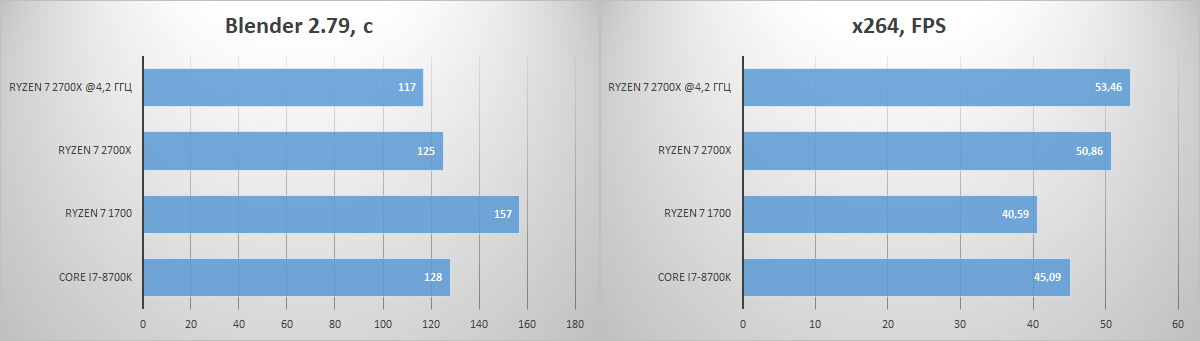
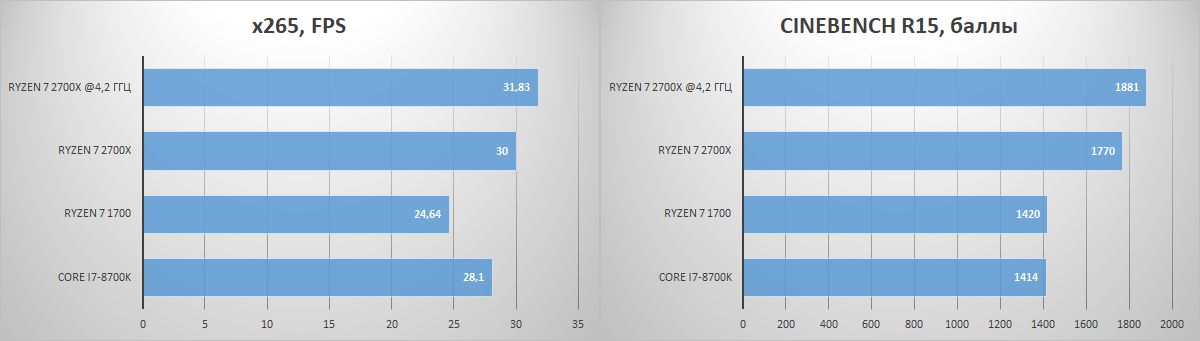
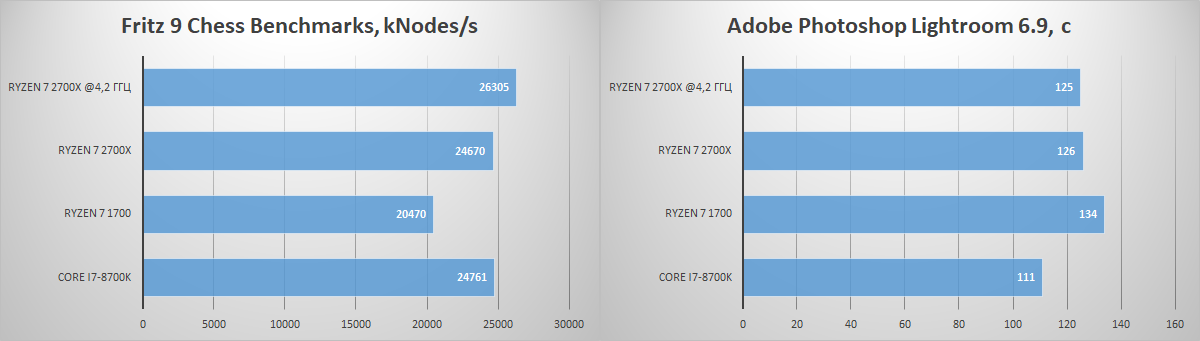
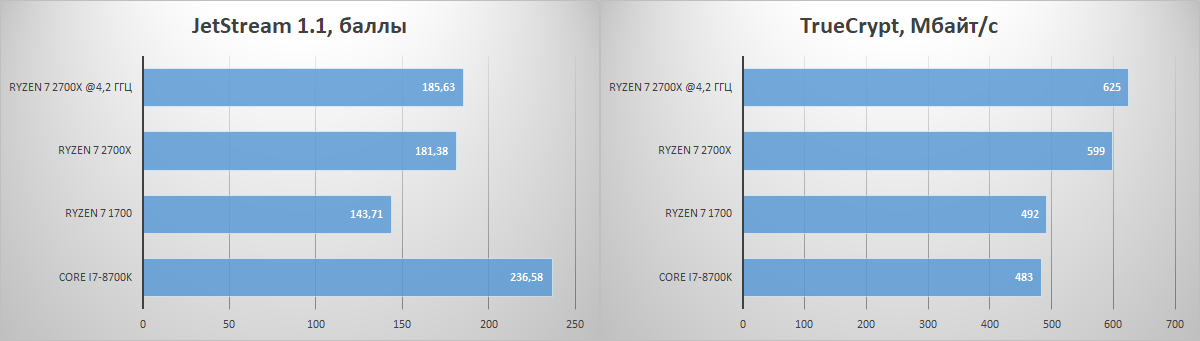
Indeed, in most cases, the Ryzen 7 2700X is ahead of the Core i7-8700K. At the same time, AMD's flagship is very good in such tasks as graphics rendering, video encoding and encryption. For example, in Corona 1.3, the “red” CPU is ahead of its competitor by 12%. However, in Adobe programs, as well as in tasks that do not use multithreading, the 6-core Core i7-8700K looks preferable.
Please note that in most cases, overclocking of the Ryzen 7 2700X will have a positive effect on the performance level of the stand with AMD components. However, it is impossible to call such a speed increase significant. So, in CINEBENCH R15, the system became the fastest at 6%. It's all about the work of Precision Boost 2 and XFR2 technologies, which we wrote about earlier, because the difference in the frequency of 500 MHz should have given a more tangible increase in performance. But it is not.

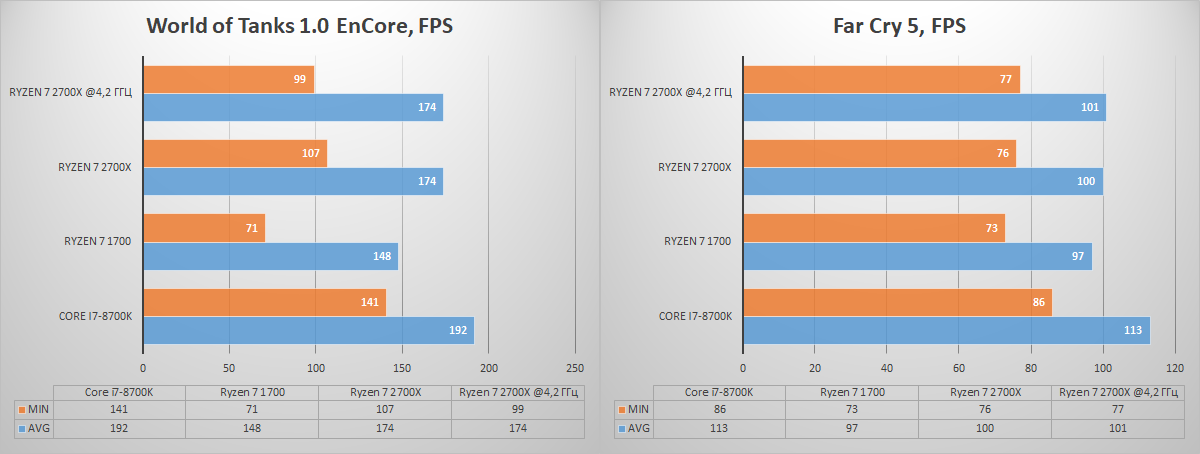
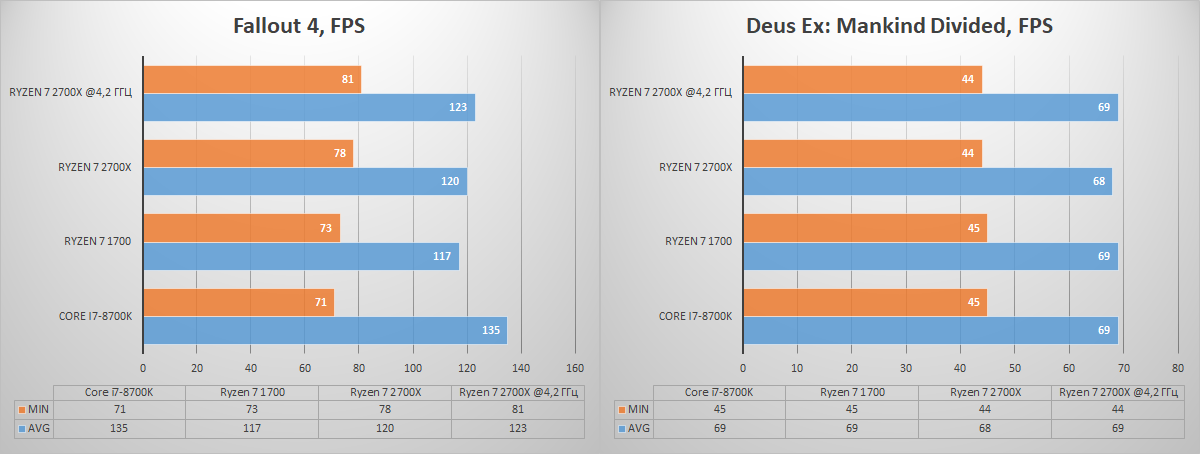


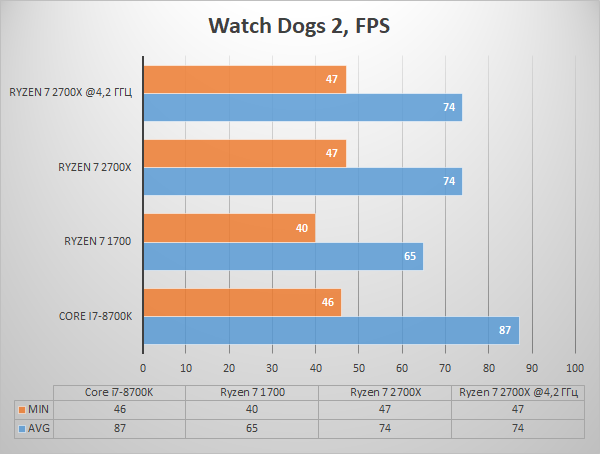
In games, the difference between overclocked and overclocked Ryzen 7 2700X-based systems is even harder to find. The results we have provided clearly demonstrate that the games, which desperately need all 16 streams, in 2018 have not yet appeared. And such projects are unlikely to appear in the near future.
In general, a fairly obvious conclusion suggests itself. It turns out that there is no special point in overclocking the Ryzen 7 2700X. Efficient cooling and high-frequency DDR4 memory are the attributes necessary for a productive Pinnacle Ridge based system. It makes sense to overclock the younger chips - Ryzen 5 2600 and Ryzen 7 2700.
Of course, you noticed that the stand with the Core i7-8700K is consistently ahead of the system with the Ryzen 7 2700X in games. These results are nothing new. Nevertheless, in defense of the "red" PC, we say that in both cases, the stands are displayed quite playable frame rate. Obviously, if you increase the load on the GPU (for example, if you increase the resolution from Full HD to Ultra HD), the difference between the Core i7-8700K and the Ryzen 7 2700X will be even smaller.
findings
In our opinion, AMD has done a good job over the past year. Pinnacle Ridge processors have become much faster. The increase in clock frequencies provided a transition to a new 12-nanometer process technology. Productivity is also boosted by the flexible operation of the CPU due to Precision Boost 2 and XFR2 technologies. However, the older models in the series - the Ryzen 7 2700X and Ryzen 5 2600X - must be equipped with an efficient cooling system.

Does it make sense to assemble a PC based on the Ryzen 7 2700X? Definitely there! The processor perfectly behaves in such tasks as graphics and video processing, content transcoding and data encryption. At the same time, we clearly showed that effective cooling and a fast set of RAM are more necessary for this processor than overclocking. As well as possible in such assemblies Kingston modules will look.
Ryzen 7 2700X is also suitable for assembling a gaming PC, although the version with the Core i7-8700K looks somewhat preferable. It turns out that if you not only play on your PC, but also create content, then the build with Pinnacle Ridge will look quite balanced.
For more information about Kingston and HyperX products, visit the company's official website .
Source: https://habr.com/ru/post/371523/
All Articles