Ozobot is a miniature programmable robot for games and training that runs along drawn lines.
It may be really easy to impress us, but we liked the Ozobot robot. To describe it with one capacious phrase is unlikely to succeed, because he can do quite a lot. However, it is sold as an interactive learning toy.
In short: this is a mini-bot equipped with photosensors that allow it to follow the drawn lines, to memorize and carry out various algorithms and actions. He is always different, as it were, because his actions depend on who controls him.
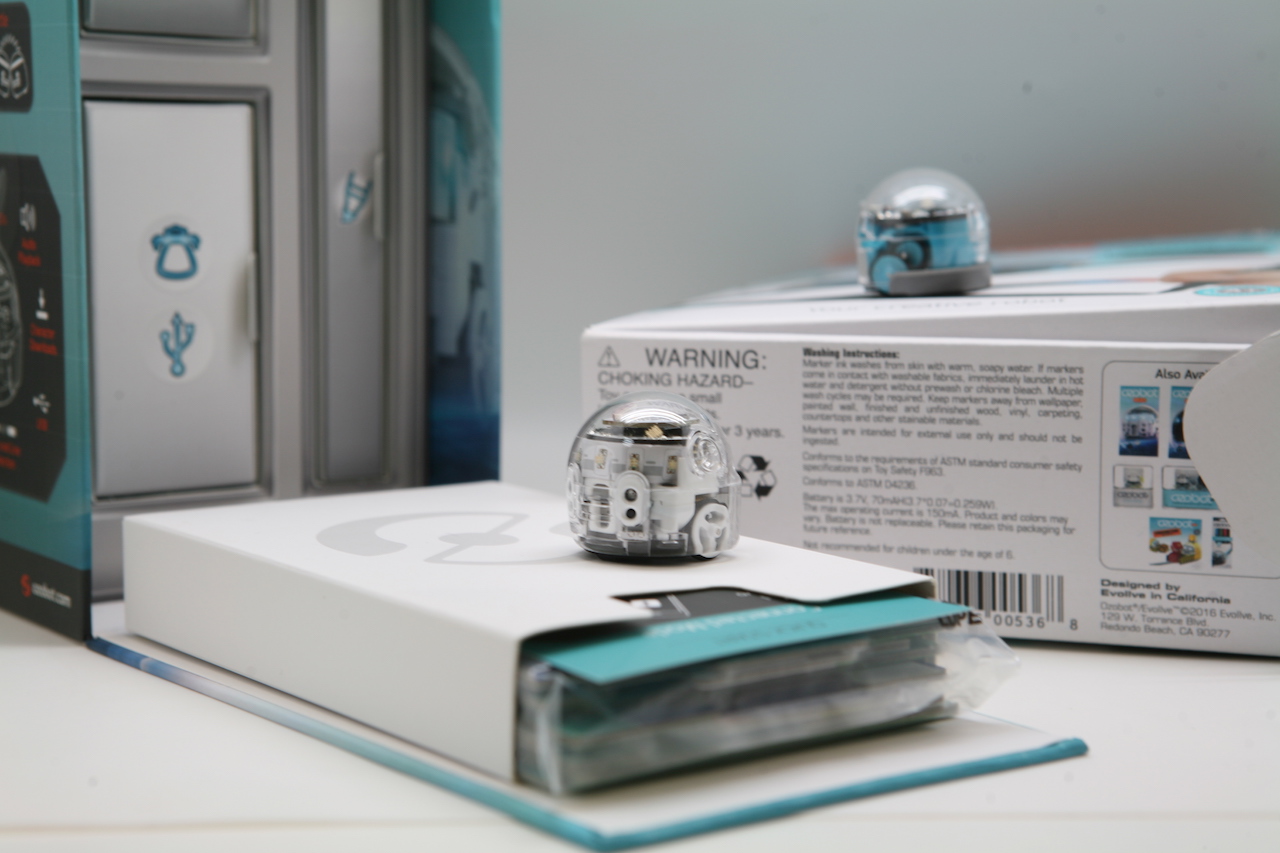
')
More details - inside. Sorry, this time a lot of Gif-ok.
The main “wow” at the start of the promo Ozobot developers tried to cause the robot Ozobot Bit to follow the drawn lines.

It was believed that children would be able to control the toy by developing separate scenarios and integrating it into their usual games. This way of communicating with a toy is really popular.
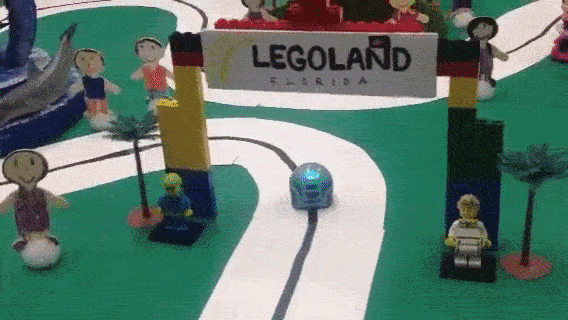
Children can not just watch the robot walk along a predetermined trajectory, but come up with various “color teams”, organize robots competitions, force mini-bots to perform various amusing zigzags and turns.
Considering the possibilities of customization, in general, this scenario seems even now the most likely. However, the game may tire sooner or later, and therefore the second purpose of the robot is learning, if simple enough, programming.
How it all works: working with markers
First we will talk about the younger version of the toy - Ozobot Bit.

The delivery package includes the gadget itself, two “caps”, a charging cable, a user manual, a customization kit (stickers: eyes, mustaches, etc.), markers, stickers with commands, and sheets with tasks.

Sheets with tasks are, in fact, a platform for “hikes” of your Ozobot, or rather, an option for the lazy: for those who do not want to draw on their own. Starting from simple, here you can just see some basic features and rehearse.
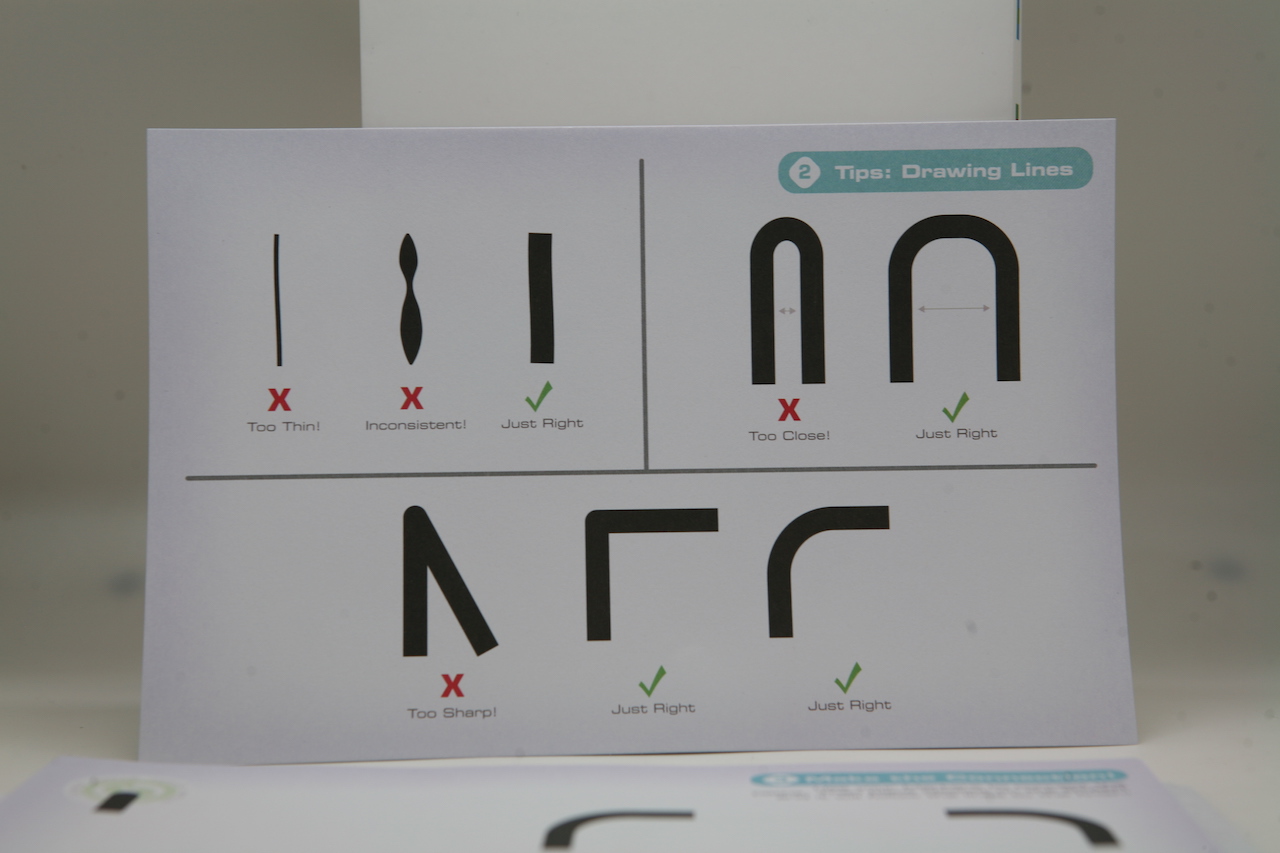
At the same time, it is shown how to draw, and how not to: for example, it is very, very useful to immediately learn that Ozobot walks on thin lines either reluctantly or incorrectly, or does not walk at all.

Also included are training materials with hints, however, everything, including the accompanying software, and consumables, and instructions are in English .
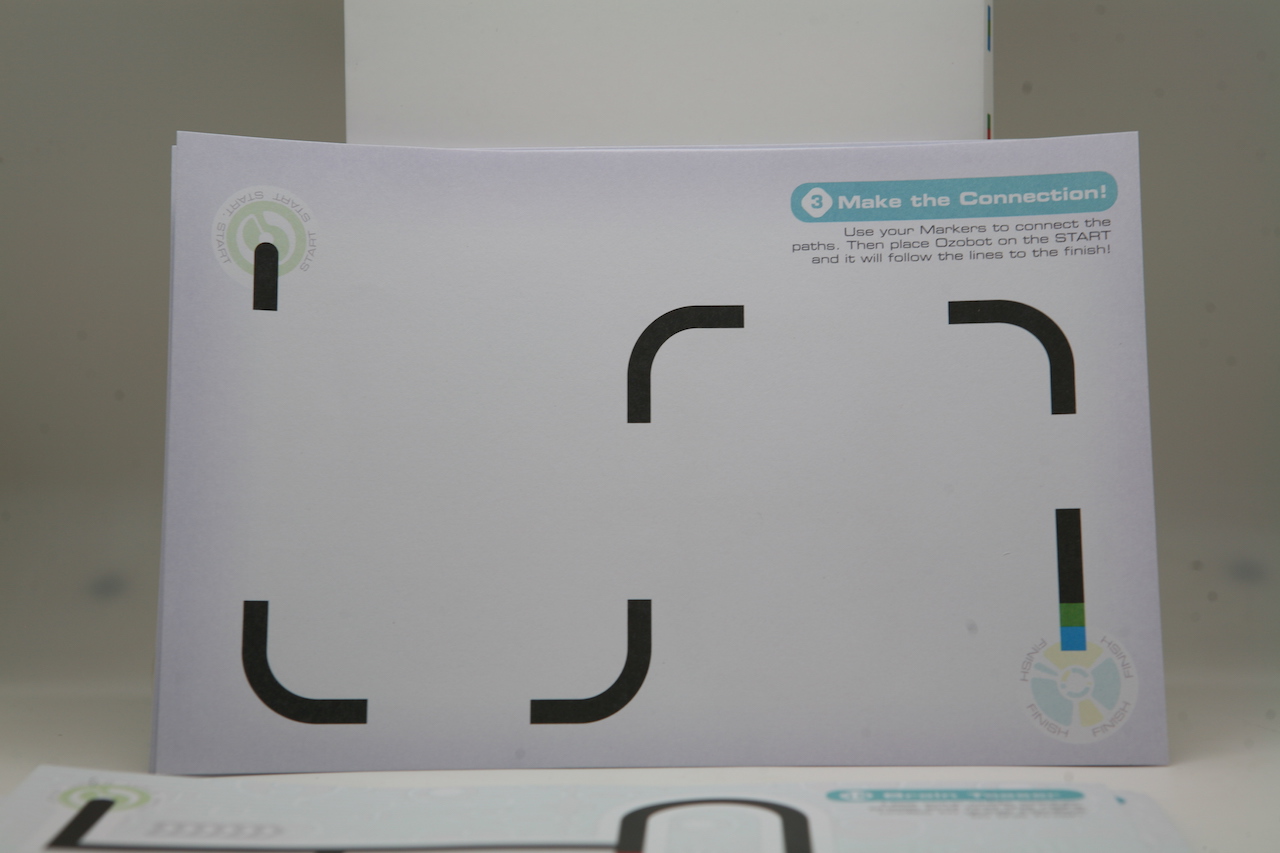
Such places where there are gaps are proposed for training to fill in with labels with color teams, and at the same time remember that the robot is able for further creative use. The commands are also given in the instructions.
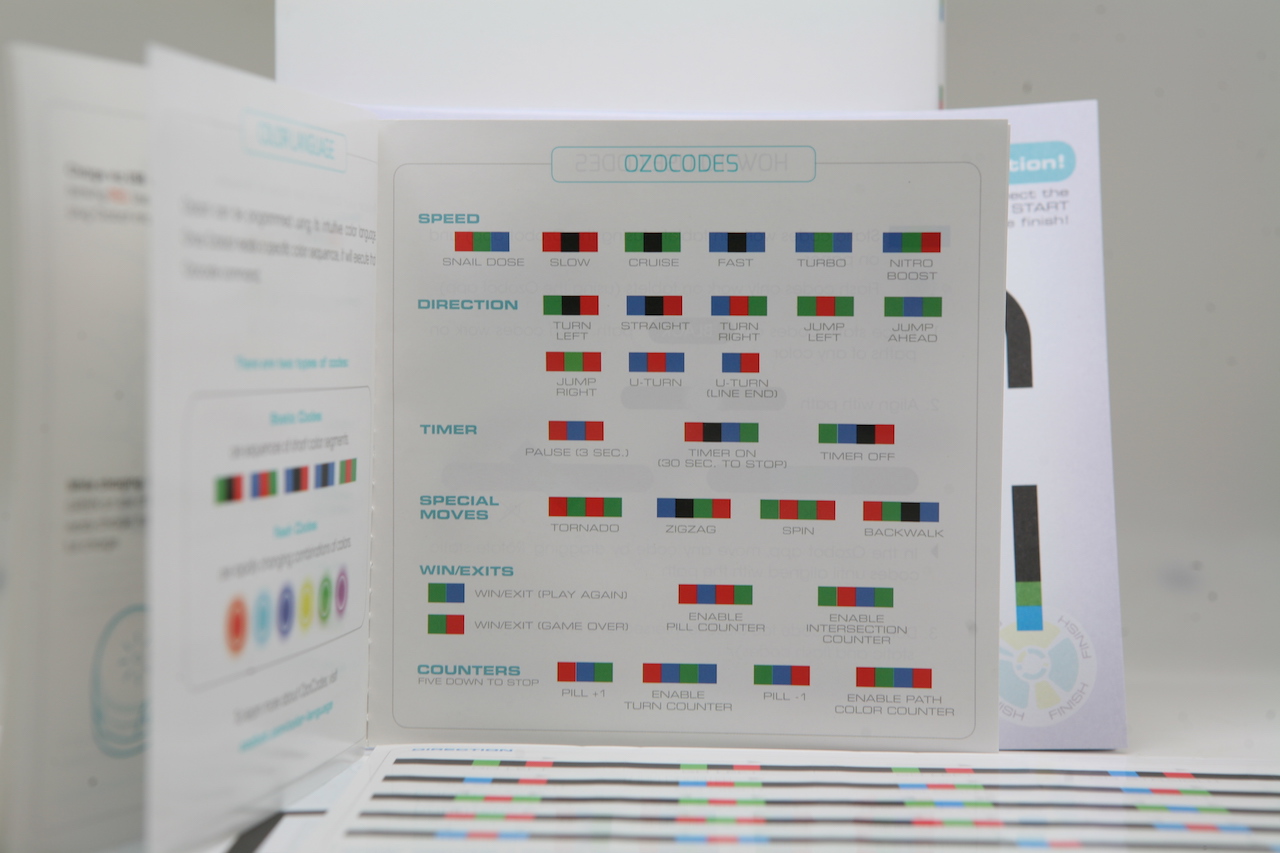
Before starting work, Ozobot requires calibration: to do this, it must be placed on the attached sheet in the center of the black circle. You also need to hold for a couple of seconds a single button until the light diode flickers. If successful, Ozobot will move from the spot and in the final will “wink” green.

And then - draw the line. The robot can walk at a right angle:
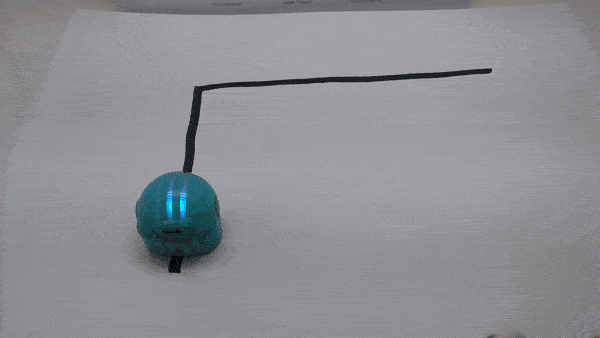
And along a curved path:

Execute various "color commands".
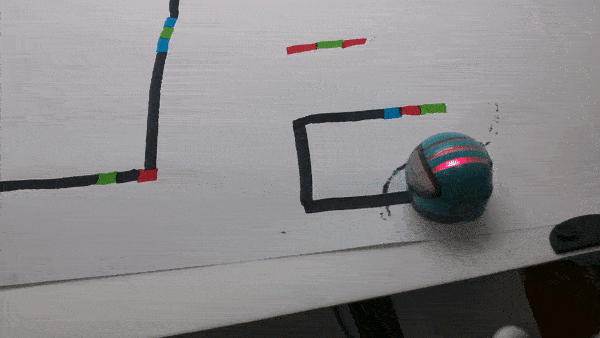
It should be said that there is no magic in the marker: you can use any other, not from the kit. Here, for example, is a “run along a line” drawn by another marker.

In younger children, this is the most sought-after scenario of using a robot, which causes genuine positive emotions.
Ozobot Bit - work with the application
The robot can be paired with branded applications for IOS and Android. The application consists of several sections, one of which will allow to keep clean sheets in the house: it is for drawing.

Depending on the size of the device, you can come up with various routes for the robot by drawing with your finger on the display.
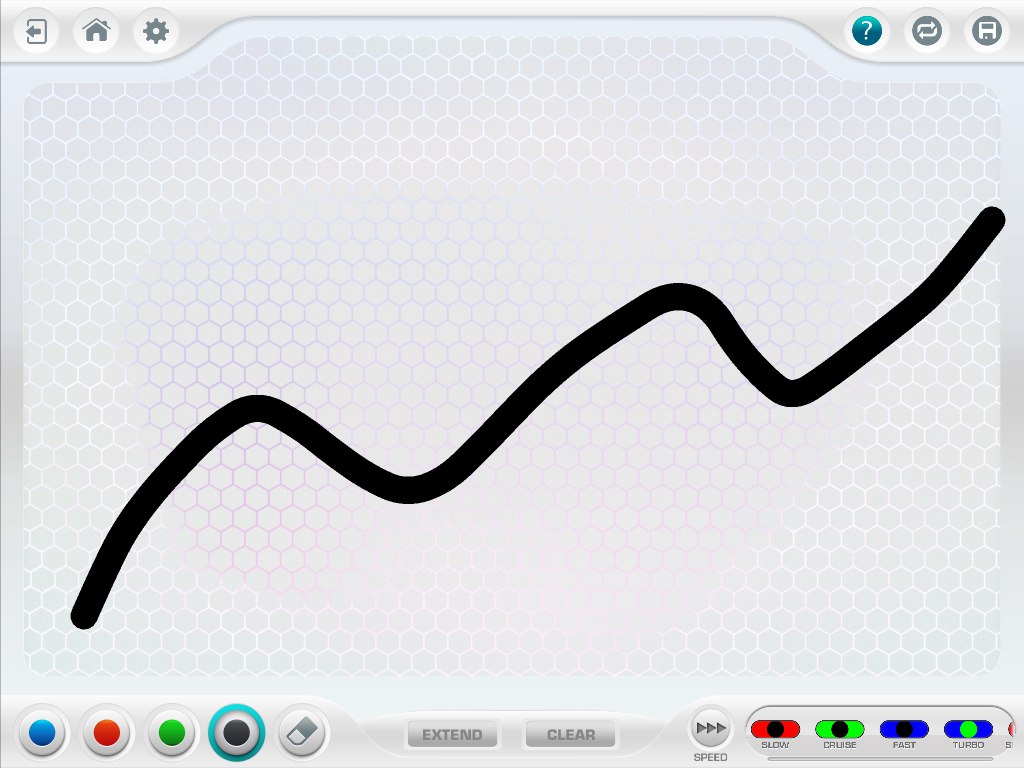
Also, the application includes several games for good luck.
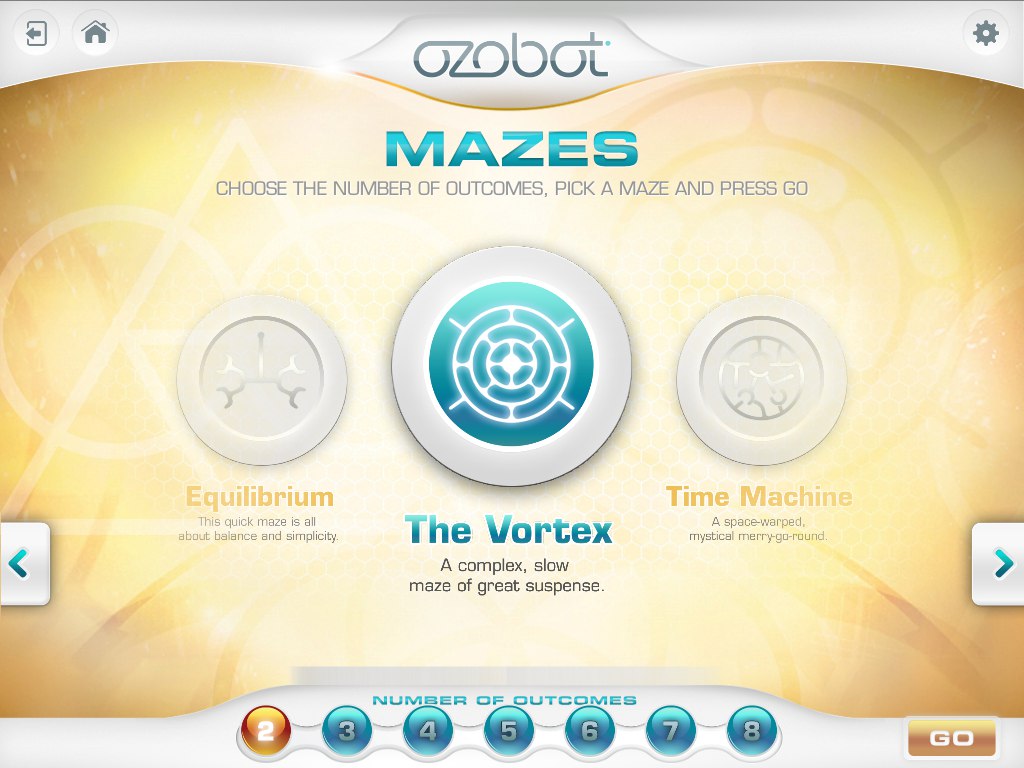
Here you can not control the robot - he does everything himself. At the beginning of the game you will need to put it on the starting position and observe which player he will go to.
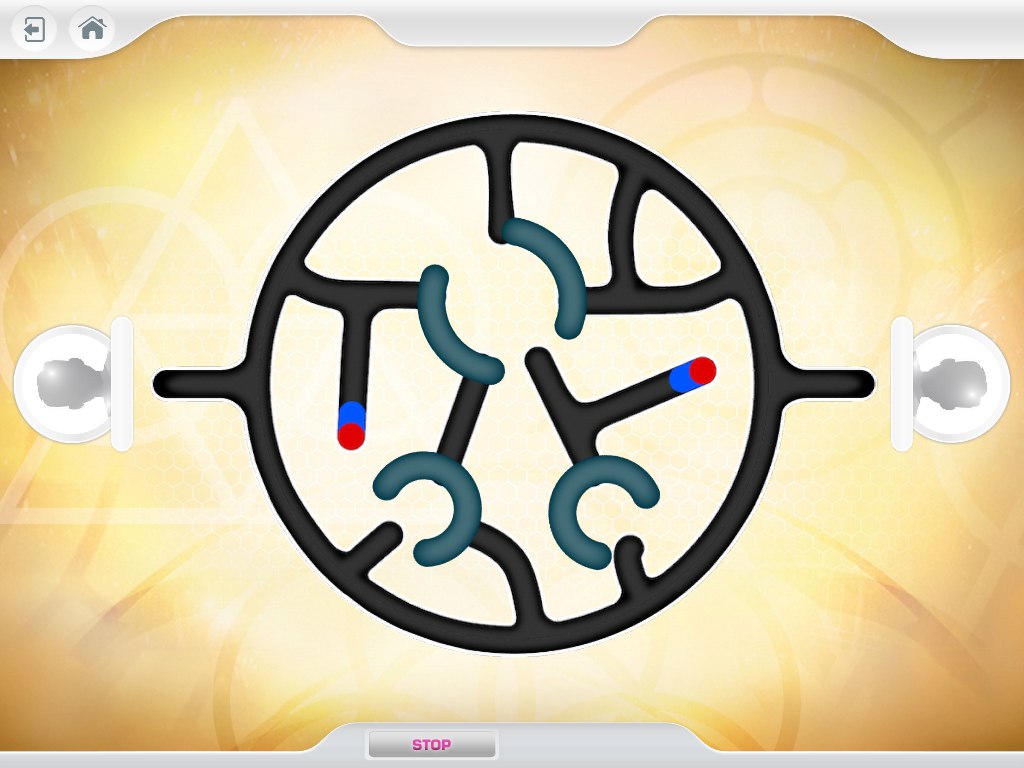
Several schemes. One of the simplest is a t-shaped fork.
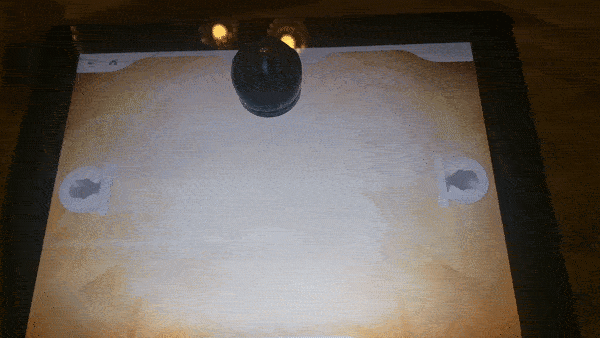
The most curious is the logical game, in the process that you need to pave the way for Ozobot from start to finish, using the elements suggested step by step.
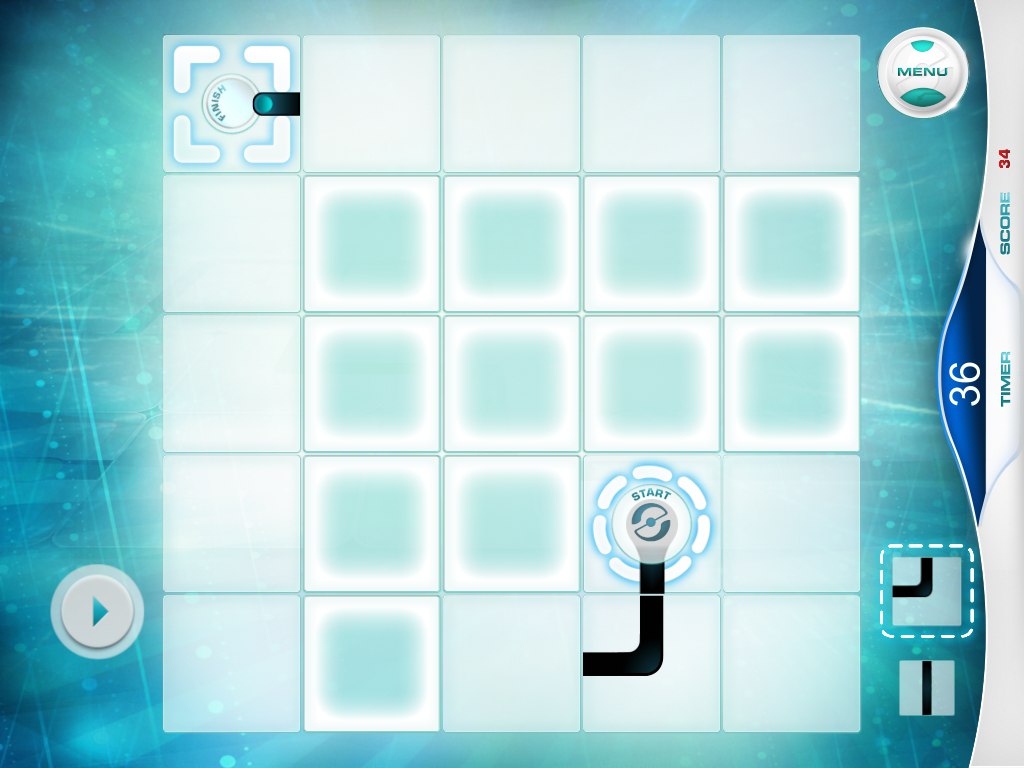
Also for Ozobot there is a non-proprietary application where diagrams for “walking” on the display are collected.
Ozobot Bit - work with PC
The educational part of the robot, which is designed to attract children's attention to programming, has been transferred to the Ozoblockly website. And, it should be noted, this is quite a fascinating and interactive process from creating to “unloading” the scheme to the robot.
The site is a panel for creating code that has several levels of complexity from 1 to 5. For example, at step 1, everything is quite simple in terms of creating an algorithm: movements are indicated by lines, and this will be clear to the child.

Further movements and actions are indicated by more complex ways:

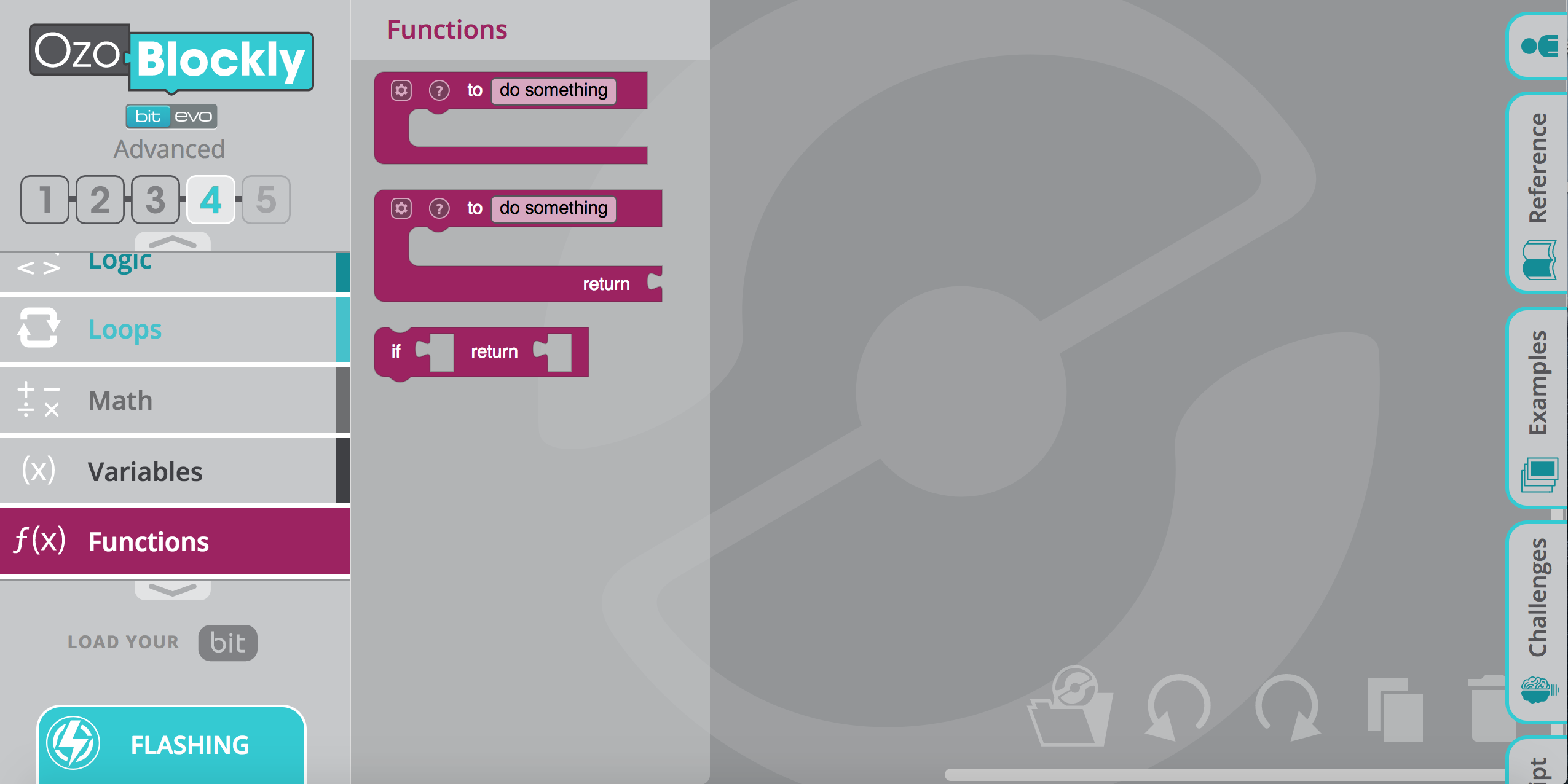
For each item in the help section, an explanation is given of how and why to use it, however, as already mentioned, this is all in English.
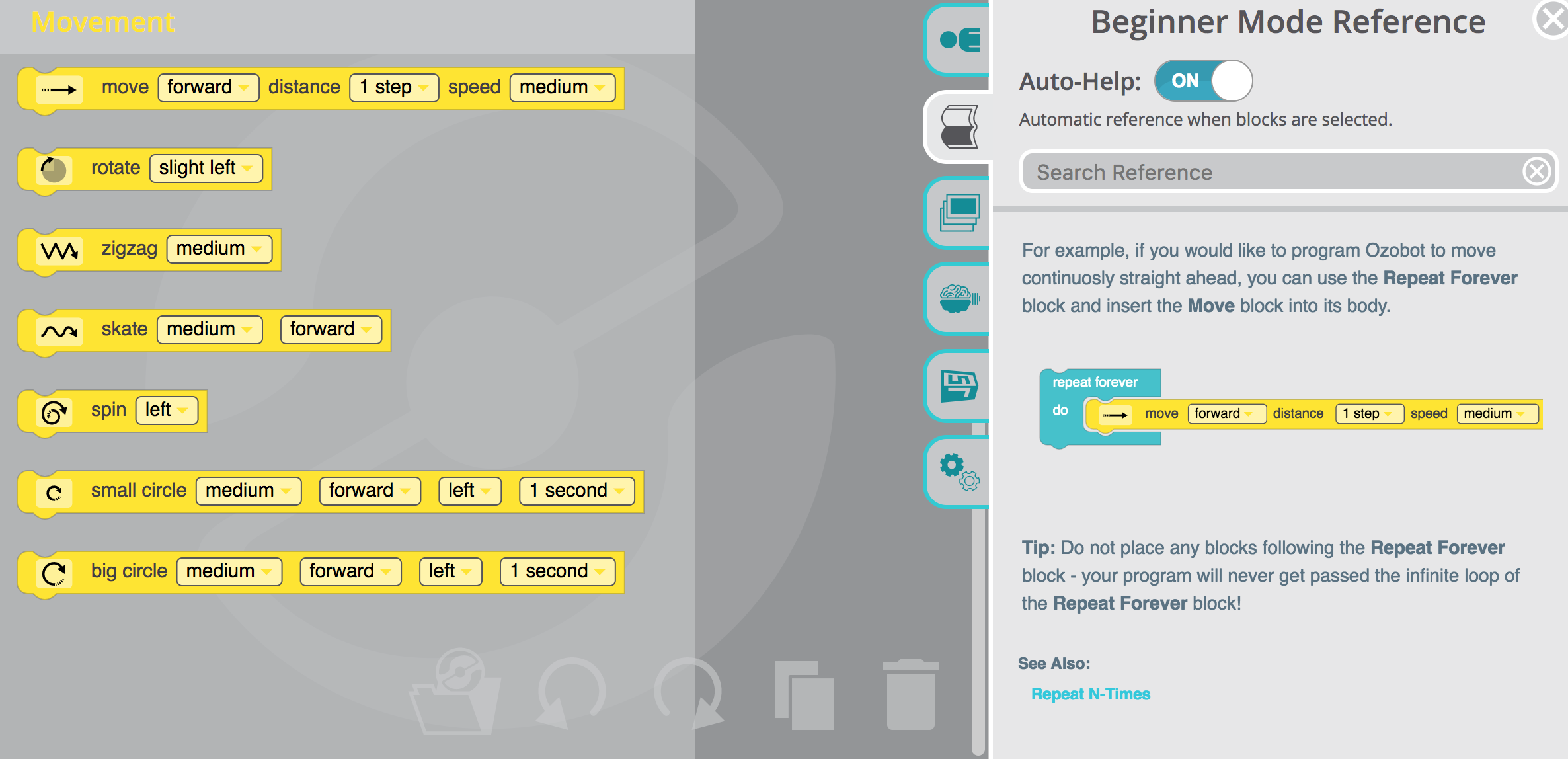
The child can create a simple program in the first section on his own. Especially, probably, he will like the “synchronization” process. In order for the robot to reproduce a given algorithm, it is necessary to transfer data. This is done like this:
This is a calibration process. Next you need:
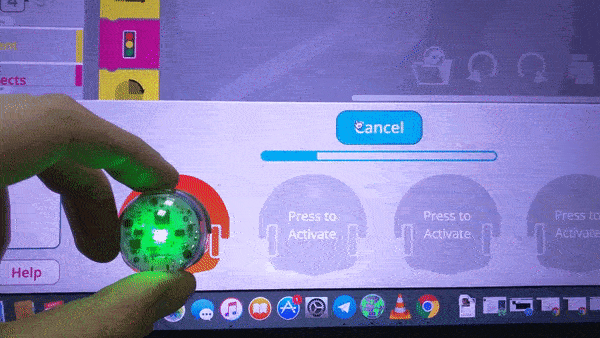
The download window is activated by clicking on the Flashing menu in the lower left corner:

To activate the loaded mode, you must quickly double-tap the power button. You can run Ozobot on any surface.

As a result, you get quite a multifunctional geek toy and a gadget that is controlled and customizable, which is designed to both entertain and train at the same time, even if in game form again! Ozobot Bit also looks attractive, you can even say "exciting."
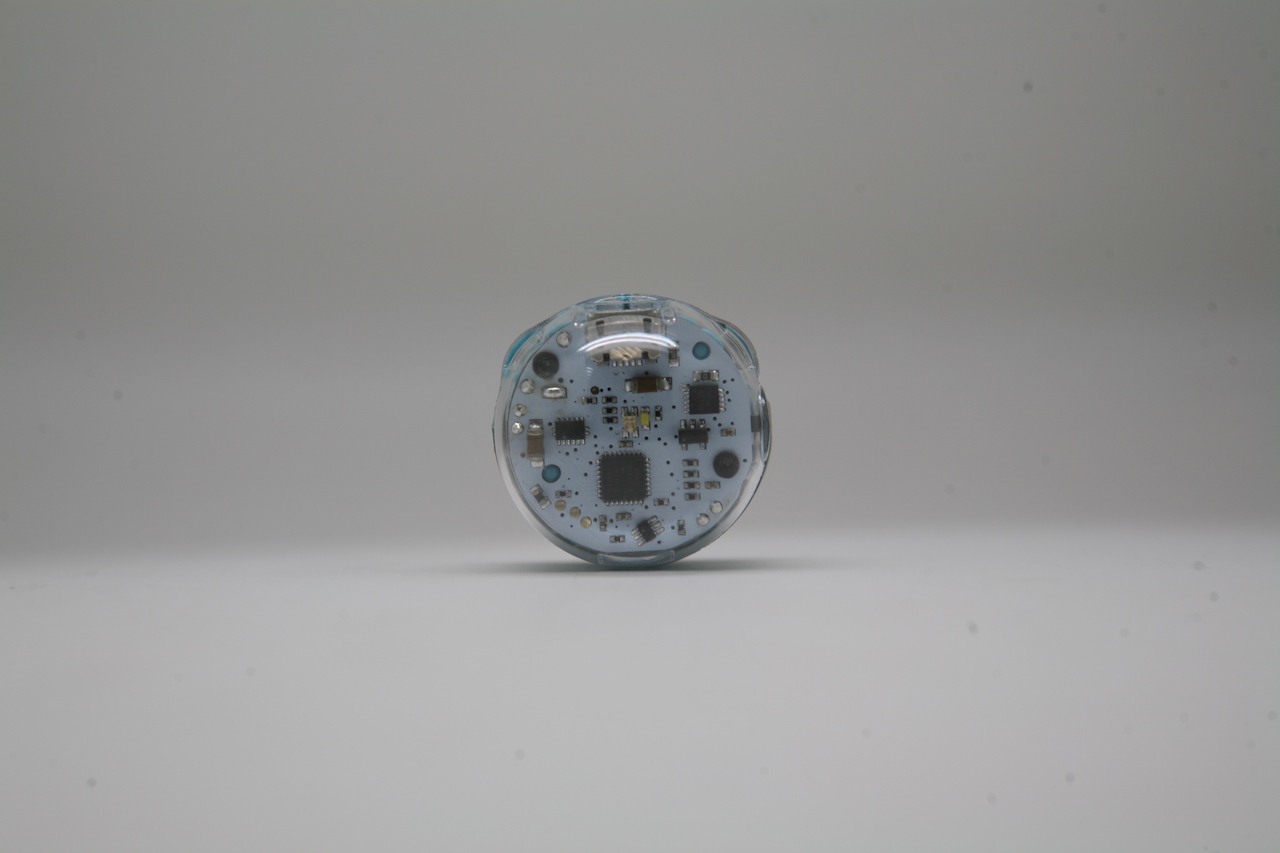
From above, if you don’t "dress up" it is transparent, so you can see the board with the elements. Included are two silicone "jackets":

By itself, the robot is very small, slightly more than a five-ruble coin:
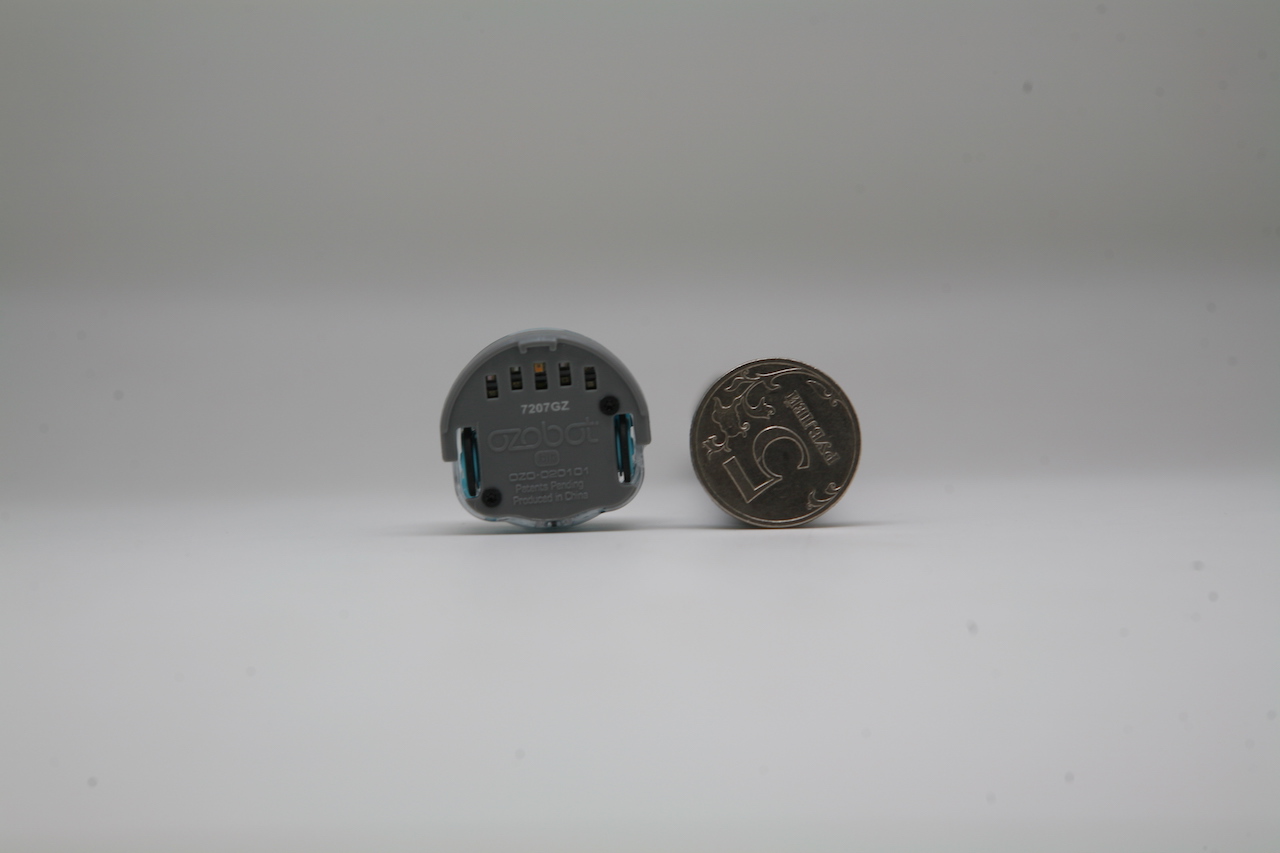
Below are the sensors, which are responsible for color recognition in Ozobot, moves the robot on wheels.

The robot is charged via a microUSB cable, the connector for which is located on the back side:

On the side - the button on, off, control the robot.

In addition to special cases, the kit also includes other means of personalizing the robot: stickers and inserts.

Bit vs evo
Ozobotov - two. The second model is considered more advanced and interactive. First, because there is the ability to sync via Bluetooth.
The Ozobot Evo model works with a separate application where several sections are available. Some of them duplicate already known features, in particular, the Ozoblokly service has been moved here. Some of them are unique to the capabilities of the Evo model. These include the first section - Drive.

First, here, unlike Bit, virtual customization tools are available. Also, Ozobot Evo can make sounds - they can also be sent to the device from this panel. And, finally, the robot is available via Bluetooth.
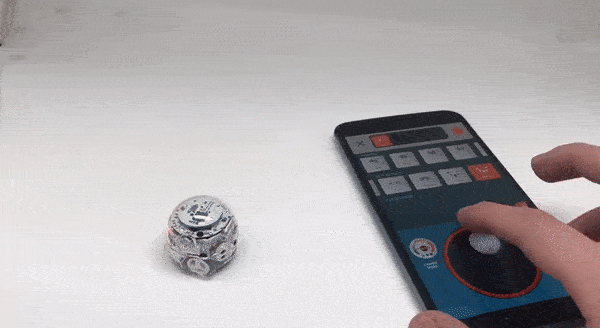
In other words, the presence of an algorithm or lines is not crucial for this toy: the Evo model can be controlled by a child directly from a smartphone. However, it seems not so interesting.
As a subtotal for the Evo model:
For the rest, both robots are quite similar both in form and in capabilities. Let's say that everything that the Bit model can do is also able for Evo: the same work with a PC, only for the development of programs and synchronization from the top, from the left, you need to select the desired model.
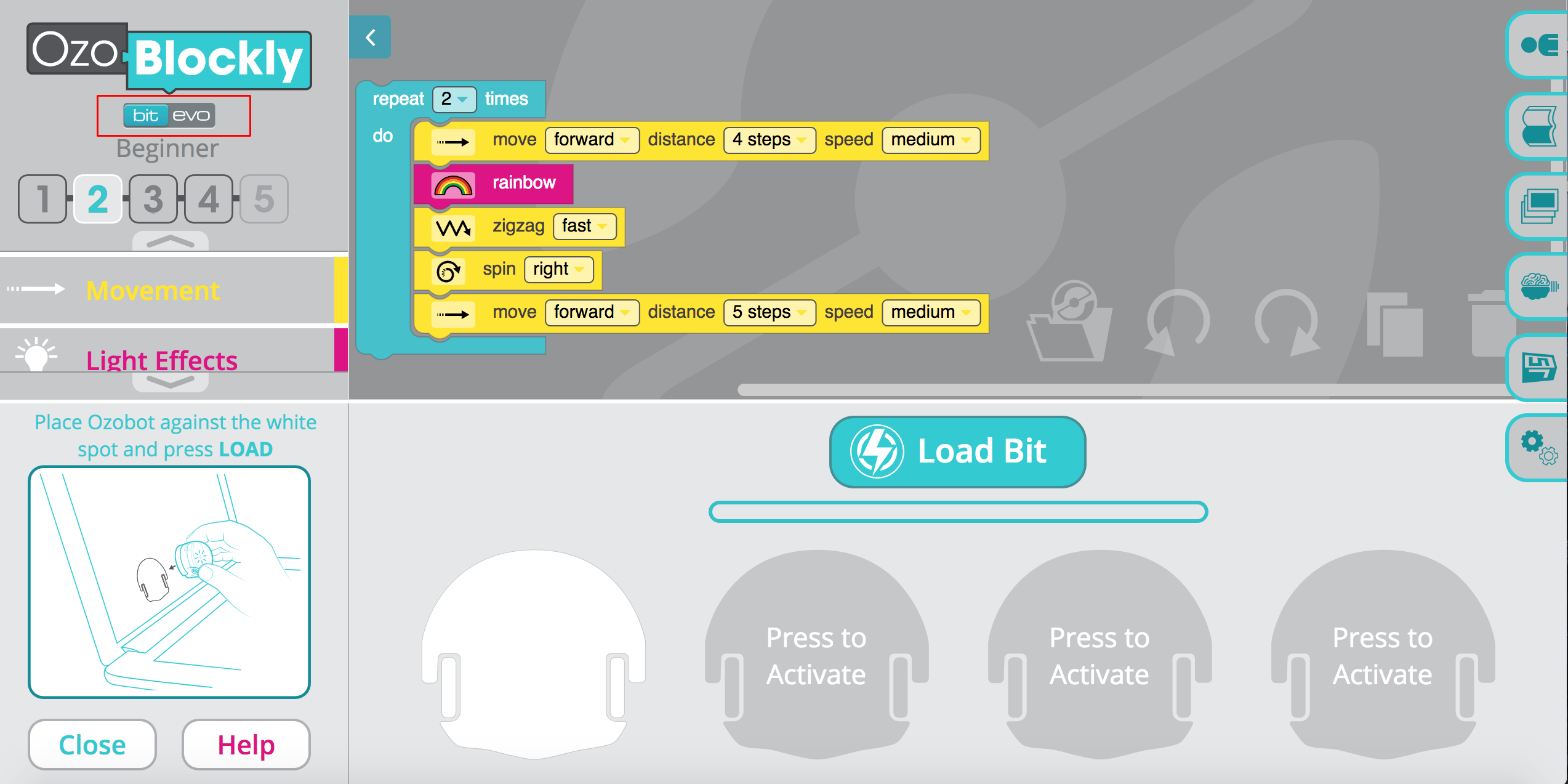
And the same possibilities in terms of passage along the drawn lines. Nevertheless, there are some differences: the Evo model is slightly larger.

But the kit is slightly poorer.
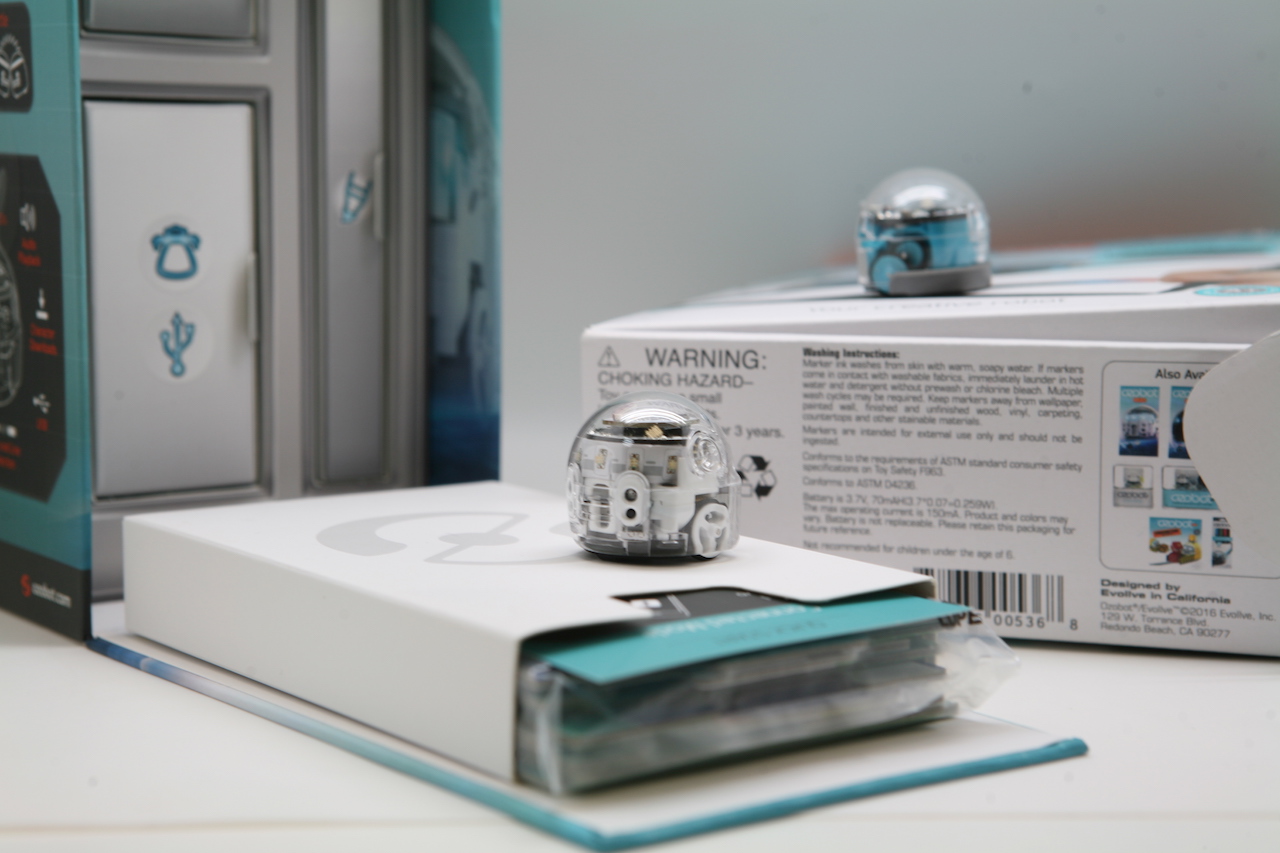
There are also markers, one case for the robot, a charging cable and a bag for storage, but there are no other consumables.

The only thing that is additionally attached here is a board game.
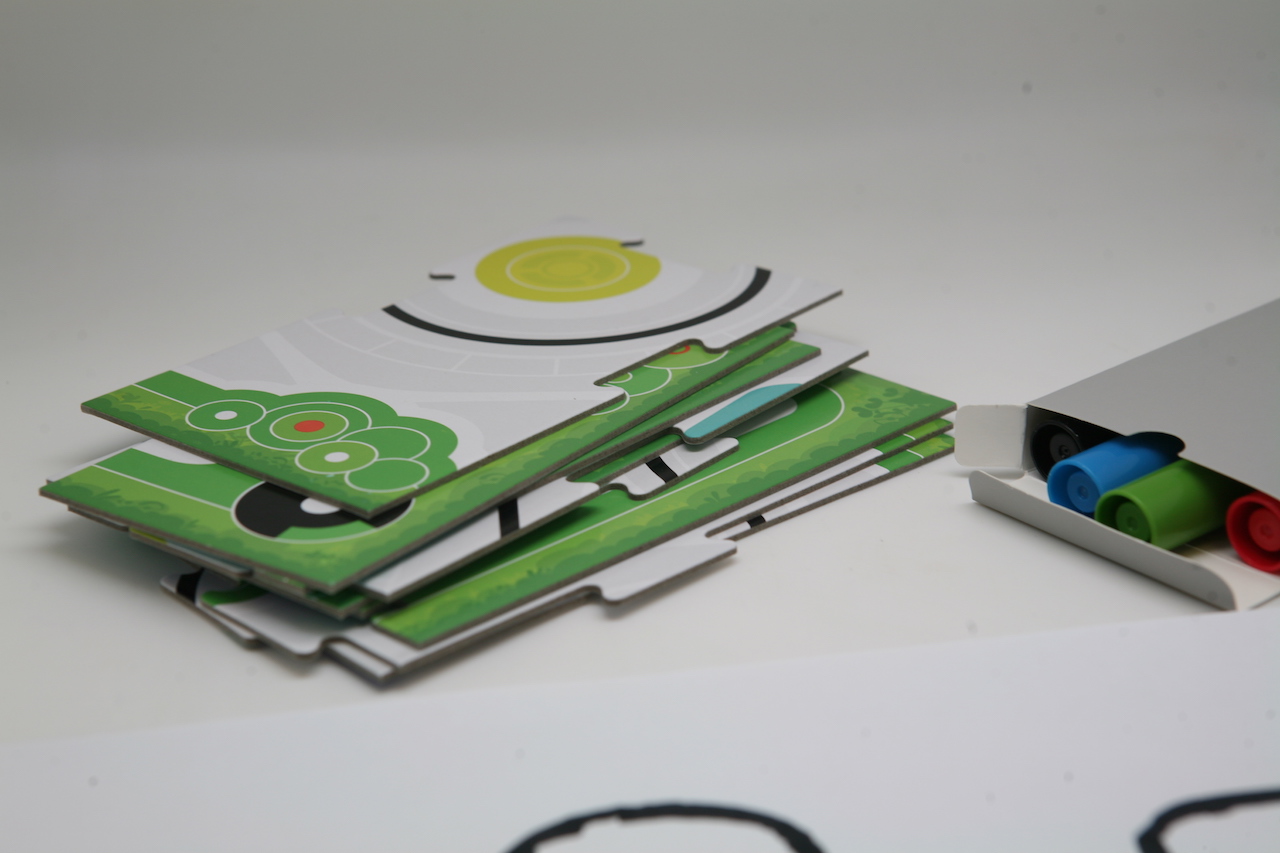
The rest of the robots are quite similar: externally - it is a transparent dome, inside which shemki and sensors are visible, which should arouse interest in an unusual geek toy.

On the side is a single control button.

On the back side is a microUSB connector.

In fact, as it seemed when using, the younger model, Bit, is of no less interest to children than advanced because it is much more fun to control the robot, drawing lines to it than to control the robot via Bluetooth manually.
In short: this is a mini-bot equipped with photosensors that allow it to follow the drawn lines, to memorize and carry out various algorithms and actions. He is always different, as it were, because his actions depend on who controls him.
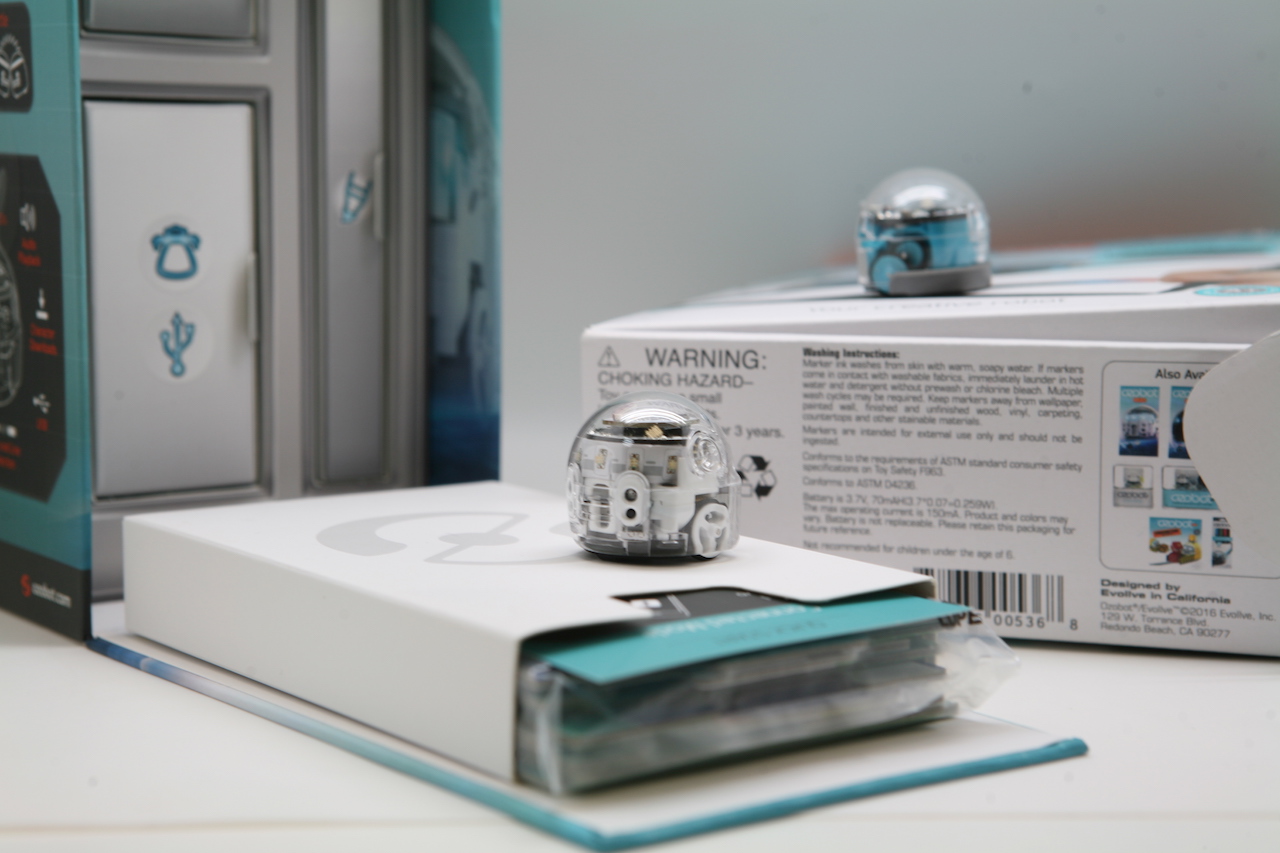
')
More details - inside. Sorry, this time a lot of Gif-ok.
The main “wow” at the start of the promo Ozobot developers tried to cause the robot Ozobot Bit to follow the drawn lines.

It was believed that children would be able to control the toy by developing separate scenarios and integrating it into their usual games. This way of communicating with a toy is really popular.
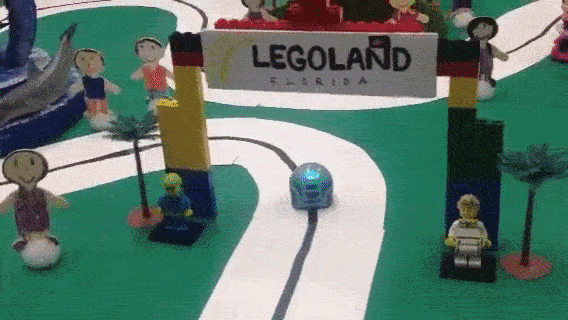
Children can not just watch the robot walk along a predetermined trajectory, but come up with various “color teams”, organize robots competitions, force mini-bots to perform various amusing zigzags and turns.
Considering the possibilities of customization, in general, this scenario seems even now the most likely. However, the game may tire sooner or later, and therefore the second purpose of the robot is learning, if simple enough, programming.
How it all works: working with markers
First we will talk about the younger version of the toy - Ozobot Bit.

The delivery package includes the gadget itself, two “caps”, a charging cable, a user manual, a customization kit (stickers: eyes, mustaches, etc.), markers, stickers with commands, and sheets with tasks.

Sheets with tasks are, in fact, a platform for “hikes” of your Ozobot, or rather, an option for the lazy: for those who do not want to draw on their own. Starting from simple, here you can just see some basic features and rehearse.
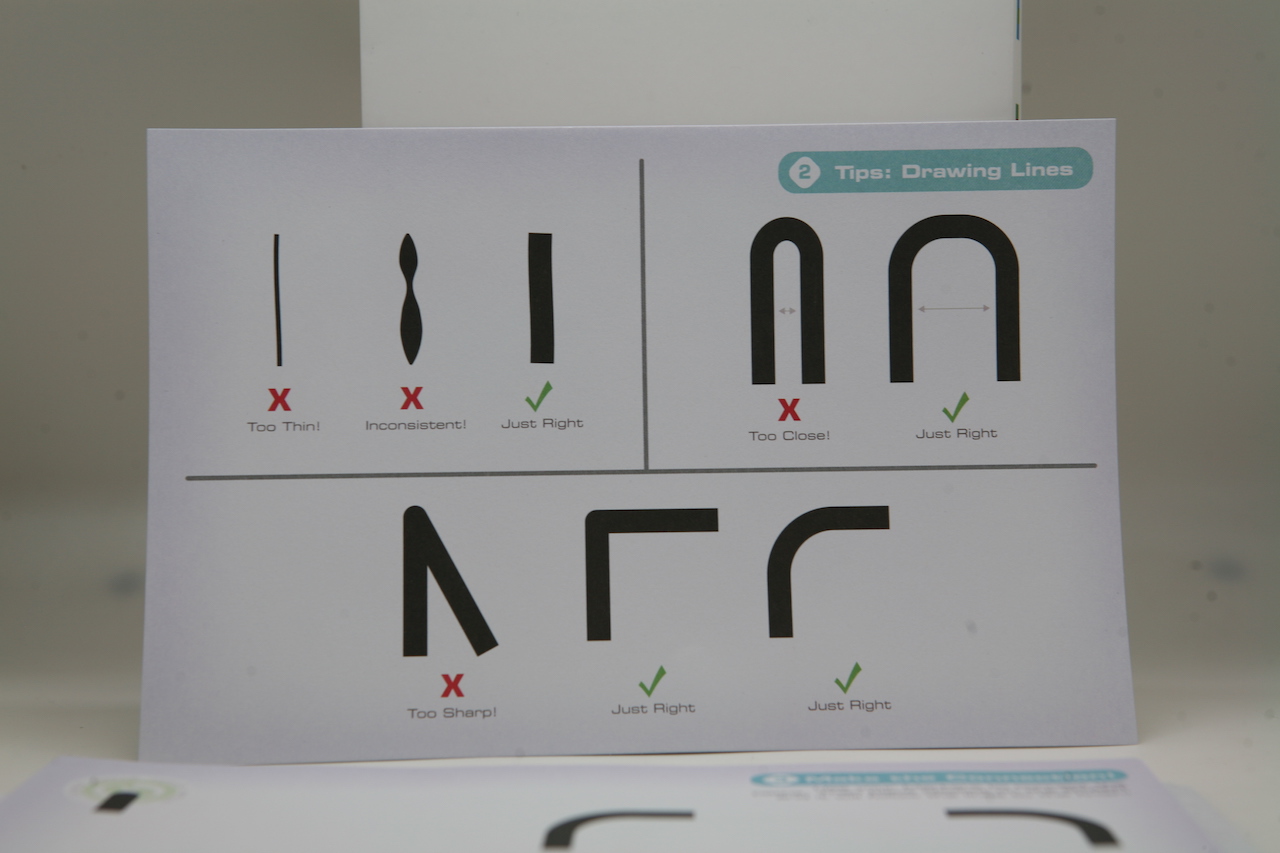
At the same time, it is shown how to draw, and how not to: for example, it is very, very useful to immediately learn that Ozobot walks on thin lines either reluctantly or incorrectly, or does not walk at all.

Also included are training materials with hints, however, everything, including the accompanying software, and consumables, and instructions are in English .
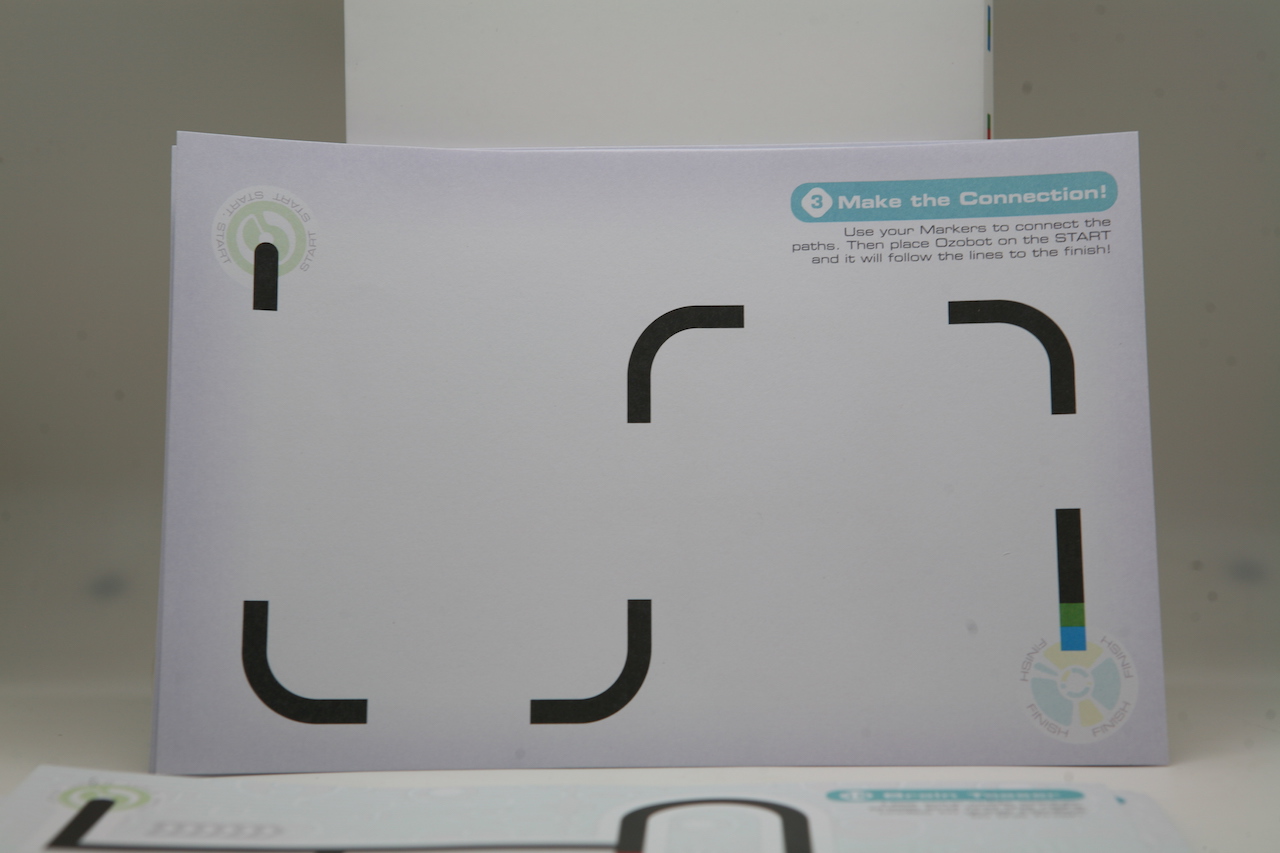
Such places where there are gaps are proposed for training to fill in with labels with color teams, and at the same time remember that the robot is able for further creative use. The commands are also given in the instructions.
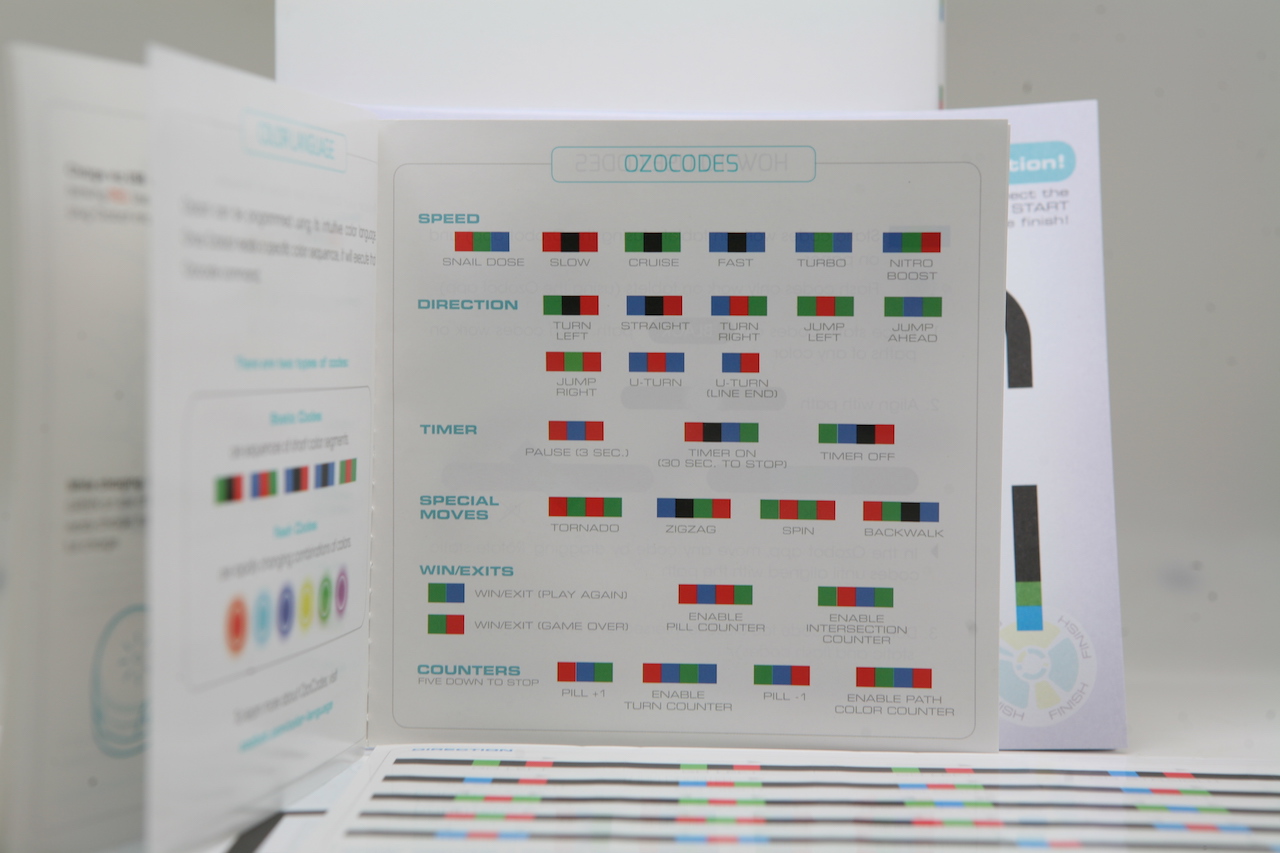
Before starting work, Ozobot requires calibration: to do this, it must be placed on the attached sheet in the center of the black circle. You also need to hold for a couple of seconds a single button until the light diode flickers. If successful, Ozobot will move from the spot and in the final will “wink” green.

And then - draw the line. The robot can walk at a right angle:
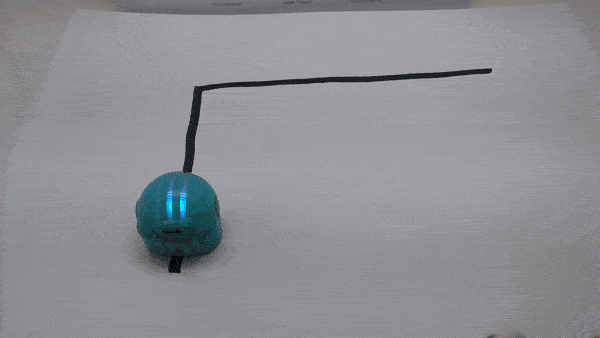
And along a curved path:

Execute various "color commands".
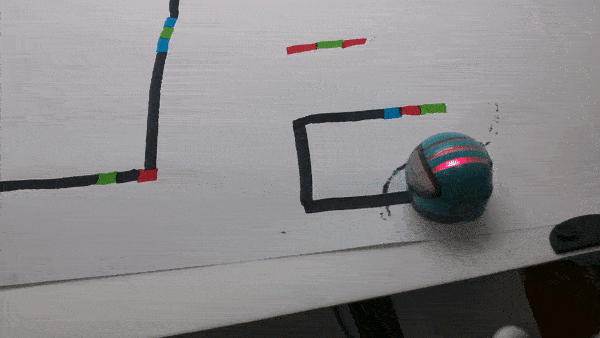
It should be said that there is no magic in the marker: you can use any other, not from the kit. Here, for example, is a “run along a line” drawn by another marker.

In younger children, this is the most sought-after scenario of using a robot, which causes genuine positive emotions.
Ozobot Bit - work with the application
The robot can be paired with branded applications for IOS and Android. The application consists of several sections, one of which will allow to keep clean sheets in the house: it is for drawing.

Depending on the size of the device, you can come up with various routes for the robot by drawing with your finger on the display.
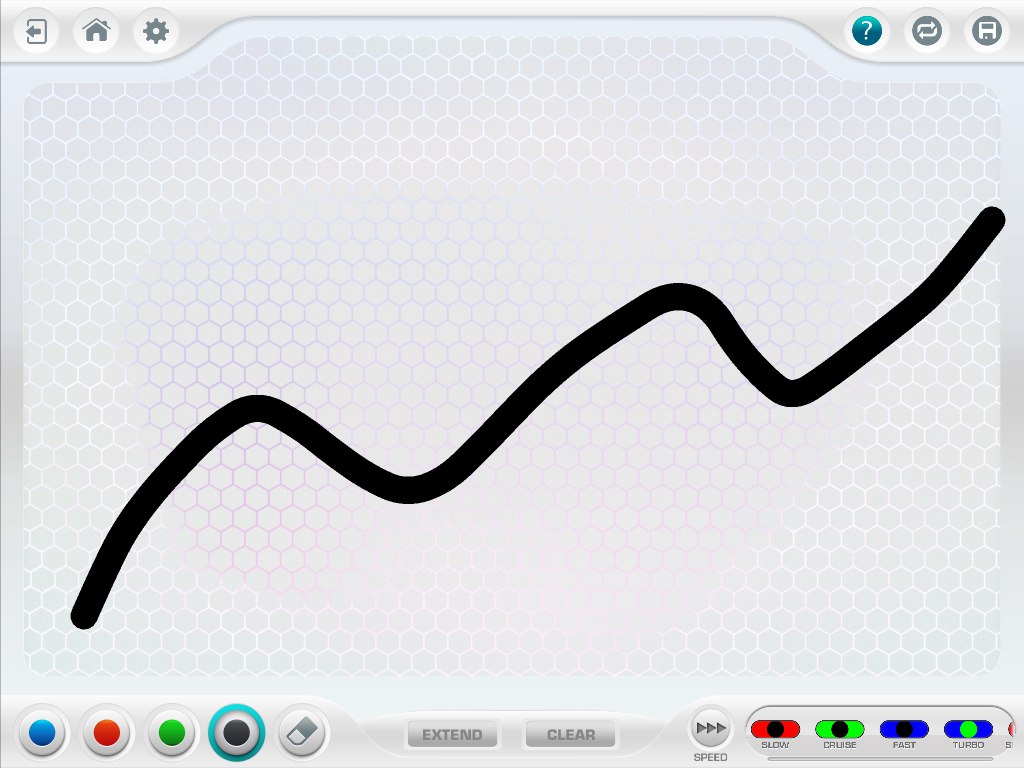
Also, the application includes several games for good luck.
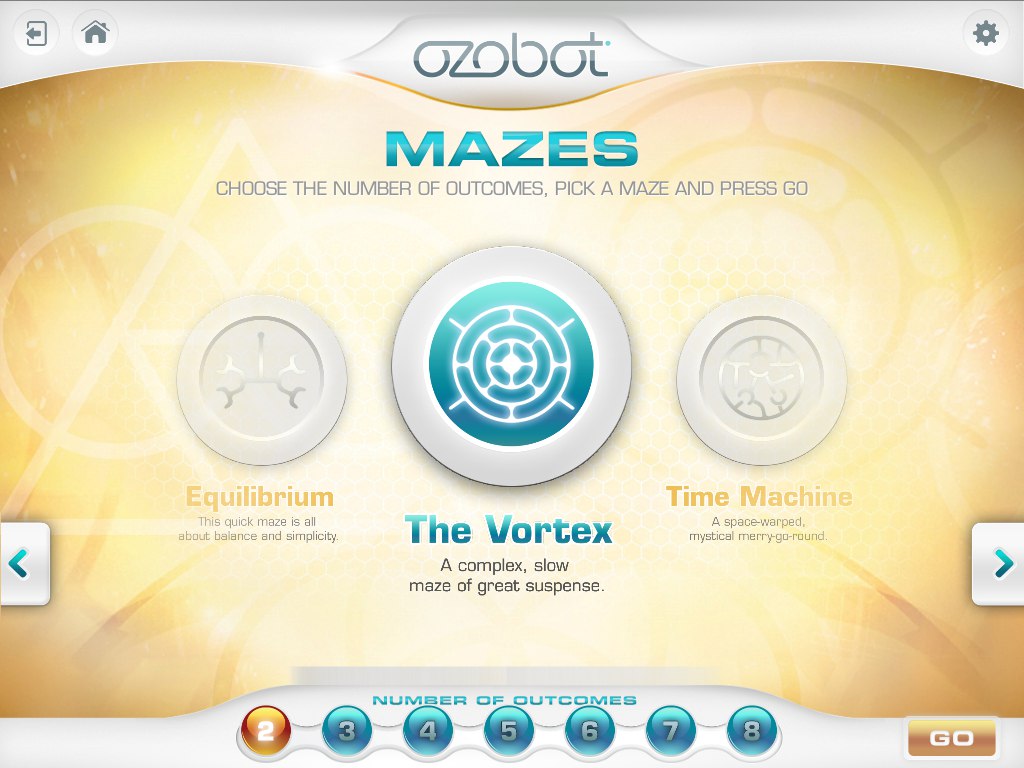
Here you can not control the robot - he does everything himself. At the beginning of the game you will need to put it on the starting position and observe which player he will go to.
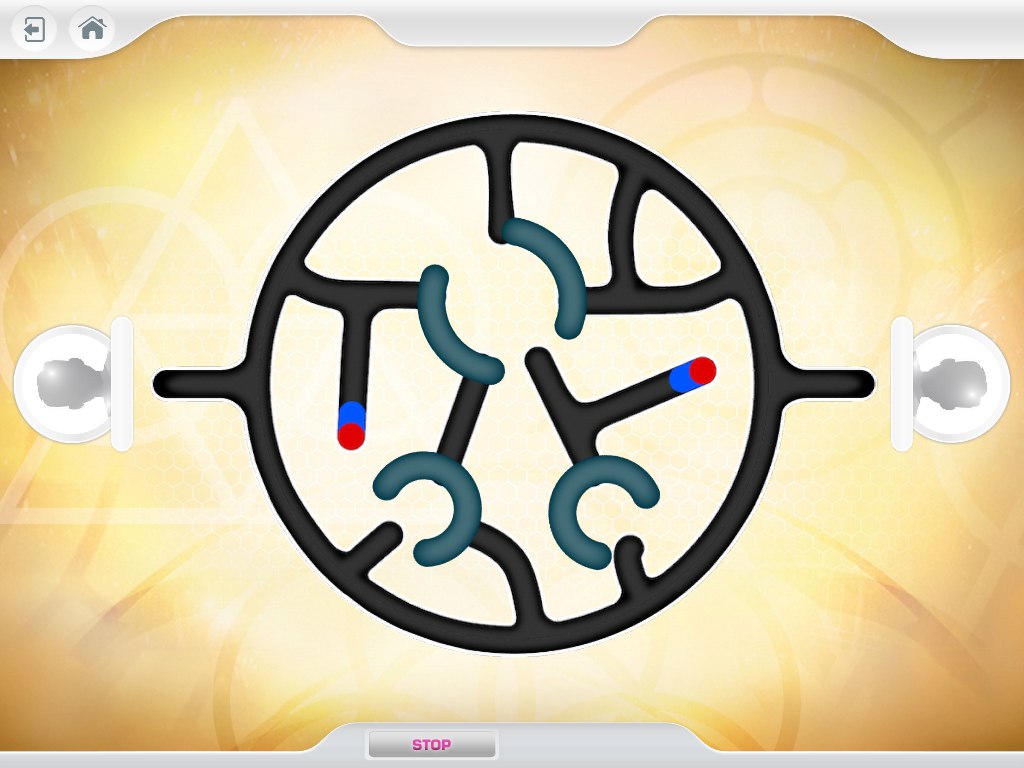
Several schemes. One of the simplest is a t-shaped fork.
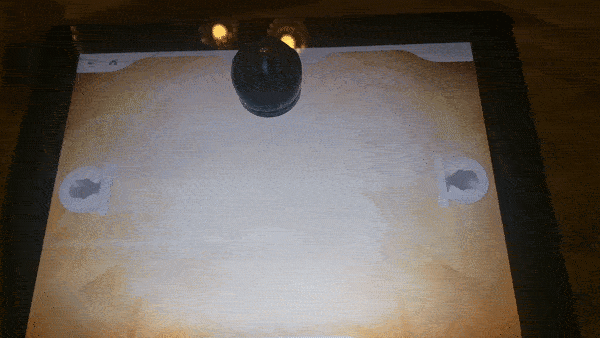
The most curious is the logical game, in the process that you need to pave the way for Ozobot from start to finish, using the elements suggested step by step.
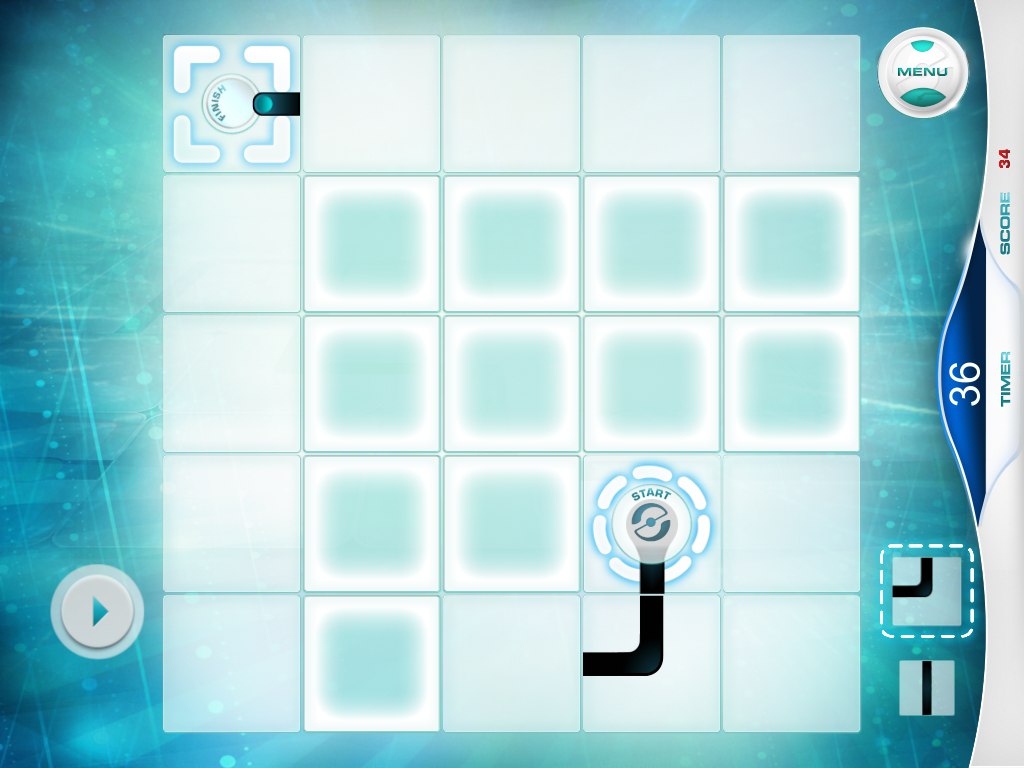
Also for Ozobot there is a non-proprietary application where diagrams for “walking” on the display are collected.
Ozobot Bit - work with PC
The educational part of the robot, which is designed to attract children's attention to programming, has been transferred to the Ozoblockly website. And, it should be noted, this is quite a fascinating and interactive process from creating to “unloading” the scheme to the robot.
The site is a panel for creating code that has several levels of complexity from 1 to 5. For example, at step 1, everything is quite simple in terms of creating an algorithm: movements are indicated by lines, and this will be clear to the child.

Further movements and actions are indicated by more complex ways:

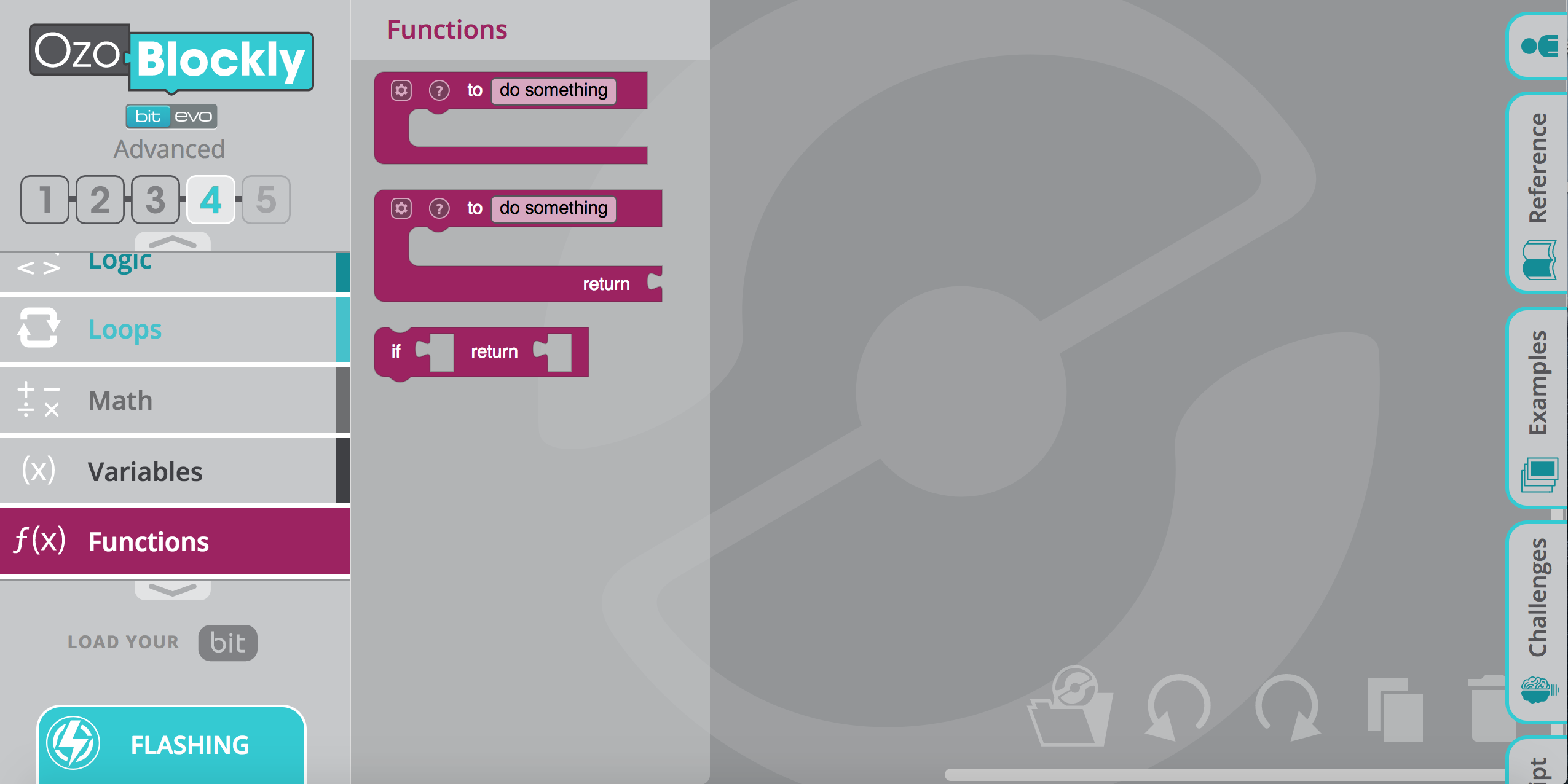
For each item in the help section, an explanation is given of how and why to use it, however, as already mentioned, this is all in English.
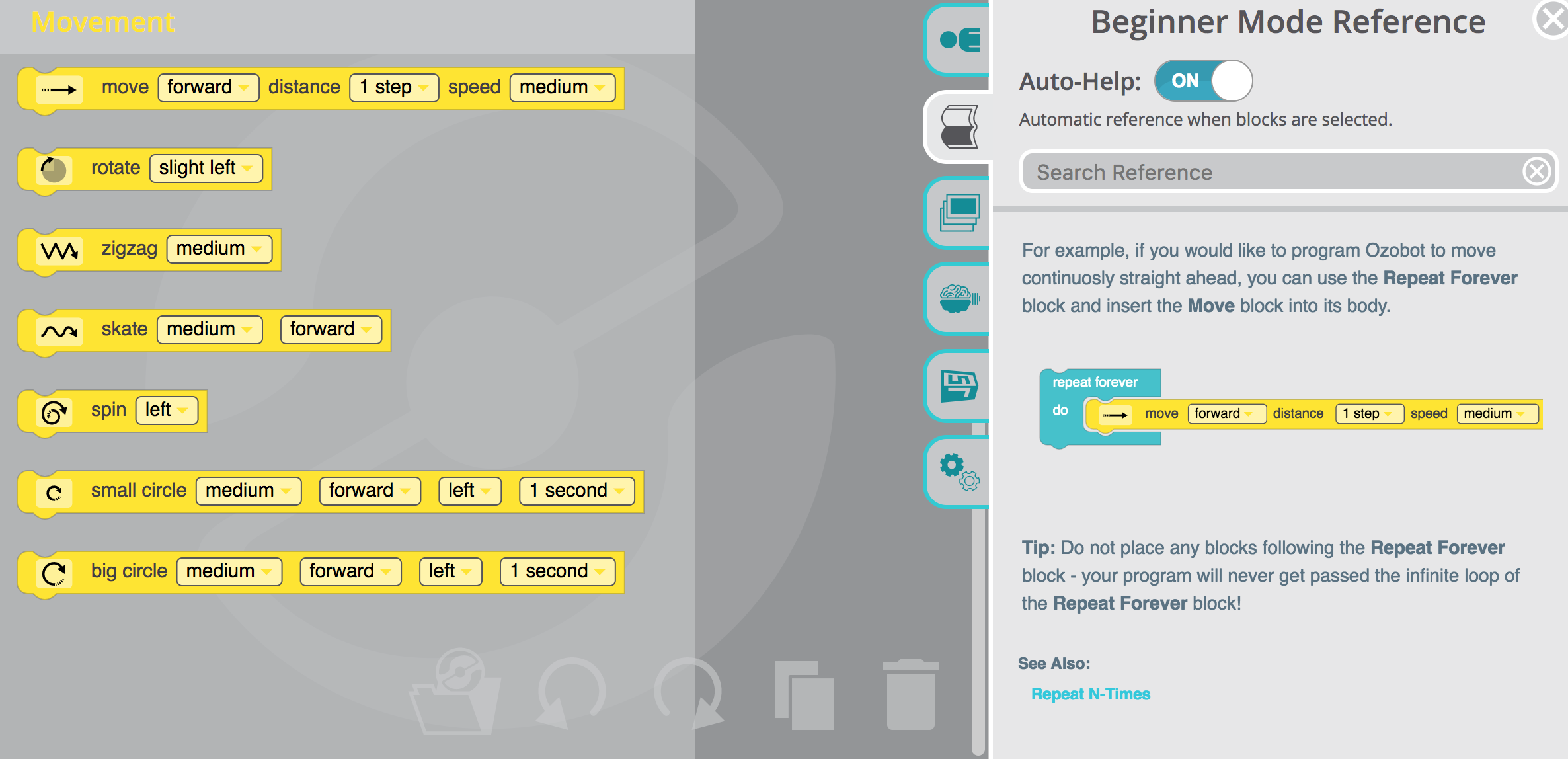
The child can create a simple program in the first section on his own. Especially, probably, he will like the “synchronization” process. In order for the robot to reproduce a given algorithm, it is necessary to transfer data. This is done like this:
- Hold the button for a couple of seconds until the light signal flashes
- Attach Ozobot to a special place on the monitor
- Wait for the green signal
This is a calibration process. Next you need:
- Press the power button once
- Click Load Bit
- The robot should flash green during data transfer. If the indicator color is red, then the operation must be repeated.
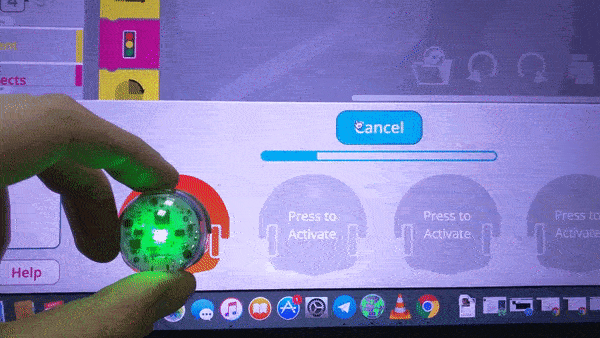
The download window is activated by clicking on the Flashing menu in the lower left corner:

To activate the loaded mode, you must quickly double-tap the power button. You can run Ozobot on any surface.

As a result, you get quite a multifunctional geek toy and a gadget that is controlled and customizable, which is designed to both entertain and train at the same time, even if in game form again! Ozobot Bit also looks attractive, you can even say "exciting."
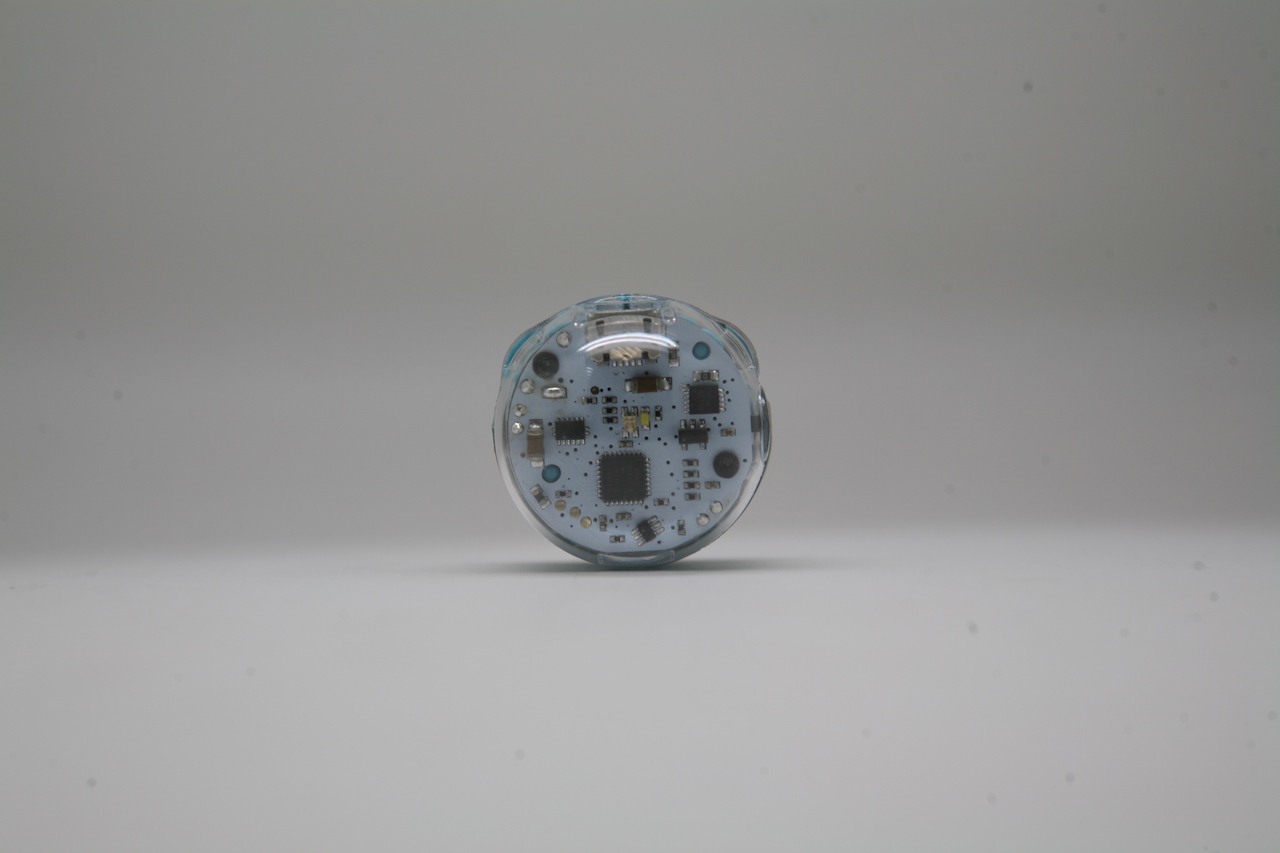
From above, if you don’t "dress up" it is transparent, so you can see the board with the elements. Included are two silicone "jackets":

By itself, the robot is very small, slightly more than a five-ruble coin:
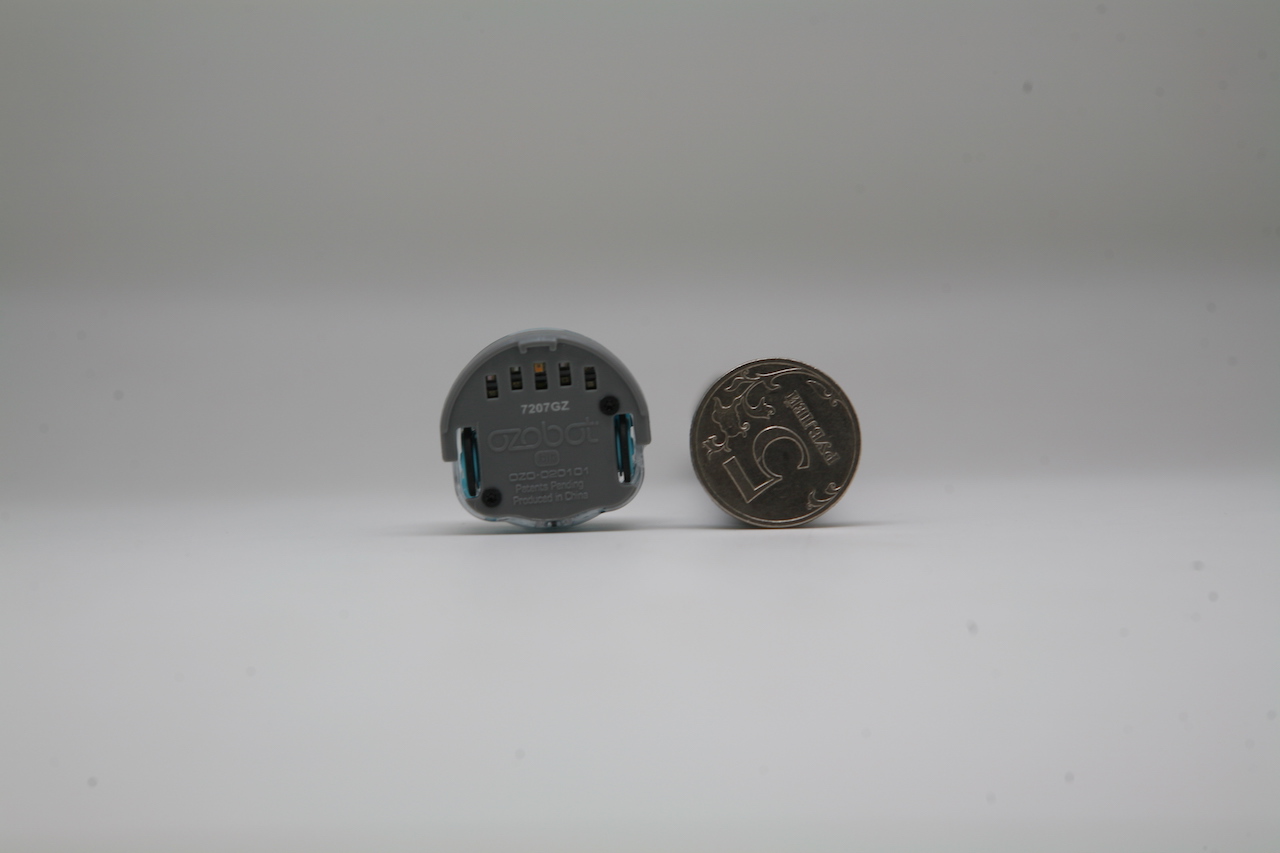
Below are the sensors, which are responsible for color recognition in Ozobot, moves the robot on wheels.

The robot is charged via a microUSB cable, the connector for which is located on the back side:

On the side - the button on, off, control the robot.

In addition to special cases, the kit also includes other means of personalizing the robot: stickers and inserts.

Bit vs evo
Ozobotov - two. The second model is considered more advanced and interactive. First, because there is the ability to sync via Bluetooth.
The Ozobot Evo model works with a separate application where several sections are available. Some of them duplicate already known features, in particular, the Ozoblokly service has been moved here. Some of them are unique to the capabilities of the Evo model. These include the first section - Drive.

First, here, unlike Bit, virtual customization tools are available. Also, Ozobot Evo can make sounds - they can also be sent to the device from this panel. And, finally, the robot is available via Bluetooth.
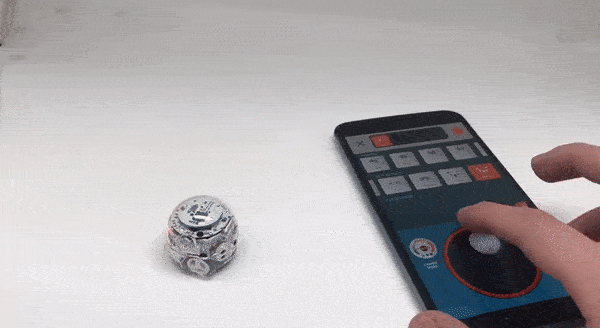
In other words, the presence of an algorithm or lines is not crucial for this toy: the Evo model can be controlled by a child directly from a smartphone. However, it seems not so interesting.
As a subtotal for the Evo model:
- + Sound
- + Bluetooth
- + Control from a smartphone
- + Customization from the application
For the rest, both robots are quite similar both in form and in capabilities. Let's say that everything that the Bit model can do is also able for Evo: the same work with a PC, only for the development of programs and synchronization from the top, from the left, you need to select the desired model.
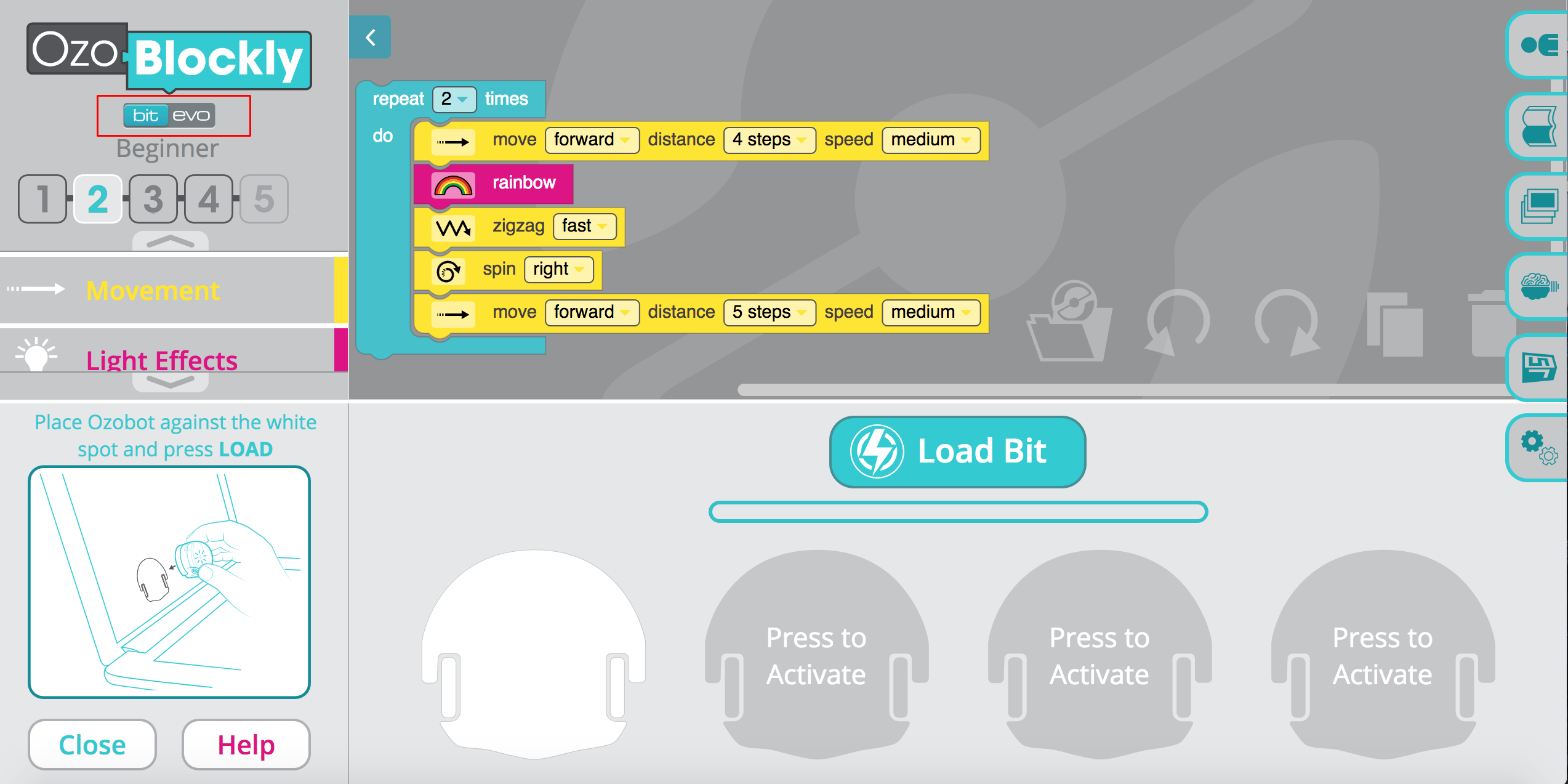
And the same possibilities in terms of passage along the drawn lines. Nevertheless, there are some differences: the Evo model is slightly larger.

But the kit is slightly poorer.
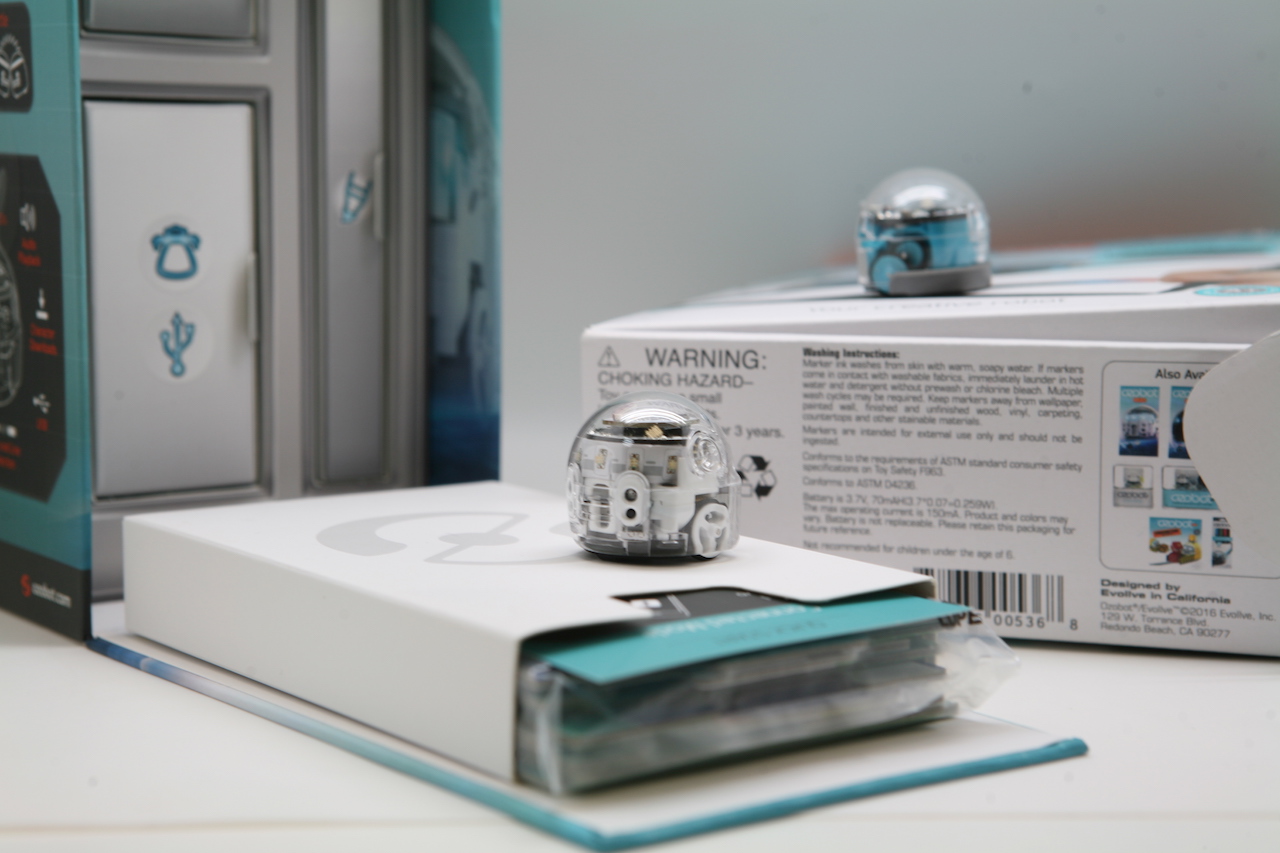
There are also markers, one case for the robot, a charging cable and a bag for storage, but there are no other consumables.

The only thing that is additionally attached here is a board game.
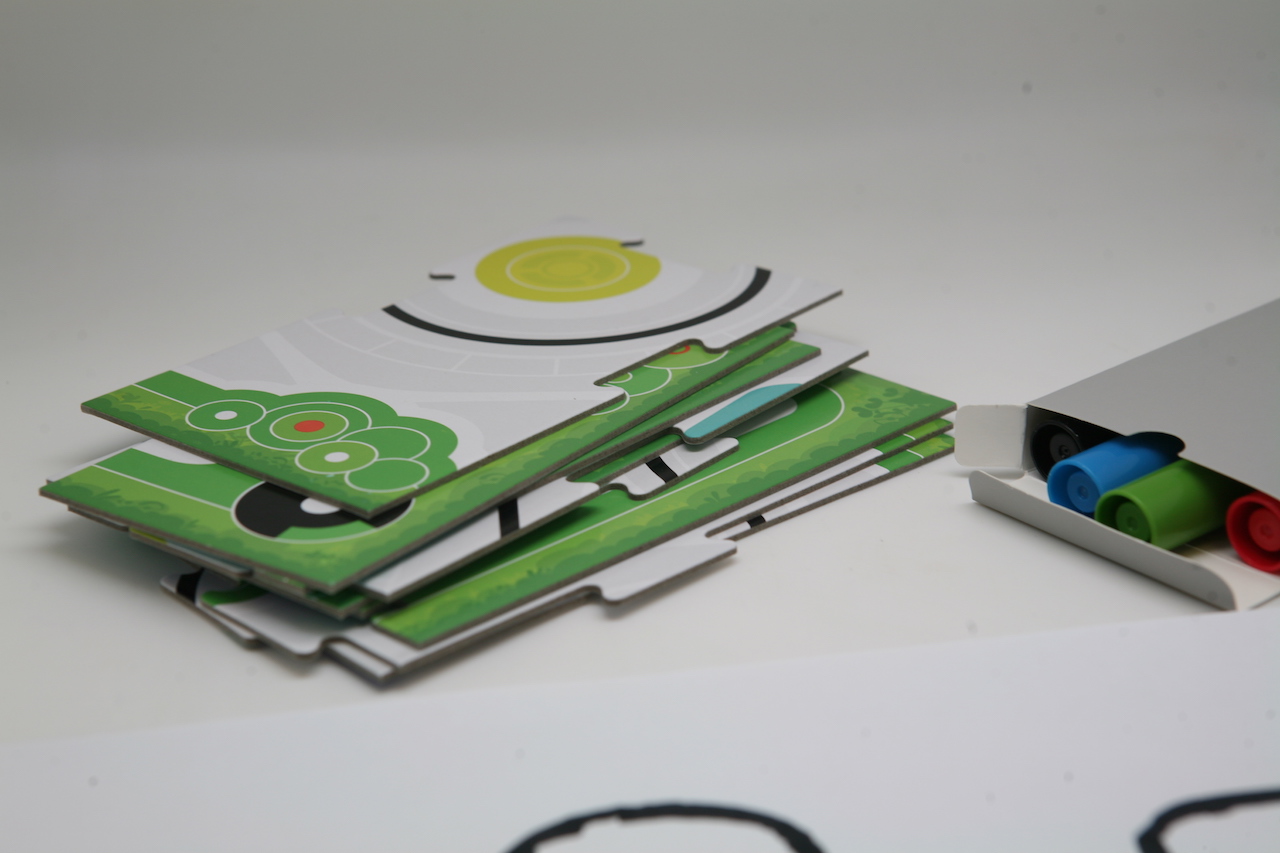
The rest of the robots are quite similar: externally - it is a transparent dome, inside which shemki and sensors are visible, which should arouse interest in an unusual geek toy.

On the side is a single control button.

On the back side is a microUSB connector.

In fact, as it seemed when using, the younger model, Bit, is of no less interest to children than advanced because it is much more fun to control the robot, drawing lines to it than to control the robot via Bluetooth manually.
Source: https://habr.com/ru/post/371307/
All Articles