How to create realistic 3D models using Sony Xperia XZ1 Compact
As you already know, one of the main highlights of the Sony Xperia XZ1 and Xperia XZ1 Compact smartphones is the Motion Eye camera. But it is interesting not only due to the high-quality photography of photos and videos, but also thanks to the innovative feature of 3D Creator. We have already written about the capabilities of the camera itself, and today we will talk about what can be created in the 3D Creator application using the example of the Sony Xperia XZ1 Compact.

So, the 3D Creator function is available within the application of the same name. In the Russian firmware, it is simply called the “Designer of 3D Models” and is available on the XZ1 Compact right out of the box. And before starting work, we recommend that you update to update this application through Google Play, as it is continuously being improved.

')
The application contains four basic modes: face scan, head scan, food scan and arbitrary shape scan. The latter mode is recommended only for experienced users, so for a start let's deal with food, head and face.

At the very beginning it is recommended to make a face scan - this mode is used as a calibration, plus in the process you will understand exactly how the scan is going on. And it happens simply. You simply move the device in the specified direction while the smartphone collects data about the physical movement of the smartphone in space, and the camera “scans” the texture of the face. The three-dimensional model of the face looks specifically, as if the back half of the head and neck are vertically trimmed, but this model is used where 360-degree rotation is not required. For example, when creating three-dimensional animated avatars for further use in augmented reality mode. And also to save three-dimensional stickers that you can save it and send to a friend in any messenger.
But do not worry, the scan mode of the head in the 360 degree mode is also provided. However, before you go to him, you will have to scan the face first. The resulting model can be downloaded, for example, on Sketchfab and then viewed on any device.
While your friends are posting food photos online, you can go to the next level and post a three-dimensional model of a cake or a bowl of soup. Modes of scanning food and arbitrary shapes are separated, and in the first case, the smartphone recognizes typical shapes and uses blanks when building 3D models - this greatly simplifies and speeds up the process.
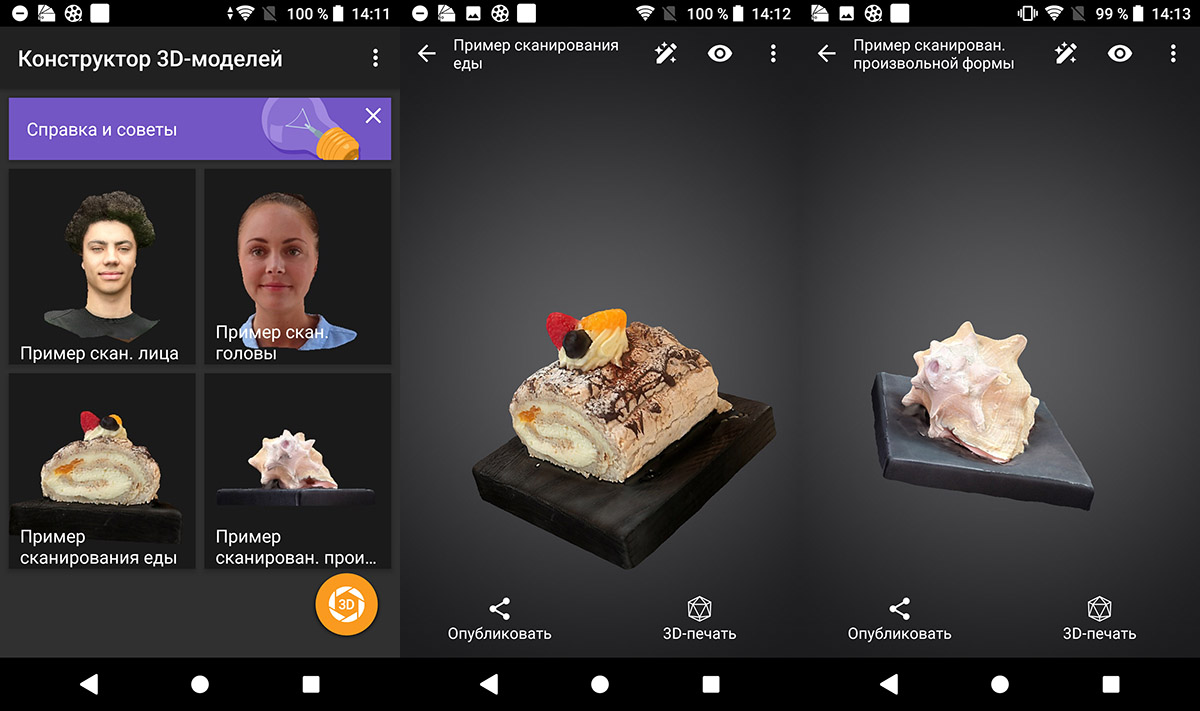
It is recommended to go to work with arbitrary forms with a certain skill. But we can immediately give some useful tips. Try to make the object evenly lit - if it is under the desk llama, set it aside to remove hard shadows. And if it happens on the street, it is better to step into the shadow - the result will be better. And, of course, do not demand the application from the impossible. 3D Creator is unlikely to be able to model each needle on the hedgehog's back in detail, but there will be no problem with a cactus in a pot at the smartphone.
Photo mode with augmented reality allows you to use not only pre-prepared 3D-models, but also their own three-dimensional avatars. All this will be available for use when shooting in a standard application AR-effect.
However, there are not so many functions here, besides this is not the only application that uses the capabilities of three-dimensional scanning. The most complete entertainment features of the technology are disclosed in the Shadow Avatars application, which is completely free and is installed from Google Play separately.
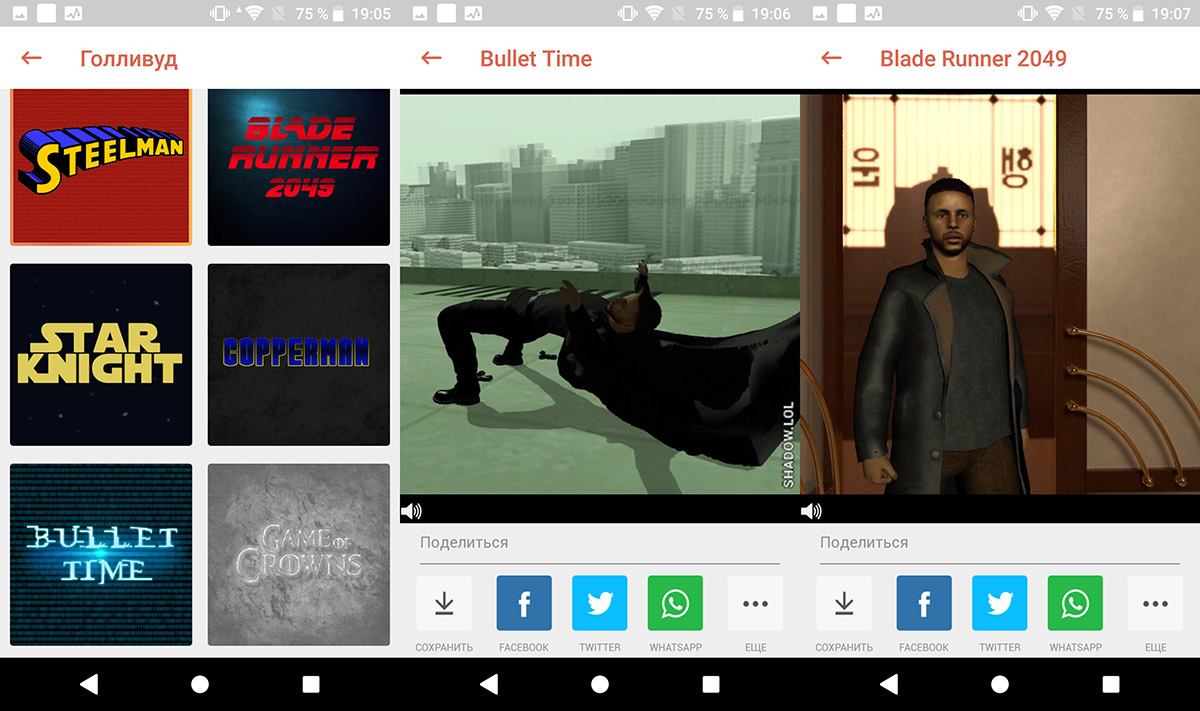
First you scan the entire head (to scan your own you will need a friend’s help), then load the model into the appropriate section of the application. And this is where the fun begins. The character model can be made to run or dance in one of the available locations, select one of the prepared movements of the virtual camera, and then save it all as a separate movie.
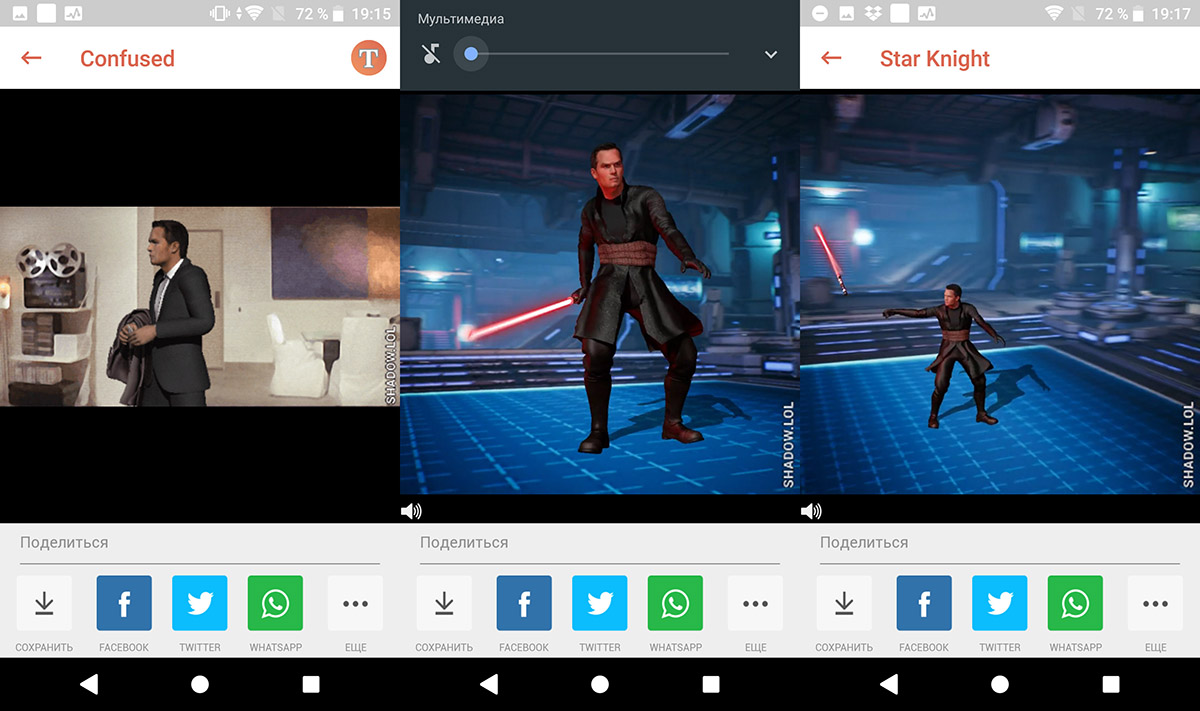
How about the possibility of embedding your model in one of the popular funny gif-ok and sending it in the messenger? Yes, yes, you can insert yourself beloved instead of the bewildered John Travolta from Pulp Fiction. However, creating gif-animations is not all. Similarly, but in a different section of the application, you can insert your own model into scenes from popular films, like The Matrix, Blade Runner and Star Wars.
And, of course, you should not forget that all scanned objects can be printed on a 3D printer without any problems and put on a shelf. It is a pity, of course, that the current generation of three-dimensional printers is capable of printing only static models.

So, the 3D Creator function is available within the application of the same name. In the Russian firmware, it is simply called the “Designer of 3D Models” and is available on the XZ1 Compact right out of the box. And before starting work, we recommend that you update to update this application through Google Play, as it is continuously being improved.

')
3D scan of the head and face
The application contains four basic modes: face scan, head scan, food scan and arbitrary shape scan. The latter mode is recommended only for experienced users, so for a start let's deal with food, head and face.

At the very beginning it is recommended to make a face scan - this mode is used as a calibration, plus in the process you will understand exactly how the scan is going on. And it happens simply. You simply move the device in the specified direction while the smartphone collects data about the physical movement of the smartphone in space, and the camera “scans” the texture of the face. The three-dimensional model of the face looks specifically, as if the back half of the head and neck are vertically trimmed, but this model is used where 360-degree rotation is not required. For example, when creating three-dimensional animated avatars for further use in augmented reality mode. And also to save three-dimensional stickers that you can save it and send to a friend in any messenger.
But do not worry, the scan mode of the head in the 360 degree mode is also provided. However, before you go to him, you will have to scan the face first. The resulting model can be downloaded, for example, on Sketchfab and then viewed on any device.
Three-dimensional scanning of food and arbitrary shapes
While your friends are posting food photos online, you can go to the next level and post a three-dimensional model of a cake or a bowl of soup. Modes of scanning food and arbitrary shapes are separated, and in the first case, the smartphone recognizes typical shapes and uses blanks when building 3D models - this greatly simplifies and speeds up the process.
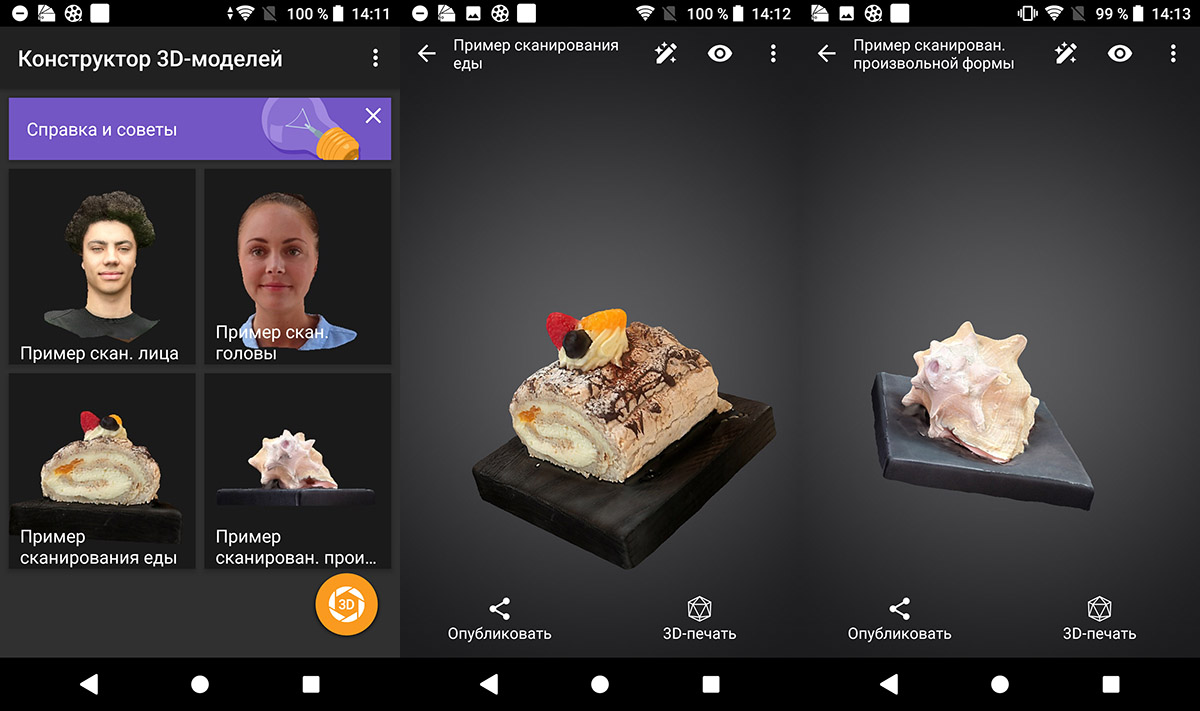
It is recommended to go to work with arbitrary forms with a certain skill. But we can immediately give some useful tips. Try to make the object evenly lit - if it is under the desk llama, set it aside to remove hard shadows. And if it happens on the street, it is better to step into the shadow - the result will be better. And, of course, do not demand the application from the impossible. 3D Creator is unlikely to be able to model each needle on the hedgehog's back in detail, but there will be no problem with a cactus in a pot at the smartphone.
Augmented Reality, Animation and 3D Printing
Photo mode with augmented reality allows you to use not only pre-prepared 3D-models, but also their own three-dimensional avatars. All this will be available for use when shooting in a standard application AR-effect.
However, there are not so many functions here, besides this is not the only application that uses the capabilities of three-dimensional scanning. The most complete entertainment features of the technology are disclosed in the Shadow Avatars application, which is completely free and is installed from Google Play separately.
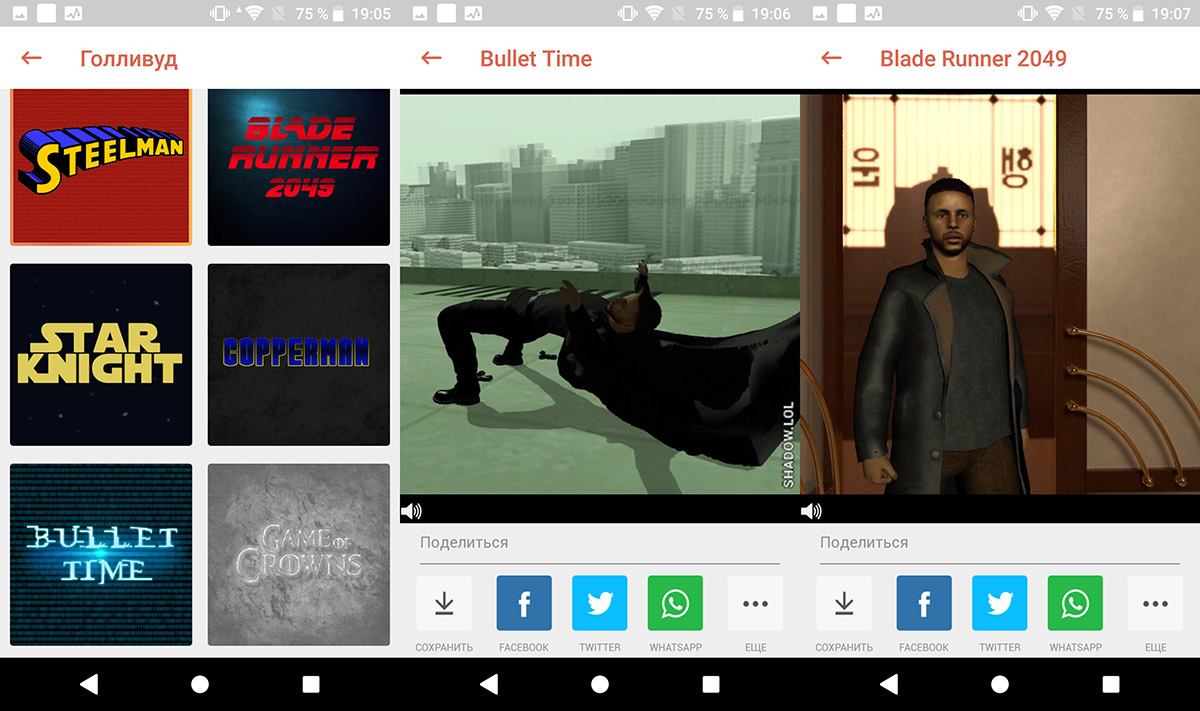
First you scan the entire head (to scan your own you will need a friend’s help), then load the model into the appropriate section of the application. And this is where the fun begins. The character model can be made to run or dance in one of the available locations, select one of the prepared movements of the virtual camera, and then save it all as a separate movie.
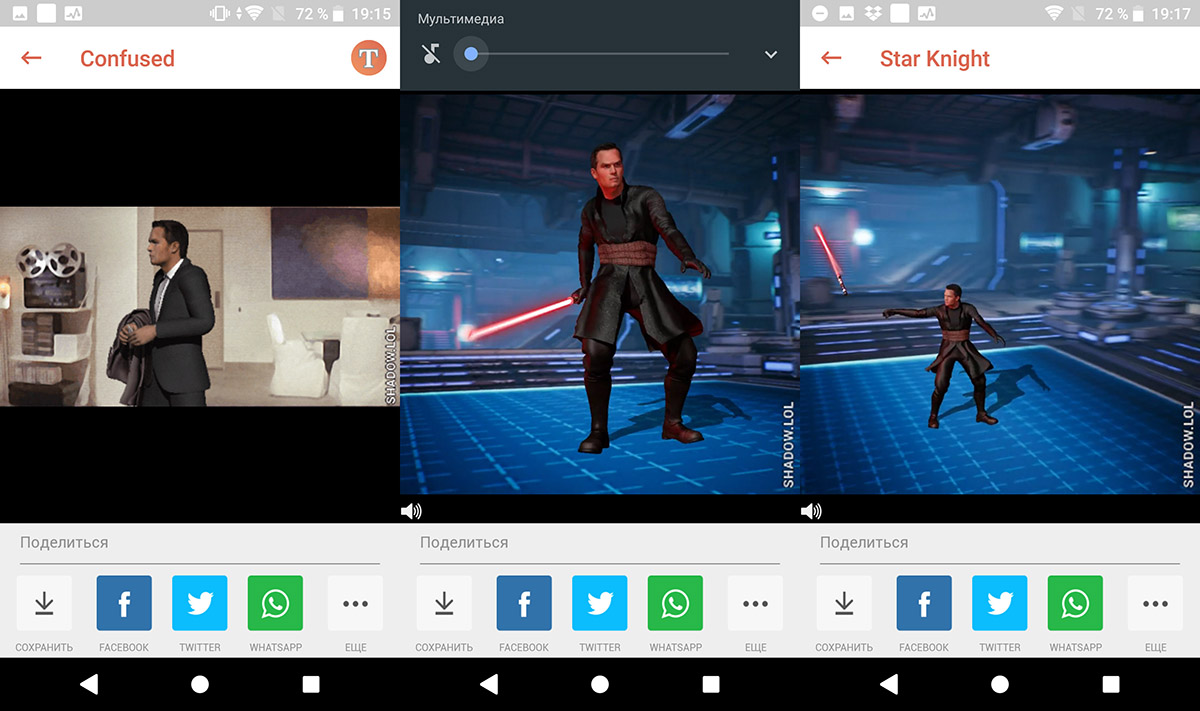
How about the possibility of embedding your model in one of the popular funny gif-ok and sending it in the messenger? Yes, yes, you can insert yourself beloved instead of the bewildered John Travolta from Pulp Fiction. However, creating gif-animations is not all. Similarly, but in a different section of the application, you can insert your own model into scenes from popular films, like The Matrix, Blade Runner and Star Wars.
And, of course, you should not forget that all scanned objects can be printed on a 3D printer without any problems and put on a shelf. It is a pity, of course, that the current generation of three-dimensional printers is capable of printing only static models.
Source: https://habr.com/ru/post/371095/
All Articles