28 major mistakes when photographing products for an online store that can be avoided
In this article, I want to talk about what mistakes should not be made in the subject photography of goods for an online store or any other similar resource. There is not a lot of such information in the network, and I hope that my article will help to streamline the obvious, but not obvious problems for photographers, retouchers, designers and people related to e-commerce. Also, compliance with all these simple rules can increase the conversion of an online store, because visual content is essential for perception and one of the main factors in making a purchase decision.
1. Too processed photos
When processing a photo, remember the golden rule: the smaller, the better. To get a good image of the product, it is enough to photograph it with a properly tuned camera with correctly exposed light. Do not abuse the possibilities of Photoshop. Too intensive processing of photos will make images of your product unnatural. And this, in turn, will lead to the fact that your goods will be returned more often.
')
So, one of the most annoying mistakes - over-treated leather models, especially in the photos of products from the category "Beauty and Health". Working with the appearance of the skin, it is necessary to preserve its texture, color and shade.

2. Defocused / blurry photos
The client wants to consider the texture, material and every detail of your product. Defocused, blurry or fuzzy pictures will disappoint him. High-quality images of the "subject" clean, lit and fully in focus. Check the depth of the sharply displayed space, use the shortest possible shutter speed and lock the camera while shooting with a tripod. The aperture value should be f / 11 or higher, while the ISO level should be as low as possible. ISO 100 is an ideal indicator.

3. Black or color background
Using a black or colored background, you complicate future collaboration with trading platforms. Giant sites like Amazon and EBay recommend and even require the use of a white or light gray background in order to focus the buyer’s attention on the product.

4. Not enough white or gradient background
White background for the "subject" should be really, 100% white, without admixture of the gradient and gray - that is, the shade #FFFFFF. If you want to use a light gray background, it should be 100% gray (for example, # F5F5F5). Avoid gradients when shooting "Subjects."


5. Extra reflections
Photographing jewelry, watches and, in general, any brilliant products that can reject flare is not easy - there are a number of important nuances. How to avoid distracting reflections, we will explain in detail in the next guide.

6. Too much shadow
Avoid volume and dark shadows that distract attention from the product. Too pronounced shadows make the pictures heavy and unnatural.
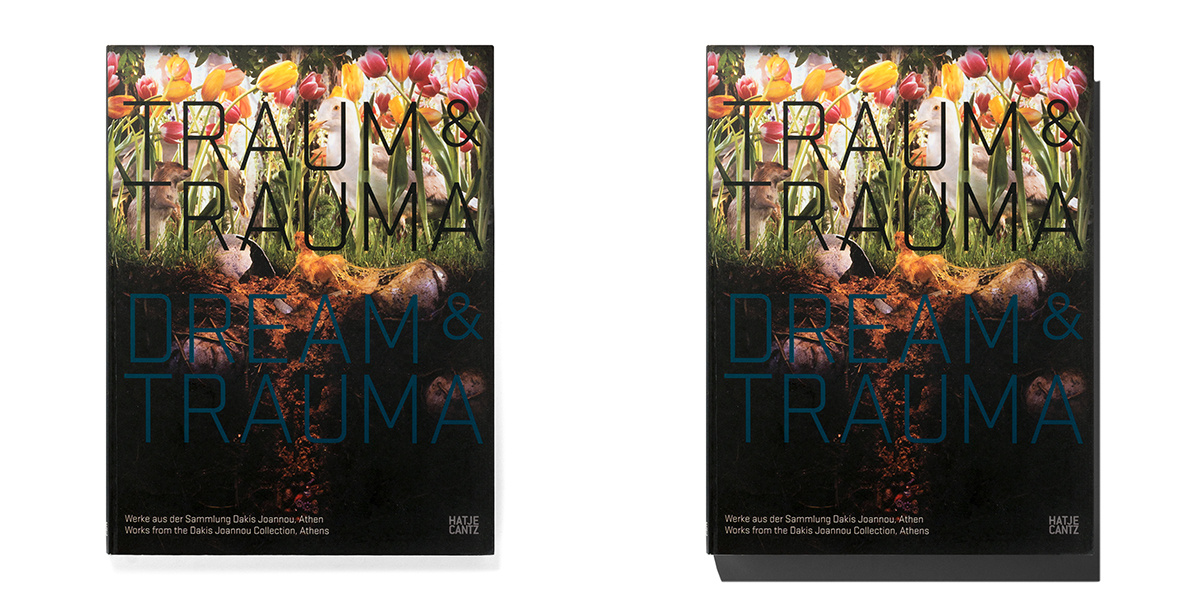
7. Color mismatch
Make sure that the picture correctly conveys the color of the goods. A study conducted in the USA by Voxware in 2015 showed that 54% of all returns were caused by a discrepancy in the color or quality of the goods. In other words, every second return in your online store is connected with the fact that the product in the picture does not correspond to the product in real life.

8. Bad retouching
Poorly retouched images - when dust, scratches or overt defects are visible on a product - do not contribute to consumer confidence in both the product and the company as a whole. It is better to hire a professional or use the services of an agency dealing with photo processing.

9. Wrong perspective
With a wide angle of shooting and a close distance from the subject, the product in the photo will look shortened or distorted. If you do not have the opportunity to move the optical axis of the lens, use the appropriate tool for perspective correction. Lenses with a focal length of 85-135 mm are ideal for photographing the "subject".

10. Different indents in the frame
It is extremely unprofessional when in the catalog one product seems more or less than another. Always use the same fields in your pictures and do not forget to give the goods in the photo more "air". Margins along the edges should be 5-15% of the total size of the photo.

11. One image per item
One, even the most wonderful photos is not enough for high sales. This product must be shown from different angles. EBay analyzed 6.8 million products on its platform and concluded that the product, illustrated with two images, is 7% better sold than the product with one image. A product with eight photos is sold 25% better than a product with one photo. Conclusion: more photos - more sales.
Follow the important rule: additional images should carry new information to customers. Photos that do not contain additional information, no one needs.
12. Inconsistent Shooting
Another sign of the unprofessionally made catalog is the different views of similar goods. Different lighting, different backgrounds and even different sizes of goods - all this distracts and annoys customers. Uniformity or in other words standardization
- One of the most important components of a successful shooting of goods. Create instructions for camera settings, lighting, background and equipment location for each category of products in your online store and follow them strictly.

13. Wrong white balance
Even if your photo is technically flawless, with the wrong white balance you will get inaccurate colors or strange skin tones of the models. Most modern digital cameras allow you to manually set a custom white balance. For this, it is best to use professional equipment such as X-Rite Photo's ColorChecker Passport Photo or ExpoDisc .

14. Remastered photos
Relight is when images are too bright, and all the details in the brightest areas are lost. This means that there is too much light on the matrix. Relight - a typical problem when shooting white or colored goods. You can control the amount of light that hits the camera's matrix by changing the ISO settings, aperture, and shutter speed.

15. Unfinished photos
Nedosvet is the opposite of overexposure. The underexposed photo is too dark, and in the shadows the seams, texture, buttons, pockets are lost - in short, all the important details. A dark photo is usually the result of too little light on the matrix while shooting. You can try to open the aperture and thus increase the amount of light or change the ISO settings and shutter speed.

16. Models with irregular posture or facial expression
Forget the bearded myth that the model should always smile. A stretched smile looks fake. A human face is able to convey more than forty expressions, so choose the one that accurately conveys your idea. Poses should be natural and comfortable.
Avoid crossed hands - they can close the product and the buyer will not see it.

17. Shooting above eye level
If your camera is above the model's eye level, the model in the picture will visually look lower and the proportions will be distorted, which is not very good for presenting your product. Always photograph products at the level of the model's eyes.

18. Unnecessary / unusual angles
Photograph from additional angles only if, thanks to these angles, the buyer finds out something new about your product. For example, it makes sense to take off a regular black T-shirt in the back only if there is a print or another element to show. Do not use unusual angles only to make your product look especially.
Experiments are good, but not in the selection of angles when photographing the "subject". Here are the most common angles for shooting goods: 1) full face; 2) full face at a large and small angle; 3) above; 4) from the bottom; 5) behind; 6) right quarter at a large and small angle; 7) the left quarter at a large and small angle; 8) right / left profile; 9) close-up (seams, logo, accessories, other details; 10) box / packing / equipment.

19. Waste Props
Props - a great tool to demonstrate the essence of the goods, as well as various ways to use it. But do not let the props play a major role. Remember: too much props in the frame distracts attention from your product and, accordingly, reduces sales. Removing the "subject" with the props, do not forget the golden rule: the smaller, the better.

20. Skewed shots
Always use a level to make sure that the table and the camera are 100% horizontal. Many professional tripods use a bubble level. We also recommend using the viewfinder grid display on the camera and match one of the grid lines with the line on the photo. After shooting, you can check the horizontal lines using the guides in Photoshop. It is especially difficult to determine the horizon for products such as rings and bracelets.

21. Grainy images
Shooting with a slow shutter speed or high ISO values may result in a grain in the photo. At high ISO, a camera sensor groups pixels to “catch” more light. As a result of this grouping, the image looks grainy. This is a problem because the buyer may not like the texture of the product due to the noise in the photo.
Shooting at lower ISOs can reduce noise in photographs. And already taken grainy photos can be easily corrected. Experts will eliminate this drawback using Photoshop.

22. Abundance of watermarks
Watermark - not unhelpful thing. If someone wants to copy and use your image, the watermark will be your copyright, and everyone will know that you are the owner of the photo. However, it will still not be possible to fully protect your photos from being copied from the website, and large watermarks distract the client’s attention from your product.
If you still decide to use a watermark, make sure that it does not affect the presentation of the image. It should be simple and easy to read.
23. No Shadow
To avoid the effect of the goods hanging in the air, always use shadows and reflections. They give the product a more realistic look and add a sense of space.

24. Contrast too low or too high.
With low contrast, the product looks flat. Contrast adds volume and visibly animates the image, but too high a contrast makes it unnatural.
The contrast level is better to adjust when processing photos, rather than during the shooting itself. If you already have photos with too low or too high contrast, entrust them to experienced specialists who will solve the problem using photo processing programs.
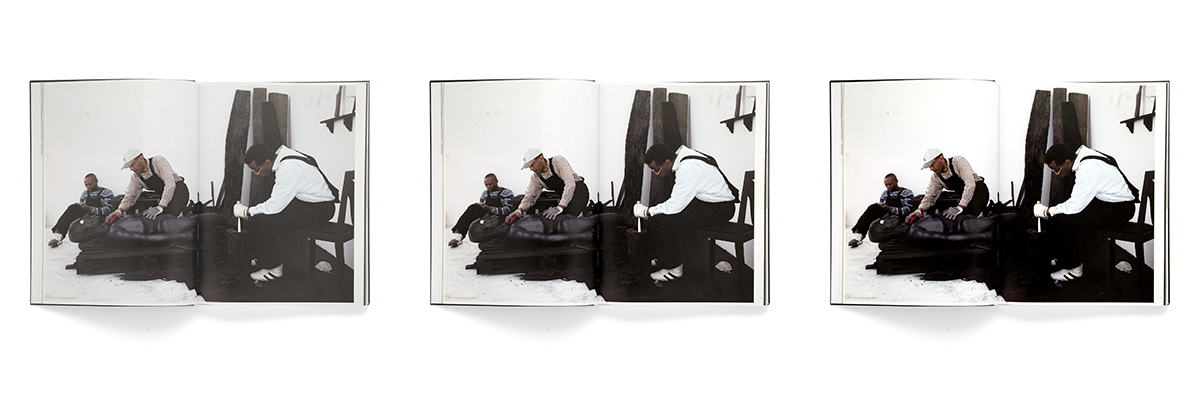
25. Low resolution
Large professional product images increase the conversion rate to 300%. Take great high-resolution photos. I recommend using a resolution of at least 1200x1200 pixels.

26. Unprepared goods
Many sellers do not attach importance to the preparation of the goods before the shooting, as a result of which the goods are often dirty or smooth. The product looks bad, the resulting photos look unprofessional, and consumer confidence in your company is undermined.
If you need to take pictures of clothes, gently iron them and clean the dust before filming. Always wipe jewelry, watches and any other shiny and reflective products after touching them, as well as use gloves.

27. Poor lighting
Lighting - one of the most important components of a successful shooting goods. Studio lighting can transform or spoil your shot. There are several types of studio lighting - Fill (general light), Drawing light, Modeling light, Contour (backlit), Background light. To make the perfect shot, combine several types of lighting.

28. Revaluation of their capabilities
This is one of the biggest mistakes novice online stores, boutiques and retailers. At your disposal there is no experienced, creative team, a huge studio, expensive photo and lighting equipment. You need to focus on product quality and sales, especially if you have just started. But do not forget - people can remember only 20% of the read information and as much as 80% of what they saw. Good photos are more important than product descriptions.
1. Too processed photos
When processing a photo, remember the golden rule: the smaller, the better. To get a good image of the product, it is enough to photograph it with a properly tuned camera with correctly exposed light. Do not abuse the possibilities of Photoshop. Too intensive processing of photos will make images of your product unnatural. And this, in turn, will lead to the fact that your goods will be returned more often.
')
So, one of the most annoying mistakes - over-treated leather models, especially in the photos of products from the category "Beauty and Health". Working with the appearance of the skin, it is necessary to preserve its texture, color and shade.

2. Defocused / blurry photos
The client wants to consider the texture, material and every detail of your product. Defocused, blurry or fuzzy pictures will disappoint him. High-quality images of the "subject" clean, lit and fully in focus. Check the depth of the sharply displayed space, use the shortest possible shutter speed and lock the camera while shooting with a tripod. The aperture value should be f / 11 or higher, while the ISO level should be as low as possible. ISO 100 is an ideal indicator.

3. Black or color background
Using a black or colored background, you complicate future collaboration with trading platforms. Giant sites like Amazon and EBay recommend and even require the use of a white or light gray background in order to focus the buyer’s attention on the product.

4. Not enough white or gradient background
White background for the "subject" should be really, 100% white, without admixture of the gradient and gray - that is, the shade #FFFFFF. If you want to use a light gray background, it should be 100% gray (for example, # F5F5F5). Avoid gradients when shooting "Subjects."


5. Extra reflections
Photographing jewelry, watches and, in general, any brilliant products that can reject flare is not easy - there are a number of important nuances. How to avoid distracting reflections, we will explain in detail in the next guide.

6. Too much shadow
Avoid volume and dark shadows that distract attention from the product. Too pronounced shadows make the pictures heavy and unnatural.
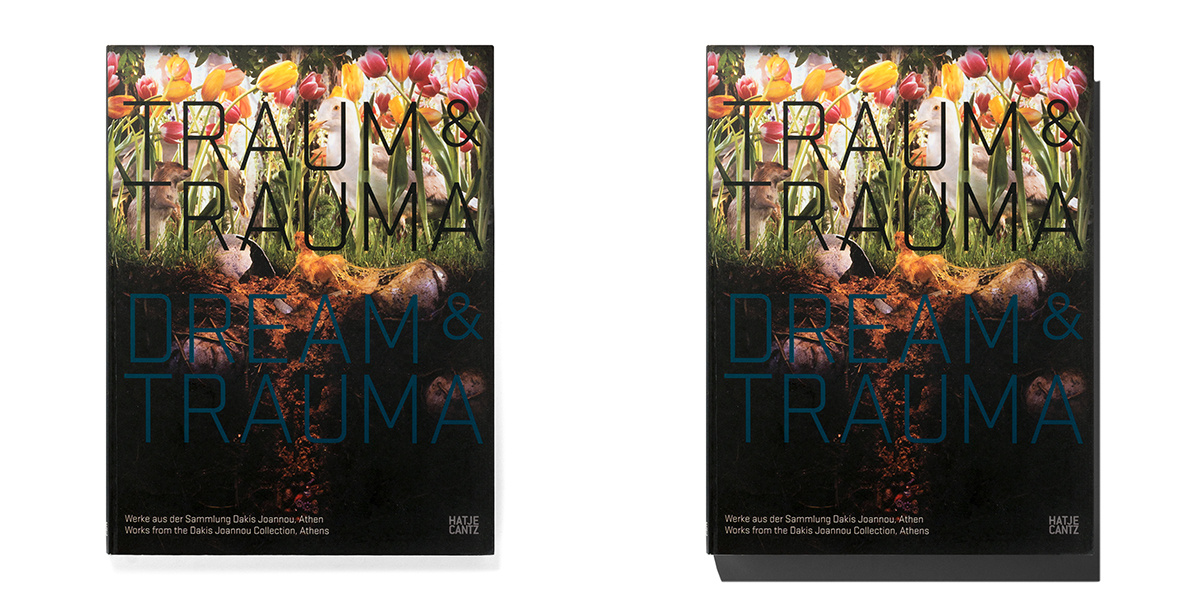
7. Color mismatch
Make sure that the picture correctly conveys the color of the goods. A study conducted in the USA by Voxware in 2015 showed that 54% of all returns were caused by a discrepancy in the color or quality of the goods. In other words, every second return in your online store is connected with the fact that the product in the picture does not correspond to the product in real life.

8. Bad retouching
Poorly retouched images - when dust, scratches or overt defects are visible on a product - do not contribute to consumer confidence in both the product and the company as a whole. It is better to hire a professional or use the services of an agency dealing with photo processing.

9. Wrong perspective
With a wide angle of shooting and a close distance from the subject, the product in the photo will look shortened or distorted. If you do not have the opportunity to move the optical axis of the lens, use the appropriate tool for perspective correction. Lenses with a focal length of 85-135 mm are ideal for photographing the "subject".

10. Different indents in the frame
It is extremely unprofessional when in the catalog one product seems more or less than another. Always use the same fields in your pictures and do not forget to give the goods in the photo more "air". Margins along the edges should be 5-15% of the total size of the photo.

11. One image per item
One, even the most wonderful photos is not enough for high sales. This product must be shown from different angles. EBay analyzed 6.8 million products on its platform and concluded that the product, illustrated with two images, is 7% better sold than the product with one image. A product with eight photos is sold 25% better than a product with one photo. Conclusion: more photos - more sales.
Follow the important rule: additional images should carry new information to customers. Photos that do not contain additional information, no one needs.
12. Inconsistent Shooting
Another sign of the unprofessionally made catalog is the different views of similar goods. Different lighting, different backgrounds and even different sizes of goods - all this distracts and annoys customers. Uniformity or in other words standardization
- One of the most important components of a successful shooting of goods. Create instructions for camera settings, lighting, background and equipment location for each category of products in your online store and follow them strictly.

13. Wrong white balance
Even if your photo is technically flawless, with the wrong white balance you will get inaccurate colors or strange skin tones of the models. Most modern digital cameras allow you to manually set a custom white balance. For this, it is best to use professional equipment such as X-Rite Photo's ColorChecker Passport Photo or ExpoDisc .

14. Remastered photos
Relight is when images are too bright, and all the details in the brightest areas are lost. This means that there is too much light on the matrix. Relight - a typical problem when shooting white or colored goods. You can control the amount of light that hits the camera's matrix by changing the ISO settings, aperture, and shutter speed.

15. Unfinished photos
Nedosvet is the opposite of overexposure. The underexposed photo is too dark, and in the shadows the seams, texture, buttons, pockets are lost - in short, all the important details. A dark photo is usually the result of too little light on the matrix while shooting. You can try to open the aperture and thus increase the amount of light or change the ISO settings and shutter speed.

16. Models with irregular posture or facial expression
Forget the bearded myth that the model should always smile. A stretched smile looks fake. A human face is able to convey more than forty expressions, so choose the one that accurately conveys your idea. Poses should be natural and comfortable.
Avoid crossed hands - they can close the product and the buyer will not see it.

17. Shooting above eye level
If your camera is above the model's eye level, the model in the picture will visually look lower and the proportions will be distorted, which is not very good for presenting your product. Always photograph products at the level of the model's eyes.

18. Unnecessary / unusual angles
Photograph from additional angles only if, thanks to these angles, the buyer finds out something new about your product. For example, it makes sense to take off a regular black T-shirt in the back only if there is a print or another element to show. Do not use unusual angles only to make your product look especially.
Experiments are good, but not in the selection of angles when photographing the "subject". Here are the most common angles for shooting goods: 1) full face; 2) full face at a large and small angle; 3) above; 4) from the bottom; 5) behind; 6) right quarter at a large and small angle; 7) the left quarter at a large and small angle; 8) right / left profile; 9) close-up (seams, logo, accessories, other details; 10) box / packing / equipment.

19. Waste Props
Props - a great tool to demonstrate the essence of the goods, as well as various ways to use it. But do not let the props play a major role. Remember: too much props in the frame distracts attention from your product and, accordingly, reduces sales. Removing the "subject" with the props, do not forget the golden rule: the smaller, the better.

20. Skewed shots
Always use a level to make sure that the table and the camera are 100% horizontal. Many professional tripods use a bubble level. We also recommend using the viewfinder grid display on the camera and match one of the grid lines with the line on the photo. After shooting, you can check the horizontal lines using the guides in Photoshop. It is especially difficult to determine the horizon for products such as rings and bracelets.

21. Grainy images
Shooting with a slow shutter speed or high ISO values may result in a grain in the photo. At high ISO, a camera sensor groups pixels to “catch” more light. As a result of this grouping, the image looks grainy. This is a problem because the buyer may not like the texture of the product due to the noise in the photo.
Shooting at lower ISOs can reduce noise in photographs. And already taken grainy photos can be easily corrected. Experts will eliminate this drawback using Photoshop.

22. Abundance of watermarks
Watermark - not unhelpful thing. If someone wants to copy and use your image, the watermark will be your copyright, and everyone will know that you are the owner of the photo. However, it will still not be possible to fully protect your photos from being copied from the website, and large watermarks distract the client’s attention from your product.
If you still decide to use a watermark, make sure that it does not affect the presentation of the image. It should be simple and easy to read.
23. No Shadow
To avoid the effect of the goods hanging in the air, always use shadows and reflections. They give the product a more realistic look and add a sense of space.

24. Contrast too low or too high.
With low contrast, the product looks flat. Contrast adds volume and visibly animates the image, but too high a contrast makes it unnatural.
The contrast level is better to adjust when processing photos, rather than during the shooting itself. If you already have photos with too low or too high contrast, entrust them to experienced specialists who will solve the problem using photo processing programs.
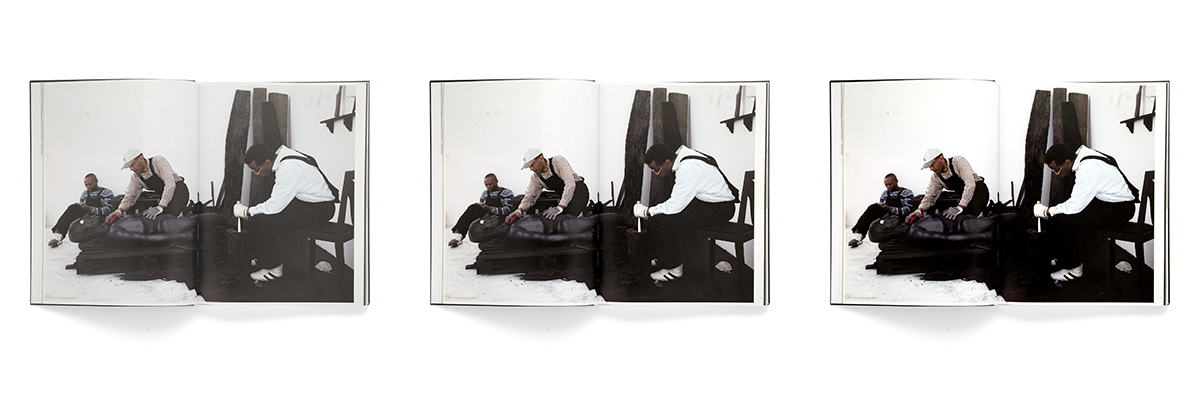
25. Low resolution
Large professional product images increase the conversion rate to 300%. Take great high-resolution photos. I recommend using a resolution of at least 1200x1200 pixels.

26. Unprepared goods
Many sellers do not attach importance to the preparation of the goods before the shooting, as a result of which the goods are often dirty or smooth. The product looks bad, the resulting photos look unprofessional, and consumer confidence in your company is undermined.
If you need to take pictures of clothes, gently iron them and clean the dust before filming. Always wipe jewelry, watches and any other shiny and reflective products after touching them, as well as use gloves.

27. Poor lighting
Lighting - one of the most important components of a successful shooting goods. Studio lighting can transform or spoil your shot. There are several types of studio lighting - Fill (general light), Drawing light, Modeling light, Contour (backlit), Background light. To make the perfect shot, combine several types of lighting.

28. Revaluation of their capabilities
This is one of the biggest mistakes novice online stores, boutiques and retailers. At your disposal there is no experienced, creative team, a huge studio, expensive photo and lighting equipment. You need to focus on product quality and sales, especially if you have just started. But do not forget - people can remember only 20% of the read information and as much as 80% of what they saw. Good photos are more important than product descriptions.
Source: https://habr.com/ru/post/370757/
All Articles