Detailed guide on the choice of notebook RAM
Hi GT! The destructive tendency to make laptops thinner and thinner has already deprived us of upgrades and placer ports. In the best case, the manufacturer allows you to replace the drive, at worst - offers to buy an ugly and indecently expensive docking station with additional connectors.

Fortunately, professional and gaming laptops are still true to the old concept of a personal computer, in which you are free to upgrade the hardware. On the upgrade of the memory subsystem today and talk.
The old DDR3 is still actively present on the market - even the “flagship” MacBooks are still using it, and not the new standard: good, the Intel Core processors Skylake and Kaby Lake can work with both types of memory, but with some restrictions. Since the memory controller of the CPU is one and the voltages for the new memory are 1.2–1.35 Volt, DDR3 should also be written with L (low voltage) at the end and lowered to 1.35 operating voltage. However, nowadays, only such memory is present on mobile platforms, and modern production technologies allow making memory operating at both 1.35 volts and 1.5 volts, and any Kingston mobile DDR3 will suit both a laptop and a compact system with “ desktop "processor.
')
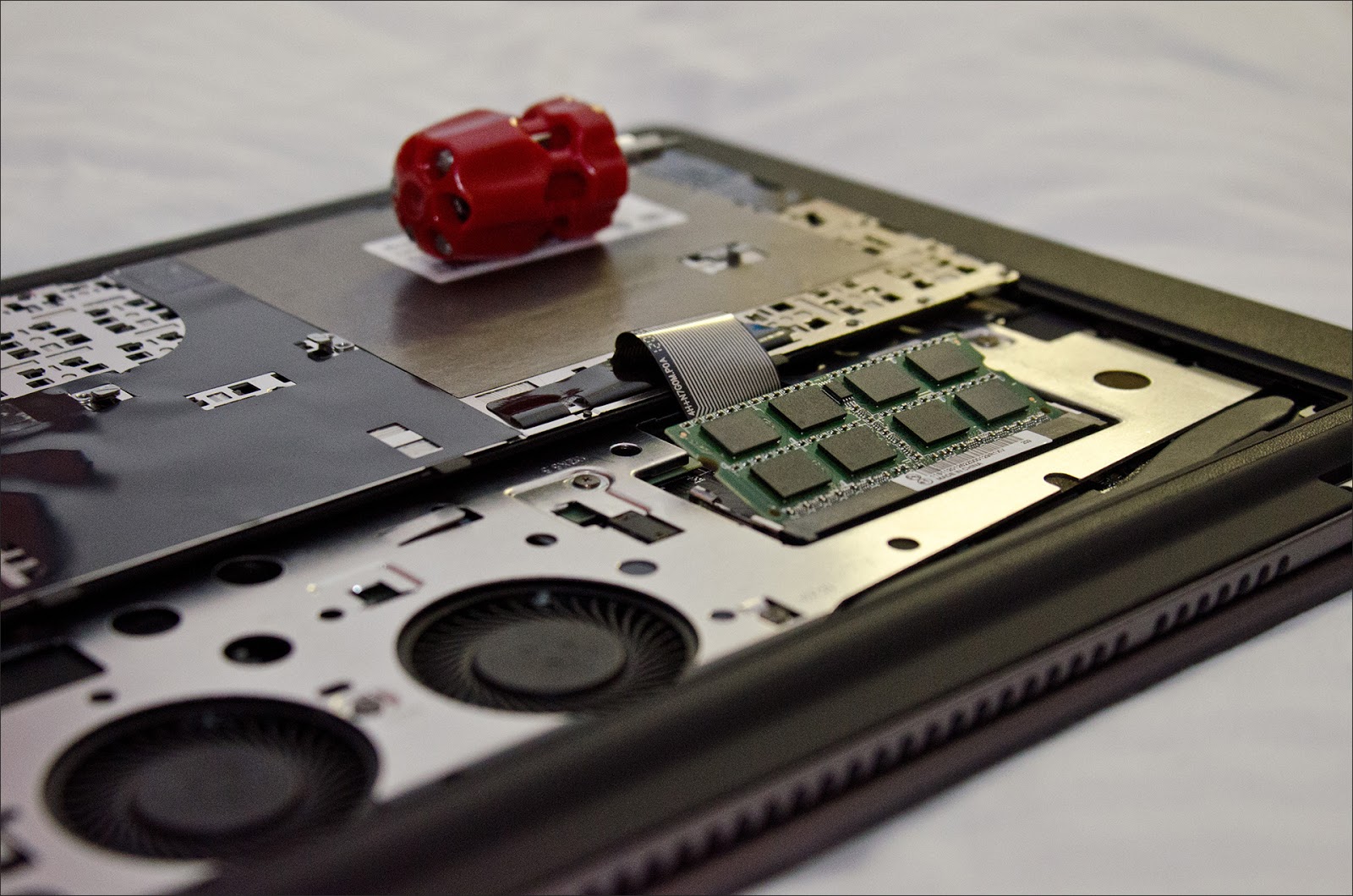
According to the specifications, the last two generations of i3 / i5 / i7 processors in laptops support DDR4-2400 MHz, DDR3L-2133 MHz and DDR3L-1600 MHz: at first glance, the choice is not great. However, the same restrictions formally exist on desktop processors and are successfully managed through the motherboard BIOS. In confirmation of the above, we can give examples of laptops with DDR4-2800 MHz modules installed from the factory and the same Macbooks with their 2133 MHz DDR3L.
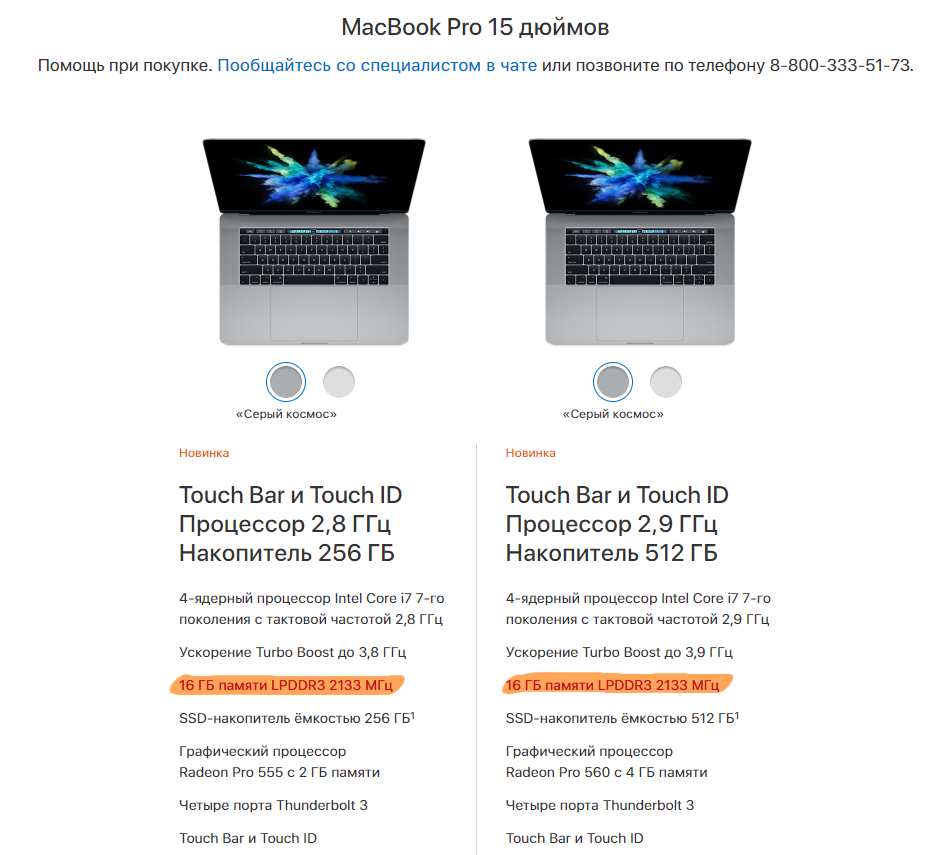
Since greedy Intel managers blocked the possibility of overclocking for mere mortals, demanding additional payments for “now-not-so-really-free” megahertz, overclocking the RAM on laptops is available in two cases: you have a flagship model and a processor with an HK index (i7 -7820HK, i7-6820HK) or on the thematic forums there are modified (or “leaked” from the manufacturer) BIOS for your model with an unlocked tab of advanced settings.
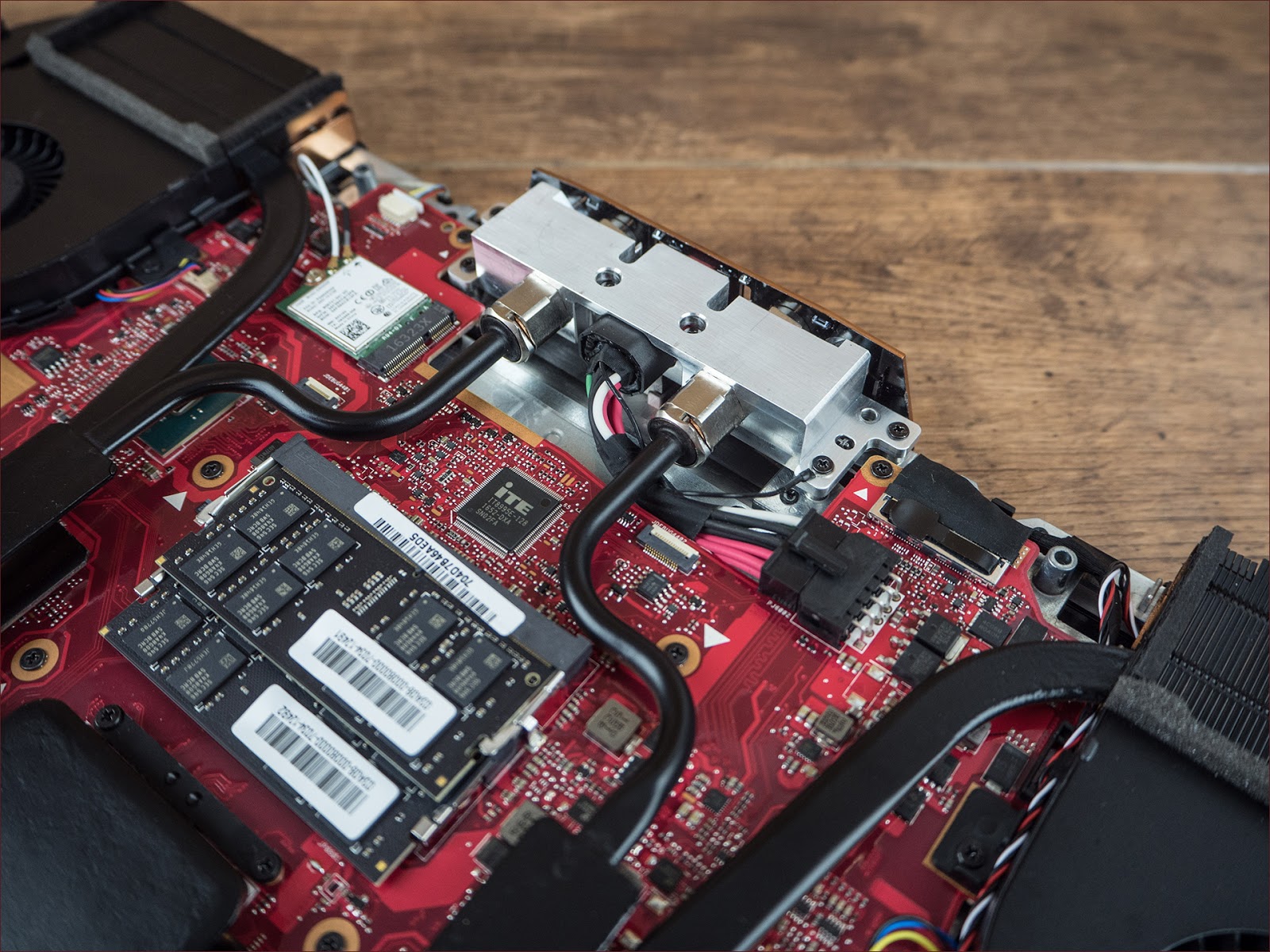
To ensure comfortable conditions in the monstrous ASUS ROG GX800V uses a hybrid cooling system + external dock with "dropsy"
ASUS, MSI and Lenovo, in the past generation, transferred their flagship gaming laptops to an advanced memory standard, but who said that it’s time to retire with a conditional i7-4960HQ laptop? Yes, three-year-old video cards in modern games are working so-so, and mobile video cards are even worse, because the graphics performance in the “big brother” and mobile PC equaled only in this generation, but can you play on “medium”? A conditional photoshop, illustrators and other tri-maxes do not care about fashionable technologies: OpenGL is supported, 1-2 GB of video memory is good. And the rest and in a fast RAM can be put, if that.

To simplify the upgrade of old systems, we have compiled a small table that will help you not to be mistaken with the choice of RAM for your iron friend.
If your laptop is working on the graphics integrated in the processor and costs “slow” factory memory - when upgrading, it is worth replacing the old module with a pair of the fastest ones, selecting compatible ones with your system.
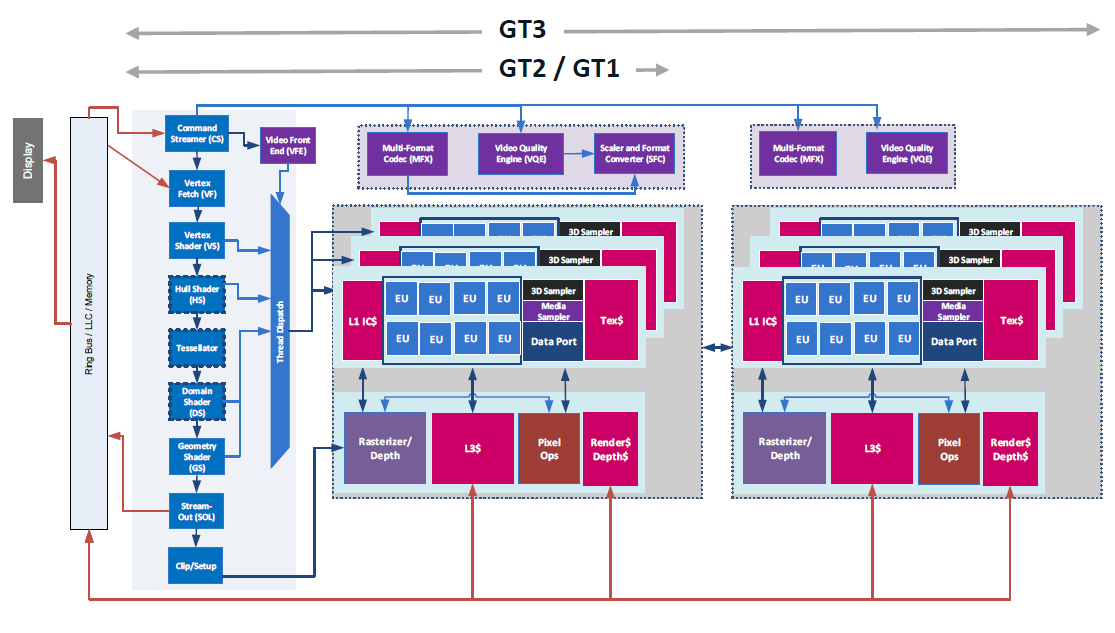
iGPU does not have its own memory reserves (except for modest cache and frame buffer), and exploits the system RAM for storing models, textures and intermediate calculations, and the slow memory subsystem is a bottleneck for relatively powerful IntelHD variants (530 and higher, and By itself, good graphics class Iris and IrisPro). Details on the acceleration of the video core integrated into the processor by replacing the RAM can be found in our previous article .
With DDR4 memory, everything is somewhat simpler: it is supported only by two generations of mobile systems, based on the Intel Core 5000 and 6000 series, and in gaming laptops (as well as some all-in-one PCs and ultra-compact PCs), usually a sufficient amount of RAM is available from the factory. There are exceptions from both generations - the flagship i7 of the “mobile” series with overclocking support — their memory controller provides high-speed modules and supports overclocking.

Unfortunately, Intel implemented high-speed SO-DIMM DDR4 memory with a frequency of 2,800 MHz in only one processor on the market (and it lives in indecently expensive systems), and AMD still hasn’t shown mobile Ryzens: Kingston just wasn’t involved in unpopular direction, and in laptops with i7-7820HK extremely rarely set the maximum amount (64 GB) out of the box.
For most active GT users, an upgrade is hardly an emergency situation, and a clear understanding of the required memory volumes is supplemented by a good knowledge of the iron part, only Geektimes became so popular that articles from it regularly diverge on social networks and shamelessly bite on other resources even without reference to the source Therefore, we cannot ignore some obvious moments.
The easiest way is for Windows 10 users. Open Task Manager (Shift + CTRL + Esc), there is a “Performance” tab in it and go to the memory section:
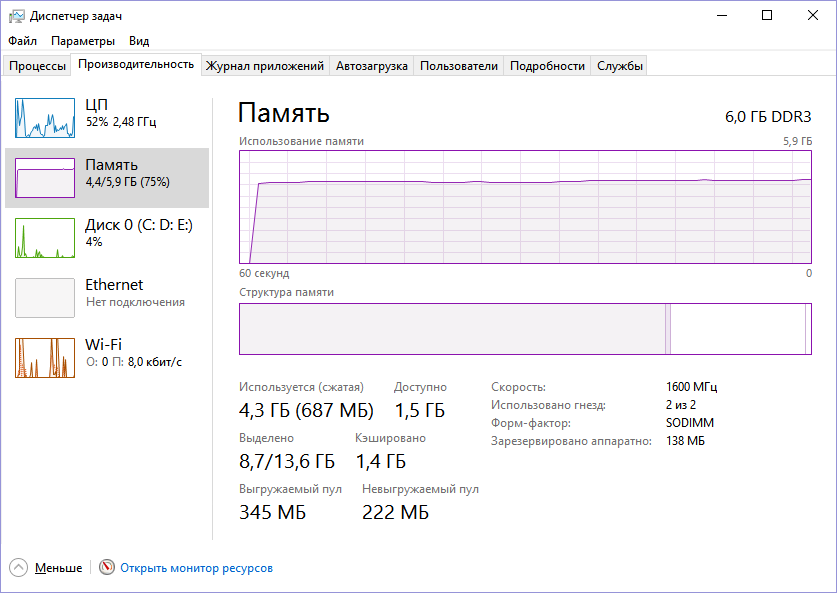
All the same, but in the "Central Processing Unit" section:
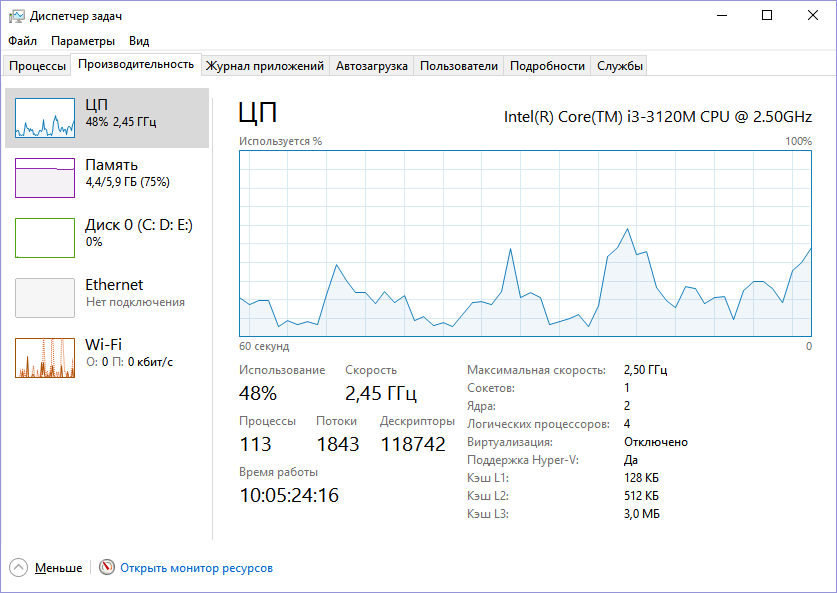
You can use the free CPU-Z utility - it will show comprehensive information about the processor and the set of installed memory modules.
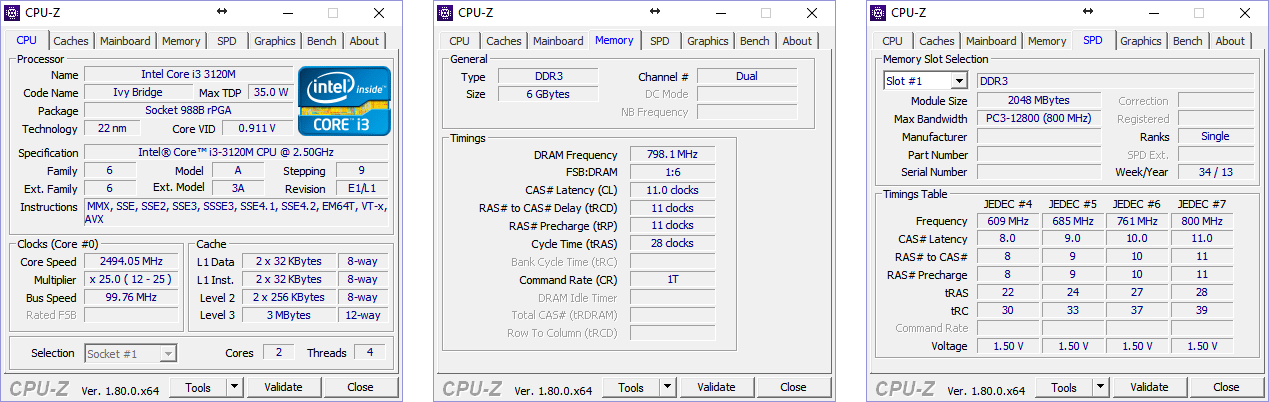
In most cases, none, however, some laptops with lower intel processors refuse to accept 16-gigabyte DDR3L memory modules, for them the maximum amount is limited to 8 GB per slot, so the only available option is 2 8 GB dies. Since we are talking about low -end processors (i3, pentium, celeron) and their "energy-saving" versions - there is hardly a task that puts a laptop with such a filling in an awkward position in memory (at maximum 16 GB), and not in computing power.
There are not many options: either the manufacturer decided to save a couple of bucks and did not unsolder two additional connectors, and the BIOS is one for the whole line of laptops, or they are on the other side of the motherboard.
In the first case, the space for RAM slots can be found next to the existing two - in some service the missing elements may well be unsoldered, but here it is worth studying the question ten times, watching adjacent models and exploring the forums: perhaps not only the contact pads are not installed , but their binding.

The unusual location of RAM slots on a Lenovo ThinkPad laptop.
In the second, see the guides for disassembling your laptop on the network - either under the keyboard there will be a hatch with access to two connectors, or you will have to remove the motherboard itself.
If you bought a module with the same frequencies as the existing one, there will be no problems. Notebook RAM rarely has non-standard timings, and JEDEC stitched profiles have specific delay values for each operating frequency. Only two processors (the same 6820 and 7820HK) can work with “overclocking” memory, and in notebooks with such hardware usually 32 or 64 GB out of the box - you are unlikely to need an upgrade in the near future.
Well, in this case, from DDR3, KVR16LS11 / 8 is extremely likely, and for systems a newer one, with DDR4 on board - KVR21S15D8 / 16. For complete confidence, you can use our master for the selection of compatible hardware.
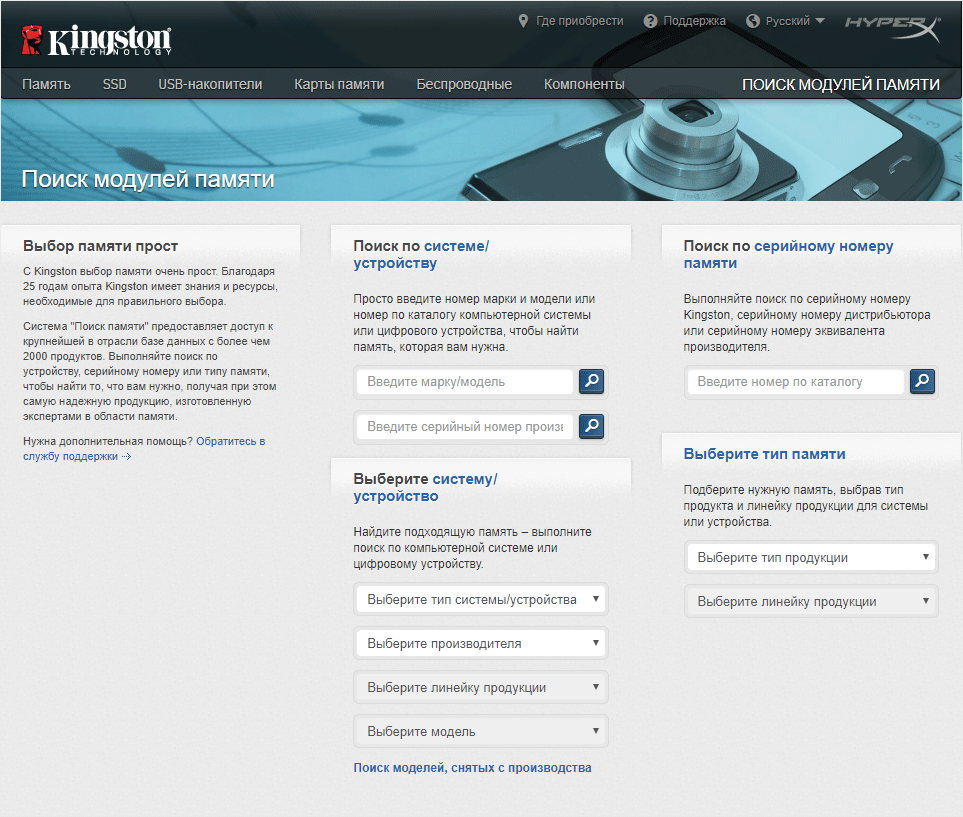
As usual, we give promo codes to our readers - and if the dollar does not make you happy, then let this small discount make a cold summer warmer.
As you remember, a lot of memory does not happen, and even mobile - even more so. Therefore, if you want to get hold of Kingston SO-DIMM (and we have it a lot of useful and different) - this can be done here .
By the way, you probably heard that Kingston memory has a lifetime warranty. Why this is so and how the history of the memory of our company developed in general can be seen in the video below.
There are several hot topics in our content plan, so subscribe to our blog and don't miss anything.

Fortunately, professional and gaming laptops are still true to the old concept of a personal computer, in which you are free to upgrade the hardware. On the upgrade of the memory subsystem today and talk.
Frequency potential and memory with non-standard characteristics
The old DDR3 is still actively present on the market - even the “flagship” MacBooks are still using it, and not the new standard: good, the Intel Core processors Skylake and Kaby Lake can work with both types of memory, but with some restrictions. Since the memory controller of the CPU is one and the voltages for the new memory are 1.2–1.35 Volt, DDR3 should also be written with L (low voltage) at the end and lowered to 1.35 operating voltage. However, nowadays, only such memory is present on mobile platforms, and modern production technologies allow making memory operating at both 1.35 volts and 1.5 volts, and any Kingston mobile DDR3 will suit both a laptop and a compact system with “ desktop "processor.
')
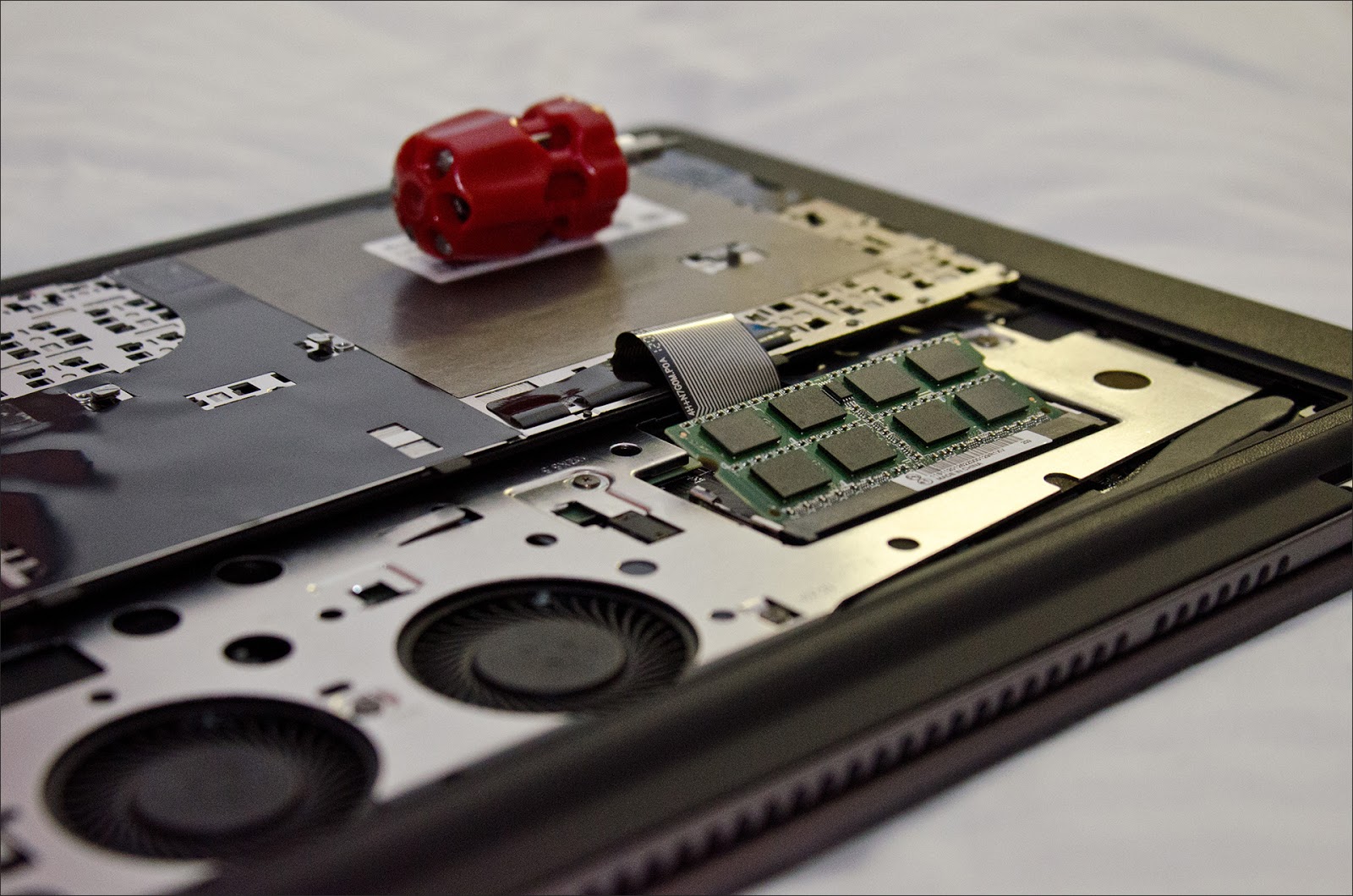
According to the specifications, the last two generations of i3 / i5 / i7 processors in laptops support DDR4-2400 MHz, DDR3L-2133 MHz and DDR3L-1600 MHz: at first glance, the choice is not great. However, the same restrictions formally exist on desktop processors and are successfully managed through the motherboard BIOS. In confirmation of the above, we can give examples of laptops with DDR4-2800 MHz modules installed from the factory and the same Macbooks with their 2133 MHz DDR3L.
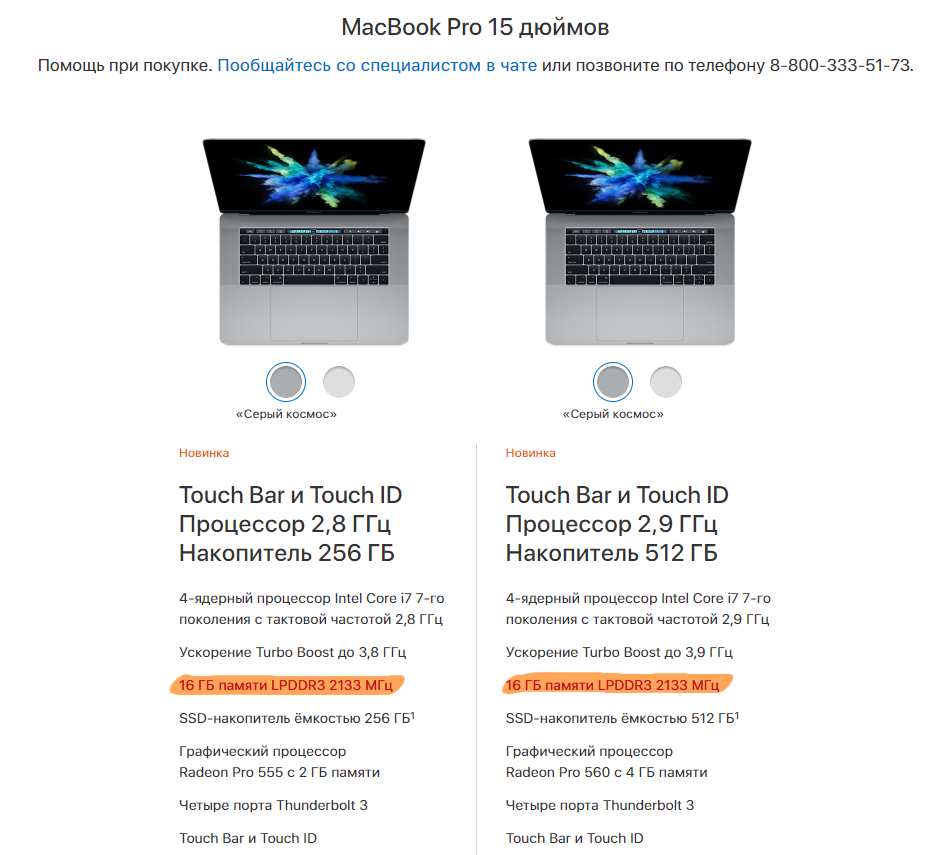
Overclocking on a laptop
Since greedy Intel managers blocked the possibility of overclocking for mere mortals, demanding additional payments for “now-not-so-really-free” megahertz, overclocking the RAM on laptops is available in two cases: you have a flagship model and a processor with an HK index (i7 -7820HK, i7-6820HK) or on the thematic forums there are modified (or “leaked” from the manufacturer) BIOS for your model with an unlocked tab of advanced settings.
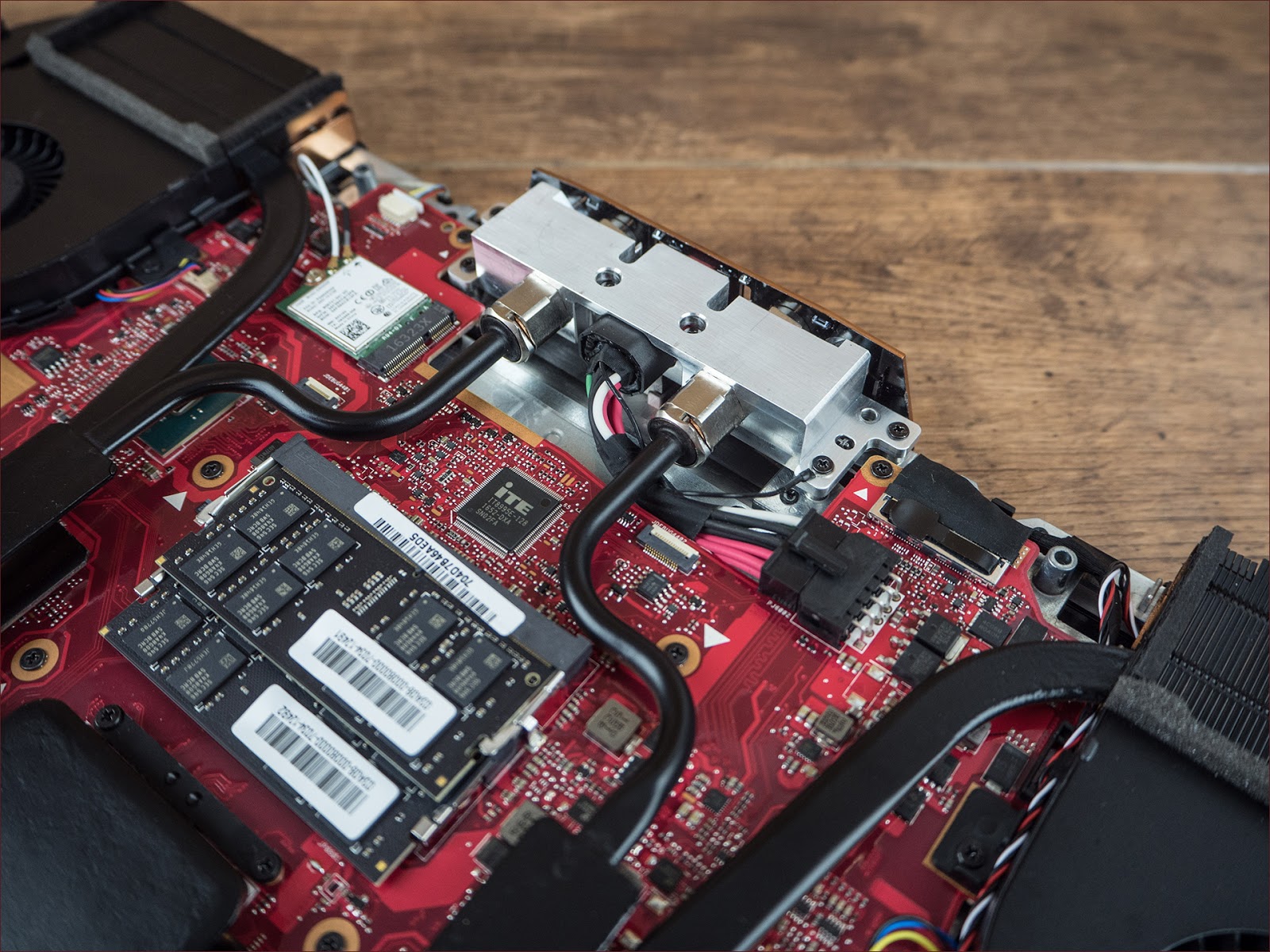
To ensure comfortable conditions in the monstrous ASUS ROG GX800V uses a hybrid cooling system + external dock with "dropsy"
DDR3L
ASUS, MSI and Lenovo, in the past generation, transferred their flagship gaming laptops to an advanced memory standard, but who said that it’s time to retire with a conditional i7-4960HQ laptop? Yes, three-year-old video cards in modern games are working so-so, and mobile video cards are even worse, because the graphics performance in the “big brother” and mobile PC equaled only in this generation, but can you play on “medium”? A conditional photoshop, illustrators and other tri-maxes do not care about fashionable technologies: OpenGL is supported, 1-2 GB of video memory is good. And the rest and in a fast RAM can be put, if that.

Compatibility table
To simplify the upgrade of old systems, we have compiled a small table that will help you not to be mistaken with the choice of RAM for your iron friend.
| Core 2000M-series | Core 3000M-series | Core 4000M-series | Core 5000H-series | Core 6000H-series | Core 7000H-series | |
| Max. amount of RAM total | 32 GB | 32 GB | 32 GB | 32 GB | 64 GB | 64 GB |
| Max. capacity of one module | 8 GB | 8 GB | 16 GB | 16 GB | 16 GB | 16 GB |
| Supported voltage frequency | DDR3 from 1.3 to 1.5 volts, 1333 and 1600 MHz | DDR3 from 1.3 to 1.5 volts, 1333 and 1600 MHz | DDR3L up to 1.35 volts, 1333 and 1600 MHz | DDR3L up to 1.35 volts, 1600 and 1866 MHz | DDR3L up to 1.35 volts, 1600 and 1866 MHz | DDR3L up to 1.35 volts, 1600 and 1866 MHz |
| Recommended model | KVR1333D3S9 / 8G | KVR16S11 / 8 | KVR16LS11 / 8 | KVR16LS11 / 8 HX318LS11IB / 8 HX318LS11IBK2 / 16 (twin set) | KVR16LS11 / 8 HX318LS11IB / 8 HX318LS11IBK2 / 16 (twin set) | KVR16LS11 / 8 HX318LS11IB / 8 HX318LS11IBK2 / 16 (twin set) |
If your laptop is working on the graphics integrated in the processor and costs “slow” factory memory - when upgrading, it is worth replacing the old module with a pair of the fastest ones, selecting compatible ones with your system.
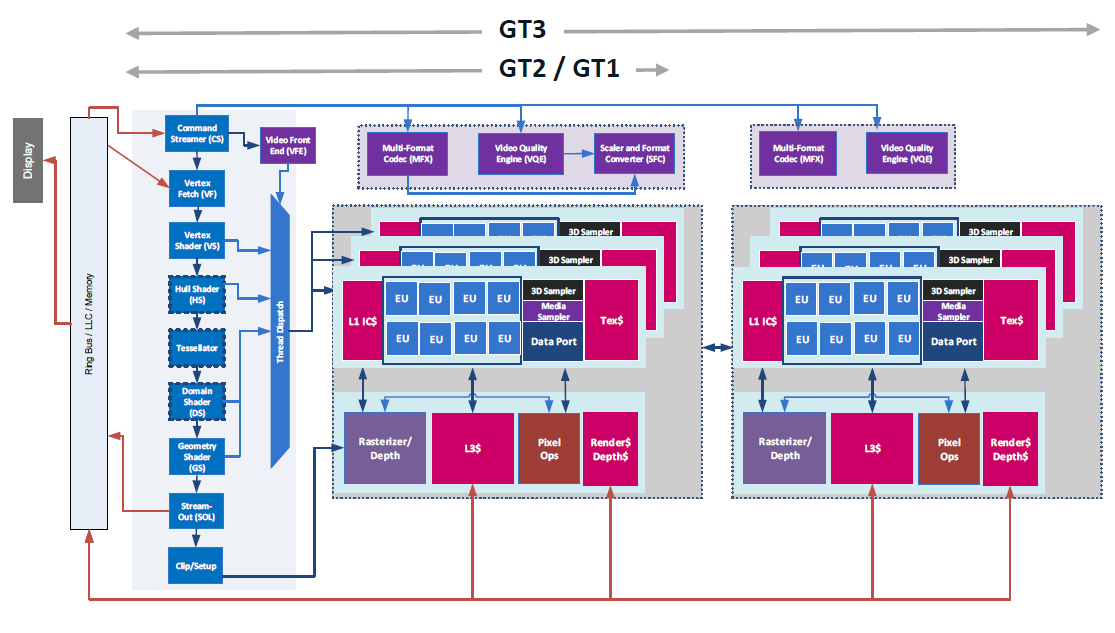
iGPU does not have its own memory reserves (except for modest cache and frame buffer), and exploits the system RAM for storing models, textures and intermediate calculations, and the slow memory subsystem is a bottleneck for relatively powerful IntelHD variants (530 and higher, and By itself, good graphics class Iris and IrisPro). Details on the acceleration of the video core integrated into the processor by replacing the RAM can be found in our previous article .
DDR4
With DDR4 memory, everything is somewhat simpler: it is supported only by two generations of mobile systems, based on the Intel Core 5000 and 6000 series, and in gaming laptops (as well as some all-in-one PCs and ultra-compact PCs), usually a sufficient amount of RAM is available from the factory. There are exceptions from both generations - the flagship i7 of the “mobile” series with overclocking support — their memory controller provides high-speed modules and supports overclocking.

| Core 6000H-series | i7-6820HK | Core 7000H-series | i7-7820HK | |
| Max. amount of RAM total | 64 GB | 64 GB | 64 GB | 64 GB |
| Max. capacity of one module | 16 GB | 16 GB | 16 GB | 16 GB |
| Supported voltage frequency | DDR4 up to 1.25 volts, 2133 MHz | DDR4 up to 1.25 volts, 2666 MHz | DDR4 up to 1.25 volts, 2400 MHz | DDR4 up to 1.25 volts, 2800 MHz |
| Recommended model | KVR21S15D8 / 16 | HX426S15IB2K2 / 32 (double set) | KVR24S17D8 / 16 HX424S14IB2 / 16 HX424S14IBK2 / 32 (double set) | HX426S15IB2K2 / 32 (double set) The release of memory at frequencies above is expected soon |
Unfortunately, Intel implemented high-speed SO-DIMM DDR4 memory with a frequency of 2,800 MHz in only one processor on the market (and it lives in indecently expensive systems), and AMD still hasn’t shown mobile Ryzens: Kingston just wasn’t involved in unpopular direction, and in laptops with i7-7820HK extremely rarely set the maximum amount (64 GB) out of the box.
Flour choice and pitfalls
For most active GT users, an upgrade is hardly an emergency situation, and a clear understanding of the required memory volumes is supplemented by a good knowledge of the iron part, only Geektimes became so popular that articles from it regularly diverge on social networks and shamelessly bite on other resources even without reference to the source Therefore, we cannot ignore some obvious moments.
How to find out the current amount of memory and its characteristics?
The easiest way is for Windows 10 users. Open Task Manager (Shift + CTRL + Esc), there is a “Performance” tab in it and go to the memory section:
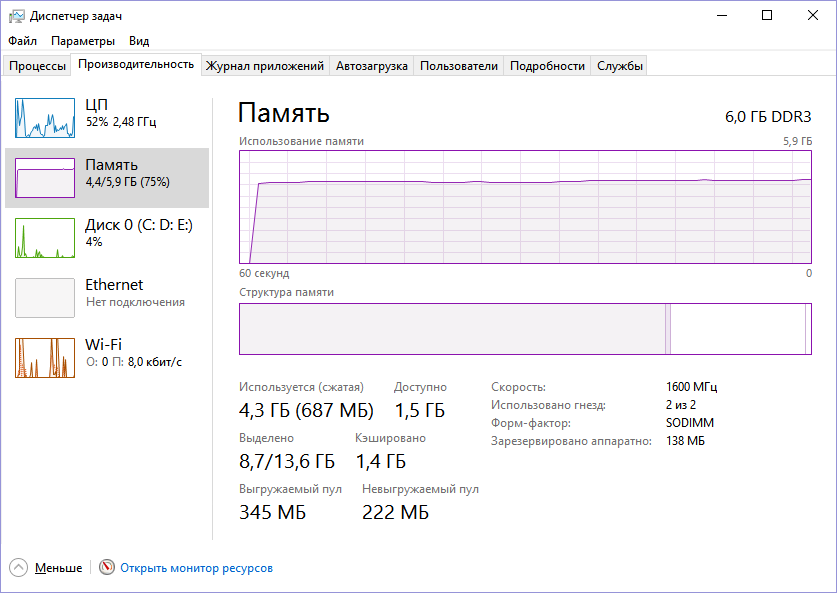
Where to look for a specific processor model?
All the same, but in the "Central Processing Unit" section:
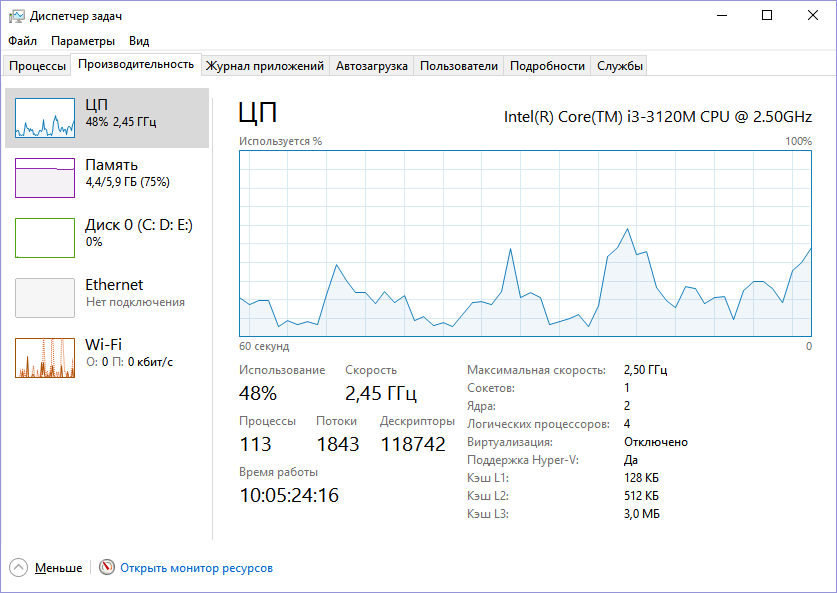
What if I have Windows 8 / Windows 7?
You can use the free CPU-Z utility - it will show comprehensive information about the processor and the set of installed memory modules.
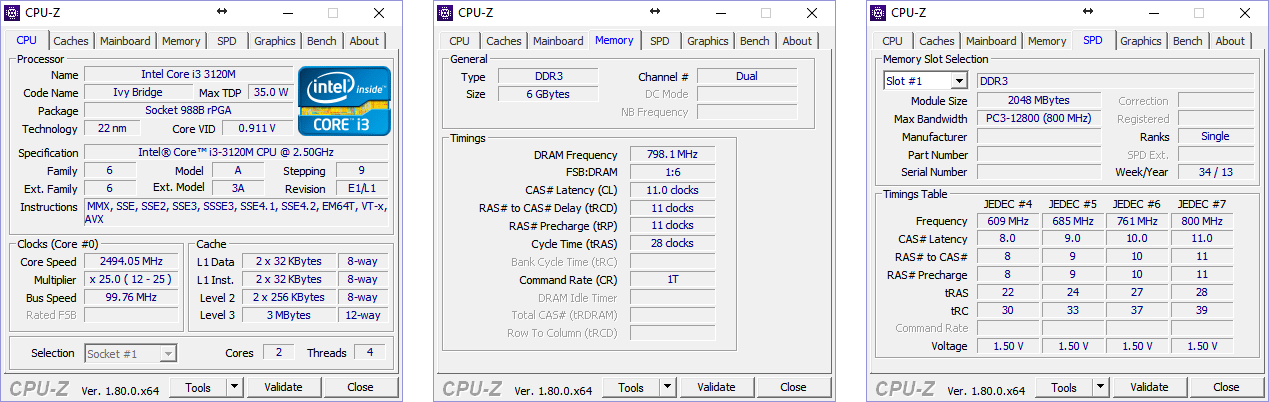
What could be the pitfalls?
In most cases, none, however, some laptops with lower intel processors refuse to accept 16-gigabyte DDR3L memory modules, for them the maximum amount is limited to 8 GB per slot, so the only available option is 2 8 GB dies. Since we are talking about low -end processors (i3, pentium, celeron) and their "energy-saving" versions - there is hardly a task that puts a laptop with such a filling in an awkward position in memory (at maximum 16 GB), and not in computing power.
The system says that I have 2 more memory slots, I opened the laptop - and the only available slots are occupied, what should I do?
There are not many options: either the manufacturer decided to save a couple of bucks and did not unsolder two additional connectors, and the BIOS is one for the whole line of laptops, or they are on the other side of the motherboard.
In the first case, the space for RAM slots can be found next to the existing two - in some service the missing elements may well be unsoldered, but here it is worth studying the question ten times, watching adjacent models and exploring the forums: perhaps not only the contact pads are not installed , but their binding.

The unusual location of RAM slots on a Lenovo ThinkPad laptop.
In the second, see the guides for disassembling your laptop on the network - either under the keyboard there will be a hatch with access to two connectors, or you will have to remove the motherboard itself.
And what about the compatibility of the already installed memory with a new one?
If you bought a module with the same frequencies as the existing one, there will be no problems. Notebook RAM rarely has non-standard timings, and JEDEC stitched profiles have specific delay values for each operating frequency. Only two processors (the same 6820 and 7820HK) can work with “overclocking” memory, and in notebooks with such hardware usually 32 or 64 GB out of the box - you are unlikely to need an upgrade in the near future.
All this is too complicated, I will not remember
Well, in this case, from DDR3, KVR16LS11 / 8 is extremely likely, and for systems a newer one, with DDR4 on board - KVR21S15D8 / 16. For complete confidence, you can use our master for the selection of compatible hardware.
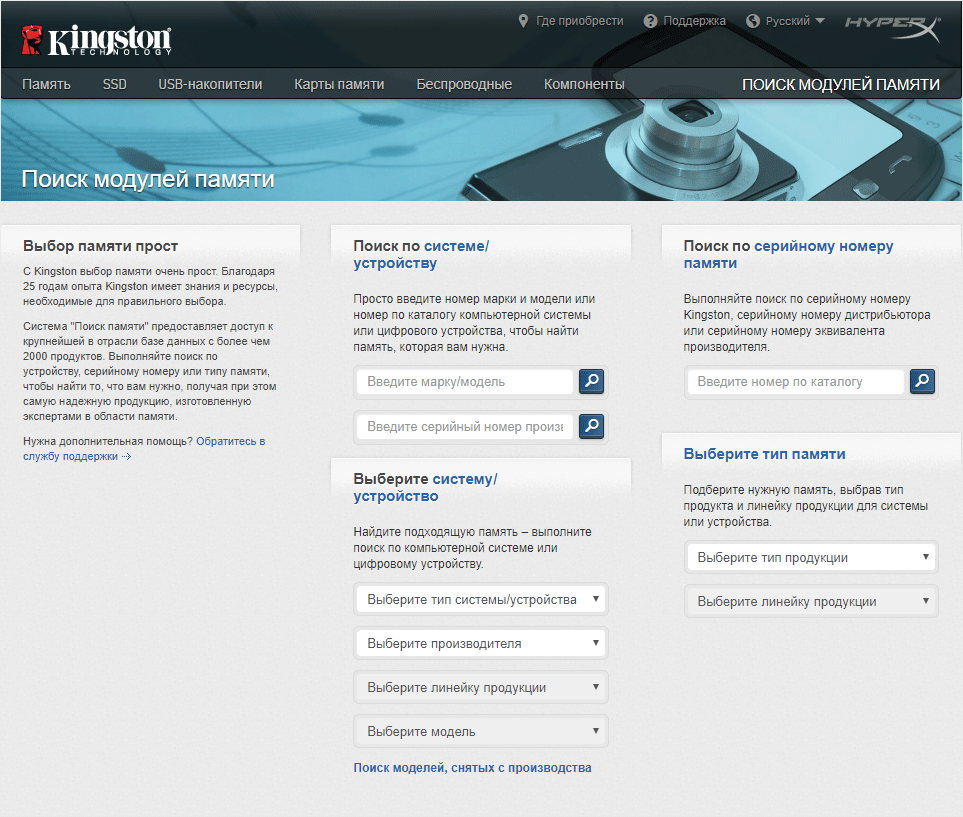
Summer is a time to upgrade
As usual, we give promo codes to our readers - and if the dollar does not make you happy, then let this small discount make a cold summer warmer.
As you remember, a lot of memory does not happen, and even mobile - even more so. Therefore, if you want to get hold of Kingston SO-DIMM (and we have it a lot of useful and different) - this can be done here .
By the way, you probably heard that Kingston memory has a lifetime warranty. Why this is so and how the history of the memory of our company developed in general can be seen in the video below.
There are several hot topics in our content plan, so subscribe to our blog and don't miss anything.
Source: https://habr.com/ru/post/370561/
All Articles