Smart Home in Practice: Comparing Two Z-Wave Controllers

We decided to compare two Z-Wave controllers of different price ranges and implement several test scenarios of the smart home using a set of the most popular sensors and devices.
Many people use various clever things in everyday life - they can be RGB lamps or sockets, air quality or light sensors. But each manufacturer offers its own application for each device, and it is inconvenient when you need to turn off all or view statistics on many sensors. Using Z-Wave technology, you can combine devices, controlling them and viewing statistics from a single controller.
On the market are models in different price segments. To understand the big picture, let's compare two popular Z-Wave controllers: FIBARO Home Center 2 and Z-Wave.Me RaZberry.
')
FIBARO Home Center 2: “the most” on all fronts
Z-Wave Home Center 2 controller manufactured by the Polish company FIBARO is the most advanced and expensive in the Russian market. It supports almost all Z-Wave devices and can act as a SIP server for organizing video calls.
The thoughtful and simple web interface allows you to quickly create your smart home, even for a beginner. Most scenarios are implemented using graphic blocks that use IF-THEN logic. When they are not enough, the built-in environment for writing automation scripts in the LUA language comes to the rescue.
The controller allows the installation of additional plug-ins, and this greatly expands its capabilities, allowing, for example, to add support for Philips Hue light bulbs or Samsung Smart TV controls.
Extensive interface capabilities allow you to track power consumption and view various statistics (for example, on the on-off lights, the arrival and departure). This opens the door to optimize costs: for example, if during the day there is often no one at home, you can reduce the heating temperature at that time.

Devices in the interface FIBARO Home Center 2

Panel of energy and temperature in the interface FIBARO Home Center 2
Z-Wave.Me RaZberry: smart and inexpensive
The Z-Wave RaZberry controller of the Russian-German company Z-Wave.Me is based on the advanced Z-Way software, which is used in many other Z-Wave controllers. The iron part of the controller is based on the Raspberry Pi single-board computer, which, among geeks, is valued for the possibility of customizing both hardware and software.
RaZberry is primarily aimed at maximum compatibility with all Z-Wave devices, so its expert interface has many tweaks for complete control over the Z-Wave network.
RaZberry is also perfect for non-advanced users, because it has a simple automation system in the form of more than 150 separate applications. 50 of them are set by default, the rest can be downloaded for free from the online store.
Apple HomeKit native support provides iPhone users with voice control using Siri and device management from the Home app.
RaZberry can also work as a Wi-Fi router and is therefore well suited for country houses, allowing you to do without additional purchase of network equipment.

Devices in the interface Z-Wave.Me RaZberry

Automation applications in Z-Wave.Me RaZberry interface
Table of characteristics comparison of Z-Wave controllers
| Characteristic | FIBARO HC2 | Razberry |
| Empowerment | Built-in plugins | App store |
| Scripting language | Lua | Javascript |
| Scene Graphic Designer | + | + |
| Wi-Fi | - | + |
| External antenna | + | + |
| Architecture | Intel atom | Raspberry pi 3 |
| Voice control | Lili | Apple Siri |
| Russian interface language | + | + |
| SIP Intercom | 2N intercoms | - |
| Apple HomeKit | - | + |
| Price for 2017 | ~ 51 000 r | ~ 15 000 r |
Sensors for testing

In order to test the controllers, we selected several typical scenarios for a smart home and selected the most common sensors and devices that are found in smart homes most often.
| Device | A photo | Description |
| FIBARO Dimmer 2 |  | Dimmer - adjusts the level of brightness of the lighting, supports lamps: LED dimmable, halogen and incandescent total power up to 250 watts. |
| Z-Wave.Me Dual Paddle WC |  | Switch with two keys. It allows you to control not only the lighting, but also locks, air conditioning, blinds and any other Z-Wave devices, as well as launch different scenarios for each key. Powered by CR2032 batteries. |
| Aeotec Multisensor 6-in-1 |  | Multifunctional motion sensor, detects:
|
| Danfoss Living Connect |  | Thermal head on the heating battery. The temperature can be set using the buttons, from the phone and from the scripts on the controller. |
| Remotec ZXT-120 | 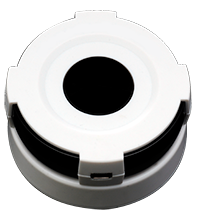 | Air conditioning control device. Contains a huge database of codes of air conditioners from different manufacturers. Receives commands via Z-Wave and sends the air conditioner via IR. Power supply from Mini-USB or from 3 AAA batteries is provided. For flush-mounted installation, you can connect an extension cord with an IR LED at the end to the Remotec ZXT-120. |
| FIBARO Door / Window Sensor |  | Reed window / door opening sensor. Used in the scenario of switching on lighting, climate control and security functions. It consists of two parts: a magnet and the main part with a reed switch and a Z-Wave chip. At each connection / removal of the magnet with the reed switch, a radio command is sent. |
| FIBARO RGBW |  | RGBW module for controlling color LED strip or 4 one-color ribbons. Tapes of 12 and 24 V are supported with a total power of up to 12 A. |
Test scripts
To objectively compare the functions on each of the controllers, we will create the same scenarios with the same set of devices. Immediately, I note that both controllers have excellent compatibility with all Z-Wave devices and support all their functions.
Automatic lighting control
Used devices:
- AEOTEC Multisensor 6-in-1 Motion Sensor
- FIBARO Dimmer 2
- FIBARO RGBW module

Let's start with automatic lighting control. Let's see the typical scenarios for our sensors. Thus, the AEOTEC Multisensor 6-in-1 motion sensor is most often used in walk-through rooms, that is, where people stay for a short time, for example, in hallways, corridors, etc. It can also be installed in living rooms — bedroom or living room, to automatically turn off the lights when no one is in the room.
FIBARO Dimmer 2 in conjunction with it allows you to adjust the brightness: for example, during the day turn on the light at 100%, and at night - only at 20%, so as not to blind the eyes.
The motion sensor can also turn on the LED strip connected to FIBARO RGBW , under certain conditions, at the desired color and brightness level.

To test the controllers, we chose two simple scenarios: turning off the light in a room in which there was no one for half an hour, and automatically adjusting the brightness of the lighting depending on the time of day. Let's see what happened.
Scenario "Turn off the light after 30 minutes if there is no movement" using FIBARO Home Center 2.
In Home Center 2, this script can be made graphic blocks or LUA script. The first method is faster, but if it is necessary to set additional parameters, for example, to check if the light was turned off manually, then you cannot do without LUA.
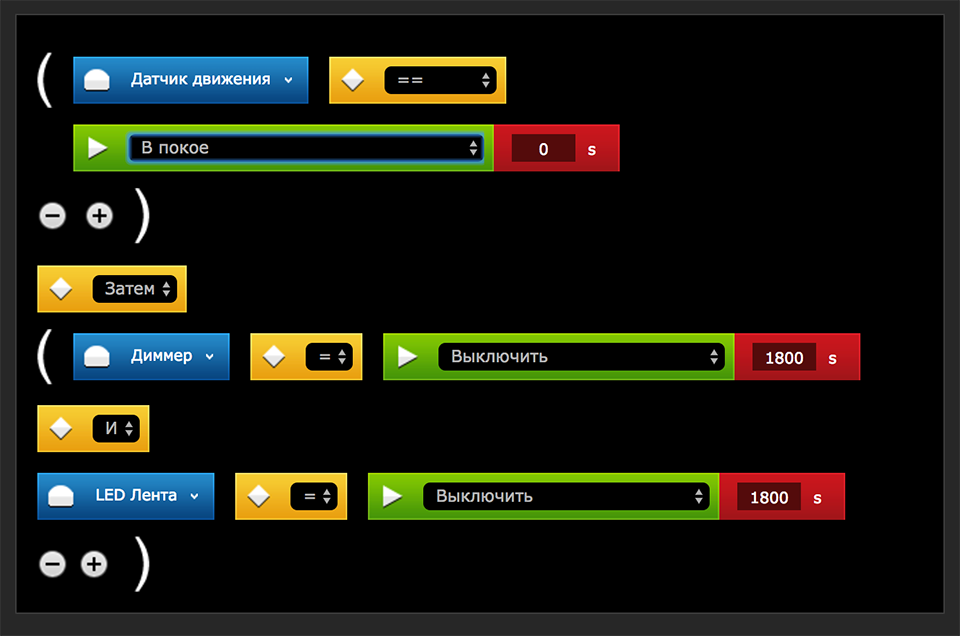
Scenario "Turn off the light after 30 minutes if there is no movement" using RaZberry.
In RaZberry, the Auto Power Down application is used to solve the problem. It has three parameters: the device that needs to be turned off, the delay time and the ability not to reset the timer when a repeat command is received from the motion sensor: we need the timer to restart during any new movement, so we do not check this box.

Scenario “Turn on the light at 100% by day, at 20% at night” using RaZberry.
To implement this scenario, you can use the ready-made Smart Lighting application in RaZberry. With a few clicks of the mouse, we select a dimmer, a motion sensor, set the time of "day" and "night" and the night and day brightness level - and the problem is solved.
The scenario with auto light off is equally easy to implement, and on Home Center 2 and on RaZberry, no programming skills are required. But to set the change in brightness depending on the time of day in RaZberry is easier, since this controller has a ready-made application, and on Home Center 2 you would have to write a big script.
Moving the switch to a convenient place
Used devices:
- Battery Switch Z-Wave.Me Dual Paddle WC
- FIBARO Dimmer 2
- FIBARO RGBW module

You can control the lighting in the room - a sconce, LED lights, etc., with the help of the Z-Wave double button pad switch, which is mounted on a double-sided tape in a convenient place for the user. Let's see how to organize this with the help of our test controllers.
Scenario "ON / OFF sconces and LED strip from the switch" using FIBARO Home Center 2.
The script seems simple, but you can catch what events the switch sends only with the help of a script on the LUA.

Scenario "ON / OFF sconces and LED strip with switch" using RaZberry.
The battery switch in the RaZberry is displayed as 2 keys with ON / OFF buttons. The “Associations” application creates a connection between the switch and actuators, pressed up, the ON command went to everyone, pressed down, the OFF command went to everyone.

The result is simple. In Home Center 2, the implementation of the script looks more complicated, since there are no controls for the battery switch in the controller interface, and in order to get to the hidden functions, we had to write a script in LUA. In RaZberry, everything worked out quickly and easily, since all the control functions for any device are displayed as widgets.
Climate control
Used devices:
- The control unit air conditioning Remotec ZXT-120
- Danfoss Living Connect Thermo Head
- Sensor opening doors / windows FIBARO Door / Window Sensor

Typically, heating and air conditioning smart home work offline and do not require human intervention. But it is hardly worth continuing to heat or cool the room in which the window is open.

Therefore, for testing controllers, we chose a rather obvious and useful scenario for the temporary shutdown of climate control.

Scenario “Turn off the air conditioner when opening the window” using FIBARO Home Center 2.
In our expensive controller, such a scenario is quickly implemented using an easy-to-configure “magic scene”, which works on the principle of IF - THEN.
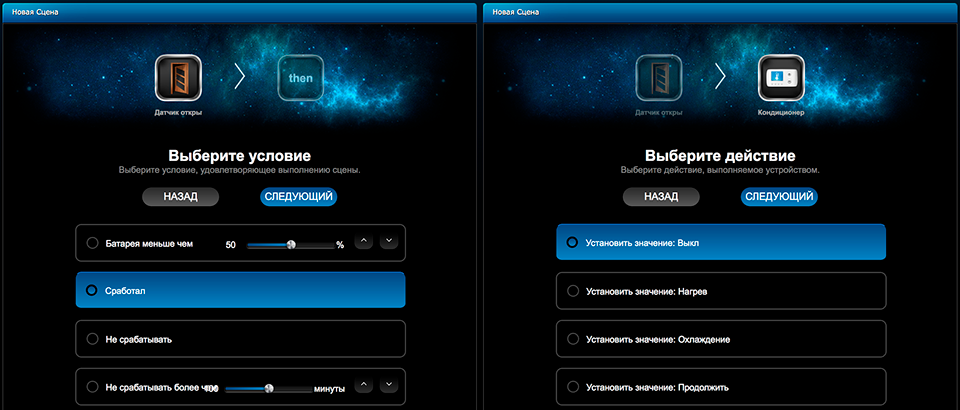
Scenario "When you open the window to turn off the air conditioner" using RaZberry.
In the more budgetary RaZberry, there is also an IF-THEN application, similar to Home Center 2, where in the same way you need to select the opening sensor, the command on which the action will be performed, and the action itself - in our case the air conditioner is turned off.

Summarize. When implementing a typical climate management scenario, there is no difference between the controllers: both there and there the popular IF-THEN construction is used and the installation of the settings we need will take a few minutes.
Room security
Used devices:
- AEOTEC Multisensor 6-in-1 Motion Sensor
- Sensor opening doors / windows FIBARO Door / Window Sensor
Z-Wave is good because it allows you to use the same devices for solving different tasks. For example, the FIBARO Door / Window Sensor window opening sensors and the AEOTEC Multisensor 6-in-1 motion sensors used in the previous scenarios can be configured to signal danger. The operation algorithm may look like this: " If the House Armed mode is set, send an alarm message when any of the sensors is triggered, if the Guard is deactivated mode is set, turn off the air conditioner or control the light when any sensor is triggered ."
Let us analyze the implementation of the scenario of setting the security of the room on our test devices.
Scenario “Comfort mode - security mode” using FIBARO Home Center 2.
In FIBARO Home Center 2, using a virtual device, you can make a security panel, which in the “security” mode will check all sensors, and if at least one of them works, it will send an alarm message.
Scenario "Comfort mode - protection mode" using RaZberry.
RaZberry has the “Security” application, which allows you to set a list of sensors, an alarm message and actions (for example, turning on the siren) that are activated when sensors are activated in the armed mode. A virtual security device is automatically generated with the ON / OFF buttons, which can also be used in other scenarios, for example, automatically arming the house under certain conditions.
The implementation of the scenario for arming a house in both controllers is not a matter of two clicks. In principle, in Home Center 2, each sensor has an “Armed” and “Disarm” button, which allows you to arm any sensor without any settings at all. But if there are many sensors, it is better to automate the process by writing a script on the LUA. On the RaZberry, you need to manually configure the “Guard” mode. It is more convenient for a user who has several sensors to arm using Home Center 2. In a large house with many security zones, it is preferable to use RaZberry.
The bottom line: is it worth overpaying
The FIBARO Home Center 2 and Z-Wave.Me RaZberry controllers are in different price categories, but they are nevertheless very similar in terms of a set of functions and easily solve any automation task.
Home Center 2 has a more user-friendly interface with many useful panels and well-detailed icons. In terms of automation, an embedded LUA development tool with prompts and convenient syntax highlighting is a big plus for professionals. Home Center 2 is suitable for both beginners who like a comfortable and beautiful interface, and experienced users who appreciate the possibility of expansion and advanced programming.
RaZberry has a simpler, but no less functional, web-based interface. Each function is displayed as a separate widget, it is very convenient for automation applications. A wide range of applications allows a couple of mouse clicks to solve almost any automation task. If the application is not enough, you can write your script in JavaScript. RaZberry can also work as a Wi-Fi router and, unlike many other controllers, supports Apple HomeKit. The device is perfect for those who want to inexpensively but effectively automate their home.
Source: https://habr.com/ru/post/370543/
All Articles

