How to send Push notifications from the smart home controller
In the charts of the most useful functions of the automation systems, alerts about all sorts of events are consistently among the top three. And if several years ago SMS and email were the most convenient way for this, then recently Push notifications have added them.
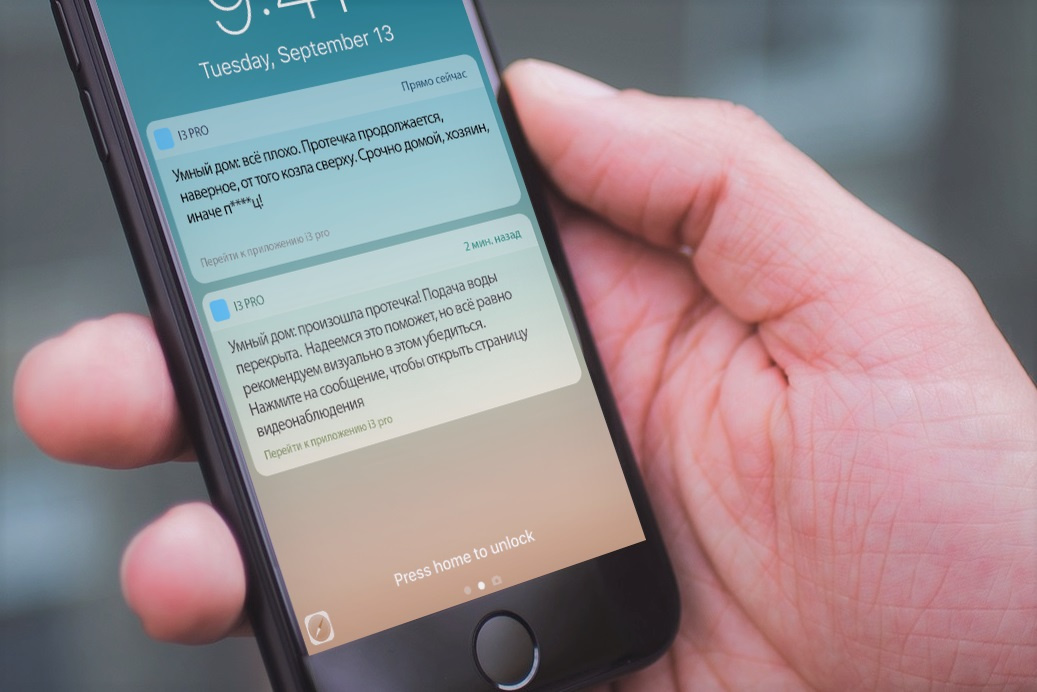
They work via the Internet, so you need to take care of this on the site and client devices. Below is how to set up notifications on iRidium server controllers and a small video tutorial.
Push notifications work differently for iOS and Android, but for us it is not very important. All you need is a software or iRidium server controller and an i3 pro application installed on the client device.
')
The algorithm is as follows:
1. Create a notification script and bind it to an event.
2. Configure the recipients in the office on the site (in the same place where project users are configured)
3. Do not forget to allow notifications in the OS settings
The simplest script looks like this:
You can attach a control system driver event through Schemes or the same scripts. The simplest option is to use script modifier:

Recipients in the account are configured from the list of iRidium project user accounts:

If you want to develop the functionality, you can configure the processing of hidden data in the notification, for example, to open the desired page of the i3 pro application when you click on the notification.
There are many options and additions - the documentation with examples is here .
And in order to finally make sure that everyone who wants to take advantage of this business understood everything - I made a short video with an example of setting:
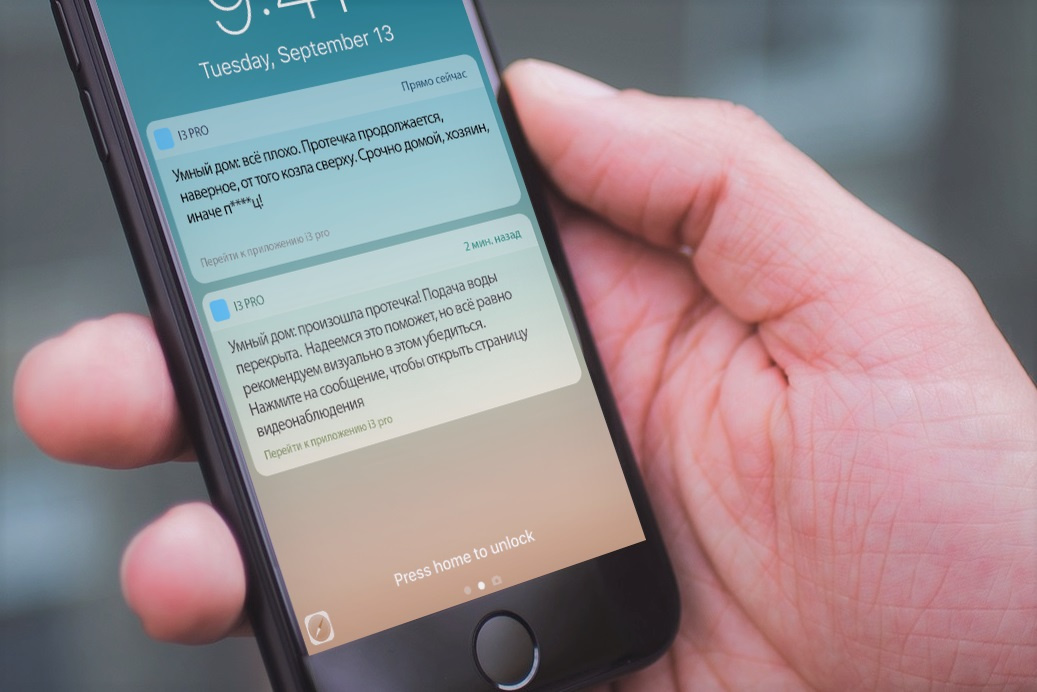
They work via the Internet, so you need to take care of this on the site and client devices. Below is how to set up notifications on iRidium server controllers and a small video tutorial.
Push notifications work differently for iOS and Android, but for us it is not very important. All you need is a software or iRidium server controller and an i3 pro application installed on the client device.
')
The algorithm is as follows:
1. Create a notification script and bind it to an event.
2. Configure the recipients in the office on the site (in the same place where project users are configured)
3. Do not forget to allow notifications in the OS settings
The simplest script looks like this:
function push_from_i3(type, name, value) { IR.SendPush(value, "info", 1); // ( , , ) } You can attach a control system driver event through Schemes or the same scripts. The simplest option is to use script modifier:

Recipients in the account are configured from the list of iRidium project user accounts:

If you want to develop the functionality, you can configure the processing of hidden data in the notification, for example, to open the desired page of the i3 pro application when you click on the notification.
There are many options and additions - the documentation with examples is here .
And in order to finally make sure that everyone who wants to take advantage of this business understood everything - I made a short video with an example of setting:
Source: https://habr.com/ru/post/370485/
All Articles