We look and we sort the photobud
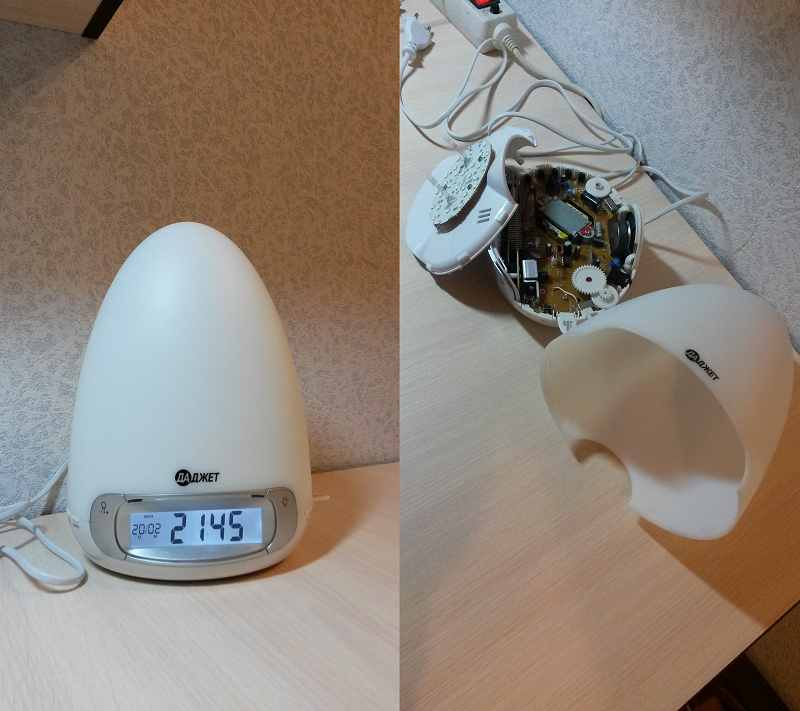
I decided to check the operation of the light fixture. I wrote a letter, voiced my proposal and received this product on hand. The codename "Lightbird Dawn". Under the cut there will be a small review of the product with a description, comments and shortcomings. At the end there will be a video with the characteristics of the work.
Hereinafter, the word “Light Alarm” - I will call the device completely, and the word “Alarm Clock” is the function of the light alarm that is set for waking up.
Inspection
The first impression from the unpacked goods is a very pleasant effect on the quality of the goods made. There are no gaps between different elements. Everything is collected qualitatively. Liked the shape of the light fixture. Something like a semi-egg. The material is similar to that used for LED light bulbs.
')
Appearance

Disassembled, it looks like this:
Insides

Control
In the lower part of the photodialer, along the entire perimeter, there are controls. Here you are not only buttons, but also switches, adjustments and one connector. Oh yeah, another super key sticking to the side. All these different manipulators reminded me of the Fidget Cube. Many buttons, each is pressed in its own way. Let's talk about it.
Control buttons



Job
When you first turn on the light clock, you need to set the date + time. The following setting is available at your disposal: Day, Month, Year, Hours, Minutes, Format (12h / 24h). The bonus automatically fills the day of the week, based on what date is entered. By the way, the 12-hour format changes the order of the date display on MM / DD and respectively on PM / AM.
You can set 2 alarms. Everyone at their own time. To each his own soundtrack: Natural sounds (4 types), Radio, AUX. No installation problems. The instructions show everything. Alarms are set and turned on. The alarm can be set to fade in with increasing brightness. Using the super-key, the enabled alarm can be paused for several minutes. Then after these few minutes he will call again. You can turn it off completely with the "ON / OFF" button.
The light fixture has 3 lighting options:
- Completely white color, with the ability to specify the brightness of the light in the range from 1 to 20, where 20 is the brightest value.
- Multi-colored lighting. And you can set a smooth transfusion of flowers, and you can fix a certain color for lighting. For color lighting, the brightness value can not be changed.
- No lighting.
Lighting options







In more detail, how and what works will be shown in the video.
Remarks and disadvantages
- When you first hear “Svetobudilnik” - personally I had an association with a device that is able to wake a person in terms of illumination. For example, the alarm clock is on the window and as soon as dawn begins, the alarm clock starts ringing because it is already getting light. There is no such thing and probably should not be. This is just my association associated with the device name. This device would probably fit the name "Luminous alarm clock."
- The presence of a large number of controls will not be recorded in the shortcomings, but the location of the buttons is not very convenient. To set the date or alarm clock, to set the natural sounds for the alarm clock or adjust the volume, you need to turn the alarm clock, because the control buttons take up almost the entire perimeter of the device in a circle. Of course, you don’t have to use the alarm clock too often to install or configure something. On top of that, you’ll probably get used to it and learn the ten finger method for setting the light meter. But at the beginning it is necessary to look around in a circle to see where to click and what to switch.
- I do NOT like the toggle button for selecting Sounds and Radio, and the exact same button for choosing to set the Date and set the Alarm. They have a very small installation step. And constantly the button jumps through 1-2 positions, instead of going in order. You have to gently move gently so that there is one click - this means that you have moved one position.
- You will not be able to press buttons with one hand to set up and control the light alarm clock, because it is light and moves around the table when you press it. Theoretically, you can, if you hold the device with 4 fingers and press the buttons with your free finger. But it is still necessary to try. Believe me - hard. Therefore, there is an option with two hands. For some, it doesn’t matter, but it didn’t seem convenient to me. By the way, with one hand you can only press the super-key.
- The left-right button is one button. Click on one edge - it is “right”, on the other edge - “left”. Hence the problem of such a button - periodically pressing the button “in the middle”. For a light fixture - it does not lead to any actions, but for me a click is heard, which says that the button is pressed, but in fact nothing happened.
- The “Light” button is large and allows you to click anywhere. But then suddenly there is a problem that when you click the button clicks, as if pressed, but nothing happens. I discovered this bug by chance when a child who for almost 4 years wanted to press a button to switch the lighting from white to color. 5 times he pressed the button, but nothing happened, although the button clicked. So you have to click harder to make it work (in the video from 03:21).
- And about the super key. It works and performs its functions - no questions. It seemed to me that it is so delicate and fragile that with a very strong pressure it can break. This I make an analogy with the other buttons, which are hard pressed with one hand. Plus, this key is very loose in its place. As if not fixed (video from 03:39).
Conclusion
In the end I want to say that this device performs its primary task, namely setting the Alarm. There are also nice additions, such as: lighting, the inclusion of radio and AUX connector. And the comments that I wrote for someone may not be significant. This is just my observation of using the device.
PS iPhone is NOT included. He is in the photo instead of a matchbox, so that you can imagine the dimensions of this device.
Information for potential buyers
With a 10% discount, you can purchase the Lightdirectory by specifying the promotional code GEEKT-POL
Information, bloggers and authors
The company "Dadzhet" is interested in publishing independent objective reviews of dadzhetov in various kinds of media and is happy to provide dadzhetov bloggers and authors who want to test them and write a review. The device after writing a review remains with the author. The company is not trying to tell the author what to write about our product, but asks to show the article before publication. In this case, it is possible to clarify information and prevent errors. Whether to consider company comments or not is always up to the discretion of the author.
Read more ...
Read more ...
Source: https://habr.com/ru/post/370195/
All Articles