We investigate and partially analyze cheap Chinese laptops with a diagonal of 13.3 ": you can already live
After reviewing Xiaomi Mi Air 13 , I noticed that people in general are quite good at Chinese laptops, but the device from a well-known Chinese brand seemed too expensive for them. Then I decided to review one of the most popular OEM platforms in China: these laptops are bought here in the provinces, and local electronics stores, both Chinese and European or Russian, like to put their brands on it. I will do a review based on the Martian A8 laptop, because I use it all the time.

Actually, this is what my Martian A8 looks like. I have a version with i7 u7500, 8 GB of RAM, 256 GB SSD . There is a variant with 128 GB SSD , which is a bit cheaper. There is also an option from the company Civiltop, but it is a little different stuffing, so, I'll talk about it a little later.
In the meantime, we will go over in appearance and what the laptop has in general. The “classic” diagonal is 13.3 ", the screen resolution is FullHD. The body materials are aluminum (however, I’ll tell you more about this during disassembly).
')

The screen is not bad, IPS, the brightness is sufficient for operation, the PWM is present, but the jitter is not strong, something like the same Xiaomi Mi Air. Viewing angles are good, for this, let's look at the top view.

The keyboard is insular, with an "American" space and slightly concave keys. For my taste, a little stiff, but I have recently gotten used to the keyboard of the Macbook 12, it is very, very light.

The touchpad is large and responsive. There is a problem - so far I haven’t managed to get it to work with two-point touch or two-finger scrolling in Windows. In Ubuntu, everything worked out of the box for me.

There is a backlighting of keys, but strange - for some reason, the keys themselves are not burned on the Martian A8, so there is a backlight under the keyboard, but the letters are not highlighted :) However, in the dark, it turns out, it’s obvious, but something I've never met before.

In general, the keyboard is very, very decent. The work status at the top is displayed by three LEDs, not too bright.

The set of ports for operation is decent: there is a gigabit Ethernet, USB 3.0, HDMI 1.4 on the right (that is, 4K won't work), a card reader (I read 64GB microSDXC via an adapter, I don’t have any more cards.

On the left is a power connector, USB 2.0, and a line-out.

The emblem on the cover is printed, it is clear that the party was ordered not very large, even the engraving did not. However, I remind you that we are talking generally about the platform, and not specifically about the representative of this company. Martian logo resembles Alienware, which exploded brains.

There is a webcam for 2 megapixels. The quality is average, for Skype will do.

So the laptop looks like the bottom. Cogs slightly pokotsany, but I already spun it (the inside of the laptop will show you closer to the end of the post).

The front of the laptop is quite thin, like a Macbook Air. Well, it always looks like a Macbook Air, but especially from the front. Behind the same. In general, the appearance is pale, from a distance it looks like an apple, close up is not. But the main thing here is materials, all the same aluminum.
The laptop comes without an OS, so before using it you will need to install it. For tests, I put Windows 10, the procedure is simple, the only thing is that I had to choose the BIOS compatibility mode and not UEFI, otherwise the machine did not want to boot from the flash drive.
The platform is utterly banal, so after installation, I had an automatic driver installation using SDI or DriverPack. True, the correct touchpad driver did not want to be - despite the fact that I sort of tried different manufacturers, from ELAN to Symantec. There were no problems with the work, the touchpad itself worked fine, but with a mouse driver, that is, without a multitouch.
There are no discrete graphics, so. there was little point in testing games. The graphics core here is Intel 620, it is enough to play tanks, World Of Warcraft, and of other simple three-dimensional and two-dimensional games.
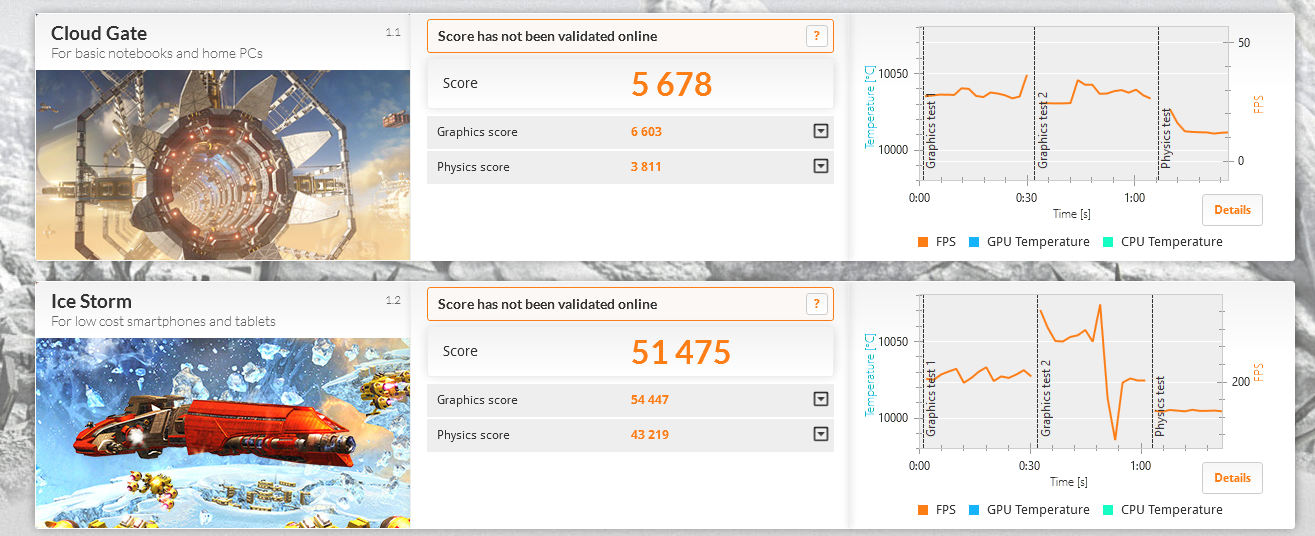
From the point of view of office productivity, there should be no particular problems.

SSD is pretty fast.

It is also important that the laptop does not overheat. That is, it may seem strange, but, for example, all my Apple overheated. That Macbook Air, that my Macbook 12. Here I installed a full load in the AIDA test (Stress GPU + Stress CPU), and after half an hour I didn’t get the laptop. However, at maximum performance, it becomes very loud (the cooler is too small), but did not reset the frequency.
A 48 W * h battery is installed in my laptop (at least that's what it says on the sticker). This is a good value for a platform with integrated graphics.
Included is such a small power supply.

It has a small power, so it took almost 4 hours to fully charge the laptop. In a fully charged form, the laptop delivered about 6 hours of video viewing at medium brightness and about 5 hours of surfing. In general, manufacturers usually write “7 or 8 hours of battery life” for this.
Of course, it would not make sense to buy a Chinese laptop, if not for a couple of interesting features. But to understand them, you need to disassemble the laptop. This is done elementary, the back cover is fastened with ordinary Philips. There are no mean things, as big manufacturers like to do, there is not.

Remove, inside like this. Yeah, very interesting.
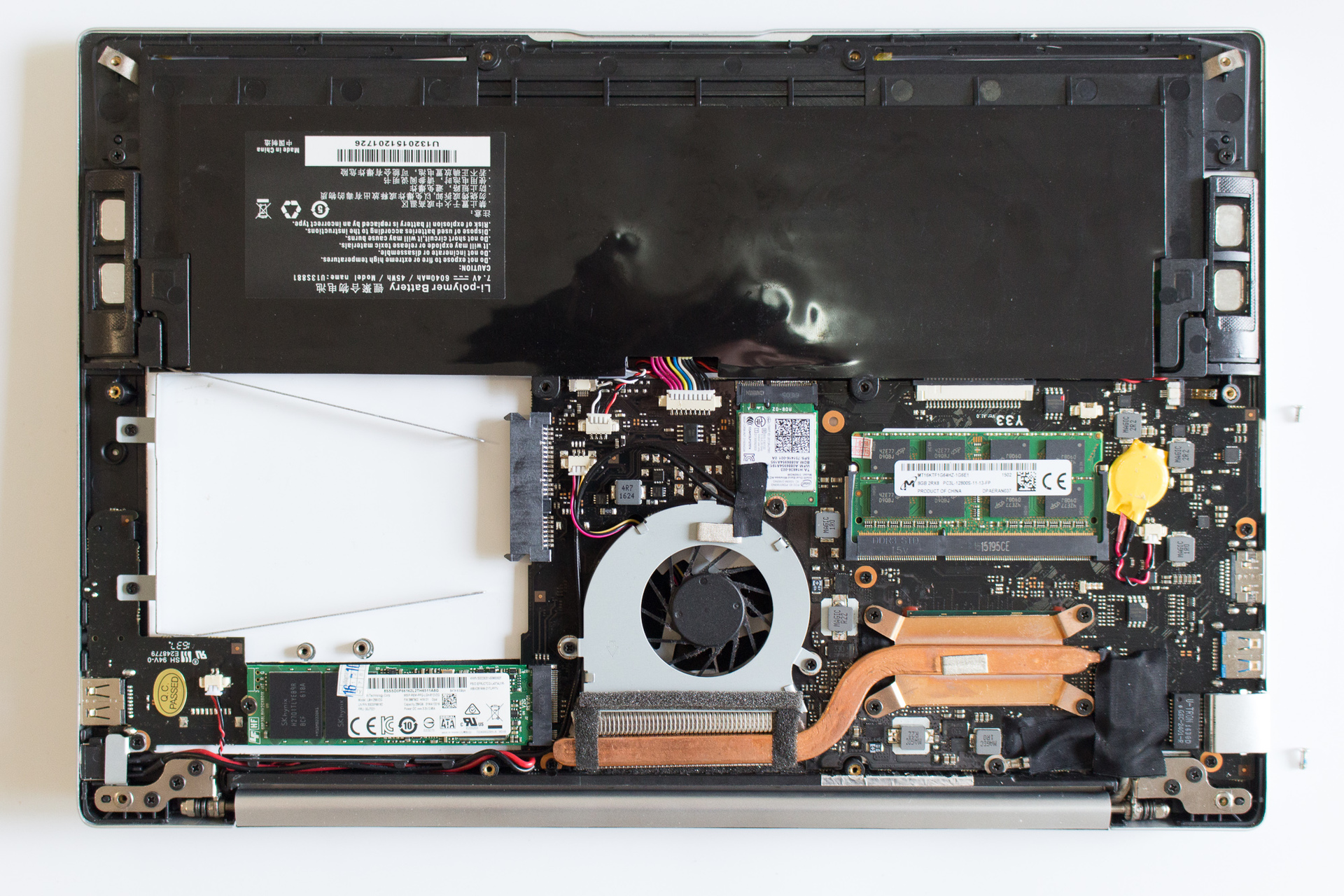
There is space for a hard drive, which in 13 "laptops is not a common occurrence. The interface is the usual SATA. The reference cooling system.

If you wish, you can change the memory, put 16 GB. Unfortunately, there is only one slot.

The standard SSD is connected via interface M.2 - if you wish, you can also replace it (although there will obviously be enough for a system of this size).
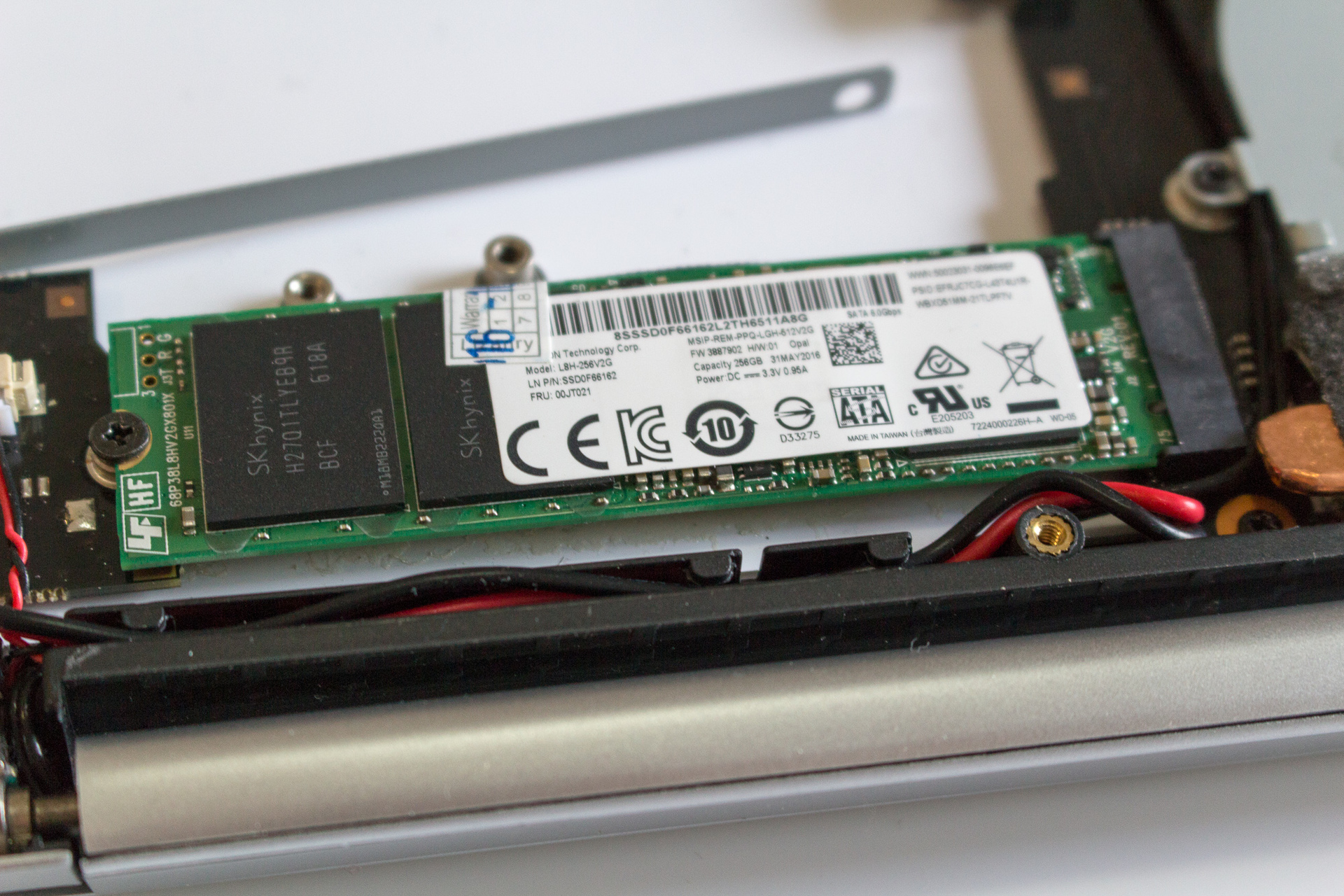
You can also look at the Wi-Fi shawl.

The capacity of the battery promises us 45 Wh. The battery is very ordinary, if necessary, it can be replaced.

Carefully look at the hinges - they are metal and look reliable.
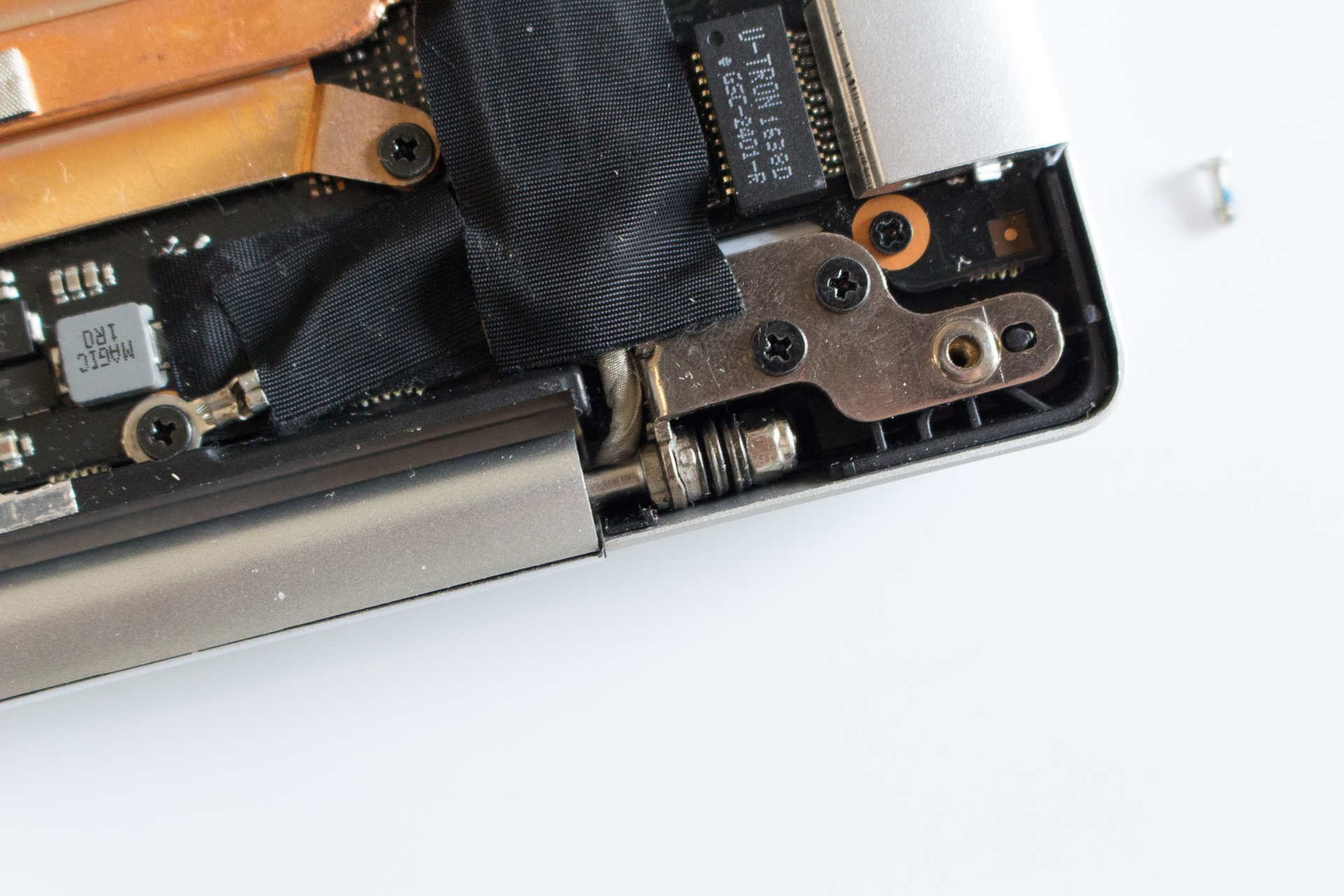
Stereo speakers located on the edges of the laptop. The quality is average for them to watch a movie together in a quiet room is enough, but no more.

Battery for BIOS'a stuck "admin-like", but if that will be easy to replace. Pay attention also to the chokes from Magic (R22) - nice Taiwanese guys with normal products.

True, on one video card I had exactly the same throttles strangely chattering, but this was heard only if you listen in silence. For some reason, many people complain about Magic products in this aspect. Magic!
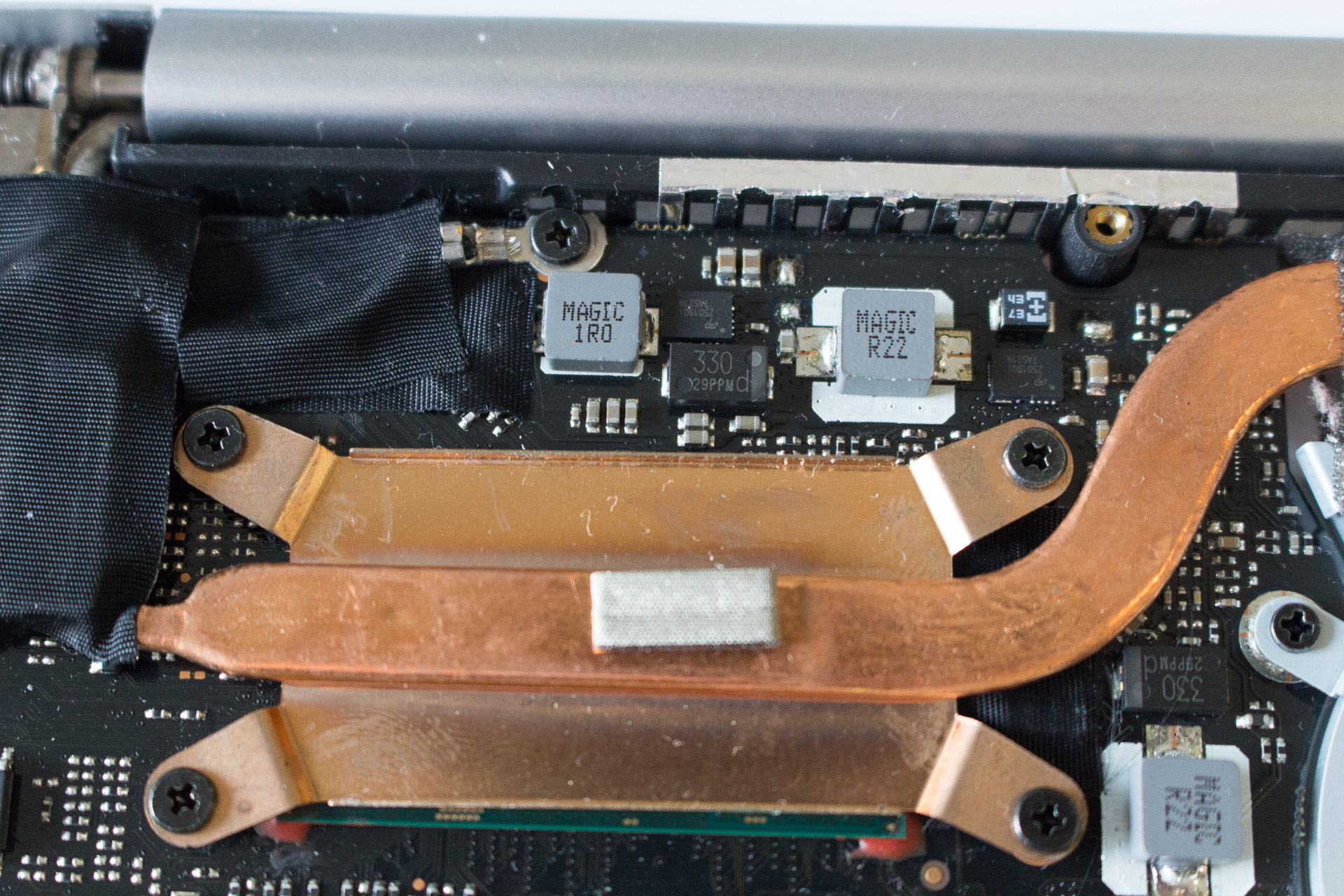
The aluminum at the cover is thin, it is likely to be easily dented.

Processing edges of the cover leaves much to be desired.

In principle, the device itself is not bad inside. It was made, of course, not elegantly, everything is reference, but after I made the first review of this notebook (still in version 128 GB), I decided that the thing was worthy.
I'll tell you a little at the end about the version on the same chassis, but from Civiltop. Civiltop is a brand of about the same level as Martian, that is, these are local guys who decided to go international, create their own brand, and so. They have several advantages. They put a normal keyboard with translucent buttons, for example.

The touchpad out of the box earned in Windows 10 in scrolling mode with two fingers.

Much more decently made logo :) Well, what if it is important to someone.

So, by the way, the back cover looks like if you do not constantly unwind it.

The most important thing here is on the right. No Gigabit LAN, but there is a USB Type-C.

In this case, the configuration, in my opinion, is not so interesting - here i5 6200u (this is, firstly, i5, and, secondly, the previous generation), and also here is 500 GB HDD instead of SSD (SSD, of course, if you want , you can install, but ...), and even 4 GB of RAM .
However, Civiltop also had an undoubted advantage - the touchpad, on which two-finger scrolling immediately started.
Here is such an "admin" laptop. I recommend to buy it if you do not want to mess around with installing the system and do not plan to upgrade, but I wouldn’t. If you look impartially, the system has a lot of advantages. A good matte screen, all-aluminum body, a good keyboard, light weight (1.4 kilograms), and a good configuration in the version from Martian A8 for relatively little money. Current prices for laptops of this platform are:
» Martian A8 i7 u7500 / 8/256
» Martian A8 i7 u7500 / 8/128
» Civiltop M651FB i5 u6200 / 4 / 500hdd
I personally took it as a “traveling” device, when the power of my “typing” typewriter Macbook 12 is not enough, and at the same time it does not make sense to carry with me a huge powerful editorial laptop. For example, these are trips in which I need to edit videos, but not very many.

Actually, this is what my Martian A8 looks like. I have a version with i7 u7500, 8 GB of RAM, 256 GB SSD . There is a variant with 128 GB SSD , which is a bit cheaper. There is also an option from the company Civiltop, but it is a little different stuffing, so, I'll talk about it a little later.
Appearance, ports, connectors
In the meantime, we will go over in appearance and what the laptop has in general. The “classic” diagonal is 13.3 ", the screen resolution is FullHD. The body materials are aluminum (however, I’ll tell you more about this during disassembly).
')

The screen is not bad, IPS, the brightness is sufficient for operation, the PWM is present, but the jitter is not strong, something like the same Xiaomi Mi Air. Viewing angles are good, for this, let's look at the top view.

The keyboard is insular, with an "American" space and slightly concave keys. For my taste, a little stiff, but I have recently gotten used to the keyboard of the Macbook 12, it is very, very light.

The touchpad is large and responsive. There is a problem - so far I haven’t managed to get it to work with two-point touch or two-finger scrolling in Windows. In Ubuntu, everything worked out of the box for me.

There is a backlighting of keys, but strange - for some reason, the keys themselves are not burned on the Martian A8, so there is a backlight under the keyboard, but the letters are not highlighted :) However, in the dark, it turns out, it’s obvious, but something I've never met before.

In general, the keyboard is very, very decent. The work status at the top is displayed by three LEDs, not too bright.

The set of ports for operation is decent: there is a gigabit Ethernet, USB 3.0, HDMI 1.4 on the right (that is, 4K won't work), a card reader (I read 64GB microSDXC via an adapter, I don’t have any more cards.

On the left is a power connector, USB 2.0, and a line-out.

The emblem on the cover is printed, it is clear that the party was ordered not very large, even the engraving did not. However, I remind you that we are talking generally about the platform, and not specifically about the representative of this company. Martian logo resembles Alienware, which exploded brains.

There is a webcam for 2 megapixels. The quality is average, for Skype will do.

So the laptop looks like the bottom. Cogs slightly pokotsany, but I already spun it (the inside of the laptop will show you closer to the end of the post).

The front of the laptop is quite thin, like a Macbook Air. Well, it always looks like a Macbook Air, but especially from the front. Behind the same. In general, the appearance is pale, from a distance it looks like an apple, close up is not. But the main thing here is materials, all the same aluminum.
Uses, tests
The laptop comes without an OS, so before using it you will need to install it. For tests, I put Windows 10, the procedure is simple, the only thing is that I had to choose the BIOS compatibility mode and not UEFI, otherwise the machine did not want to boot from the flash drive.
The platform is utterly banal, so after installation, I had an automatic driver installation using SDI or DriverPack. True, the correct touchpad driver did not want to be - despite the fact that I sort of tried different manufacturers, from ELAN to Symantec. There were no problems with the work, the touchpad itself worked fine, but with a mouse driver, that is, without a multitouch.
Performance
There are no discrete graphics, so. there was little point in testing games. The graphics core here is Intel 620, it is enough to play tanks, World Of Warcraft, and of other simple three-dimensional and two-dimensional games.
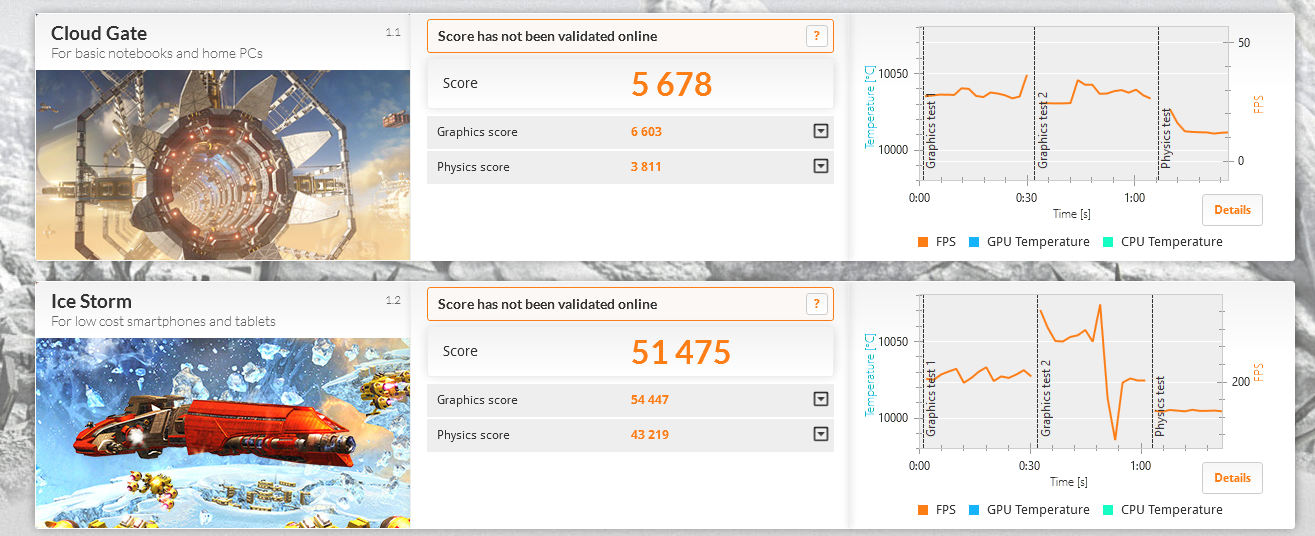
From the point of view of office productivity, there should be no particular problems.

SSD is pretty fast.

It is also important that the laptop does not overheat. That is, it may seem strange, but, for example, all my Apple overheated. That Macbook Air, that my Macbook 12. Here I installed a full load in the AIDA test (Stress GPU + Stress CPU), and after half an hour I didn’t get the laptop. However, at maximum performance, it becomes very loud (the cooler is too small), but did not reset the frequency.
Battery life
A 48 W * h battery is installed in my laptop (at least that's what it says on the sticker). This is a good value for a platform with integrated graphics.
Included is such a small power supply.

It has a small power, so it took almost 4 hours to fully charge the laptop. In a fully charged form, the laptop delivered about 6 hours of video viewing at medium brightness and about 5 hours of surfing. In general, manufacturers usually write “7 or 8 hours of battery life” for this.
Let's see what's inside
Of course, it would not make sense to buy a Chinese laptop, if not for a couple of interesting features. But to understand them, you need to disassemble the laptop. This is done elementary, the back cover is fastened with ordinary Philips. There are no mean things, as big manufacturers like to do, there is not.

Remove, inside like this. Yeah, very interesting.
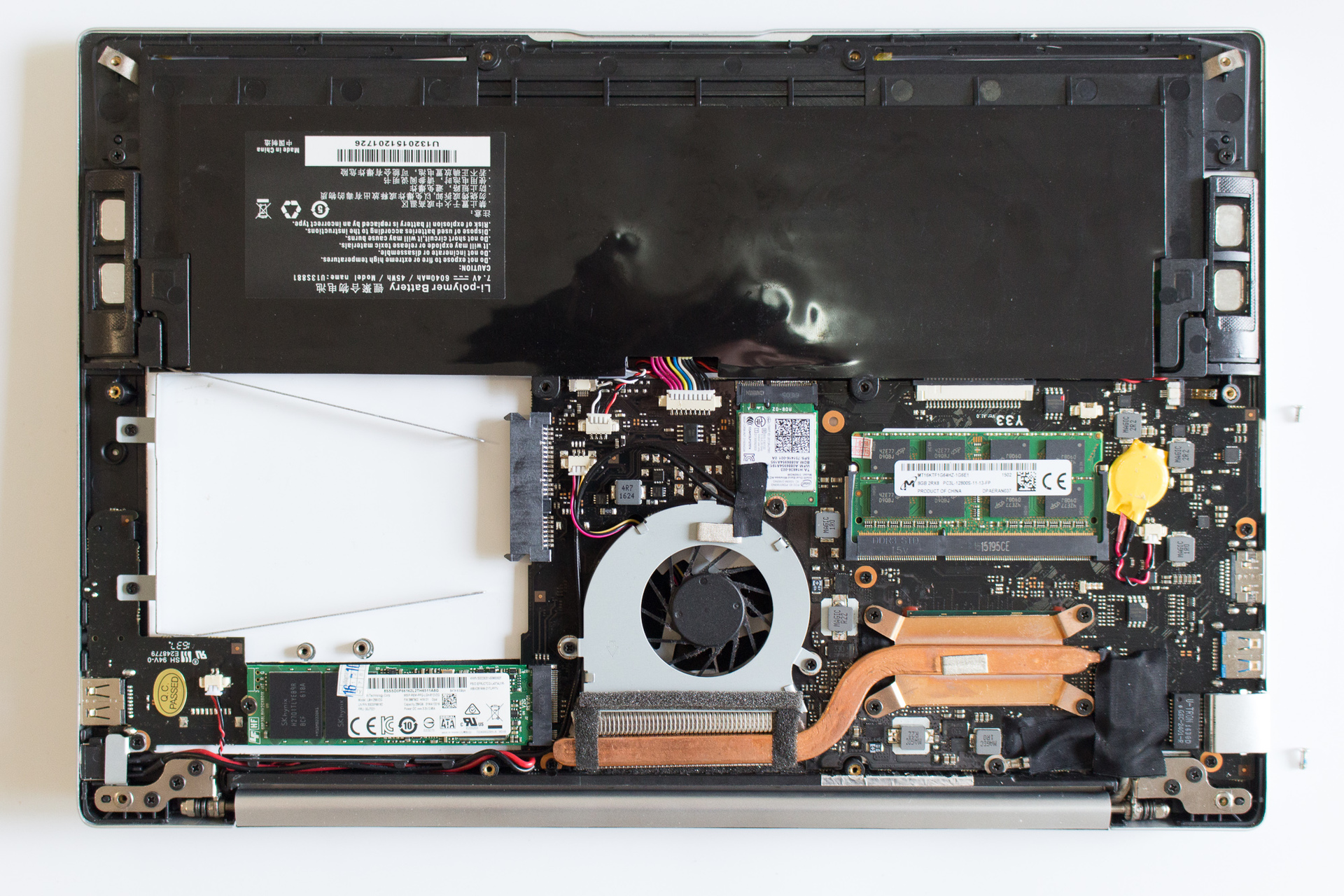
There is space for a hard drive, which in 13 "laptops is not a common occurrence. The interface is the usual SATA. The reference cooling system.

If you wish, you can change the memory, put 16 GB. Unfortunately, there is only one slot.

The standard SSD is connected via interface M.2 - if you wish, you can also replace it (although there will obviously be enough for a system of this size).
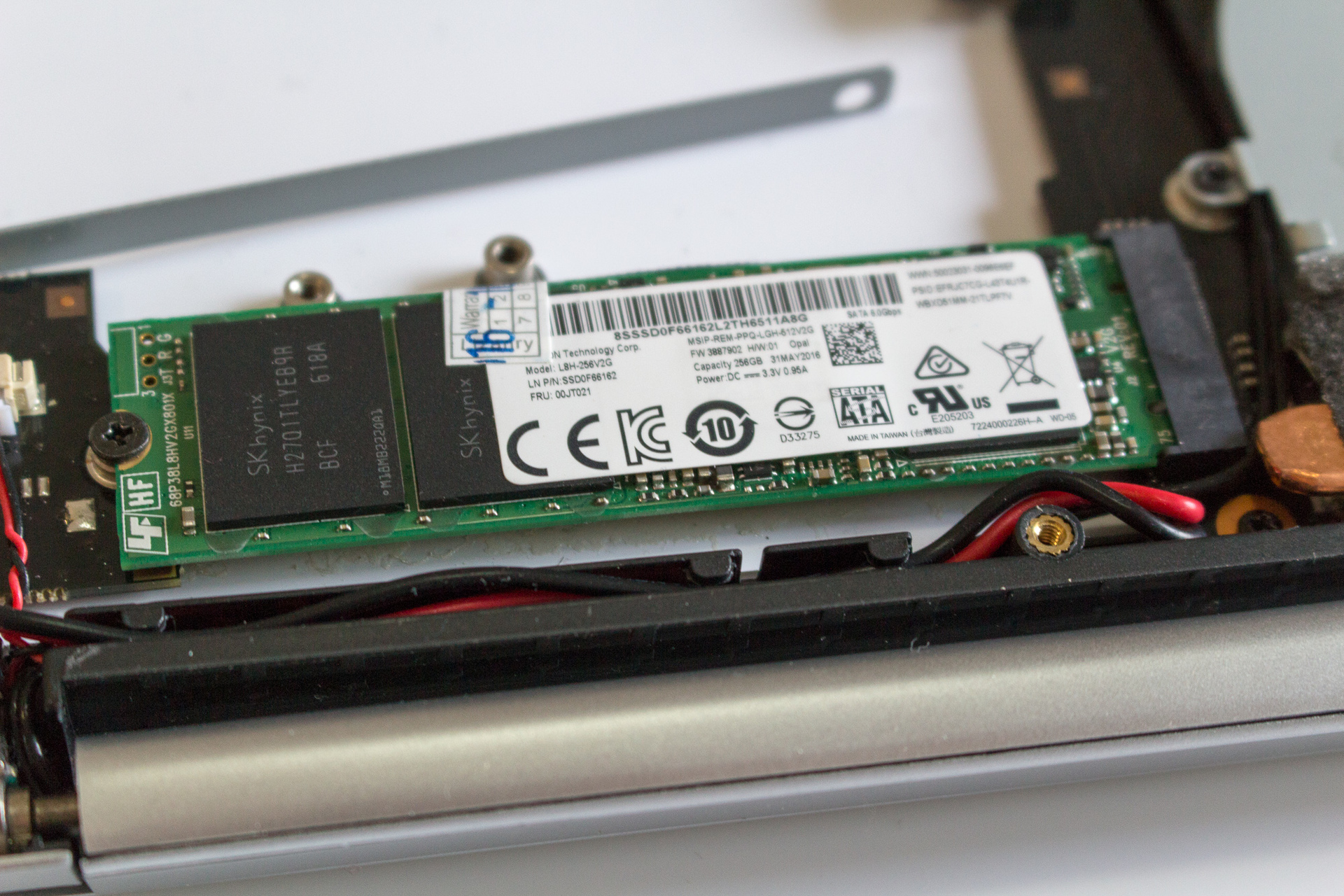
You can also look at the Wi-Fi shawl.

The capacity of the battery promises us 45 Wh. The battery is very ordinary, if necessary, it can be replaced.

Carefully look at the hinges - they are metal and look reliable.
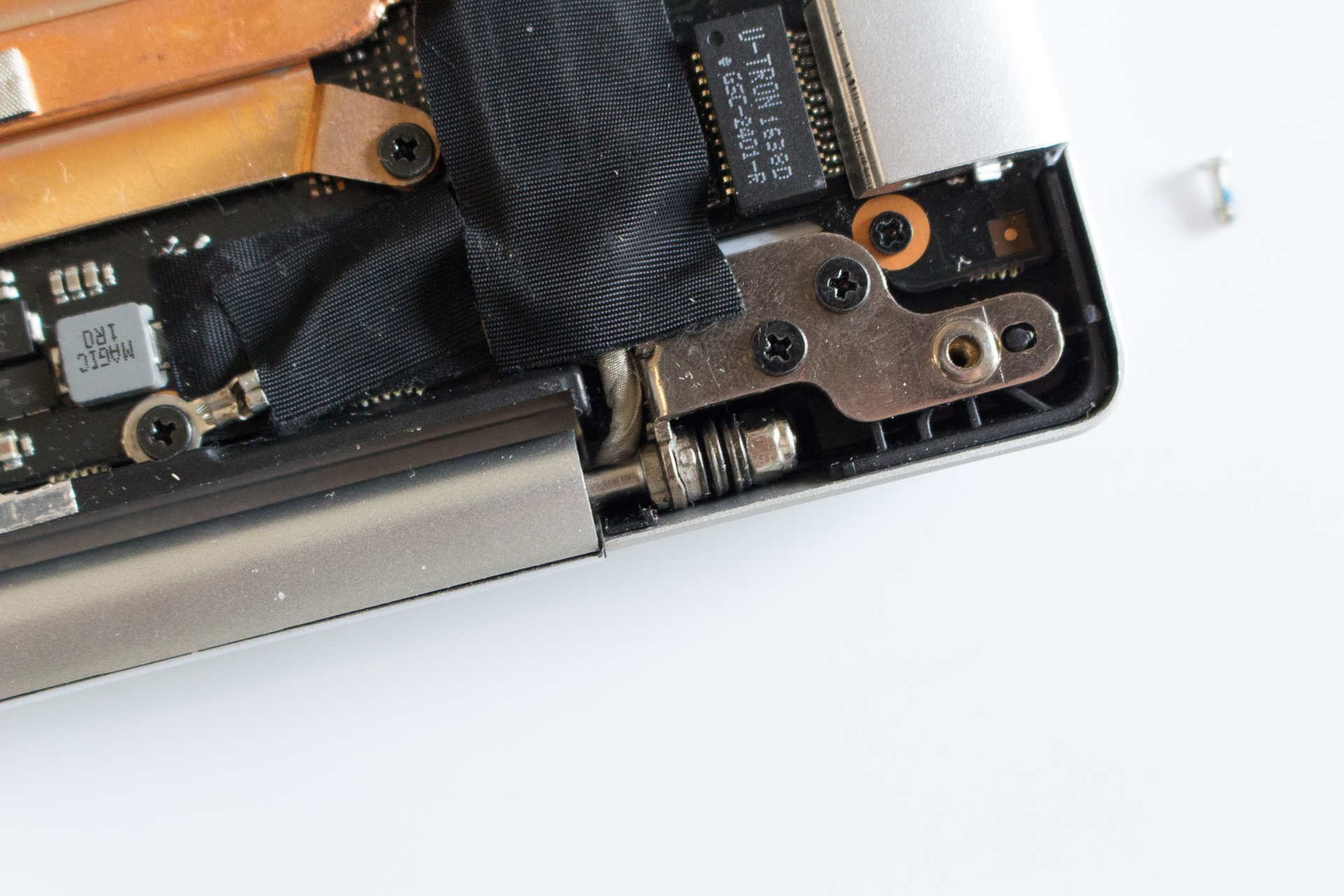
Stereo speakers located on the edges of the laptop. The quality is average for them to watch a movie together in a quiet room is enough, but no more.

Battery for BIOS'a stuck "admin-like", but if that will be easy to replace. Pay attention also to the chokes from Magic (R22) - nice Taiwanese guys with normal products.

True, on one video card I had exactly the same throttles strangely chattering, but this was heard only if you listen in silence. For some reason, many people complain about Magic products in this aspect. Magic!
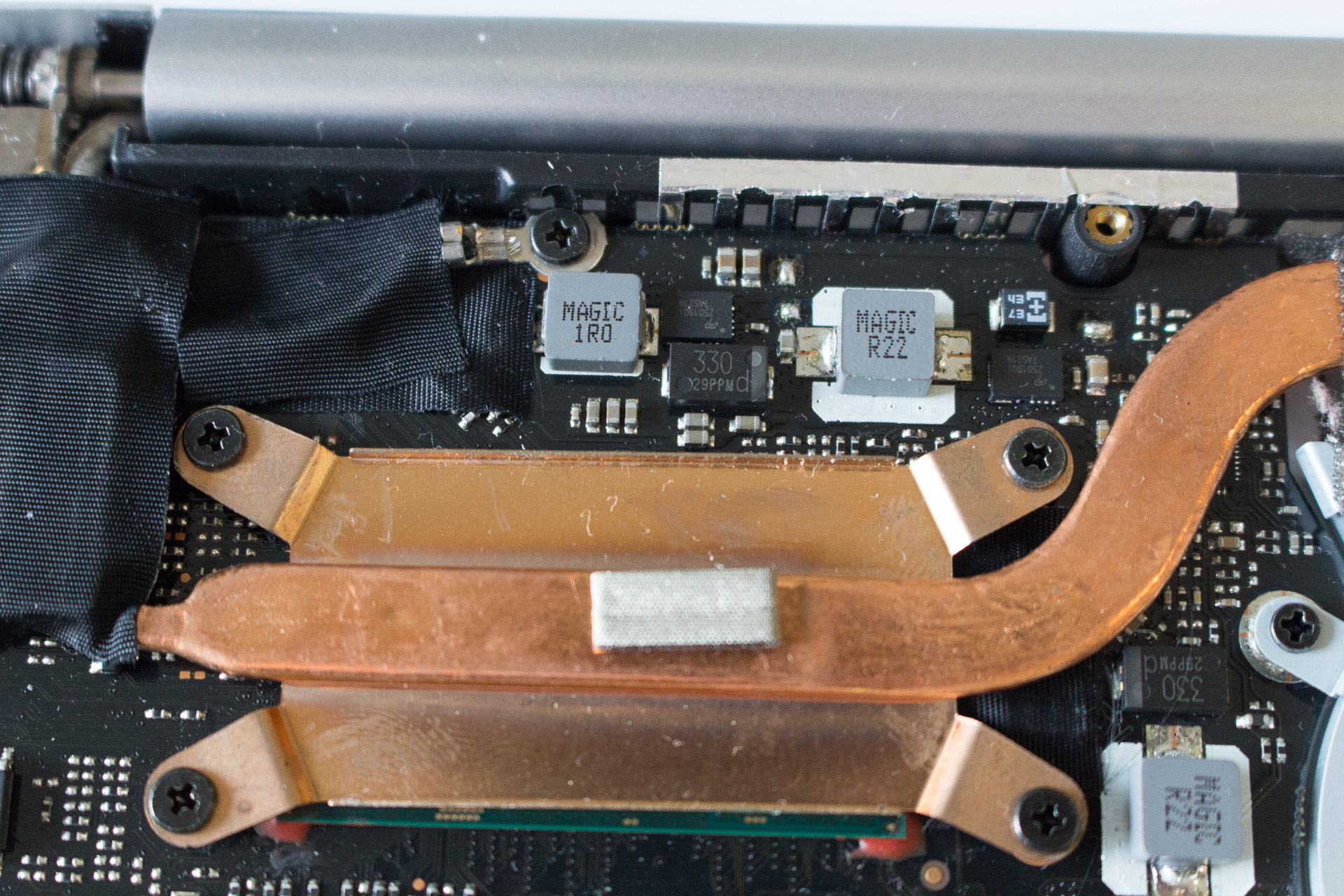
The aluminum at the cover is thin, it is likely to be easily dented.

Processing edges of the cover leaves much to be desired.

In principle, the device itself is not bad inside. It was made, of course, not elegantly, everything is reference, but after I made the first review of this notebook (still in version 128 GB), I decided that the thing was worthy.
More options
I'll tell you a little at the end about the version on the same chassis, but from Civiltop. Civiltop is a brand of about the same level as Martian, that is, these are local guys who decided to go international, create their own brand, and so. They have several advantages. They put a normal keyboard with translucent buttons, for example.

The touchpad out of the box earned in Windows 10 in scrolling mode with two fingers.

Much more decently made logo :) Well, what if it is important to someone.

So, by the way, the back cover looks like if you do not constantly unwind it.

The most important thing here is on the right. No Gigabit LAN, but there is a USB Type-C.

In this case, the configuration, in my opinion, is not so interesting - here i5 6200u (this is, firstly, i5, and, secondly, the previous generation), and also here is 500 GB HDD instead of SSD (SSD, of course, if you want , you can install, but ...), and even 4 GB of RAM .
However, Civiltop also had an undoubted advantage - the touchpad, on which two-finger scrolling immediately started.
Total
Here is such an "admin" laptop. I recommend to buy it if you do not want to mess around with installing the system and do not plan to upgrade, but I wouldn’t. If you look impartially, the system has a lot of advantages. A good matte screen, all-aluminum body, a good keyboard, light weight (1.4 kilograms), and a good configuration in the version from Martian A8 for relatively little money. Current prices for laptops of this platform are:
» Martian A8 i7 u7500 / 8/256
» Martian A8 i7 u7500 / 8/128
» Civiltop M651FB i5 u6200 / 4 / 500hdd
I personally took it as a “traveling” device, when the power of my “typing” typewriter Macbook 12 is not enough, and at the same time it does not make sense to carry with me a huge powerful editorial laptop. For example, these are trips in which I need to edit videos, but not very many.
Source: https://habr.com/ru/post/370095/
All Articles