We master the wisdom of electronics and robotics with the help of designers
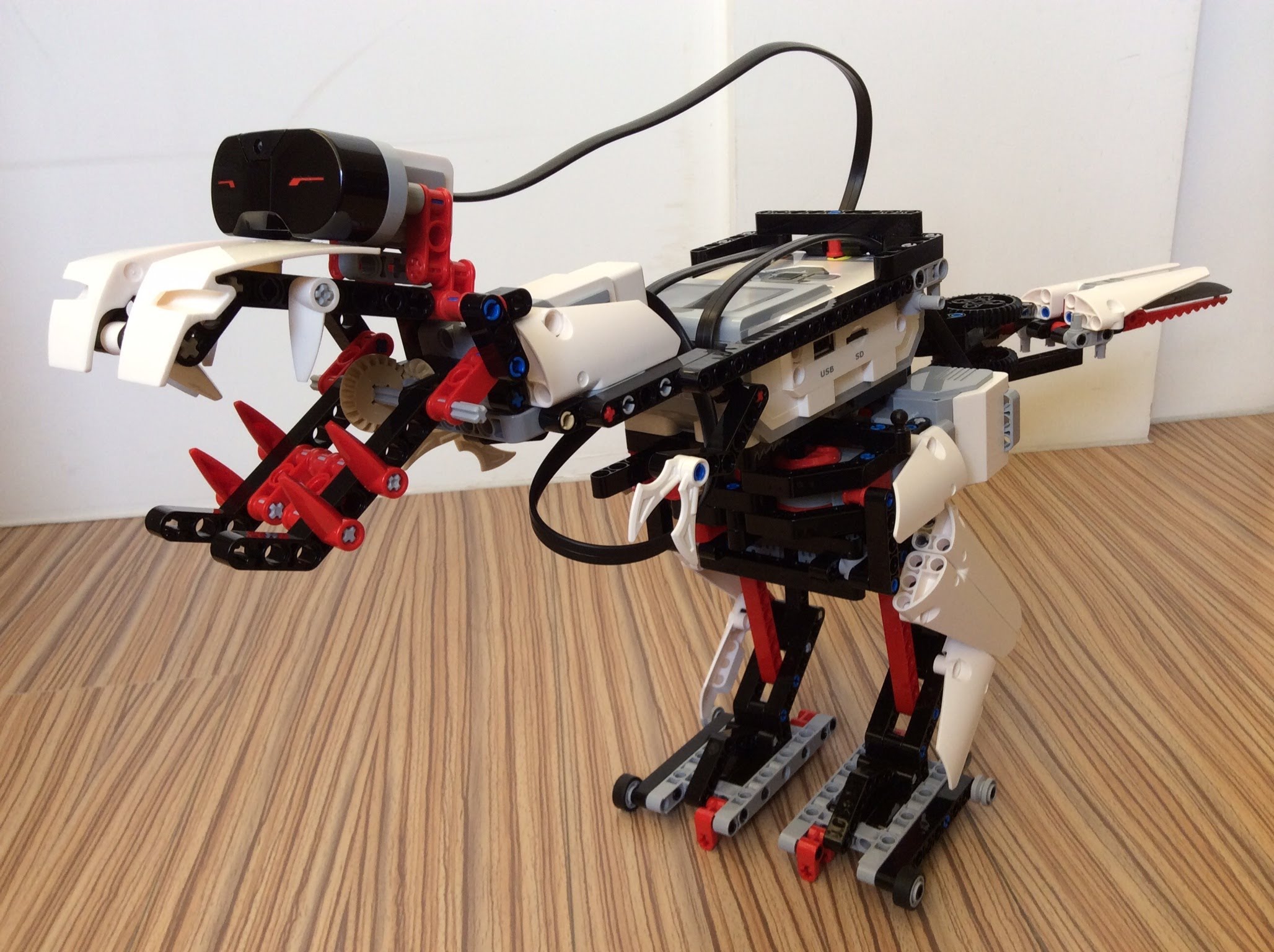
We create a dinosaur from Lego, we get a unique pet. Still AI to connect, the excellent guard of the apartment would leave
Electronics, robotics and most modern technologies are difficult topics to study. Basic development of these areas may take more than one year, not to mention the improvement of skills. But if you really want to try, you can start with relatively simple things - special training designers. Some of them are designed for children, which does not prevent adult technology lovers from acquiring additional knowledge by collecting some system that is necessary for their home.
Now there are quite a lot of educational kits - both from well-known manufacturers (remember Lego Mindstorm), and from unknown Chinese companies. We at Madrobots have been dealing with such systems for a long time and have now decided to tell you about those designers and sets that we can recommend.
Amperka Tetra Education Kit
The guys from Amperki created a number of excellent kits for teaching children (and adults, why not?) The basics of electronics and programming. Naturally, programming an ordinary child by itself will seem like a boring task, so a special approach is needed here. This is interactivity, experiments and experiences that will appeal to both the kids and their parents.
')
Generally speaking, for a set of Ampere Tetra set the minimum age of 9 years and older, but nothing prevents to give to try to master it and younger children, who seize many things literally on the fly.
A book is delivered with the kit, which describes 96 very different tasks. The kit itself consists of a Tetra board, as well as a set of electronic modules. The developers believe (and we, in general, agree with this) that after performing most of the tasks contained in the book, the young geek will be able to learn the basic fundamentals of programming, understand how modern electronics works and will be able to master the basic elements of algorithmic thinking.
The hardware basis of the set is a board to which various modules can be connected, and the software base is the Scratch programming language developed at the Michigan Institute of Technology (MIT).
Basic set of LEGO Education WeDo 2.0

And this set allows you to teach a child robotics, or rather, its basics. In addition, WeDo 2.0 allows young experimenters to experiment, model physical laws and phenomena, and study the flora and fauna. A total of 20 projects can be developed using recruitment
You can learn the basics of programming here too - WeDo 2.0, generally speaking, is an intuitive graphical programming environment. By the way, according to the creators of the set, children of 7 years and older can work with it.
The kit has the usual Lego design parts (compatible with all other standard parts). There is also a programmable smart module SmartHab 2.0, an electric motor and sensors.
Manage created projects can be using tablets and phones.
You can buy a basic set in the store MadRobots .
Microcomputer micro: bit
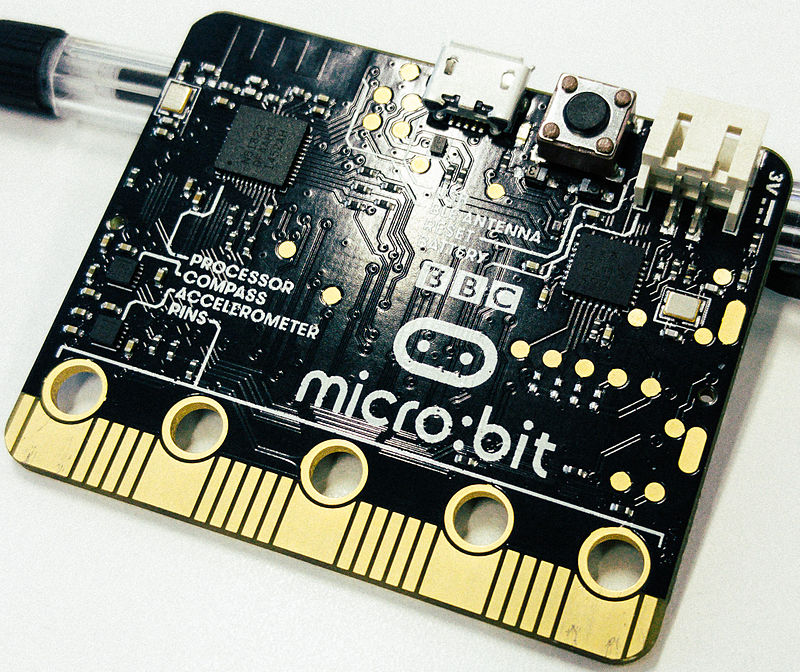
This year a miniature board appeared on the market, which is a fully-featured PC. True, this system is not suitable for entertainment, it can only be used for study (developed by Touch Develop, Python, and C ++). The age category defined by the developers is children 11-12 years old.
The board, by the way, is compatible with its older brothers and sisters - Raspberry Pi, Arduino, Galileo and other mini-PCs. This is no longer an interactive tool, but a serious board with quite good characteristics:
- MCU - Nordic nRF51822 Bluetooth SoC based on Cortex M0 core @ 16MHz with 16KB RAM
- 2x user buttons, 1x reset button
- 25x red customizable LEDs in a 5 × 5 matrix
- Network - Bluetooth LE
- Sensors - Compass, magentometer, accelerometer
- USB - 1x micro USB port for programming
- Extensions - 20-pin edge connector, 5x “rings” for 3V, GND, and 3 digital / analog I / Os
- Power supply - 5V from USB or two AAA batteries through the port
- Dimensions - 4cm x 5cm
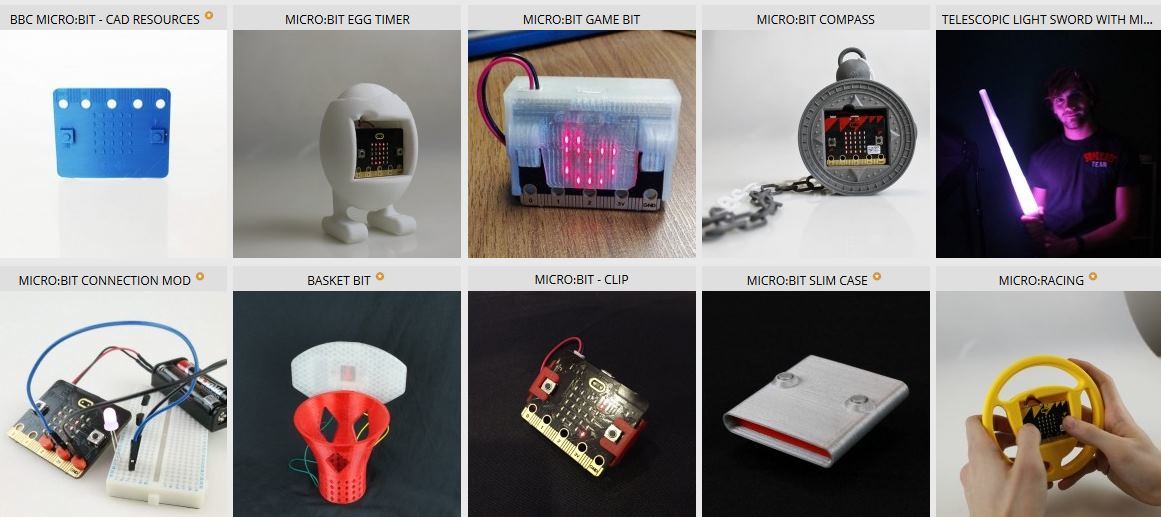
According to the developers, based on this platform, you can create a lot of interesting devices, including smart watches, games, miniature robots, and more.
LEGO Mindstorms Education EV3

In the announcement, it was not for nothing that LEGO Mindstorms was mentioned. It really is one of the best educational kits that allows you to quickly attract a child or an adult to the side of technology. The designer allows you to create a robot, and teach him many things.
The designer allows you to simultaneously teach the child electronics, programming and robotics. The Robot Educator educational program is also supplied with the designer, which contains 48 multimedia lessons on robotics. Software comes free.
It also uses a graphical programming language created together with experts from National Instruments.
The kit includes enough items to create various robots, including:
- Color Sorter - a robot for solving the classic task of sorting objects (in this case - Lego parts) by color
- Gyro Boy - a sigway robot using a gyroscope for balancing
- Puppy - a robot dog that reacts to touch and performs simple commands.
- Robo-Hand - mechanical manipulator.
Despite the seriousness of this constructor, children work with him with great interest.
In Russia, you can buy LEGO Mindstorms Education EV3 from us .
ROBOTIS Premium (Bioloid Premium)
Robotic designer ROBOTIS Premium (Bioloid Premium) allows both children and adults to master the assembly and programming of advanced robots with a large number of degrees of freedom. The set has modular DC servo drives, which provide the mobility of the assembled systems.
In addition, there are also wireless communication modules, including a gyroscope, a distance sensor and an IR module. Supports robot control through Zigbee. The developers have equipped their set with RoboPlus software so that the robot can be trained in new movements.
They also took care of the availability of software, which enables low-level programming in C.
Among the models that can be assembled with the help of ROBOTIS Premium are humanoid robots, spiders, dinosaurs and other creatures. After assembly, the humanoid robot has 16 programmed basic actions, including playing games for fighting with similar robots. Soon wait for a review of ROBOTIS Premium.
Airblock Modular Drone
In the market of this device yet, and very vain. Airblock multirotor is a modular device from which you can construct anything (well, almost). Separate drone modules are attached to a central platform and to each other using magnetic connectors. Thanks to this, the system can be modified at any time.
From a drone that just flew over the surface of the water it is possible to make an air cushion boat that will quickly sail across the surface of a lake, sea or ocean. To do this, add only a few additional details.

Together with the drone developers provide a special programming environment that resembles the Scratch language, developed at MIT. The interface is intuitive, both children and adults will be able to work with it.
The life of the drone in offline mode is not too long - only 6 minutes. The device is equipped with a Bluetooth wireless module, which allows you to control the device from your phone or tablet.
Developers - Makeblock company from Shenzhen.
Noolite Kit Maxi

This is not really a designer, but a set for turning your apartment into a “smart” one. And this is not so much about children, but about adult amateurs of automation and electronic devices. Noolite Kit Maxi was ordered from us more than once for its young people and the girl’s husbands, saying that their halves love to program something very much. The reviews were exceptionally good, so we decided to include a set in this post.
By the way, Noolite Kit Maxi was created (you can already buy it in Russia) by us together with the Noolite company. We can say that we represent our joint project. He himself liked it so much that almost all the employees took a copy of themselves.
Its advantage is the possibility of transforming an apartment into a “smart” one in just a few hours. Integrated elements of the set with any types of lamps. Plus, all this is controlled by applications created not by Uncle Ali, but by developers from Belarus.
What's inside:
- Six power units with a maximum power of 300 watts each are about five 60-watt incandescent bulbs, or 8 fluorescent bulbs, or a half dozen LEDs. In general, one unit is enough even for a large chandelier.
- Three wall-mounted remote controls, from each of which you can control all six blocks - turn on, turn off or adjust the brightness of the lamps connected to the blocks. Unless, of course, they support it.
- Motion sensor, temperature and humidity sensor are the senses of your smart home
- Ethernet gateway, with which you can control the power units from a computer, smartphone or smartwatch, (we have a native application for Pebble)
- 24 Wago terminals with which installation can be done without soldering and takes minimum time.
And here you can find out how this kit is developed and under what conditions it is produced.
If Maxi is a lot, you can buy the Noolite Kit Mini , here is a bit simpler, but also a bit cheaper :)
In general, there are quite a few such sets now. We gave as an example only a fraction. As we see, everyone of any age can study electronics, robotics and programming - there would be a desire :)
We remind you that for all our readers there is a promotional code GEEK, giving a 5 percent discount on any product from the Madrobots store . You can pass this code to your friends, acquaintances and relatives - this is only welcome!
Source: https://habr.com/ru/post/369943/
All Articles