Keyboard included: Review of the ASUS Transformer Mini Transformer

Today I want to introduce you not with a familiar laptop or smartphone, but rather a rare “beast” - a small transforming tablet based on a “desktop” operating system. This is a ASUS Transformer Mini (T102HA).
Specifications
Processor : Quad Core Intel Atom x5-z8350
Operating system :
Windows 10 Home
Windows 10 Pro
RAM : up to 4 GB
Display : 10.1 "(16:10), 1280x800, 45% NTSC color coverage
Data storage : 64/128 GB, memory card up to 128 GB
Webcam : 2 MP
Wireless :
802.11 AC
Bluetooth V4.1
Connectors :
1 x combo audio jack
1 x USB 3.0 port
1 x micro HDMI
1 x micro USB
Weight : tablet - 535 g., Docking station - 255 g.
Appearance
Structurally, the Transformer Mini is a small, well-knit tablet, to which a docking station is attached to the magnet, which serves as a cover and keyboard. The docking station has a rather unusual design: it is upholstered in soft synthetic material, which also serves as "hinges" at the fold. In the middle you can see the appearing train.

')

The strap on the side, apparently, is designed to store the stylus, which is purchased separately. The stylus is optional for work, but may be useful for performing delicate operations, such as drawing.


The body of the tablet is made of magnesium-aluminum alloy. On the right side is the speaker and volume buttons:

On the left are: audio jack, USB 3.0 port, micro HDMI, micro USB and the second speaker network.
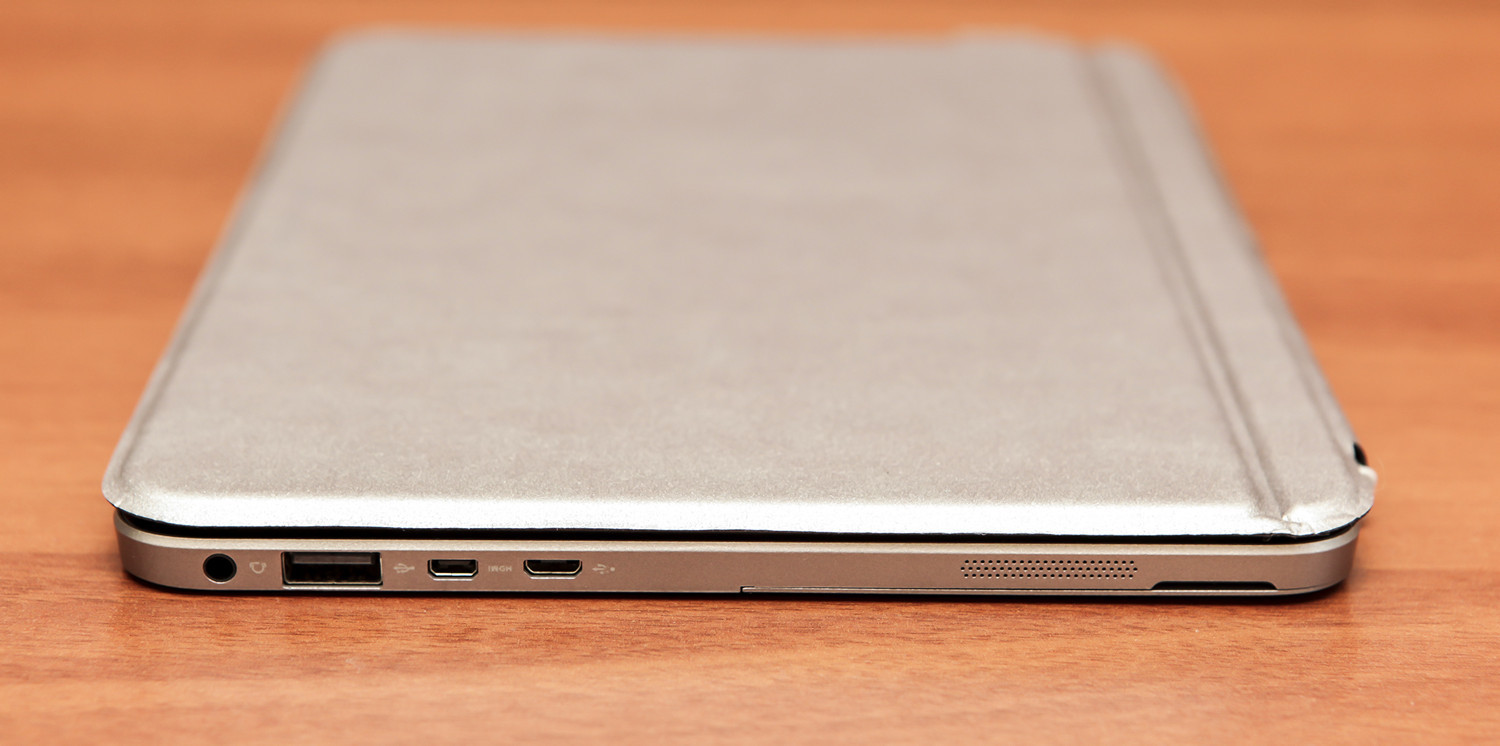

At the top there are: a power button, an array of two microphones (two oblong holes) and a microSD card reader:


C of the back side are a fingerprint scanner (round groove) and a folding stand that occupies half the area.







The maximum opening angle of the stand greatly exceeds 90 degrees. If you open it completely, the transformer is decomposed by 170 degrees:

The hinges are tight, and to move the stand you need to make a noticeable effort. So you can freely poke your finger on the screen without fear that the stand will “disperse” from your movements.
The keyboard can be opened in two positions: so that it lies completely on the table, or you can leave a small ergonomic tilt, which facilitates long-term work with text. The inclination is also maintained by the magnets located in the long narrow spacer of the docking station.


Transformer Mini is very compact, so the keys are small. It will be difficult to write a novel on such a keyboard, but it is quite suitable for ordinary correspondence. This is much better than typing on a virtual keyboard.
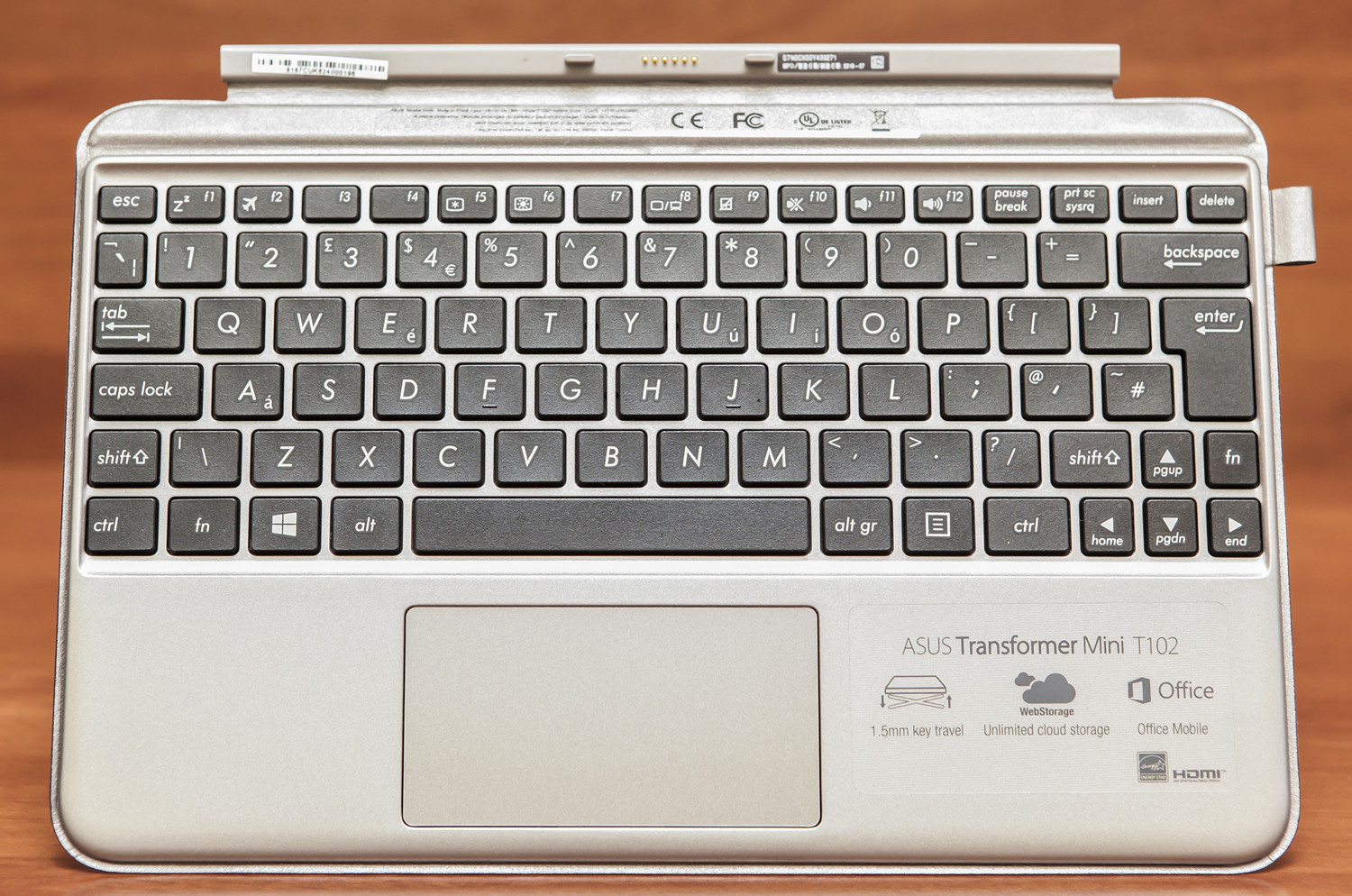



The entire front of the tablet is covered with glossy glass (which is logical).

There is a rather wide frame around the display.

The thickness of the tablet itself is 8.2 mm, the total thickness of the Transformer Mini is 13.9 mm.
There will be models with four-color keyboards:

Display
The 10.1-inch Transformer Mini display is built on an IPS-matrix with a resolution of 1280x800. The maximum brightness is 400 cd / m2. In this transformer, everything is subject to the idea of maximum energy savings, including the display. In theory, one could put if not Full HD, then something like 1680 * 1050. But, I think, the resolution was deliberately chosen not too large in order to load the video chip and the battery less.
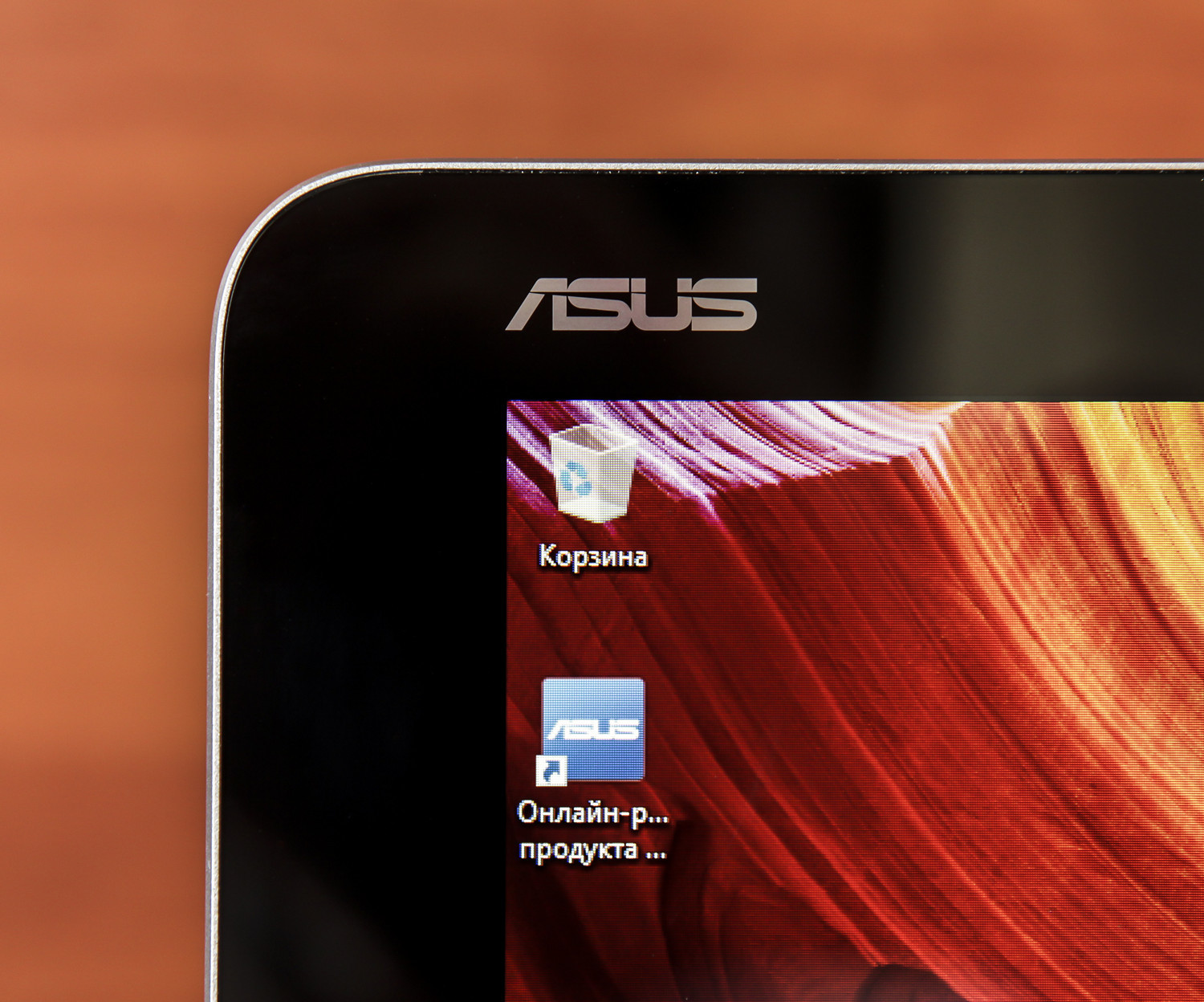
Despite the formally low color coverage, I can not say that it is noticeable, especially to a non-specialist. Probably, if you put next to the second display with a color coverage of 72% NTSC, like the ZenBook Flip, the difference can be seen. But it definitely will not be some glaring. And there is no need to do an ideal color rendition on a screen with a diagonal of 10 inches, it is unlikely that someone will undertake to do printing layouts on this transformer. So I have no complaints about the Transformer Mini display.
Performance and work experience
The processor used in the Transformer Mini is the Intel Atom x5-Z8350 of the Cherry View family (HWiNFO shows x7-Z8350, but on the Intel website there is only x5-Z8350, so we can assume that this is a HWiNFO error). RAM - 2 or 4 GB.
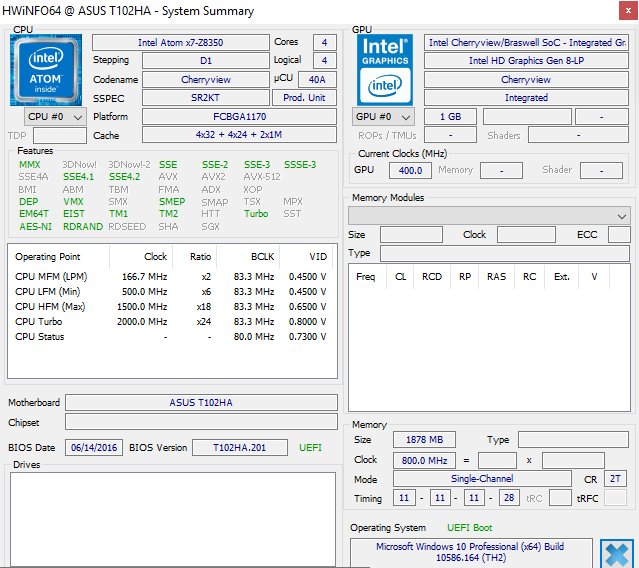
Graphics calculates the integrated graphics chip Intel HD Graphics 400.
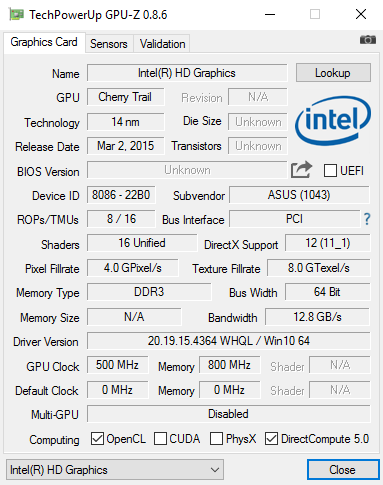
64 GB or 128 GB of flash memory is built into the tablet for data storage. If it is not enough, then you can add another 128 as a memory card.
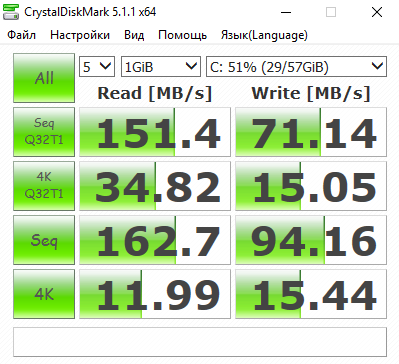
As I said above, the "iron" for the tablet is selected economical. Engineers clearly tried to strike a certain balance between performance and power consumption. In my opinion, they did it quite well: the tablet works quite decently, does not slow down, quickly opens up clever sites and turns “heavy” rips from Blue Ray discs. But it is better to forget about games right away: neither the processor nor the graphics chip will pull anything harder than arcades and browser-based toys. On the other hand, 8 years ago, I was able to work tolerantly enough in Photoshop on a netbook with a configuration typical of those times, with an external monitor connected. So it is quite possible that Transformer Mini will manage to squeeze more.
The fingerprint scanner turned out to be quite a useful thing - you can not type a password when logging into Windows. True, it is not very conveniently located, you have to look for it by touch. But I think that this is a matter of habit, and the owners of Transformer Mini will soon begin to find him blindly immediately.
I also liked the ASUS Quick Launch software add-on. This is an add-on that adds several new gestures to the system. If you draw one of the five letters on the screen with your finger, the application associated with it will be launched. Also added gestures to go to sleep and exit it.
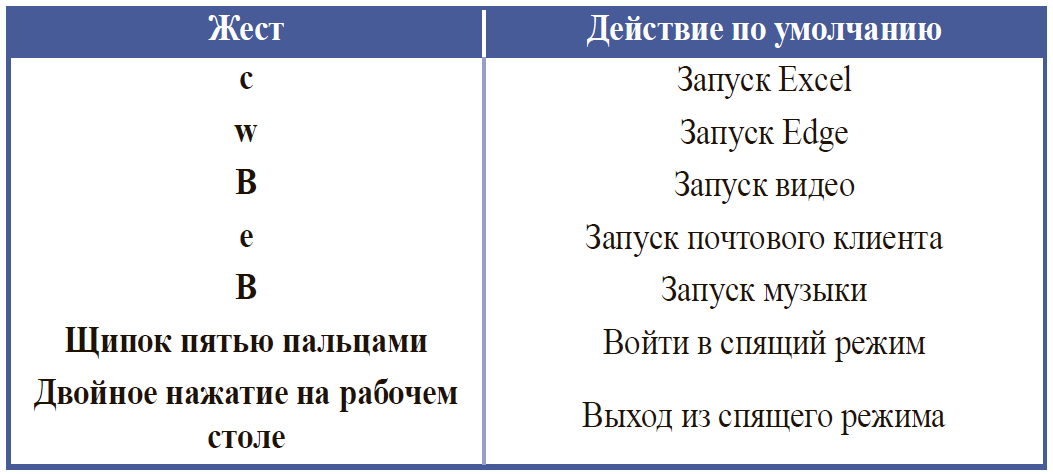
As for battery life, my transformer lasted for 9.5 hours: the Internet, music, videos, and social networking.
Benchmark Results
Cinebench
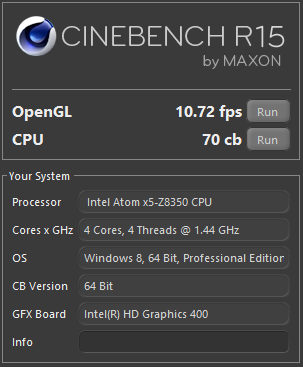
Unignie Heaven and Valley
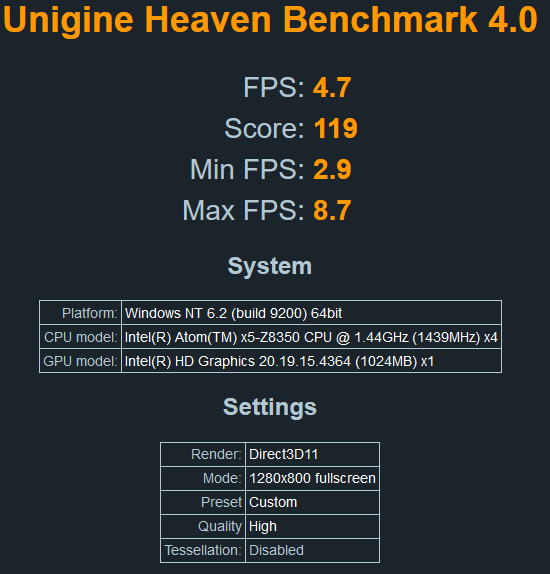
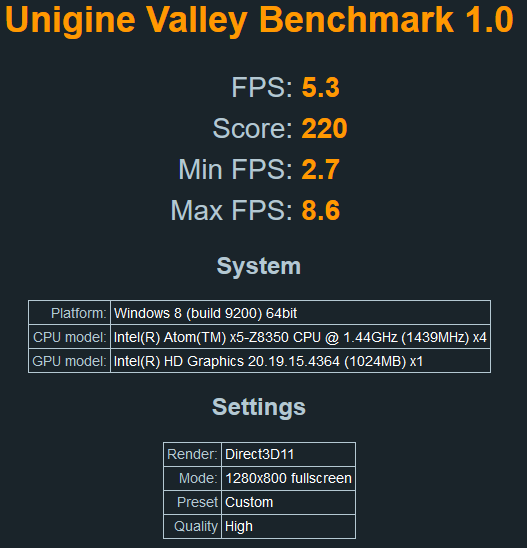
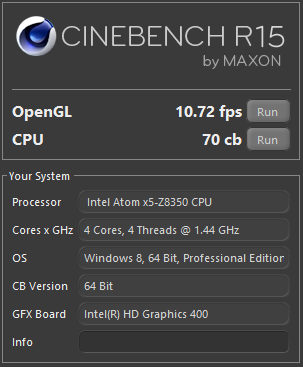
Unignie Heaven and Valley
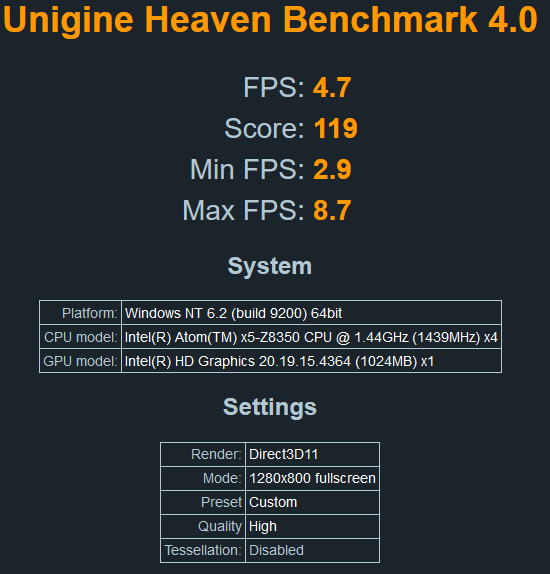
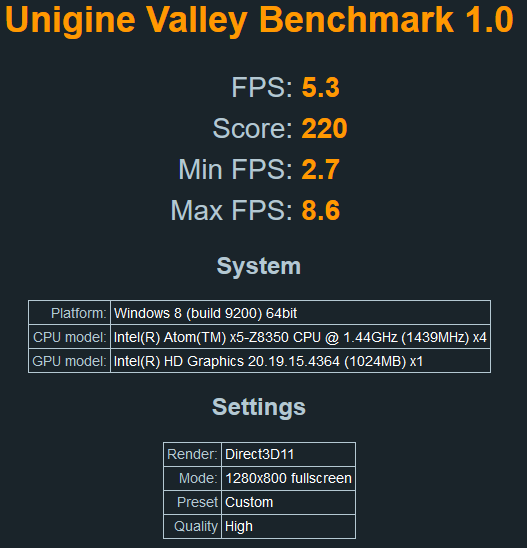
Conclusion
The main advantages of Transformer Mini: compactness, ease of ability to instantly detach the keyboard, the presence of a folding stand and "adult" operating system. And as it seems to me, the tablet is the main mode of its use. The keyboard, rather, will more often serve as a protective cover during transport. This is generally the first thing that suggests itself - to take a transformer with you on trips and trips.
Also Transformer Mini is suitable for the role of a “child” computer: it will fit well into the backpack of a child, not particularly burdening it with its 800 grams of weight. The keyboard is very resistant to careless handling, and if there is a serious risk to fill it with something liquid or to drip food, then you can simply unfasten and set aside.
Recommended retail price: 29,990 rubles. for configuration with 64 GB, 33,990 rubles. for configuration with 128 GB of memory.
Source: https://habr.com/ru/post/369873/
All Articles