Overview of the flagship reader PocketBook 631 Touch HD with E Ink Carta screen
Hello! Recently, the official PocketBook blog on geektimes.ru has published materials about the situation on the reader market and about the new line of PocketBook readers of the sample of autumn 2016. In this post, I will tell you more about the flagship of this newest line - PocketBook 631 Touch HD. This model is really the most interesting and clever of all the other modern actual poketbooks. At the same time its price - 12,499 rubles - can be called very tasty. Take a look at smartphones: the entry-level model today costs about 10 thousand rubles, the middle class - say, 20 thousand. And for the very presamy flagship will be asked under 50, and even more. What a thing PocketBook 631 Touch HD: it is more expensive than the most budget reader in the line, PocketBook 614 Limited Edition, about two times. That is, the price "plug" turns out to be much narrower than that of the same smartphones. And if you are basically set up to buy a reader, you can immediately look at the flagship model: it may well be that there is enough money with a margin. (Well, if not, then choose from PocketBook is still there from what.)
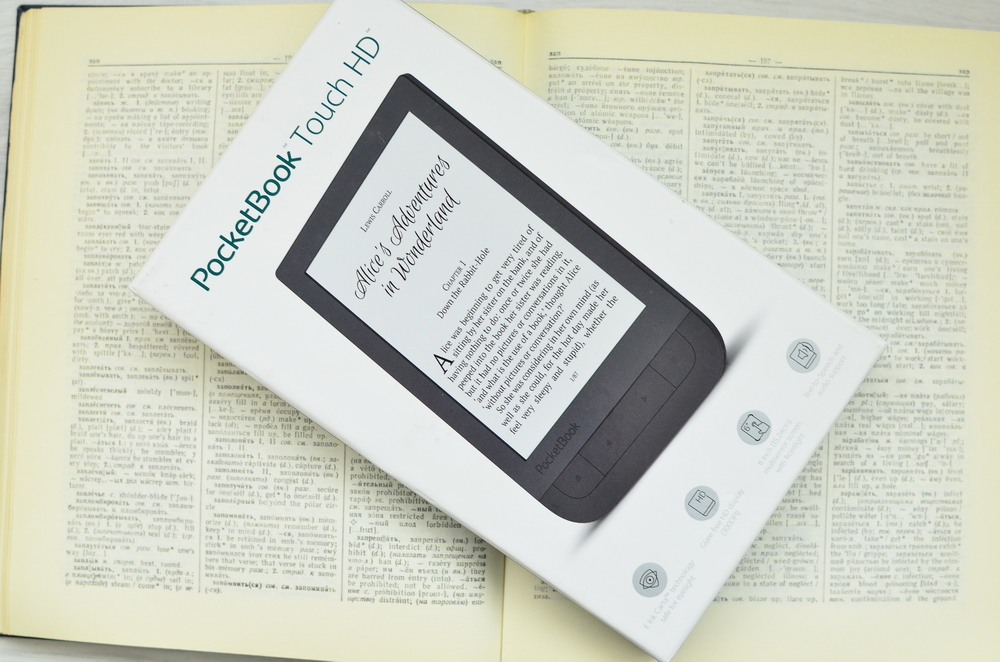
Just in case, let me remind you that today PocketBook is the leader of the Russian market of book readers with a share of about 70%. That is, three of the four readers sold in Russia have the PocketBook logo on the cases. There is nothing surprising in this situation: the same Amazon readers in offline retail are not officially sold to us (and even if they were sold, I personally don’t see any reason for them; I think I will dedicate this to a separate post). While PocketBook is not only sold, it is also perfectly sharpened for domestic specifics, which, in fact, at one time led the company to leadership positions.
In this post all the details are given, but I am not too lazy to repeat once again. The main sign of full compliance with domestic realities is the support of as many as 18 book and document formats. That is, I downloaded almost any work from the Internet - and immediately read without any hieroglyphs, complex conversions, error messages, and so on. Books, of course, should be bought, but we will be realistic: 99% of our compatriots do not buy books, but download them for free wherever they go. And here compatibility with the largest possible number of formats plays a huge role. In addition, PocketBook readers generally have very high quality and sophisticated software - this also applies to the wealth of settings, and ergonomics, and additional options, which at first glance seem insignificant, but then you get used to them and understand how important they are.
')
In general, let's review PocketBook 631 Touch HD - the very best of all that PocketBook can offer today.

Radically, the design of PocketBook readers has not changed for a long time, although just PocketBook 631 Touch HD is slightly different from most other models. For example, the lower part of the body is more rounded, and the upper, on the contrary, has sharper corners than other models. This does not affect the convenience of holding a pocketbook in their hands - it is convenient to keep it, including due to its low weight: 180 g. I remember that PocketBook had 6-inch models weighing 200 g and 220. And here 180: almost a feather!
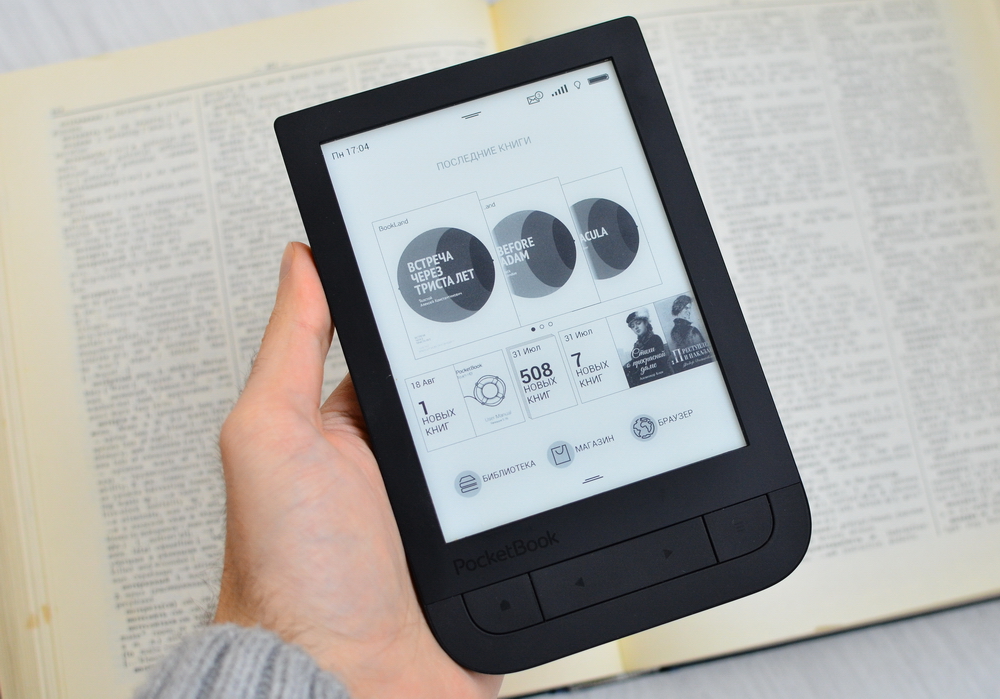
Both the front and back parts are made of plastic with dusting, it is pleasant to the touch and, most importantly, practically does not collect dust. Why is it important? One of my buddies has Kindle Paperwhite 2015, and now this reader looks like she was woven into fluff. The PocketBook 631 Touch HD doesn’t see anything of the kind, which is good: the reader looks neat even if you regularly leave it on a woolen blanket.
The back side of the pocketbook has a perforation - well, that is, hundreds of “holes”, which allows the device to be quite securely fixed in your hand. In other models of PocketBook, there is often another option: a protrusion under the finger. I can not say that it is more convenient - and the perforation copes with its task, and the protrusion. But the latter makes the reader slightly thicker.

Management PocketBook 631 Touch HD is organized by the touch screen and four buttons below the display. In principle, the keys can not be addressed - with the help of the touchscreen, all actions are available, including page turning (we move our finger from left to right and right to left) and text scaling (the “scissors” gesture). On the other hand, I know a person who, due to the nature of the organism, always has wet hands. He says that he would use the buttons with pleasure - in his case the screen would quickly become divorced. The buttons, by the way, are very pleasant to the touch: I have an Asus N76 laptop, that is, the car is quite expensive. So, the tactile sensations of the PocketBook 631 Touch HD key are exactly the same.

The following elements are located on the bottom of the case: a 3.5-mm headphone jack, a microUSB port, a recessed reset key (useful if the reader hangs, although this is highly unlikely), and a power button with a green LED built into it. The latter can be turned off, which is a plus, - personally, its glow annoys me. There is also a slot for microSD cards on the bottom. Unlike the PocketBook 840-2 Ink Pad 2, there is no plug in the PocketBook 631 Touch HD, so I recommend inserting at least some card into the device. Otherwise, deposits of dust, strings and other garbage will accumulate over time.

In general, I have no complaints about the build quality, ergonomics, or other parameters of the PocketBook 631 Touch HD case - it turned out to be a very convenient device. The only pity is that the model is offered only in one color - black. I would prefer a more cheerful shade. However, in this case, you can look in the direction of the red PocketBook 626 Plus Ruby Red - it is designed for fans of something much brighter.
The display of the PocketBook 631 Touch HD is probably the most sophisticated one possible, namely E Ink Carta with a resolution of 1448 x 1072 pixels. This is noticeably above average: usually in 6-inch pocketbooks, either 800 x 600 or 1024 x 758. As a result of the increase in resolution, the sharpness of the image has also increased markedly - in particular, letters and small interface elements. Now all the curls are visible on the fonts, but in general the picture on the display has become even more reminiscent of a magazine one. This contributes to a higher level of contrast: 15: 1 in E Ink Carta against 12: 1 in E Ink Pearl displays belonging to the previous generation. In general, I did not see a better display in the reader, PocketBook 631 Touch HD in this regard pleased. You read to yourself like a regular book and you don’t see almost any difference - neither by perception, nor by the level of eye fatigue (it is extremely low, unlike smartphones-tablets, from which no optometrist will recommend you to read).

The screen has a backlight, its intensity is regulated very flexibly, on a scale. The adjustment is in the upper curtain, that is, the ability to change the brightness / mute is available everywhere, in whatever menu or book you are.

The backlight is uniform, nothing to complain about. I note that for sight it is 100% harmless - in fact, we are talking about the built-in flashlight and illuminating the image on the screen with reflected light. Such a backlighting does not have flicker, in contrast to the active backlight, which is used in the LCD screens of smartphones and tablets and quickly tires the eyes.

Unlike all previous packages, the PocketBook 631 Touch HD is not capacitive, but an infrared touchscreen. By responsiveness and accuracy of processing, no difference is made, but the picture, according to the developers, has become a bit “cleaner”: due to the lack of an extra sensory layer, which is present in capacitive touchscreens. I couldn’t check this statement in practice due to the lack of any reader with the same E Ink Carta screen and capacitive touch technology. So for what I bought - for what I sell. But, I repeat, the image of the PocketBook 631 Touch HD gives a really cool one - both during the day in the sun (E Ink screens, I remind you, they don’t become blind or glare), and at night under a blanket (due to backlighting).
According to its logic and structure, the interface of PocketBook 631 Touch HD resembles Android. The same main screen with the main icons at the bottom, the same notification curtain, the same menu with a matrix of icons. The logic of the developers is clear: today, almost every first Android-background, and if a person could cope with a smartphone, then he will understand the poketbook.



The main feature of the software from PocketBook, as I said above, is omnivorous: PocketBook 631 Touch HD, and other models of the company can work with the formats PDF, PDF (DRM), EPUB, EPUB (DRM), DJVU, FB2, FB2. ZIP, DOC, DOCX, RTF, PRC, TCR, TXT, CHM, HTM, HTML, MOBI, and ACSM. That is only 18. Whatever you download into memory will open without problems! For domestic realities, this, I repeat, is very important. I also add here that the gigahertz processor and 512 MB of memory (for poketbooks are many - usually developers are limited to 256 MB) is enough to quickly open heavy files in PDFs in 5-7 seconds. I remember that the readers of the first generation at the same time hung for about three minutes ...
The library — well, that is, the section where all the books in the reader’s memory are displayed — can be presented in several variants: folders, lists, a bookshelf with book covers, and so on. There are also plenty of settings in books: you can change fonts, letter sizes, indents, hyphens, line spacing - in general, fine-tuning for yourself is quite real.



When reading a literary work, you can call dictionaries: highlighted the word in the text - and immediately translated. However, access to dictionaries (there are two of them in the delivery, Webster's 1913 and English-Russian authorship by N. Korolev, but others can be downloaded on the PocketBook website) is also possible from the menu, that is, without opening the book.


There are several ways to upload books to a poketbook. First, the cable from the computer - the reader is defined as an external removable disk. Secondly, with the help of Dropbox: you need to enter your account information, after which the PocketBook folder will appear in the appropriate folder on your computer. Throw a file into it - and it appears in the reader. The third method is called "Books by e-mail" - the essence is the same, only on the basis of e-mail. The fourth method is called PocketBook Sync: you can choose / buy books from a computer in the BookLand.net store (you can directly from the reader, but the PC is more convenient), after which they will appear in the reader's memory. Well, or readers, if several devices are connected to your account. All these methods (with the exception of the standard cable) clearly distinguish PocketBook readers against analogs, where there is nothing like this most often. I personally like Dropbox, for which a special thank you to the developers - I have long been accustomed to using this particular service.

Downloading books to the poketbook from Windows via Dropbox
It is logical that Wi-Fi support is necessary for the operation of the above-described array of functions, and it is in PocketBook 631 Touch HD. There is also a number of options related to the Network in the reader, namely RSS feed reader, browser and the ability to update the firmware over the air. With the latter, everything is clear: updates are released on average once every couple of months, various trifles are improved and bugs are fixed. The browser, let's say, is an amateur: in theory, you can read websites and even find books and download them from various sites directly to the reader; In practice, the browser is very simple and slow, it is quite difficult to use it regularly.

Complement the picture audio capabilities. The first is listening to music, that is, talking about a regular MP3 player. You can listen to audiobooks, and just tracks alongside reading a book (I know, there are fans of this). At the same time, PocketBook 631 Touch HD provides multitasking with a separate manager of running applications, so switching between a book and music (for example, to switch to a new track) is possible without problems. The second audio opportunity is speaking the text in the voice of the announcer. There are several voices, it is quite possible to listen to this. For example, in a car, however, for this you will have to purchase a column with a 3.5-mm plug, since there are no built-in speakers in the PocketBook 631 Touch HD.

I will give a list of the other built-in applications provided for in the package: Scribble, Notes, Calculator, Solitaire, Sudoku, Chess. Notes involve drawing a finger on the screen or entering text from the on-screen keyboard (plus you can copy fragments from books while reading to notes — for example, with comments), the calculator is a calculator, and everything else is a simple game. Oh, I remember, at one time on the PocketBook 360 Plus you could play Doom. It’s a pity there’s nothing like that in PocketBook 631 Touch HD :)
PocketBook 631 Touch HD is an ultimatum device, it has literally everything that can be found in a reader with an E Ink screen. Starting with the backlight, continuing with 8 GB of internal memory (vs. typical 4), audio capabilities and ending with the most sophisticated E Ink display possible - Carta with a resolution of 1448 x 1072 pixels. In operation, the poketbook also does not fold: everything is clear, quickly and without glitches. In general, it is not a sin to give 12,499 rubles for such a device. Especially if you remember that PocketBook 631 Touch HD is able to open almost any book, you can download it without any cable at all, and you can read for about a month without reading to an outlet. In a word, for the "bookworm" - the most it. Well, if the amount of 12,499 rubles does not seem very attractive to you, then you can buy a pokebook easier. For example, PocketBook 615 for 8,999 rubles. There is no music and the latest generation of screen, but the lights remained in place.
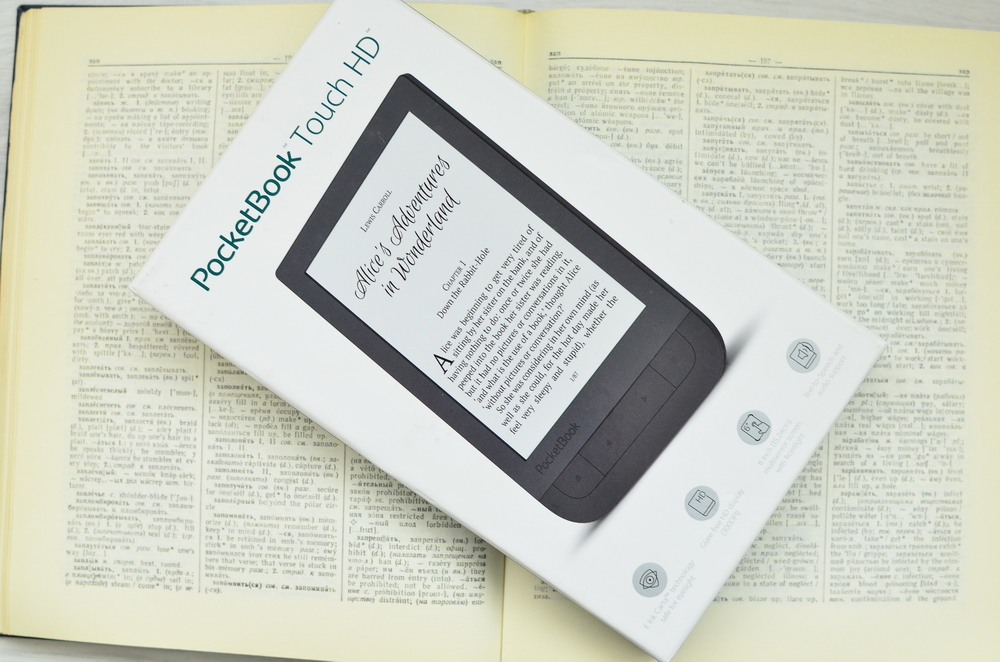
Just in case, let me remind you that today PocketBook is the leader of the Russian market of book readers with a share of about 70%. That is, three of the four readers sold in Russia have the PocketBook logo on the cases. There is nothing surprising in this situation: the same Amazon readers in offline retail are not officially sold to us (and even if they were sold, I personally don’t see any reason for them; I think I will dedicate this to a separate post). While PocketBook is not only sold, it is also perfectly sharpened for domestic specifics, which, in fact, at one time led the company to leadership positions.
In this post all the details are given, but I am not too lazy to repeat once again. The main sign of full compliance with domestic realities is the support of as many as 18 book and document formats. That is, I downloaded almost any work from the Internet - and immediately read without any hieroglyphs, complex conversions, error messages, and so on. Books, of course, should be bought, but we will be realistic: 99% of our compatriots do not buy books, but download them for free wherever they go. And here compatibility with the largest possible number of formats plays a huge role. In addition, PocketBook readers generally have very high quality and sophisticated software - this also applies to the wealth of settings, and ergonomics, and additional options, which at first glance seem insignificant, but then you get used to them and understand how important they are.
')
In general, let's review PocketBook 631 Touch HD - the very best of all that PocketBook can offer today.

Body, construction, ergonomics
Radically, the design of PocketBook readers has not changed for a long time, although just PocketBook 631 Touch HD is slightly different from most other models. For example, the lower part of the body is more rounded, and the upper, on the contrary, has sharper corners than other models. This does not affect the convenience of holding a pocketbook in their hands - it is convenient to keep it, including due to its low weight: 180 g. I remember that PocketBook had 6-inch models weighing 200 g and 220. And here 180: almost a feather!
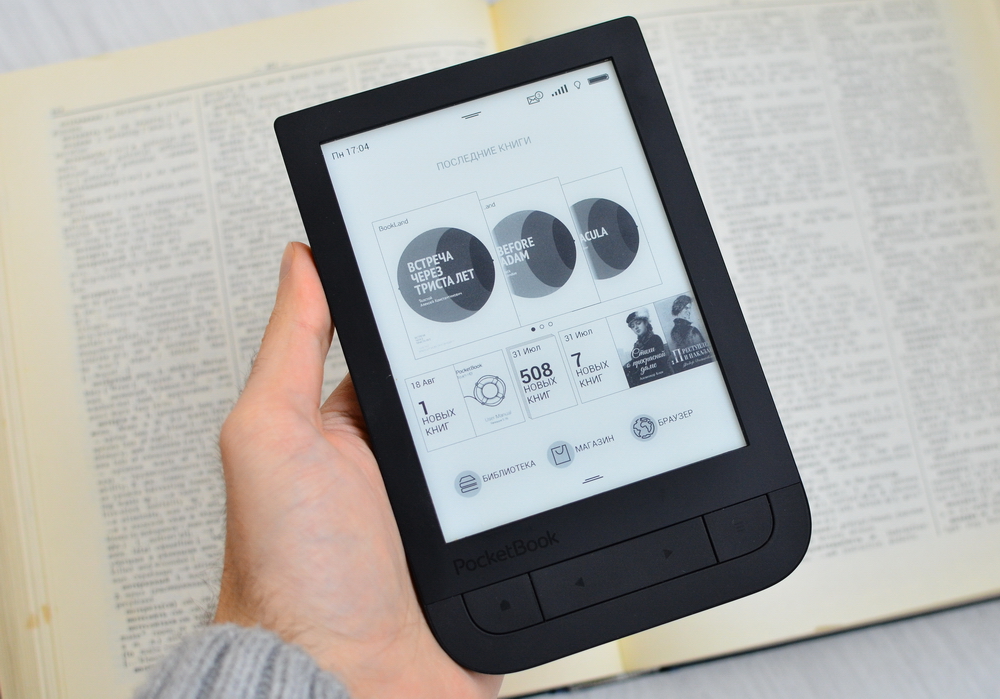
Both the front and back parts are made of plastic with dusting, it is pleasant to the touch and, most importantly, practically does not collect dust. Why is it important? One of my buddies has Kindle Paperwhite 2015, and now this reader looks like she was woven into fluff. The PocketBook 631 Touch HD doesn’t see anything of the kind, which is good: the reader looks neat even if you regularly leave it on a woolen blanket.
The back side of the pocketbook has a perforation - well, that is, hundreds of “holes”, which allows the device to be quite securely fixed in your hand. In other models of PocketBook, there is often another option: a protrusion under the finger. I can not say that it is more convenient - and the perforation copes with its task, and the protrusion. But the latter makes the reader slightly thicker.

Management PocketBook 631 Touch HD is organized by the touch screen and four buttons below the display. In principle, the keys can not be addressed - with the help of the touchscreen, all actions are available, including page turning (we move our finger from left to right and right to left) and text scaling (the “scissors” gesture). On the other hand, I know a person who, due to the nature of the organism, always has wet hands. He says that he would use the buttons with pleasure - in his case the screen would quickly become divorced. The buttons, by the way, are very pleasant to the touch: I have an Asus N76 laptop, that is, the car is quite expensive. So, the tactile sensations of the PocketBook 631 Touch HD key are exactly the same.

The following elements are located on the bottom of the case: a 3.5-mm headphone jack, a microUSB port, a recessed reset key (useful if the reader hangs, although this is highly unlikely), and a power button with a green LED built into it. The latter can be turned off, which is a plus, - personally, its glow annoys me. There is also a slot for microSD cards on the bottom. Unlike the PocketBook 840-2 Ink Pad 2, there is no plug in the PocketBook 631 Touch HD, so I recommend inserting at least some card into the device. Otherwise, deposits of dust, strings and other garbage will accumulate over time.

In general, I have no complaints about the build quality, ergonomics, or other parameters of the PocketBook 631 Touch HD case - it turned out to be a very convenient device. The only pity is that the model is offered only in one color - black. I would prefer a more cheerful shade. However, in this case, you can look in the direction of the red PocketBook 626 Plus Ruby Red - it is designed for fans of something much brighter.
Screen: technology and backlight
The display of the PocketBook 631 Touch HD is probably the most sophisticated one possible, namely E Ink Carta with a resolution of 1448 x 1072 pixels. This is noticeably above average: usually in 6-inch pocketbooks, either 800 x 600 or 1024 x 758. As a result of the increase in resolution, the sharpness of the image has also increased markedly - in particular, letters and small interface elements. Now all the curls are visible on the fonts, but in general the picture on the display has become even more reminiscent of a magazine one. This contributes to a higher level of contrast: 15: 1 in E Ink Carta against 12: 1 in E Ink Pearl displays belonging to the previous generation. In general, I did not see a better display in the reader, PocketBook 631 Touch HD in this regard pleased. You read to yourself like a regular book and you don’t see almost any difference - neither by perception, nor by the level of eye fatigue (it is extremely low, unlike smartphones-tablets, from which no optometrist will recommend you to read).

The screen has a backlight, its intensity is regulated very flexibly, on a scale. The adjustment is in the upper curtain, that is, the ability to change the brightness / mute is available everywhere, in whatever menu or book you are.

The backlight is uniform, nothing to complain about. I note that for sight it is 100% harmless - in fact, we are talking about the built-in flashlight and illuminating the image on the screen with reflected light. Such a backlighting does not have flicker, in contrast to the active backlight, which is used in the LCD screens of smartphones and tablets and quickly tires the eyes.

Unlike all previous packages, the PocketBook 631 Touch HD is not capacitive, but an infrared touchscreen. By responsiveness and accuracy of processing, no difference is made, but the picture, according to the developers, has become a bit “cleaner”: due to the lack of an extra sensory layer, which is present in capacitive touchscreens. I couldn’t check this statement in practice due to the lack of any reader with the same E Ink Carta screen and capacitive touch technology. So for what I bought - for what I sell. But, I repeat, the image of the PocketBook 631 Touch HD gives a really cool one - both during the day in the sun (E Ink screens, I remind you, they don’t become blind or glare), and at night under a blanket (due to backlighting).
Software: interface, features, applications
According to its logic and structure, the interface of PocketBook 631 Touch HD resembles Android. The same main screen with the main icons at the bottom, the same notification curtain, the same menu with a matrix of icons. The logic of the developers is clear: today, almost every first Android-background, and if a person could cope with a smartphone, then he will understand the poketbook.



The main feature of the software from PocketBook, as I said above, is omnivorous: PocketBook 631 Touch HD, and other models of the company can work with the formats PDF, PDF (DRM), EPUB, EPUB (DRM), DJVU, FB2, FB2. ZIP, DOC, DOCX, RTF, PRC, TCR, TXT, CHM, HTM, HTML, MOBI, and ACSM. That is only 18. Whatever you download into memory will open without problems! For domestic realities, this, I repeat, is very important. I also add here that the gigahertz processor and 512 MB of memory (for poketbooks are many - usually developers are limited to 256 MB) is enough to quickly open heavy files in PDFs in 5-7 seconds. I remember that the readers of the first generation at the same time hung for about three minutes ...
The library — well, that is, the section where all the books in the reader’s memory are displayed — can be presented in several variants: folders, lists, a bookshelf with book covers, and so on. There are also plenty of settings in books: you can change fonts, letter sizes, indents, hyphens, line spacing - in general, fine-tuning for yourself is quite real.



When reading a literary work, you can call dictionaries: highlighted the word in the text - and immediately translated. However, access to dictionaries (there are two of them in the delivery, Webster's 1913 and English-Russian authorship by N. Korolev, but others can be downloaded on the PocketBook website) is also possible from the menu, that is, without opening the book.


There are several ways to upload books to a poketbook. First, the cable from the computer - the reader is defined as an external removable disk. Secondly, with the help of Dropbox: you need to enter your account information, after which the PocketBook folder will appear in the appropriate folder on your computer. Throw a file into it - and it appears in the reader. The third method is called "Books by e-mail" - the essence is the same, only on the basis of e-mail. The fourth method is called PocketBook Sync: you can choose / buy books from a computer in the BookLand.net store (you can directly from the reader, but the PC is more convenient), after which they will appear in the reader's memory. Well, or readers, if several devices are connected to your account. All these methods (with the exception of the standard cable) clearly distinguish PocketBook readers against analogs, where there is nothing like this most often. I personally like Dropbox, for which a special thank you to the developers - I have long been accustomed to using this particular service.

Downloading books to the poketbook from Windows via Dropbox
It is logical that Wi-Fi support is necessary for the operation of the above-described array of functions, and it is in PocketBook 631 Touch HD. There is also a number of options related to the Network in the reader, namely RSS feed reader, browser and the ability to update the firmware over the air. With the latter, everything is clear: updates are released on average once every couple of months, various trifles are improved and bugs are fixed. The browser, let's say, is an amateur: in theory, you can read websites and even find books and download them from various sites directly to the reader; In practice, the browser is very simple and slow, it is quite difficult to use it regularly.

Complement the picture audio capabilities. The first is listening to music, that is, talking about a regular MP3 player. You can listen to audiobooks, and just tracks alongside reading a book (I know, there are fans of this). At the same time, PocketBook 631 Touch HD provides multitasking with a separate manager of running applications, so switching between a book and music (for example, to switch to a new track) is possible without problems. The second audio opportunity is speaking the text in the voice of the announcer. There are several voices, it is quite possible to listen to this. For example, in a car, however, for this you will have to purchase a column with a 3.5-mm plug, since there are no built-in speakers in the PocketBook 631 Touch HD.

I will give a list of the other built-in applications provided for in the package: Scribble, Notes, Calculator, Solitaire, Sudoku, Chess. Notes involve drawing a finger on the screen or entering text from the on-screen keyboard (plus you can copy fragments from books while reading to notes — for example, with comments), the calculator is a calculator, and everything else is a simple game. Oh, I remember, at one time on the PocketBook 360 Plus you could play Doom. It’s a pity there’s nothing like that in PocketBook 631 Touch HD :)
Summarize
PocketBook 631 Touch HD is an ultimatum device, it has literally everything that can be found in a reader with an E Ink screen. Starting with the backlight, continuing with 8 GB of internal memory (vs. typical 4), audio capabilities and ending with the most sophisticated E Ink display possible - Carta with a resolution of 1448 x 1072 pixels. In operation, the poketbook also does not fold: everything is clear, quickly and without glitches. In general, it is not a sin to give 12,499 rubles for such a device. Especially if you remember that PocketBook 631 Touch HD is able to open almost any book, you can download it without any cable at all, and you can read for about a month without reading to an outlet. In a word, for the "bookworm" - the most it. Well, if the amount of 12,499 rubles does not seem very attractive to you, then you can buy a pokebook easier. For example, PocketBook 615 for 8,999 rubles. There is no music and the latest generation of screen, but the lights remained in place.
Source: https://habr.com/ru/post/369819/
All Articles