We learn English cheaply and effectively
English can be learned cheaply, sometimes even for free. In this article I will tell you about personal experience: which software and resources on the Internet turned out to be most effective for me, and how to use them correctly.
If you are not ready to spend at least 2 hours a day in English, then you can stop reading.
The ideal way to learn a language is to go to an English-speaking country and study there for a year. If mom, dad and wife can't afford it, then this article is for you.
To study you will need a computer with a browser and a phone (my examples will be for Android, but for iOS you will find analogues of applications). Part of the exercise can be done on the way to work, but not driving.
')
Is free.
Starting level: taught English at school, remember the alphabet.
If you do not know how to translate the phrases “I have to go to school” and “I used to go to school”, then you need to start with the audio course “Pimsleur English for Russian Speakers”, 90 lessons of 20 minutes each. The course is very effective, and this is not just my review.
How to use : the announcer says the phrase in Russian, your task is to quickly build a phrase in English and speak it. Just listening to this course is not enough, it is imperative to pronounce it, at least in a whisper. I did it without any problems on the way to work, including in the subway.
Where to get: I doubt that these records can be legally purchased. The course is quite old, apparently it was transferred to MP3 from audio cassettes, the quality is usually 32kbps (that's enough). You will easily find a full course on the Internet.
In parallel, we begin to learn words.
The first 3,000 words are free, then $ 30 per year.
Starting level: taught English at school, remember the alphabet.
To communicate tolerably and read technical documentation, it is enough to know about 3000 words. For an interview for a programmer somewhere in Germany or England, 5000 is enough. Free communication requires 8-12 thousand people already.
On this site you can roughly estimate how many words you know now (note familiar words and click Continue, the test takes about 10 minutes). You can learn about 10 words per day, so do not expect to raise the level from 1000 to 12000 even in a year.
To replenish vocabulary, I use the resource Memrise .
How to get started: register on the site, then you need to add to your personal account Courses. On this resource, there are tons of pre-prepared courses, some even from site developers, but who needs these tons?
I recommend the following courses:
How to learn: Every day “Learn” new words in the course, preferably 50-100 words. Then we spend another hour on “Repetition” of previously learned words in the course (about 300 words).
Some words you know ironically, and you do not want to meet them when you repeat, they need to be blocked for viewing. To do this, in the browser version, open the page with the course , then go to viewing the Lesson , and find the small button “Ignore”. After that, mark all the unwanted words and at the very bottom of the page press the big Save button.
Paid version: Memrise has a paid account, I’ll tell you about its only usefulness - “Difficult words”. When you “Repeat” words, the most erroneous for you are marked as “Difficult”. In the paid version, you can open a lesson where only those “Difficult” words will be given for repetition. If you plan to learn no more than 3000 words, then the “Difficult Words” section is definitely not needed, the usual “Repetition” + “Ignoring” will suffice. If you learn words only from the phone, then you don’t need to buy a paid account at all, because in mobile versions of Memrise, the “Difficult Words” section is simply disgustingly implemented.
If you still decide to buy a one-year subscription - do not rush into it. With the active use of the resource, you will eventually receive offers "Buy a one-year subscription with a discount." First, the discount will be 25%, then 30. When it reaches 50%, you can agree.
UPD (02/06/2017): Attention! For a paid account, auto-renewal! If it is not disabled (account settings, “Not happy with Pro? Cancel”), then a year later the amount will be automatically debited without any discounts. You can return the money within 30 days, but you have to be confused, especially if you bought a subscription through the Apple Store.
UPD (02/06/2017): Addition from zartarn : The cost of a paid subscription may differ in Google Play and Apple Store, at the time of publication of these lines it is $ 22 against $ 30
We optimize the browser version: when studying and repeating words on a PC, you will be asked to:
The only effective way to learn words is to see the Russian word and print the English version. Only this will make your lazy brain really remember the word. Let's customize the browser version. For this:
UPD 06.02.2017:
Words can also be taught using the Anki app. Read about Anki itself below. Cards "17000+ words" prepared by a respected user GEnergetik , you can download them here:
In parallel, we begin to learn to build phrases.
Is free.
Starting level: you know 1000 words, know how to build simple sentences.
Vocabulary is fine, but it is too small. What pretext to use in the phrase “I'm going on a bus”: on, in, at or something else? And there are thousands of such nuances, there are uniform rules, but mostly - exceptions. Only constant practice will help you here.
You can try to read English books, for 2 years I mastered all the parts of Harry Potter.
Little sense, but it was interesting.
The most effective way for me turned out to be - Anki + Tatoeba.
What it is: you are given a phrase in Russian, you must quickly translate it into English and speak it. After that, click the button "Show answer" and see the original English version, as well as hear its pronunciation. We are aware of the fact that they themselves have correctly translated and set themselves an assessment:
How to get started: install the AnkiDroid application on Android. For iOS, there is also an analog (AnkiApp), but unfortunately I have no experience using it, you will have to figure it out yourself.
Now you need to load the cards. I downloaded the Tatoeba source files, converted them to Anki format, and even corrected some of the errors in the translation. The result you can take here .
Download the file and place it in the phone's memory: “Internal storage” - “AnkiDroid”, we throw right at the root. Now the most unpleasant: you need to import the cards. It is done in a couple of clicks with the finger on the screen (Menu button - Import), but the operation itself may take a couple of hours, and if the screen goes out, the operation will hang.
Therefore, we connect the phone to the charging, set up "do not extinguish the screen for 30 minutes" (Settings - Display - Sleep), and we sit every 20 minutes poking around the screen. AnkiDroid is not adapted to such large volumes (a measly 170 thousand cards).
If you have iOS, then the import process will be different, unfortunately did not try.
How to configure: (only for Android, for iOS I have not tried) we launch the application, make a long tap on the “Russian-English Tatoeba” course, the “deck” settings menu opens. We select “Deck options” in it, then “New cards” item and set the value of “New cards per day”, I recommend to set 75.
Go back, select the item "Repeat" and set the value for the item "The maximum number of views per day," I recommend also 75.
The last setting is for Anki to read the phrases for you: main menu - Settings - Advanced - Text-to-speech, here we tick. Now we start the course itself and Anki will ask you which language to use for reading Russian phrases: choose from the long list “None”. Then, when an English answer appears, Anki will ask you about English phrases, and there you should indicate English US or UK.
How to teach: finally you make friends with Anki and you can teach. Everything is simple, Russian phrases appear, you translate them into English, check with the English original. It is highly desirable to spend about an hour a day on it, going through 75 new words and repeating 75 old ones. The better you get to translate a phrase, the less often it will appear in repetitions.
Phrases a lot, no goal to remember each of them. This is just a phrase building exercise.
Sometimes you will meet phrases whose grammar is not clear to you. Write them out separately, and later look for explanations on the Internet or from teachers.
Is free.
Starting level: know 3000 words.
So, you know 3000+ words, but watch a movie in English voice acting and you don’t understand anything. I understand you.
We begin training skill Listening. To do this, people came up with so-called podcasts: short audio recordings about the English language. They often explain grammar there, or offer to memorize words - all of these are side effects, the main thing is to learn to listen to other people's voices and understand the language.
Which podcasts are best to listen to? Various! The more new voices you hear, the better.
Useful resources that I use:
Paid resource that I used: EnglishPod . This is more than 300 podcasts for 10-15 minutes, it is very easy to listen, everything is fun and with humor. The disadvantage is that there are not enough votes; for 300 lessons, 15 people will be recruited. At the moment the resource is closed. You can buy their records or simply download them from other sources - this is on everyone’s conscience.
Expensive, from $ 10 per hour.
Starting level: know 3000 words, know how to build phrases of average complexity.
Why do we need a teacher if we already use a bunch of programs and listen to podcasts? For at least two things:
No group activities, it's a waste of time. Personal lessons are more expensive, but 100% of the time will be given to you, and you will only deal with issues that are not clear to you. 2 lessons per week is more than enough.
I study with a native speaker on Skype at a convenient time for me. I pick up teachers on Italki , everything is simple and convenient.
If you have free time after all that I have listed above - read books, watch movies, look for English-speaking friends at PenPal world and chat with them (for free).
You stay here, you all the best, good mood and health.
The article has been updated on February 6, 2017:
Update as of February 17, 2017:
If your Greasemonkey scripts for Memrise are broken, you need to do the following:
If you are not ready to spend at least 2 hours a day in English, then you can stop reading.
The ideal way to learn a language is to go to an English-speaking country and study there for a year. If mom, dad and wife can't afford it, then this article is for you.
To study you will need a computer with a browser and a phone (my examples will be for Android, but for iOS you will find analogues of applications). Part of the exercise can be done on the way to work, but not driving.
')
For very beginners
Is free.
Starting level: taught English at school, remember the alphabet.
If you do not know how to translate the phrases “I have to go to school” and “I used to go to school”, then you need to start with the audio course “Pimsleur English for Russian Speakers”, 90 lessons of 20 minutes each. The course is very effective, and this is not just my review.
How to use : the announcer says the phrase in Russian, your task is to quickly build a phrase in English and speak it. Just listening to this course is not enough, it is imperative to pronounce it, at least in a whisper. I did it without any problems on the way to work, including in the subway.
Where to get: I doubt that these records can be legally purchased. The course is quite old, apparently it was transferred to MP3 from audio cassettes, the quality is usually 32kbps (that's enough). You will easily find a full course on the Internet.
In parallel, we begin to learn words.
Learn words
The first 3,000 words are free, then $ 30 per year.
Starting level: taught English at school, remember the alphabet.
To communicate tolerably and read technical documentation, it is enough to know about 3000 words. For an interview for a programmer somewhere in Germany or England, 5000 is enough. Free communication requires 8-12 thousand people already.
On this site you can roughly estimate how many words you know now (note familiar words and click Continue, the test takes about 10 minutes). You can learn about 10 words per day, so do not expect to raise the level from 1000 to 12000 even in a year.
To replenish vocabulary, I use the resource Memrise .
How to get started: register on the site, then you need to add to your personal account Courses. On this resource, there are tons of pre-prepared courses, some even from site developers, but who needs these tons?
I recommend the following courses:
- Frequency dictionary of 12527 words (English-Russian) , I started with it. The course has been created for a long time, it has many users and few errors.
- 17000+ modern popular words are an alternative that I created myself. Words are sorted in order of frequency of use according to Google , i.e. You can study this course no matter how few words you know now.
How to learn: Every day “Learn” new words in the course, preferably 50-100 words. Then we spend another hour on “Repetition” of previously learned words in the course (about 300 words).
Some words you know ironically, and you do not want to meet them when you repeat, they need to be blocked for viewing. To do this, in the browser version, open the page with the course , then go to viewing the Lesson , and find the small button “Ignore”. After that, mark all the unwanted words and at the very bottom of the page press the big Save button.
Paid version: Memrise has a paid account, I’ll tell you about its only usefulness - “Difficult words”. When you “Repeat” words, the most erroneous for you are marked as “Difficult”. In the paid version, you can open a lesson where only those “Difficult” words will be given for repetition. If you plan to learn no more than 3000 words, then the “Difficult Words” section is definitely not needed, the usual “Repetition” + “Ignoring” will suffice. If you learn words only from the phone, then you don’t need to buy a paid account at all, because in mobile versions of Memrise, the “Difficult Words” section is simply disgustingly implemented.
If you still decide to buy a one-year subscription - do not rush into it. With the active use of the resource, you will eventually receive offers "Buy a one-year subscription with a discount." First, the discount will be 25%, then 30. When it reaches 50%, you can agree.
UPD (02/06/2017): Attention! For a paid account, auto-renewal! If it is not disabled (account settings, “Not happy with Pro? Cancel”), then a year later the amount will be automatically debited without any discounts. You can return the money within 30 days, but you have to be confused, especially if you bought a subscription through the Apple Store.
UPD (02/06/2017): Addition from zartarn : The cost of a paid subscription may differ in Google Play and Apple Store, at the time of publication of these lines it is $ 22 against $ 30
We optimize the browser version: when studying and repeating words on a PC, you will be asked to:
- see the English word and select the correct Russian version in the multi-choice
- see the Russian word and select the correct English variant in the multi-choice
- hear the english word and print the english version
- see the Russian word and print the English version
The only effective way to learn words is to see the Russian word and print the English version. Only this will make your lazy brain really remember the word. Let's customize the browser version. For this:
install and configure custom scripts
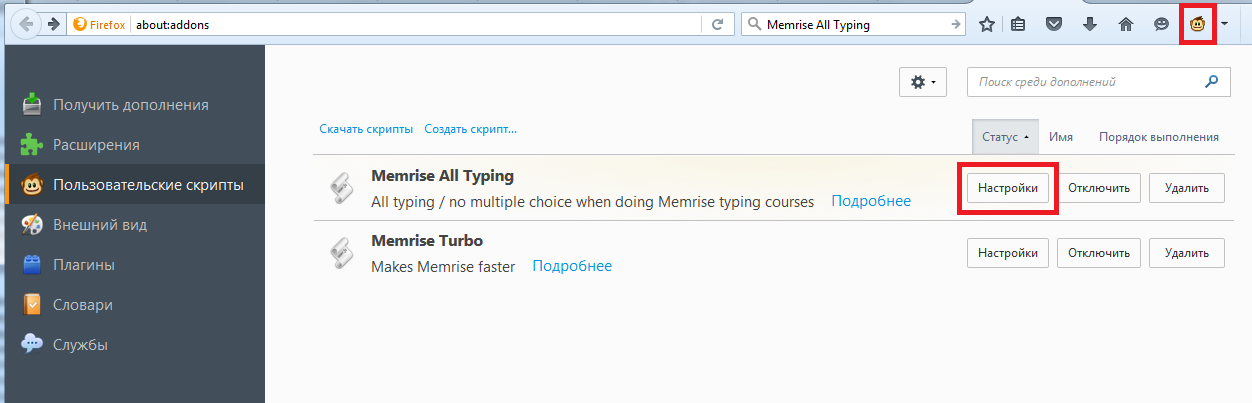
The settings dialog will open, at the very bottom we press the large “Edit this script” button.
A terrible window will open with a bunch of code. We need to find three lines:
And replace all false with true:
At the top of the edit window, click the small Save button, and close everything.
UPD 06.02.2017:
When running the Memrise turbo script, you are likely to be annoyed by the voice of words, which will overlap each other during a quick transition between words. To get rid of this effect, you need to edit the Memrise turbo script (the editing process is similar to that described above):
find and delete / comment out the following line:
MEMRISE.audioPlayer.stop = $ .noop;
The script can be turned on / off, for this purpose there is an icon with a monkey's face at the top of the screen.
With this optimization, the speed of learning and repetition increases 3-4 times.- We put the Firefox browser (Chrome seems to be also possible, but I did not use it and I will not describe it)
- Install add-on - Greasemonkey
- Install a script that includes the “Only Print” mode, to do this, go to the GitHub developer page, find the words “Then add the script using the following link:” and click on the link itself. Almost immediately the Greasemonkey window will appear, offering to install the script.
- Install another script that speeds up learning and repetition: as soon as you type the word correctly, it will automatically move on to the next one, without pressing the Enter button or the Next button on the screen. I really love this script, I recommend. We install in the same way, go to the developer's page and click on the link after the text “Installation link:”
- Last edit. In Firefox, open in the main menu “Tools” - “Add-ons”, in the left menu we find the face of a monkey with the inscription “User scripts”. Now we see two of our installed scripts in the center of the screen: Memrise all typing and Memrise turbo. To the right of Memrise all typing, click the "Configure" button.
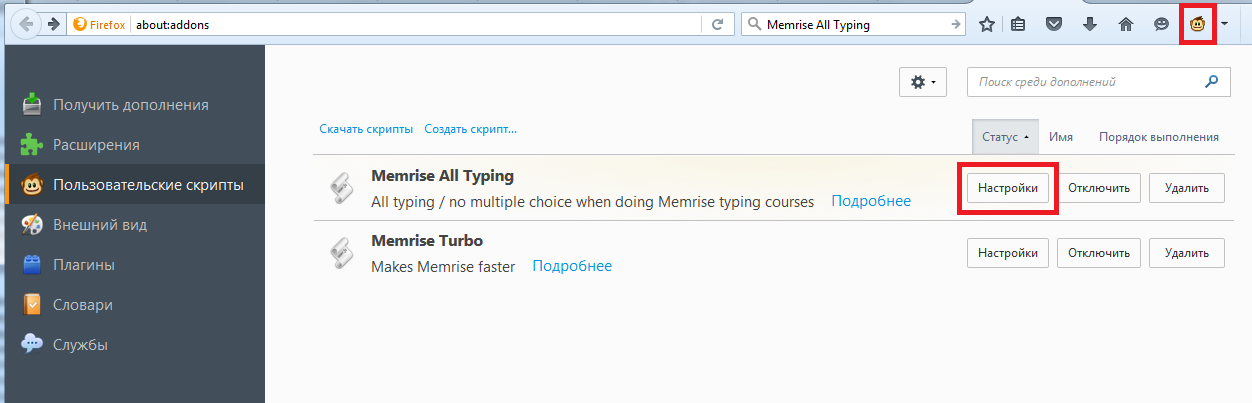
The settings dialog will open, at the very bottom we press the large “Edit this script” button.
A terrible window will open with a bunch of code. We need to find three lines:
var INCLUDE_REVIEWS = true; var INCLUDE_MISTAKE_REVIEWS = false; var INCLUDE_LEARNING = false; And replace all false with true:
var INCLUDE_REVIEWS = true; var INCLUDE_MISTAKE_REVIEWS = true; var INCLUDE_LEARNING = true; At the top of the edit window, click the small Save button, and close everything.
UPD 06.02.2017:
When running the Memrise turbo script, you are likely to be annoyed by the voice of words, which will overlap each other during a quick transition between words. To get rid of this effect, you need to edit the Memrise turbo script (the editing process is similar to that described above):
find and delete / comment out the following line:
MEMRISE.audioPlayer.stop = $ .noop;
The script can be turned on / off, for this purpose there is an icon with a monkey's face at the top of the screen.
UPD 06.02.2017:
Words can also be taught using the Anki app. Read about Anki itself below. Cards "17000+ words" prepared by a respected user GEnergetik , you can download them here:
- 17k + English words for Russian Speakers UK - only British English, i.e. words found in American English are excluded. There are two types of cards in the deck: with the word being entered into the text field by translation and with the word being entered into the text field by sound.
- 17k + English words for Russian Speakers US - the same as the previous one only with American English
- Cards with input and a pair in the same deck without voice acting US + UK;
- Only pairs without sound US + UK;
- Only silent input US + UK.
In parallel, we begin to learn to build phrases.
Learning to build phrases
Is free.
Starting level: you know 1000 words, know how to build simple sentences.
Vocabulary is fine, but it is too small. What pretext to use in the phrase “I'm going on a bus”: on, in, at or something else? And there are thousands of such nuances, there are uniform rules, but mostly - exceptions. Only constant practice will help you here.
You can try to read English books, for 2 years I mastered all the parts of Harry Potter.
Little sense, but it was interesting.
The most effective way for me turned out to be - Anki + Tatoeba.
What it is: you are given a phrase in Russian, you must quickly translate it into English and speak it. After that, click the button "Show answer" and see the original English version, as well as hear its pronunciation. We are aware of the fact that they themselves have correctly translated and set themselves an assessment:
Picture
And so more than 100 thousand phrases of different complexity. Is free. Many thanks to the developers of the Tatoeba project. Unfortunately, in some places you will encounter an incorrect translation of phrases, or obsolete phrases, but 90% of the material is of excellent quality. Vocabulary there is small, if you know at least 1000 words, you can safely proceed to Anki.
How to get started: install the AnkiDroid application on Android. For iOS, there is also an analog (AnkiApp), but unfortunately I have no experience using it, you will have to figure it out yourself.
Now you need to load the cards. I downloaded the Tatoeba source files, converted them to Anki format, and even corrected some of the errors in the translation. The result you can take here .
Download the file and place it in the phone's memory: “Internal storage” - “AnkiDroid”, we throw right at the root. Now the most unpleasant: you need to import the cards. It is done in a couple of clicks with the finger on the screen (Menu button - Import), but the operation itself may take a couple of hours, and if the screen goes out, the operation will hang.
Therefore, we connect the phone to the charging, set up "do not extinguish the screen for 30 minutes" (Settings - Display - Sleep), and we sit every 20 minutes poking around the screen. AnkiDroid is not adapted to such large volumes (a measly 170 thousand cards).
If you have iOS, then the import process will be different, unfortunately did not try.
How to configure: (only for Android, for iOS I have not tried) we launch the application, make a long tap on the “Russian-English Tatoeba” course, the “deck” settings menu opens. We select “Deck options” in it, then “New cards” item and set the value of “New cards per day”, I recommend to set 75.
Go back, select the item "Repeat" and set the value for the item "The maximum number of views per day," I recommend also 75.
The last setting is for Anki to read the phrases for you: main menu - Settings - Advanced - Text-to-speech, here we tick. Now we start the course itself and Anki will ask you which language to use for reading Russian phrases: choose from the long list “None”. Then, when an English answer appears, Anki will ask you about English phrases, and there you should indicate English US or UK.
How to teach: finally you make friends with Anki and you can teach. Everything is simple, Russian phrases appear, you translate them into English, check with the English original. It is highly desirable to spend about an hour a day on it, going through 75 new words and repeating 75 old ones. The better you get to translate a phrase, the less often it will appear in repetitions.
Phrases a lot, no goal to remember each of them. This is just a phrase building exercise.
Sometimes you will meet phrases whose grammar is not clear to you. Write them out separately, and later look for explanations on the Internet or from teachers.
Learning to listen
Is free.
Starting level: know 3000 words.
So, you know 3000+ words, but watch a movie in English voice acting and you don’t understand anything. I understand you.
We begin training skill Listening. To do this, people came up with so-called podcasts: short audio recordings about the English language. They often explain grammar there, or offer to memorize words - all of these are side effects, the main thing is to learn to listen to other people's voices and understand the language.
Which podcasts are best to listen to? Various! The more new voices you hear, the better.
Useful resources that I use:
- BBC , a lot of audio recordings, which are accompanied by text. You can work on the site, you can download the entire set of records from torrents
- TED is an excellent resource. For each record there are subtitles in English, and often in Russian. The only drawback is the video, you can not listen to it while holding the phone in your pocket. TED has apps for Android and iOS, you can upload videos to your phone’s memory.
Paid resource that I used: EnglishPod . This is more than 300 podcasts for 10-15 minutes, it is very easy to listen, everything is fun and with humor. The disadvantage is that there are not enough votes; for 300 lessons, 15 people will be recruited. At the moment the resource is closed. You can buy their records or simply download them from other sources - this is on everyone’s conscience.
We are engaged with the teacher
Expensive, from $ 10 per hour.
Starting level: know 3000 words, know how to build phrases of average complexity.
Why do we need a teacher if we already use a bunch of programs and listen to podcasts? For at least two things:
- Remove the barrier of communication. It is very hard to overcome yourself and start speaking English, even if you already know how to read and write. Approximately 8 lessons solve this problem (1 astronomical hour)
- Explain grammar. Passing lessons in Anki you will meet strange phrases, the teacher will explain how to translate them and give other examples. It is much more effective than trying to find them on the Internet yourself.
No group activities, it's a waste of time. Personal lessons are more expensive, but 100% of the time will be given to you, and you will only deal with issues that are not clear to you. 2 lessons per week is more than enough.
I study with a native speaker on Skype at a convenient time for me. I pick up teachers on Italki , everything is simple and convenient.
If you have free time after all that I have listed above - read books, watch movies, look for English-speaking friends at PenPal world and chat with them (for free).
You stay here, you all the best, good mood and health.
The article has been updated on February 6, 2017:
- Features of account payment in Memrise
- Cards for Anki by GEnergetik
- Optimization for the script in Memrise
Update as of February 17, 2017:
If your Greasemonkey scripts for Memrise are broken, you need to do the following:
- Open both editing scripts
- Find lines at the very beginning of each script
// match http: ... - Replace http with https
Source: https://habr.com/ru/post/369695/
All Articles