The best emulators of game consoles for Linux

I present the third part of the selection on game console emulators. The first part contains the most popular emulators for Android. In the second part - emulators for Windows. And now - emulators consoles for Linux. As in the previous two parts, here are collected time-tested and program users.
If something accidentally misses the selection, write about it in the comments. The missed emulator will be added to the main material.
The principle of work with the console emulator
The game console emulator is a software shell that emulates the operation of the hardware of the device itself. Developing an emulator is not so easy - you need both programming experience and knowledge of accurate information about the principles of operation of the original device. Most emulators can be divided into two groups, including “simple” and “composite” programs. Many emulators provide even more functionality than old consoles (for example, saving in games for Dendy and Sega).
')
There are no simple problems - you need to install the program, download the image of the game, and everything - you can enjoy the process of passing. Settings in such programs at least. "Compound" require additional components - these are BIOS prefixes (usually a .bin file) and various dll plugins. BIOS files are protected by the manufacturer’s rights, so that emulator developers cannot embed them - otherwise this emulator will not be included in the Google software catalog. You need to search for the BIOS on the network - there are many sites where these files are shared.
Need and images of games. Their emulator developers also do not have the right to build in their software. Images, or ROM, are available on the Internet. For Sega or PlayStation, the number of ROM reaches many hundreds. Now on the Internet you can find images of even very rare games that were previously difficult to obtain in the store.
Emulators of the oldest systems
Fuse emulator

Cross-platform emulator ZX Spectrum and some other personal computers of the 80s. Opportunities emulator offers a lot. It can be found in the repositories of most distributions. There are also system ROMs and specialized utilities.
FS-UAE

And this is an emulator of the well-known Amiga platform for Linux and FreeBSD. The basis here is WinUAE / E-UAE / PUAE with a focus on working with floppy and CD games. There is support for gamepads. In order for this emulator to work, you need Kickstart files, you can find them here .
MAME

This emulator is a successful attempt of developers to recreate the gameplay and atmosphere of slot machines. The stated goal is to preserve the history of the games and the games themselves. MAME is an abbreviation for the term Multiple Arcade Machine Emulator. There are in most repositories of a number of distributions.
Dosbox

An interesting program to run DOS-applications. It allows you to play such classic games as Carmageddon, DOOM, Quake, Need for Speed. Management is performed in the same way as in the original DOS environment.
Stella
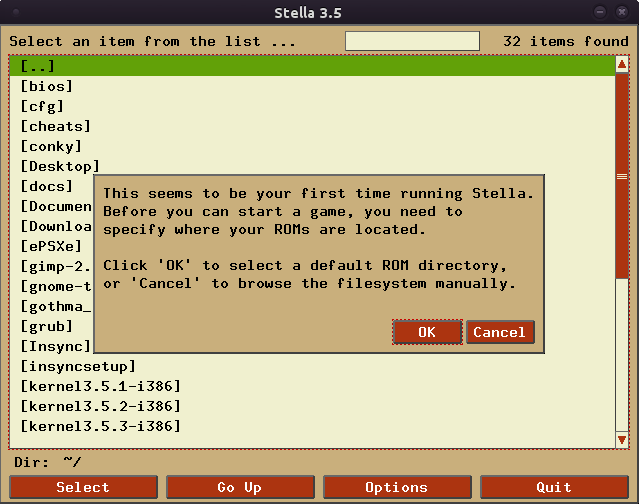
Emulator for Atari 2600. It has everything you need for gamers who would like to recall their past with Atari. For the game need ROM-files. Downloading them, we get any of the available games. And almost all the toys that have ever existed are available.
Installation: sudo apt-get install stella
Atari800
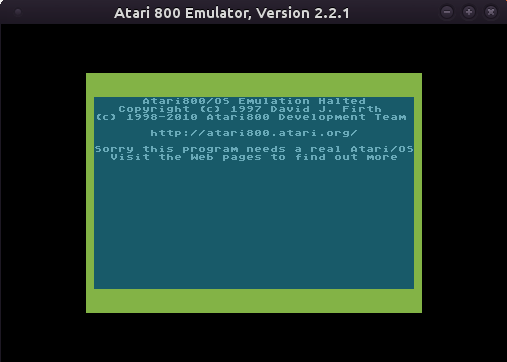
This emulator supports such systems as Atari 800, 800XL, 130XE and 5200. The principle of operation is approximately the same as that of the previous emulator.
Nintendo
FCEUX

One of the best NES emulators. It has everything that provides a comfortable game for both a novice gamer and a professional. In addition to standard gaming features, the emulator has debugging, you can record gameplay. Also, if you wish, you can use the tool to record the process of the skittling passage of the game - speedran.
NESTOPIA
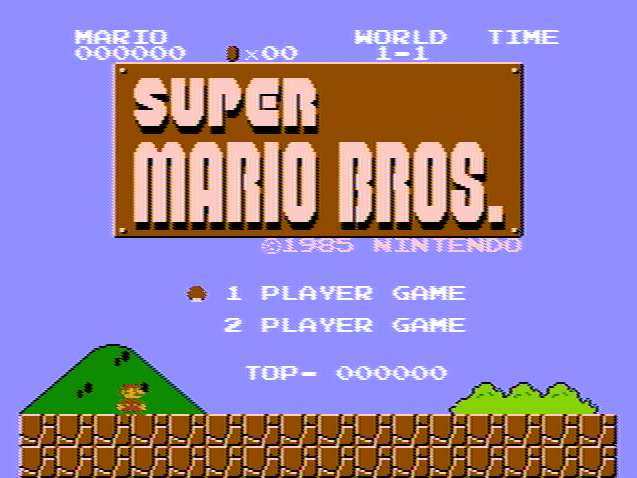
This is a classic emulator of NES / Famicom consoles. The system works almost perfectly - compatibility with a huge number of games, a simple interface, the minimum number of settings. You can save the process of passing, change a number of settings, restore the save at any time.
ZSNES

One of the oldest SNES console emulators. It began to develop in 1997, under MS-DOS. Over time, versions for Linux and Windows also appeared. Now the emulator is distributed under the GPL license. He is able to practically everything that other emulators, including emulation of a large number of expansion chips, recording gameplay, support for cheat codes.

There is also the possibility of saving in any place with the subsequent restoration of conservation. Running SNES-games without any problems, the graphics, sound and speed of the game fully correspond to the original. You can play on the network, there is support for multiplayer.
Installation:
sudo apt-get install zsnes
SNES9X

A great SNES emulator. This is probably one of the most universal emulators of this system. It works with almost all platform games, including Super Famicom. Despite the relatively simple interface, the developers have provided the ability to customize sound, video, cheat support and multiplayer. Yes, you can play on the network, which is successfully done by tens of thousands of emulator users.
Installation:
sudo add-apt-repository ppa: bearoso / ppa
sudo apt-get update
sudo apt-get install snes9x-gtk
Mupen64plus

This emulator offers the user a large number of supported games and a huge number of settings. To run under Linux, you can put a graphical frontend N64Py, written in PyQt. You can work without a graphical interface, why not?
KiGB

This is an accurate and free emulator of three portable consoles at once - Gameboy, Gameboy Color and Super Gameboy. The emulator is compatible with all games. The user gets the opportunity to fine-tune any game - the emulator functionality is very good. By the way, this is the only emulator that supports the mode
Game Link Cable. That is, you can play most games for 2 players on the network.
Accurate reproduction of graphics and sound, there is a preservation of passage, video recording and even Gameboy Printer support. If desired, you can speed up the game or slow down.
Mednafen

This is an excellent emulator of a number of older systems, including Atari Lynx, GameBoy (Color), GameBoy Advance, Neo Geo Pocket (Color), NES, PC Engine (TurboGrafx 16), PC-FX, SuperGrafx, and WonderSwan (Color). There is support to save the passage, the restoration of saves. If you wish, you can take screenshots - for this you need to press just one point. For convenience, it is better to purchase a game controller, but with a keyboard is not so convenient.
If in the process of passing you died, you can return to the "time machine" up to 10 seconds ago to avoid a dangerous moment and pass it unharmed.
Dolphin-emu

An excellent emulator of such well-known gaming consoles like the Nintendo GameCube and the Nintendo Wii. Very user-friendly interface, game manager. There is support for controllers, including Wii Mote, GameCube gamepad, drums, guitars and all others. High resolution plus surround sound is supported in games. The emulator is still developing, and will continue to evolve. It is best to use test versions of the package, because there are the most features.
Installation:
sudo add-apt-repository ppa: glennric / dolphin-emu
sudo apt-get update
sudo apt-get install dolphin-emu-master
The package itself: Dolphin-Emu-Master .
Sega
Gens

It is an emulator of a variety of platforms from Sega, including the Sega Megadrive, MegaCD and 32X. Works perfectly with about 90% of all currently existing games from Sega. There is support for cheats and codes, the user can be saved during the passage. Support OpenGL, there is the ability to customize the image. We are talking about the support filter 2xSaI (Kreed).
Dgen

This is an emulator for Unix-like operating systems with support for the library Simple DirectMedia Layer (SDL). The emulator is pretty accurate, it works with a huge number of games for MegaDrive / Genesis. Support for gamepads and joysticks, OpenGL, save and restore during the game. Ability to customize video and sound. You can download ROM archives without unpacking - such functionality is found in most emulators, with rare exceptions.
Installation: sudo apt-get install dgen
lxdream

This is a Dreamcast emulator, and quite a good one. He works with most demos and a number of Dreamcast games. Now the software continues to evolve, so keep in mind that there may be problems running this emulator. The program features are very extensive, there are a large number of audio and video settings, there is support for a laser gun and other original console controllers. Plus, you can work with the mouse and keyboard Dreamcast. And of course, there are saves and everything else that should be in a decent emulator.
Meka

This is a multi-platform emulator, which started with the support of only the Sega Master System. After some time, the developers have added support for other platforms, as well as a huge number of opportunities. There is support for controllers. The user can select the desired graphics and sound mode.
Now the list of supported platforms is as follows:
- Sega Game 1000 (SG-1000)
- Sega Computer 3000 (SC-3000)
- Sega Super Control Station (SF-7000)
- Sega Mark III (+ FM Unit Extension)
- Sega Master System (SMS)
- Sega Game Gear (GG)
- ColecoVision (COLECO)
- Othello Multivision (OMV)
Controllers are supported such:
- Normal two-button
- Light phaser
- Paddle Control (ala Steering Wheel)
- Sports pad
- SK-1100 keyboard
- 3-D glasses
- Terebi Oekaki (TV Draw) Graphics Tablet
Yabause

Yabause (Yet Another Buggy And Uncomplete Saturn Emulator) is the Sega Saturn emulator. To work, you must download the console BIOS and ROM of the desired game. Many (but not all) games are supported. The software is written in C using the gtk +, gtkglext and OpenGL libraries.
It is possible to download games from the original Saturn CDs by inserting a CD into a laptop or PC drive. Emulation of several regions. Cheat support. Support for mouse and 3D gamepad original console.
Sony
ePSXe

ePSXe is a PlayStation game console emulator. The release of the program took place on October 14, 2000. ePSXe is licensed under freeware.
Like most modern emulators, ePSXe uses plug-ins to emulate graphics and sound processors, as well as an optical drive set-top box. In addition, to launch ePSXe, you need a BIOS file resulting from a PlayStation dump, for this reason, emulator developers cannot be accused of violating Sony’s copyright, and using an emulator is considered absolutely legal if the user has removed the BIOS from his personal PlayStation or if he has This console downloaded it from the Internet.
ePSXe can run games from a CD or from various images on your hard drive. With some exceptions, the program can flawlessly launch many games for the PlayStation; plugins and their settings play a certain role. Supports almost all existing games for this console. Supported images are BIN / CUE, BIN / CCD and MDS / MDF. Here is the latest version for Linux.
psx

A good first PlayStation emulator that supports most games. The plugin system is not here, everything is packaged in one file, which may appeal to users who just want to install the emulator and play, without special settings of everything and everything.
PCSX
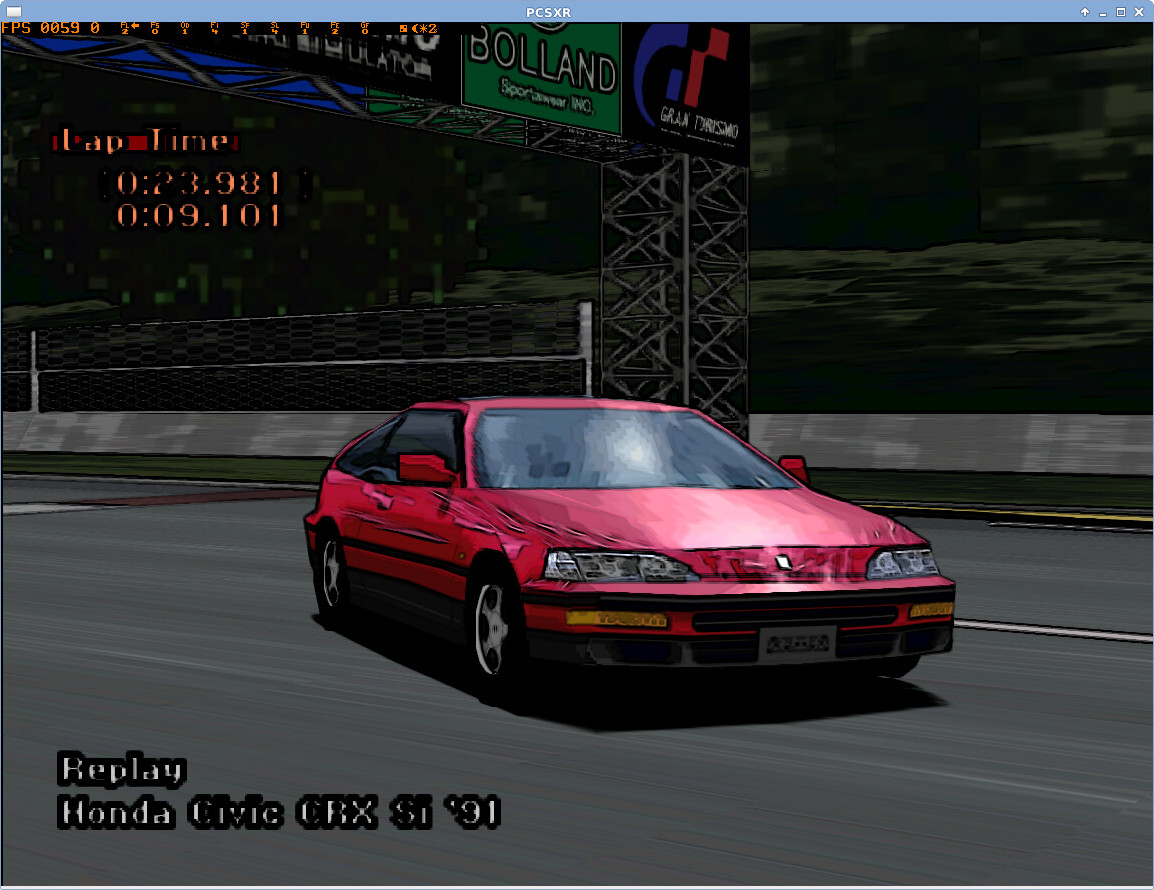
This is an advanced PlayStation emulator that uses plugins to fully support all components of the original game console. Full support for gamepads, graphics, sound, memory cards and other important elements of the console. Almost all games are supported, including hits such as Crash Bandicoot 1, Time Crisis, Mickey Wild adventure, Coolboarders 3, Street fighter EX + a, Street fighter EX2 plus, Breath of fire 3, Breath of fire 4, Quake II, Alone in the Dark 4, Tekken 3.
PCSX2

PS2 emulator. The program is still supported by its developers who are actively developing the project. PCSX2 is compatible with most games for the original console. As in the previous case, it requires BIOS, plug-ins for video and audio, a drive, as well as images of games (ROM / ISO). The characteristics of the laptop must be at its best, otherwise it will not work to play - the emulator and games require a lot of resources.
If the PC configuration meets the requirements of the emulator, then all games run smoothly, the emulation speed is excellent. The color gamut and sound are almost perfect. There is support for memory cards.
Installation:
sudo add-apt-repository ppa: gregory-hainaut / pcsx2.official.ppa
sudo apt-get update
sudo apt-get install pcsx2-unstable
PPSSPP

Excellent PSP console emulator that supports most games for this device. If the characteristics of the PC are high, the game will look even better than on the console. The emulator allows you to double the resolution, which removes some of the artifacts on polygonal models. In addition, the emulator fixes and complements some textures, smoothing them. The BIOS is not required here, there are settings, there are quite a few of them, but everything works fine and by default. PPSSPP released under Windows, Max, Linux.
Installation:
sudo add-apt-repository ppa: ppsspp / stable
sudo apt-get update
sudo apt-get install ppsspp-qt or ppsspp-sdl
Panasonic
Phoenix
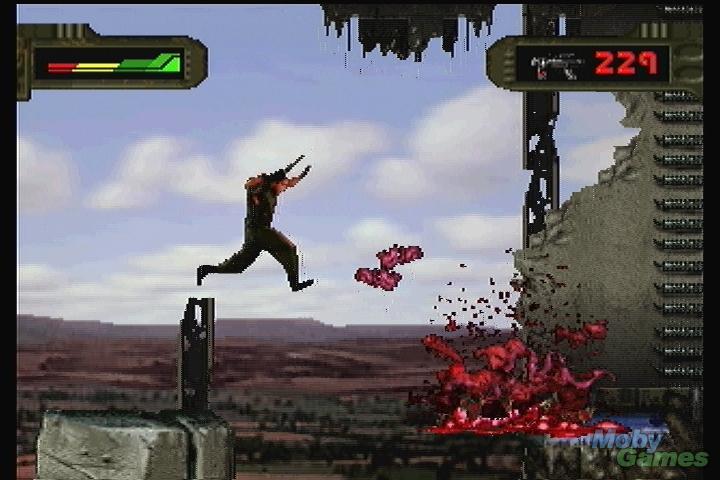
Pansonic 3DO console emulator. Perfect compatibility and good quality emulation. Interface - Qt5. The emulator needs the original console BIOS.
Opportunities:
- Hardware rendering
- Built-in annotation editor
- Compressed Image Support
- Working with the image file system
- Built-in debugger (debug version only)
- External graphic filters
- Emulation of non-standard input devices of the console (coin acceptors, guns, Flightstick Pro)
- Recording passages
Source: https://habr.com/ru/post/369599/
All Articles