The organization of the workplace from the standpoint of health back (and not only)
After my previous article about posture correctors, in the comments I was asked to present my view on the equipment of the workplace at the computer from the standpoint of health of the spine and minimize the influence of posture on the occurrence of pain in different parts of the back.
Before I myself take up the systematization of knowledge on this issue, I decided to see what is written on the Internet on this issue. And I was surprised to realize that until the end of the explanatory councils almost nowhere to be found. There are a lot of articles, they often say the right things, but I don’t find everything right in one place. In order to save time, I decided to write myself.
So, right now - a couple of pictures that seem to demonstrate how to properly sit at the computer.
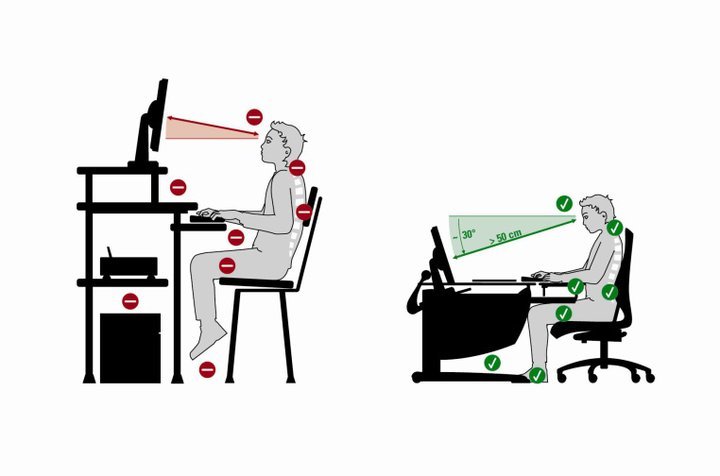
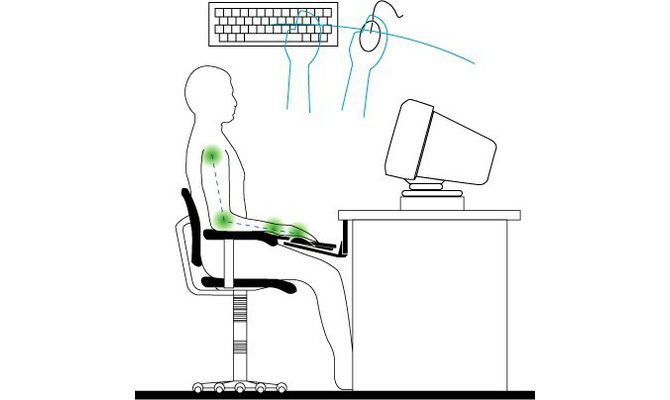
So - so do not have to sit. Even as marked in green.
I will try to describe how to organize your workplace.
')
Chair. The chair should be comfortable. The seat (2/3 of its back) should be lined a few centimeters thick, while ensuring that the edge of the chair was also soft. Again, the general point is what we want to achieve: the edge of the chair should not press on the hip and pinch vessels and nerves, the angle between the trunk and the hip on the front surface should be 95 or more degrees, the angle between the hip and knee on the back surface should be also 95 and more degrees. Better in both cases, a little more than less - this will avoid constriction of the vessels in the groin and popliteal areas.
Immediately here on the position of the feet - they should not hang in the air, the legs should not bend under the chair. If the chair is too high - it is best to buy / make a stand (well, or put 1-2 packages of office paper or something else). That is, the foot should be a full surface stand on the floor / stand. If the chair is too low, and the feet are on the floor with only their knees moving up and the angle between the body is reduced - you should think about how to correct this.
The back of the chair should be high to the middle of the shoulder blades or higher (again, in the literature I have met the phrase “the back should overlap the shoulder blade by 3-5 centimeters”). The angle between the seat and the back of the chair should be about 110 degrees for work (130 degrees for rest).
On the position of the tabletop - if you write a lot, then it should be inclined.
Under the lower back you need a pad or selection. They asked a question about the size of this selection, I’ll dwell a little more.
In one of the most commonly used classifications by Staffel (or Shtofel, depending on the translation), 5 types of posture are distinguished:

In all types of posture from this classification, the severity of lumbar lordosis is different. Therefore, it is important to understand the essence again: the loins should not “sag” or re-bend. That is, sitting exactly on a chair, you should feel support in the lumbar region. Not pressure, not a feeling of "emptiness", namely support. In the case of a small selection of lordosis in the lower back will be smoothed, the muscles will overwork. When an excessively large selection will feel discomfort and muscle tension again.
Forearm Ideally, the chair on which you are sitting should have armrests that vary in height. In one book I met the figure “the armrests should be 23 cm (9 inches) from the surface of the seat” - a direct quote. I understand and respect the experience of the authors of the book, but I would not be so categorical. The general point is this: the forearms should rest freely and quietly on the armrests. If the elbows "fail" - there is a stretching and subsequent compensatory tension of the shoulder glands (in particular, the upper portions of the trapezius muscle). If the forearms and elbows are too high, then the trapezius muscle is constantly tense. Usually the height is chosen individually, you can orient yourself approximately to the level of the navel (in a calm state at this level are the elbows of the “average” person).
From the same recommendations the logical position of the brushes behind the keyboard follows: in the wrist joints there should not be strong flexion and extension, otherwise everything will lead to compression neuropathy ("tunnel syndromes"). Similarly, forearms should not be squeezed by the edge of the table or the edge of the armrest. Therefore, it is most convenient if the height of the table is matched to the height of the armrest if the keyboard is located on the tabletop, or under the level of a sliding shelf with a keyboard, and the forearm lying on the armrest quietly and freely moves to the surface of the table / shelf.
The position of the head should be adjusted only subject to the observance of all the above. In order to avoid displacement of the head forward as much as possible (and, as a result, over-flexion in the cervical region), the computer monitor should be placed at eye level. Specially checked - almost the entire height of the average monitor of 19 inches can be covered without changing the position of the head (or changing within 5 degrees). Therefore, we are guided by the fact that for people with existing complaints of problems with the neck, the middle of the monitor is located at the level of the gaze of exactly sitting person. If there are no problems with the neck and you equip your workplace solely from the point of view of prevention, then the top edge of the monitor is at the sight level.
The second monitor, working literature and documentation should be placed on the part of the leading eye (how to determine - for example, read about the Rosenbach test, this will take no more than a minute). From the same side it is desirable to put a chair for visitors.
I also recommend all my patients to get up every 30-40 minutes, walk a couple of minutes (activate the venous outflow from the lower extremities), move their shoulders (circular movements in the shoulders back and forth - stretch the muscles of the upper shoulder girdle), sit 4-5 times ( improve blood flow in the muscles of the pelvis).
Regarding special chairs, standing work - try. But I would recommend first to try to properly organize the workplace and the mode of work / rest. I would not recommend standing up, as flat feet in its various manifestations are practically the scourge of the modern world (we stopped walking barefoot or on a soft sole on uneven surfaces). And the instability of the muscles of the feet in the same way leads to problems of the spine. Well, the venous outflow from the lower extremities works for us also due to the active work of the leg muscles.
Do not be ill!
UPD:
Thanks to Meklon for eye health information:
Before I myself take up the systematization of knowledge on this issue, I decided to see what is written on the Internet on this issue. And I was surprised to realize that until the end of the explanatory councils almost nowhere to be found. There are a lot of articles, they often say the right things, but I don’t find everything right in one place. In order to save time, I decided to write myself.
So, right now - a couple of pictures that seem to demonstrate how to properly sit at the computer.
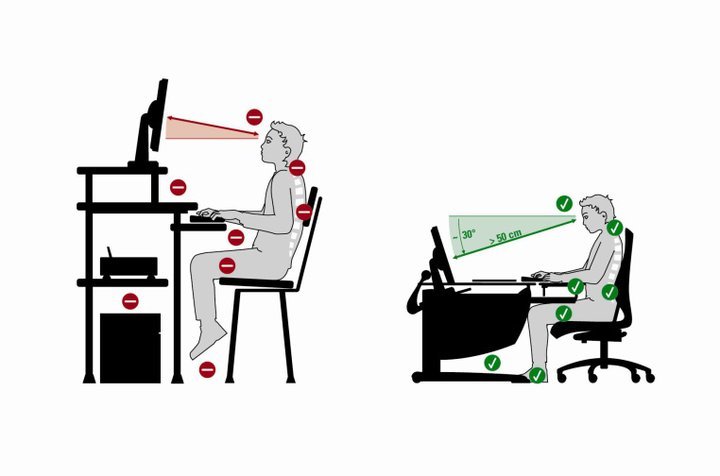
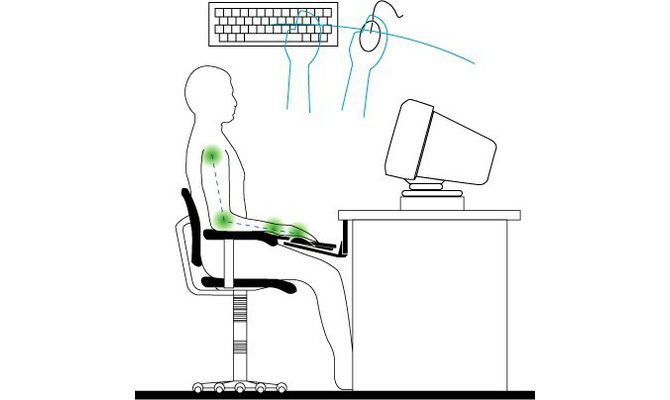
So - so do not have to sit. Even as marked in green.
I will try to describe how to organize your workplace.
')
Chair. The chair should be comfortable. The seat (2/3 of its back) should be lined a few centimeters thick, while ensuring that the edge of the chair was also soft. Again, the general point is what we want to achieve: the edge of the chair should not press on the hip and pinch vessels and nerves, the angle between the trunk and the hip on the front surface should be 95 or more degrees, the angle between the hip and knee on the back surface should be also 95 and more degrees. Better in both cases, a little more than less - this will avoid constriction of the vessels in the groin and popliteal areas.
Immediately here on the position of the feet - they should not hang in the air, the legs should not bend under the chair. If the chair is too high - it is best to buy / make a stand (well, or put 1-2 packages of office paper or something else). That is, the foot should be a full surface stand on the floor / stand. If the chair is too low, and the feet are on the floor with only their knees moving up and the angle between the body is reduced - you should think about how to correct this.
The back of the chair should be high to the middle of the shoulder blades or higher (again, in the literature I have met the phrase “the back should overlap the shoulder blade by 3-5 centimeters”). The angle between the seat and the back of the chair should be about 110 degrees for work (130 degrees for rest).
On the position of the tabletop - if you write a lot, then it should be inclined.
Under the lower back you need a pad or selection. They asked a question about the size of this selection, I’ll dwell a little more.
In one of the most commonly used classifications by Staffel (or Shtofel, depending on the translation), 5 types of posture are distinguished:

In all types of posture from this classification, the severity of lumbar lordosis is different. Therefore, it is important to understand the essence again: the loins should not “sag” or re-bend. That is, sitting exactly on a chair, you should feel support in the lumbar region. Not pressure, not a feeling of "emptiness", namely support. In the case of a small selection of lordosis in the lower back will be smoothed, the muscles will overwork. When an excessively large selection will feel discomfort and muscle tension again.
Forearm Ideally, the chair on which you are sitting should have armrests that vary in height. In one book I met the figure “the armrests should be 23 cm (9 inches) from the surface of the seat” - a direct quote. I understand and respect the experience of the authors of the book, but I would not be so categorical. The general point is this: the forearms should rest freely and quietly on the armrests. If the elbows "fail" - there is a stretching and subsequent compensatory tension of the shoulder glands (in particular, the upper portions of the trapezius muscle). If the forearms and elbows are too high, then the trapezius muscle is constantly tense. Usually the height is chosen individually, you can orient yourself approximately to the level of the navel (in a calm state at this level are the elbows of the “average” person).
From the same recommendations the logical position of the brushes behind the keyboard follows: in the wrist joints there should not be strong flexion and extension, otherwise everything will lead to compression neuropathy ("tunnel syndromes"). Similarly, forearms should not be squeezed by the edge of the table or the edge of the armrest. Therefore, it is most convenient if the height of the table is matched to the height of the armrest if the keyboard is located on the tabletop, or under the level of a sliding shelf with a keyboard, and the forearm lying on the armrest quietly and freely moves to the surface of the table / shelf.
The position of the head should be adjusted only subject to the observance of all the above. In order to avoid displacement of the head forward as much as possible (and, as a result, over-flexion in the cervical region), the computer monitor should be placed at eye level. Specially checked - almost the entire height of the average monitor of 19 inches can be covered without changing the position of the head (or changing within 5 degrees). Therefore, we are guided by the fact that for people with existing complaints of problems with the neck, the middle of the monitor is located at the level of the gaze of exactly sitting person. If there are no problems with the neck and you equip your workplace solely from the point of view of prevention, then the top edge of the monitor is at the sight level.
The second monitor, working literature and documentation should be placed on the part of the leading eye (how to determine - for example, read about the Rosenbach test, this will take no more than a minute). From the same side it is desirable to put a chair for visitors.
I also recommend all my patients to get up every 30-40 minutes, walk a couple of minutes (activate the venous outflow from the lower extremities), move their shoulders (circular movements in the shoulders back and forth - stretch the muscles of the upper shoulder girdle), sit 4-5 times ( improve blood flow in the muscles of the pelvis).
Regarding special chairs, standing work - try. But I would recommend first to try to properly organize the workplace and the mode of work / rest. I would not recommend standing up, as flat feet in its various manifestations are practically the scourge of the modern world (we stopped walking barefoot or on a soft sole on uneven surfaces). And the instability of the muscles of the feet in the same way leads to problems of the spine. Well, the venous outflow from the lower extremities works for us also due to the active work of the leg muscles.
Do not be ill!
UPD:
Thanks to Meklon for eye health information:
- Limit the duration of work in general
- Breaks every hour and a half, move the focus from close range into the distance
- Exclude bright point sources of light in sight
- Eliminate bright glare from such sources in sight
- Minimize brightness drops in the working field of view, including not working in the dark without background illumination (high drops)
Source: https://habr.com/ru/post/369163/
All Articles