ASUS ZenBook UX303UA Ultrabook Review

The yard is finally summer, and I don’t want to spend a single extra minute at home. Walking, cafe, cottage, trips out of town and even on vacation. Naturally, I want to have a computer at hand, and, preferably, something more convenient than a smartphone. Someone prefers tablets, and someone - ultrabooks, which in terms of comfort and performance are not inferior to larger and heavier laptops. One of them - ASUS ZenBook UX303UA - and became the hero of this review.
Specifications
Processor:
Intel Core i7 6500U
Intel Core i5 6200U
Intel Core i3 6100U
Operating system:
Windows 10 Home
Windows 10 Pro
RAM : 4-12 GB DDR3L 1600 MHz SDRAM
Display : 13.3 ", 16: 9
HD (1366 x 768)
FullHD (1920 x 1080)
QHD + (3200 x 1800)
Graphics : Intel HD Graphics 520
Data Store :
128 GB SSD
256 GB SSD
500 GB HDD
1 TB HDD
500 GB HDD with 8 GB SSD
Card reader : 2-in-1 (SD / SDHC)
Camera : HD webcam
Network :
Built-in 802.11 a / g / n or 802.11 ac module
BT 4.0 support (WLAN and BT 4.0 on one board)
Connectors :
1 x combo audio jack
3 x USB 3.0 ports
1 x HDMI
1 x mini display port
Sound :
Built-in speakers and microphone
Bang & Olufsen ICEpower
Sonicmaster
Battery : three cell, 50 Wh, Li-Po
Power supply :
Output: 19 V, 3.42 A, 65 W
Input: 100 -240 V, 50/60 Hz
Dimensions : 323 x 223 x 19.2 mm (L x W x H)
Weight : 1.45 kg
Protection : Intel Anti-theft
Specifications for HWiNFO and CPU-Z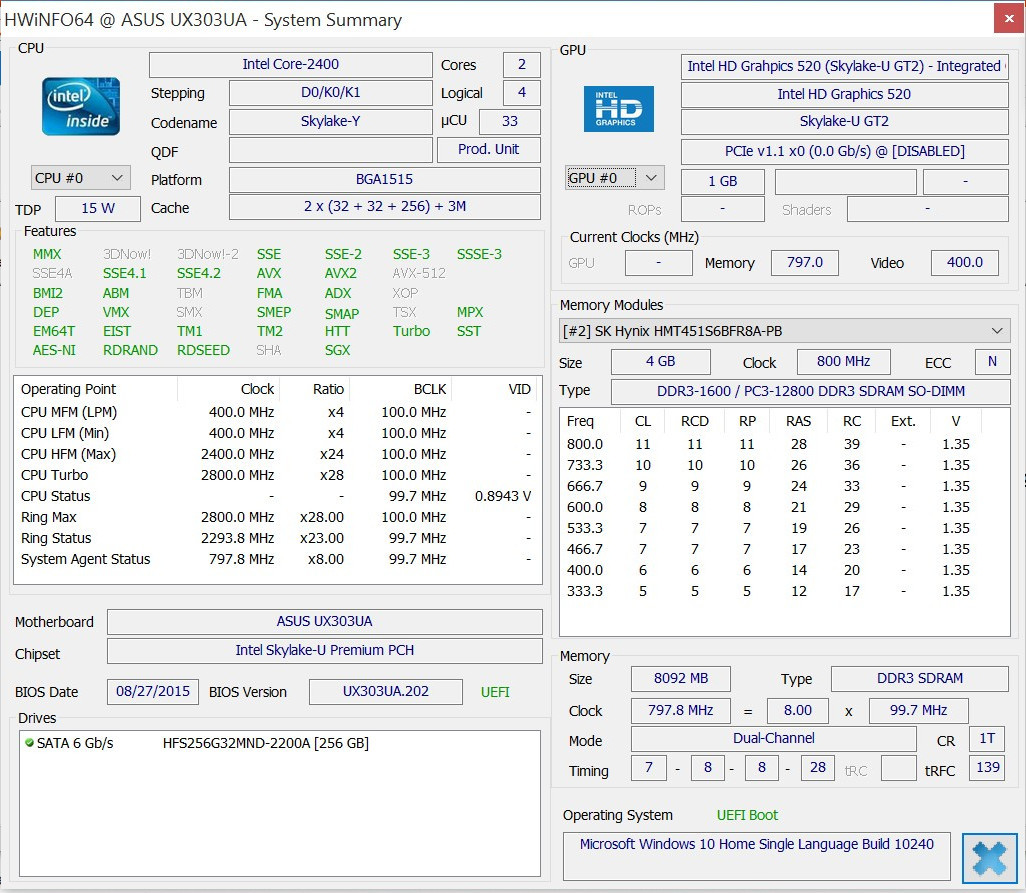
')
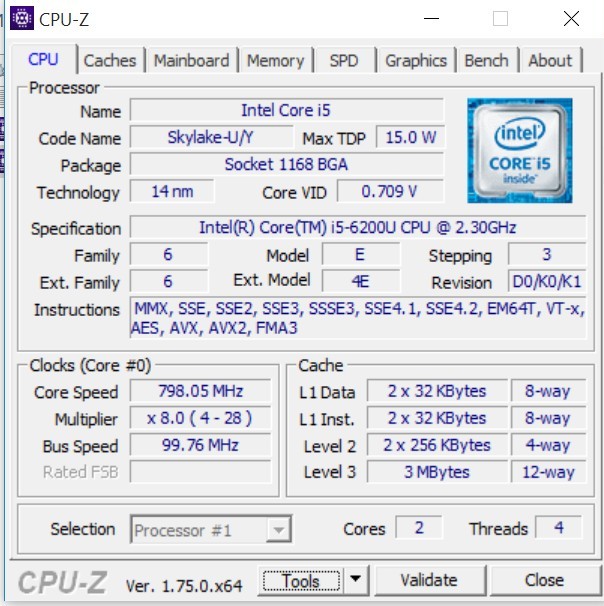
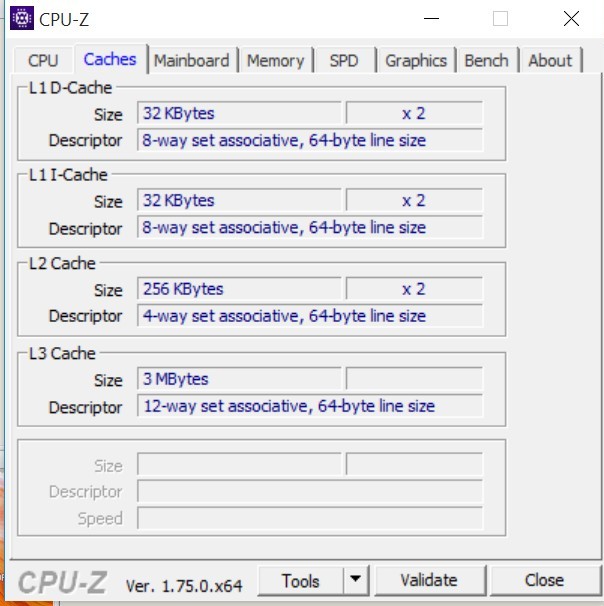
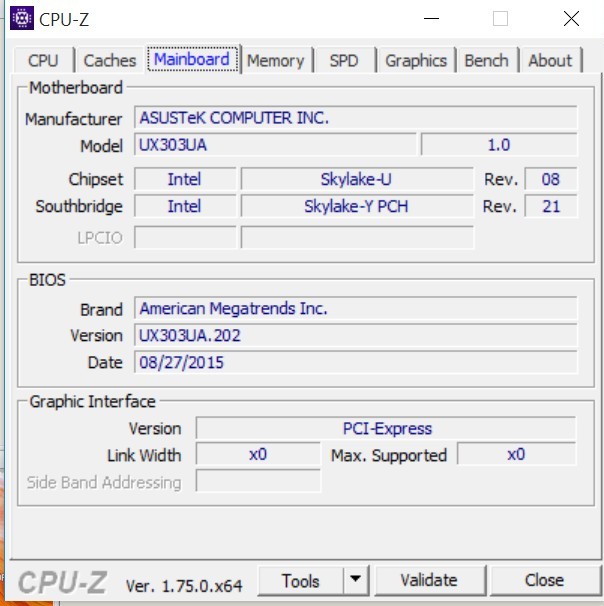
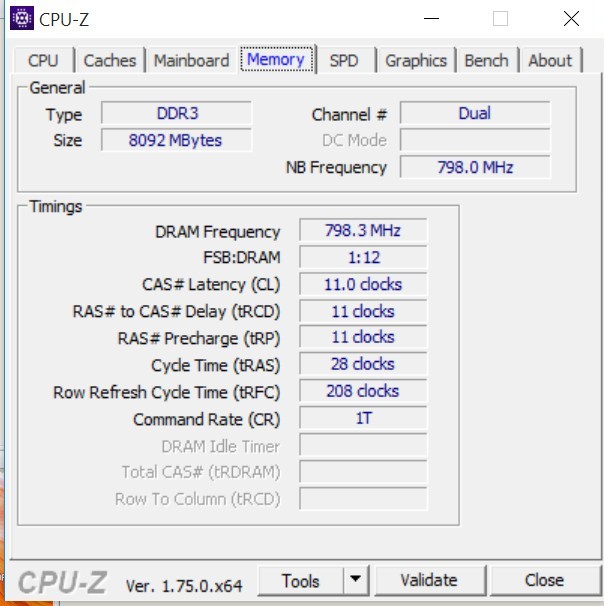
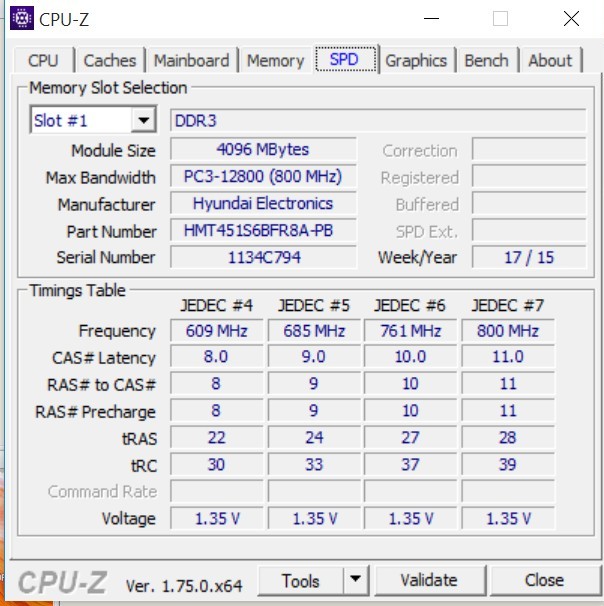
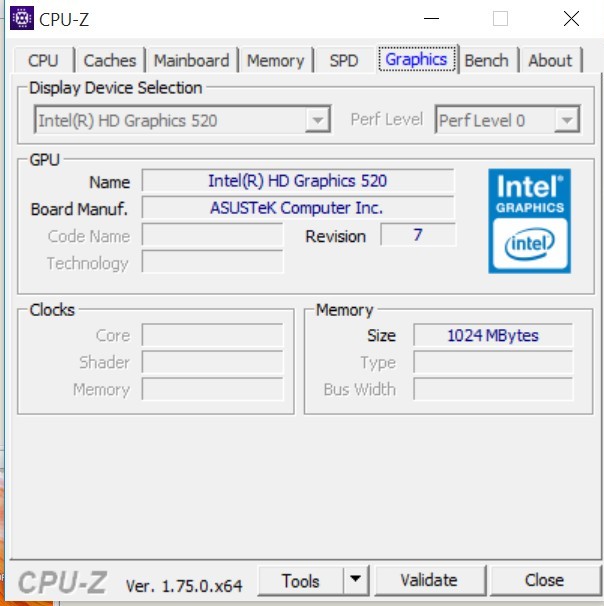
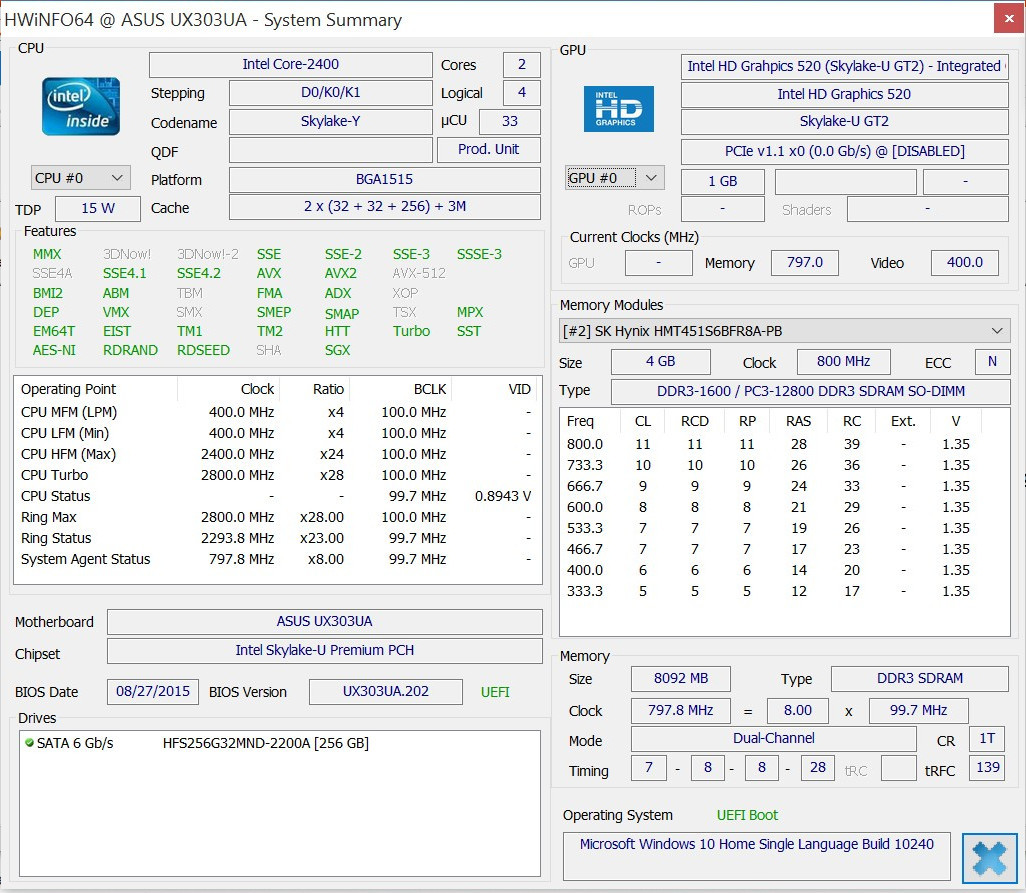
')
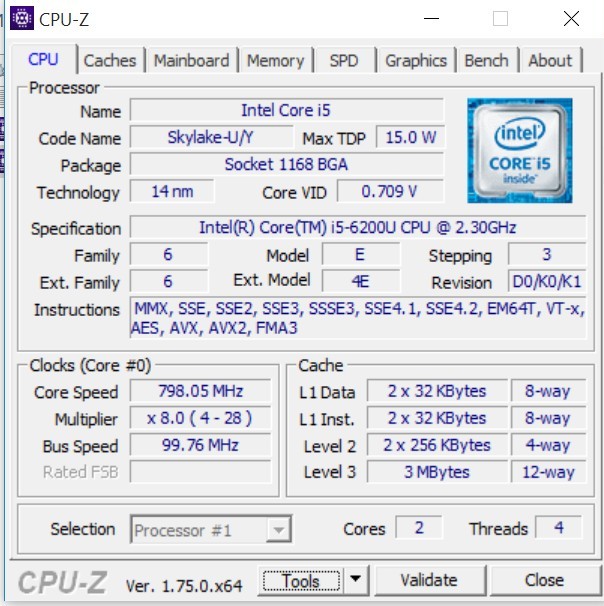
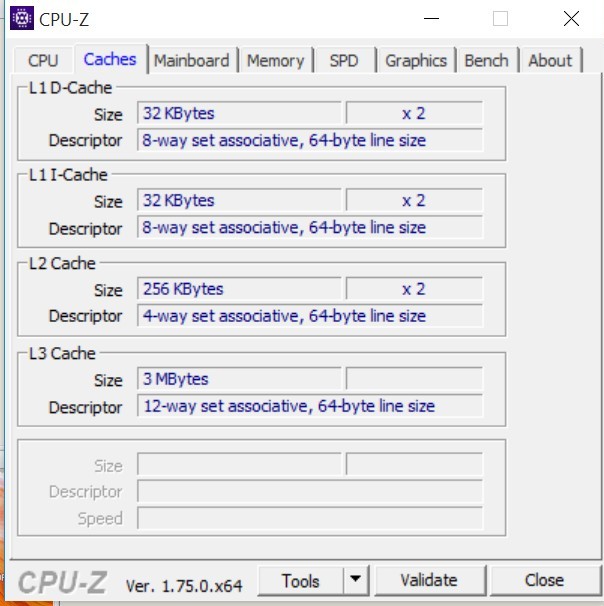
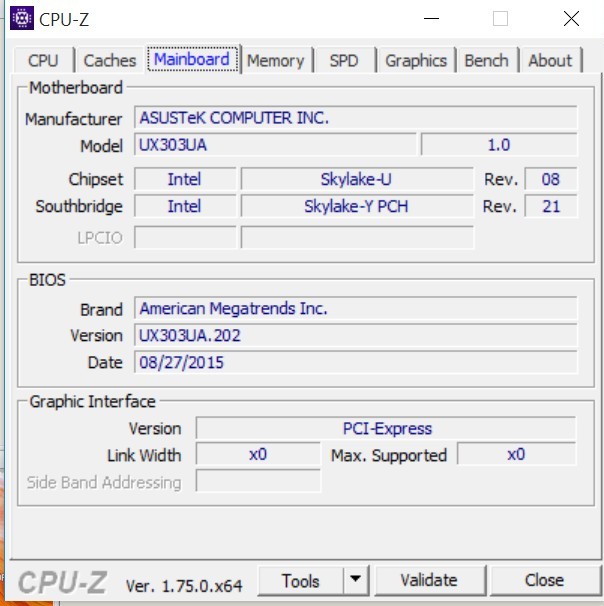
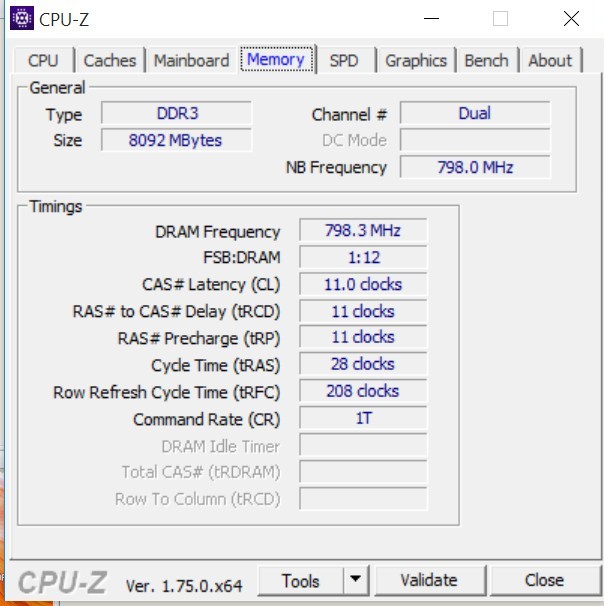
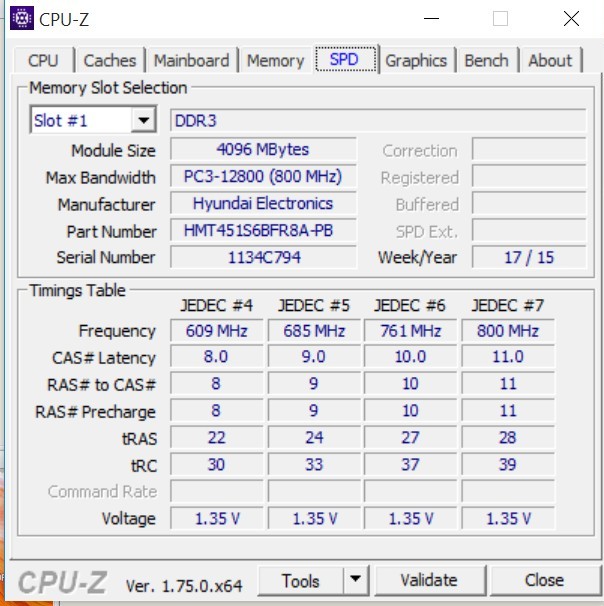
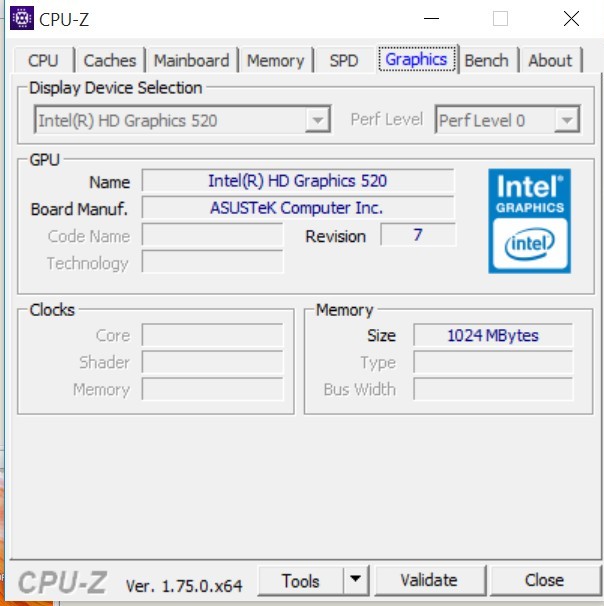
Appearance and equipment
Complete with a laptop, in addition to a fairly large by modern standards power supply, there are two adapters: mini Display-VGA and USB-RJ45.


The case of the ultrabook is made of smooth aluminum, and the branded concentric texture of the Zen line is applied on the front panel.

Near the hinge cover are located the ventilation system grilles.
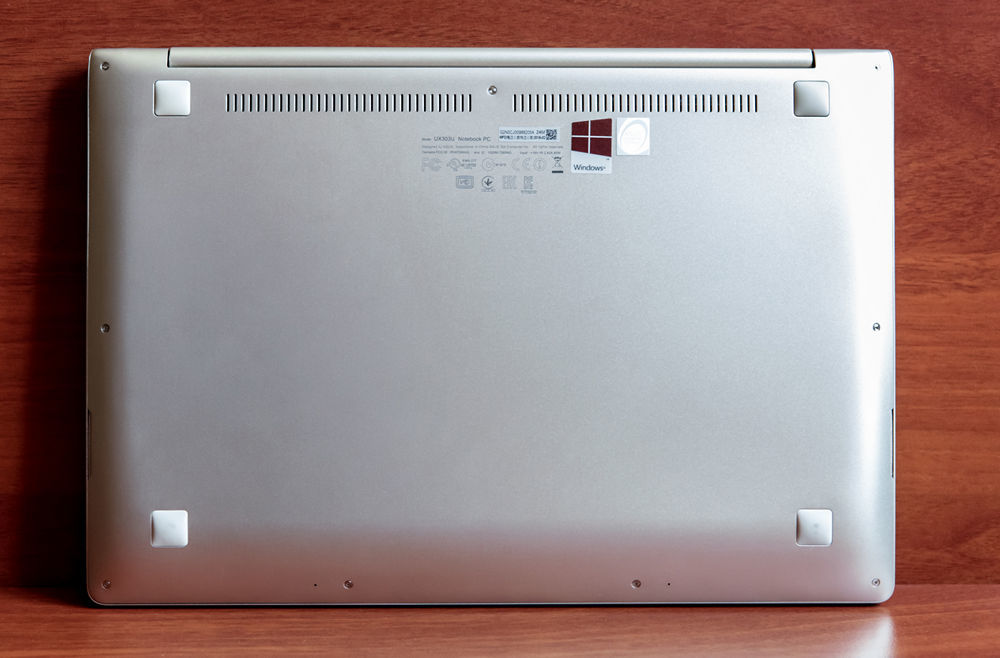
On the sides, closer to the front, are the speaker nets.

The ultrabook is rather “plump”: the distance from the table surface to the keyboard plane is about 7 mm. The thickness of the front edge of the case (without cover) is about 2 mm. The total thickness with the lid closed is 19.2 mm, this is in view of the rubber feet.


On the right side are the power LED, audio jack, HDMI, USB, mini Display and power connector.

On the left side there are two USB connectors and a card reader.


The touchpad is large, with a rather tight touch of buttons.
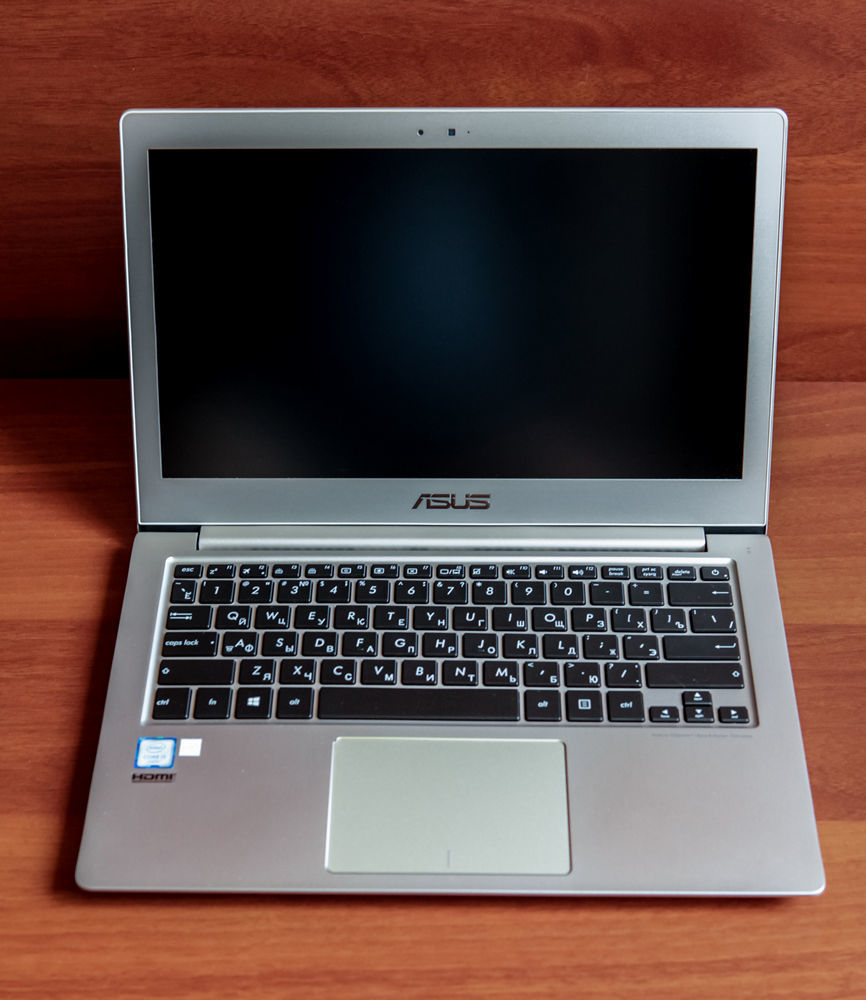


When the cover is lifted, the internal ventilation system grids open:

The keyboard is equipped with white backlight with three degrees of brightness. The power button is located in the upper right corner, immediately above the backspace. At first glance, the solution is not a very good one, but I have never had random clicks, because Backspace is rather large, and it’s hard to miss on it.

The display is pleasantly matte, and the lid itself around the perimeter is equipped with a thin bumper side protecting the display surface from contact with the keyboard panel and the keys themselves.

To the right of the webcam is its operation indicator, and to the left is the light sensor.

Display
The display is the “face” of any computer. And the ZenBook UX303UA looks pretty pretty: an IPS matrix, a matte finish, a 13.3-inch diagonal, and a resolution of 1920 x 1080. Although there are models with a resolution of 1366 x 768 and 3200 x 1800 available on the market. In this case, Full HD is golden the middle. On the one hand, the lower the resolution, the less the processor and graphics card is loaded, and therefore the battery sits slower. On the other hand, the more pixels, the smoother the image is, the less tired the eyes are when working with text and images containing fine details. The ZenBook UX303UA image is already very smooth, and the pixels can be seen only if you bring your face very close to the screen and look closely. And with the QHD-display, the image will find almost “analog” smoothness, the pixels can only be seen by a VERY sharp eye.

Personally, it seems to me that with such a diagonal Full HD is already quite enough. The image quality is at a height, the color reproduction is balanced, the viewing angles make it comfortable to watch a three-person movie on an ultrabook. The illumination control system gently and timely adjusts to the surrounding conditions, so that you can not even remember about the display brightness control buttons.
Performance and work experience
The UX303 line comes with processors from the Core i3, i5 and i7, the review was a model with i5 6200U . The graphics are processed by the Intel HD Graphics 520 video chip.

In the ultrabook was installed 8 GB of RAM, although on sale are models with 4 and 12 GB. The data storage is based on a 256 GB SSD, although variants are also possible here (see technical specifications at the beginning of the review).
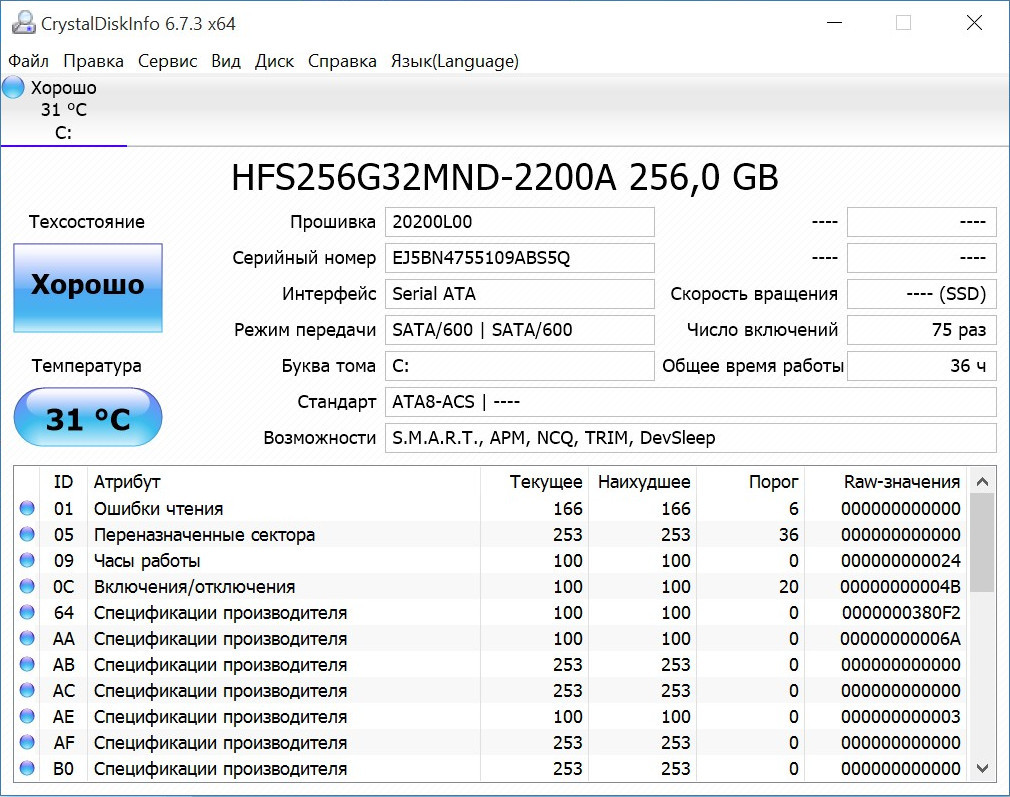
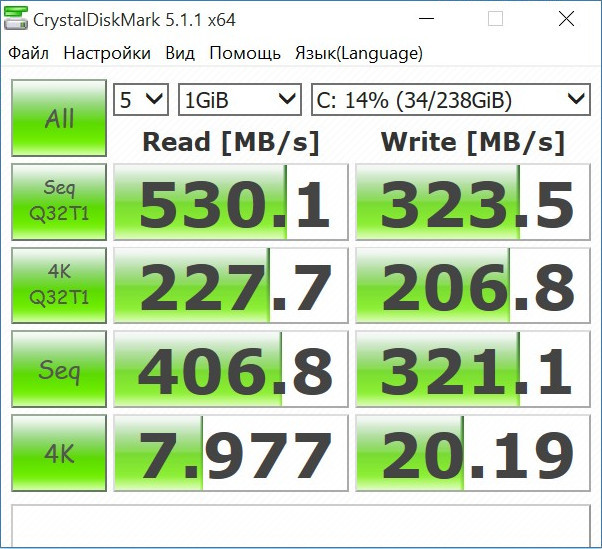
On the manufacturer's website stated that the UX303 awakens in two seconds. This is true: if the laptop fell asleep, then from the moment you press the power button to turn on the screen from the input-ready Windows actually takes about two seconds. From scratch it loads a little longer, but still very quickly.
Benchmark Results
Unigine


Cinebench R15

3D Mark (testing was carried out with a resolution of 1920 x 1080)





Cinebench R15

3D Mark (testing was carried out with a resolution of 1920 x 1080)



Of course, the ultrabook is not a gaming laptop. Therefore, it is not necessary to expect large FPS from it in heavy three-dimensional games. Nevertheless, the UX303UA proved to be quite good, better than many other ultrabooks. In all other tasks, there was no shortage of performance: the processing of large images in Photoshop, Full HD movies, arcade browser games, office applications, and even more so web surfing was a great success. On all sorts of tests and benchmarks, the ultrabook lasted for about 5 hours, and during web surfing with low display brightness - 7.5 hours.
Conclusion
In the ZenBook UX303UA there are no compromises inherent to the tablets, the ultrabook can boast with a fairly large display, high resolution, full-fledged convenient keyboard with a spacious touchpad. The included adapters will help you connect to the network via wire, or show your friends photos on a large monitor with a VGA cable. So the UX303UA is a good option for the role of a country / vacation / recreational computer. It looks simple, but cute, the Zen-pattern beautifully shimmers on the lid; more than enough power for the overwhelming majority of tasks; you can even edit photos without any problems while on vacation or in the country - performance, display size, resolution and color quality allow it. Or you can throw an ultrabook into a bag, sit on a bicycle and go somewhere to the park, where you can think about the implementation of some features in the working draft without any fuss, family and interference.
Source: https://habr.com/ru/post/369025/
All Articles