Budget NAS WD My Cloud: updated functionality with a new version of the OS
I have already written several times, including in the iCover blog on Geektimes, that I consider WD My Cloud to be the best budget NAS that you can buy to an undemanding user to meet daily needs. Judge for yourself, at a price slightly higher than the cost of the same external drive, we get a good and reliable device that can serve as a file storage for the whole family. Moreover, it’s not just to serve, but also to overgrow with additional functionality as new firmware is released.

On the Internet you can find many reviews of this device. However, in September, WD rolled out an update of My Cloud OS 3, which I would like to write about in more detail. Because it makes previous reviews somewhat outdated.
')
Before talking about the update, it is necessary to say about the line of devices. At the moment, the Mykloud family (sounds like an annotation to the film “Highlander” :) includes My Cloud itself on 2, 3, 4, and 6 TB, its two-disk modification My Cloud Mirror on 4, 6, 8 TB mirroring, ie duplication of information. This means that its real capacity is two times lower, but in the settings you can enable the full size). The EX2 and EX4 devices include 2 and 4 disks, respectively, but they are intended more for office use, so I will not focus on them now. The fact of the difference between these devices is clearly seen from the plate:
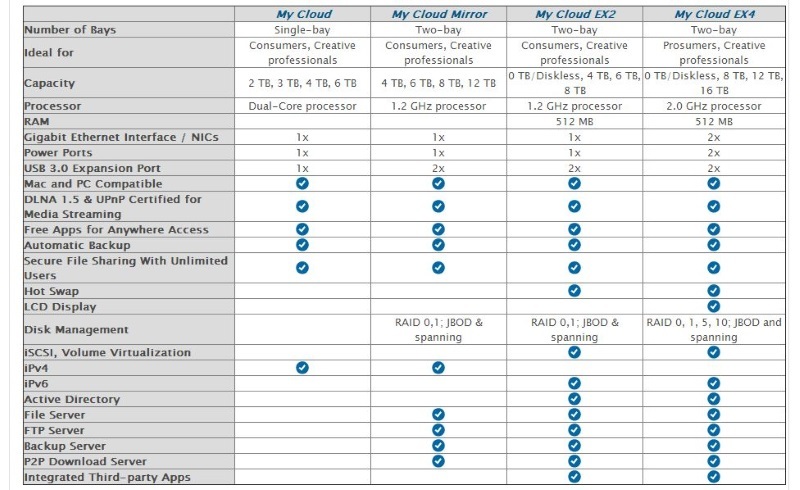
The most budget, and, accordingly, the weakest is simply My Cloud on 2Tb . In general, with the growth of the dollar the concept of "budget" has changed dramatically. When a network device costs about 11 thousand rubles, the language does not turn to call it inexpensive. On the other hand, the WD RED screw on the inside of 2TB costs about 8000-9000 rubles. Those. you overpay only 2-3 thousand for NAS functionality. I do not know of another option for the money. The same Synology, a recognized leader in the field of NAS, asks for exactly the same DS115j without a screw exactly the same money as My Cloud with a screw. Yes, this comparison is incorrect, because Synology has a completely different hardware, different software and completely different features. But, all this is necessary for those who understand why he needs just such a NAS (and yes, those who understand will not take a single-disk one). In competitors, Seagate, the Personal Cloud version starts with 3TB and costs about 12-13 thousand. For the sake of My Sloud on 3Tb costs the same money, but the trick is that there is no Personal Cloud for 2 terabytes on sale.
Unfortunately, the “budget” plays with a simple My Cloud is not the best service - the same Plex media server, which, IMHO, is one of the best media servers for home use, able to transcode video on the fly, rises only for older versions . It is understandable - we need a more powerful processor. That is why I consider My Cloud Mirror the best home NAS options for those who are willing to spend about 20 thousand rubles. For this money, you get two disks on 2 TB (better, of course, two on 3 TB), combined in RAID 1. Mirroring allows you to exclude the option of losing valuable data.
But back to the usual single-disk My Cloud. As I said above, in September the firmware My Cloud OS 3 flew to the device. It is interesting here two points. Firstly, new features did not appear immediately with the update, but were added gradually, including with previous firmware. Second, the update to My Cloud OS relates to a large extent not to the device itself, but to the cloud services provided by the manufacturer itself.
So, what has changed in the cloud: firstly, the site MyCloud.com appeared, which allows you to access data on the device. We enter under our account and access the content via the web interface (for those who are very worried about security, this feature can be disabled). Second: the devices have their own modification of Dropbox (or BitTorrent Sync, as you like). What it looks like: WD Sync is installed on the computers you need. It creates the My Cloud folder, which is synchronized between all computers and the NAS. Synchronization works both on a local network, and through the Internet. From the interesting: the program keeps track of up to 5 versions of the file (you can roll back) and the return of deleted files. For those who are concerned about security, you can enable SSL encryption. Well, and traditionally, you can share some files for outsiders.
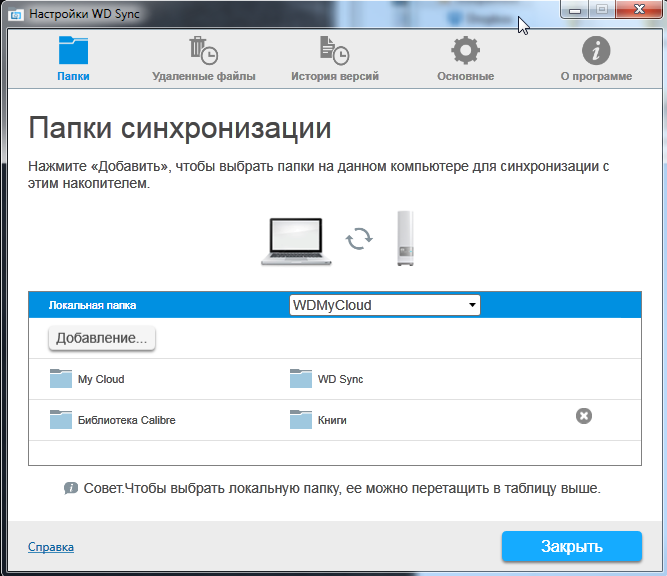
The program has one interesting nuance: by default, the My Cloud folder is synchronized. You can add an arbitrary folder and it will be synchronized with the NAS. However, it does not appear on other computers. To be honest, I was only pleased with this feature: I needed to save a large amount of photos, but I didn’t want them to be packed in some kind of archive. Those. all I needed was a mirror copy of the photo archive stored on the NAS, preferably with the ability to work with versions. I got what I wanted. WD Sync tracks changes and adds new photos to the NAS. These photos are only on one computer. And if I need to access them from the outside, I can always access the NAS through a web interface or through a mobile application.
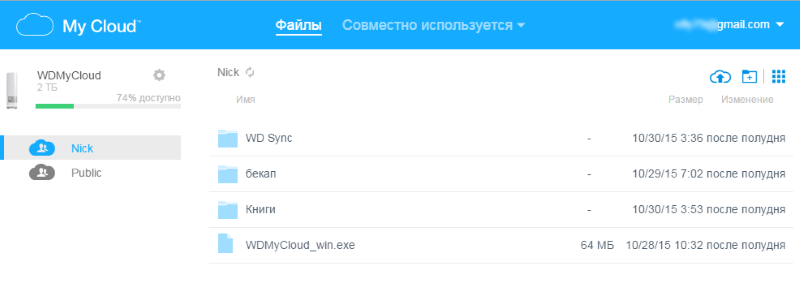
View of the disk through the web interface
By the way, about mobile applications. They also updated, but the functionality, in fact, remained the same. With the help of My Cloud for iOS and Android, you can go to the device. From the application, you can connect to Dropbox, Google Drive and OneDrive and move the necessary files between services. For example, I have Google Drive, but I do not use synchronization with a computer. If a large archive is shared for me, then it is more convenient for me to transfer it to the NAS via the application. The only problem is that this is done through the application itself, i.e. you cannot move something big through mobile traffic.

If we talk about connecting to the NAS itself, the access speed is quite comfortable. I can easily at a party, say my grandmother, turn on the child’s favorite cartoon on the phone. This, I tell you, is very expensive. The same grandmother can, in passing, show a series of recent photos of a granddaughter or grandson simply by logging into the NAS from a second application called WD Photo. By the way, through the application, you can backup photos from your phone to the NAS.
This is about cloud capabilities. Now about local functions. The first thing that catches the eye when updating is that the local web interface instead of black became white :) Besides the jokes, this is the most noticeable change. The rest of the things that are called "under the hood."
Interface to upgrade firmware (picture from the review on Geektimes):
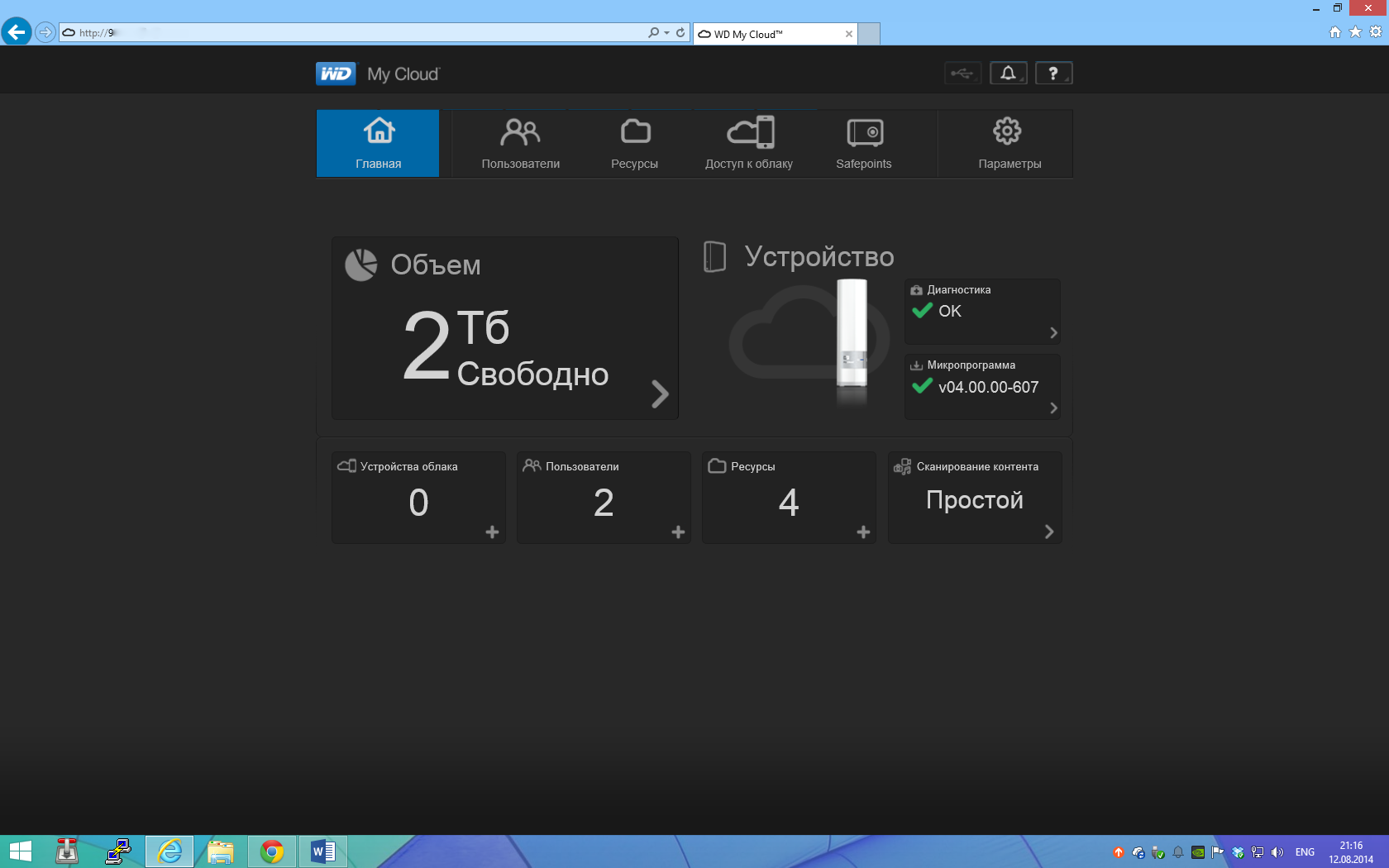
Interface after:

Secondly, it became possible to install Plex. But this, as I said above, is an opportunity for older versions of My Cloud.
Also included with the NAS is an excellent backup program for WD SmartWare. On a working laptop, I use Veeam Endpoint BackUp, but I’ll say that it’s more likely for average users to work with SmartWare. When you first start the program scans the screw of the computer and clearly depicts what can be backed up. Video, photo, music.

From the strange: the program for some reason offers to backup only one disk. At least, I could not figure out how to make several backup scripts. Therefore, my friends, if they have such a need, I stupidly configure either Veeam or use standard Windows 10 archiving. The latter, by the way, works surprisingly conveniently and clearly.
Another WD write that, along with the update of My Cloud OS, they released the SDK, in order to allow access to the device by third-party developers. Alas, there are no third-party applications yet. Is that Milestone now allows you to drop videos from your cameras on My Cloud? The rest of the application - waiting, sir.
Undocumented features
Despite the firmware update, the same Debian is spinning inside the device as before. Therefore, it is possible to put third-party software on it. It just won't work, but there is a repository with reassembled packages.
What is there:
• Transmission-daemon
• mc
• minidlna
• ffmpeg
• curl
• rsync
• ntfs-3g
• htop
• zip, unzip, unrar, unrar-free, p7zip, p7zip-full, p7zip-rar
• locales
• openssh-server
• Web-server (apache2, php5, mysql-server / client)
• Bash + Base-files and other base trash to create a chroot environment (debootstrap)
As you can see, there is everything you need and even more.
The author of the repository also has links to alternative firmware, including Synology DSM. As the author writes in the log, almost all the functionality works as it should. Naturally, network applications that connect to Synology servers do not work, but it would be strange if they worked.
Alas, I did not try this firmware myself - to install, you need to get and reformat the screw. I will definitely try when there is an extra disk of the same or greater capacity at hand, because I don’t want to play with my own data. If the DSM version under My Cloud works as it should, then it will be just a bomb. Especially in combination with the modification of My Cloud Mirror .
Dear residents of Geektimes, we remind you that you are reading the blog of iCover . We are ready to continue to delight you with our publications and will try to do everything possible to ensure that the time spent with us gives you pleasure. And, of course, do not forget to subscribe to our blog . We promise - you won't be bored!
Our other articles

On the Internet you can find many reviews of this device. However, in September, WD rolled out an update of My Cloud OS 3, which I would like to write about in more detail. Because it makes previous reviews somewhat outdated.
')
Before talking about the update, it is necessary to say about the line of devices. At the moment, the Mykloud family (sounds like an annotation to the film “Highlander” :) includes My Cloud itself on 2, 3, 4, and 6 TB, its two-disk modification My Cloud Mirror on 4, 6, 8 TB mirroring, ie duplication of information. This means that its real capacity is two times lower, but in the settings you can enable the full size). The EX2 and EX4 devices include 2 and 4 disks, respectively, but they are intended more for office use, so I will not focus on them now. The fact of the difference between these devices is clearly seen from the plate:
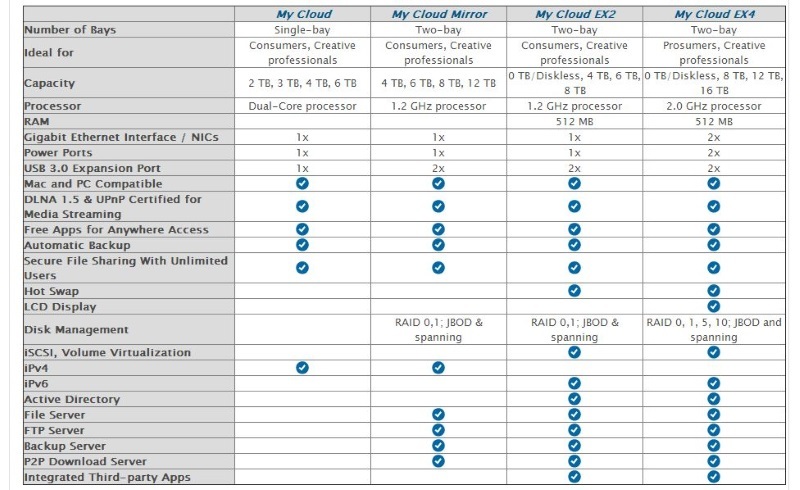
The most budget, and, accordingly, the weakest is simply My Cloud on 2Tb . In general, with the growth of the dollar the concept of "budget" has changed dramatically. When a network device costs about 11 thousand rubles, the language does not turn to call it inexpensive. On the other hand, the WD RED screw on the inside of 2TB costs about 8000-9000 rubles. Those. you overpay only 2-3 thousand for NAS functionality. I do not know of another option for the money. The same Synology, a recognized leader in the field of NAS, asks for exactly the same DS115j without a screw exactly the same money as My Cloud with a screw. Yes, this comparison is incorrect, because Synology has a completely different hardware, different software and completely different features. But, all this is necessary for those who understand why he needs just such a NAS (and yes, those who understand will not take a single-disk one). In competitors, Seagate, the Personal Cloud version starts with 3TB and costs about 12-13 thousand. For the sake of My Sloud on 3Tb costs the same money, but the trick is that there is no Personal Cloud for 2 terabytes on sale.
Unfortunately, the “budget” plays with a simple My Cloud is not the best service - the same Plex media server, which, IMHO, is one of the best media servers for home use, able to transcode video on the fly, rises only for older versions . It is understandable - we need a more powerful processor. That is why I consider My Cloud Mirror the best home NAS options for those who are willing to spend about 20 thousand rubles. For this money, you get two disks on 2 TB (better, of course, two on 3 TB), combined in RAID 1. Mirroring allows you to exclude the option of losing valuable data.
But back to the usual single-disk My Cloud. As I said above, in September the firmware My Cloud OS 3 flew to the device. It is interesting here two points. Firstly, new features did not appear immediately with the update, but were added gradually, including with previous firmware. Second, the update to My Cloud OS relates to a large extent not to the device itself, but to the cloud services provided by the manufacturer itself.
So, what has changed in the cloud: firstly, the site MyCloud.com appeared, which allows you to access data on the device. We enter under our account and access the content via the web interface (for those who are very worried about security, this feature can be disabled). Second: the devices have their own modification of Dropbox (or BitTorrent Sync, as you like). What it looks like: WD Sync is installed on the computers you need. It creates the My Cloud folder, which is synchronized between all computers and the NAS. Synchronization works both on a local network, and through the Internet. From the interesting: the program keeps track of up to 5 versions of the file (you can roll back) and the return of deleted files. For those who are concerned about security, you can enable SSL encryption. Well, and traditionally, you can share some files for outsiders.
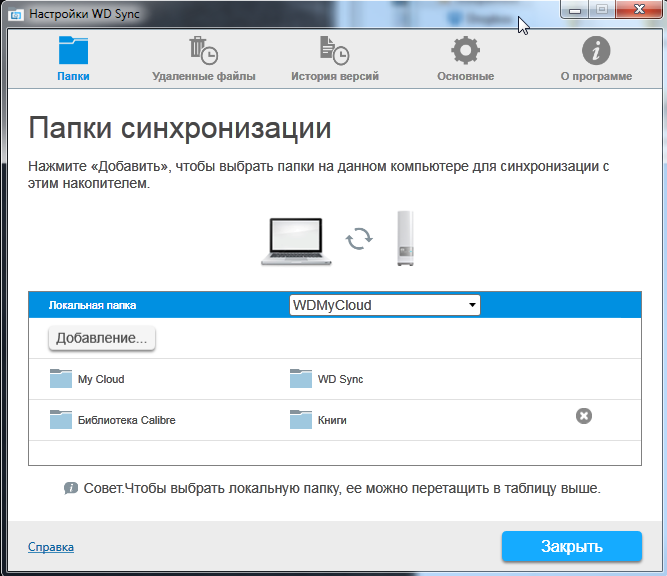
The program has one interesting nuance: by default, the My Cloud folder is synchronized. You can add an arbitrary folder and it will be synchronized with the NAS. However, it does not appear on other computers. To be honest, I was only pleased with this feature: I needed to save a large amount of photos, but I didn’t want them to be packed in some kind of archive. Those. all I needed was a mirror copy of the photo archive stored on the NAS, preferably with the ability to work with versions. I got what I wanted. WD Sync tracks changes and adds new photos to the NAS. These photos are only on one computer. And if I need to access them from the outside, I can always access the NAS through a web interface or through a mobile application.
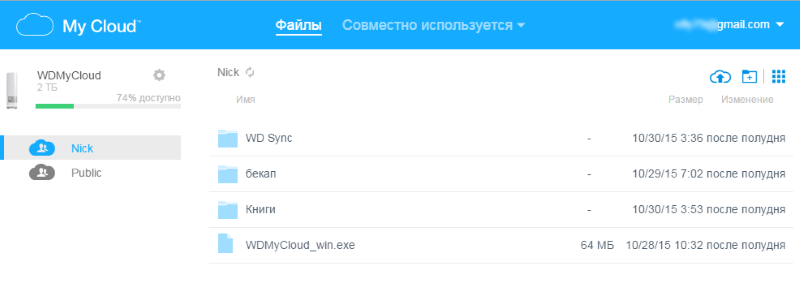
View of the disk through the web interface
By the way, about mobile applications. They also updated, but the functionality, in fact, remained the same. With the help of My Cloud for iOS and Android, you can go to the device. From the application, you can connect to Dropbox, Google Drive and OneDrive and move the necessary files between services. For example, I have Google Drive, but I do not use synchronization with a computer. If a large archive is shared for me, then it is more convenient for me to transfer it to the NAS via the application. The only problem is that this is done through the application itself, i.e. you cannot move something big through mobile traffic.

If we talk about connecting to the NAS itself, the access speed is quite comfortable. I can easily at a party, say my grandmother, turn on the child’s favorite cartoon on the phone. This, I tell you, is very expensive. The same grandmother can, in passing, show a series of recent photos of a granddaughter or grandson simply by logging into the NAS from a second application called WD Photo. By the way, through the application, you can backup photos from your phone to the NAS.
This is about cloud capabilities. Now about local functions. The first thing that catches the eye when updating is that the local web interface instead of black became white :) Besides the jokes, this is the most noticeable change. The rest of the things that are called "under the hood."
Interface to upgrade firmware (picture from the review on Geektimes):
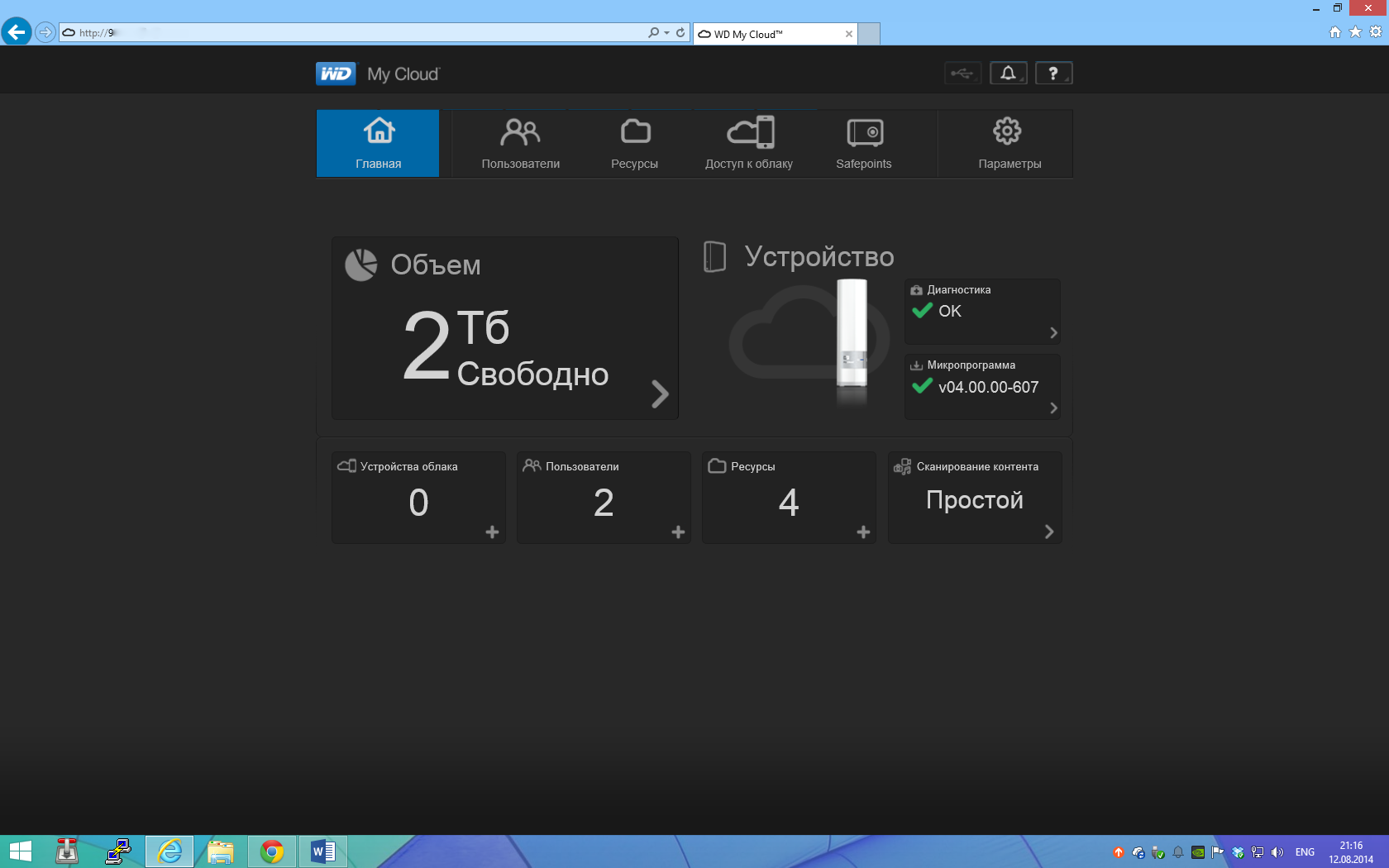
Interface after:

Secondly, it became possible to install Plex. But this, as I said above, is an opportunity for older versions of My Cloud.
Also included with the NAS is an excellent backup program for WD SmartWare. On a working laptop, I use Veeam Endpoint BackUp, but I’ll say that it’s more likely for average users to work with SmartWare. When you first start the program scans the screw of the computer and clearly depicts what can be backed up. Video, photo, music.

From the strange: the program for some reason offers to backup only one disk. At least, I could not figure out how to make several backup scripts. Therefore, my friends, if they have such a need, I stupidly configure either Veeam or use standard Windows 10 archiving. The latter, by the way, works surprisingly conveniently and clearly.
Another WD write that, along with the update of My Cloud OS, they released the SDK, in order to allow access to the device by third-party developers. Alas, there are no third-party applications yet. Is that Milestone now allows you to drop videos from your cameras on My Cloud? The rest of the application - waiting, sir.
Undocumented features
Despite the firmware update, the same Debian is spinning inside the device as before. Therefore, it is possible to put third-party software on it. It just won't work, but there is a repository with reassembled packages.
What is there:
• Transmission-daemon
• mc
• minidlna
• ffmpeg
• curl
• rsync
• ntfs-3g
• htop
• zip, unzip, unrar, unrar-free, p7zip, p7zip-full, p7zip-rar
• locales
• openssh-server
• Web-server (apache2, php5, mysql-server / client)
• Bash + Base-files and other base trash to create a chroot environment (debootstrap)
As you can see, there is everything you need and even more.
The author of the repository also has links to alternative firmware, including Synology DSM. As the author writes in the log, almost all the functionality works as it should. Naturally, network applications that connect to Synology servers do not work, but it would be strange if they worked.
Alas, I did not try this firmware myself - to install, you need to get and reformat the screw. I will definitely try when there is an extra disk of the same or greater capacity at hand, because I don’t want to play with my own data. If the DSM version under My Cloud works as it should, then it will be just a bomb. Especially in combination with the modification of My Cloud Mirror .
Dear residents of Geektimes, we remind you that you are reading the blog of iCover . We are ready to continue to delight you with our publications and will try to do everything possible to ensure that the time spent with us gives you pleasure. And, of course, do not forget to subscribe to our blog . We promise - you won't be bored!
Our other articles
Source: https://habr.com/ru/post/368885/
All Articles