Kids gadgets: how to surprise, entertain and amuse children from 2+ years
Hello!
Today I invite you to get acquainted with my family, or rather to see what toys my baby plays and what gadgets she uses. There are a lot of children in the collection, not quite children and not children devices at all. I invite you to our first "family" review.

Grush
')
An interactive toothbrush marked “smart” is both an experiment and a necessity, as Arseny, like many children of his age, does not care much about the health of his teeth. And, like many children of his age, with great pleasure drank sweets.
At the same time, to force / explain that brushing your teeth is a clear need, we are not succeeding, and he is not at all keen on the process, leaving him alone. We have to “clean up” ourselves, often with “kickings” and excuses. In this case, we have already visited the dental office and the RDK (early children's caries) has already been treated.

The chip of the Grush smart toothbrush is gamified. It interfaces with IOS and Android devices using software, where children have the opportunity to play 2 minutes into the game, and for parents to monitor the quality and number of “approaches”.
Actually, the game as a method of "training" to the brush is recommended by psychologists and dentists, and it works. The child was carried away and immersed in the process so much so that upon completion it could not be dragged off. At the same time, he completely fails to notice that he is brushing his teeth, and for him the whole process is reduced to “killing bacteria”.

For our age - 3 years - the game itself was too dynamic, and Arseny struggled to keep up with the plot, during which harmful microbes appear in different parts of the oral cavity. The photo shows that he brushes his teeth not where it is provided at the moment, but arbitrarily, but at the same time he withstands the allotted time to the end. And asks for more.
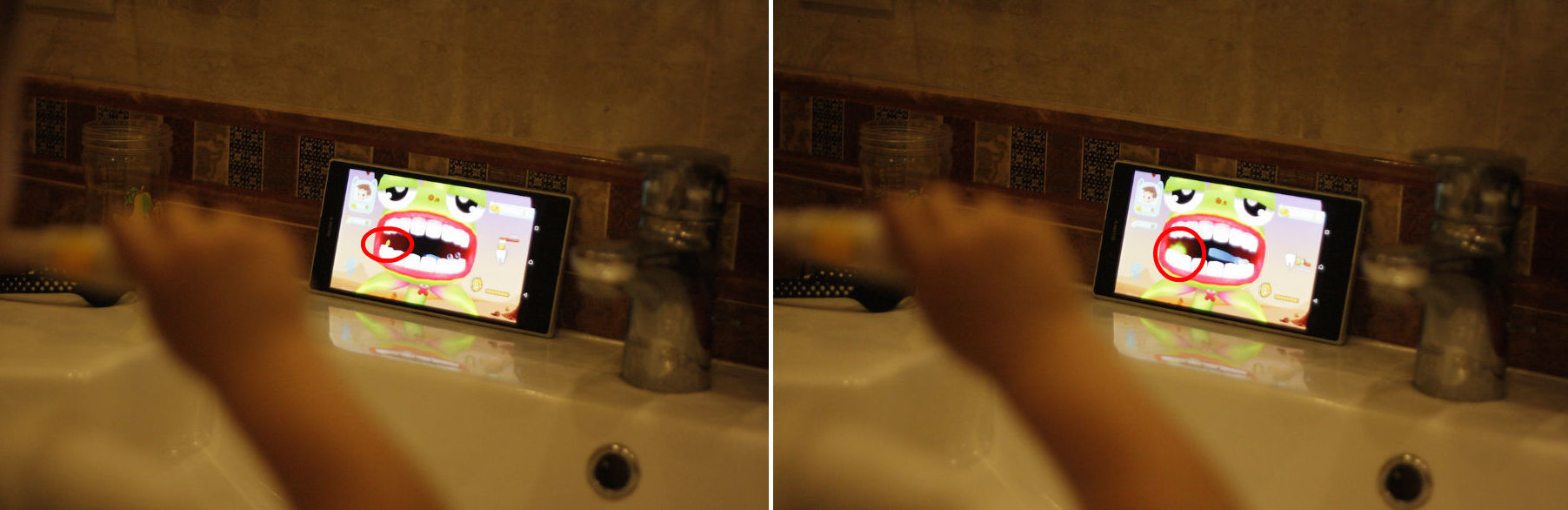
Grush brush is offered in a small box where you will find three interchangeable heads. It works from one “mizinchikovoy” battery and syncs via Bluetooth with devices IOS and Android.
Application game:
Parental control:
* Tested on both platforms

IMPORTANT . For me, it was a crucial moment to turn off the vibration. The brush is electric and therefore buzzing. Arseny is wary of such sounds, such as a drill, various kinds of rattling, and I understood that it wouldn’t work to get him to put something like that in his mouth. But even though the brush head does not rotate, there is vibration. The second pressing of the button after switching on removes it without interrupting the connection with the application, and in our hands is the most common brush.
Cardboard
Guided by personal experience and our selection , I threw VR glasses into the house, and then it turned out, as they say, to amuse children and amuse themselves. Games, even the most simple, were not very clear, but virtual tours can take children for a period of time. Yes, and my wife and I were fun to watch as they walk across the apartment, bumping into the door.
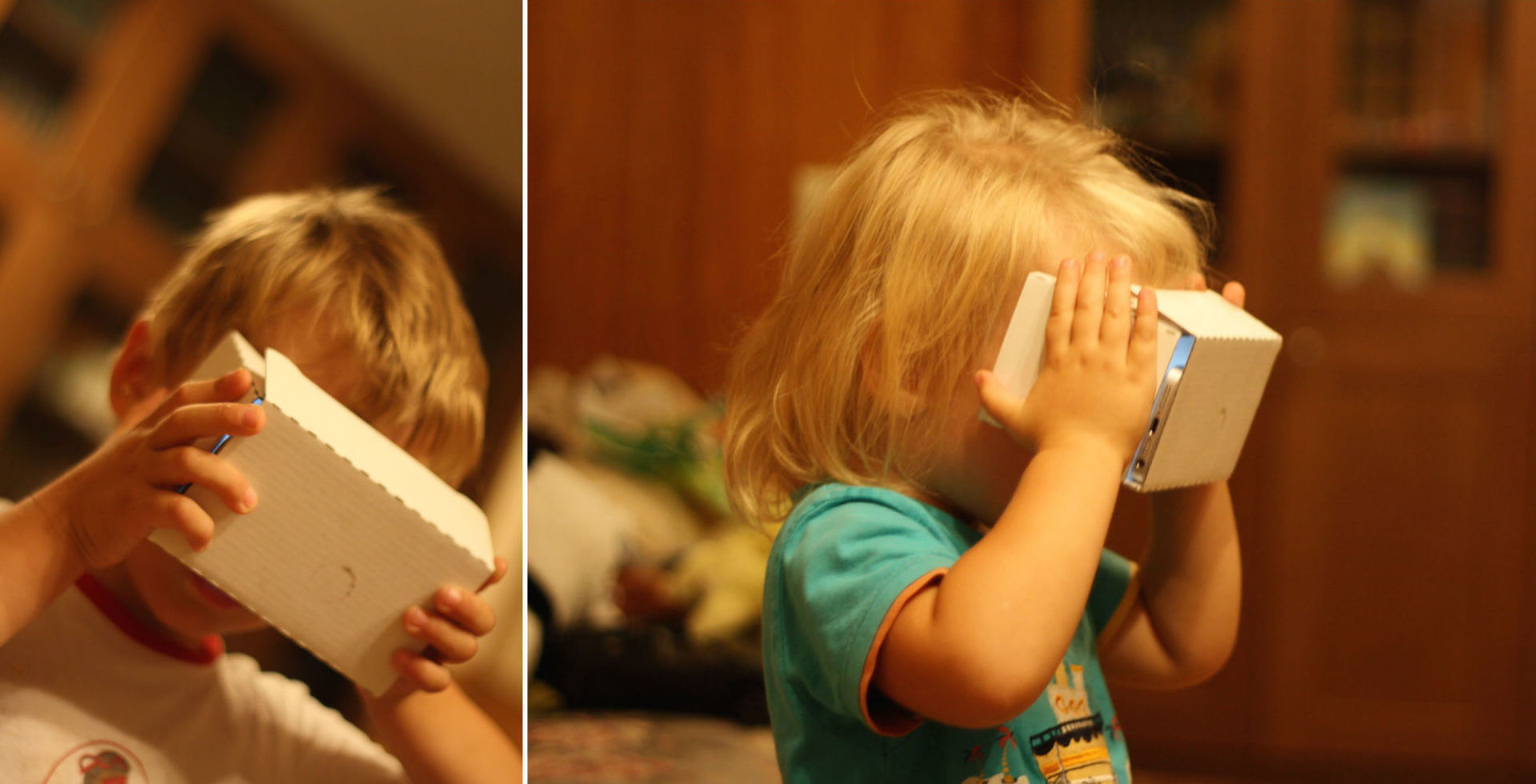
The most beloved was “ride the cart” Fibrum. By the way, the process of assembling Cardboard may be of particular interest for small children, and for them this is also part of some kind of action.
We tested this cardboard on the Iphone 5, and the plastic on the Iphone 6 Plus.

To keep, of course, it was not so easy for them, I suspect that the visual was not very clear there, and therefore we did not participate in this process for a long time. But the spectacle clearly fascinated them, and when they are older they may well be entertained in this way.
IMPORTANT . By the way, on a cardboard box I got such a warning that magnets could disrupt the pacemaker.
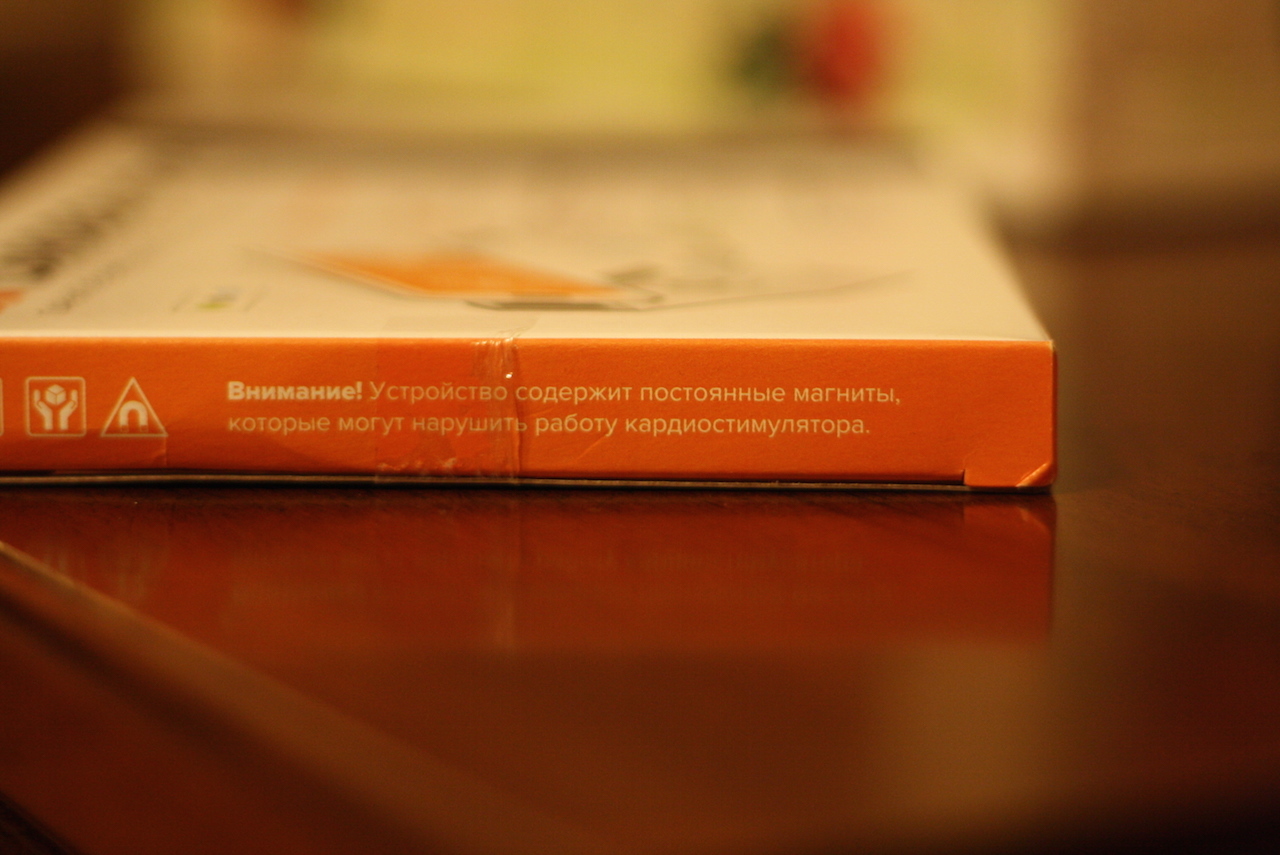
Considered as a souvenir or a gift to a primary school student - you can, however, have more entertainment programs for VR than “educational” ones. Have a home - you can. You can also make yourself a projector from a magnifying glass, drawing paper and a box for shoes. However, one does not exclude the other.
IMPORTANT. From myself I will add that the most interesting thing about the EON application , which contains pictures from many areas of human knowledge and activities: architecture, history, electronics, transport, biology, anatomy, and others.

You can admire the eyes, the brain, military cars and dinosaurs, and if there is no virtual reality helmet, the same pictures are available in the "Mono" mode. I recommend to look.
Verve
An interesting, but “not past in age” device is a universal board for creating your own control algorithms for something or “developing” simple smart devices.
We started with a simple one: change the management of familiar flash toys. For example, they tried to replace pressing the "space" with a pop or a separate button.

However, the functionality of this board is slightly wider, and with its help, you can discuss the basics of programming together with older children, set your own algorithms for notifying about any events, for example, sending letters if there is light at home. Something like a "security system." Once about all this there was a small review on Habrahabr .
The board works with 8 sensors that are connected in series to the connectors, after which the action that they will perform and the conditions for when this will happen is selected.

Included is copyright software and two simple toys on a flash drive, and the “space” plot of one of them with simple controls is understandable for children and not very “tough”.

Hm For a long time did not wipe the laptop. Excuse me.
Verve2 is sold in a small gift box, which contains all the necessary wiring, crocodiles and, of course, sensors.
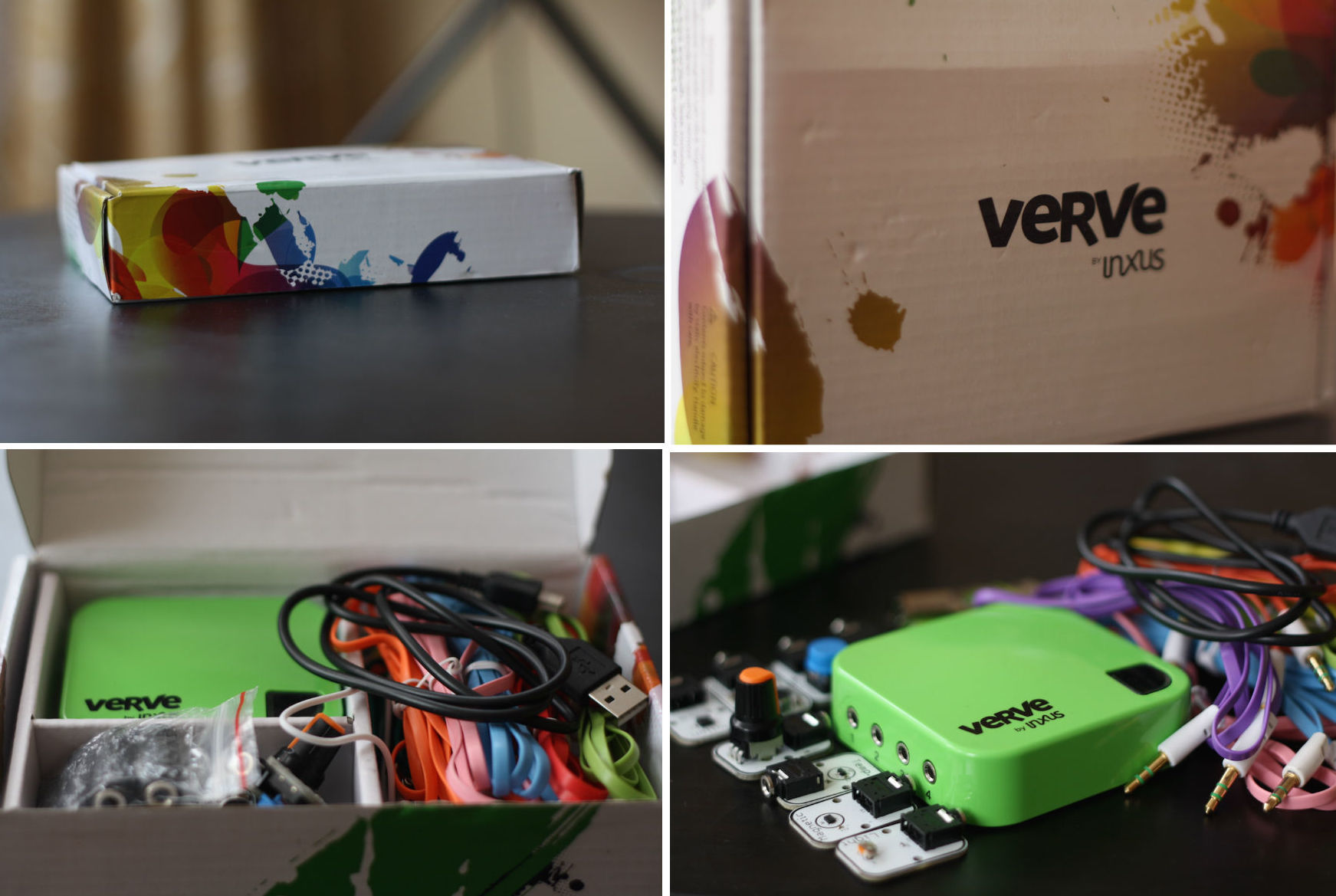
The device is connected via mini USB, after which you need to press a single button. No additional installation is required: all on a flash drive. Works on both Windows and MacOS.

It is still sold in Medgadgets , also for details you can refer to the official site .

Sensors included:
3Dali
Anboxing and review pen was one of my first posts on Geektimes , and this is the most understandable device for sharing creative evening with children.

+
-
It’s impossible to draw voluminous things with small children, but it’s very unusual for them that you can pick up the pictures, touch, break, remake, finish again and so on. rather trying to memorize and reproduce some steps:
So far, it happens that most of what I bring home for them is a wonder, and they try to participate in it, because they simply see something new, unusual for them. Willingly try on trackers, smart watches.

But the same 3D pen with systematic use, when it ceases to amaze, can be an excellent incentive for all sorts of experiments with the form. In one form or another, I would recommend to keep something similar at home.
Luminous
Our timeless classic is a smartphone-controlled Luminous lamp , known since the days when we wrote on Habr. Permanent joy.
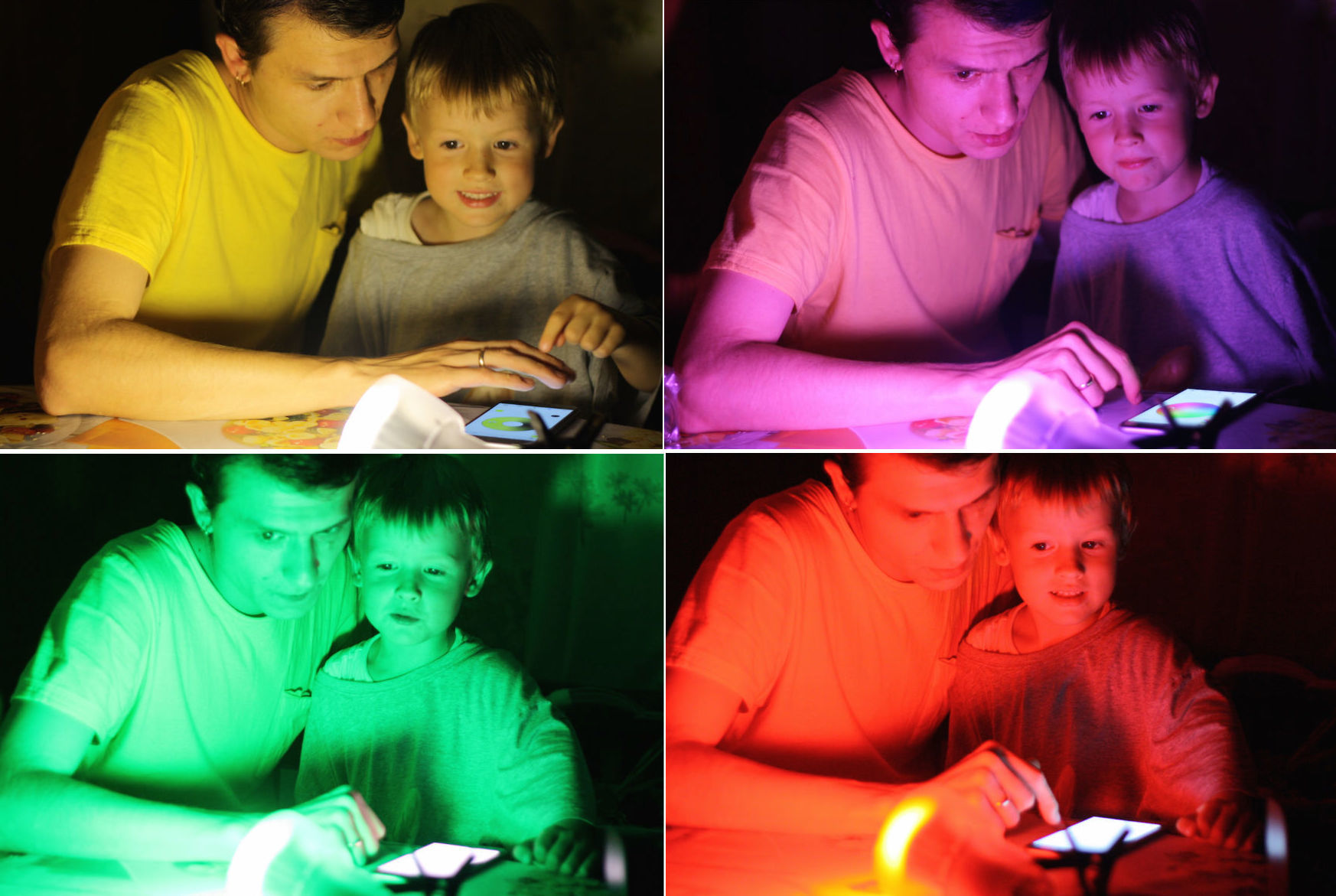
It cannot be said that it is in the full sense “a children's toy” from the category “Smart Home”, but the thing is uniquely attractive as a single item that can be different. The most demanded function is the change of colors and shades, which can be used with a certain conventionality for methodological purposes of repetition, if you learn colors.
Then different modes, preset blinks and blinks, are interesting, and at the end of the day, when you go to bed, the child can turn off the light from the phone himself. In any case, it is fun, interactive and a little magical. What really.
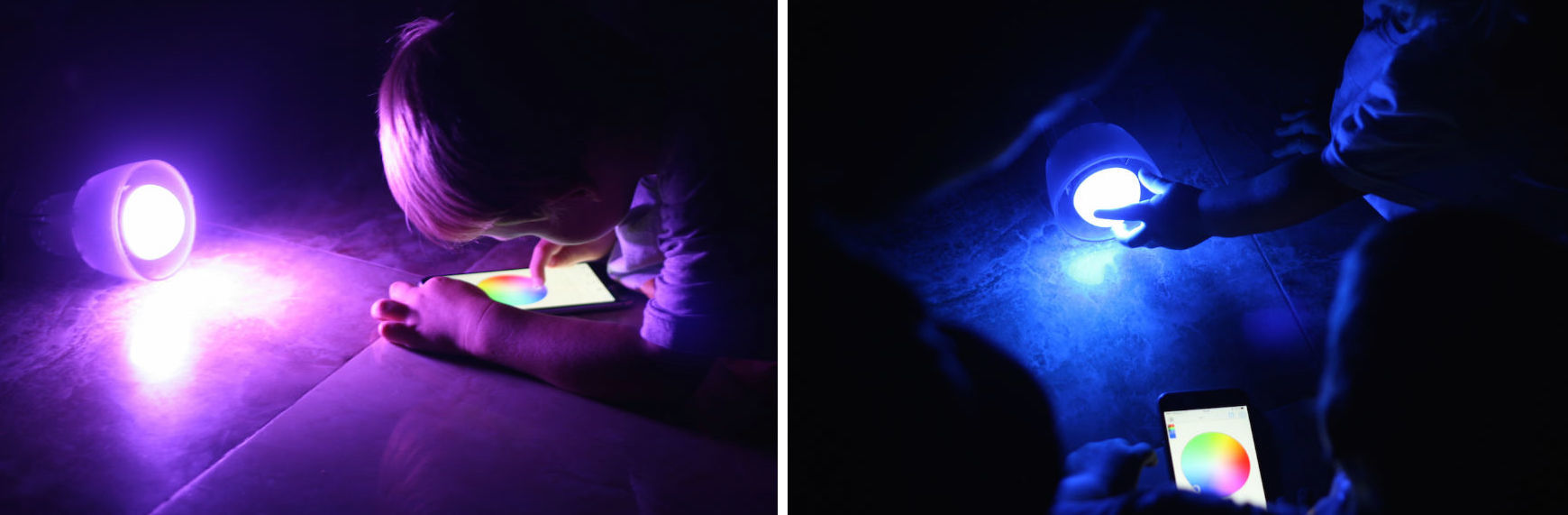
The toy is not for two, since the lamp is tied to one device via Bluetooth, and this is - in my case - its main drawback.
Toys
Recently, toys have appeared in the catalog: drones, robots, robots-designers with solar batteries, but just toys at home are a mountain, so I don’t bother much about this topic. I'll tell you about the simplest.

Separately add about the company Icon, the range of which includes creeping, and rolling, and flying. We, for example, Icon Tank . It happens in two colors, it is easily controlled using a special application, so that the toy will be understandable to anyone who used similar devices with the remote control.
The device is mated in the phone settings, after which the application interface is simply launched. You can choose "console" control or by using the "tilts" of the phone in different directions. Rides left-right-back and forth, shoots, turns the gun.
The application is, of course, free.

The girls, as it turned out, the tank is as interesting as the boys, so it’s time to take one more and organize battles. Everything is better than fights.

Icon Tank costs a little more than 3,000 rubles .
I also took a look at Icon Golf — a golf driven ball — a slightly larger simulator that has a built-in battery can change colors.
The ball itself is whole, and is sold with a charging station. In size, it is significantly larger than golf balls, but for comparison, I can only attach a ping-pong ball.

In the application, you can choose how to control the device, what color it will be, or run it according to a predetermined algorithm. Immediately - charge indicator and some other settings.

Actually, the main difference between the ruler and similar controlled toys is that all of them are controlled from applications for IOS or Android and have a slightly larger number of settings or “action games”, but the rest is simple and understandable things. Look at them:
For older children and very adults - drones !
Still for health
I did not expect that I would be able to test QJack , but it turned out that we sniffed the snot, and therefore I show our home thermometer.

This is a domestic development: a wired gadget that connects to your smartphone through the headphone input. The second end is either in the mouth or under the arm.

QJack can be calibrated using a reference mercury thermometer, sequentially making measurements first on it and then on electronic. In the future - everything is simple: choose a profile, connect, wait, save.
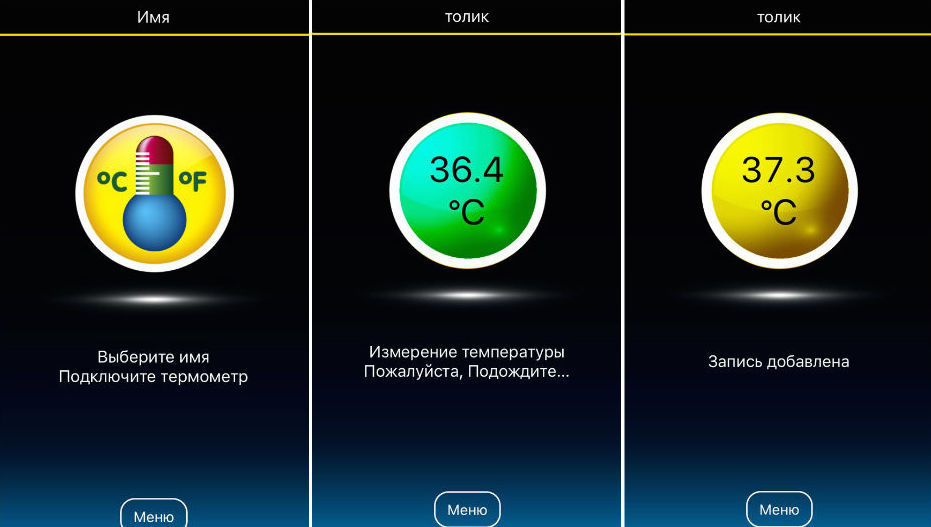
By "health saving" - should be attributed, and another "our" invention: " Master posture ." Electronic tablet-corrector sends vibration, calling to straighten.
About electronic correctors it is possible to read on Geektimes: History for a backbone
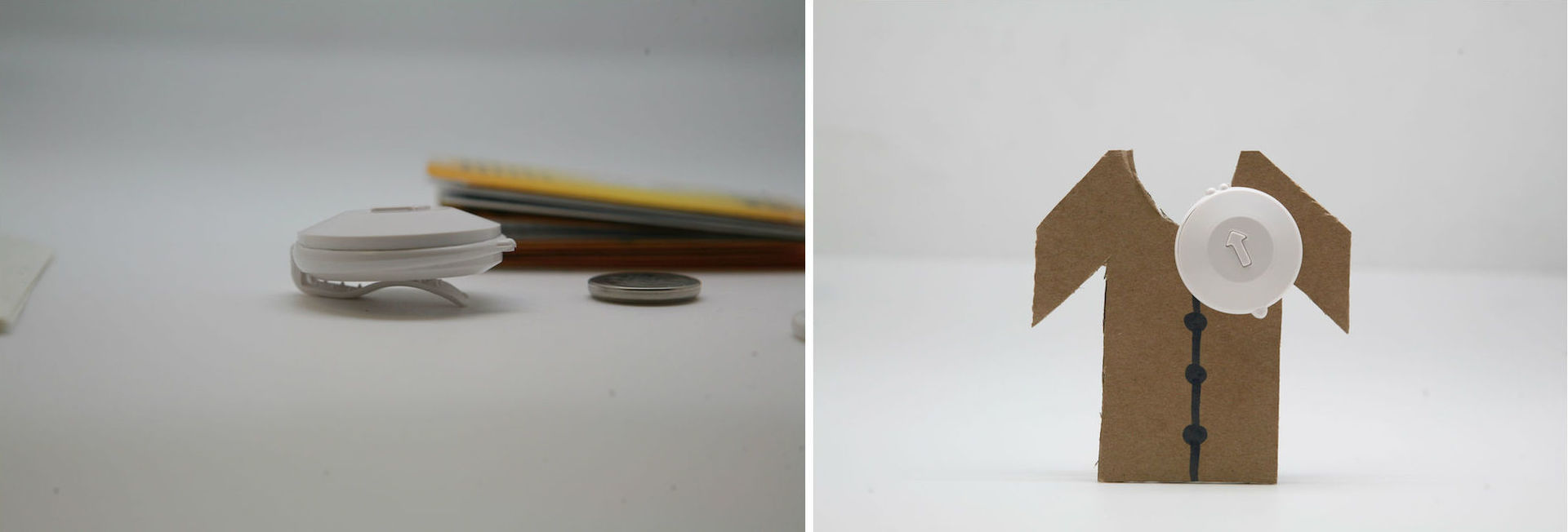
The final
In the end, I just want to tell you about Malena's favorite “toy”: Aftershokz - headphones with bone conduction technology . I suspect that her enthusiastic eye is connected with the fact that the vibration, without which this sound transmission technology is inconceivable, is simply ticklish.

Here I will add that a common question has always been about security for the bones of the skull bone conduction. From the point of view of impact on hearing, this technology is even safer than air, as it does not affect the most sensitive organ - the eardrum.
At the same time, we ourselves constantly use it in everyday life: we hear our own voice that way. And even if we plug our ears, we will not stop distinguishing what we are saying. We have collected a few abstracts about bone conduction technology and bone headphones here .
For non-medical purposes, it is most widely used in headphones for athletes, as it allows you to listen to music and telephone conversations without closing your ears, that is, you can control the environment: car signals, noise, hails.
Something on Geektimes:
Thank you for attention!
Today I invite you to get acquainted with my family, or rather to see what toys my baby plays and what gadgets she uses. There are a lot of children in the collection, not quite children and not children devices at all. I invite you to our first "family" review.

Grush
')
An interactive toothbrush marked “smart” is both an experiment and a necessity, as Arseny, like many children of his age, does not care much about the health of his teeth. And, like many children of his age, with great pleasure drank sweets.
At the same time, to force / explain that brushing your teeth is a clear need, we are not succeeding, and he is not at all keen on the process, leaving him alone. We have to “clean up” ourselves, often with “kickings” and excuses. In this case, we have already visited the dental office and the RDK (early children's caries) has already been treated.

The chip of the Grush smart toothbrush is gamified. It interfaces with IOS and Android devices using software, where children have the opportunity to play 2 minutes into the game, and for parents to monitor the quality and number of “approaches”.
Actually, the game as a method of "training" to the brush is recommended by psychologists and dentists, and it works. The child was carried away and immersed in the process so much so that upon completion it could not be dragged off. At the same time, he completely fails to notice that he is brushing his teeth, and for him the whole process is reduced to “killing bacteria”.

For our age - 3 years - the game itself was too dynamic, and Arseny struggled to keep up with the plot, during which harmful microbes appear in different parts of the oral cavity. The photo shows that he brushes his teeth not where it is provided at the moment, but arbitrarily, but at the same time he withstands the allotted time to the end. And asks for more.
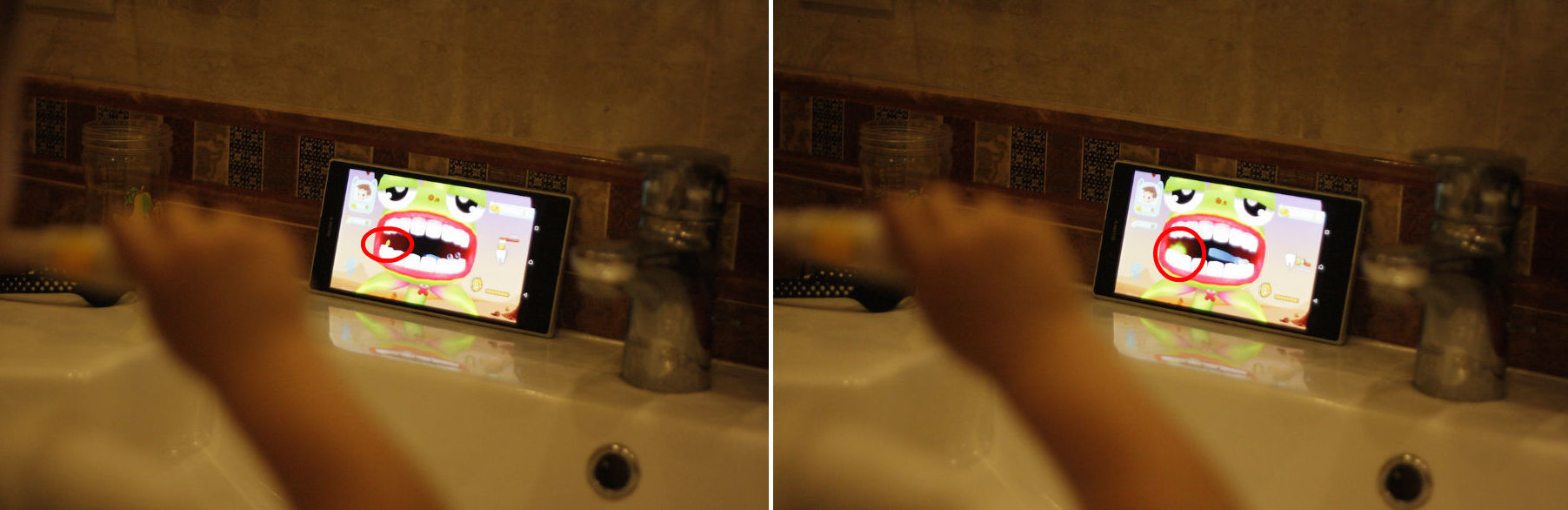
Grush brush is offered in a small box where you will find three interchangeable heads. It works from one “mizinchikovoy” battery and syncs via Bluetooth with devices IOS and Android.
Application game:
Parental control:
* Tested on both platforms

IMPORTANT . For me, it was a crucial moment to turn off the vibration. The brush is electric and therefore buzzing. Arseny is wary of such sounds, such as a drill, various kinds of rattling, and I understood that it wouldn’t work to get him to put something like that in his mouth. But even though the brush head does not rotate, there is vibration. The second pressing of the button after switching on removes it without interrupting the connection with the application, and in our hands is the most common brush.
Cardboard
Guided by personal experience and our selection , I threw VR glasses into the house, and then it turned out, as they say, to amuse children and amuse themselves. Games, even the most simple, were not very clear, but virtual tours can take children for a period of time. Yes, and my wife and I were fun to watch as they walk across the apartment, bumping into the door.
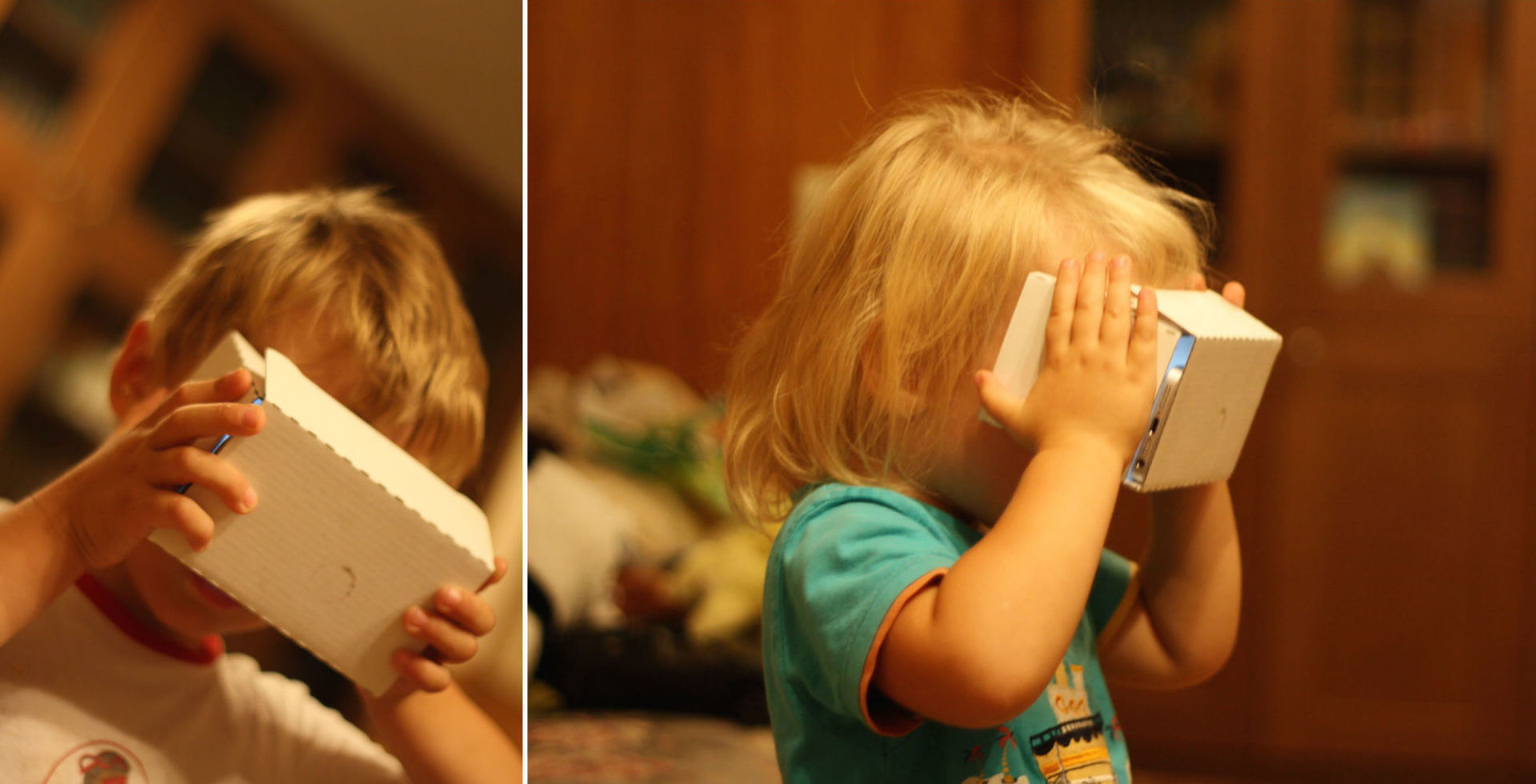
The most beloved was “ride the cart” Fibrum. By the way, the process of assembling Cardboard may be of particular interest for small children, and for them this is also part of some kind of action.
We tested this cardboard on the Iphone 5, and the plastic on the Iphone 6 Plus.
To keep, of course, it was not so easy for them, I suspect that the visual was not very clear there, and therefore we did not participate in this process for a long time. But the spectacle clearly fascinated them, and when they are older they may well be entertained in this way.
IMPORTANT . By the way, on a cardboard box I got such a warning that magnets could disrupt the pacemaker.
Considered as a souvenir or a gift to a primary school student - you can, however, have more entertainment programs for VR than “educational” ones. Have a home - you can. You can also make yourself a projector from a magnifying glass, drawing paper and a box for shoes. However, one does not exclude the other.
IMPORTANT. From myself I will add that the most interesting thing about the EON application , which contains pictures from many areas of human knowledge and activities: architecture, history, electronics, transport, biology, anatomy, and others.

You can admire the eyes, the brain, military cars and dinosaurs, and if there is no virtual reality helmet, the same pictures are available in the "Mono" mode. I recommend to look.
Verve
An interesting, but “not past in age” device is a universal board for creating your own control algorithms for something or “developing” simple smart devices.
We started with a simple one: change the management of familiar flash toys. For example, they tried to replace pressing the "space" with a pop or a separate button.

However, the functionality of this board is slightly wider, and with its help, you can discuss the basics of programming together with older children, set your own algorithms for notifying about any events, for example, sending letters if there is light at home. Something like a "security system." Once about all this there was a small review on Habrahabr .
The board works with 8 sensors that are connected in series to the connectors, after which the action that they will perform and the conditions for when this will happen is selected.
Included is copyright software and two simple toys on a flash drive, and the “space” plot of one of them with simple controls is understandable for children and not very “tough”.
Hm For a long time did not wipe the laptop. Excuse me.
Verve2 is sold in a small gift box, which contains all the necessary wiring, crocodiles and, of course, sensors.
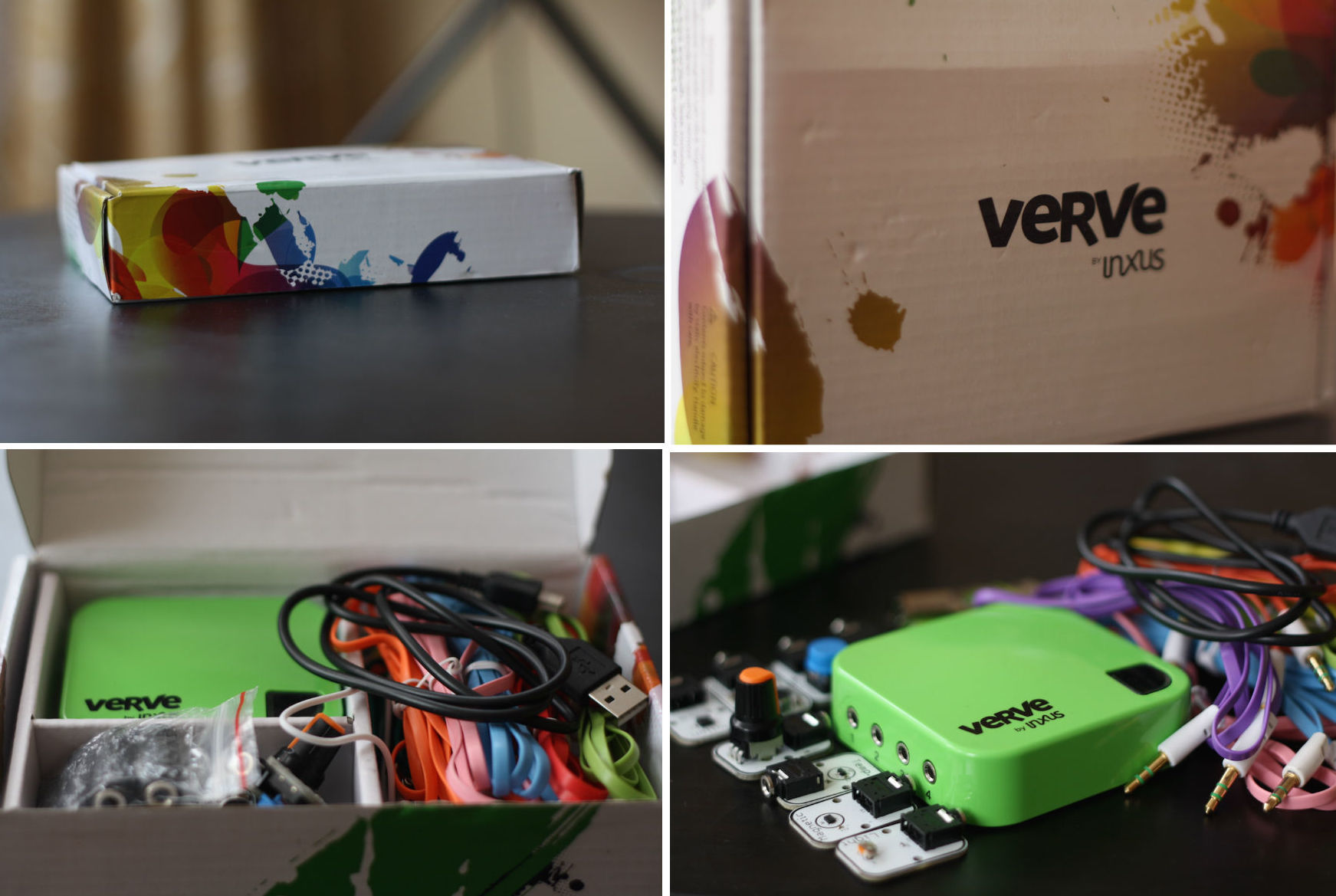
The device is connected via mini USB, after which you need to press a single button. No additional installation is required: all on a flash drive. Works on both Windows and MacOS.

It is still sold in Medgadgets , also for details you can refer to the official site .
Sensors included:
- Button sensor - a sensor that fixes a button click. It takes a measurement when you release the pressed button. Press the button so the sensor responds;
- Light sensor - light sensor - measures the level of illumination. For example, by shining a flashlight or creating a shadow (by covering the sensor with your hands, with your body or in another way), you can get a sensor response;
- Magnet sensor - magnetic sensor - measures magnetic fields. Bring it close to the magnet, for example, to the one included in the kit to get a response;
- Motion sensor - motion sensor - measures changes in speed. Shake it, for example, from left to right to get a reaction;
- Sound sensor - a sound sensor - measures the level of the surround sound. To get a sensor response, you can, for example, click your fingers, clap your hands, or talk / shout next to it;
- Temperature sensor - a temperature sensor - measures the ambient temperature. To react to the sensor, place it in a cold or warm place;
- Touch sensor - a touch sensor - measures small changes in electrical conductivity, for example, when your body touches both contacts. Attach, for example, contacts to your body (and your friends ’body) to get a sensor response;
- Turn sensor - turn sensor. The rotation sensor measures the rotation of the rotary knob. To get a response, you should rotate the knob back and forth.
3Dali
Anboxing and review pen was one of my first posts on Geektimes , and this is the most understandable device for sharing creative evening with children.
+
- Fascinatingly
- Unusual
-
- Can get burned
- Not everything works
- Dear plastic that disperses instantly when you draw with children
- Smell, but children do not attach importance
It’s impossible to draw voluminous things with small children, but it’s very unusual for them that you can pick up the pictures, touch, break, remake, finish again and so on. rather trying to memorize and reproduce some steps:
- Draw a line
- Stay
- Wait until cool
- Postpone
- Restart
So far, it happens that most of what I bring home for them is a wonder, and they try to participate in it, because they simply see something new, unusual for them. Willingly try on trackers, smart watches.

But the same 3D pen with systematic use, when it ceases to amaze, can be an excellent incentive for all sorts of experiments with the form. In one form or another, I would recommend to keep something similar at home.
Luminous
Our timeless classic is a smartphone-controlled Luminous lamp , known since the days when we wrote on Habr. Permanent joy.
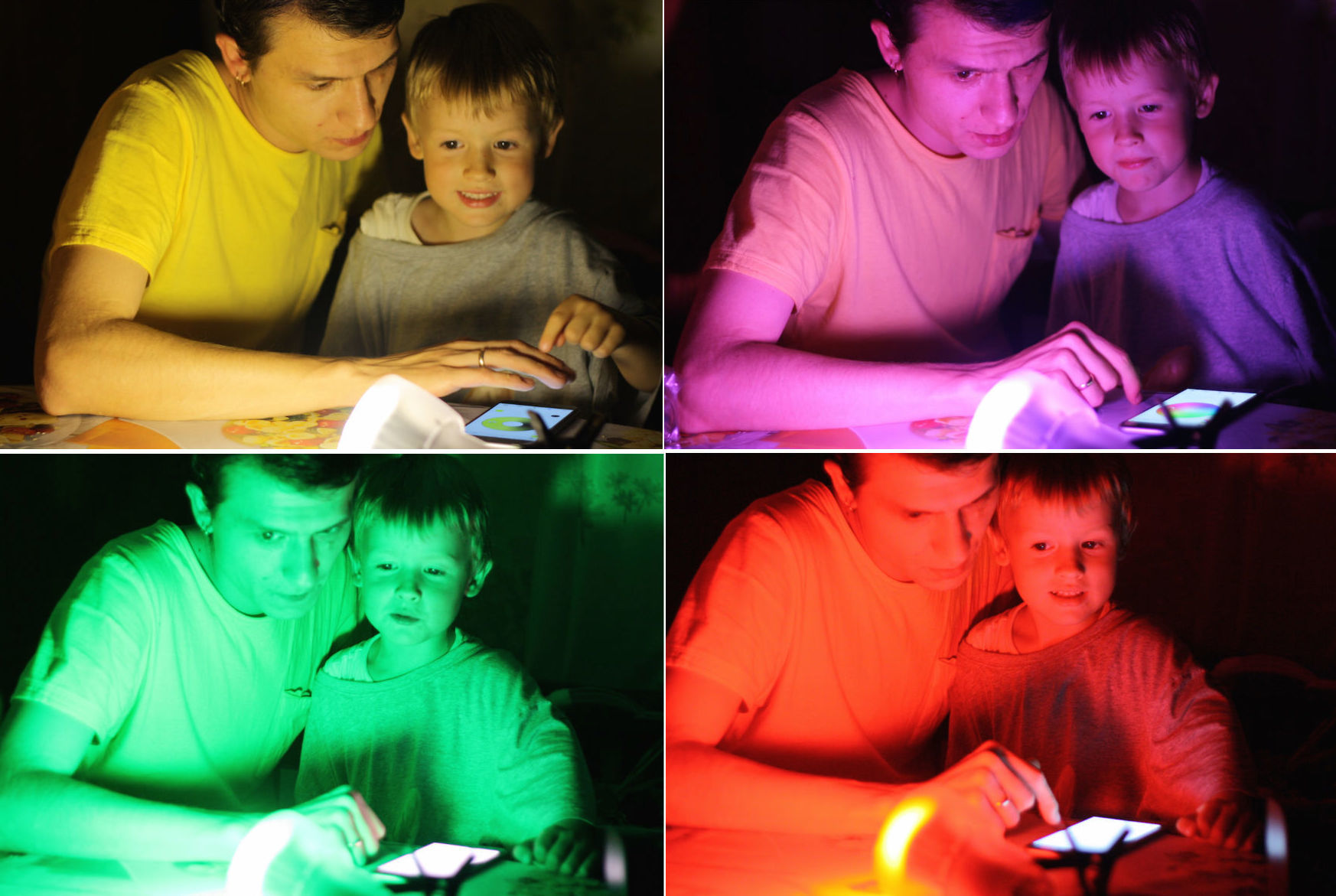
It cannot be said that it is in the full sense “a children's toy” from the category “Smart Home”, but the thing is uniquely attractive as a single item that can be different. The most demanded function is the change of colors and shades, which can be used with a certain conventionality for methodological purposes of repetition, if you learn colors.
Then different modes, preset blinks and blinks, are interesting, and at the end of the day, when you go to bed, the child can turn off the light from the phone himself. In any case, it is fun, interactive and a little magical. What really.
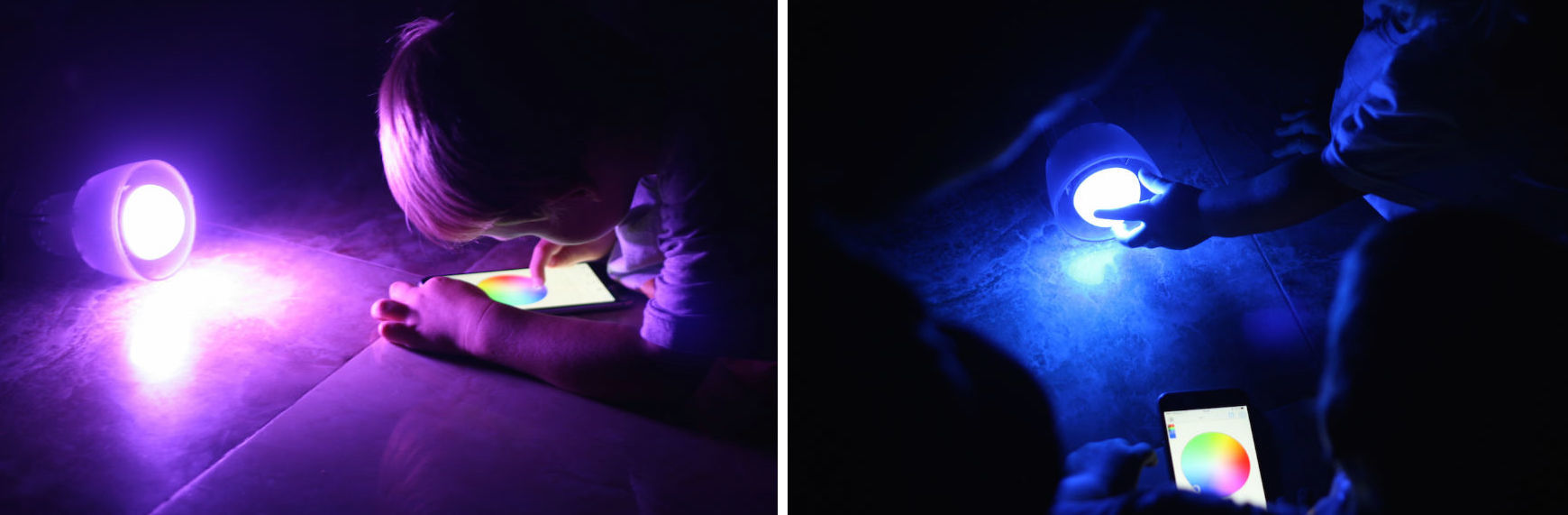
The toy is not for two, since the lamp is tied to one device via Bluetooth, and this is - in my case - its main drawback.
Toys
Recently, toys have appeared in the catalog: drones, robots, robots-designers with solar batteries, but just toys at home are a mountain, so I don’t bother much about this topic. I'll tell you about the simplest.

- A falling robot, which then falls, then rises, and so - until you get bored. For this sight you need to pay 900 rubles . By the way, first you have to collect it!
- Robot-tank-scorpion : designer solar-powered. The model is not expensive, since the “set” is very limited, but for small children, “3 in 1” is enough. 650 rubles.
- The simplest - in the bathroom - the boat from Power Up . It is not governed by anything. Just a motor and a model.
Separately add about the company Icon, the range of which includes creeping, and rolling, and flying. We, for example, Icon Tank . It happens in two colors, it is easily controlled using a special application, so that the toy will be understandable to anyone who used similar devices with the remote control.
The device is mated in the phone settings, after which the application interface is simply launched. You can choose "console" control or by using the "tilts" of the phone in different directions. Rides left-right-back and forth, shoots, turns the gun.
The application is, of course, free.

The girls, as it turned out, the tank is as interesting as the boys, so it’s time to take one more and organize battles. Everything is better than fights.

Icon Tank costs a little more than 3,000 rubles .
I also took a look at Icon Golf — a golf driven ball — a slightly larger simulator that has a built-in battery can change colors.
The ball itself is whole, and is sold with a charging station. In size, it is significantly larger than golf balls, but for comparison, I can only attach a ping-pong ball.

In the application, you can choose how to control the device, what color it will be, or run it according to a predetermined algorithm. Immediately - charge indicator and some other settings.

Actually, the main difference between the ruler and similar controlled toys is that all of them are controlled from applications for IOS or Android and have a slightly larger number of settings or “action games”, but the rest is simple and understandable things. Look at them:
- Icon - Helicopter Robot . A kopter can be difficult and not very understandable for a child, and a flying robot is an obvious correspondence. It takes off on the principle of a helicopter, as it has a single propeller.
- Ufo ICons with a propeller , which is protected by a dense material, works in the same way. The difference between these two devices is that it is not recommended to run them at home!
- The machine , which has a speed of up to 3 m / s.
For older children and very adults - drones !
Still for health
I did not expect that I would be able to test QJack , but it turned out that we sniffed the snot, and therefore I show our home thermometer.
This is a domestic development: a wired gadget that connects to your smartphone through the headphone input. The second end is either in the mouth or under the arm.

QJack can be calibrated using a reference mercury thermometer, sequentially making measurements first on it and then on electronic. In the future - everything is simple: choose a profile, connect, wait, save.
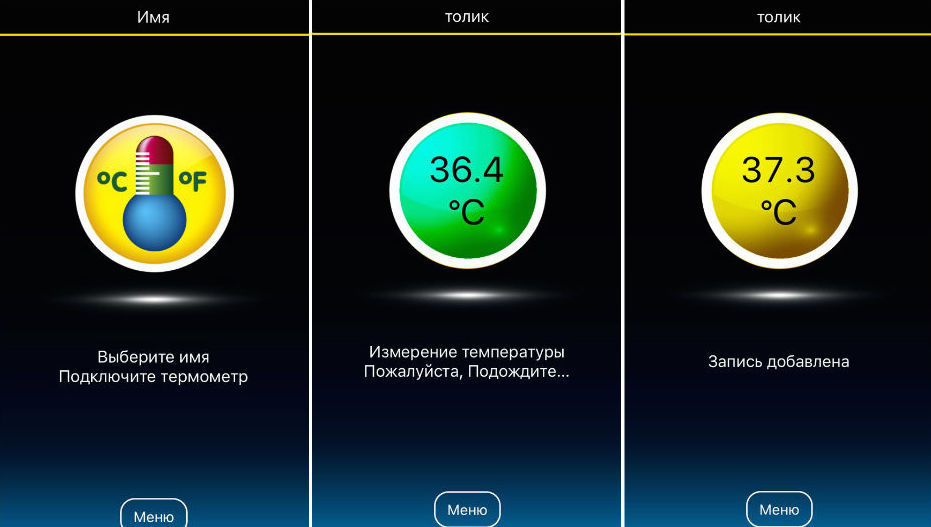
By "health saving" - should be attributed, and another "our" invention: " Master posture ." Electronic tablet-corrector sends vibration, calling to straighten.
About electronic correctors it is possible to read on Geektimes: History for a backbone
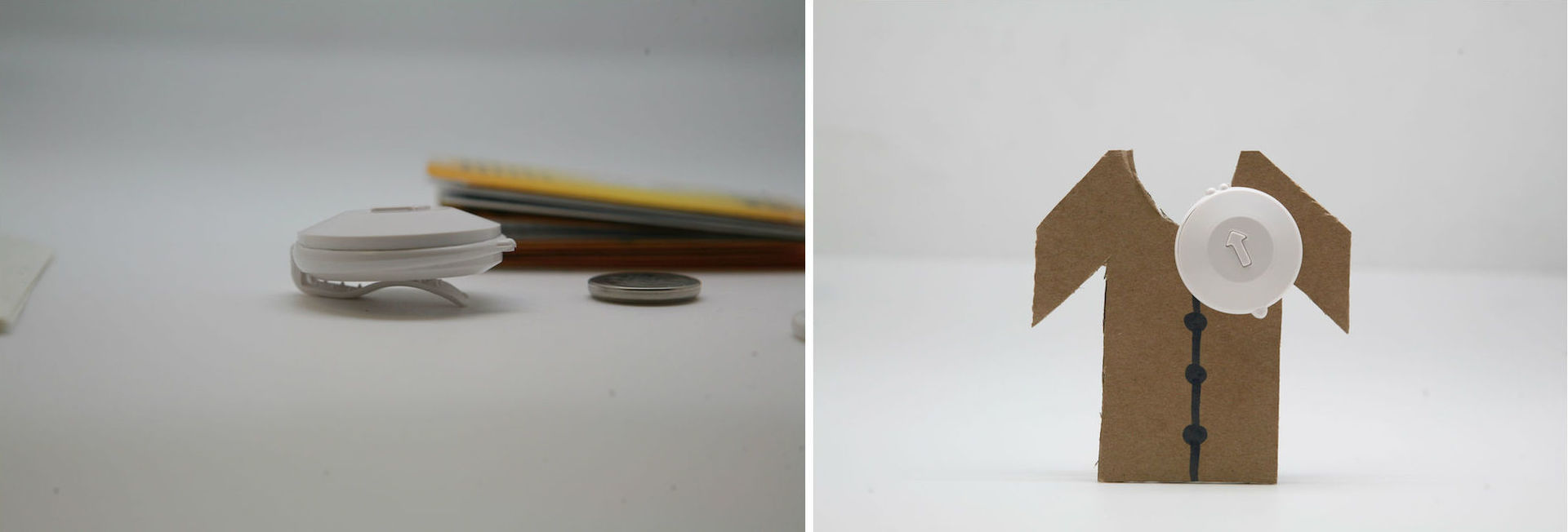
The final
In the end, I just want to tell you about Malena's favorite “toy”: Aftershokz - headphones with bone conduction technology . I suspect that her enthusiastic eye is connected with the fact that the vibration, without which this sound transmission technology is inconceivable, is simply ticklish.

Here I will add that a common question has always been about security for the bones of the skull bone conduction. From the point of view of impact on hearing, this technology is even safer than air, as it does not affect the most sensitive organ - the eardrum.
At the same time, we ourselves constantly use it in everyday life: we hear our own voice that way. And even if we plug our ears, we will not stop distinguishing what we are saying. We have collected a few abstracts about bone conduction technology and bone headphones here .
For non-medical purposes, it is most widely used in headphones for athletes, as it allows you to listen to music and telephone conversations without closing your ears, that is, you can control the environment: car signals, noise, hails.
Something on Geektimes:
- Bone conduction devices
- A boy with microtia (absence of auricles) plays on a synthesizer in Aftershokz
- Large selection of headphones with bone conduction technology: from China to Kickstarter
Thank you for attention!
Source: https://habr.com/ru/post/368617/
All Articles