OSVR HDK: review and first impressions
The purpose of writing the article: to share with the Russian-speaking public the experience of buying, setting up and operating the OSVR HDK helmet from the point of view of the gamer-enthusiast (the idea of trying to create something of your own also exists, but has not yet been implemented) because there is little criminally about .
A week ago, the virtual reality helmet OSVR HDK v1.3 arrived, so I made a sudden transition from self-made virtual reality to full-fledged. I have long been partial to the topic of virtual reality: I first tried to make headsets for the phone (even before the cardboard announcement), bought cardboard and plastic headsets and recently followed the news in this area, hoping to take something from the consumer segment after the start of sales. I also monitored the development of OSVR, without seriously considering it as an object of purchase, but life has made its own adjustments. First, the oculus announced its pre-order at a price of $ 600, which turned out to be significantly more expensive than what I could afford, relying on the price range of $ 400-500. Plus, delivery times for pre-orders quickly crawled away to June. Then the native Belarusian state announced the reduction of the duty-free import norms from 200 to 22 euros and it became clear that the Oculus Rift would be golden for me. I had to choose from more affordable options, the most attractive of which turned out to be OSVR HDK. Its main advantage was the price - $ 300 per set, which is even less than the DK2. About $ 110 more had to be paid for the ransom and delivery to the qwintry service, since officially the kit comes in just a half dozen countries and Belarus (like Russia, however) is not on the list. The helmet arrived in about 20 days.
OSVR (Open-source Virtual Reality) is an initiative of Razer and Sensics. In fact, this is an open source virtual reality ecosystem, and its main idea was to create a single standard that would combine all possible options for helmets, controllers and peripherals, gaming platforms and operating systems. The general idea can be understood from this video:
')
In general, the OSVR initiative leaves a dual impression: on the one hand, it has a huge number of supporters (more than 300 companies: from major developers of hardware and game engines to small game creators), but its real manifestations began to appear actively only now. It did not become a single standard: Oculus and Valve are actively promoting their systems for the sake of content exclusivity, but some developers are implementing OSVR support along with other standards. On the other hand, the virtual reality industry itself is still in its infancy, so that everything is possible in the future.
The very same OSVR HDK helmet (Hacker Developers Kit) was created for development under OSVR and has such advantages as a low price (only $ 300 in the USA) and full modularity - you can either upgrade the helmet to the current version or modify it yourself. The first version was introduced in early 2015, but only version 1.3 became available to consumers, which since October 2015 has been sold in razerzone stores by pre-orders, and since January 2016 it is already free. On March 15, 2016, a new version 1.4 was introduced, which differs from 1.3 with a special diffusing film on the screen to reduce pixelation and additional overlays for a more comfortable fit of the mask to the face. Version 1.3 can be updated in April by purchasing a special kit.
The device arrived in a cardboard box similar to the DK2 box. In the box itself, besides the helmet, there was a camera for tracking the head, a brush for cleaning the lenses and all the necessary cables for connecting the device to the computer.

Visually, I really liked the helmet - a solid appearance, high-quality assembly. Nothing creaks and does not play. The color scheme looks solid. The helmet is connected to the computer through a special intermediate unit that has a clip for attaching to the belt. On the one hand, there is a helmet connector (similar to the charging connectors of old Samsung cell phones) and a 3.5 mm headphone jack, on the other, a power supply connector and hdmi and usb 3.0 ports for connecting to a computer. The power supply itself is universal, it comes with 5 different nozzles for connecting to any electrical network. The length of the wires is enough to move away from a computer standing on the floor by 2-3 meters, but the position tracking camera normally tracks only when you are facing it; the back of the head also catches, but worse, and if you turn in profile you can get into the dead zone.

Immediately catch your eye very large lenses, in my opinion 5 centimeters in diameter, no less. Take almost the entire field of view. According to the description on the site they are double, that is, each eye has 2 lenses. The viewing angle is 90-100 degrees. There is no adjustment of the interpupillary distance (it was in version 1.2, but lenses of a smaller diameter were used there, in 1.3 it was supposed to use a software correction, but it has not been implemented yet). The very same part of the mask adjacent to the face is made of soft fabric and is attached to the helmet with velcro, which makes it easy to remove for washing or replace.

It is possible to adjust the focus, from +4 to -2 diopters. When 0 ...- 2 lenses almost touch the eyes, press on the eyebrows and mist over slightly, you have to wipe. So my first upgrade for the helmet will be the sewing of a thicker facial lining so that the helmet rests on it, and not on the forehead and eyebrows.

If they ask me how I see the creators of HDK, then I will say that these are people with very small heads. The wires that connect the mask with the box on the back of the head (the LEDs for the positioning system are installed in it) are very short and limit the length of the upper part of the mount, because of this I just can’t pull it over my head normally: first I slipped all the time, then I managed to lengthen slightly, but the box is still not on the back of the head, but a little higher. Gum is also not long enough, so that the helmet is a little pressure on the face. In the photo above, they are adjusted to the maximum length.
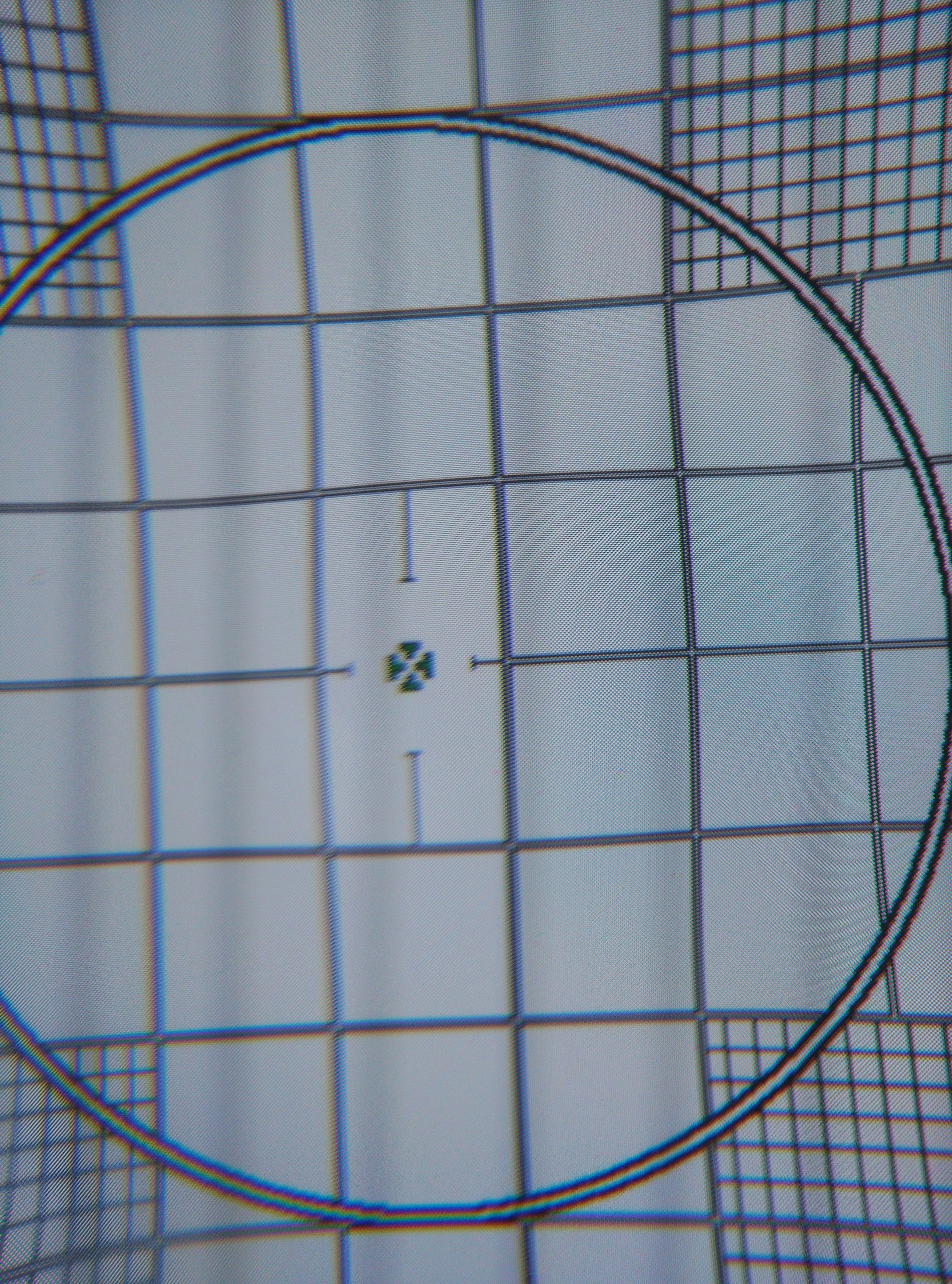
The device uses the FHD OLED screen, its resolution is lower than in consumer helmets Oculus Rift and Vive, but the RGB matrix is used, not the RGBG pentile, which gives close practical resolution. The screen supports 60 FPS and refresh rates up to 240 Hz. The screen's grain is visually noticeable, but overall it looks better than on DK2, since the pixels go tighter, without gaps. It is hoped that the diffusing film will improve everything. At the same time, nausea, headache, and motion sickness, oddly enough, either they didn’t take it or I’m so trained. You can see a slight “bulge” in the center of the image, everything is smooth along the edges. There are no color aberrations, but if you look at white objects on a black background, glare from the reflecting surfaces of the lenses appears. Vertical muddy streaks in the photo - this is an update of the screen. With an eye they are not visible, only a video camera. In general, the photograph is rather approximate, since it was not possible to slip the phone camera close enough due to the mask design.
It is now quite raw, which is a minus, but at the same time it is rapidly developing, which is a plus. Over the past week and a week and a half after receiving the helmet, several runtime updates have already been released (including OSVR Server, processing sensor data, the Render Manager, which is responsible for some of the settings, and several minor utilities for calibrating and testing work) and updating the firmware. Not all features that were initially stated (in particular, there is no adjustment of interpupillary distance and correction of geometric distortions, asynchronous timevarp, designed to improve the refresh rate and reduce delays) are still working, and some tambourine dances with tuning are required. In the future, the developers are planning to release a more convenient unified utility for setting up the device and managing it, but for now, you have to manage with the console server, which is configured through editing configs, and the utility for updating the firmware.
All programs and games running on HDK can be divided into the following categories:
1) Content created for OSVR and having its support. Everything is simple: first, the OSVR server is started, then the program itself. Both gyroscope and position tracking are supported. In total there are about a dozen working demos and mini-games, OSVR also supports panoramic video players, such as Bivrost 360 Video Player and VirtualRealPlayer.
2) Content created for SteamVR or with its support. It's a bit more complicated here: you need to copy the driver for OSVR HDK to the SteamVR folder (since SteamVR is updated regularly - you have to update it regularly and the driver), then the server is started first, then steamvr, then the game itself. In this mode, SteamVR perceives HDK as an OpenVR device, both gyrotracker and positional tracking are supported. Officially supported are Half Life 2, Team Fortress 2, Elite Dangerous, Live for Speed and a few more games. However, in some games, OSVR support leaves much to be desired (for example, Elite Dangerous players complain about positioning drift) and causes a lot of complaints, although it is constantly being improved. Personally, I tried to play Half Life 2, everything worked fine, but my eyes got very tired due to the inconsistency of the interpupillary distance.
3) Games that do not support either one or the other, but which can be converted to stereo format using a stereo driver, such as Vireio Perception, VorpX or TriDef3D. Here tracking is not supported (but you can use FreePIE with OSVR plugin , which converts gyro data into mouse movement or FreeTrack devices) and you need to individually adjust the distortion correction in the video driver profile (there are guides on YouTube and ready-made settings on the forums of the programs themselves). In the near future, they promise to release a new version of Vireio, which initially supports OSVR, so that the situation will improve radically. VorpX also promised support for OSVR, but there is no optimistic news from them yet.
4) Games with built-in stereo mode, like Crysis 3 or Doom 3 BFG edition. Trekking is also not supported, but you can use the FreePIE plugin.
5) Content created under Oculus Rift and using the Oculus API is not currently supported , but just the other day the VRidge utility was released, which implemented the Oculus Rift API emulation for translating the image to Cardboard, and developers are interested in transferring it to OSVR . Even if they do not adapt it - the fact of the existence of this utility suggests that such an adaptation is possible and other developers can implement it independently.
Is OSVR HDK helmet a ready-made consumer product? Currently not. Should I buy it? It is difficult to give a definite answer. If you briefly summarize all the pros and cons of this helmet at the current time, they will be as follows:
+ it is cheap ($ 300 against 600-800 from competitors)
+ it is open source
+ it is modular and has the ability to upgrade
+ it supports OpenVR and Steam games
+ lower system requirements than competitors (even works on Intel video chips, but to support direct mode you need top cards)
+ there is support for the main game engines (Unity, Unreal, CryEngine ...)
+ there is support for different platforms (Windows, Linux, Android)
+ there is both gyroscopic and positional tracking
- lower resolution than competitors (partially compensated by RGB matrix)
- lower supported frame rate
- limited number of supported games (but gradually increases)
- the setting is quite complicated at the moment
- software is still in development
- incompatible with Oculus Rift content (for now?)
All sources are English-speaking, as I already wrote, the project has no Russian-speaking community, or it hides too well.
Introduction
A week ago, the virtual reality helmet OSVR HDK v1.3 arrived, so I made a sudden transition from self-made virtual reality to full-fledged. I have long been partial to the topic of virtual reality: I first tried to make headsets for the phone (even before the cardboard announcement), bought cardboard and plastic headsets and recently followed the news in this area, hoping to take something from the consumer segment after the start of sales. I also monitored the development of OSVR, without seriously considering it as an object of purchase, but life has made its own adjustments. First, the oculus announced its pre-order at a price of $ 600, which turned out to be significantly more expensive than what I could afford, relying on the price range of $ 400-500. Plus, delivery times for pre-orders quickly crawled away to June. Then the native Belarusian state announced the reduction of the duty-free import norms from 200 to 22 euros and it became clear that the Oculus Rift would be golden for me. I had to choose from more affordable options, the most attractive of which turned out to be OSVR HDK. Its main advantage was the price - $ 300 per set, which is even less than the DK2. About $ 110 more had to be paid for the ransom and delivery to the qwintry service, since officially the kit comes in just a half dozen countries and Belarus (like Russia, however) is not on the list. The helmet arrived in about 20 days.
About the OSVR system itself
OSVR (Open-source Virtual Reality) is an initiative of Razer and Sensics. In fact, this is an open source virtual reality ecosystem, and its main idea was to create a single standard that would combine all possible options for helmets, controllers and peripherals, gaming platforms and operating systems. The general idea can be understood from this video:
')
In general, the OSVR initiative leaves a dual impression: on the one hand, it has a huge number of supporters (more than 300 companies: from major developers of hardware and game engines to small game creators), but its real manifestations began to appear actively only now. It did not become a single standard: Oculus and Valve are actively promoting their systems for the sake of content exclusivity, but some developers are implementing OSVR support along with other standards. On the other hand, the virtual reality industry itself is still in its infancy, so that everything is possible in the future.
The very same OSVR HDK helmet (Hacker Developers Kit) was created for development under OSVR and has such advantages as a low price (only $ 300 in the USA) and full modularity - you can either upgrade the helmet to the current version or modify it yourself. The first version was introduced in early 2015, but only version 1.3 became available to consumers, which since October 2015 has been sold in razerzone stores by pre-orders, and since January 2016 it is already free. On March 15, 2016, a new version 1.4 was introduced, which differs from 1.3 with a special diffusing film on the screen to reduce pixelation and additional overlays for a more comfortable fit of the mask to the face. Version 1.3 can be updated in April by purchasing a special kit.
Personal impressions of OSVR HDK
The device arrived in a cardboard box similar to the DK2 box. In the box itself, besides the helmet, there was a camera for tracking the head, a brush for cleaning the lenses and all the necessary cables for connecting the device to the computer.

Visually, I really liked the helmet - a solid appearance, high-quality assembly. Nothing creaks and does not play. The color scheme looks solid. The helmet is connected to the computer through a special intermediate unit that has a clip for attaching to the belt. On the one hand, there is a helmet connector (similar to the charging connectors of old Samsung cell phones) and a 3.5 mm headphone jack, on the other, a power supply connector and hdmi and usb 3.0 ports for connecting to a computer. The power supply itself is universal, it comes with 5 different nozzles for connecting to any electrical network. The length of the wires is enough to move away from a computer standing on the floor by 2-3 meters, but the position tracking camera normally tracks only when you are facing it; the back of the head also catches, but worse, and if you turn in profile you can get into the dead zone.

Immediately catch your eye very large lenses, in my opinion 5 centimeters in diameter, no less. Take almost the entire field of view. According to the description on the site they are double, that is, each eye has 2 lenses. The viewing angle is 90-100 degrees. There is no adjustment of the interpupillary distance (it was in version 1.2, but lenses of a smaller diameter were used there, in 1.3 it was supposed to use a software correction, but it has not been implemented yet). The very same part of the mask adjacent to the face is made of soft fabric and is attached to the helmet with velcro, which makes it easy to remove for washing or replace.

It is possible to adjust the focus, from +4 to -2 diopters. When 0 ...- 2 lenses almost touch the eyes, press on the eyebrows and mist over slightly, you have to wipe. So my first upgrade for the helmet will be the sewing of a thicker facial lining so that the helmet rests on it, and not on the forehead and eyebrows.

If they ask me how I see the creators of HDK, then I will say that these are people with very small heads. The wires that connect the mask with the box on the back of the head (the LEDs for the positioning system are installed in it) are very short and limit the length of the upper part of the mount, because of this I just can’t pull it over my head normally: first I slipped all the time, then I managed to lengthen slightly, but the box is still not on the back of the head, but a little higher. Gum is also not long enough, so that the helmet is a little pressure on the face. In the photo above, they are adjusted to the maximum length.
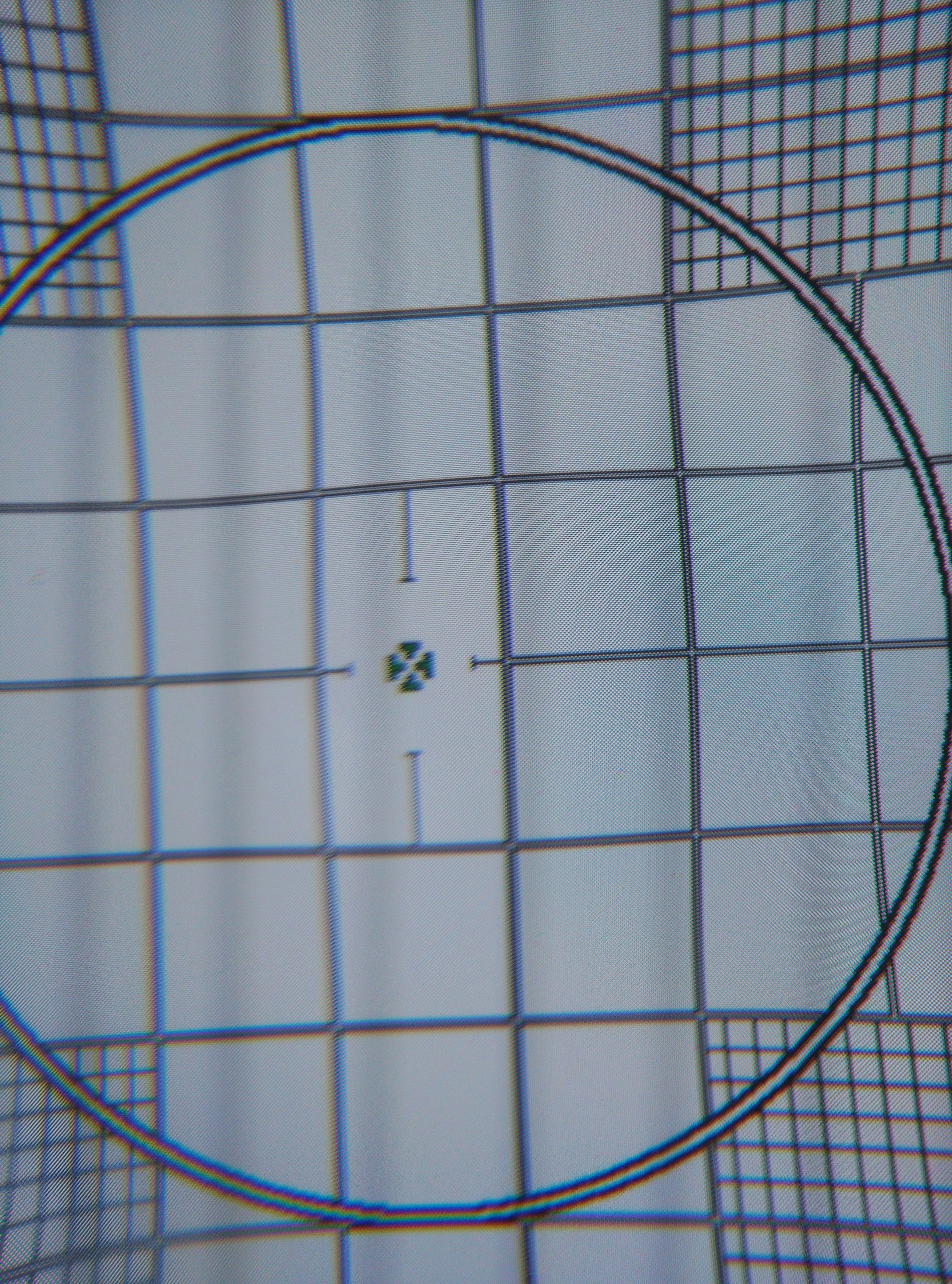
The device uses the FHD OLED screen, its resolution is lower than in consumer helmets Oculus Rift and Vive, but the RGB matrix is used, not the RGBG pentile, which gives close practical resolution. The screen supports 60 FPS and refresh rates up to 240 Hz. The screen's grain is visually noticeable, but overall it looks better than on DK2, since the pixels go tighter, without gaps. It is hoped that the diffusing film will improve everything. At the same time, nausea, headache, and motion sickness, oddly enough, either they didn’t take it or I’m so trained. You can see a slight “bulge” in the center of the image, everything is smooth along the edges. There are no color aberrations, but if you look at white objects on a black background, glare from the reflecting surfaces of the lenses appears. Vertical muddy streaks in the photo - this is an update of the screen. With an eye they are not visible, only a video camera. In general, the photograph is rather approximate, since it was not possible to slip the phone camera close enough due to the mask design.
Software part
It is now quite raw, which is a minus, but at the same time it is rapidly developing, which is a plus. Over the past week and a week and a half after receiving the helmet, several runtime updates have already been released (including OSVR Server, processing sensor data, the Render Manager, which is responsible for some of the settings, and several minor utilities for calibrating and testing work) and updating the firmware. Not all features that were initially stated (in particular, there is no adjustment of interpupillary distance and correction of geometric distortions, asynchronous timevarp, designed to improve the refresh rate and reduce delays) are still working, and some tambourine dances with tuning are required. In the future, the developers are planning to release a more convenient unified utility for setting up the device and managing it, but for now, you have to manage with the console server, which is configured through editing configs, and the utility for updating the firmware.
Games and their support
All programs and games running on HDK can be divided into the following categories:
1) Content created for OSVR and having its support. Everything is simple: first, the OSVR server is started, then the program itself. Both gyroscope and position tracking are supported. In total there are about a dozen working demos and mini-games, OSVR also supports panoramic video players, such as Bivrost 360 Video Player and VirtualRealPlayer.
2) Content created for SteamVR or with its support. It's a bit more complicated here: you need to copy the driver for OSVR HDK to the SteamVR folder (since SteamVR is updated regularly - you have to update it regularly and the driver), then the server is started first, then steamvr, then the game itself. In this mode, SteamVR perceives HDK as an OpenVR device, both gyrotracker and positional tracking are supported. Officially supported are Half Life 2, Team Fortress 2, Elite Dangerous, Live for Speed and a few more games. However, in some games, OSVR support leaves much to be desired (for example, Elite Dangerous players complain about positioning drift) and causes a lot of complaints, although it is constantly being improved. Personally, I tried to play Half Life 2, everything worked fine, but my eyes got very tired due to the inconsistency of the interpupillary distance.
3) Games that do not support either one or the other, but which can be converted to stereo format using a stereo driver, such as Vireio Perception, VorpX or TriDef3D. Here tracking is not supported (but you can use FreePIE with OSVR plugin , which converts gyro data into mouse movement or FreeTrack devices) and you need to individually adjust the distortion correction in the video driver profile (there are guides on YouTube and ready-made settings on the forums of the programs themselves). In the near future, they promise to release a new version of Vireio, which initially supports OSVR, so that the situation will improve radically. VorpX also promised support for OSVR, but there is no optimistic news from them yet.
4) Games with built-in stereo mode, like Crysis 3 or Doom 3 BFG edition. Trekking is also not supported, but you can use the FreePIE plugin.
5) Content created under Oculus Rift and using the Oculus API is not currently supported , but just the other day the VRidge utility was released, which implemented the Oculus Rift API emulation for translating the image to Cardboard, and developers are interested in transferring it to OSVR . Even if they do not adapt it - the fact of the existence of this utility suggests that such an adaptation is possible and other developers can implement it independently.
Verdict
Is OSVR HDK helmet a ready-made consumer product? Currently not. Should I buy it? It is difficult to give a definite answer. If you briefly summarize all the pros and cons of this helmet at the current time, they will be as follows:
+ it is cheap ($ 300 against 600-800 from competitors)
+ it is open source
+ it is modular and has the ability to upgrade
+ it supports OpenVR and Steam games
+ lower system requirements than competitors (even works on Intel video chips, but to support direct mode you need top cards)
+ there is support for the main game engines (Unity, Unreal, CryEngine ...)
+ there is support for different platforms (Windows, Linux, Android)
+ there is both gyroscopic and positional tracking
- lower resolution than competitors (partially compensated by RGB matrix)
- lower supported frame rate
- limited number of supported games (but gradually increases)
- the setting is quite complicated at the moment
- software is still in development
- incompatible with Oculus Rift content (for now?)
useful links
All sources are English-speaking, as I already wrote, the project has no Russian-speaking community, or it hides too well.
- www.osvr.org - the official site of OSVR. Mainly can be used as a source of publicly available information. The forum is somewhat abandoned, you can wait for weeks to answer the question.
- www.reddit.com/r/OSVR - the OSVR section on the redit, in my opinion, the most informative and relevant resource where you can find the necessary information or get advice, there are developers from Razer and Sensics.
- gitter.im/OSVR/OSVR-General - developer chat
- github.com/OSVR is the official OSVR repository, here you can find fresh software builds and documentation
Source: https://habr.com/ru/post/368373/
All Articles