The story of how a laptop with one HDD during the life turned into a laptop with three SSD
I consider myself to be quite demanding users. Any equipment in my property must work for one hundred percent, otherwise it does not make sense to pay for additional functions.
In November 2012, I purchased a new laptop Dell Inspiron 15R SE (7520).

')
Intel Core i7-3632QM processor, 8GB RAM, 1TB HDD (5400 rpm), Radeon HD 7730M graphics card and a matte Full HD display, as well as a backlit keyboard. The last two parameters were especially important when searching for a candidate to replace my old laptop. After receiving it, it immediately migrated from the old SSD OCZ Agility 3 240GB laptop.

Judging by the OCZ specification, this drive supports SATA-600, but in the new laptop, as in the old one, it worked in the SATA-300 mode.

Anyway, it was faster than the HDD, so it didn’t upset me very much. Next was a memory upgrade from 8GB to 16GB, photography and craving require a lot of memory. Then, the Wi-Fi + Bluetooth Intel® Centrino® Wireless-N 2230 module went under the shift, since despite the declared support for the 300Mbps mode, he did not want to connect to my router at a speed of more than 150Mbps. The replacement came in the form of a Qualcomm Atheros AR9462 Wi-Fi + Bluetooth, on which a 300Mbps connection occurred almost immediately.
After some time, I began to miss space on my Agility 3 and I began to think how to solve this problem. A few searches in Google led me to the information that some specifications of my laptop had an HDD + SSD configuration. It turned out that there are versions of the daughter board with the mSATA slot soldered on it and it must support SATA-600 mode (we couldn’t find out the exact information even in technical support at dell.com, as well as find out which mSATA SSDs are supported only a pair of Intel SSD 32GB and 64GB).
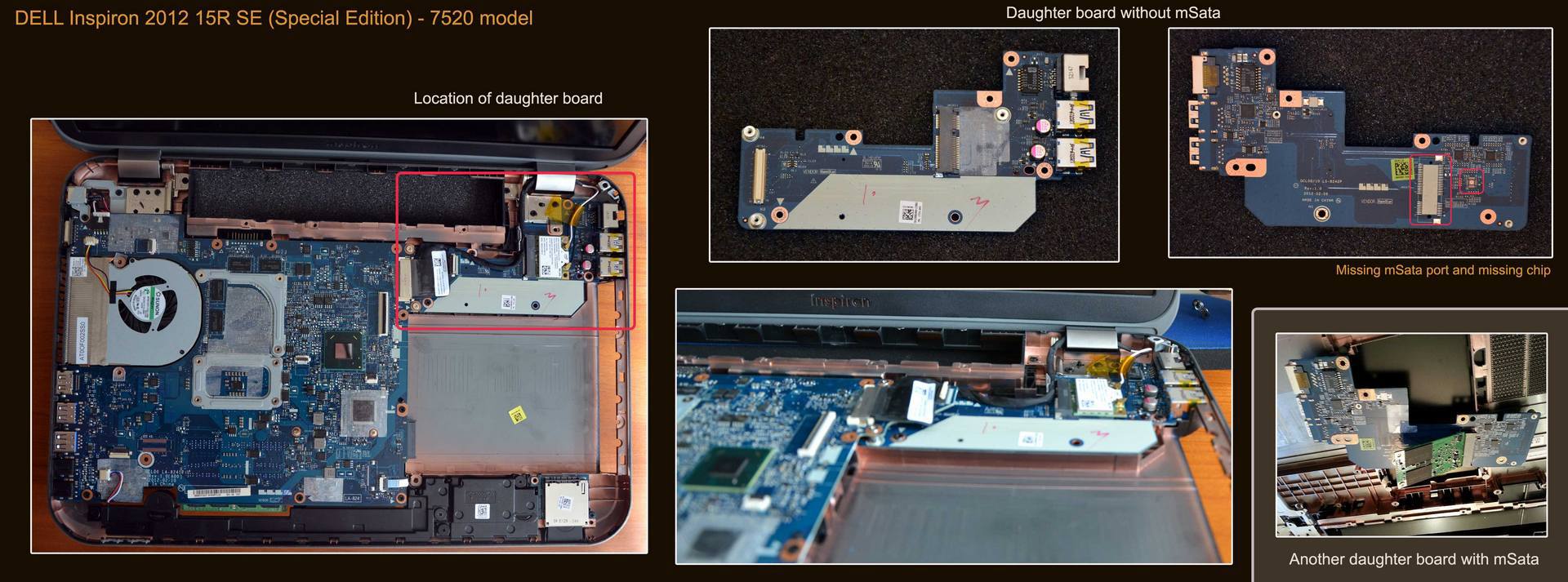

I ordered a suitable mSATA SSD Toshiba THNSNH256GMCT 256GB.

Judging by the tests, the drive is decent with one drawback , which I learned about when I already started to exploit it. After filling more than half of the capacity, the write speed drops dramatically. I use it as a system, therefore, I do not particularly notice these problems.

Analysis of the laptop showed that the daughter board in my laptop does not have a soldered mSATA connector and I need a 14-day period (in Germany, the return time for goods purchased via the Internet without giving a reason, since the SSD was already purchased) to buy it. On ebay.com the fee was, but at a price of 100 Euros and from the USA (I live in Germany, the delivery from the USA is usually longer than 2 weeks). I decided to try the fate of Dell technical support in Germany. I contacted them, explained the situation and asked if I could purchase this fee. I was told that this is possible and the fee is 20 Euro. I was delighted and asked to arrange everything, sent an invoice for 150 Euro, in which 20 Euro is the cost of the fee and 130 Euro is the cost of installation. Rounding his eyes, he called the technical support employee again and said that I didn’t need the installation, as if he could handle it. They were a little surprised there, but they said that without any problems, only I need to sign a paper on the disclaimer of the guarantee, because I myself climb inside the laptop. I signed, my hands grow from where I must, and if I break something, I usually fix it myself.
Everything went pretty quickly and without any problems (except for the moment that I had to dictate to the Dell employee the credit card number and CVC code, which may have subsequently left me sideways, but this is another story). 2 days before the expiry of the 14-day period came the fee. I installed everything, launched it and got SDD working on SATA-600. My joy knew no bounds. Immediately, it was installed fresh Windows 7, the download speed from pressing the power button on the laptop to the appearance of the desktop was somewhere around 10 seconds.
I lived without knowing the troubles, but my passion for photography, the presence of several virtual machines for testing some of the hardware began to occupy the entire space of the drives, until something about 50GB of free space remained on both drives. There was a need to expand free space. I thought about NAS for a long time, it was decided to buy it on WD My Cloud EX2 8TB.

After a week of operation, I came to the conclusion that the NAS is a good thing, but for my tasks it is not very convenient. There is no need to keep it on all the time. source files of photos in RAW format, video files, disk images with distributions should be stored on it. Frequent switching on and off of disks does not have a very good effect on their life cycle, and keeping the device permanently on will result in at least 50 Euros of meaningless costs per year (16.7 watts per hour during idle hours at a rate of about 0.4 Euro per kWh). And the real speed of access by air in the region of 10 MB / s also does not compare with 400 MB / s when accessing the SSD in a laptop. And then I came across an HDD Caddy adapter, which allows you to replace the optical drive with another seat for the HDD / SSD drive.

For those interested, I’ll say that there are two models of such adapters. For slots 9.5 and 12.5mm.
Over the 3 years of my laptop’s life, I have used the optical drive on the strength of five or even fewer times. Why not use the space of the laptop to better advantage? Quickly checking popular marketplaces received prices from 5 Euros in China and higher. I found it on ebay.de for 7.5 Euro and it was decided to order, because I did not want to wait for 3 weeks, and 2.5 Euros is nothing. The adapter was sent quickly and OCZ Agility 3 was installed in it for test needs, which was perfectly defined in the BIOS and the system, and worked as usual, all the same SATA-300. It remains the case for small, buy a new SSD for 500 + GB. The choice fell on the Crucial M550 512GB .

Judging by the tests one of the best in the public sector. Moreover, I was sure that the SATA-300 mode of operation was waiting for me, and I still could not see maximum speeds. And here I was waiting for a huge surprise, namely, after installing the drive and running the test, I got the speed of work in SATA-600 mode.

There were several questions. Why did Dell specify the speed of the SATA-300 for the HDD footprint? Why does OCZ indicate the speed of SATA-600, although in fact all users of Agility 3 operate in SATA-300 mode? And if the answer to the first question suggests itself, the SATA-300 mode of operation of the complete HDD (although who prevented them from specifying SATA-600 support?), Then why the OCZ lied remains a mystery.
In November 2012, I purchased a new laptop Dell Inspiron 15R SE (7520).

')
Intel Core i7-3632QM processor, 8GB RAM, 1TB HDD (5400 rpm), Radeon HD 7730M graphics card and a matte Full HD display, as well as a backlit keyboard. The last two parameters were especially important when searching for a candidate to replace my old laptop. After receiving it, it immediately migrated from the old SSD OCZ Agility 3 240GB laptop.

Judging by the OCZ specification, this drive supports SATA-600, but in the new laptop, as in the old one, it worked in the SATA-300 mode.

Anyway, it was faster than the HDD, so it didn’t upset me very much. Next was a memory upgrade from 8GB to 16GB, photography and craving require a lot of memory. Then, the Wi-Fi + Bluetooth Intel® Centrino® Wireless-N 2230 module went under the shift, since despite the declared support for the 300Mbps mode, he did not want to connect to my router at a speed of more than 150Mbps. The replacement came in the form of a Qualcomm Atheros AR9462 Wi-Fi + Bluetooth, on which a 300Mbps connection occurred almost immediately.
After some time, I began to miss space on my Agility 3 and I began to think how to solve this problem. A few searches in Google led me to the information that some specifications of my laptop had an HDD + SSD configuration. It turned out that there are versions of the daughter board with the mSATA slot soldered on it and it must support SATA-600 mode (we couldn’t find out the exact information even in technical support at dell.com, as well as find out which mSATA SSDs are supported only a pair of Intel SSD 32GB and 64GB).
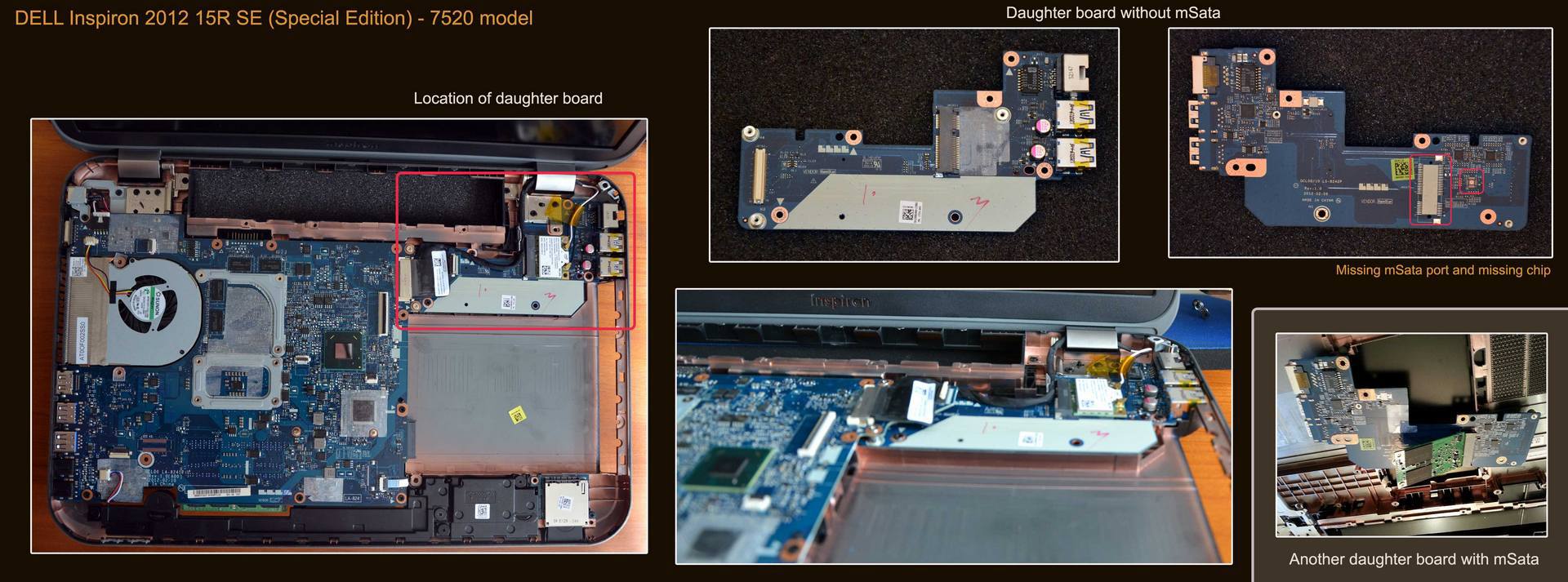

I ordered a suitable mSATA SSD Toshiba THNSNH256GMCT 256GB.

Judging by the tests, the drive is decent with one drawback , which I learned about when I already started to exploit it. After filling more than half of the capacity, the write speed drops dramatically. I use it as a system, therefore, I do not particularly notice these problems.

Analysis of the laptop showed that the daughter board in my laptop does not have a soldered mSATA connector and I need a 14-day period (in Germany, the return time for goods purchased via the Internet without giving a reason, since the SSD was already purchased) to buy it. On ebay.com the fee was, but at a price of 100 Euros and from the USA (I live in Germany, the delivery from the USA is usually longer than 2 weeks). I decided to try the fate of Dell technical support in Germany. I contacted them, explained the situation and asked if I could purchase this fee. I was told that this is possible and the fee is 20 Euro. I was delighted and asked to arrange everything, sent an invoice for 150 Euro, in which 20 Euro is the cost of the fee and 130 Euro is the cost of installation. Rounding his eyes, he called the technical support employee again and said that I didn’t need the installation, as if he could handle it. They were a little surprised there, but they said that without any problems, only I need to sign a paper on the disclaimer of the guarantee, because I myself climb inside the laptop. I signed, my hands grow from where I must, and if I break something, I usually fix it myself.
Everything went pretty quickly and without any problems (except for the moment that I had to dictate to the Dell employee the credit card number and CVC code, which may have subsequently left me sideways, but this is another story). 2 days before the expiry of the 14-day period came the fee. I installed everything, launched it and got SDD working on SATA-600. My joy knew no bounds. Immediately, it was installed fresh Windows 7, the download speed from pressing the power button on the laptop to the appearance of the desktop was somewhere around 10 seconds.
I lived without knowing the troubles, but my passion for photography, the presence of several virtual machines for testing some of the hardware began to occupy the entire space of the drives, until something about 50GB of free space remained on both drives. There was a need to expand free space. I thought about NAS for a long time, it was decided to buy it on WD My Cloud EX2 8TB.

After a week of operation, I came to the conclusion that the NAS is a good thing, but for my tasks it is not very convenient. There is no need to keep it on all the time. source files of photos in RAW format, video files, disk images with distributions should be stored on it. Frequent switching on and off of disks does not have a very good effect on their life cycle, and keeping the device permanently on will result in at least 50 Euros of meaningless costs per year (16.7 watts per hour during idle hours at a rate of about 0.4 Euro per kWh). And the real speed of access by air in the region of 10 MB / s also does not compare with 400 MB / s when accessing the SSD in a laptop. And then I came across an HDD Caddy adapter, which allows you to replace the optical drive with another seat for the HDD / SSD drive.
For those interested, I’ll say that there are two models of such adapters. For slots 9.5 and 12.5mm.
Over the 3 years of my laptop’s life, I have used the optical drive on the strength of five or even fewer times. Why not use the space of the laptop to better advantage? Quickly checking popular marketplaces received prices from 5 Euros in China and higher. I found it on ebay.de for 7.5 Euro and it was decided to order, because I did not want to wait for 3 weeks, and 2.5 Euros is nothing. The adapter was sent quickly and OCZ Agility 3 was installed in it for test needs, which was perfectly defined in the BIOS and the system, and worked as usual, all the same SATA-300. It remains the case for small, buy a new SSD for 500 + GB. The choice fell on the Crucial M550 512GB .

Judging by the tests one of the best in the public sector. Moreover, I was sure that the SATA-300 mode of operation was waiting for me, and I still could not see maximum speeds. And here I was waiting for a huge surprise, namely, after installing the drive and running the test, I got the speed of work in SATA-600 mode.

There were several questions. Why did Dell specify the speed of the SATA-300 for the HDD footprint? Why does OCZ indicate the speed of SATA-600, although in fact all users of Agility 3 operate in SATA-300 mode? And if the answer to the first question suggests itself, the SATA-300 mode of operation of the complete HDD (although who prevented them from specifying SATA-600 support?), Then why the OCZ lied remains a mystery.
Source: https://habr.com/ru/post/368331/
All Articles