Another review of GSM sockets Senseit GS2 M
Good day to the venerable public,
Thanks to the cooperation program with the authors of the company Dadzhet, I was able to get the Senseit “Leading” GSM socket for testing.
The review of this outlet on the GT has already been , nevertheless, I hope my review will complement the previously published one.

I believe that the review will also be interesting in that I have tested the connection of two products (the master and the led sockets) between each other.
I have long wanted to get their hands on a device of such a plan. This interest is not idle, last year because of unexpected frost that struck early (October 5, 2014, this is still unpredictable early) in my summer house frozen water broke the toilet.

')
I know how to preserve toilet bowls and other sanitary ware products, washers, pumps, pipes and stuff for the winter, I dance these dances every year, but usually I do it to close the season in November, when there is already a steady minus behind the board. So what happened was a big surprise for me. The knowledge that winter always comes unexpectedly in Russia cost me 5 thousand rubles.
I wanted to avoid surprises for the future, and I wondered how I could make it so that:
1. Find out that the house has become cold;
2. Remotely respond to information.
So there was an idea to put a device that can turn on a heater for me on command. And the gsm-socket seemed to me the perfect solution to the problem. Unfortunately, I thought wrong, but I realized this only when the device was in my hands. I suddenly realized that the electric convector in the bathroom set to the “snowflake” mode (maintaining +5 degrees) would cope with the task just as well, unless I did not know that it was cold at the dacha.
However, once I had the device, I decided to find a use for it. In the end, the goal of any review of the gadget is to offer the reader a possible use case for the device, point out the merits and don’t forget to show what limitations there are to use. This will help the potential buyer to estimate how the device is suitable for him, and the developer to take into account the information when working on new versions.
The application found the most obvious: in my house there are several bedrooms and a boiler. Everything is electric, so I decided to make it so that, when I leave home from work to the country, I can give the house command to prepare me a warm bedroom and hot water. Trifle, of course, but pleasant.
Since one of the undoubted advantages of the device is the ability to connect up to 10 slave sockets, I independently purchased another outlet in the Dadget. Firstly, because I have two bathrooms in my house, and I was planning to use these sockets there, and secondly, it was genuinely interesting for me to see how the devices work in tandem.
Packaging:
The socket is packed in a simple cardboard, classic for today, without gloss and other frills. The shape of the boxes is L-shaped, which apparently helps to save space during transportation and storage and in some way reduces the costs of the manufacturer and seller.
The approach as a whole is commendable, for me - the simpler the box, the better, to throw it away anyway.
In the photo: two boxes (master and slave) in profile:
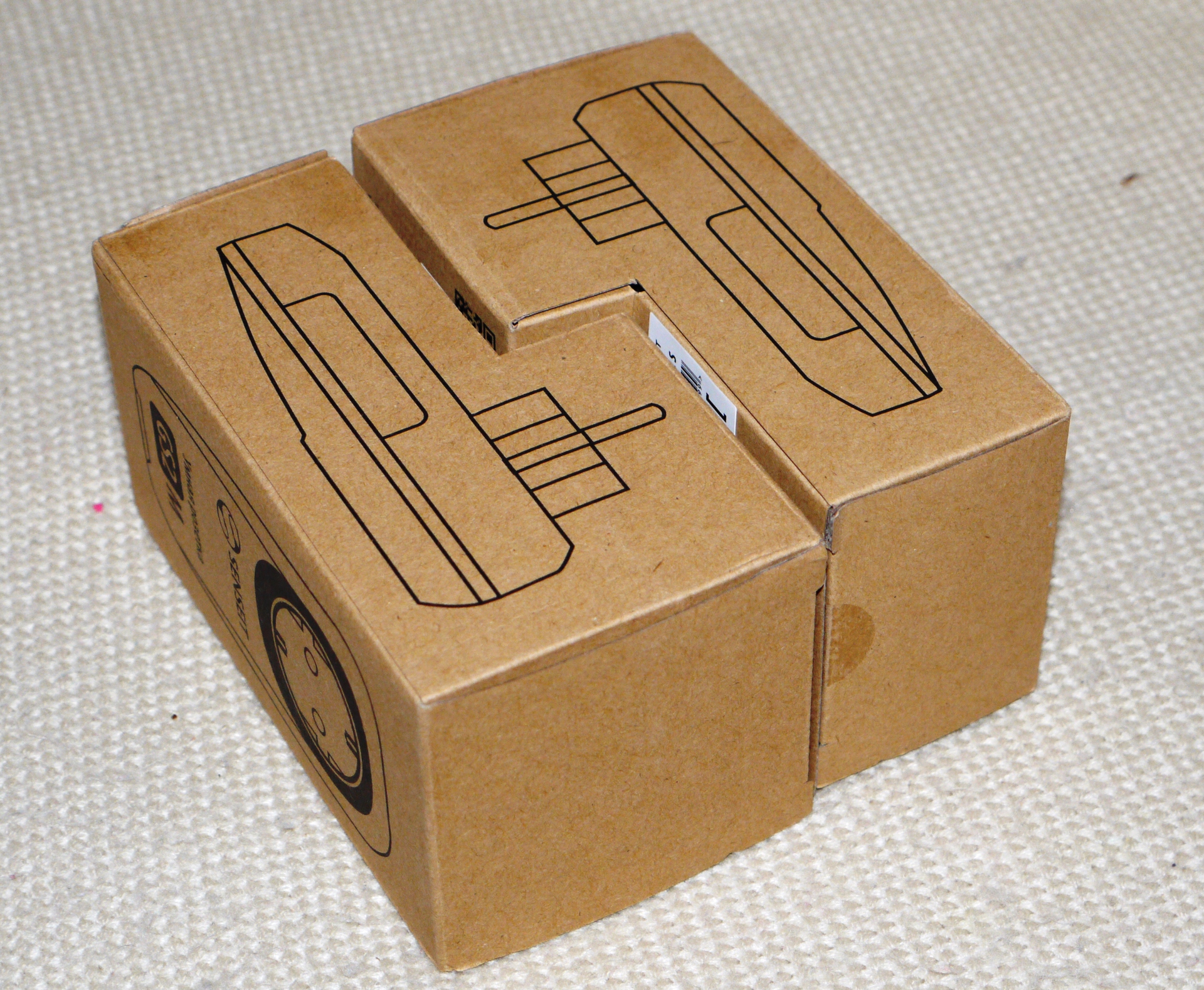
And full face:

Bundling should be considered sufficient. In addition to the outlet itself, the manufacturer put in the box instructions, warranty card, thermal sensor and stickers in the size of the outlet, on which, apparently, it is proposed to write what it is (or just a formidable "Do not turn off!").
The only complaint is that the instruction is printed in such a small print that it will not work to read it without glasses (and I, unfortunately, have no points, I had to suffer badly).
In the photo - all that lay in the box.

Execution:
The socket is made neatly, the protective conductor terminal PEN is present both on the plug and on the socket, therefore, if the circuit breaker is broken through, the RCD will work correctly. There are shutters on the main terminals of the socket, children will not shove a nail, however, the plug enters easily and without unnecessary effort. For me, this is a definite plus, outlets, in which the plug without a hammer and matyukov can not insert, I have seen enough.
However, in the minuses, you can write down the fact that, due to its size, the Smart Socket will not be able to be inserted into a dual outlet — either it will not fit itself, or it will not allow the second plug to be inserted:

On the side panel of the outlet, there is a connector for connecting a temperature sensor, the SET button for linking the outlet to the group (this is below), the M button for manual activation (this is also below) and the mini-USB connector is muted. One can only guess about its purpose, most likely with its help it is possible to update the firmware. To my shame, I did not find a cable with such connectors at my dacha, so I couldn’t connect and see what was there.
A little more about the defects and shortcomings:
In the instance sent for testing, the temperature sensor turned out to be faulty (in the photo).

For me, it’s an undoubted trifle, since for testing it is enough for me that the sensor that came with a driven outlet, nevertheless, advice: do not leave with an unopened box away from civilization, check everything immediately and, in case of problems, complain to suppliers. Dadget has a very friendly marriage replacement policy, there should be no problems.
More: these outlets have LEDs. Three in each. They shine. Bright. In the afternoon everything is ok, but in a dark room they are very clearly visible, and personally it bothers me, I love to sleep in the dark, and I love it so much that I equipped the windows with deaf roller shutters. And here - such is the highlight. Fortunately, the LEDs can be disabled from the web interface. Unfortunately, turning off the LEDs from the smartphone application will not work.
A little bit about configuring devices:
A simple initial setup of smart sockets can be performed using the app on the smartphone. Versions exist for iOS and Android, I used the version for Android, since my favorite children refused to share their iPad with no problems.
Initial page of the configurator in app:
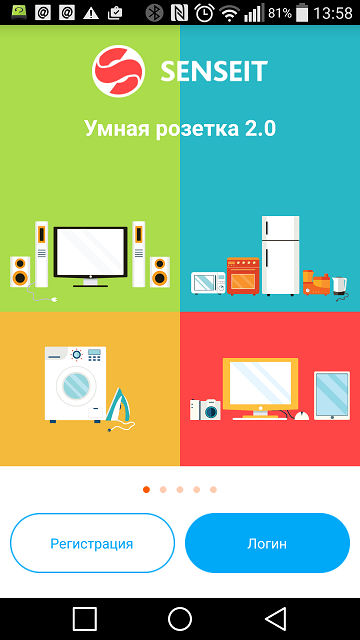
From your smartphone, you can assign names to the outlets, select icons, specify the location (room, place in the room, etc.).
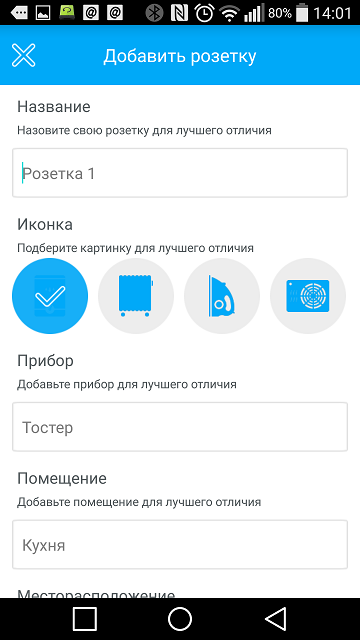
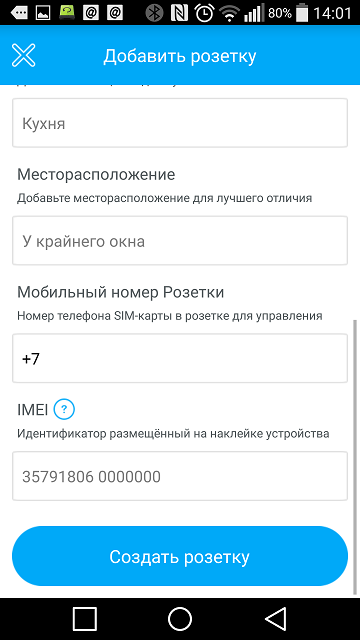
You can also connect a slave outlet from the app and give it a name and other characteristics.

Unfortunately, this is almost all that can be done from a smartphone. The web application provides more features, namely:
- Reboot the outlet;
- Set an action scenario for loss of communication (turn on the device, turn off the device, do not change the state of the device) - this is a very useful option, well, now that there is predictability in work. This is especially useful because if the master socket loses communication with the cellular network relatively rarely, then the slave socket with the master can lose communication several times per hour for unknown reasons (see below).
- Turn on / off LED indicators. I have already written about the usefulness of this option;
- Configure APN for master sockets. In principle, a useful option if the mobile operator is dense and does not know how to work without additional settings on the client device. Everything worked for me right away, without settings at this point, but I still got into it and installed MTS under compulsion. The result is an SMS to the master socket, a short-term loss of communication with the master socket, a complete loss of information about the slave socket and the schedule. In general, be careful with your desires, do not touch the working device. If the customized outlets are a hundred kilometers away from you, when you decide to play with this item, next time you can control the driven outlets only after a personal visit to the controlled object.
On / off control:
There are several ways to control smart sockets. Consider each of them:
Manual: pressing the "M" button on the outlet changes its state. It was off - turn on. And vice versa. Nothing complicated. A push notification of a state change will come to the phone, a window will also pop up in the web interface. The bonus will delete the schedule, but, quite interestingly, the socket will work out the last task from the configured one, but lost when the schedule is manually turned on.
Example: set the switch on at 17:30 on Saturdays. We save. At 17:25 we turn on the socket with the "M" button. The socket is turned on. Turn off the outlet with the "M" button, the outlet turns off. At 17:28 we update the web configurator page: we see that the schedule has disappeared. At 17:35 we receive a notice that the socket turned on on schedule.
When controlling from the app, there is a possibility to select all (or only necessary) sockets, after which they can be turned on with one click. Trifle, but nice.
Remote , through the application on the smartphone: select the outlet in the application, press the "On" or "Off" button, we get the corresponding result. The previously created schedule is also lost, but the system will warn you that the schedule will be deleted. The passage of the team - from 3 to 16 seconds, which is more than acceptable when it comes to managing heaters.
Remote, via the web application: everything is the same as in the case of control through the app on the phone. The socket is turned on, off, the schedule is lost forever.
Through a customized schedule: Schedules are of two types: by day of the week / time and by temperature.
In the case of a schedule for the days of the week, you can set the intervals for each day at which the socket will change its state (the on and off times are indicated). It is necessary that the socket is switched on three times on Mondays - you create three events on the day of the week “Monday”. Not the best of the planners, but you can handle.
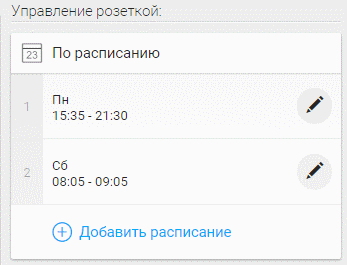
If it is required that the socket be switched on according to the temperature sensor, a corresponding task of this type is created (and a working temperature sensor, of course). Developers know such a thing as hysteresis, so you need to specify the temperature of the device start and the final temperature, after which the controlled device should be turned off. This is definitely a convenient feature. It should also be noted that the developers have taken care of that the socket can handle not only the need for heating, but also cooling - in this case, the initial temperature during planning will be higher than the target.
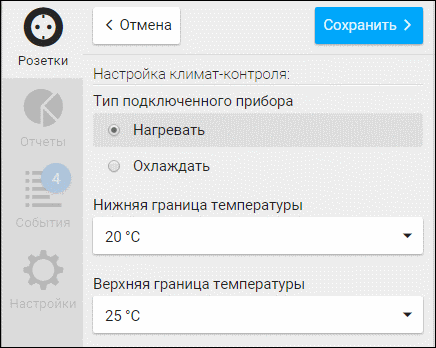
I checked the temperature sensor readings for fun: I put the sensor in the fridge through the extension cord for the headphones and waited. When the set temperature was reached, the socket turned on, a push-notification came to the phone.
Unfortunately, it’s impossible to handle two types of events at the same time. If the calendar, then the calendar, if the temperature, then the temperature. Those who wish to achieve the effect that in a summer house visited only on weekends, the temperature from Monday to Friday evening is no lower than +5, and from Friday evening to Sunday night (if necessary) rose to +22, it is suggested to wait for other firmware versions. Which, of course, is a pity, the proposed scenario is very typical.
Personally, I would also like to add a couple more functions - so that manual switching on of the socket would not lead to loss of the schedule, but would lead to the question “what shall we do?” And options to choose from: finalize before the first scheduled on / off and then return to the cycle let's wait for a manual change of state and then go back to the cycle, delete the schedule. Even more I would like to handle the event “the socket was turned on forcibly, the owner went to the XX kilometers (we remember the coordinates of the outlets installation in advance, then we trace his smartphone by gps-tag)” - we return to work according to the schedule or at least ask the owner whether do it.
Management via SMS commands: the developers promise to add soon the availability of such a way to control sockets, but at the time of writing this option was not available.
Event handling and notifications:
Consider how the socket handles various alarm events:
Turning off the power (they pulled the smart socket out of the ordinary one) - the socket gives “last forgive” in 5-10 seconds as a push notification to the phone. Very convenient, since my outlet is located in an accessible place and, unfortunately, there are elderly parents who love to pull out all plugs from the sockets before leaving. Now at least I can call and ask to return everything as it was. Well, if there is no one in the house, I will now know that electricity was lost in the house (this is important to me, I have not only the heaters turned on, but also the refrigerator. A couple of years ago, I was kicked out of the automatic switch when I was on vacation ( why - a separate story), so when I arrived and opened the door of the refrigerator, something looked out of me, not yet sensible, but obviously already alive and very smelly. If I had such an outlet then, upon receiving a notification from her, I would ask buddy drive and see what's up.
I tried to turn off my phone first, then the smart socket. He waited five minutes after the “last sorry” outlet, then turned on the device. Push notification has come, so that at least a short-term disconnect of the phone will not lead to loss of information about problems with the power of smart sockets.
Loss of connection with the gsm network for the master socket, loss of communication of the slave socket with the master: I have already written above that the type of reaction to an event is configured from a web page. In addition to the type of reaction, you can specify the time after which the action should be performed. For example, “if the slave loses communication with the master for a period longer than 8 minutes, the load should be disconnected”.
The presence of the device connected to the smart socket, the disconnection of the device, the power consumed by the device, deviations from typical (statistically accumulated) parameters of the power consumed - the parameters are not monitored, but sorry. I would like to see that the heater is still plugged in, that when the socket is turned on, the heater is still there, not a desk lamp, that the heater didn’t go on the run (in principle, I have automatons in the shield, which, of course, will give the heater to start consuming 5 kW instead of the 1.5 it was supposed to, but the extra control would be pleasant).
Other events and notifications: the developers have tried to cover the widest possible range of events, which the system will inform the user. In total (if it was not mistaken with the calculations) there are 11 types of events that will cause push notifications on the phone. This includes loss of power, loss of master connection with the slave, and on / off load (as well as the reason: schedule, button activation, temperature reaching, etc.). What is nice is the ability to set the critical temperature, after which you will receive a notification. For example, you can request a push to reach a minimum of 3 degrees above zero (it's time to go pouring water from the pipes) and a maximum of +65 (it's time to call the fire brigade, there's just some garbage going on in the house). All types of notifications can be turned on or off, it is convenient.
Wintering: For the sake of interest, put the smart socket in the bag, then put it in the freezer for the night at -18 degrees. I pulled it out in the morning, waited until it warmed to room temperature and turned it on. Turned on without problems. It is very pleased.
Led socket:
As already mentioned, the outlet is made in the same case, the differences from the main one are minimal: a white circle instead of a green one around the socket, and the inscription Net instead of GSM on the corresponding indicator.
Connecting a slave outlet from an android application is quite simple; it is done in three steps on the screen and one press of a button on the slave outlet. When snapping, both devices need to be positioned as close as possible to one another (apparently, so that the signal is guaranteed to be recognized), then the slave can be transferred to the place of permanent dislocation.
Within one house, the connection between the devices is established perfectly, I tried to spread the devices between the first and third floors, the signal passed.
The master socket controls communication with the slave; it locks the connection and reports it with the same push notification to the user's smartphone.
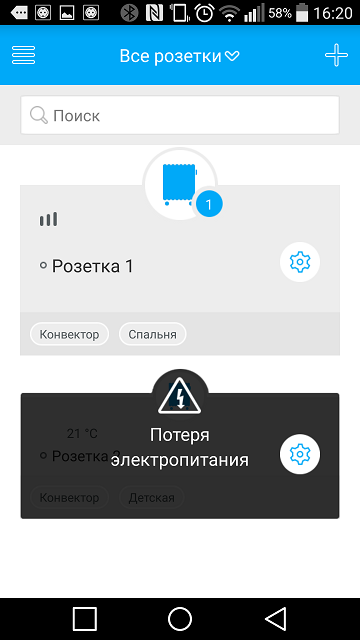
The system also sends notifications about the resumption of communication.
If the connection between the sockets is unstable, updates will fly to you a whole mountain (note the frequency of notifications):
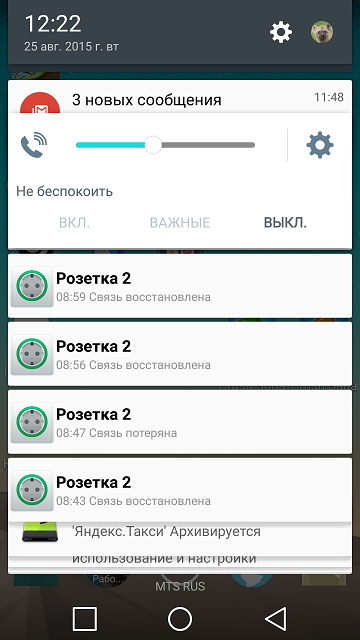
You can put up with this, but you can try to position the sockets closer to each other (well, or turn off notifications, also an option).
The connection, unfortunately, is lost regularly, I sometimes received notifications of loss of connection with the slave socket at ten per hour. I suppose that this is a problem of the communication protocol of the sockets with each other: if, for example, the ping did not reach from the master to the slave, then instead of asking again or waiting for the next one, the status changes to “unavailable”. Unfortunately, the availability status takes precedence over the user's command, so giving the command to an unavailable device so that it will be delivered when the connection is resumed.
433MHz is an excellent range for such solutions in terms of long range, but developers would have to work on implementation.
Findings:
The overall impression of the device is good. Unlike many other options (GSM controllers such as CCU-825, Xital, etc.), the proposed solution, although it offers to solve a very narrow range of tasks, but the threshold of entry is almost zero, it is alerted in less than an hour, the setting The scripts are simple and straightforward.
What did you like:
- Good packing;
- Adequate equipment;
- Convenience schedule settings;
- Ability to turn off led indicators;
- Ease of binding slave sockets and range;
- A rich selection of push notifications;
— ;
:
— . - ;
— - ;
— ;
— (, , );
— «» — ;
— , Senseit . .
, .

, .
GT – .
, Geektimes GSM- : GEEKT-GSMRZ . The discount is valid for 20 days from the date of publication.
.
Thanks for attention.
Thanks to the cooperation program with the authors of the company Dadzhet, I was able to get the Senseit “Leading” GSM socket for testing.
The review of this outlet on the GT has already been , nevertheless, I hope my review will complement the previously published one.

I believe that the review will also be interesting in that I have tested the connection of two products (the master and the led sockets) between each other.
I have long wanted to get their hands on a device of such a plan. This interest is not idle, last year because of unexpected frost that struck early (October 5, 2014, this is still unpredictable early) in my summer house frozen water broke the toilet.

')
I know how to preserve toilet bowls and other sanitary ware products, washers, pumps, pipes and stuff for the winter, I dance these dances every year, but usually I do it to close the season in November, when there is already a steady minus behind the board. So what happened was a big surprise for me. The knowledge that winter always comes unexpectedly in Russia cost me 5 thousand rubles.
I wanted to avoid surprises for the future, and I wondered how I could make it so that:
1. Find out that the house has become cold;
2. Remotely respond to information.
So there was an idea to put a device that can turn on a heater for me on command. And the gsm-socket seemed to me the perfect solution to the problem. Unfortunately, I thought wrong, but I realized this only when the device was in my hands. I suddenly realized that the electric convector in the bathroom set to the “snowflake” mode (maintaining +5 degrees) would cope with the task just as well, unless I did not know that it was cold at the dacha.
However, once I had the device, I decided to find a use for it. In the end, the goal of any review of the gadget is to offer the reader a possible use case for the device, point out the merits and don’t forget to show what limitations there are to use. This will help the potential buyer to estimate how the device is suitable for him, and the developer to take into account the information when working on new versions.
The application found the most obvious: in my house there are several bedrooms and a boiler. Everything is electric, so I decided to make it so that, when I leave home from work to the country, I can give the house command to prepare me a warm bedroom and hot water. Trifle, of course, but pleasant.
Since one of the undoubted advantages of the device is the ability to connect up to 10 slave sockets, I independently purchased another outlet in the Dadget. Firstly, because I have two bathrooms in my house, and I was planning to use these sockets there, and secondly, it was genuinely interesting for me to see how the devices work in tandem.
Packaging:
The socket is packed in a simple cardboard, classic for today, without gloss and other frills. The shape of the boxes is L-shaped, which apparently helps to save space during transportation and storage and in some way reduces the costs of the manufacturer and seller.
The approach as a whole is commendable, for me - the simpler the box, the better, to throw it away anyway.
In the photo: two boxes (master and slave) in profile:
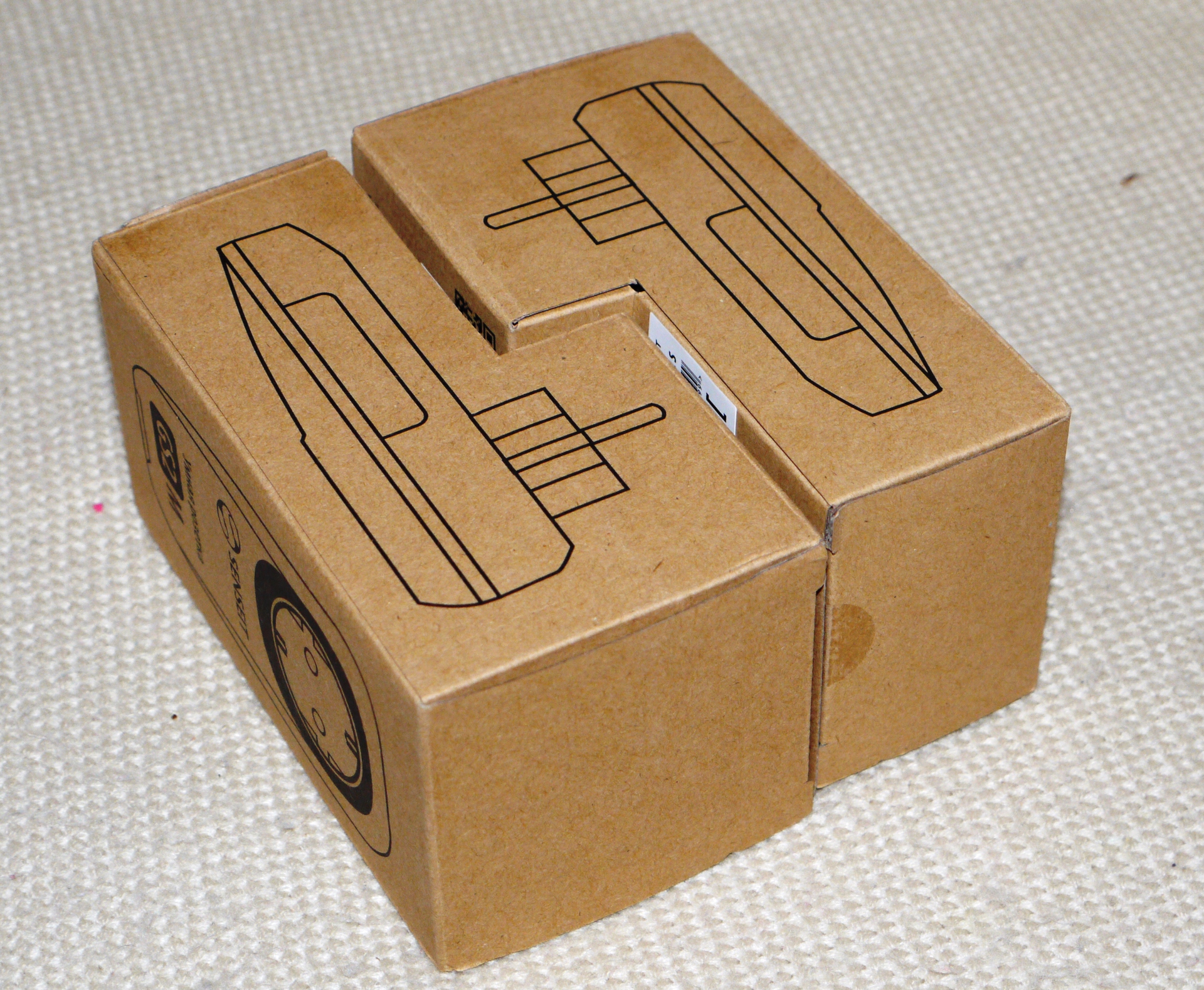
And full face:

Bundling should be considered sufficient. In addition to the outlet itself, the manufacturer put in the box instructions, warranty card, thermal sensor and stickers in the size of the outlet, on which, apparently, it is proposed to write what it is (or just a formidable "Do not turn off!").
The only complaint is that the instruction is printed in such a small print that it will not work to read it without glasses (and I, unfortunately, have no points, I had to suffer badly).
In the photo - all that lay in the box.

Execution:
The socket is made neatly, the protective conductor terminal PEN is present both on the plug and on the socket, therefore, if the circuit breaker is broken through, the RCD will work correctly. There are shutters on the main terminals of the socket, children will not shove a nail, however, the plug enters easily and without unnecessary effort. For me, this is a definite plus, outlets, in which the plug without a hammer and matyukov can not insert, I have seen enough.
However, in the minuses, you can write down the fact that, due to its size, the Smart Socket will not be able to be inserted into a dual outlet — either it will not fit itself, or it will not allow the second plug to be inserted:

On the side panel of the outlet, there is a connector for connecting a temperature sensor, the SET button for linking the outlet to the group (this is below), the M button for manual activation (this is also below) and the mini-USB connector is muted. One can only guess about its purpose, most likely with its help it is possible to update the firmware. To my shame, I did not find a cable with such connectors at my dacha, so I couldn’t connect and see what was there.
A little more about the defects and shortcomings:
In the instance sent for testing, the temperature sensor turned out to be faulty (in the photo).

For me, it’s an undoubted trifle, since for testing it is enough for me that the sensor that came with a driven outlet, nevertheless, advice: do not leave with an unopened box away from civilization, check everything immediately and, in case of problems, complain to suppliers. Dadget has a very friendly marriage replacement policy, there should be no problems.
More: these outlets have LEDs. Three in each. They shine. Bright. In the afternoon everything is ok, but in a dark room they are very clearly visible, and personally it bothers me, I love to sleep in the dark, and I love it so much that I equipped the windows with deaf roller shutters. And here - such is the highlight. Fortunately, the LEDs can be disabled from the web interface. Unfortunately, turning off the LEDs from the smartphone application will not work.
A little bit about configuring devices:
A simple initial setup of smart sockets can be performed using the app on the smartphone. Versions exist for iOS and Android, I used the version for Android, since my favorite children refused to share their iPad with no problems.
Initial page of the configurator in app:
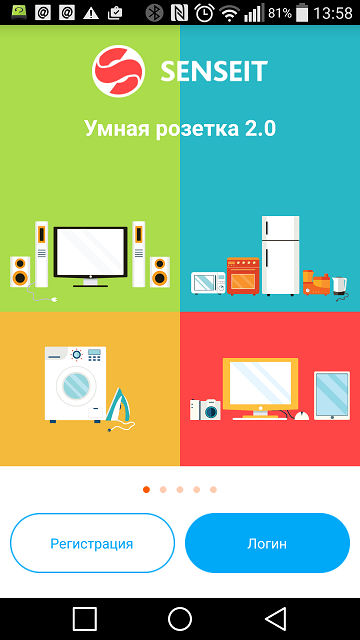
From your smartphone, you can assign names to the outlets, select icons, specify the location (room, place in the room, etc.).
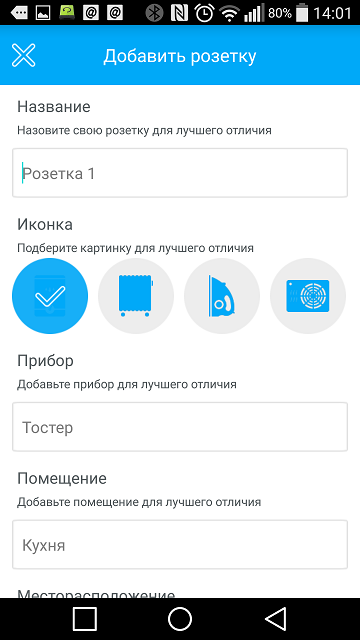
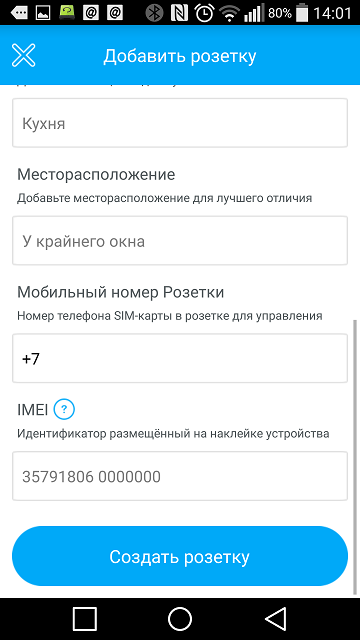
You can also connect a slave outlet from the app and give it a name and other characteristics.

Unfortunately, this is almost all that can be done from a smartphone. The web application provides more features, namely:
- Reboot the outlet;
- Set an action scenario for loss of communication (turn on the device, turn off the device, do not change the state of the device) - this is a very useful option, well, now that there is predictability in work. This is especially useful because if the master socket loses communication with the cellular network relatively rarely, then the slave socket with the master can lose communication several times per hour for unknown reasons (see below).
- Turn on / off LED indicators. I have already written about the usefulness of this option;
- Configure APN for master sockets. In principle, a useful option if the mobile operator is dense and does not know how to work without additional settings on the client device. Everything worked for me right away, without settings at this point, but I still got into it and installed MTS under compulsion. The result is an SMS to the master socket, a short-term loss of communication with the master socket, a complete loss of information about the slave socket and the schedule. In general, be careful with your desires, do not touch the working device. If the customized outlets are a hundred kilometers away from you, when you decide to play with this item, next time you can control the driven outlets only after a personal visit to the controlled object.
On / off control:
There are several ways to control smart sockets. Consider each of them:
Manual: pressing the "M" button on the outlet changes its state. It was off - turn on. And vice versa. Nothing complicated. A push notification of a state change will come to the phone, a window will also pop up in the web interface. The bonus will delete the schedule, but, quite interestingly, the socket will work out the last task from the configured one, but lost when the schedule is manually turned on.
Example: set the switch on at 17:30 on Saturdays. We save. At 17:25 we turn on the socket with the "M" button. The socket is turned on. Turn off the outlet with the "M" button, the outlet turns off. At 17:28 we update the web configurator page: we see that the schedule has disappeared. At 17:35 we receive a notice that the socket turned on on schedule.
When controlling from the app, there is a possibility to select all (or only necessary) sockets, after which they can be turned on with one click. Trifle, but nice.
Remote , through the application on the smartphone: select the outlet in the application, press the "On" or "Off" button, we get the corresponding result. The previously created schedule is also lost, but the system will warn you that the schedule will be deleted. The passage of the team - from 3 to 16 seconds, which is more than acceptable when it comes to managing heaters.
Remote, via the web application: everything is the same as in the case of control through the app on the phone. The socket is turned on, off, the schedule is lost forever.
Through a customized schedule: Schedules are of two types: by day of the week / time and by temperature.
In the case of a schedule for the days of the week, you can set the intervals for each day at which the socket will change its state (the on and off times are indicated). It is necessary that the socket is switched on three times on Mondays - you create three events on the day of the week “Monday”. Not the best of the planners, but you can handle.
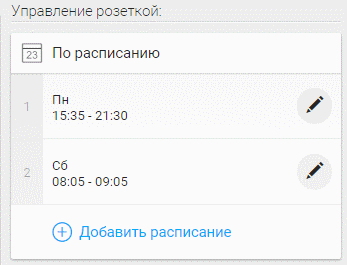
If it is required that the socket be switched on according to the temperature sensor, a corresponding task of this type is created (and a working temperature sensor, of course). Developers know such a thing as hysteresis, so you need to specify the temperature of the device start and the final temperature, after which the controlled device should be turned off. This is definitely a convenient feature. It should also be noted that the developers have taken care of that the socket can handle not only the need for heating, but also cooling - in this case, the initial temperature during planning will be higher than the target.
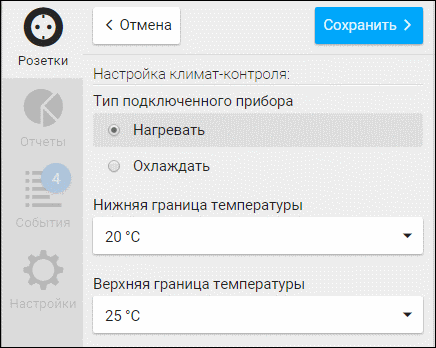
I checked the temperature sensor readings for fun: I put the sensor in the fridge through the extension cord for the headphones and waited. When the set temperature was reached, the socket turned on, a push-notification came to the phone.
Unfortunately, it’s impossible to handle two types of events at the same time. If the calendar, then the calendar, if the temperature, then the temperature. Those who wish to achieve the effect that in a summer house visited only on weekends, the temperature from Monday to Friday evening is no lower than +5, and from Friday evening to Sunday night (if necessary) rose to +22, it is suggested to wait for other firmware versions. Which, of course, is a pity, the proposed scenario is very typical.
Personally, I would also like to add a couple more functions - so that manual switching on of the socket would not lead to loss of the schedule, but would lead to the question “what shall we do?” And options to choose from: finalize before the first scheduled on / off and then return to the cycle let's wait for a manual change of state and then go back to the cycle, delete the schedule. Even more I would like to handle the event “the socket was turned on forcibly, the owner went to the XX kilometers (we remember the coordinates of the outlets installation in advance, then we trace his smartphone by gps-tag)” - we return to work according to the schedule or at least ask the owner whether do it.
Management via SMS commands: the developers promise to add soon the availability of such a way to control sockets, but at the time of writing this option was not available.
Event handling and notifications:
Consider how the socket handles various alarm events:
Turning off the power (they pulled the smart socket out of the ordinary one) - the socket gives “last forgive” in 5-10 seconds as a push notification to the phone. Very convenient, since my outlet is located in an accessible place and, unfortunately, there are elderly parents who love to pull out all plugs from the sockets before leaving. Now at least I can call and ask to return everything as it was. Well, if there is no one in the house, I will now know that electricity was lost in the house (this is important to me, I have not only the heaters turned on, but also the refrigerator. A couple of years ago, I was kicked out of the automatic switch when I was on vacation ( why - a separate story), so when I arrived and opened the door of the refrigerator, something looked out of me, not yet sensible, but obviously already alive and very smelly. If I had such an outlet then, upon receiving a notification from her, I would ask buddy drive and see what's up.
I tried to turn off my phone first, then the smart socket. He waited five minutes after the “last sorry” outlet, then turned on the device. Push notification has come, so that at least a short-term disconnect of the phone will not lead to loss of information about problems with the power of smart sockets.
Loss of connection with the gsm network for the master socket, loss of communication of the slave socket with the master: I have already written above that the type of reaction to an event is configured from a web page. In addition to the type of reaction, you can specify the time after which the action should be performed. For example, “if the slave loses communication with the master for a period longer than 8 minutes, the load should be disconnected”.
The presence of the device connected to the smart socket, the disconnection of the device, the power consumed by the device, deviations from typical (statistically accumulated) parameters of the power consumed - the parameters are not monitored, but sorry. I would like to see that the heater is still plugged in, that when the socket is turned on, the heater is still there, not a desk lamp, that the heater didn’t go on the run (in principle, I have automatons in the shield, which, of course, will give the heater to start consuming 5 kW instead of the 1.5 it was supposed to, but the extra control would be pleasant).
Other events and notifications: the developers have tried to cover the widest possible range of events, which the system will inform the user. In total (if it was not mistaken with the calculations) there are 11 types of events that will cause push notifications on the phone. This includes loss of power, loss of master connection with the slave, and on / off load (as well as the reason: schedule, button activation, temperature reaching, etc.). What is nice is the ability to set the critical temperature, after which you will receive a notification. For example, you can request a push to reach a minimum of 3 degrees above zero (it's time to go pouring water from the pipes) and a maximum of +65 (it's time to call the fire brigade, there's just some garbage going on in the house). All types of notifications can be turned on or off, it is convenient.
Wintering: For the sake of interest, put the smart socket in the bag, then put it in the freezer for the night at -18 degrees. I pulled it out in the morning, waited until it warmed to room temperature and turned it on. Turned on without problems. It is very pleased.
Led socket:
As already mentioned, the outlet is made in the same case, the differences from the main one are minimal: a white circle instead of a green one around the socket, and the inscription Net instead of GSM on the corresponding indicator.
Connecting a slave outlet from an android application is quite simple; it is done in three steps on the screen and one press of a button on the slave outlet. When snapping, both devices need to be positioned as close as possible to one another (apparently, so that the signal is guaranteed to be recognized), then the slave can be transferred to the place of permanent dislocation.
Within one house, the connection between the devices is established perfectly, I tried to spread the devices between the first and third floors, the signal passed.
The master socket controls communication with the slave; it locks the connection and reports it with the same push notification to the user's smartphone.
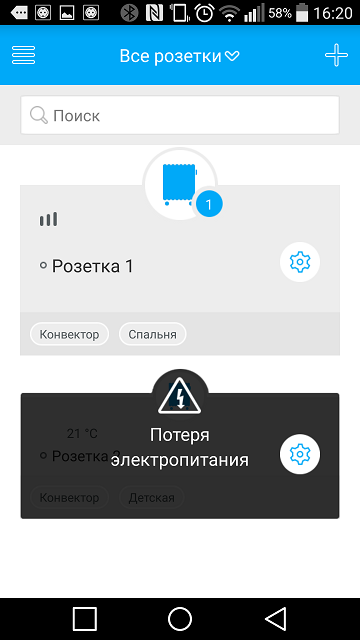
The system also sends notifications about the resumption of communication.
If the connection between the sockets is unstable, updates will fly to you a whole mountain (note the frequency of notifications):
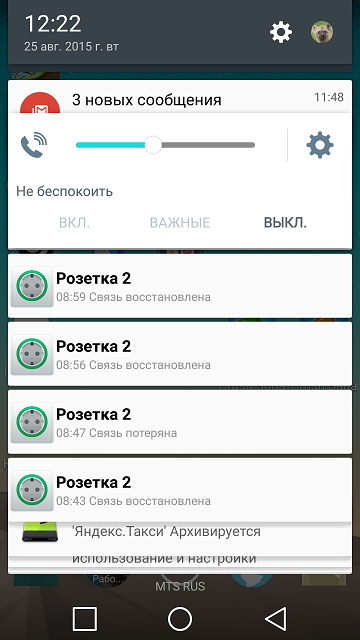
You can put up with this, but you can try to position the sockets closer to each other (well, or turn off notifications, also an option).
The connection, unfortunately, is lost regularly, I sometimes received notifications of loss of connection with the slave socket at ten per hour. I suppose that this is a problem of the communication protocol of the sockets with each other: if, for example, the ping did not reach from the master to the slave, then instead of asking again or waiting for the next one, the status changes to “unavailable”. Unfortunately, the availability status takes precedence over the user's command, so giving the command to an unavailable device so that it will be delivered when the connection is resumed.
433MHz is an excellent range for such solutions in terms of long range, but developers would have to work on implementation.
Findings:
The overall impression of the device is good. Unlike many other options (GSM controllers such as CCU-825, Xital, etc.), the proposed solution, although it offers to solve a very narrow range of tasks, but the threshold of entry is almost zero, it is alerted in less than an hour, the setting The scripts are simple and straightforward.
What did you like:
- Good packing;
- Adequate equipment;
- Convenience schedule settings;
- Ability to turn off led indicators;
- Ease of binding slave sockets and range;
- A rich selection of push notifications;
— ;
:
— . - ;
— - ;
— ;
— (, , );
— «» — ;
— , Senseit . .
, .

, .
GT – .
, Geektimes GSM- : GEEKT-GSMRZ . The discount is valid for 20 days from the date of publication.
.
Thanks for attention.
Source: https://habr.com/ru/post/368119/
All Articles