How to save a flooded laptop and minimize the cost of possible repairs?
One of the most common problems that laptop owners contact service centers is spilled liquid on the device. In itself, the event is out of the ordinary and extremely unpleasant, but ... The revenues of the service masters could be somewhat more modest, and the number of survivors after the washing of devices is much greater if users were a little more attentive and in time got acquainted with the first emergency rules for their electronic friends .
About the technique of “artificial respiration” for inadvertently flooded laptop, how to reduce the cost of possible repairs and, if possible, increase the chances of a complete restoration of the device in our article.

The root of the problem is that most of us are perfectly aware of the degree of risk if any liquid gets on the device, but over time the neighborhood of a laptop and a cup of coffee or tea enters into a good habit, and at some point the vigilance dims. Here it is waiting for retribution for our excessive love of comfort.
')
According to stubborn statistics, the contents of every 200th cup, carried over the laptop, does not reach its goal, that is, it reaches, but not the one that was set. However, beer, as it turned out, is far from the most common risk factor. In order of decreasing probability, the liquid spilled on the laptop can be arranged like this:
Of course, the presented statistical summary of the liquids being poured, proposed by the question researchers, is rather arbitrary. It is clear that in a family where a child of 3 years old wanders around the house with a cup of juice, the most likely source of problems will be juice, in a lonely old lady - an inveterate catwoman with mind and memory - the last factor, and for fans to work with a glass of cool velvet beer - it is native.
Here it is immediately worth noting that all the liquids listed on laptops can be divided into two groups from the point of view of potential danger to the device: aggressive and weakly aggressive.
Postulate 1 is as follows: the higher the content of sugar and salt in a liquid, the more aggressive it is.
Accordingly, running water, unsweetened tea, etc. can be considered as slightly aggressive.
Weakly corrosive liquids in limited quantities, subject to short-term contact and correctly conducted resuscitation measures, pose a minimal danger to the motherboard, the most vulnerable element of the assembly. Accordingly, sugar-containing compounds (tea, coffee, etc.) are more dangerous. But cola, kvass or salty mineral water can ingloriously kill your tampouter literally in a matter of hours.
Postulate 2 reads: the degree of success of the repair of the flooded laptop and possible injuries of the motherboard directly depends on what kind of liquid and in what quantity was spilled and how long it worked for the destruction!
The sequence of priority resuscitation measures in the general case is as follows:
Important! At the drying stage, many (up to 80%) users who have fallen into such a situation for the first time often make a global and fatal mistake - they connect an un-diagnosed, and often “undersized” device! This is categorically unacceptable, since if the liquid has penetrated inside, it is very likely that there is a short circuit, and a dried up sweet tea can close as well as a jumper!
We remember our main goal - minimization of consequences and risks!
If a small amount of non-aggressive liquid was spilled, you reacted quickly enough and steps 1–3 were completed correctly, there is a high probability that, after drying, your laptop will successfully continue to please you further. But here there are options.
Misconception: if after drying the laptop turns on and works, then the problem is a thing of the past.
Explanation : Externally, the keyboard and the case can be dried perfectly, but to determine visually, water or beer has penetrated into the case, to assess the degree and amount of penetration of the liquid and the consequences of its destructive impact is often problematic. The path made by the spilled liquid is fairly standard: the keyboard> the joints between the case and the keyboard> the motherboard. However, the liquid penetrated into the body, begins its destructive work from the first seconds of its contact with current-carrying elements.
You are lucky if the manufacturer has provided a special protective film under the keyboard of your model. And if there is none, then while you are inspired to watch the next series of the “Game of Thrones” series, corrosion will do its “orange” business! Perhaps, after drying, you will have time to watch a few more episodes, but each of them may very soon result in a tidy sum for you. Whether such “games” are worth the candle is up to you!
We add that the development of the situation in a negative way is provoked by the fact that:
Conclusion: It is necessary to carry out mandatory diagnostic measures immediately after drying (see point 3), NOT INCLUDING THE LAPTOP!
So, in order to clarify whether the moisture got inside, or not, you need to remove the keyboard and disassemble the laptop. Please note that the disassembly process may vary significantly depending on the model.
Carefully and slowly remove the keyboard, unlocking the miniature latches with a straight screwdriver.
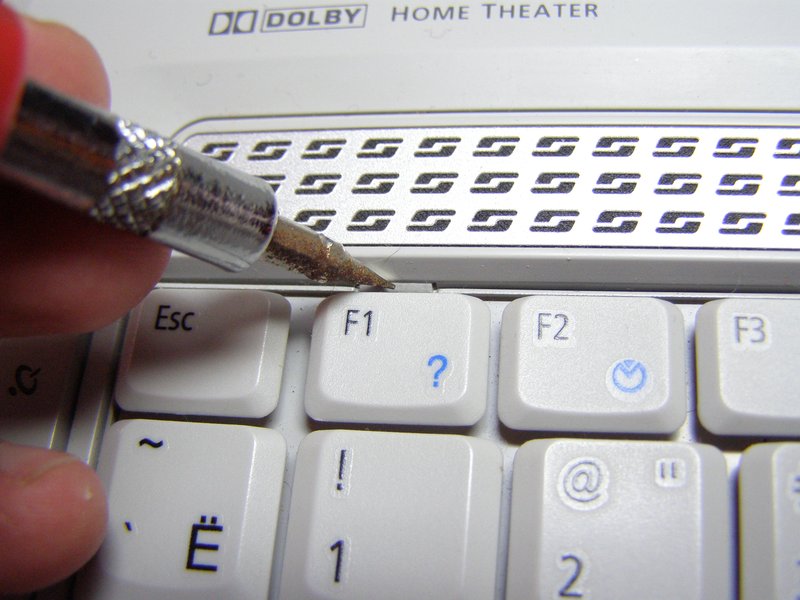
If there are no traces of fluid under it - put a fat “plus”!
In case 2, again, two options are possible: contact the service center specialists, or, with some understanding of what you are doing, try to deal with the problem yourself. Here we will look at a step-by-step sequence of actions if, after all, it is decided to restore working capacity independently.
Element-based inspection of the motherboard after disassembling the laptop is best done under a magnifying glass. We draw attention to the blackening in places of soldering, yellowish or whitish plaque.
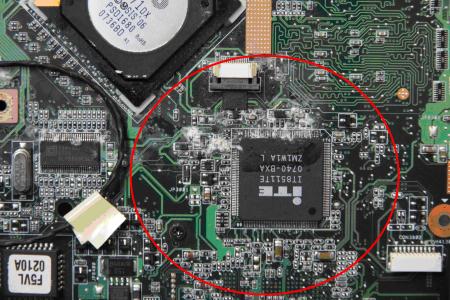
In the presence of blackened places and with the presence of soldering experience - we re-solder. In the case of local plaque, we clean it, to start with a soft baby toothbrush, then with alcohol and then wash it with distilled water. Carefully dry the board. Traces of oxidation on the contact pads are easily removed using the most common soft eraser.

Damaged circuit elements solder.
If the coating has covered almost the entire surface and local cleaning is problematic - the procedure of full flushing of the motherboard is recommended.
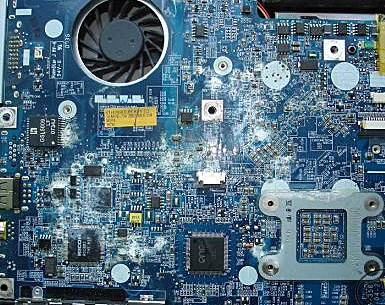
To this end, all mounted intact elements of the board (CMOS battery (!!!), processor, WLAN module, memory, etc.) are removed, the remnants of thermal paste are cleared. If this is not done, getting rid of its marks after rinsing with hot water will not be easy enough.
After the removal of the kit, the mother is briefly “soaked” in a soapy solution and gently processed by the previously mentioned soft toothbrush. The next stage is flushing with a strong pressure of pure hot water (ideally, flushing is carried out under the pressure of distilled water with a temperature of + 50 ° C, which is not always feasible at home.).
Important: When washing, we take into account that textolite and chips - amateurs to draw in water, wash them promptly (within 4-5 minutes), having previously “washed” with a non-abrasive detergent. You can use a neutral baby soap. Lathering and washing the motherboard should be quick and extremely careful, if possible without contacting the connectors.
After washing off the soap solution, we conduct a thorough visual inspection of the board. The remaining residues are washed additionally.
After the bath, thoroughly clean the board thoroughly shake, soak in the previously prepared non-fluffy material and send to dry for at least a day in a warm dry room in order to ensure complete removal of liquid residues from under the south and north bridges (BGA) chips. Otherwise, not completely removed moisture can cause shorting and, again, progressive corrosion.
Carefully inspect the remaining elements of the assembly (hard drive, drive, memory, Wi-Fi module ...) for residues of spilled drinks. Disassembled flooded elements are disassembled (disk, drive ...).
If contamination and technical possibility are detected, we remove it in the same way; if not, we leave candidates for replacement. When washing the disassembled drive that is poured with beer, you should carefully ensure that water does not get onto the lens assembly (see fig. Below), and after drying, lubricate the skids with thick silicone grease and wipe the lens with a cotton swab moistened with alcohol.
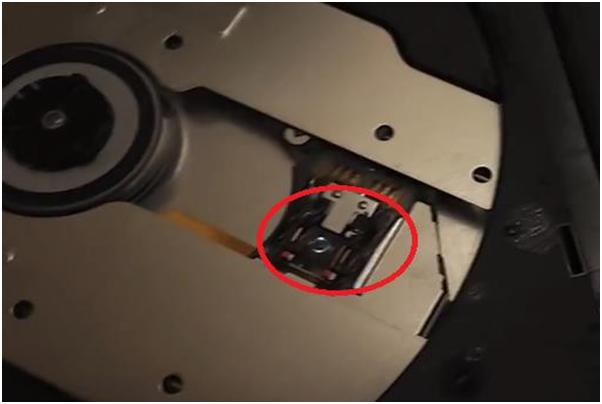
The contact pads of the flooded memory after washing and drying are additionally cleaned with an eraser and wiped with alcohol.
The second, “simplified” and accelerated treatment of the motherboard consists in applying alcohol to the board’s flooded areas (including the available places under the chips) and further cleaning the plaque with cotton sticks. When alcohol evaporates from the surface of the board, the residual moisture that has not dried for some reason will evaporate. Traces of oxidation on the pads cleaned with a soft eraser.
To consolidate the effect after drying, the board surface can be treated with a special spray cleaner, which not only effectively cleans plaque, grease, traces of dried liquids and corrosion, but also dries quickly and without residue. You can use, for example, a fairly popular budget option - YA XUN 538A DRY.
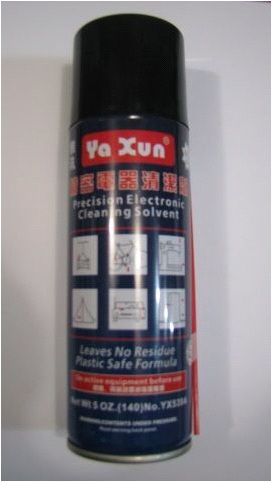
Carefully dried the motherboard in the right places solder. At the end of the listed resuscitation measures, we return the board and the rest of the assembly elements to their native place, check the performance, draw conclusions. The lack of a positive result will say that everything you have done at home, and it's time to pack your bag and go to a trusted service.
The most vulnerable places, as a rule, are the tracks of the power supply circuits.
Important! In case of contact with particularly aggressive liquids in large volumes, disassembly and total washing of the laptop is recommended immediately after turning off the power, removing the battery and draining the liquid, bypassing the two-day drying stage!
In this case, it is extremely important to quickly disassemble, visually inspect, rinse and then dry the motherboard and the rest of the filled assembly elements according to the scheme described above. The category of especially dangerous for the life of your laptop we assign Pepsi, Coke, exclusive - dog and cat (especially) “rain”, etc.
Neglect of this advice will lead to the fact that your laptop in a few days will have absolutely no matter whether you have completed steps 1 and 2 of resuscitation, or not.

Introductory: if you are the owner of one or more domestic animals, pay attention to other strong, sharp odors that may appear “nowhere”. If they make themselves felt, perhaps your four-legged friend managed to take advantage of your absence. In this case, proceed in accordance with our manual.
Unlike the motherboard, the keyboard does not need a re-soldering. If it is flooded with water - just let it dry out, if with something else - rinse it with hot (+ 50 ° ) high-quality water (after drying, the water on the washed board and the elements should not be stained), shake the water well and then dry as described above . In winter, the keyboard can be dried on a central heating radiator or in an alternative safe way. If it is flooded with an aggressive liquid, it is better to remove the buttons with the fastening mechanism when washing, to wash and dry them separately.
In order to preserve the possibility of reassembly, before dismantling it is better to take a picture of the button layout or write down the key layout on the keyboard itself. If the fluid is flooded with only a few keys, but not the entire keyboard, processing can be done locally by washing and then drying the previously extracted flooded keys and their fixing mechanisms.
Important: at the end of the assembly and obtaining the expected effects (laptop turns on), test the system for stability and other key stress tests, check the operation of individual components and each key.
Some manufacturers (Samsung and others) often complete their keyboards with water-soluble jumpers. Accordingly, after washing and dissolving the jumpers, such a keyboard will not work. This is easily found out in the service center, where they confirm the fact of penetration of the liquid and repair the device as non-warranty. Naturally, the keyboard in this case is subject to replacement.
It happens that a laptop is attacked by liquid spilled on it thousands of miles away from home - for example, on vacation. Having quickly dried the device on the sizzling southern sun, its owner slams the lid, does not turn on the laptop for a week or two, but also removes the problem until it returns home. Lost days in such cases most often turn into corroded motherboard and other untimely late elements of the circuit.
It is no longer a question to reanimate a laptop after such shocks by traditional methods (cleaning in an ultrasonic bath, repairing damaged tracks, complete soldering of elements) even under the conditions of a service center - see fig. below.
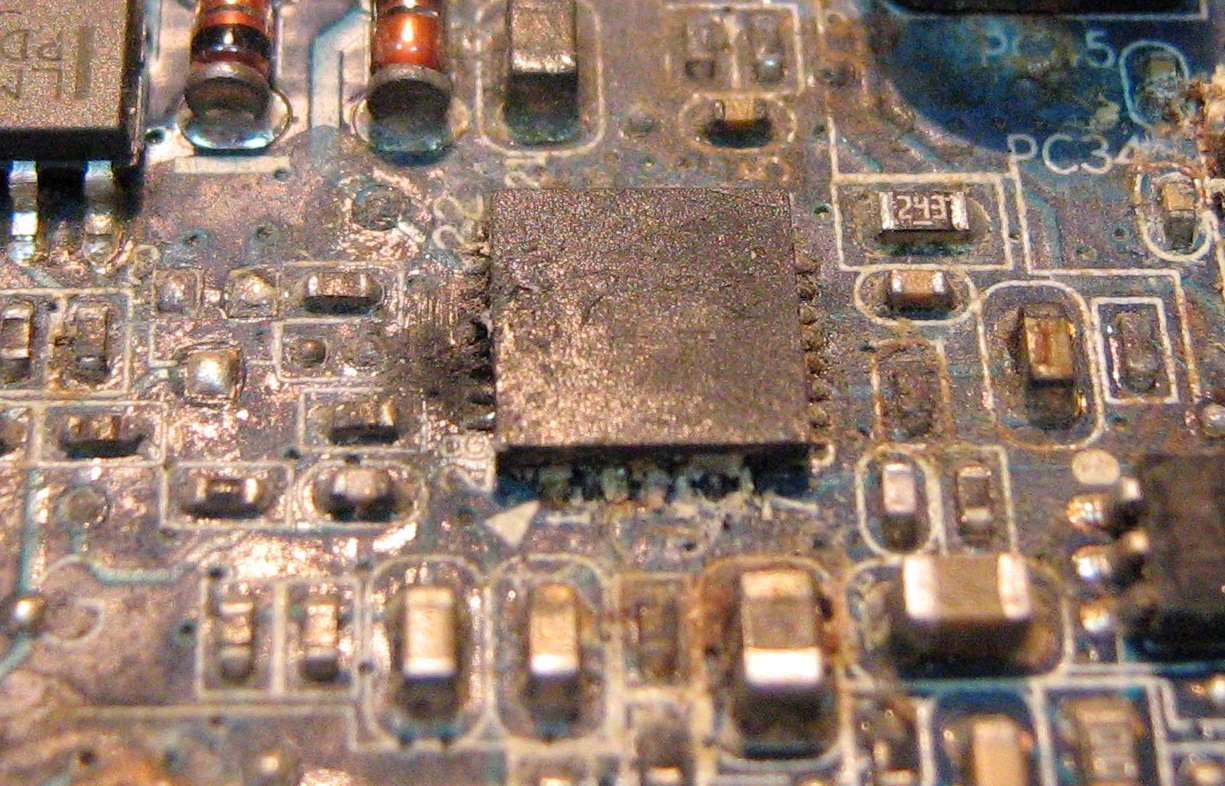
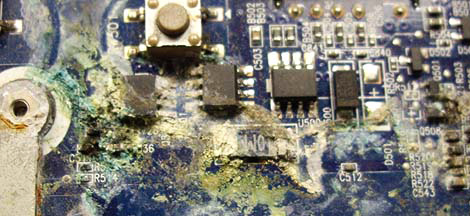
Conclusion: try to correct the situation as quickly as possible, wherever you are, using any opportunities.
If you decide that everything that is described in our article is better to be entrusted to the specialists of the service center, then get ready for the relevant costs, the value of which will be directly determined by the amount of spilled liquid, its composition and the degree of damage caused to the device.
In the absence of elementary skills, it is nevertheless better to immediately contact specialists. The main thing here as quickly as possible to cope with the state of shock and as quickly as possible to fulfill the points listed at the beginning of our article. Whether to proceed further in accordance with our recommendations or not depends entirely on your level of training. Experiments are welcome here last!
I sincerely wish the readers of our blog not to fall into the situations described above, which, by and large, largely depends on each of us.
Afterword from the iCover team
We hope that the information provided in this material will be useful to readers of the blog iCover and will help you to return to your device without much difficulty and agility. We also hope that in our blog you will find a lot of useful and interesting, you can get acquainted with the results of unique tests and examinations of the latest gadgets, find answers to the most pressing issues, which were often required yesterday.)
About the technique of “artificial respiration” for inadvertently flooded laptop, how to reduce the cost of possible repairs and, if possible, increase the chances of a complete restoration of the device in our article.

The root of the problem is that most of us are perfectly aware of the degree of risk if any liquid gets on the device, but over time the neighborhood of a laptop and a cup of coffee or tea enters into a good habit, and at some point the vigilance dims. Here it is waiting for retribution for our excessive love of comfort.
')
According to stubborn statistics, the contents of every 200th cup, carried over the laptop, does not reach its goal, that is, it reaches, but not the one that was set. However, beer, as it turned out, is far from the most common risk factor. In order of decreasing probability, the liquid spilled on the laptop can be arranged like this:
- tea;
- coffee;
- carbonated sugary drinks (cola, soda, sprite, kvass, etc.);
- alcohol (beer, brandy, vodka, wine, whiskey, etc.);
- water;
- the juice;
- other drinks and first courses (milk, soup, ...);
- Canine or Feline “Golden Rain” (our four-legged friends can sometimes be very jealous, vindictive and resourceful)).
Of course, the presented statistical summary of the liquids being poured, proposed by the question researchers, is rather arbitrary. It is clear that in a family where a child of 3 years old wanders around the house with a cup of juice, the most likely source of problems will be juice, in a lonely old lady - an inveterate catwoman with mind and memory - the last factor, and for fans to work with a glass of cool velvet beer - it is native.
What is shed is important!
Here it is immediately worth noting that all the liquids listed on laptops can be divided into two groups from the point of view of potential danger to the device: aggressive and weakly aggressive.
Postulate 1 is as follows: the higher the content of sugar and salt in a liquid, the more aggressive it is.
Accordingly, running water, unsweetened tea, etc. can be considered as slightly aggressive.
Weakly corrosive liquids in limited quantities, subject to short-term contact and correctly conducted resuscitation measures, pose a minimal danger to the motherboard, the most vulnerable element of the assembly. Accordingly, sugar-containing compounds (tea, coffee, etc.) are more dangerous. But cola, kvass or salty mineral water can ingloriously kill your tampouter literally in a matter of hours.
Postulate 2 reads: the degree of success of the repair of the flooded laptop and possible injuries of the motherboard directly depends on what kind of liquid and in what quantity was spilled and how long it worked for the destruction!
Resuscitation - sequence, description (not aggressive liquid is spilled in a small amount - up to 20-30 ml)
The sequence of priority resuscitation measures in the general case is as follows:
- As quickly as possible, without delay, de-energize the device, turn off the power supply on the connector (!) Of the laptop. At this point, you should not think about how to correctly exit Windows, which documents are not saved, and even more so, try to clarify these issues in ICQ or Skype. - In the priority salvation technology. Remember: documents will most likely be restored after it will be possible, but a laptop, if precious seconds are lost, is most likely problematic.
- Turn off the laptop (if after the shedding of liquid or the implementation of paragraph 1, he did not turn off himself). Removing the battery and the connected peripherals - remove the flash drive, turn off the external drive. Removing the disk from the drive ....
- Opening the lid, turn the device upside down with the keyboard, which will allow the liquid to drain. Make sure that the drain is not on the matrix! The remnants of the spilled liquid on the body wipe with a soft cloth or a napkin. We leave it in this position and with the lid open on a well-lit (sunny side) - it is possible on the windowsill for a day or two to completely dry out the keyboard and the case.
Do not, under any circumstances, turn on a non-diagnosable laptop, even after proper drying!
Important! At the drying stage, many (up to 80%) users who have fallen into such a situation for the first time often make a global and fatal mistake - they connect an un-diagnosed, and often “undersized” device! This is categorically unacceptable, since if the liquid has penetrated inside, it is very likely that there is a short circuit, and a dried up sweet tea can close as well as a jumper!
We remember our main goal - minimization of consequences and risks!
If a small amount of non-aggressive liquid was spilled, you reacted quickly enough and steps 1–3 were completed correctly, there is a high probability that, after drying, your laptop will successfully continue to please you further. But here there are options.
Misconception: if after drying the laptop turns on and works, then the problem is a thing of the past.
Explanation : Externally, the keyboard and the case can be dried perfectly, but to determine visually, water or beer has penetrated into the case, to assess the degree and amount of penetration of the liquid and the consequences of its destructive impact is often problematic. The path made by the spilled liquid is fairly standard: the keyboard> the joints between the case and the keyboard> the motherboard. However, the liquid penetrated into the body, begins its destructive work from the first seconds of its contact with current-carrying elements.
You are lucky if the manufacturer has provided a special protective film under the keyboard of your model. And if there is none, then while you are inspired to watch the next series of the “Game of Thrones” series, corrosion will do its “orange” business! Perhaps, after drying, you will have time to watch a few more episodes, but each of them may very soon result in a tidy sum for you. Whether such “games” are worth the candle is up to you!
We add that the development of the situation in a negative way is provoked by the fact that:
- Motherboard chips are big lovers of water tightening;
- the corrosion rate increases with increasing board operating temperature;
- the rate of corrosion increases with increasing potential differences between adjacent tracks.
Conclusion: It is necessary to carry out mandatory diagnostic measures immediately after drying (see point 3), NOT INCLUDING THE LAPTOP!
So, in order to clarify whether the moisture got inside, or not, you need to remove the keyboard and disassemble the laptop. Please note that the disassembly process may vary significantly depending on the model.
Carefully and slowly remove the keyboard, unlocking the miniature latches with a straight screwdriver.
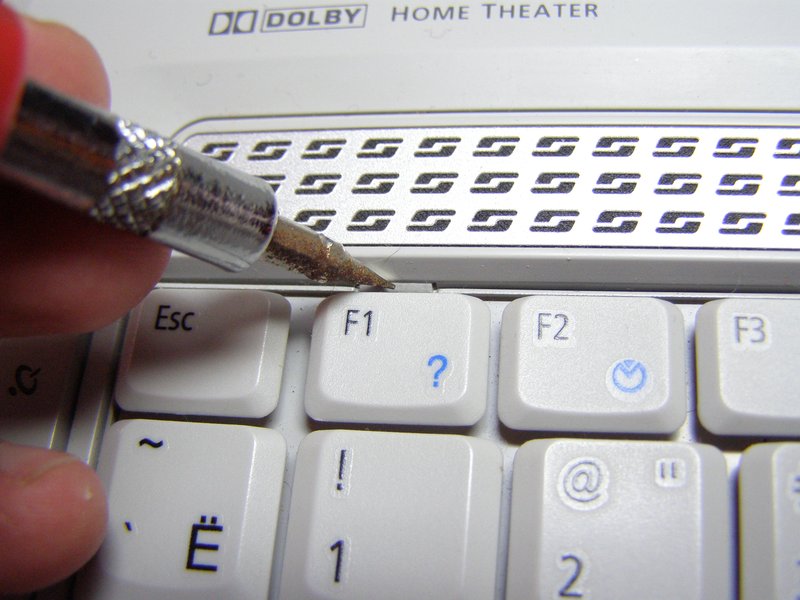
If there are no traces of fluid under it - put a fat “plus”!
- You can clean sticky keys of the removed keyboard with ordinary hot water and non-abrasive detergent. To dry the keyboard before returning to its place should not less than a day. If done correctly, most likely, it will serve you more than one year. More on this process will dwell below.
- After disassembling your model, it turns out that the liquid did fall under the keyboard and got to the motherboard (as a rule, we are talking about the volume of spilled liquid over 30 ml).
In case 2, again, two options are possible: contact the service center specialists, or, with some understanding of what you are doing, try to deal with the problem yourself. Here we will look at a step-by-step sequence of actions if, after all, it is decided to restore working capacity independently.
Element-based inspection of the motherboard after disassembling the laptop is best done under a magnifying glass. We draw attention to the blackening in places of soldering, yellowish or whitish plaque.
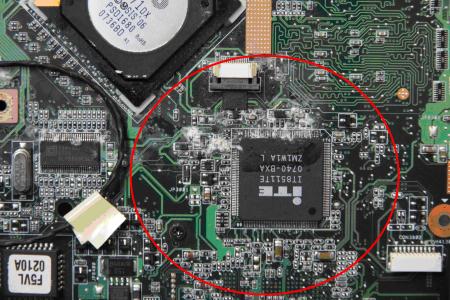
In the presence of blackened places and with the presence of soldering experience - we re-solder. In the case of local plaque, we clean it, to start with a soft baby toothbrush, then with alcohol and then wash it with distilled water. Carefully dry the board. Traces of oxidation on the contact pads are easily removed using the most common soft eraser.

Damaged circuit elements solder.
If the coating has covered almost the entire surface and local cleaning is problematic - the procedure of full flushing of the motherboard is recommended.
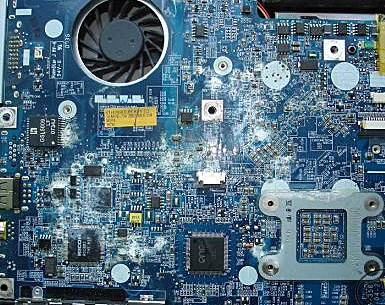
To this end, all mounted intact elements of the board (CMOS battery (!!!), processor, WLAN module, memory, etc.) are removed, the remnants of thermal paste are cleared. If this is not done, getting rid of its marks after rinsing with hot water will not be easy enough.
After the removal of the kit, the mother is briefly “soaked” in a soapy solution and gently processed by the previously mentioned soft toothbrush. The next stage is flushing with a strong pressure of pure hot water (ideally, flushing is carried out under the pressure of distilled water with a temperature of + 50 ° C, which is not always feasible at home.).
Important: When washing, we take into account that textolite and chips - amateurs to draw in water, wash them promptly (within 4-5 minutes), having previously “washed” with a non-abrasive detergent. You can use a neutral baby soap. Lathering and washing the motherboard should be quick and extremely careful, if possible without contacting the connectors.
After washing off the soap solution, we conduct a thorough visual inspection of the board. The remaining residues are washed additionally.
After the bath, thoroughly clean the board thoroughly shake, soak in the previously prepared non-fluffy material and send to dry for at least a day in a warm dry room in order to ensure complete removal of liquid residues from under the south and north bridges (BGA) chips. Otherwise, not completely removed moisture can cause shorting and, again, progressive corrosion.
Carefully inspect the remaining elements of the assembly (hard drive, drive, memory, Wi-Fi module ...) for residues of spilled drinks. Disassembled flooded elements are disassembled (disk, drive ...).
If contamination and technical possibility are detected, we remove it in the same way; if not, we leave candidates for replacement. When washing the disassembled drive that is poured with beer, you should carefully ensure that water does not get onto the lens assembly (see fig. Below), and after drying, lubricate the skids with thick silicone grease and wipe the lens with a cotton swab moistened with alcohol.
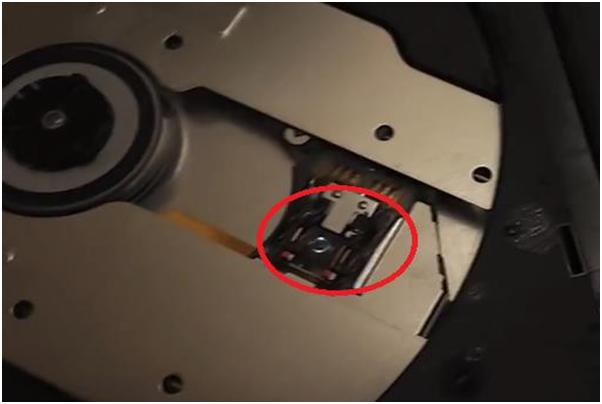
The contact pads of the flooded memory after washing and drying are additionally cleaned with an eraser and wiped with alcohol.
The second, “simplified” and accelerated treatment of the motherboard consists in applying alcohol to the board’s flooded areas (including the available places under the chips) and further cleaning the plaque with cotton sticks. When alcohol evaporates from the surface of the board, the residual moisture that has not dried for some reason will evaporate. Traces of oxidation on the pads cleaned with a soft eraser.
To consolidate the effect after drying, the board surface can be treated with a special spray cleaner, which not only effectively cleans plaque, grease, traces of dried liquids and corrosion, but also dries quickly and without residue. You can use, for example, a fairly popular budget option - YA XUN 538A DRY.
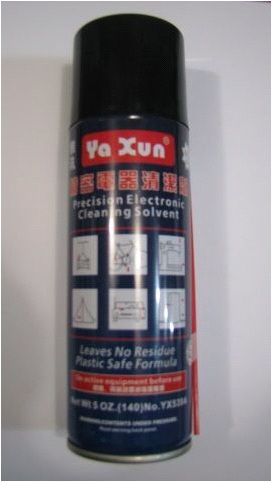
Carefully dried the motherboard in the right places solder. At the end of the listed resuscitation measures, we return the board and the rest of the assembly elements to their native place, check the performance, draw conclusions. The lack of a positive result will say that everything you have done at home, and it's time to pack your bag and go to a trusted service.
The most vulnerable places, as a rule, are the tracks of the power supply circuits.
Shed aggressive fluid
Important! In case of contact with particularly aggressive liquids in large volumes, disassembly and total washing of the laptop is recommended immediately after turning off the power, removing the battery and draining the liquid, bypassing the two-day drying stage!
In this case, it is extremely important to quickly disassemble, visually inspect, rinse and then dry the motherboard and the rest of the filled assembly elements according to the scheme described above. The category of especially dangerous for the life of your laptop we assign Pepsi, Coke, exclusive - dog and cat (especially) “rain”, etc.
Neglect of this advice will lead to the fact that your laptop in a few days will have absolutely no matter whether you have completed steps 1 and 2 of resuscitation, or not.

Introductory: if you are the owner of one or more domestic animals, pay attention to other strong, sharp odors that may appear “nowhere”. If they make themselves felt, perhaps your four-legged friend managed to take advantage of your absence. In this case, proceed in accordance with our manual.
Keyboard Reanimation
Unlike the motherboard, the keyboard does not need a re-soldering. If it is flooded with water - just let it dry out, if with something else - rinse it with hot (+ 50 ° ) high-quality water (after drying, the water on the washed board and the elements should not be stained), shake the water well and then dry as described above . In winter, the keyboard can be dried on a central heating radiator or in an alternative safe way. If it is flooded with an aggressive liquid, it is better to remove the buttons with the fastening mechanism when washing, to wash and dry them separately.
In order to preserve the possibility of reassembly, before dismantling it is better to take a picture of the button layout or write down the key layout on the keyboard itself. If the fluid is flooded with only a few keys, but not the entire keyboard, processing can be done locally by washing and then drying the previously extracted flooded keys and their fixing mechanisms.
Important: at the end of the assembly and obtaining the expected effects (laptop turns on), test the system for stability and other key stress tests, check the operation of individual components and each key.
Some manufacturers (Samsung and others) often complete their keyboards with water-soluble jumpers. Accordingly, after washing and dissolving the jumpers, such a keyboard will not work. This is easily found out in the service center, where they confirm the fact of penetration of the liquid and repair the device as non-warranty. Naturally, the keyboard in this case is subject to replacement.
Do not postpone on Monday what you had to do last Thursday!
It happens that a laptop is attacked by liquid spilled on it thousands of miles away from home - for example, on vacation. Having quickly dried the device on the sizzling southern sun, its owner slams the lid, does not turn on the laptop for a week or two, but also removes the problem until it returns home. Lost days in such cases most often turn into corroded motherboard and other untimely late elements of the circuit.
It is no longer a question to reanimate a laptop after such shocks by traditional methods (cleaning in an ultrasonic bath, repairing damaged tracks, complete soldering of elements) even under the conditions of a service center - see fig. below.
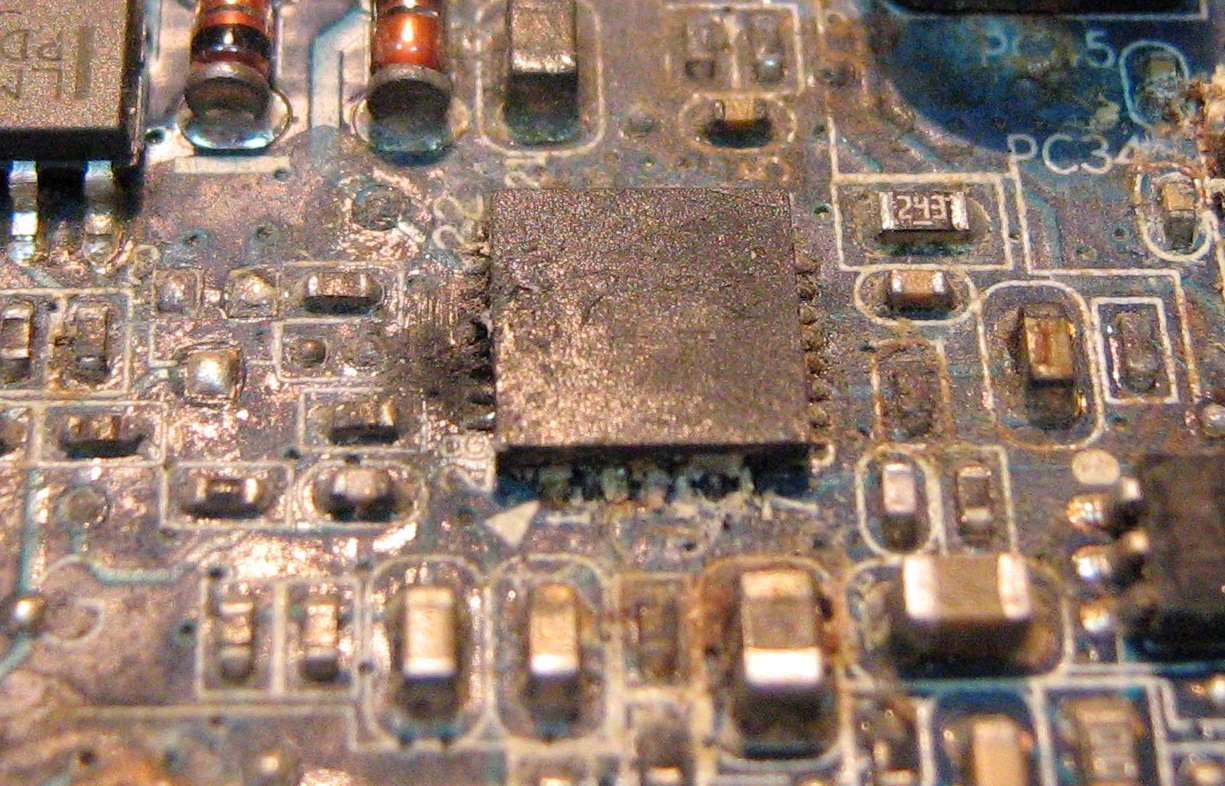
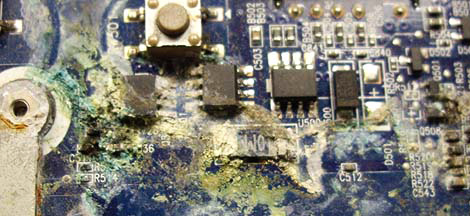
Conclusion: try to correct the situation as quickly as possible, wherever you are, using any opportunities.
If you decide that everything that is described in our article is better to be entrusted to the specialists of the service center, then get ready for the relevant costs, the value of which will be directly determined by the amount of spilled liquid, its composition and the degree of damage caused to the device.
- in the case of minor repairs after a slight flooding with a slightly aggressive fluid, you may be able to keep within $ 30-50;
- in the case of large-scale damage you can get $ 100 or more.
In the absence of elementary skills, it is nevertheless better to immediately contact specialists. The main thing here as quickly as possible to cope with the state of shock and as quickly as possible to fulfill the points listed at the beginning of our article. Whether to proceed further in accordance with our recommendations or not depends entirely on your level of training. Experiments are welcome here last!
I sincerely wish the readers of our blog not to fall into the situations described above, which, by and large, largely depends on each of us.
Afterword from the iCover team
We hope that the information provided in this material will be useful to readers of the blog iCover and will help you to return to your device without much difficulty and agility. We also hope that in our blog you will find a lot of useful and interesting, you can get acquainted with the results of unique tests and examinations of the latest gadgets, find answers to the most pressing issues, which were often required yesterday.)
Source: https://habr.com/ru/post/367857/
All Articles