How not to get lost in the choice of SSD
Hi, Geektimes! Now there are so many solid-state drives on the market that it’s good to produce a guidebook. And for good reason - you can get lost not only in the assortment of SSDs, but also in their characteristics, taking into account, of course, the pricing policy. We will try to shed light on various subtleties and help those who still doubt the purchase to choose.

These gurus of solid-state drives, most likely, already aware of many features, but once again refresh your memory does not hurt anyone. Not to mention the newbies who cannot distinguish MLC from TLC and do not know what combination of price, interface and speed is considered optimal.
')
The fact that when choosing an SSD you need to look at the characteristics, it is understandable and distant from the world of drives to the user. But how to do it wisely, and what else to pay attention to? Let's try to figure it out.
This question must be answered first. The required characteristics, endurance and, of course, price depend on the SSD application. If you need the drive mainly for office applications or studies, you can get by the so-called models for beginners - they have less stamina, have a simpler controller and are often not so impressive indicators of speed.
But even for such disks there is a wide size range so that you can choose for yourself the right one - from 120 GB to terabyte. The advantage of such SSD - low price, high quality. But for more serious tasks it is necessary to take models more powerful.
In the OCZ line (well, you understand whose blog it is), this includes the Trion 100 - it has good read and write speeds (550 MB / s and 530 MB / s, respectively), a convenient 2.5-inch form factor and the SATA 3 interface. Yes, and it costs four thousand rubles: a few years ago, you could only dream of a solid-state drive for such money.

If you need something more powerful, but the needs are the same, you can make a choice in favor of the ARC 100 - this disk is a bit more expensive, but it has a reliable controller, and all this in a compact package.
For more advanced users, Vertex 460A is probably suitable . Decent endurance 20 GB / day, high speed and a set of accessories in addition - Cloning Software and Desktop Adapter. Well, if the SSD is needed primarily for games, then go ahead for the Radeon R7: here, the speeds are higher and the warranty is bigger. But we'll talk about the latter separately.

If the needs are not limited to the launch of Photoshop or programs from the Microsoft Office suite, Vector 180 will be suitable for the necessary tasks. Endurance of 50 GB per day, five-year warranty, high rates of maximum random read and write. Resource-intensive programs and demanding games will easily settle on your computer. Plus, it can be used in desktops thanks to the support of PFM + technology to protect against unexpected power failures.
Determined from the needs? But this is not enough. After all, if you need a car for the countryside, you do not run to the store and do not buy the first SUV. Also with solid-state drives.
When purchasing an SSD, you need to be sure that with it you will receive a reliable tool for monitoring the state of the solid-state drive. After all, as often happens - they bought a disk, and they don’t even know how to update the firmware. In order for the drive to serve as long as possible, it is necessary to periodically monitor its condition.
No need to download a bunch of utilities from the web to manage the SSD or its optimization under Windows or OS X. OCZ has one answer to all this: for the gurus, the solution must be appropriate. SSD Guru .
This program is not only for managing solid-state drives OCZ, but also for monitoring the state of the equipment. In one click, you can see the disk load, its “health”, activate TRIM, upgrade the SSD firmware to the latest version.
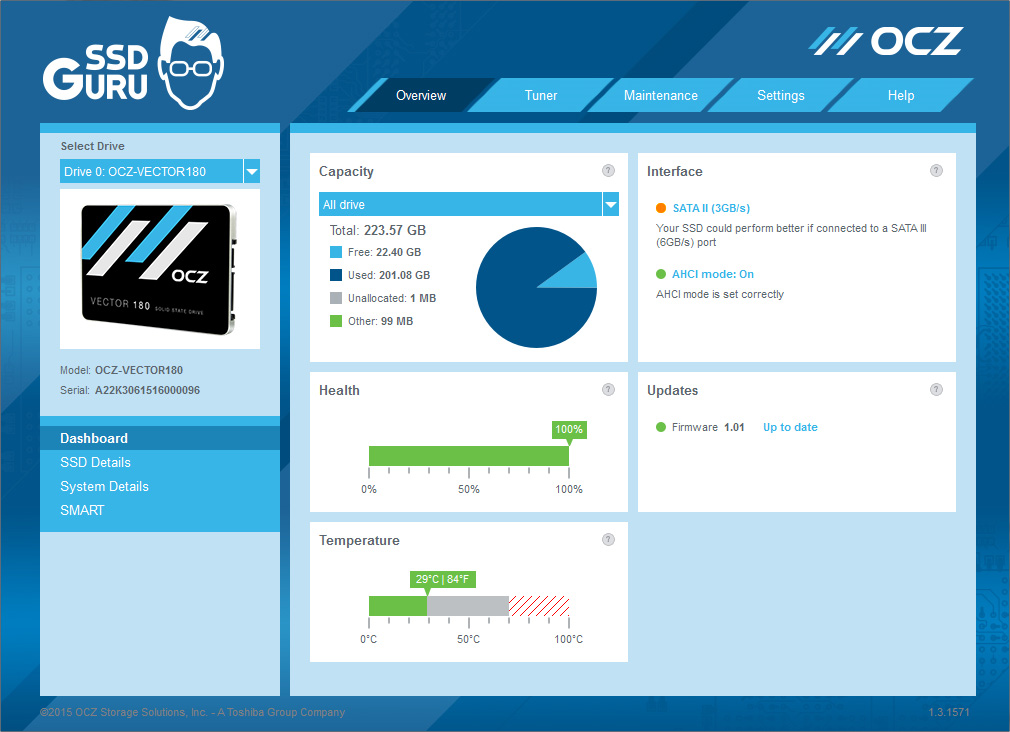
In general, SSD Guru can replace almost all utilities for monitoring the state of the drive. Its features will be useful for both novice and advanced users. The utility is available for computers on Windows, Linux and Mac (how to run it on OS X, we wrote earlier).
Some manufacturers of SSD for some reason ignore the support of their drives - they say, they bought well. This approach is fundamentally wrong, because SSDs require maintenance if you want the drive to "live" as long as possible.
This question is also one of the most important. If the manufacturer provides a good guarantee on their discs, then he is confident in their quality, not to mention the special programs that are made in order to leave the customer satisfied, even if he suddenly got caught with a marriage drive.
If the manufacturer gives a one-year warranty (or, even worse, a warranty with such a period of time comes from the store), it is better for him to wave his hand. Depending on the model, OCZ provides a guarantee for its discs from three years. And the ShieldPlus unique end-user warranty program will allow you to get a new drive instead of a defective one in the event of a problem. Better, of course, that this did not have to resort to, so take care of your drives.

As in any other dispute regarding SSD, there is no single answer to this question. MLC is now used in most SSDs, but TLC is not far behind - take the same Trion 100. In both cases, the disc will last for a long time, although there is a difference in the number of rewriting cycles and reading time - in this respect, MLC has more indicators impressive.
Nevertheless, the types of NAND memory should not have any strong influence on your choice: there are still many subtleties that deserve much more attention.
The most obvious is TRIM support. It is impossible to do without it now, and there are many tips on the Web on how to activate this technology. As we have said, with SSD drives, this can be easily done using the SSD utility Guru.
How do I know that the disc will last a long time? No But with most drives there is no problem, and if something happens, there are warranty programs for that. Even if you constantly load the SSD at the most ... (well, you understand), the disc will serve you at least a few years.
Then the usual SSD with a form factor of 2.5 inches and SATA 3 interface, we are hardly done here. No, PCIe Gen is needed here. 2 x8, endurance at least 50 GB / day and read and write speed of at least 1500 MB / s, and preferably even higher. In the OCZ disc lineup, the solution for professionals is represented by the RevoDrive 350 model. It is ideally suited for working with “heavy” audio and video content, without problems, “pulls” the fifth GTA (and not only) and tasks related to 3D.
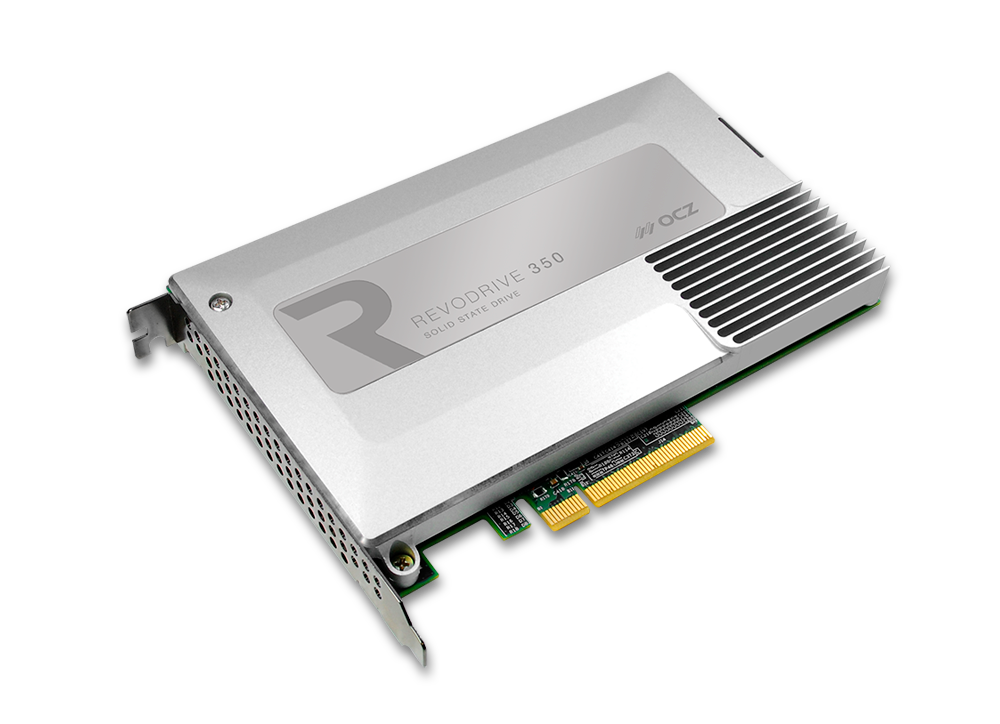
If you look even wider, then for heavy tasks, editing and working with 3D graphics, it is better to look towards the server drives Saber 1000 or Intrepid 3700 . These discs are much faster with long write loads.
Of course, how many people (or rather, manufacturers of SSDs) have so many opinions, and sometimes the buyer still has to burn himself before knowing which drive is right for him. We hope that you will not have to do this, and you will pay attention not only to the speed characteristics, but also other equally important points.

These gurus of solid-state drives, most likely, already aware of many features, but once again refresh your memory does not hurt anyone. Not to mention the newbies who cannot distinguish MLC from TLC and do not know what combination of price, interface and speed is considered optimal.
')
The fact that when choosing an SSD you need to look at the characteristics, it is understandable and distant from the world of drives to the user. But how to do it wisely, and what else to pay attention to? Let's try to figure it out.
Why do I need an SSD?
This question must be answered first. The required characteristics, endurance and, of course, price depend on the SSD application. If you need the drive mainly for office applications or studies, you can get by the so-called models for beginners - they have less stamina, have a simpler controller and are often not so impressive indicators of speed.
But even for such disks there is a wide size range so that you can choose for yourself the right one - from 120 GB to terabyte. The advantage of such SSD - low price, high quality. But for more serious tasks it is necessary to take models more powerful.
In the OCZ line (well, you understand whose blog it is), this includes the Trion 100 - it has good read and write speeds (550 MB / s and 530 MB / s, respectively), a convenient 2.5-inch form factor and the SATA 3 interface. Yes, and it costs four thousand rubles: a few years ago, you could only dream of a solid-state drive for such money.

If you need something more powerful, but the needs are the same, you can make a choice in favor of the ARC 100 - this disk is a bit more expensive, but it has a reliable controller, and all this in a compact package.
For more advanced users, Vertex 460A is probably suitable . Decent endurance 20 GB / day, high speed and a set of accessories in addition - Cloning Software and Desktop Adapter. Well, if the SSD is needed primarily for games, then go ahead for the Radeon R7: here, the speeds are higher and the warranty is bigger. But we'll talk about the latter separately.

If the needs are not limited to the launch of Photoshop or programs from the Microsoft Office suite, Vector 180 will be suitable for the necessary tasks. Endurance of 50 GB per day, five-year warranty, high rates of maximum random read and write. Resource-intensive programs and demanding games will easily settle on your computer. Plus, it can be used in desktops thanks to the support of PFM + technology to protect against unexpected power failures.
Determined from the needs? But this is not enough. After all, if you need a car for the countryside, you do not run to the store and do not buy the first SUV. Also with solid-state drives.
And how to follow him?
When purchasing an SSD, you need to be sure that with it you will receive a reliable tool for monitoring the state of the solid-state drive. After all, as often happens - they bought a disk, and they don’t even know how to update the firmware. In order for the drive to serve as long as possible, it is necessary to periodically monitor its condition.
No need to download a bunch of utilities from the web to manage the SSD or its optimization under Windows or OS X. OCZ has one answer to all this: for the gurus, the solution must be appropriate. SSD Guru .
This program is not only for managing solid-state drives OCZ, but also for monitoring the state of the equipment. In one click, you can see the disk load, its “health”, activate TRIM, upgrade the SSD firmware to the latest version.
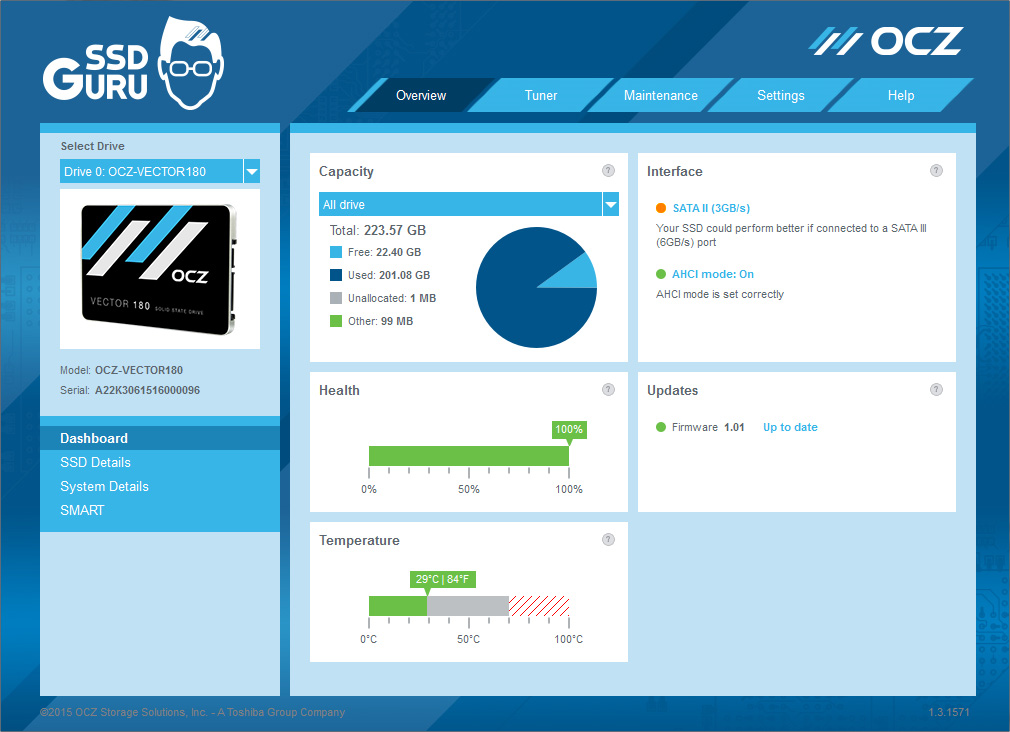
In general, SSD Guru can replace almost all utilities for monitoring the state of the drive. Its features will be useful for both novice and advanced users. The utility is available for computers on Windows, Linux and Mac (how to run it on OS X, we wrote earlier).
Some manufacturers of SSD for some reason ignore the support of their drives - they say, they bought well. This approach is fundamentally wrong, because SSDs require maintenance if you want the drive to "live" as long as possible.
And what about the warranty?
This question is also one of the most important. If the manufacturer provides a good guarantee on their discs, then he is confident in their quality, not to mention the special programs that are made in order to leave the customer satisfied, even if he suddenly got caught with a marriage drive.
If the manufacturer gives a one-year warranty (or, even worse, a warranty with such a period of time comes from the store), it is better for him to wave his hand. Depending on the model, OCZ provides a guarantee for its discs from three years. And the ShieldPlus unique end-user warranty program will allow you to get a new drive instead of a defective one in the event of a problem. Better, of course, that this did not have to resort to, so take care of your drives.

And yet, MLC or TLC?
As in any other dispute regarding SSD, there is no single answer to this question. MLC is now used in most SSDs, but TLC is not far behind - take the same Trion 100. In both cases, the disc will last for a long time, although there is a difference in the number of rewriting cycles and reading time - in this respect, MLC has more indicators impressive.
Nevertheless, the types of NAND memory should not have any strong influence on your choice: there are still many subtleties that deserve much more attention.
What else is needed?
The most obvious is TRIM support. It is impossible to do without it now, and there are many tips on the Web on how to activate this technology. As we have said, with SSD drives, this can be easily done using the SSD utility Guru.
How do I know that the disc will last a long time? No But with most drives there is no problem, and if something happens, there are warranty programs for that. Even if you constantly load the SSD at the most ... (well, you understand), the disc will serve you at least a few years.
And if I'm special?
Then the usual SSD with a form factor of 2.5 inches and SATA 3 interface, we are hardly done here. No, PCIe Gen is needed here. 2 x8, endurance at least 50 GB / day and read and write speed of at least 1500 MB / s, and preferably even higher. In the OCZ disc lineup, the solution for professionals is represented by the RevoDrive 350 model. It is ideally suited for working with “heavy” audio and video content, without problems, “pulls” the fifth GTA (and not only) and tasks related to 3D.
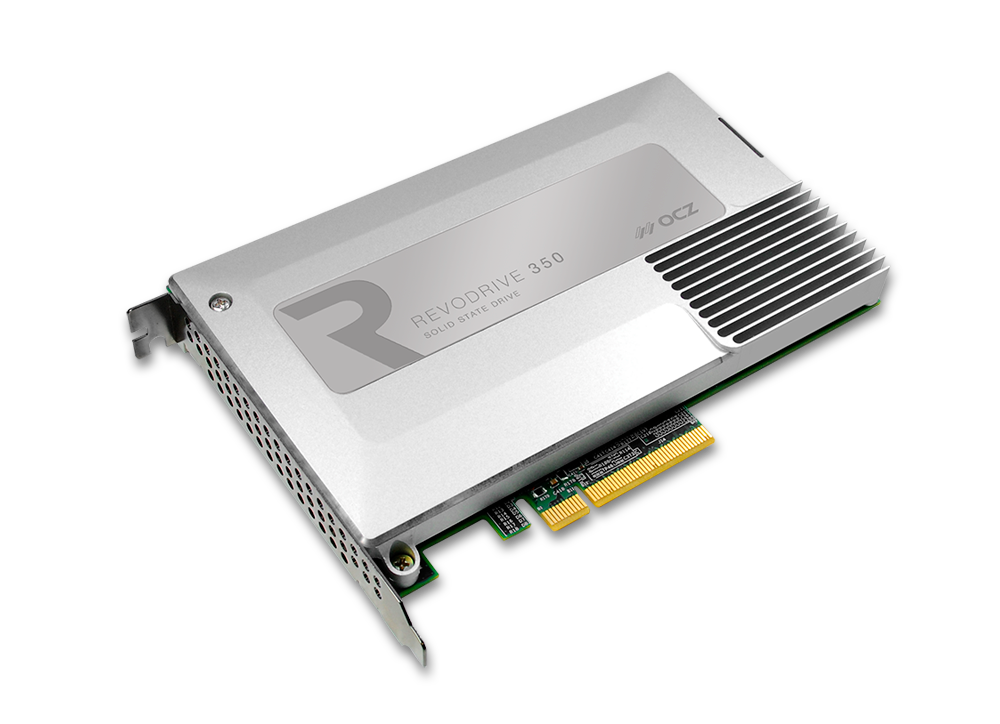
If you look even wider, then for heavy tasks, editing and working with 3D graphics, it is better to look towards the server drives Saber 1000 or Intrepid 3700 . These discs are much faster with long write loads.
Of course, how many people (or rather, manufacturers of SSDs) have so many opinions, and sometimes the buyer still has to burn himself before knowing which drive is right for him. We hope that you will not have to do this, and you will pay attention not only to the speed characteristics, but also other equally important points.
Source: https://habr.com/ru/post/367827/
All Articles