How to reset FLYME account password on MEIZU smartphones?
Some users of MEIZU smartphones encounter a problem when they register a FLYME account on their MEIZU smartphone, but have forgotten their password when trying to unlock the device. Today I will tell you how you can recover your FLYME password.

MEIZU smartphones are becoming more and more popular in Russia, and many, I think, will need an article about how you can recover the password for your FLYME account. About my own shell for Android called FLYME for MEIZU smartphones I will write another time, there are also many interesting things. Including about its unusual and very useful features, for example, how to find a lost smartphone using FLYME.
')
FLYME account will help users to protect and save their data, as well as, if necessary, to find their device. But what to do if you forgot the password from FLYME, accidentally blocked the device and now you can not use it until you remember the password? In fact, the password can be recovered in several ways.
The key parameter when registering a FLYME account is filling out the third line of the form - “Mail Security”. This is exactly how the line name is incomprehensibly translated, where you need to enter the backup address of the mailbox, to which, in which case, you can recover the password from the FLYME account. I recommend entering an active and valid email address in this field.
In general, there are two ways to recover a forgotten password for FLYME. The first one, which we will discuss below, will suit both the owners of MEIZU smartphones officially sold in Russia, and those who have ordered a smartphone version for the Chinese market. The second method, in case the first one did not work (do not remember, for example, which mail was indicated as backup), it would save only those who bought the smartphone officially in Russia. Works through a remote call to the service center MEIZU RUSSIA. Does not work for versions of smartphones designed for the domestic market of China. How to contact support, and what is needed for this is described in the official MEIZU RUSSIA forum . It is worth noting that this method of recovery is quite long, it can take several weeks. But recovering a password for backup mail will usually take no more than half an hour, and more often - only a couple of minutes.
So, if you forgot your FLYME password, you need to go to the site cloud.flyme.cn . The site is in Chinese, alas, it is not even translated into English at the time of this writing. If you have a Google Chrome browser, I recommend downloading and installing the Google Translator extension, with its help, in 1 click, you can quite correctly and clearly translate the Chinese interface of the site into Russian: link . Below I will upload screenshots of the site with the translation, if that - you can navigate, which buttons to press :) All the pictures are clickable!
Click the Password Recovery button, located on the right below the login and password entry form.
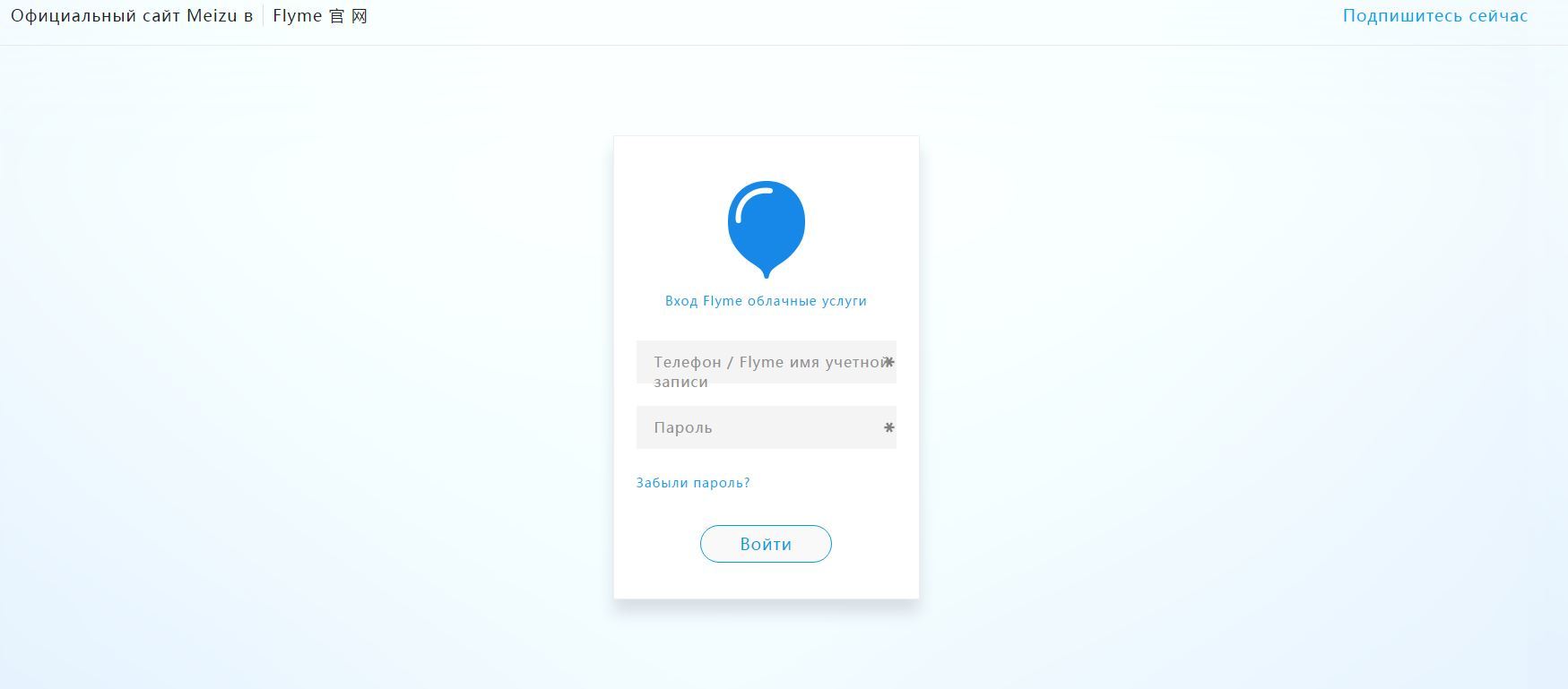
We get to the password recovery interface, where the system asks us to specify the FLYME login (your mail for the account looks like sample@flyme.cn, where sample is the login you came up with, the mail address in the input field should be written in its entirety). In the same place, you need to correctly and accurately enter the CAPCHA, characters that check if you are a robot.
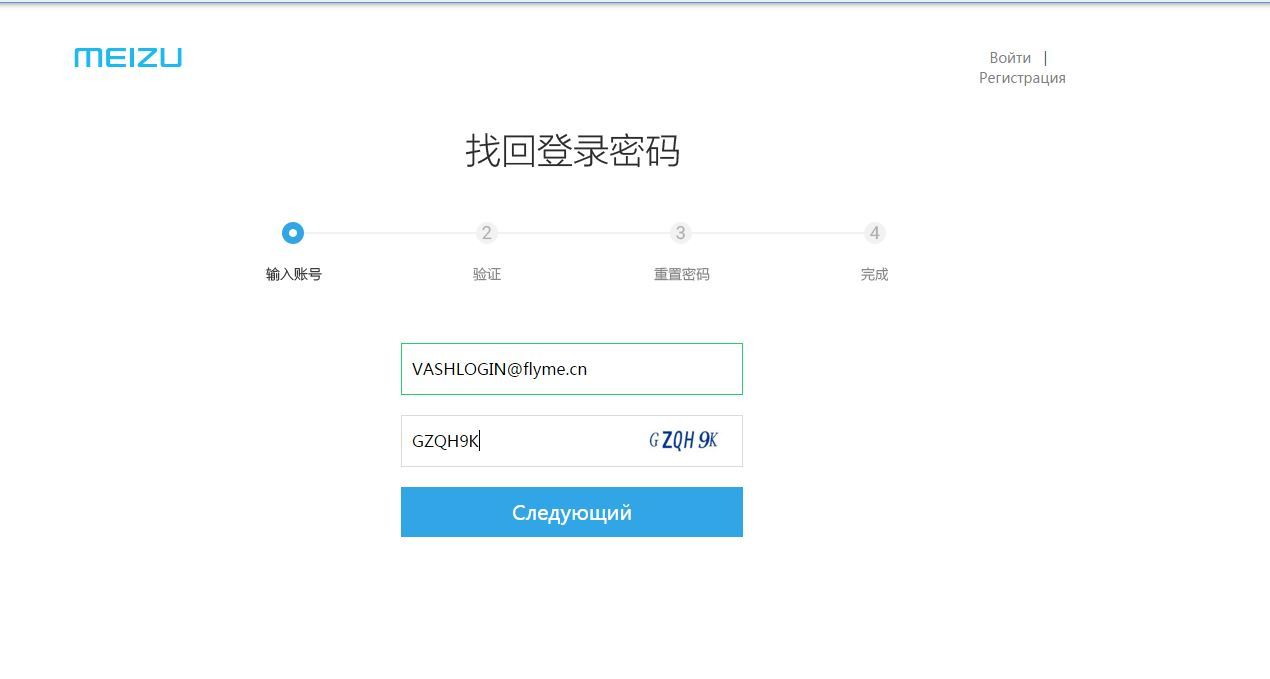
Enter the FLYME login and captcha, press the big blue button, get to the second step, where the system will notify us that password recovery will take place via backup mail (for the Chinese it would also be possible to restore to the Chinese phone number, but for us it is irrelevant) . Click the button.
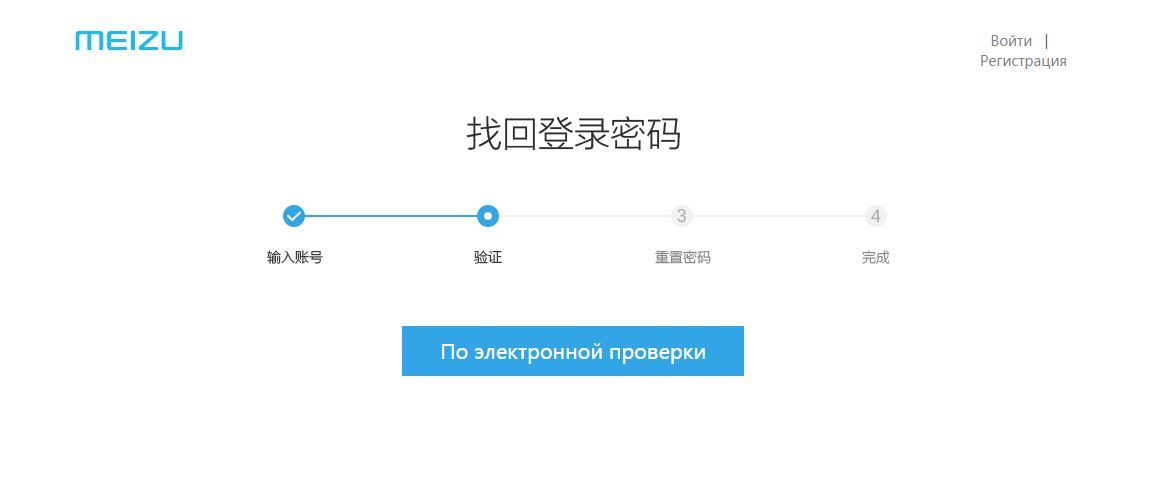
In the third step, you need to enter the address of your backup mail in the top line. The system will not remind you, you need to know it yourself. But check if your intended email address is in the database (if not - it will appear in red after entering). Enter the address of your backup mail, you need to click "Get Code".
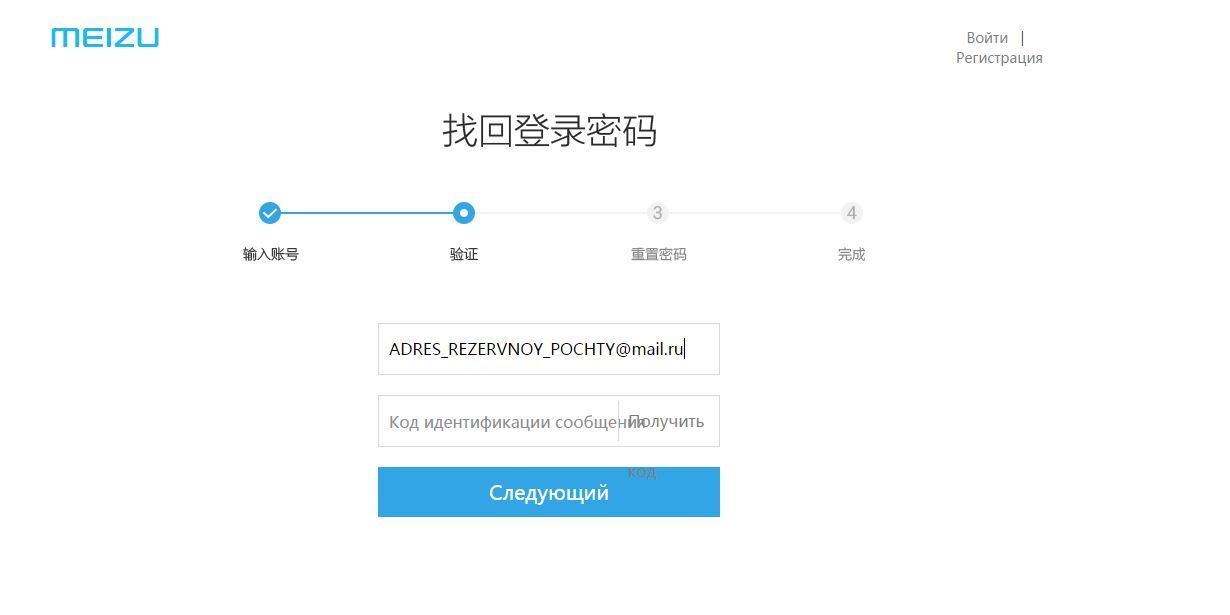
If everything is entered correctly, a pop-up window will appear informing you that the letter with the activation code has been sent to your mailbox and should arrive in the next 30 minutes.
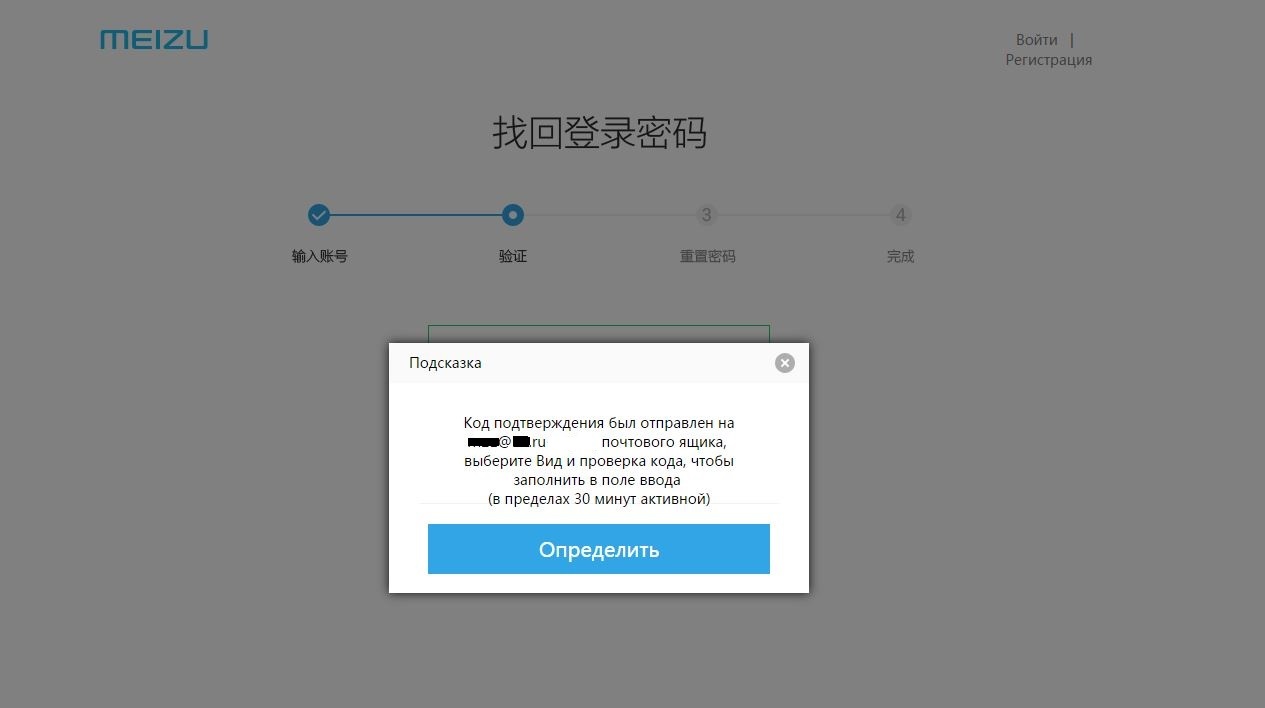
From myself I’ll add, sometimes the servers are overloaded and a letter with a code can come in either 1 minute or 30 minutes, sometimes the mail does not reach several hours. Check your backup mail box, be sure to look at the SPAM folder, sometimes the letter falls there. If the letter has not arrived in a long time (a couple of hours) - you can request a re-sending the code.
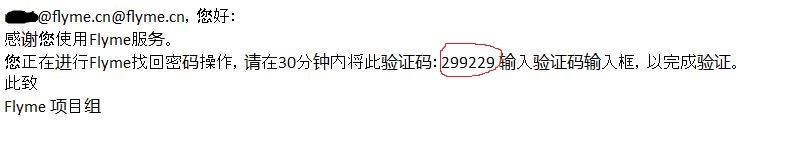
In the letter, the code is in the middle line - a few numbers. Above will be listed your account in the FLYME system.
Having received the letter, we enter it into the second line, we press the big blue button.

In the next window you will be prompted to enter and re-enter a new password. The password must be at least 8 and a maximum of 16 characters, contain Latin letters and numbers (and both), and the password is case-sensitive (capital or normal letters).

After entering and repeating the new password, press the left blue button (password reset).

The next page will tell you in Chinese that the password change was successful and the password has already entered into force. New password must be entered on your device.
I hope this article will help many users!
An important addition. In the FLYME 5 update, MEIZU temporarily disabled FLYME accounts, in order to transfer servers from China to European countries, including Russia, as required by local laws. At the time of a large-scale transfer, the FLYME server may not work as it should, why the service was temporarily excluded in FLYME 5, and in FLYME 4 it continues to work, but sometimes it can produce errors. MEIZU promises to complete the server relocation in the first half of 2016, after which in the next FLYME 5 updates for devices, the cloud service will appear again in smartphones.

MEIZU smartphones are becoming more and more popular in Russia, and many, I think, will need an article about how you can recover the password for your FLYME account. About my own shell for Android called FLYME for MEIZU smartphones I will write another time, there are also many interesting things. Including about its unusual and very useful features, for example, how to find a lost smartphone using FLYME.
')
FLYME account will help users to protect and save their data, as well as, if necessary, to find their device. But what to do if you forgot the password from FLYME, accidentally blocked the device and now you can not use it until you remember the password? In fact, the password can be recovered in several ways.
The key parameter when registering a FLYME account is filling out the third line of the form - “Mail Security”. This is exactly how the line name is incomprehensibly translated, where you need to enter the backup address of the mailbox, to which, in which case, you can recover the password from the FLYME account. I recommend entering an active and valid email address in this field.
In general, there are two ways to recover a forgotten password for FLYME. The first one, which we will discuss below, will suit both the owners of MEIZU smartphones officially sold in Russia, and those who have ordered a smartphone version for the Chinese market. The second method, in case the first one did not work (do not remember, for example, which mail was indicated as backup), it would save only those who bought the smartphone officially in Russia. Works through a remote call to the service center MEIZU RUSSIA. Does not work for versions of smartphones designed for the domestic market of China. How to contact support, and what is needed for this is described in the official MEIZU RUSSIA forum . It is worth noting that this method of recovery is quite long, it can take several weeks. But recovering a password for backup mail will usually take no more than half an hour, and more often - only a couple of minutes.
So, if you forgot your FLYME password, you need to go to the site cloud.flyme.cn . The site is in Chinese, alas, it is not even translated into English at the time of this writing. If you have a Google Chrome browser, I recommend downloading and installing the Google Translator extension, with its help, in 1 click, you can quite correctly and clearly translate the Chinese interface of the site into Russian: link . Below I will upload screenshots of the site with the translation, if that - you can navigate, which buttons to press :) All the pictures are clickable!
Click the Password Recovery button, located on the right below the login and password entry form.
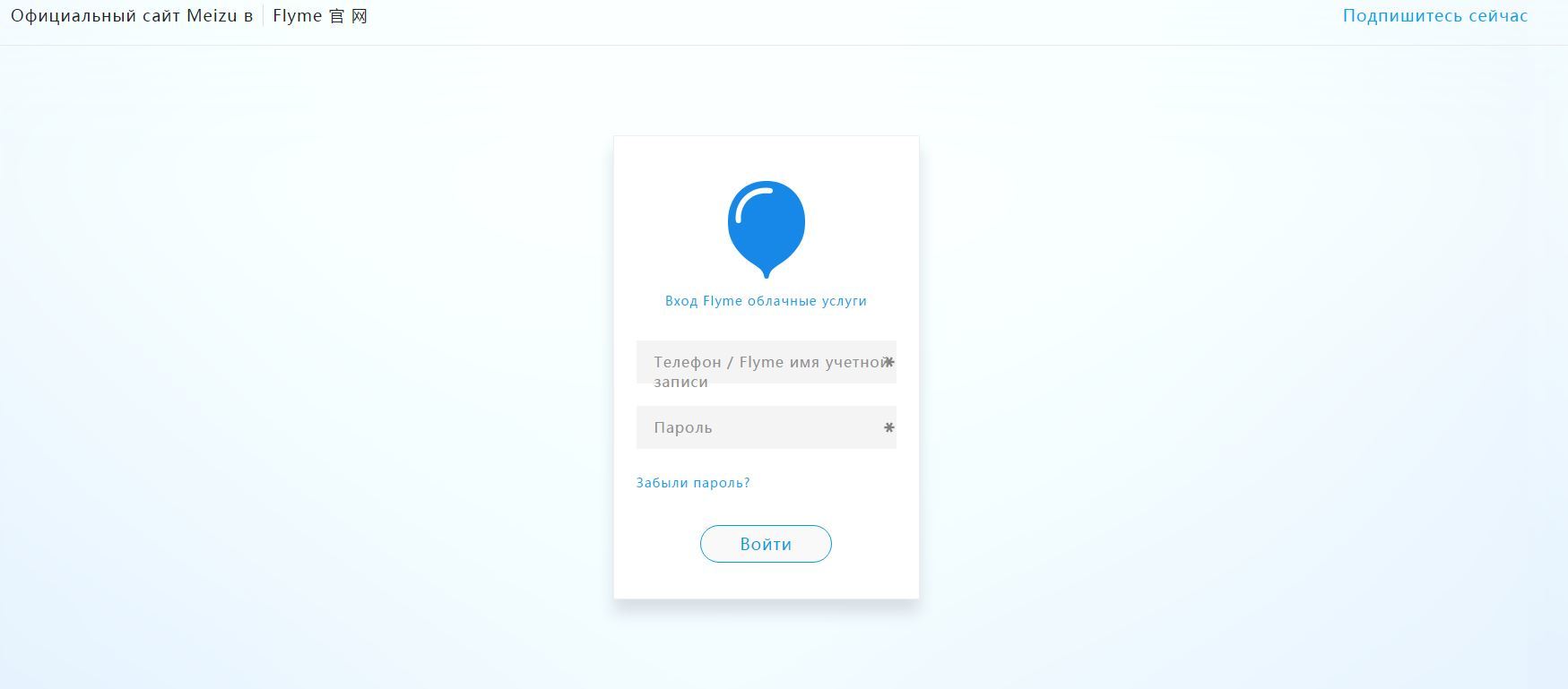
We get to the password recovery interface, where the system asks us to specify the FLYME login (your mail for the account looks like sample@flyme.cn, where sample is the login you came up with, the mail address in the input field should be written in its entirety). In the same place, you need to correctly and accurately enter the CAPCHA, characters that check if you are a robot.
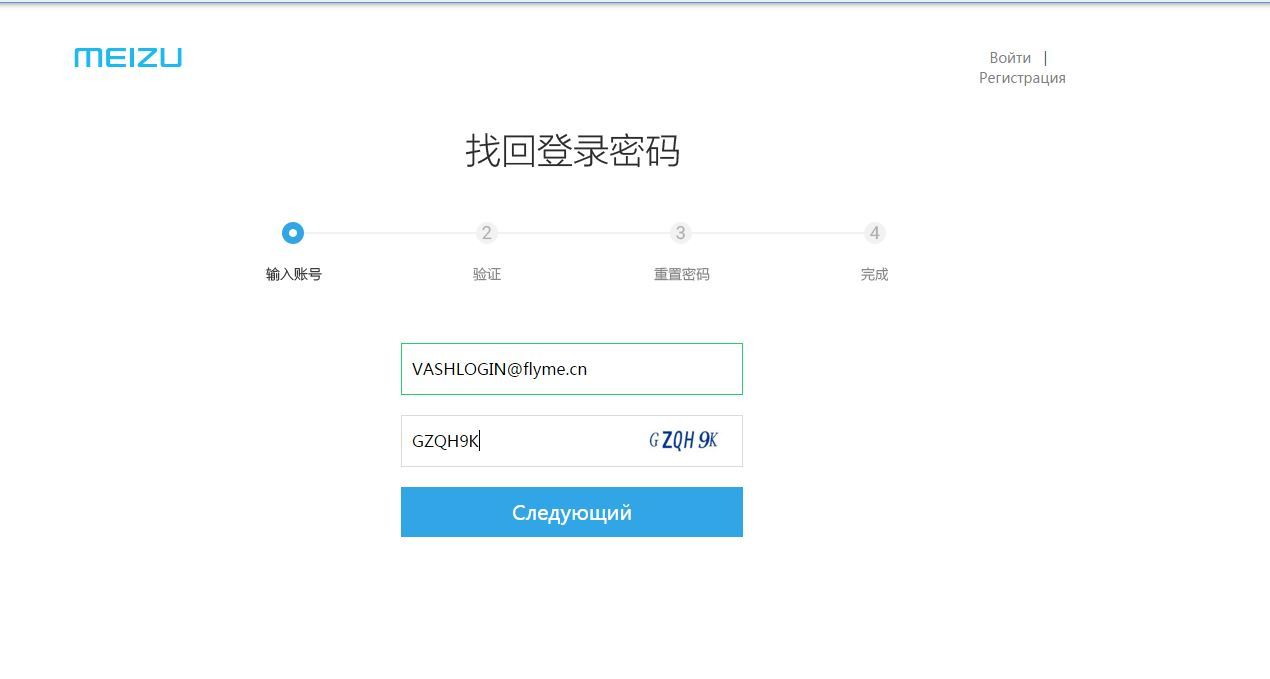
Enter the FLYME login and captcha, press the big blue button, get to the second step, where the system will notify us that password recovery will take place via backup mail (for the Chinese it would also be possible to restore to the Chinese phone number, but for us it is irrelevant) . Click the button.
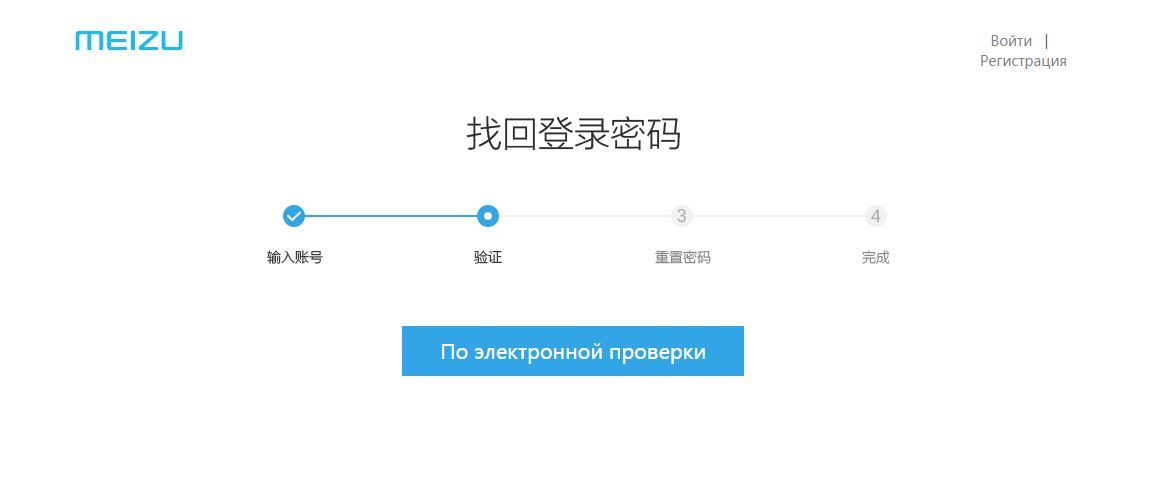
In the third step, you need to enter the address of your backup mail in the top line. The system will not remind you, you need to know it yourself. But check if your intended email address is in the database (if not - it will appear in red after entering). Enter the address of your backup mail, you need to click "Get Code".
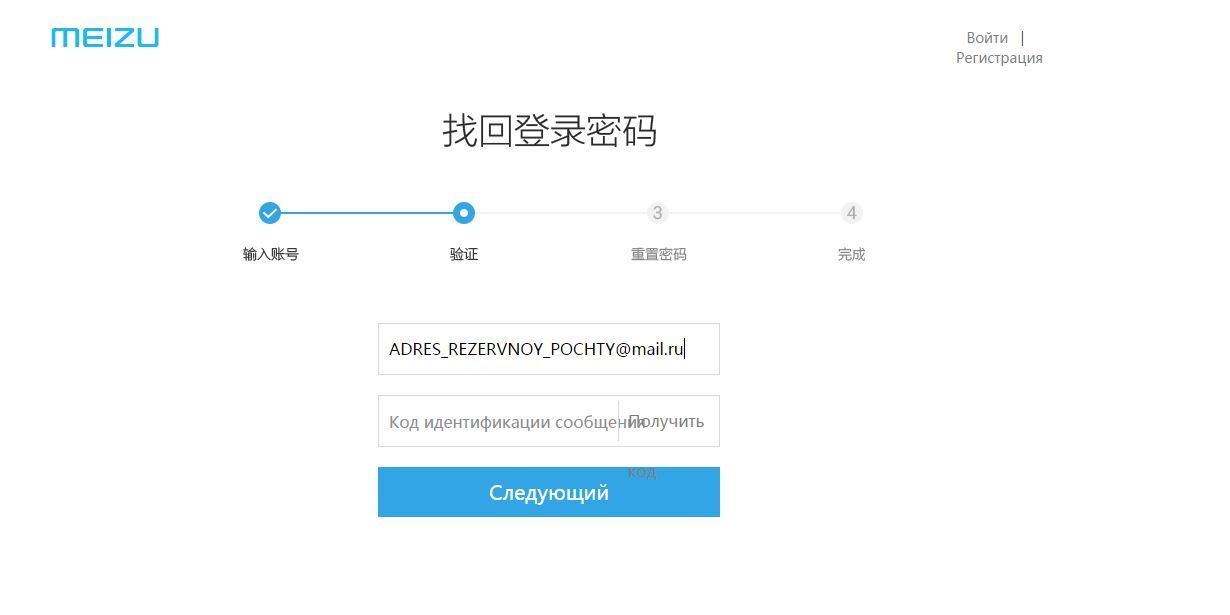
If everything is entered correctly, a pop-up window will appear informing you that the letter with the activation code has been sent to your mailbox and should arrive in the next 30 minutes.
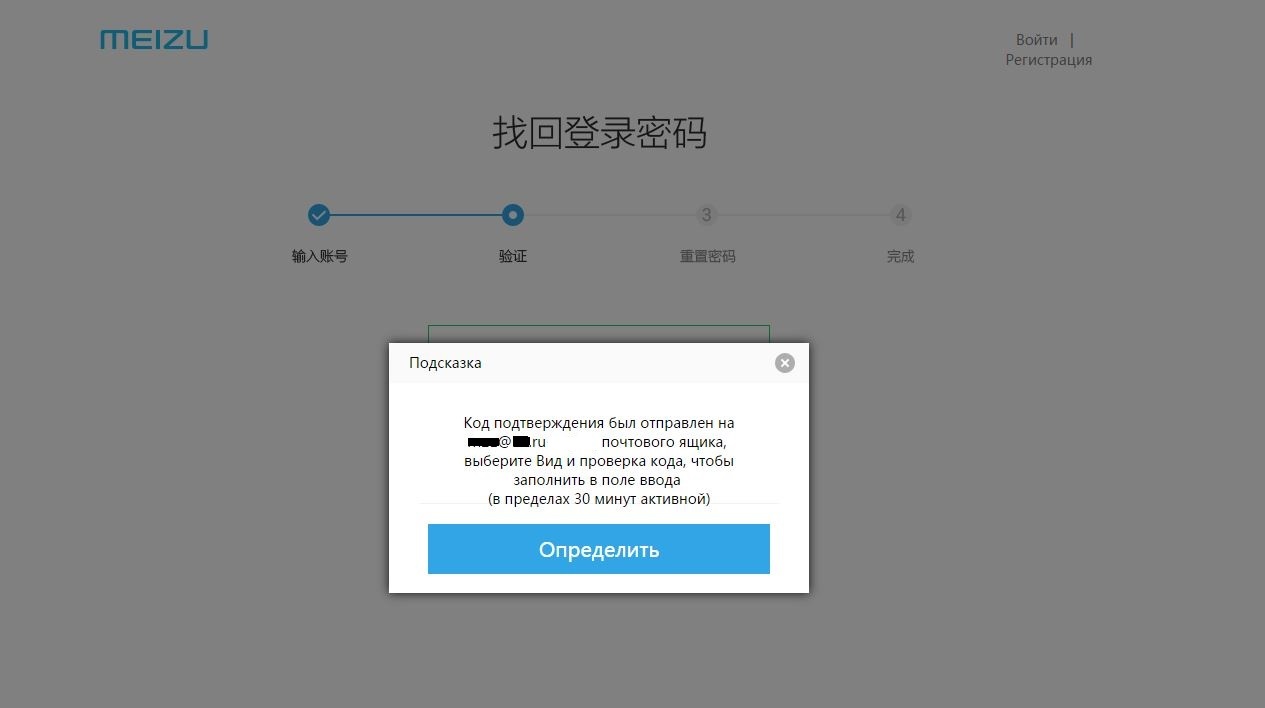
From myself I’ll add, sometimes the servers are overloaded and a letter with a code can come in either 1 minute or 30 minutes, sometimes the mail does not reach several hours. Check your backup mail box, be sure to look at the SPAM folder, sometimes the letter falls there. If the letter has not arrived in a long time (a couple of hours) - you can request a re-sending the code.
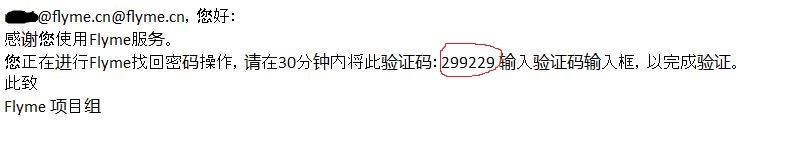
In the letter, the code is in the middle line - a few numbers. Above will be listed your account in the FLYME system.
Having received the letter, we enter it into the second line, we press the big blue button.

In the next window you will be prompted to enter and re-enter a new password. The password must be at least 8 and a maximum of 16 characters, contain Latin letters and numbers (and both), and the password is case-sensitive (capital or normal letters).

After entering and repeating the new password, press the left blue button (password reset).

The next page will tell you in Chinese that the password change was successful and the password has already entered into force. New password must be entered on your device.
I hope this article will help many users!
An important addition. In the FLYME 5 update, MEIZU temporarily disabled FLYME accounts, in order to transfer servers from China to European countries, including Russia, as required by local laws. At the time of a large-scale transfer, the FLYME server may not work as it should, why the service was temporarily excluded in FLYME 5, and in FLYME 4 it continues to work, but sometimes it can produce errors. MEIZU promises to complete the server relocation in the first half of 2016, after which in the next FLYME 5 updates for devices, the cloud service will appear again in smartphones.
Source: https://habr.com/ru/post/367771/
All Articles