ZOWIE EC1-A Gaming Mouse: Easier for Pro
Welcome to the pages of the blog iCover ! When you get acquainted with products that are well known in cyberspace circles, it is always curious who actually stands behind the curious brand name, which positions itself as completely independent. It will be about the manufacturer ZOWIE , the company ZOWIE GEAR which since 2008 has been dealing with various types of gaming equipment.
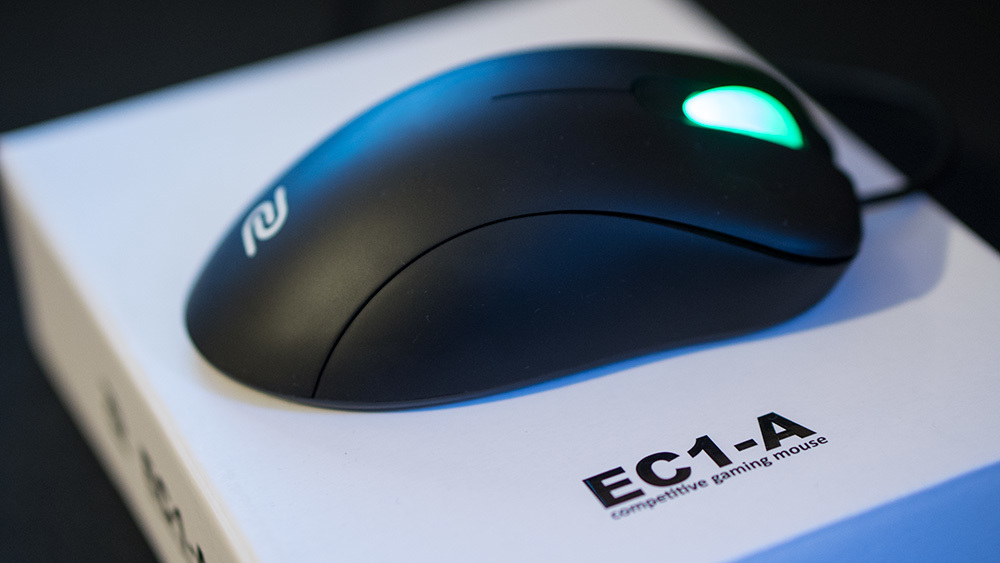
At one time, ZOWIE products were advertised by Emil Christensen - a professional cybersport player “HeatoN”, a well-known Counter-Strike player, a former leader of the NiP team (“Ninjas in Pajamas” - he is currently the manager of this team) and a former SK Gaming player. In 2012, ZOWIE GEAR released a separate series of gaming mice from HeatoN. Today ZOWIE is the title sponsor of many sports cyber competitions.
')

ZOWIE was established and registered in the United States, and since 2009 it has had two offices — the company’s headquarters was in California, and the second office was in Seoul (Republic of Korea). In December 2015, the company's main site moved to the domain zowie.benq.com , as BenQ announced that after a recent investment in ZOWIE GEAR, they will use the name ZOWIE as a new brand for their cyberspace product line. For BenQ themselves (whose name is an abbreviation of B ringing Enjoyment and Q uality), changing the brand is almost a routine exercise after the company was founded from Acer Communications & Multimedia in 2010, merged into Mobile Mobile with Siemens Mobile in 2005 and finally , and after the subsequent renaming to Qisda Corporation in 2007, you should not be surprised that BenQ uses a separate, well-known brand for its cybersport products.
ZOWIE GEAR themselves emphasize that shareholders (in particular BenQ) have no influence on them, and their mission is to create products that increase the productivity of a gamer. Well, the pursuit of excellence is a worthy challenge for any company. Let's find out how gaming mice that ZOWIE GEAR releases in three series EC , FK and ZA cope with this task.

In our direct test, the Zowie EC1-A model was involved, and in the EC series there are only two - both asymmetrical, with two additional buttons, and the difference between them lies only in the dimensions.
EC1-A sizes:
And the dimensions of the model EC2-A :
Models of the FK series are symmetrical (suitable for both left and right hands), and the FK2 model is able to further adjust the separation distance. Finally, in the third ZA series, three models are presented, also symmetrical, but with a raised rear part.
All models are equipped with Avago 3310 high-end optical sensor, with resolutions ranging from 400 to 3200. There are 4 steps (400/800/1600/3200) for switching, and the DPI switch is mechanical. For all mice (except the FK1 model) adjustment of the height of separation and frequency of the survey is also available.
Model EC1-A is supplied in a laconic white cardboard box, on the front side there is a logo and the name of the model.
Look at the appearance, without opening the box, will not work. Most manufacturers make boxes, with the ability to look at the mouse, sometimes even with a transparent figure embossed, repeating the contours of the mouse. For some, this distinction may be fundamental, but I personally, having “put my hand” on top of the transparent packaging, have never been able to test the usability of the mouse.

In the box are:
According to the instructions, setting the characteristics is as follows:

To change the polling frequency, when connecting the mouse to the USB port, hold and hold:
The mouse will remember the selected state and will work in the specified mode.
To change the resolution of the sensor when the mouse is connected to the USB port, you should press the mechanical button at the bottom of the mouse:

Together with the backlight sensor, changes its color and translucent rubber wheel. Alas, adjusting the colors to taste does not work out, so it remains only to hope that you will like the color of your preferred DPI.

To switch the working side buttons, when you connect the mouse to the USB port, you need to hold and hold:

To adjust and change the height of separation, when you connect the mouse to the USB port, you need to hold and hold:
The ZOWIE themselves recommend the average and maximum separation height for their branded fabric floor mats of the TF, SR, CM series, and the minimum separation height for plastic Zowie SWIFT floor mats.
Like all mice from the company ZOWIE, model EC1-A does not have and does not require specific software, all settings are mechanical and carried out manually.
By default, the side buttons can work as “forward / back” keys, but this function works only in Windows. When connected on Mac OS, the buttons to turn the pages refused.
The body of the mouse is made of a nice matte plastic, it is not very easily soiled and not slippery. In her hand is very good, like a glove, it is clearly well suited for owners of a large palm, like mine :)

The mouse cable is long (2 meters), rubber, but without the braid, which is usual for gaming mice, which can be attributed to the shortcomings - with active use without braid, rapid wear is possible.
Unfortunately you can not adjust the brightness of the backlight, and at night the wheel shines brightly enough. Compared to the Razer Ouroboros, the Zowie EC1-A is much brighter:

A small note to the mechanical switch DPI, and more precisely to its location. Such a solution can be convenient if you have several favorite games (or programs), where different, but fixed, sensitivity values are preferred most of the time. Playing in the RTS or Dota 2 quickly change the value of sensitivity often just do not need. An additional plus: when you look at the mouse, it becomes immediately clear what value is now set (due to the fixed backlight color for each DPI mode).
When playing FPS, on the monitor with a diagonal of 27 "and QHD resolution (2560 * 1440), I almost always played at 1600 and 3200 DPI, and I accelerated the acceleration inside the game. If I had to play with a more precise weapon (for example, with a sniper rifle), you had to switch the value “on the fly", and raising the mouse and losing moment at the height of the battle, to put it mildly, is not very convenient. Thus, the urgent need for fast DPI switching can occur only when playing specific FPS.
The mouse has only two teflon legs. It is good that the spare legs are immediately included. For such care I want to say ZOWIE special thanks!

Since the mouse is not positioned as silent, it has quite a loud click of the buttons and even scrolling the wheel. Be sure to consider this if you plan to play at night! Definitely, this model is not for people with hypersensitive hearing.
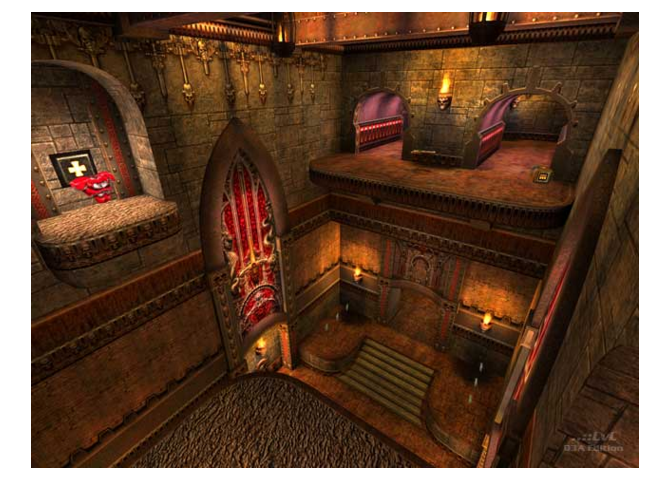
In order to experience how the mouse behaves in real combat, I even found Quake 3 OSP 1.03, played it on the ZTN3TOURNEY1 card, remembered what the shaft and rail are ... As a result, the ZOWIE mouse reminded me of one of the best mice of the time - Microsoft IntelliMouse Explorer 3.0. Its movements are smooth and clear, a click with feedback, a perfect axel, the sensor always works as it should, and the gap does not lead the mouse a single pixel to the side - all this allows you to perform much more precise actions without giving the enemy any chance of winning.
To summarize, ZOWIE EC1-A is a hardcore, simple and reliable mouse that won't let you down at the right time of the game. She will execute all your commands, as it is conceived, and for this she can forgive minor remarks to the backlight and switch design.
Especially for our readers with GeekTimes - 10% discount on ZOWIE mouse for promo code zowiegt
And a separate gift - free delivery in Moscow and + 10% to the player’s skills;)
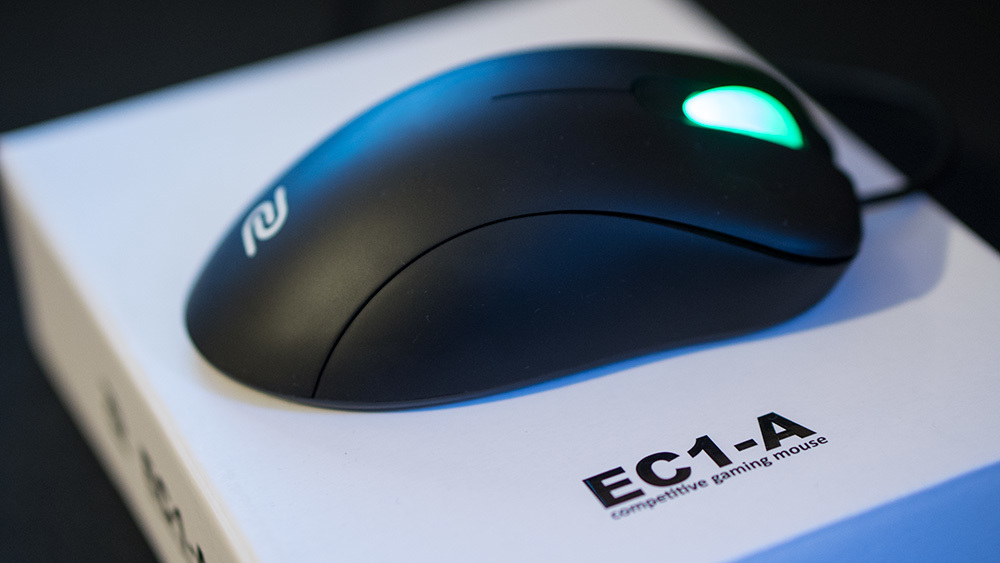
About company
At one time, ZOWIE products were advertised by Emil Christensen - a professional cybersport player “HeatoN”, a well-known Counter-Strike player, a former leader of the NiP team (“Ninjas in Pajamas” - he is currently the manager of this team) and a former SK Gaming player. In 2012, ZOWIE GEAR released a separate series of gaming mice from HeatoN. Today ZOWIE is the title sponsor of many sports cyber competitions.
')

ZOWIE was established and registered in the United States, and since 2009 it has had two offices — the company’s headquarters was in California, and the second office was in Seoul (Republic of Korea). In December 2015, the company's main site moved to the domain zowie.benq.com , as BenQ announced that after a recent investment in ZOWIE GEAR, they will use the name ZOWIE as a new brand for their cyberspace product line. For BenQ themselves (whose name is an abbreviation of B ringing Enjoyment and Q uality), changing the brand is almost a routine exercise after the company was founded from Acer Communications & Multimedia in 2010, merged into Mobile Mobile with Siemens Mobile in 2005 and finally , and after the subsequent renaming to Qisda Corporation in 2007, you should not be surprised that BenQ uses a separate, well-known brand for its cybersport products.
ZOWIE GEAR themselves emphasize that shareholders (in particular BenQ) have no influence on them, and their mission is to create products that increase the productivity of a gamer. Well, the pursuit of excellence is a worthy challenge for any company. Let's find out how gaming mice that ZOWIE GEAR releases in three series EC , FK and ZA cope with this task.
Gaming Mouse Zowie EC1-A

In our direct test, the Zowie EC1-A model was involved, and in the EC series there are only two - both asymmetrical, with two additional buttons, and the difference between them lies only in the dimensions.
EC1-A sizes:
- Dimensions: 128 (length) x 64/64/69 (width) x 33/43 (height) mm
And the dimensions of the model EC2-A :
- Dimensions: 120 (length) x 61/61/64 (width) x 33/40 (height) mm
Models of the FK series are symmetrical (suitable for both left and right hands), and the FK2 model is able to further adjust the separation distance. Finally, in the third ZA series, three models are presented, also symmetrical, but with a raised rear part.
All models are equipped with Avago 3310 high-end optical sensor, with resolutions ranging from 400 to 3200. There are 4 steps (400/800/1600/3200) for switching, and the DPI switch is mechanical. For all mice (except the FK1 model) adjustment of the height of separation and frequency of the survey is also available.
Model EC1-A is supplied in a laconic white cardboard box, on the front side there is a logo and the name of the model.
Look at the appearance, without opening the box, will not work. Most manufacturers make boxes, with the ability to look at the mouse, sometimes even with a transparent figure embossed, repeating the contours of the mouse. For some, this distinction may be fundamental, but I personally, having “put my hand” on top of the transparent packaging, have never been able to test the usability of the mouse.

In the box are:
- the mouse itself;
- spare teflon legs;
- Zowie logo sticker;
- manual for mechanical switching characteristics, including in Russian.
According to the instructions, setting the characteristics is as follows:

To change the polling frequency, when connecting the mouse to the USB port, hold and hold:
- Button 4 - 1000 Hz;
- Button 5 - 500 Hz;
- 4 + 5 buttons - 125 Hz.
The mouse will remember the selected state and will work in the specified mode.
To change the resolution of the sensor when the mouse is connected to the USB port, you should press the mechanical button at the bottom of the mouse:
- 400 DPI - red color of the indicator below the mouse;
- 800 DPI - purple color of the indicator below the mouse;
- 1600 DPI - blue color of the indicator below the mouse;
- 3200 DPI - green color of the bottom of the mouse.

Together with the backlight sensor, changes its color and translucent rubber wheel. Alas, adjusting the colors to taste does not work out, so it remains only to hope that you will like the color of your preferred DPI.

To switch the working side buttons, when you connect the mouse to the USB port, you need to hold and hold:
- 1 + 3 buttons - the right side buttons will work (to use the mouse with your left hand);
- 2 + 3 buttons - the left side buttons will work (to use the mouse with your right hand, this mode is set by default).

To adjust and change the height of separation, when you connect the mouse to the USB port, you need to hold and hold:
- Buttons 4 + 2 - minimum separation height ≈1 mm;
- Buttons 4 + 1 - the average separation height is 1.5–1.8 mm;
- Buttons 4 + 1 + 2 - maximum separation height 2.2–2.4 mm;
- Buttons 5 + 1 - the separation height in the default mode 1.5–1.8 mm.
The ZOWIE themselves recommend the average and maximum separation height for their branded fabric floor mats of the TF, SR, CM series, and the minimum separation height for plastic Zowie SWIFT floor mats.
Like all mice from the company ZOWIE, model EC1-A does not have and does not require specific software, all settings are mechanical and carried out manually.
By default, the side buttons can work as “forward / back” keys, but this function works only in Windows. When connected on Mac OS, the buttons to turn the pages refused.
The body of the mouse is made of a nice matte plastic, it is not very easily soiled and not slippery. In her hand is very good, like a glove, it is clearly well suited for owners of a large palm, like mine :)

The mouse cable is long (2 meters), rubber, but without the braid, which is usual for gaming mice, which can be attributed to the shortcomings - with active use without braid, rapid wear is possible.
Unfortunately you can not adjust the brightness of the backlight, and at night the wheel shines brightly enough. Compared to the Razer Ouroboros, the Zowie EC1-A is much brighter:

A small note to the mechanical switch DPI, and more precisely to its location. Such a solution can be convenient if you have several favorite games (or programs), where different, but fixed, sensitivity values are preferred most of the time. Playing in the RTS or Dota 2 quickly change the value of sensitivity often just do not need. An additional plus: when you look at the mouse, it becomes immediately clear what value is now set (due to the fixed backlight color for each DPI mode).
When playing FPS, on the monitor with a diagonal of 27 "and QHD resolution (2560 * 1440), I almost always played at 1600 and 3200 DPI, and I accelerated the acceleration inside the game. If I had to play with a more precise weapon (for example, with a sniper rifle), you had to switch the value “on the fly", and raising the mouse and losing moment at the height of the battle, to put it mildly, is not very convenient. Thus, the urgent need for fast DPI switching can occur only when playing specific FPS.
The mouse has only two teflon legs. It is good that the spare legs are immediately included. For such care I want to say ZOWIE special thanks!

Since the mouse is not positioned as silent, it has quite a loud click of the buttons and even scrolling the wheel. Be sure to consider this if you plan to play at night! Definitely, this model is not for people with hypersensitive hearing.
Test check and results
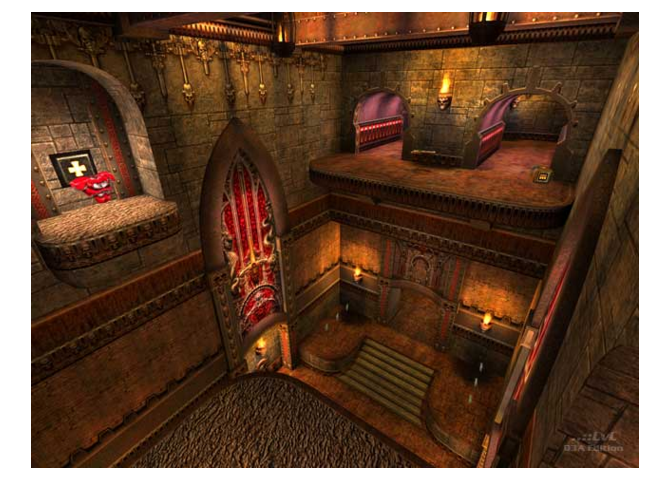
In order to experience how the mouse behaves in real combat, I even found Quake 3 OSP 1.03, played it on the ZTN3TOURNEY1 card, remembered what the shaft and rail are ... As a result, the ZOWIE mouse reminded me of one of the best mice of the time - Microsoft IntelliMouse Explorer 3.0. Its movements are smooth and clear, a click with feedback, a perfect axel, the sensor always works as it should, and the gap does not lead the mouse a single pixel to the side - all this allows you to perform much more precise actions without giving the enemy any chance of winning.
To summarize, ZOWIE EC1-A is a hardcore, simple and reliable mouse that won't let you down at the right time of the game. She will execute all your commands, as it is conceived, and for this she can forgive minor remarks to the backlight and switch design.
Especially for our readers with GeekTimes - 10% discount on ZOWIE mouse for promo code zowiegt
And a separate gift - free delivery in Moscow and + 10% to the player’s skills;)
Source: https://habr.com/ru/post/367761/
All Articles