Useful features of CMS for video surveillance
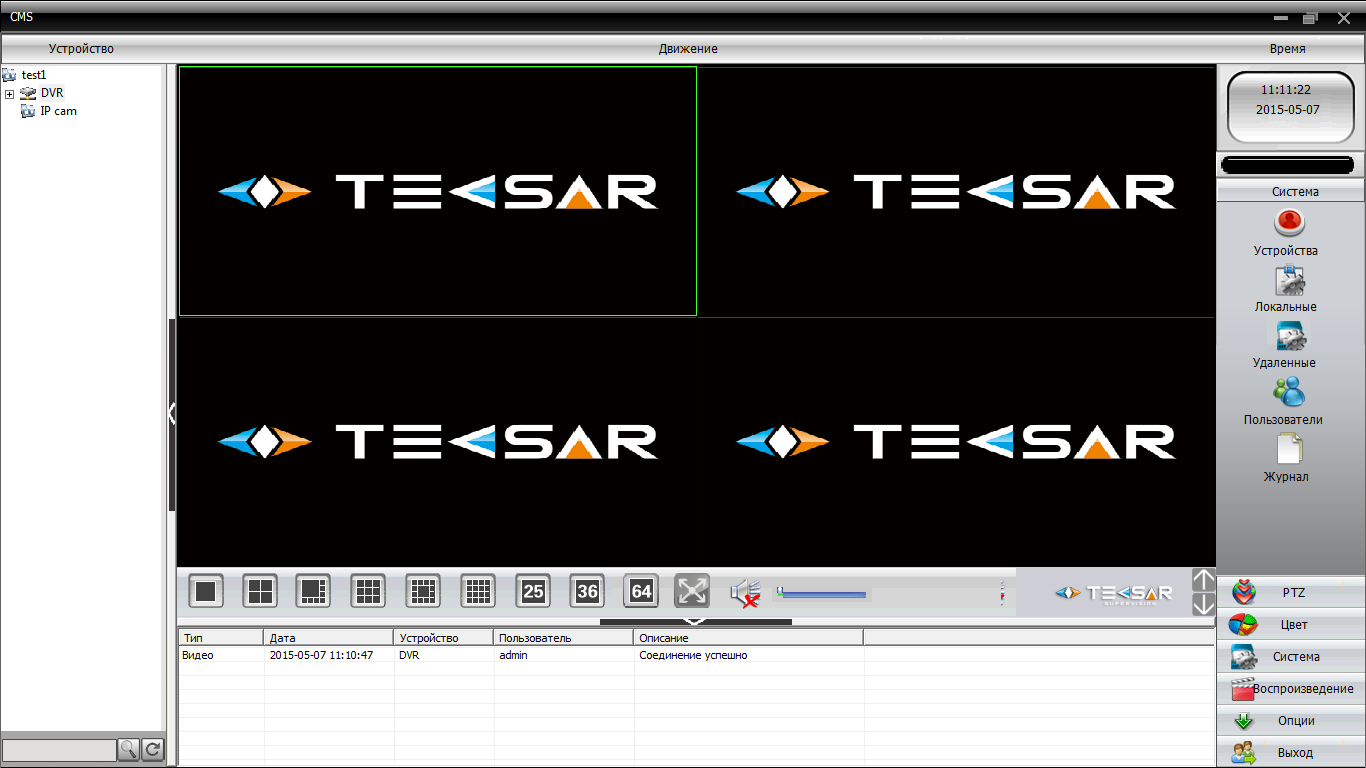
The modern world is changing rapidly, becoming more dynamic and open. Naturally, these changes affect video surveillance. It is not at all what it was 10 or even 5 years ago. The world is changing with the development of technology, the ways of using devices are changing, but the boundaries of use are almost erased. Today, everyone, including grandparents and small children, "sit" online. It is not surprising that video surveillance is increasingly seeking to monitor remotely online. How to do it as efficiently as possible, and even get additional "buns" of new features? Of course - using the CMS (Content Management System)! CMS is a modern combination of remote control and wide functionality, this solution allows you to monitor a remote or close device with equal success and even easily integrate disparate video surveillance points into a single video monitoring system.
Why do you need a CMS
The CMS program is not just a duplication of the functions of the DVR on a PC, as many users of “lonely” DVRs think. CMS is a more versatile and complex thing. It's one thing when the user or the company has only one registrar. And if they are five or ten? And also installed in different places - for example, if it is a network of small shops or the territory of a large factory with many shops? Or a huge warehouse complex? That's when CMS turns out to be incredibly practical and useful, literally indispensable!
')
For example, our organization has 9 points in Kiev. And each has at least 2 cameras plus a local recorder. What, does the management constantly run / go to each registrar and check that the sellers serve customers, and do not relax in the back room after a bottle of beer? No, and once again not - to avoid the extra cost of time, money and nerves when using a distributed video surveillance system just need a CMS.
CMS features
It's nice that such a useful thing as CMS goes to users of registrars or IP cameras for free: this software usually comes with the device for free. If you managed to lose the software CD, that's okay - the latest version of the desired program can always be found on the site of the hardware manufacturer. Of course, except for cases when the user “saved” on himself and bought a very cheap and dull one, one should not expect adequate software support from the one-day package.
The CMS program using a computer allows you to do things that the registrar cannot do. For example, CMS makes it possible to combine several dozens and even hundreds of recorders into a single video monitoring system! In this case individual remote setting of each of them is allowed. And the status of communication with each registrar is continuously monitored. The most interesting thing is that the CMS (though not every) allows the recorders of various manufacturers to be combined into a common monitoring system. This is incredibly convenient for distributed systems, such as retail chains, when completely different equipment can be installed at several points.
Plus, for the convenience of video monitoring, the possibility of creating distributed zones is provided. Distribution into zones allows, within the framework of a general monitoring system, to single out separate groups of registrars or even individual registrars at sites and link them to the map in order “not to confuse”. For example, you can create the zones “Store on Moskovsky Prospect”, “Lesnaya”, “Troeschina” or there “Borschagovsky branch”. In turn, within groups of registrars it is possible to create subgroups. To make it easier to navigate, you can create, for example, the “Central Office” and “Store” subgroups within the “Store on Moskovsky Prospekt” group.
At the same time, thanks to the versatility of the CMS, the user can remotely control the work of recorders from anywhere in the world where there is access to the Internet! For example, in the course of a foreign tour, the stern bosses have the ability to literally keep their eyes on their subordinates, especially since CMS works perfectly remotely with mobile devices such as smartphones and tablets.
If the recorder allows you to view any 8-16 channels, the CMS allows you to simultaneously view up to 64 channels from different sources (recorders or IP cameras http://secur.ua/ip-videonablusenie/ipkamery/ ) in real time. Of course, if the size of the connected display allows you to do it quite comfortably. Considering that recently monitors and TVs with a resolution of 4K have become widely available, this is quite a demanded opportunity.
CMS allows you to record the viewed image on a local disk of the computer and play video as needed. Therefore, even if the thieves “grabbed” the local DVR, when the outlets were “cleaned”, the video of this event will all remain for transfer to the competent authorities, and will not disappear along with the unfortunate registrar. And remotely saving the configuration of the entire video surveillance system on a PC allows you to quickly set up a new recorder when one of the devices breaks.
When viewing recorded video recorders made by CMS, you can simultaneously display several channels from each device at once, which significantly speeds up viewing. If you do not want to completely revise the recordings, CMS allows you to select only the necessary video fragments using the definition of selection criteria: by time, by type of alarm event, etc.
It is important that there is a system of delineation of rights to use CMS. This guarantees improved security and minimizes possible harm from unauthorized or unqualified interference with the video surveillance system.
Difficulties of choice
Initially, I wanted to consider three CMS systems: PSS from Dahua, iVMS from Hikvision and CMS from Tecsar . However, in the process of installing and working with programs, it turned out that there is no special need for this, although there are some differences in the programs.
So, PSS version 4.05 from Dahua was normally installed on Windows 7 x64, but ... I absolutely refused to work! It turned out that the problem is old, but still not solved by the PSS developers: in order to make the Dahua program work, you need to run it at least once in compatibility mode with Windows XP SP3, and then it will work fine. It is surprising that for some reason this “secret” is missed in manuals, and it can be easily found on the support forums. Although even when PSS Dahua is launched (Fig. 1), it leaves ambiguous impressions.

Fig. 1. Interface Dahua PSS
First, the darkly dark interface. Maybe it looks great on screens with an IPS matrix, but on the Benq G2025HDA monitor that I use with the TN matrix of the shell color at the top of the screen at low brightness, they are almost inverted, and it does not look very attractive. Secondly, very small tabs of buttons in the view windows, even in quad mode, require literally virtuosity of the mouse from the user. This does not add convenience to the interface. After all, to equip computer guards any gaming super-duper with a mouse with high positioning accuracy no one will.
The Hikvision iVMS-4200 v.2.3.0.5 program was installed and started up without any problems (Fig. 2). However ... She did not even bother to Russify! Do you know a lot of guards fluent in technical English? Personally, I can not count them even on the fingers of one hand. Because there are too many fingers. In addition, the Hikvision program was extremely unfriendly to the devices of other Chinese comrades, categorically refusing to work with them. This also did not allow to fully enjoy the generally good software from Hikvision. For distributed systems with different equipment CMS Hikvision is not suitable.
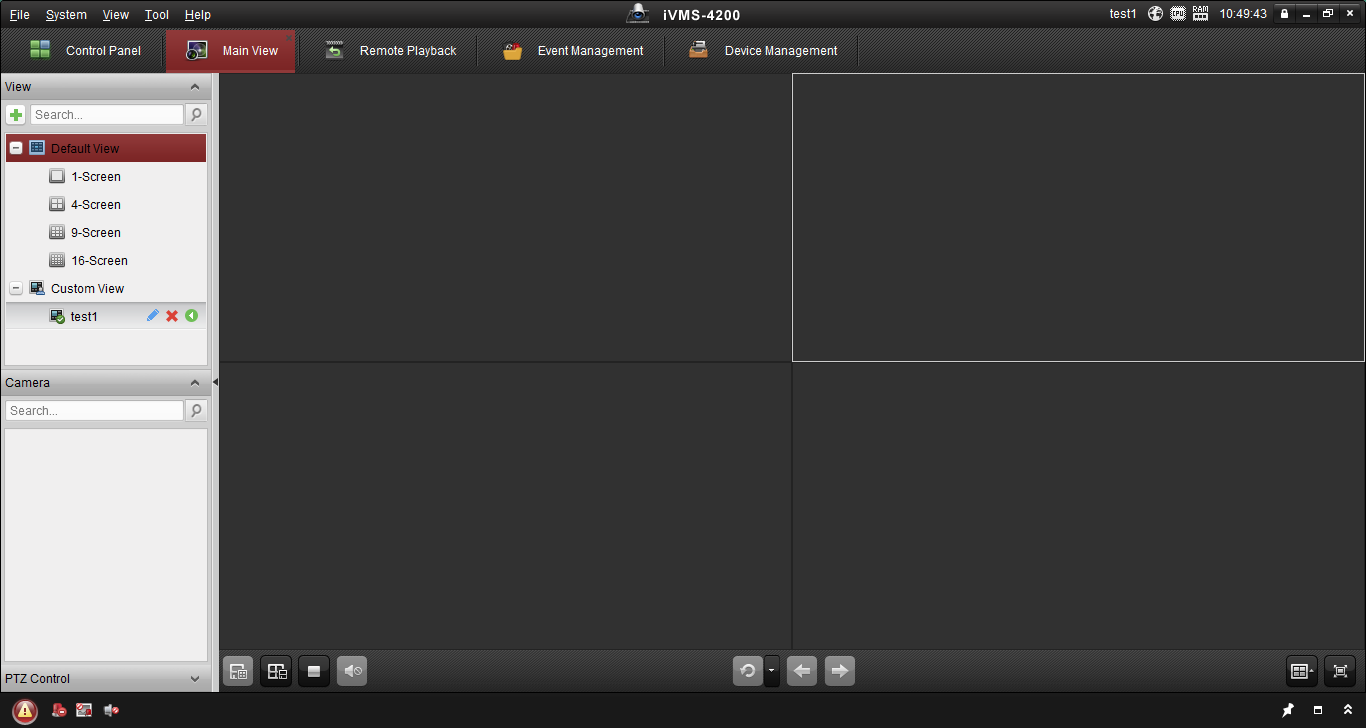
Fig. 2. Interface Hikvision iVMS
After studying the "features" of CMS from leading brands, it was natural to expect "pitfalls" from Tecsar CMS. However, the program was pleasantly surprised! This CMS is installed and launched without any dances with a tambourine. Although at the beginning of the installation procedure it can be assumed that the Russian language is not supported, in fact, it is simply selected in the menu when the program is first launched. And the Russification itself is generally quite good, you need to pay tribute to the strengthening Russian-Chinese friendship. Plus, the program works great with DVRs and IP cameras from different manufacturers. Therefore, with your permission, I will continue the further story about the capabilities of CMS using the example of Tecsar CMS (Fig. 3), as the most convenient and versatile program.
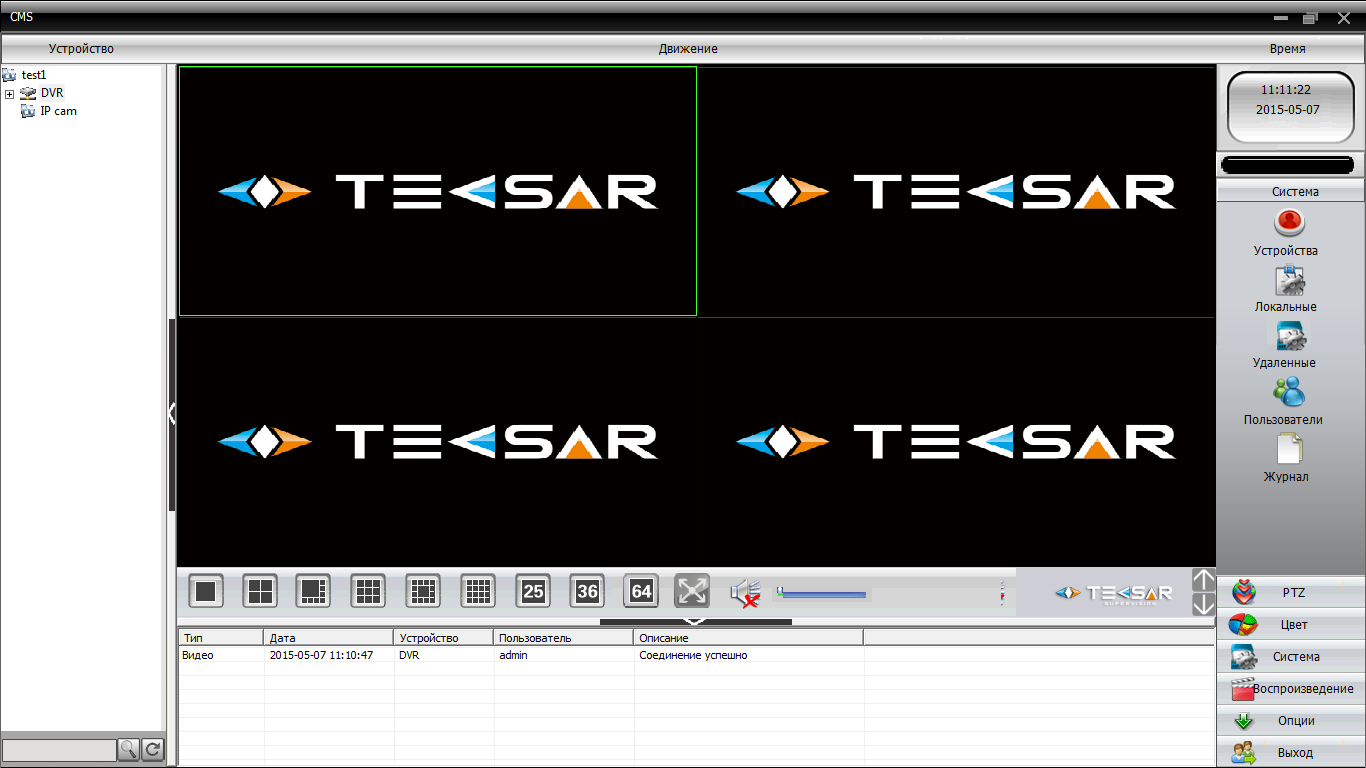
Fig. 3. Tecsar CMS interface
Use CMS
In Tecsar CMS, the ability to add a remote device (video recorder or IP camera) is implemented not only by IP address, but also by unique ID number. In general, there are 4 options for adding a device to the CMS: by IP address, adding from an area, adding an ARSP-enabled device, and adding a device supporting a cloud service (Fig. 4). For the first two connection methods, you must specify the IP address and media port of the device; for the third and fourth, you must specify the device identifier (ID).

Fig. 4. Adding a remote device by ID
After adding the device, the CMS allows you to easily adjust the brightness, contrast and color rendition of the image, control PTZ cameras with a computer mouse, configure camera operation scenarios (Fig. 5).

Fig. 5. Ability to configure and control cameras via CMS
Allows CMS to make remote settings and directly recorders. Remote configuration is performed via a web interface using a fairly convenient graphical menu, which has a structure similar to the interface OSD menu of the recorder itself (Fig. 6).
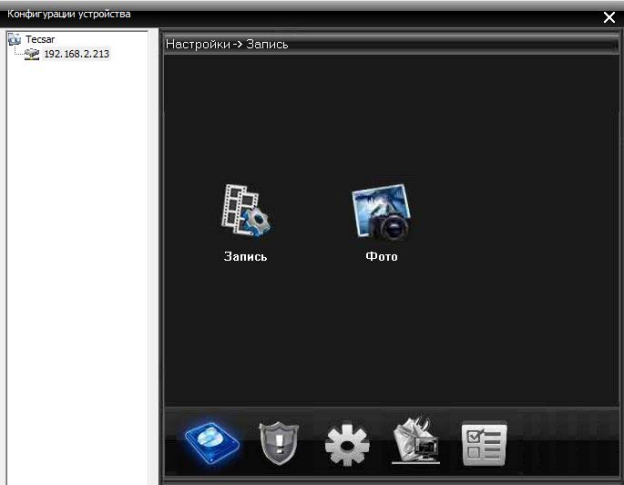
Fig. 6. Tecsar Recorder Remote Settings Menu
To reduce the load on a computer network, CMS offers the important opportunity to view an additional video stream with a much lower bitrate (Fig. 7), and also to play video streams only from cameras of interest, and not from everyone. This is especially true when the video surveillance system includes dozens or even hundreds of cameras. As we have said, CMS allows you to simultaneously view video from 64 cameras. And if these are secondary video streams with low QCIF resolution (176x144), then it will be possible to avoid problems with the delay in video transmission even in networks with low bandwidth. With the use of a relatively small number of cameras and the availability of a fast network, it is quite possible to choose to transmit the main video stream with HD quality 720p and even more, without fear of video signal loss.
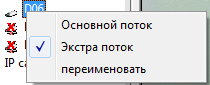
Fig. 7. Reducing the bitrate of the video stream reduces the load on the local network.
CMS allows you to customize the recording of video and screenshots on the local hard disk of the computer working with the program (Fig. 8). Including makes it possible to use the recording on a schedule or when alarm events occur. Unlike continuous recording, it allows you to significantly save disk space.
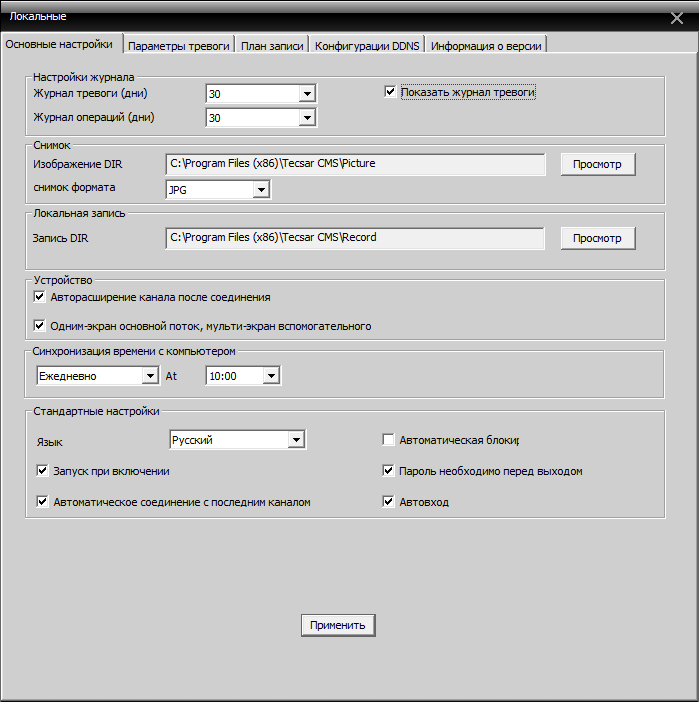
Fig. 8. Settings for local saving of records and event logs
In turn, it is easy to configure on your PC to automatically back up saved video to external drives, NAS or various network resources. Now there are a lot of very advanced and at the same time completely free backup programs, such as Cobian Backup, etc.
Also, the CMS retains the ability to work directly with the file archives on the DVRs themselves (Fig. 9). You can view both the records stored on them and transfer them to the PC hard disk. For example, for the same backup. The fact that to archive video is no longer necessary to be directly near the recorder, it is very convenient.

Fig. 9. Menu of access to files of registrar records
CMS maintains its own independent event logs for actions and alarm events. Event logs have convenient means of searching by time, date, type of event (Fig. 10).
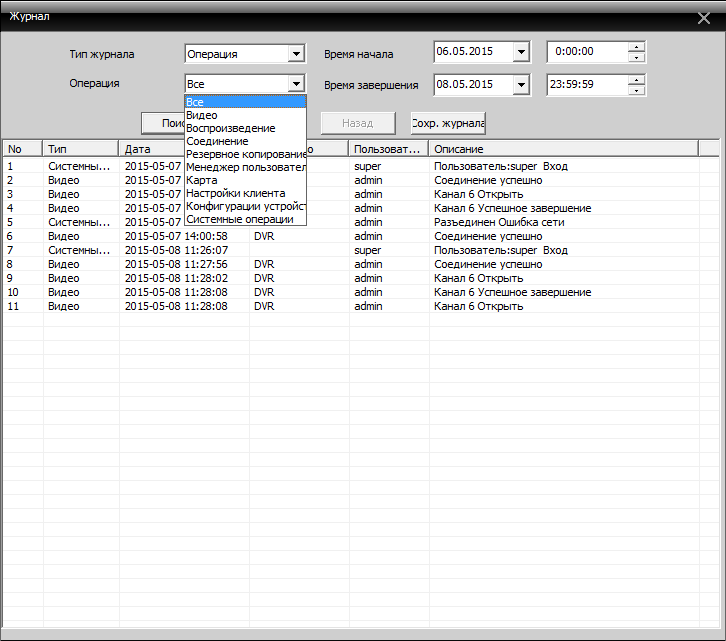
Fig. 10. View event log
It is possible and even necessary to limit the ability of different users to influence the CMS settings (Fig. 11). For example, the security chief and private guard Vasya must have completely different rights to intervene in the video surveillance system. And this is a very important nuance, as life practice shows.
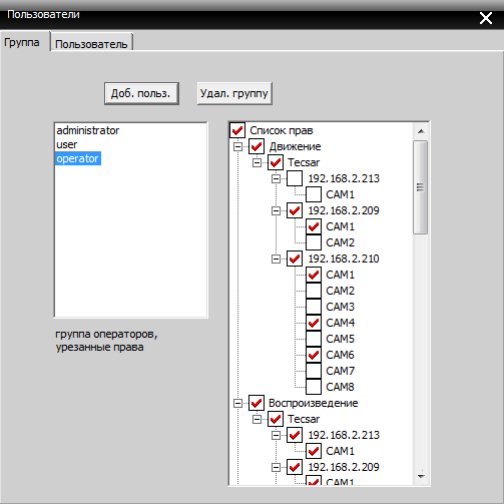
Fig. 11. Restriction of access rights to the video surveillance system
CMS allows the use in the video surveillance system of decoders - devices that convert digital audio and video signals to analog form for viewing on video equipment that has only analog inputs: old TVs, specialized video monitors, etc. In this case, usually the decoder allows you to receive and convert the signal from both one and several sources simultaneously. As a decoder, you can enter as a specialized hardware solution, as well as an ordinary computer.
Very convenient is the ability to integrate into the CMS system maps in JPG format (they are easy to “prepare” with Google or Yandex maps), to which you can attach local video surveillance points. This makes the whole system even more intuitive - thanks to the map, it is clearly seen in which branch a particular incident was filmed. In this case, the security service can immediately send accurate information for the departure of the rapid response team, instead of asking for a long time from which branch the alarm video was received. Nested maps with more detailed terrain can be added to large maps with low details, which allows to more accurately visualize the location of video surveillance points (Fig. 12). Moreover, each card is assigned an individual name, which further simplifies the process of identifying a place.

Fig. 12. Binding of video surveillance points to the terrain.
And with the help of CMS it is easy to implement convenient viewing scenarios - the so-called tours. This is a kind of overview video tour of the previously specified list of video cameras. For example, you can set a consistent view from all 4 cameras on the same site. You can create several such tours, for example, for different branches. Such important parameters as the duration of the viewing interval from each camera and the duration of the tour itself are easily adjustable. The order of channels added to the tour, if necessary, is also easy to change, and to reduce the load on the network, you can use the secondary, rather than the main video streams from the cameras.
It is impossible, of course, not to mention the mobile remote interaction with the video surveillance system. As for Tecsar products specifically, remote access to DVRs is possible through the vMEyeCloud mobile app (available for Android and iOS) and a proprietary free cloud service, but they still do not provide features like Tecsar CMS.
Conclusion
As you can see, the CMS program is not just a “duplicate” of the DVR control program on a PC, but is implemented as a convenient and functional utility for automating complex video surveillance systems that maximize the capabilities of modern computers and computer networks.
Source: https://habr.com/ru/post/367323/
All Articles