New Nimbus Note for iPhone - updated design, selection of the start screen and much more
A new version of Nimbus Note for iPhone has been released, where we have seriously updated the design of the application, and also added a number of new features, including: color labels, selection of the start screen, saving to PDF and much more. But first things first.
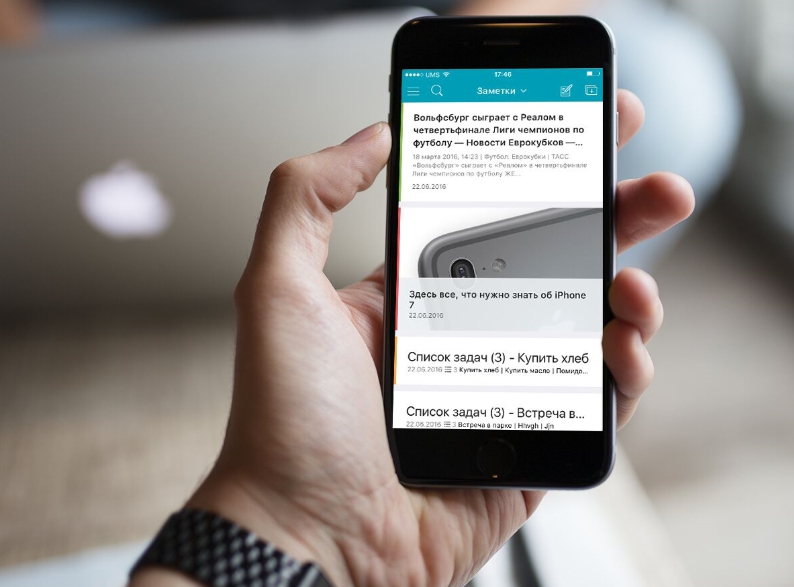
Download Nimbus Note for iPhone - itunes.apple.com/ru/app/nimbus-note-notes-to-do-lists/id828918459?mt=8
')
New start screen and list of notes
We removed the bottom bar and moved all the items to the left menu, which is called up by the top button. From there you can go to folders, tags, settings, etc. Also, we decided to change the location of the elements in the listing a little. First, we decided to give the user the ability to select the appearance of the list of notes. One needs just one note title, while others need both a title and a description and a larger preview image :) It is important to note that the date and time of the reminder is now displayed on a separate line, which will not allow you to forget about an important matter.


Active icons in the list of notes
We want to pay special attention to the fact that the icons of reminders, attached files and tasks are active. That is, you can tap the task icon in the notes card and the list of tasks will immediately open. Convenient and quick access without opening the note itself.

Color labels for notes and folders
In the new version of Nimbus Note, you can mark the necessary notes and folders with different colors. It is great visualizes and helps to quickly find the necessary information in the list. To mark a note with color it is enough to make a swap on it in the list and select the palette icon. You can also change the color through the menu bar in the note editor. To change the color of the folder, make a swap by its name and click on More, then select the Color of the folder.
Works and sorting by color so that you can quickly see the notes you need only in a certain color.

Default start screen
In the new version, you can now decide which screen to show when the application starts:
- All notes (default);
- List of folders;
- Specific folder;
- List of tags;
You can change the start screen in the settings.
Right swipe in the list of notes
Right svayp in the list of notes - creating a note. Left swipe in the editor - save notes. Quick and convenient - isn't it? We are sure that this method will be appreciated by all users.
If you need another action for the swipe, then you can also change it to the following:
- Create a new note (default)
- Open the list of folders;
- Open the list of tags;

New note viewing screen
In the new version, the screen for viewing notes has become much cleaner and more convenient. The taskbar is certainly an important part of the note, but it is far from always needed and we made the decision to remove the tasks into a separate button and thus freed up the usable space for the contents of the note. We also changed the view of the name of the note - now, to see the full name, you need to tap on the name and it will open in a special window where you can quickly change it. This method is especially useful for notes with long names.

Improving the work of the editor
We fixed most of the problems that were in previous versions of the application: letters that go off the edge, incorrectly inserted pictures, etc. Now, reading and editing notes has become much more convenient. Also added a gallery in which you can view the pictures that are in the note.
Save notes to PDF and send to e-mail
The ability to share a note by e-mail is one of the most requested features. You asked and we did :) Now you can save a note with all the contents (text + pictures) in PDF and send it to any e-mail. To do this, click on Share note in the notes menu panel and select Mail.
Widget
Irreplaceable thing when you need to quickly create a note without opening the application. Now, simply open the top panel of the iPhone and select what type of notes you need to create.
Updates on the Map screen
You no longer need to search the map for the right places to view the attached notes. In the special sidebar you can
view a list of all the places in which notes were created and quickly go to the right place.

The update turned out really great and we told far from all the changes. If you notice any problems in the application, please write in the comments or on e-mail.
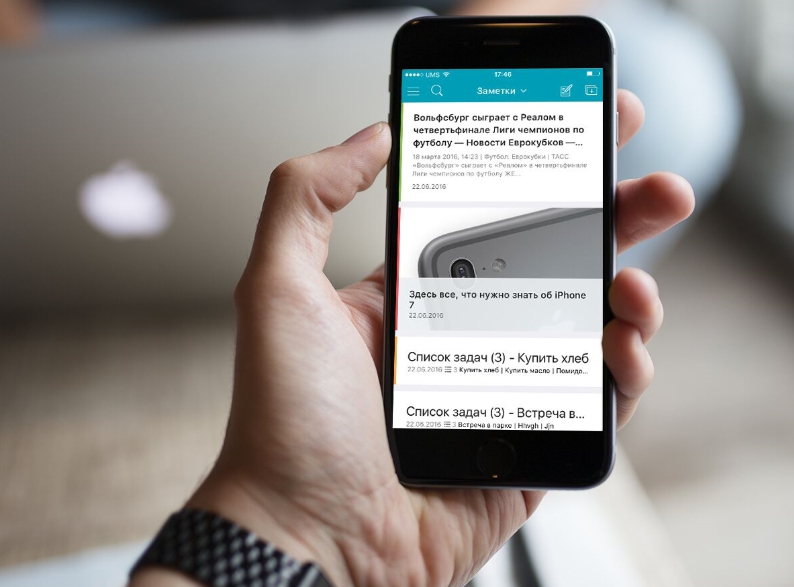
Download Nimbus Note for iPhone - itunes.apple.com/ru/app/nimbus-note-notes-to-do-lists/id828918459?mt=8
')
New start screen and list of notes
We removed the bottom bar and moved all the items to the left menu, which is called up by the top button. From there you can go to folders, tags, settings, etc. Also, we decided to change the location of the elements in the listing a little. First, we decided to give the user the ability to select the appearance of the list of notes. One needs just one note title, while others need both a title and a description and a larger preview image :) It is important to note that the date and time of the reminder is now displayed on a separate line, which will not allow you to forget about an important matter.


Active icons in the list of notes
We want to pay special attention to the fact that the icons of reminders, attached files and tasks are active. That is, you can tap the task icon in the notes card and the list of tasks will immediately open. Convenient and quick access without opening the note itself.

Color labels for notes and folders
In the new version of Nimbus Note, you can mark the necessary notes and folders with different colors. It is great visualizes and helps to quickly find the necessary information in the list. To mark a note with color it is enough to make a swap on it in the list and select the palette icon. You can also change the color through the menu bar in the note editor. To change the color of the folder, make a swap by its name and click on More, then select the Color of the folder.
Works and sorting by color so that you can quickly see the notes you need only in a certain color.

Default start screen
In the new version, you can now decide which screen to show when the application starts:
- All notes (default);
- List of folders;
- Specific folder;
- List of tags;
You can change the start screen in the settings.
Right swipe in the list of notes
Right svayp in the list of notes - creating a note. Left swipe in the editor - save notes. Quick and convenient - isn't it? We are sure that this method will be appreciated by all users.
If you need another action for the swipe, then you can also change it to the following:
- Create a new note (default)
- Open the list of folders;
- Open the list of tags;

New note viewing screen
In the new version, the screen for viewing notes has become much cleaner and more convenient. The taskbar is certainly an important part of the note, but it is far from always needed and we made the decision to remove the tasks into a separate button and thus freed up the usable space for the contents of the note. We also changed the view of the name of the note - now, to see the full name, you need to tap on the name and it will open in a special window where you can quickly change it. This method is especially useful for notes with long names.

Improving the work of the editor
We fixed most of the problems that were in previous versions of the application: letters that go off the edge, incorrectly inserted pictures, etc. Now, reading and editing notes has become much more convenient. Also added a gallery in which you can view the pictures that are in the note.
Save notes to PDF and send to e-mail
The ability to share a note by e-mail is one of the most requested features. You asked and we did :) Now you can save a note with all the contents (text + pictures) in PDF and send it to any e-mail. To do this, click on Share note in the notes menu panel and select Mail.
Widget
Irreplaceable thing when you need to quickly create a note without opening the application. Now, simply open the top panel of the iPhone and select what type of notes you need to create.
Updates on the Map screen
You no longer need to search the map for the right places to view the attached notes. In the special sidebar you can
view a list of all the places in which notes were created and quickly go to the right place.

The update turned out really great and we told far from all the changes. If you notice any problems in the application, please write in the comments or on e-mail.
Source: https://habr.com/ru/post/366895/
All Articles