[Testing] USB drive Kingston Locker + G3 - protected in every sense
Hi, Giktayms! The usability of any device is determined by the combination of the usability of its functions. For example, to make it convenient to use the refrigerator, it should be convenient to open the door, it is convenient to get ice from the freezer, it is convenient to open boxes with vegetables. What is it for me? In order to use a secure and automatically backed up USB flash drive - it takes a little more than just a beautiful appearance. Kingston Locker + G3 in the updated edition - a very convenient flash drive - why? Read under the cut.

The traditional part dedicated to packaging and delivery will be short - a cardboard blister and a drive - that’s actually the whole set.

')
The drive body is made of aluminum and reliably protects the board from mechanical damage from the outside. The cap, unfortunately, is freely removed and can be lost. In the case of the flash drive, a hole for the lace is made, but I would advise using a metal chain - it is both safer and prettier.
First, the ability to set a password to access the information section.
By default, there are two partitions on the disk: the first one is accessible immediately - the program that offers to set a password on the first one hangs on it in autorun
launch or enter it to access information when reused.
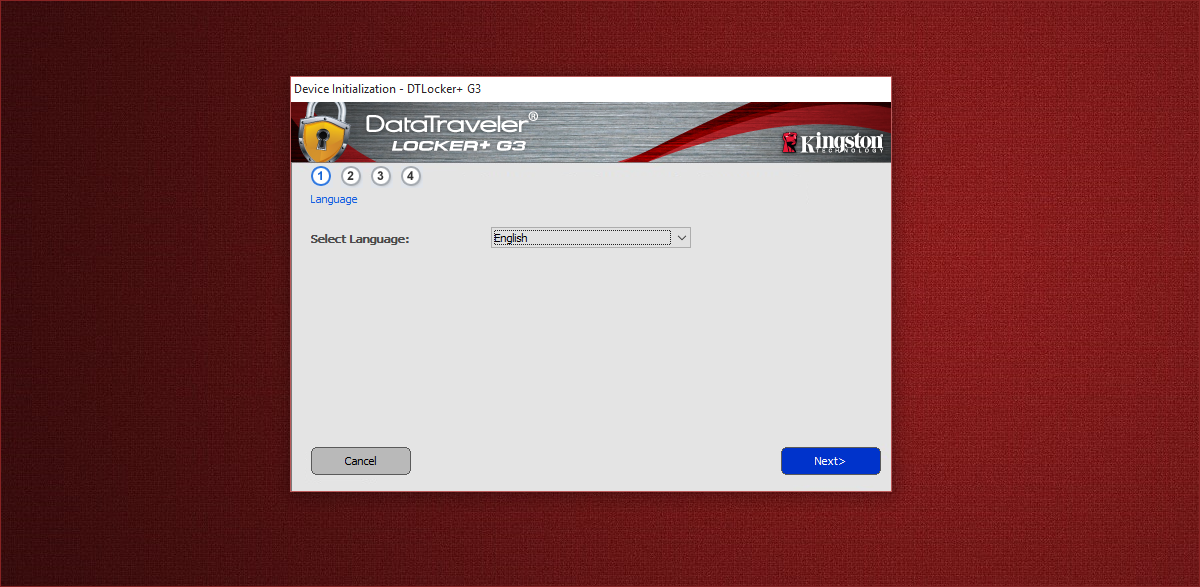
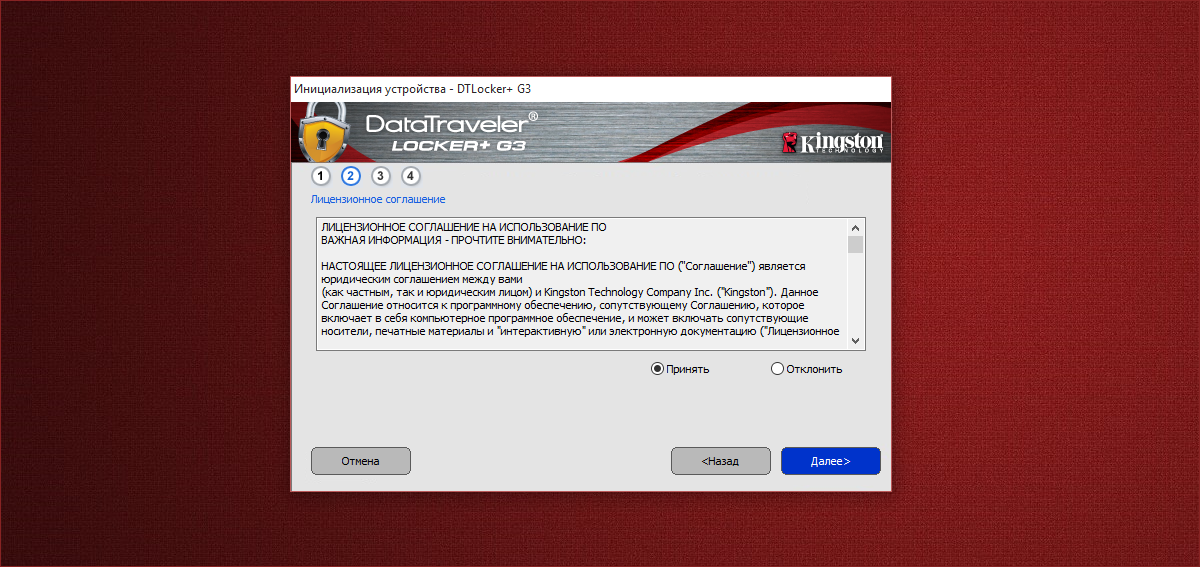
In order not to forget the password immediately after installation, it is recommended to set a hint - in this case, the password is “Antoni0” (you will not be able to set a password without upper and lower case, as well as numbers or special characters), the program will issue a warning for a password that is too simple) is supported by the “Banderas” hint.

If you believe in people - enter your details and a person who accidentally picked up a lost flash drive will be able to contact you and return the loss - to do this, just fill in the "Contacts" field.
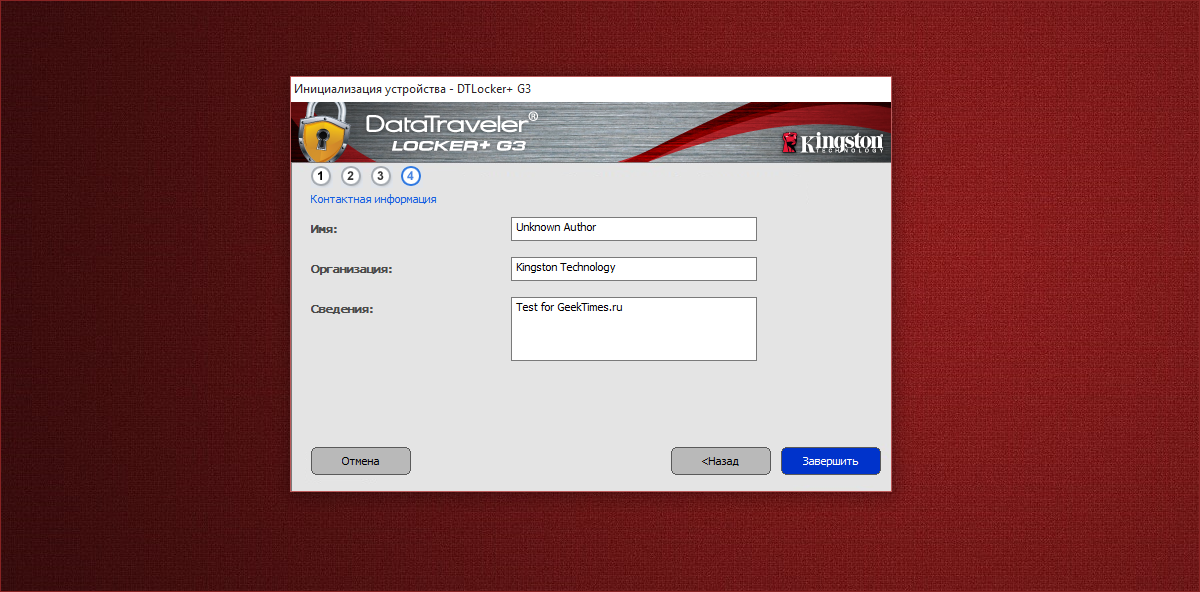
The program on Windows is launched independently when a USB flash drive is connected - we enter the password and, voila, we get access to our data. Conveniently? Yes, it is convenient.
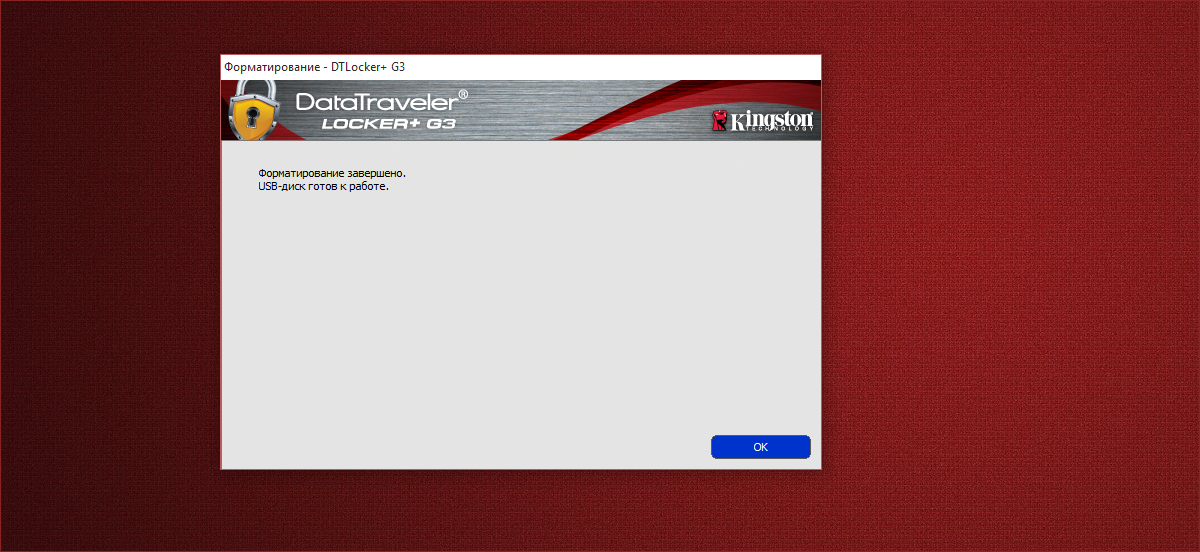
This alignment allows you to carry information of any nature without fear that it will fall into unnecessary hands, of course, taking into account the fact that the password is different from the simplest (here, as I said, Kingston took care of the warning when creating the password) and the data hunters did not They are employees of a special department of the CIA or FSB. If you enter the password incorrectly or forget its access to the flash drive, you can restore it, but at the cost of losing data on a hidden partition. If the attacker or the user himself enters the password 10 times in a row incorrectly - the hidden part is formatted by itself
And here begins another interesting story. After opening the section with a password, it is suggested to install the ClevX software, a special program for data backup.
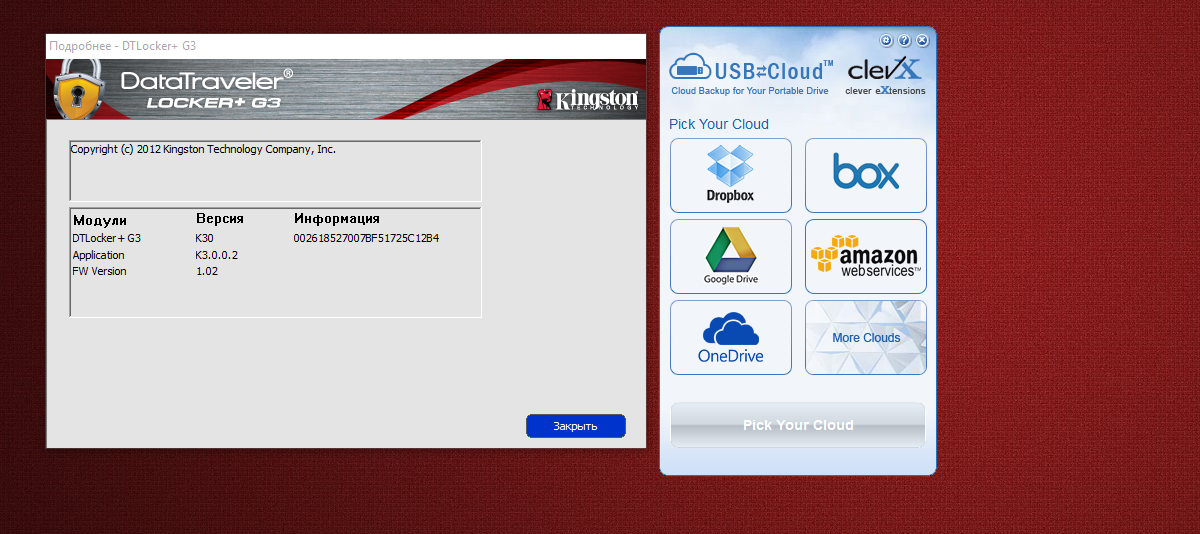
If the data is moderately secret or valuable, you can set up automatic backup to the cloud service - choose BOX, DropBox, AmazonDrive, OneDrive or Google Drive.
At first glance, there is not enough Yandex and the ability to manually configure the save to your own hosting or home network storage - but the authors provided an opportunity to access them and suggest additional options for using the software.
In the menu, in addition to choosing a service, you can select which files and folders to copy to the “cloud”.

The process takes place without user intervention, only the initial configuration is necessary and in the future your files will be sent to the selected backup server independently after connecting the USB flash drive and entering the password. Conveniently? Yes, it is convenient.
Safely? Not quite, but let us remember that truly secret data on ordinary flash drives does not transfer, but for coursework or an important report, limited access and such backup will not be superfluous.
As a result, we get the price of one flash drive: convenient information protection and convenient data backup. Excellent choice and high-quality protection!
Oh yes, the most important thing! The speed of work in no way depends on the availability of protection systems. Locker + G3 features are fine. The speed of reading and writing at a very decent level.
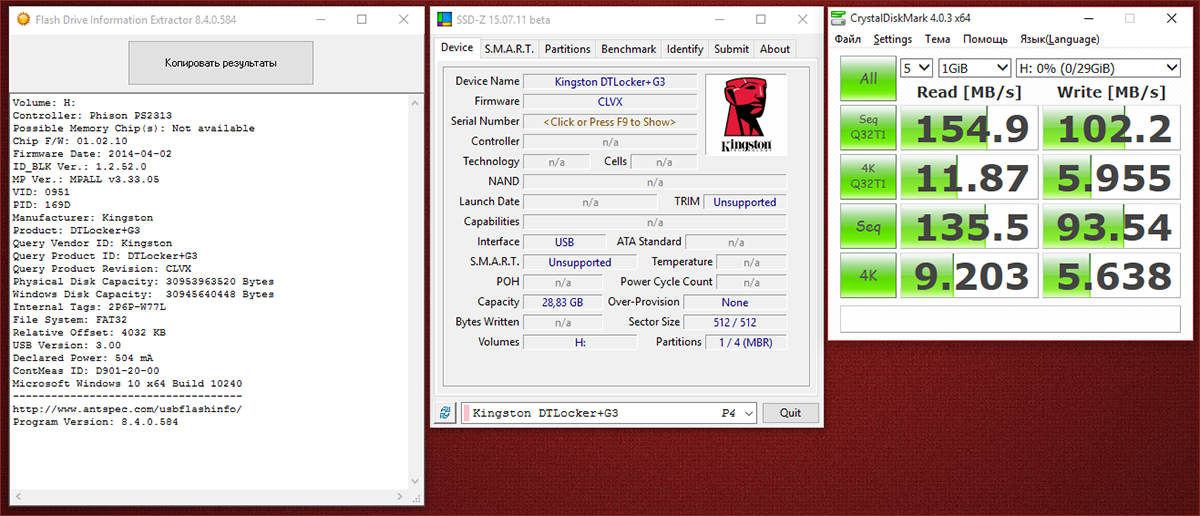
Finally, a funny video about Kingston Locker + G3
The average price for Kingston Locker + G3 32 Gb, according to Yandex.Market, is about 2500 rubles .
Stay with Kingston on GeekTimes.ru! And remember, even passwords and cloud storages will not replace simple attention to your own information.

The traditional part dedicated to packaging and delivery will be short - a cardboard blister and a drive - that’s actually the whole set.

')
The drive body is made of aluminum and reliably protects the board from mechanical damage from the outside. The cap, unfortunately, is freely removed and can be lost. In the case of the flash drive, a hole for the lace is made, but I would advise using a metal chain - it is both safer and prettier.
What is the highlight of the drive Kingston Locker + G3?
First, the ability to set a password to access the information section.
By default, there are two partitions on the disk: the first one is accessible immediately - the program that offers to set a password on the first one hangs on it in autorun
launch or enter it to access information when reused.
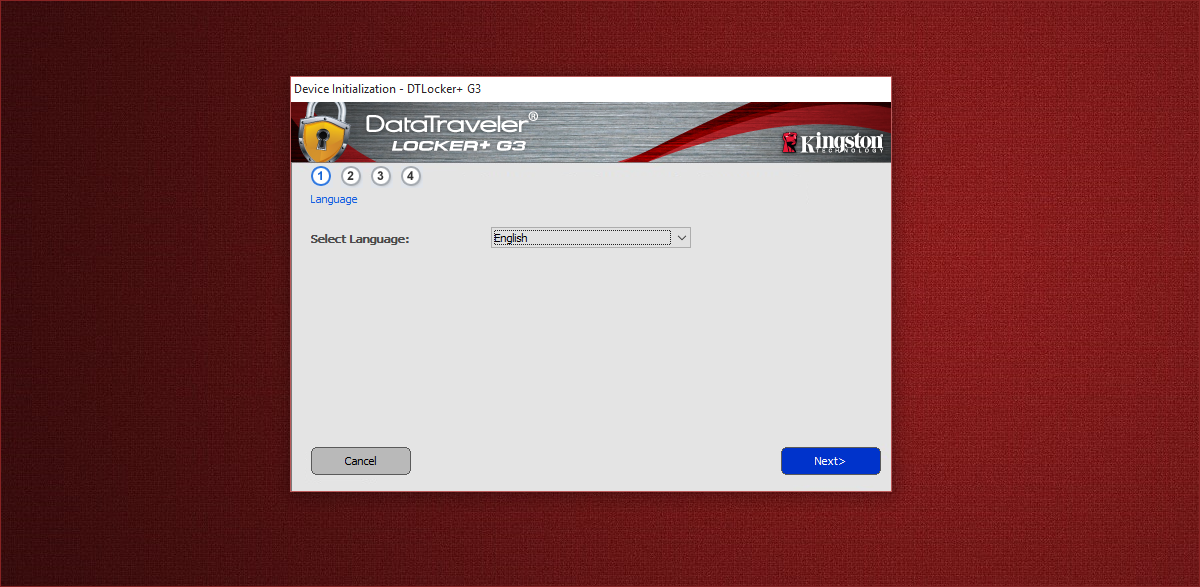
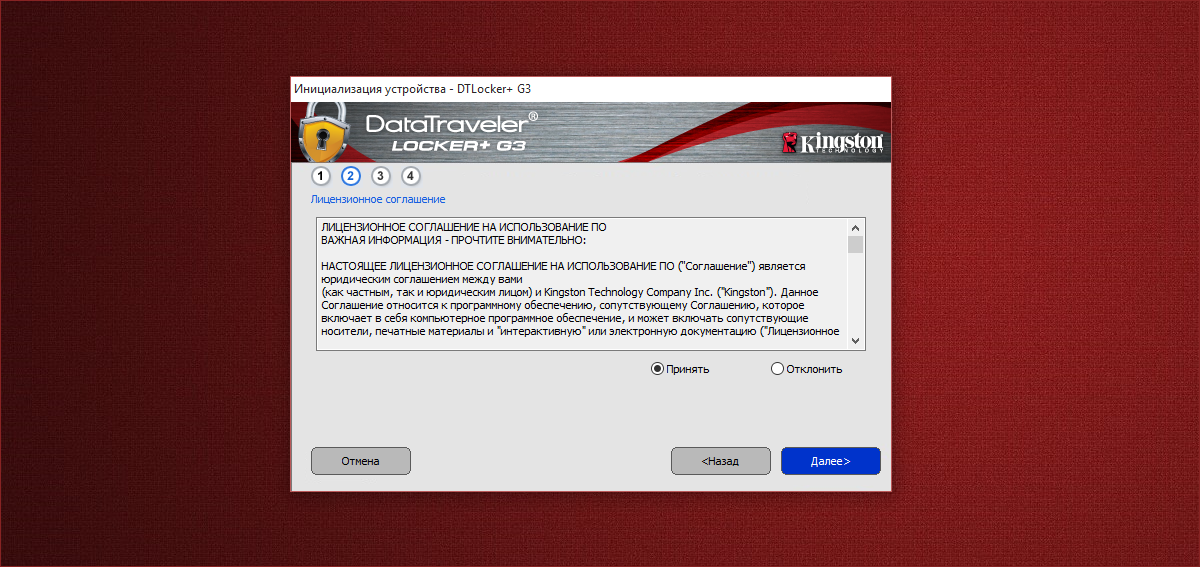
In order not to forget the password immediately after installation, it is recommended to set a hint - in this case, the password is “Antoni0” (you will not be able to set a password without upper and lower case, as well as numbers or special characters), the program will issue a warning for a password that is too simple) is supported by the “Banderas” hint.

If you believe in people - enter your details and a person who accidentally picked up a lost flash drive will be able to contact you and return the loss - to do this, just fill in the "Contacts" field.
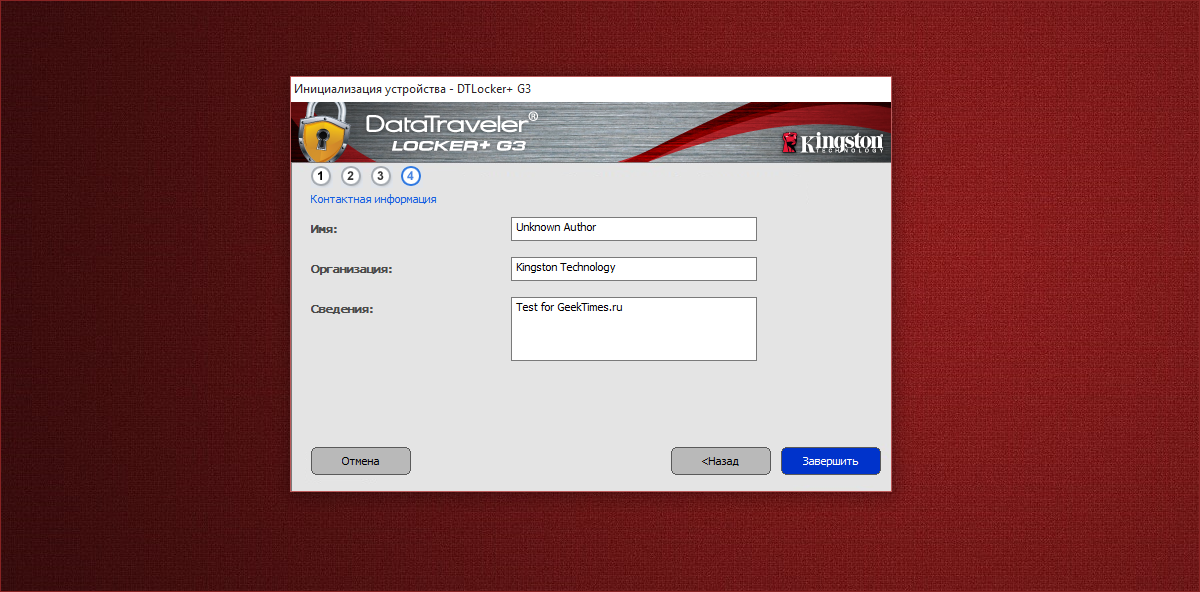
The program on Windows is launched independently when a USB flash drive is connected - we enter the password and, voila, we get access to our data. Conveniently? Yes, it is convenient.
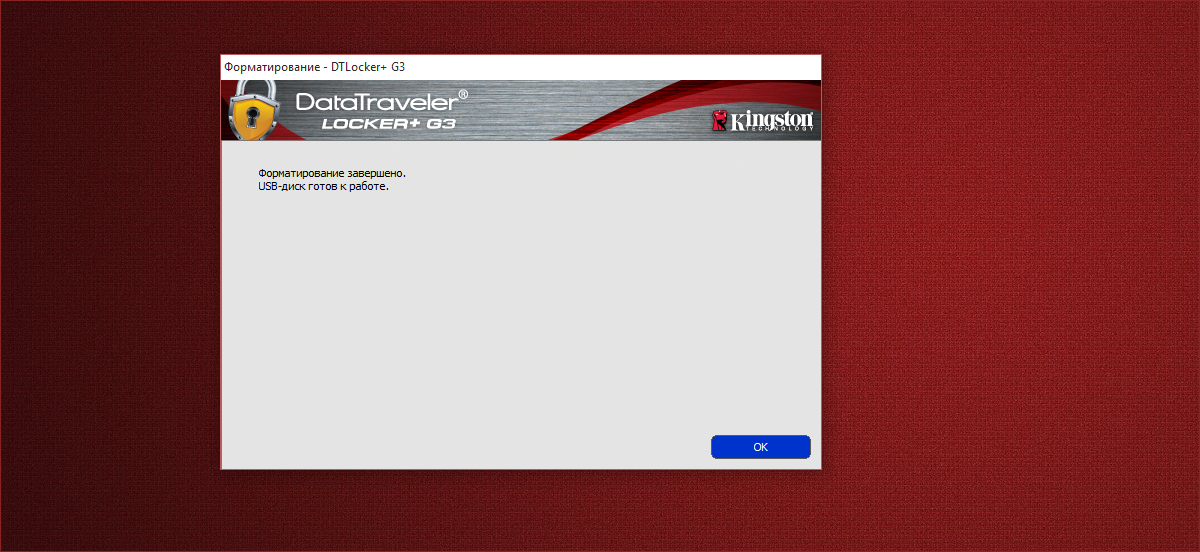
This alignment allows you to carry information of any nature without fear that it will fall into unnecessary hands, of course, taking into account the fact that the password is different from the simplest (here, as I said, Kingston took care of the warning when creating the password) and the data hunters did not They are employees of a special department of the CIA or FSB. If you enter the password incorrectly or forget its access to the flash drive, you can restore it, but at the cost of losing data on a hidden partition. If the attacker or the user himself enters the password 10 times in a row incorrectly - the hidden part is formatted by itself
And here begins another interesting story. After opening the section with a password, it is suggested to install the ClevX software, a special program for data backup.
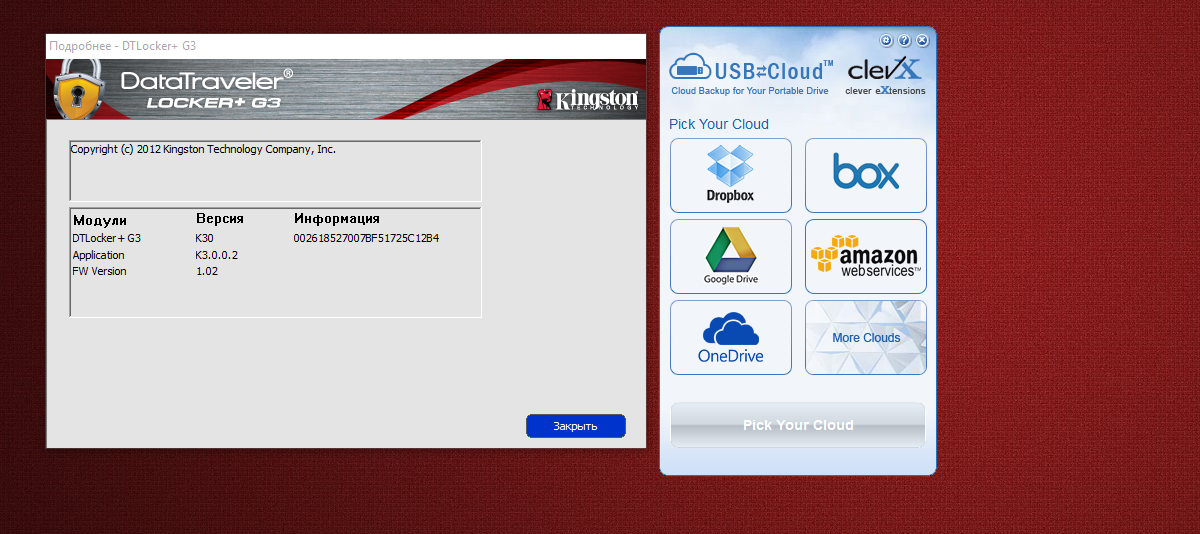
If the data is moderately secret or valuable, you can set up automatic backup to the cloud service - choose BOX, DropBox, AmazonDrive, OneDrive or Google Drive.
At first glance, there is not enough Yandex and the ability to manually configure the save to your own hosting or home network storage - but the authors provided an opportunity to access them and suggest additional options for using the software.
In the menu, in addition to choosing a service, you can select which files and folders to copy to the “cloud”.

The process takes place without user intervention, only the initial configuration is necessary and in the future your files will be sent to the selected backup server independently after connecting the USB flash drive and entering the password. Conveniently? Yes, it is convenient.
Safely? Not quite, but let us remember that truly secret data on ordinary flash drives does not transfer, but for coursework or an important report, limited access and such backup will not be superfluous.
As a result, we get the price of one flash drive: convenient information protection and convenient data backup. Excellent choice and high-quality protection!
Oh yes, the most important thing! The speed of work in no way depends on the availability of protection systems. Locker + G3 features are fine. The speed of reading and writing at a very decent level.
Test stand
- Processor: Intel Core i7-5960X
- Motherboard: GIGABYTE GA-X99-SOC Champion
- RAM: HyperX Predator DDR4-3000 16 Gb (4 * 4 Gb)
- System SSD: HyperX Predator PCI-E SSD 480 Gb
- Video card: AMD Radeon FuryX
- Power supply: Corsair AX1200i, 1200W
- Operating system: Windows 10 Professional (64-bit)
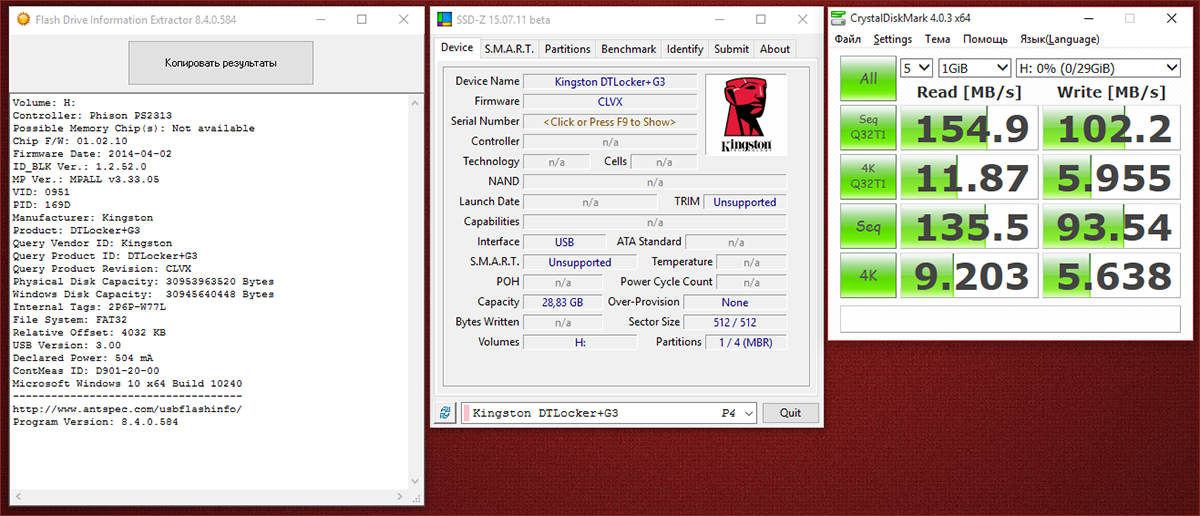
Finally, a funny video about Kingston Locker + G3
The average price for Kingston Locker + G3 32 Gb, according to Yandex.Market, is about 2500 rubles .
Stay with Kingston on GeekTimes.ru! And remember, even passwords and cloud storages will not replace simple attention to your own information.
Our previous posts:
Source: https://habr.com/ru/post/366513/
All Articles