How to create your online course in Teachbase
We decided to show how to create an English language course on the basis of films in the TeachBase cloud service. That's what we did.
Task: You need to create and conduct an online course for 30-100 or more people. Where to begin?
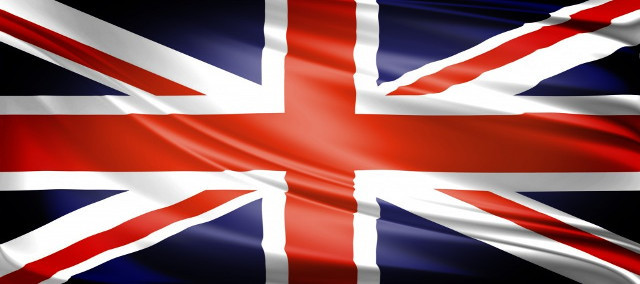
Let's try to make a list of what will be needed for this:
1. A file storage system for lesson materials in text, video and other formats.
2. Proper organization of files by class
3. A convenient platform for distributing material and tasks to users.
4. Video conferencing for training webinars
5. Statistics and reporting on lessons learned - by course and student.
')
Attention must be paid to two important aspects:
1. It is desirable that all this be in one place - otherwise, if we later have several courses, we will get confused in them.
2. The system must be a cross-platform \ web service so that there are no problems with the configuration and operation of students.
If you combine all this, you get TeachBase - a convenient tool for creating, conducting and controlling distance learning.
All in one place, you do not need to customize and maintain anything from the technical side. You can add students by simply adding their mail to the system - they will receive a letter inviting them to join the online course.

You can log in to the system in one click by adding your inbox. While all the necessary notifications come to the post office, we are already working hard to create our training course “English for fun!” - very convenient.
After logging in, successively prompts appear about where and what to click to create a course: time to start is minimized, and this is nice.
We decided to try to create an English language course based on films and call it English for fun!

The “Create Course” button allows you to give it a name, a short description and an attractive image. After creating the course, we can work with the following characteristics:
1. Content
2. Listeners
3. Results
4. Statistics
Actually, these are the main tools for creating and conducting online courses. Let us dwell on their configuration.
Perhaps the most important part - the available formats of materials and how to submit them to students. Since we are talking about learning a foreign language on the basis of films, we add sequentially:
1. Video file with a fragment of the film
2. Exercise file for this snippet
3. Image diagram with material on grammar
4. Download file for students
There are no problems with downloading files. Conveniently, the video file can be either downloaded directly (up to 512 MB), or simply added to a link from youtube. This video will be played by the student in his working window.

This is how the finished package of materials for the first part of our course will look like.
Copyright: The course materials we have created are our intellectual property. It is important for us to prevent the distribution of material that we ourselves have created, in the network - the system is protected from downloading. All materials that you show to students will be displayed in their special training window, which can only be opened or closed at any time, but stored on a local media - it is impossible.
If you want to give students the opportunity to save some material to the local media, simply add it as an attached file for download.

So students will see the materials, which we now add with you.
If your students are not yet in the TeachBase system, just add their mail in the Users section. The system itself will send them an invitation and a link to a convenient and quick entry. All they need is to enter a password and name.
Newly arrived users still do not see our materials. Visibility settings allow students to give courses intended for them. Those courses that you still have, but which are not intended for them - users will not see. In order to share course materials with our students, we add them to the “Listeners” in the course itself.
Once you have registered users for the course, they will have access to all materials, including testing and handouts.
The TeachBase functionality allows students to show instructional videos and conduct interactive video conferencing, which can also be recorded. Thus, we have as many as three formats for working with video lessons:
1. Record: attached in a video format or a link to youtube.
2. Interactive lesson: web conferencing
3. Record an interactive lesson: a hybrid of the first and second.
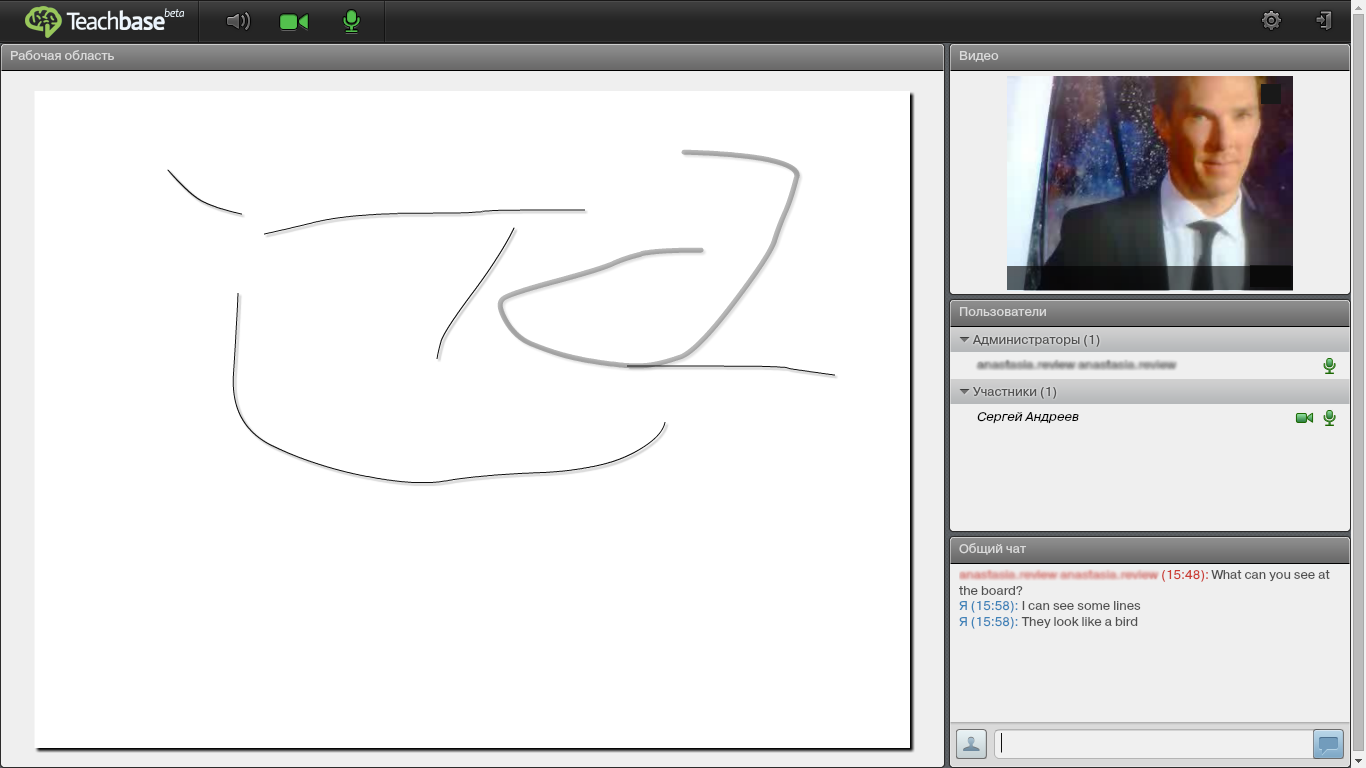
The standard interface for webinars connected with us quickly and without problems. The presentation is already very familiar and, in addition to audio and video communication, has a chat and a real whiteboard on which you can write and draw like in a real lesson, with the only difference being that for convenience the teacher is recommended to pick up an electronic pen and tablet.

In order to check the quality of learning and learning of students, when creating the first part of the course, we added a small test for understanding the video fragment. The form for creating tests allows you not only to ask questions, the number of possible answers, time, deadlines, but also to create training tests in which students can make mistakes or give an answer several times.

One of our students has already been tested. When creating testing, we rolled out a fairly high “passing ball”, setting it at the level of 45%. However, so far our student has failed to cope with testing, which means that we will not allow him to the next stage of the course, and we will go through the material once more with him.
Thanks to this summary table, we will immediately see which students are progressing successfully in our course, and who else will need our help. Also, data on the course allows us to estimate its complexity and whether we compiled it correctly.
TeachBase is intended mainly for creating corporate online training courses, therefore the price tag for work in the system is appropriate - from 2900 rubles per month for 30 users.
Nevertheless, for small teams there is also good news: although this is not written on the site, but after contacting those. support, we learned that 5 users are given an unlimited free opportunity to use the service. Of course, a full class for a free license will not work, but for a small group and one or two courses this may well be enough.
So, we together made the first block of material for the English for fun course! based on the interactive platform TeachBase. We have video and text materials collected in one place, which are shown to students in the right order, also, we held a video call-video lesson and testing for the level of knowledge gained. Thus, the system allowed us to perform one educational iteration and immediately evaluate its results.
By adding a number of similar iterations and passing them along with our students, we will be able to build our distance learning English in accordance with all requirements for learning standards, using all the necessary formats and communication channels of online learning.
Task: You need to create and conduct an online course for 30-100 or more people. Where to begin?
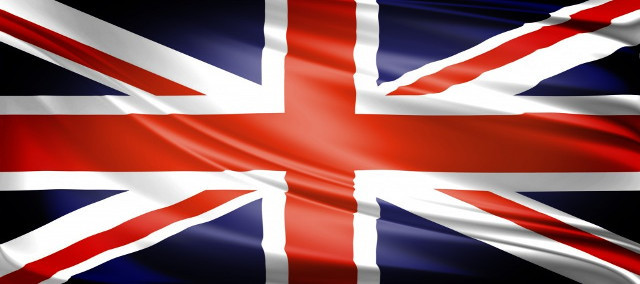
Let's try to make a list of what will be needed for this:
1. A file storage system for lesson materials in text, video and other formats.
2. Proper organization of files by class
3. A convenient platform for distributing material and tasks to users.
4. Video conferencing for training webinars
5. Statistics and reporting on lessons learned - by course and student.
')
Attention must be paid to two important aspects:
1. It is desirable that all this be in one place - otherwise, if we later have several courses, we will get confused in them.
2. The system must be a cross-platform \ web service so that there are no problems with the configuration and operation of students.
If you combine all this, you get TeachBase - a convenient tool for creating, conducting and controlling distance learning.
All in one place, you do not need to customize and maintain anything from the technical side. You can add students by simply adding their mail to the system - they will receive a letter inviting them to join the online course.
Beginning of work

You can log in to the system in one click by adding your inbox. While all the necessary notifications come to the post office, we are already working hard to create our training course “English for fun!” - very convenient.
After logging in, successively prompts appear about where and what to click to create a course: time to start is minimized, and this is nice.
Create a course
We decided to try to create an English language course based on films and call it English for fun!

The “Create Course” button allows you to give it a name, a short description and an attractive image. After creating the course, we can work with the following characteristics:
1. Content
2. Listeners
3. Results
4. Statistics
Actually, these are the main tools for creating and conducting online courses. Let us dwell on their configuration.
Course materials
Perhaps the most important part - the available formats of materials and how to submit them to students. Since we are talking about learning a foreign language on the basis of films, we add sequentially:
1. Video file with a fragment of the film
2. Exercise file for this snippet
3. Image diagram with material on grammar
4. Download file for students
There are no problems with downloading files. Conveniently, the video file can be either downloaded directly (up to 512 MB), or simply added to a link from youtube. This video will be played by the student in his working window.

This is how the finished package of materials for the first part of our course will look like.
Copyright: The course materials we have created are our intellectual property. It is important for us to prevent the distribution of material that we ourselves have created, in the network - the system is protected from downloading. All materials that you show to students will be displayed in their special training window, which can only be opened or closed at any time, but stored on a local media - it is impossible.
If you want to give students the opportunity to save some material to the local media, simply add it as an attached file for download.

So students will see the materials, which we now add with you.
Adding students
If your students are not yet in the TeachBase system, just add their mail in the Users section. The system itself will send them an invitation and a link to a convenient and quick entry. All they need is to enter a password and name.
Newly arrived users still do not see our materials. Visibility settings allow students to give courses intended for them. Those courses that you still have, but which are not intended for them - users will not see. In order to share course materials with our students, we add them to the “Listeners” in the course itself.
Once you have registered users for the course, they will have access to all materials, including testing and handouts.
Video lessons
The TeachBase functionality allows students to show instructional videos and conduct interactive video conferencing, which can also be recorded. Thus, we have as many as three formats for working with video lessons:
1. Record: attached in a video format or a link to youtube.
2. Interactive lesson: web conferencing
3. Record an interactive lesson: a hybrid of the first and second.
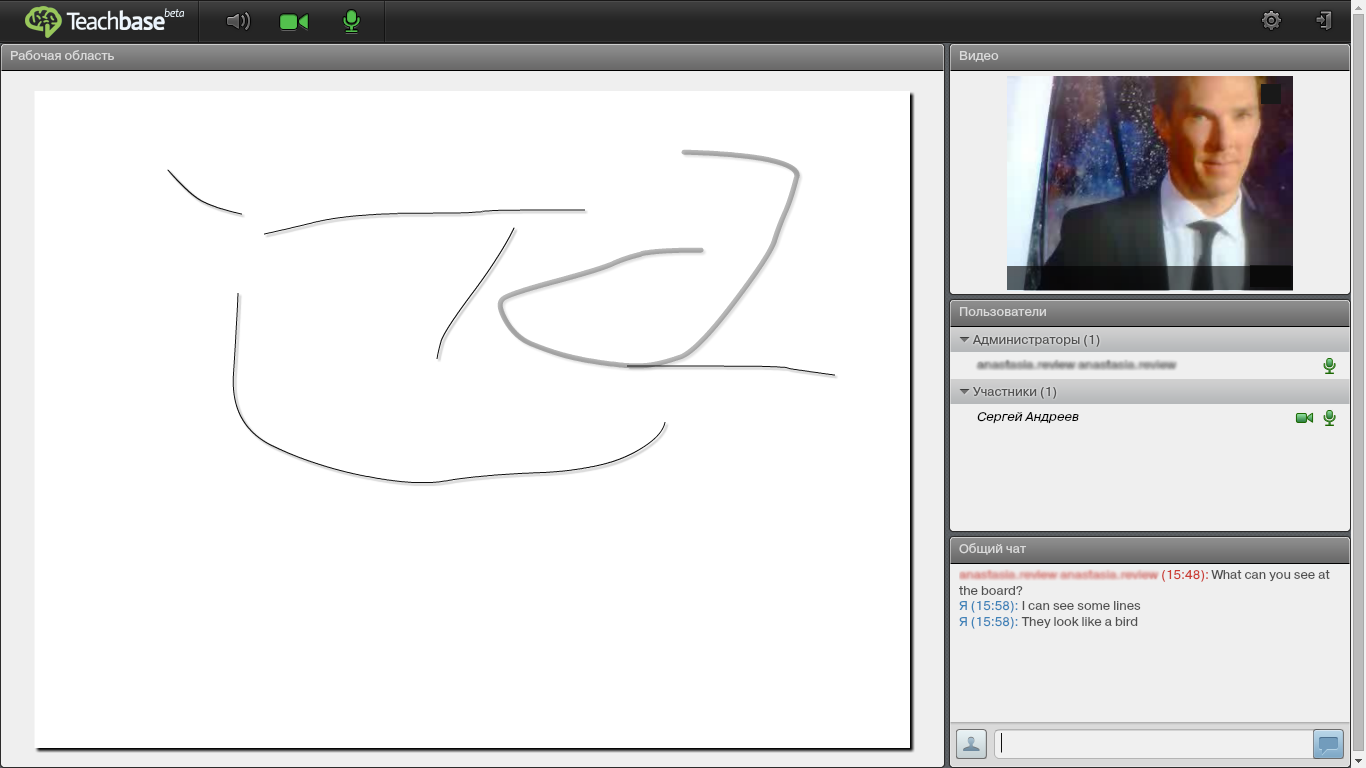
The standard interface for webinars connected with us quickly and without problems. The presentation is already very familiar and, in addition to audio and video communication, has a chat and a real whiteboard on which you can write and draw like in a real lesson, with the only difference being that for convenience the teacher is recommended to pick up an electronic pen and tablet.
Validation of material and statistics

In order to check the quality of learning and learning of students, when creating the first part of the course, we added a small test for understanding the video fragment. The form for creating tests allows you not only to ask questions, the number of possible answers, time, deadlines, but also to create training tests in which students can make mistakes or give an answer several times.

One of our students has already been tested. When creating testing, we rolled out a fairly high “passing ball”, setting it at the level of 45%. However, so far our student has failed to cope with testing, which means that we will not allow him to the next stage of the course, and we will go through the material once more with him.
Thanks to this summary table, we will immediately see which students are progressing successfully in our course, and who else will need our help. Also, data on the course allows us to estimate its complexity and whether we compiled it correctly.
Price tag
TeachBase is intended mainly for creating corporate online training courses, therefore the price tag for work in the system is appropriate - from 2900 rubles per month for 30 users.
Nevertheless, for small teams there is also good news: although this is not written on the site, but after contacting those. support, we learned that 5 users are given an unlimited free opportunity to use the service. Of course, a full class for a free license will not work, but for a small group and one or two courses this may well be enough.
Results
So, we together made the first block of material for the English for fun course! based on the interactive platform TeachBase. We have video and text materials collected in one place, which are shown to students in the right order, also, we held a video call-video lesson and testing for the level of knowledge gained. Thus, the system allowed us to perform one educational iteration and immediately evaluate its results.
By adding a number of similar iterations and passing them along with our students, we will be able to build our distance learning English in accordance with all requirements for learning standards, using all the necessary formats and communication channels of online learning.
Source: https://habr.com/ru/post/366475/
All Articles