Forcing projector colors with Epson Cinema Filter
 In the post “ Epson Home Projectors - Putting All Dots Over i (Part 2) ”, we outlined the Epson Cinema Filter optical filter installed in some Epson home projectors. In this later we will look at it in more detail, and at the end of the article we will even conduct a small experiment!
In the post “ Epson Home Projectors - Putting All Dots Over i (Part 2) ”, we outlined the Epson Cinema Filter optical filter installed in some Epson home projectors. In this later we will look at it in more detail, and at the end of the article we will even conduct a small experiment!Many people know that projectors allow you to select the output mode. Epson home projectors have four classic modes: Dynamic , Living Room , Cinema , and Neutral . The first two are intended for illuminated or partially lit rooms, the last two are the least bright and are intended for darkened rooms:

In addition to the fact that the extra brightness in a dark room is undesirable by itself, it is in these modes that the best color reproduction is achieved. What is the difference between them?
')
"Neutrality"
The traditional Epson approach is that the Neutral mode tends to provide the most accurate color reproduction. In other words, this mode tends to match the sRGB color space , which is the main standard for Blu-ray discs, HDTV, web graphics, etc. That is, colors are measurable, and we can say that within a standard there is only one correct red color, like green, blue, white, etc. All colors are usually described and distinguished, first of all, according to some of their characteristics, which are directly perceived by a person and intuitively understandable - in hue (red or green) and in saturation (white - reddish-pink - red - very red). There is also brightness (bright red — dark red — I can't see anything). In this article we will talk, first of all, about the saturation of colors. Saturation distinguishes black and white cinema from color. Each color is strictly defined and it is assumed that it will be unchanged all the way from the Hollywood studio to your Blu-ray Player or video card, and then to the projector screen. In general, if the author plans to show 100% red, then the screen should display 100% red, and if 50% red, then 50% red. The more expensive the display device is, the more precisely it must conform to the standard.
Right?
"Cinema"
The logic of the “Cinema” mode in Epson home projectors is also clear: “Let's please the viewer with more saturated colors! Even if the viewer does not rejoice, he can always return to the "correct" mode. In any case, it is better to have a choice than not to have one. ”There is a problem: as a rule, the projector is initially limited to the color space for which it was created (sRGB). We can show 60% red instead of 50% red, but more than 100% saturation cannot be shown. Something like this is done on projectors that are not equipped with Epson Cinema Filter. Of course, in some cases, this approach will allow, adding a picture, to add sensations.
However, I would like more. Since painting a picture, I would like to get, say, not 100%, but 120% of red, green and blue, to go beyond the border of the sRGB color space, where the space of the digital cinema DCI lies.
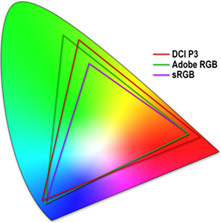
In other words, we include regular content created under sRGB, and we get something close to DCI. Is this correct in terms of the sRGB standard? - Not really. Does it create a “wow effect”? - Of course!
Epson Cinema Filter
It is to solve this problem in some Epson home theater projectors, such as, for example, Epson EH-TW7200 and Epson EH-TW9200 , the Epson Cinema Filter is used. In general, it is a light filter mounted on a special sliding "door" that allows you to use it, or remove it from the path of light.
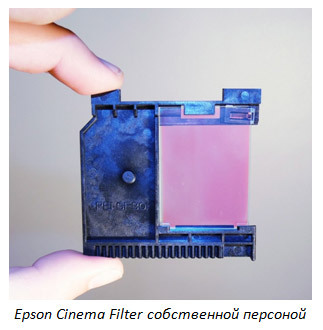
The light path is quite florid: a lamp, an Epson Cinema Filter, an auto-diaphragm to improve black levels in dark scenes, then the light is divided into red / green / blue filters, then each stream falls into a separate LCD matrix (see 3LCD ).
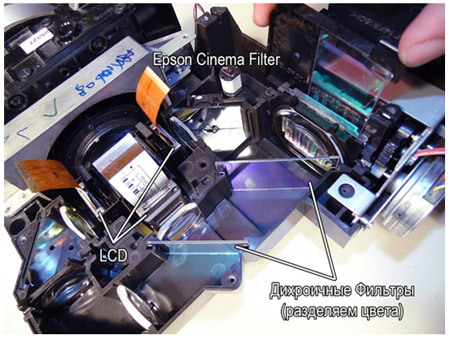
The conclusion is simple: Epson Cinema Filter changes something in the spectrum of white light, before white is divided into three primary colors and before color correction is applied using LCD matrices. Here are the pictures taken from one of the foreign sites that tested the Epson EH-TW9200 projector . According to their data, the color space in the "Neutral" and "Cinema" modes look like this:
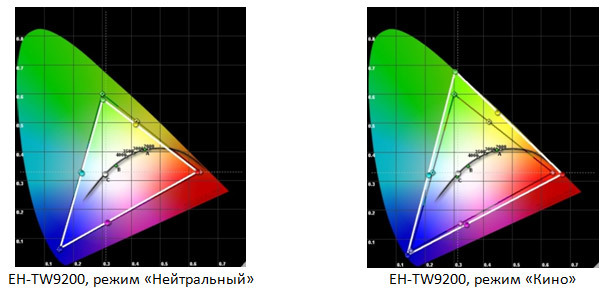
According to this scheme, in the “Neutral” mode, the projector gives a color space that most closely matches the sRGB standard. When the “Cinema” mode is activated, a color space is obtained that is quite close to DCI. The conclusion is: Epson Cinema Filter is activated in the "Cinema" mode and gives an expanded color space (increases the saturation of colors), especially in the interval from green to red, where we generally get colors to the point of being visible to the human eye.
It would be necessary to cite some photographs to illustrate the effect, but it’s impossible to show colors with more saturation than your display can display (provided that you do not have a display for working in an expanded color space, of course). Therefore, let’s do this: take a ruler in Photoshop and compare the distance from white to the edges of the triangle in the above schemes. It turns out that the red color in the "Neutral" mode is 88% of the red in the "Cinema" mode, green is 71%, blue is 91%, etc. Reducing the saturation of individual colors in Photoshop, we get the following result:

Or you can show the difference "before and after" in this figure:

The difference should be noticeable to you in all colors except blue and magenta and approximately corresponds to the effect that Epson Cinema Filter actually gives.
Experiment
After removing the optical filter from the projector, the first idea was, of course, to install it on a budget office projector (Epson EB-W10) and look at the result. Installation is made by leaning the filter against the projector lens:

The projector is used in “Photo” mode. Measurements showed that the color space of this projector initially does not hold sRGB in all colors. Mostly, I'm talking about green and blue colors. Blue is not saturated enough, and green is slightly offset to yellow. For a budget projector, this is a good result:

Activating Epson Cinema Filter by leaning against the lens, we get the following picture:

Red, green, and blue improve in saturation, the color gamut of the projector is wider than sRGB. The side effect is that white is turning purple, but we easily adjust it through the projector menu, it also improves the situation with yellow and blue, which become more correct. As a result, all 6 colors with a saturation of 25%, 50%, 75% and 100% + white look like this:
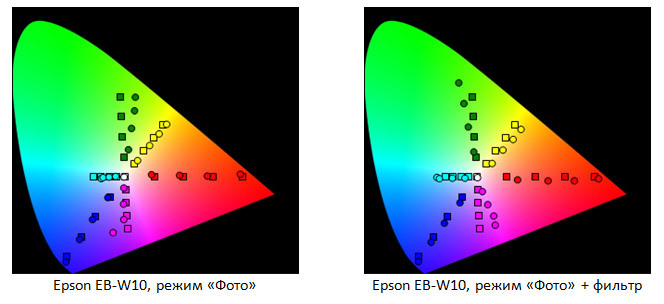
If we assume that the color gamut is equal to the area of the triangle, then you can say the following: by leaning Epson Cinema Filter against the lens, you can increase the color gamut by 28%!
If you are suddenly embarrassed by the fact that some colors are turned, then for projectors that Epson Cinema Filter is being installed on is not a problem, because inside the color space displayed by the projector even the user can turn colors to the right place, not to mention the engineers who are responsible for primary image setting.
Now we need to illustrate the filter action with some screenshots. Unfortunately, it is still impossible to show the effect of the transformation of colors with maximum saturation. However, nothing prevents to show the effect of the filter on colors with saturation less than 100%. Here is a picture with a profile of an unprecedented animal with a rainbow mane:

Here are the screen pictures that we will mirror:

Of course, there is a difference in brightness, since we lose some of the brightness when using the filter. In this regard, the colors on the right image are darker, but also more saturated. This picture is good because each color is uniform and does not contain transitions - you can evaluate it in Photoshop with a pipette, and here is the result for some colors (before - after):
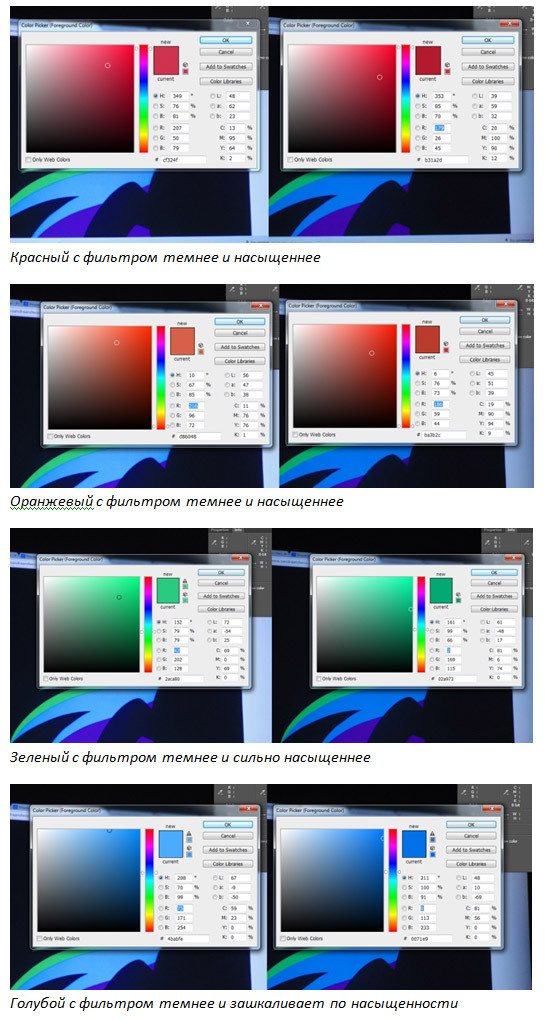
The effect is obvious.
As for the decrease in brightness, in our experiment it is quite significant (more than 2 times) and is easily explained by the fact that we applied the filter to the exact and dimmed image mode, which has already undergone color correction. Initially, as we said above, Epson Cinema Filter is installed immediately after the lamp and until the moment when color correction occurs. In general, color correction in the Neutral mode is applied to light with other characteristics and is significantly different from color correction in the Cinema mode. One of the independent sites that reviewed the Epson EH-TW9200, shared the following data: the luminous flux in the "Cinema" and "Natural" mode were respectively 871 and 928 Lm. If this data is correct, then the difference is not so great.
Conclusion
Now you know what is behind the term "Epson Cinema Filter". In the post, we saw for ourselves that this is quite a useful part of the projector, which adds to the happy owner of Epson's top home projectors “mathematically sound fun” - the colors are becoming almost a third! (Approximately this figure extends the color space of the projector).
If you have a favorite movie or animation where rich colors are present, then you can see them in a color space that is fairly close to DCI, simply by running Epson on the corresponding projector. Epson Cinema Filter is one of the functions of top projectors, along with “frame interpolation” and sharpening algorithms. These "gadgets" and "improvers" are aimed not so much at displaying your content exactly in the form in which he thought, as at some embellishment of the original. The desire of the user to go for such embellishment may be due to the fact that the era of Blu-ray and HD is coming to an end, but it will be many years before new standards of color will firmly enter our lives.
In the meantime, fortunately, there is an “Epson Cinema Filter”, which, you can turn it on, but you can not turn it on =)
Source: https://habr.com/ru/post/366293/
All Articles