Smart home or toy for men: Internet (continued)
I will continue the series of publications with a technical description of how to specifically make the Internet in the country better. The previous article showed that it is not enough to simply tell what equipment is desirable to use, and also, it would be nice to tell why and how specifically.
Those who do not have such questions, I ask to wait for the release of the article on the topic that won the vote in the previous article. The topic “End devices of a smart home (installation, connection, use ...)” will be covered a little later.
So, let's begin.
')

The picture shows, in my opinion, the main components of quality reception. This is a 4G / 3G / 2G broadband antenna (15-17 DBI) AGATA MIMO 2X2 and 10 M cable assembly N MALE - SMA MALE 5D-FB.
The references specified here are taken from Yandex by the corresponding requests and simply indicate the technical data. I hope everyone will find his seller in his region or, as all western Russia usually does, will order in Moscow.
The antenna was chosen on the basis of reviews as early as 2014. It supports the MIMO technology, which allows you to quite significantly increase the speed of reception and transmission.
I conducted an experiment. I disconnected the antenna from the modem, the signal level was 25 (the value that the modem issues upon command, which I will discuss below, approximately corresponds to -75 dB). I connected one wire, the level was 28 (about -60 dB). I connected both wires, the level became maximum 31 (> -51 DB). Those. each step gave an improvement in the signal level of 10-15%. At the same time, not only the speed increased, but the signal became more stable.
One of the cases was described in the previous article , when there was only one wire, and I put this antenna in the window sash and received 25 Mbit instead of 15 Mbit, which were in the case of using a different antenna, not MIMO. This antenna (AGATA MIMO 2X2) proved to be very not bad in many cases.
Now the cable assembly. I chose her because it has a low attenuation. And at the same time it has a length of 10 meters, which is often quite enough. This is a fairly thick cable, poorly bending, but of sufficient quality with its long length.

The picture shows the ends of this cable assembly. On the one hand adapters for the modem are inserted into them. Their other side is screwed to the antenna.

It is clear that the MIMO antenna needs 2 cable assemblies and 2 adapters. Adapters are selected under the modem. In this case, it is better to go to the store with a modem to check the quality of the connection. The adapter should be clearly fixed in the modem, and not hang out. And in the modem there should be 2 connectors for MIMO antennas.
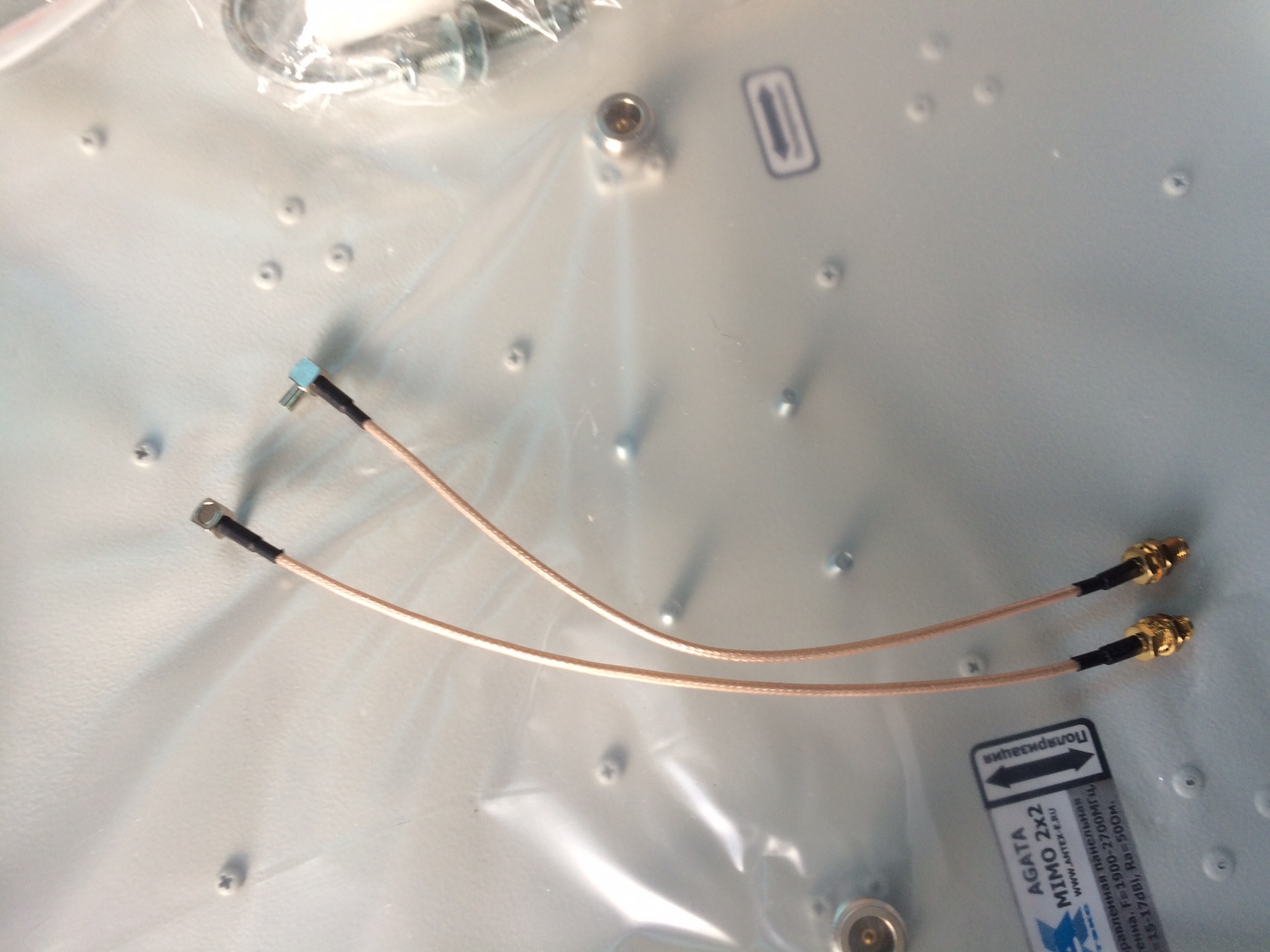
In the picture there are 2 adapters for the zte mf823 modem.
The modem I use is the M100-3 or its equivalent from other ZTE mf823 operators. It so happened that I bought several of them, Mikrotik is set up for them, and everything is tied to them. Of course, you can use other modems, you only need to have 2 connectors. Here I risk getting comments, which, they say, without connectors you can do everything as you usually did with Yota modems. But the experience again showed that simply replacing the Yota modem with a “clothespin” to the antenna (these are 2 plates like clothespins connected to an external antenna) with a MIMO modem and antenna gives an increase in speed from 5 Mbps to 25 Mbps. Of course with the recommended cable assembly. And we are talking not about how to make a satellite dish with the help of a metal basin, but about how you can get high-quality Internet for reasonable money. I must say that it will cost thousands of 10p. And with the cost of Mikrotik, modem, bracket and installation can go up to 20 000 rub.
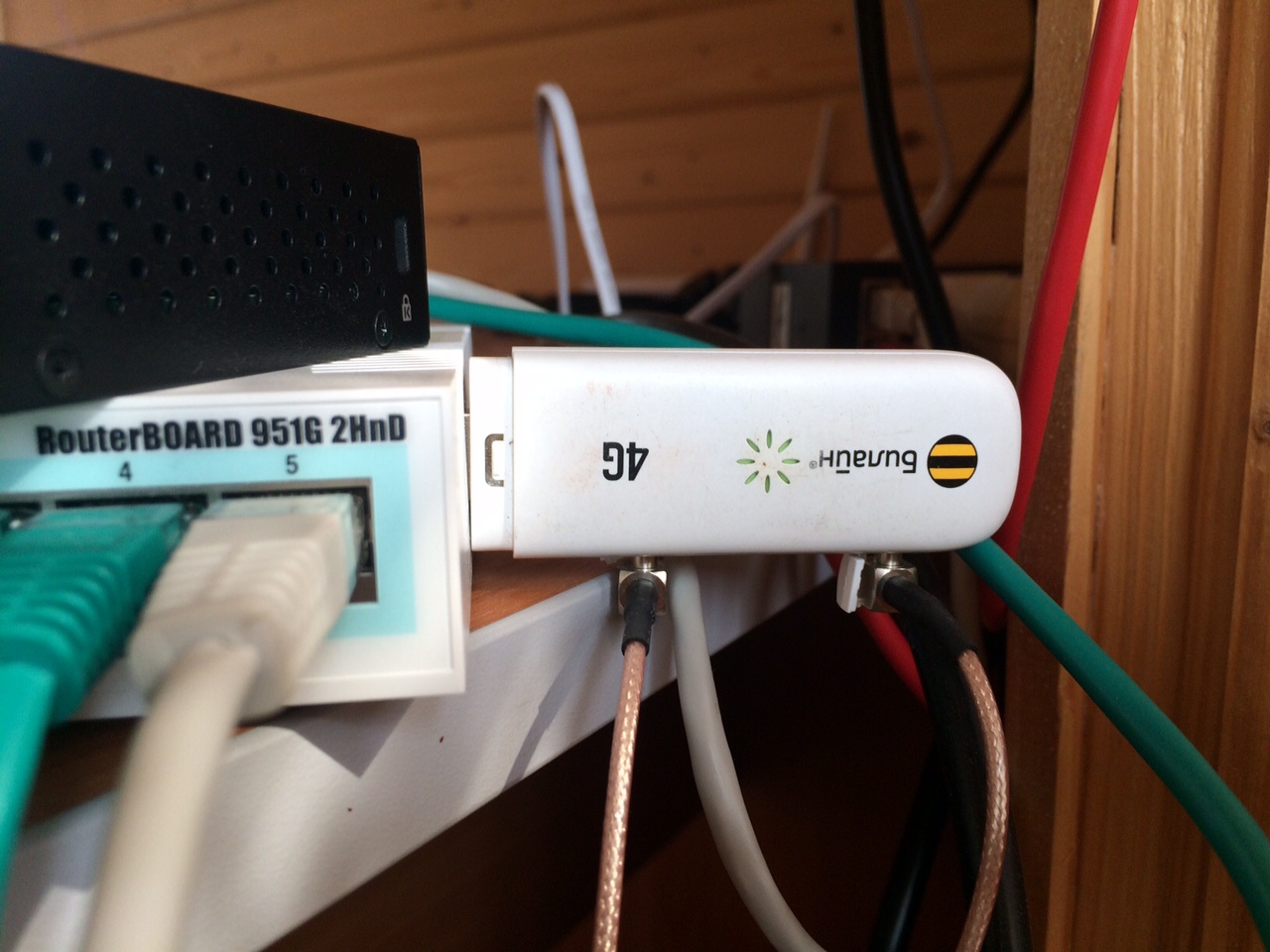
Typically, the connectors are fixed on the modem (rubber band, scotch tape, etc.), but I have an experimental version, so I did not fix it.
With the physical part, I think everything is clear. With the antenna is mounting hardware for the bracket. Further we connect all, we direct the antenna towards the tower. By the way, I tried to put it in a diamond, vertically and horizontally (in several different places), I did not see the difference. From which he concluded that it is unpolarized. There was another case when the antenna was directed towards the tower, but the signal from the neighboring roof (about 90 degrees from the tower) was significantly better. We decided that this is a reflected signal, and left the antenna in that direction. So look for where the signal will be better.
Now how to search. There are 2 options. The best one is to switch the modem to the diagnostic mode and use the diagnostic program (for example, MDMA ) to find the best antenna position. Then do not forget to bring the modem out of the diagnostic mode.
There is a second option, to give commands to the modem in the browser. For example, in the background , simcard_roam & multi_data = 1 & sms_received_flag_flag = 0 & sts_received_flag_flag = 0.
The modem issues a response in the browser such as: {“signalbar”: “5”, “wan_csq”: “31”, “network_type”: “DC-HSPA +”, “network_provider”: “Beeline”, “ppp_status”: “ppp_connected” , "Modem_main_state": "modem_init_complete", "rmcc": "250", "rmnc": "99", "" "" "," domain_stat ":" CS_PS "," cell_id ":" 5c6f7a7 "," rssi " : "- 49", "rscp": "- 51", "lte_rssi": "", "lte_rsrq": "", "lte_rsrp": "", "lte_snr": "", "ecio": "- 2.5 "," Sms_received_flag ":" "," sts_received_flag ":" "," simcard_roam ":" Home "}
“Signalbar”: “5” is the number of sticks (out of 5) is the signal level, wan_csq: 31 is the signal quality value.
And, of course, as a result of the setup, we launch speedtest to finally check the speed of the Internet. Please note that 4G does not always provide a better Internet than 3G. But, LTE 2 sticks are often better in speed than 5 sticks with 3G. Try and choose.
When you exit the diagnostic mode, you will need to enable the auto-connect mode in the modem with the command 192.168.0.1/goform/goform_set_cmd_process?goformId=SET_CONNECTION_MODE&ConnectionMode=auto_dial
Otherwise, it will not be included in the router. In addition, I usually put the modem in a strictly defined mode: 3G or LTE. To do this, I enter the command:
192.168.0.1/goform/goform_set_cmd_process?goformId=SET_BEARER_PREFERENCE&BearerPreference=Only_WCDMA
or accordingly
192.168.0.1/goform/goform_set_cmd_process?goformId=SET_BEARER_PREFERENCE&BearerPreference=Only_LTE
An essential condition for high-quality and stable Internet reception is good electricity, which, as a rule, does not happen at summer houses.

Therefore, for important consumers (server, router, switches, etc.), I first put a stabilizer, and behind it - an uninterruptible power supply unit. Cheap UPSs do not usually correct the electrical signal, i.e. all that is at the entrance will be at the exit. Moreover, with an incoming voltage of 180V, the UPS can shut down altogether and cannot even be charged. In some gardening, electricity is cut off during the day for 5-10-30 minutes, the voltage rarely reaches 200V. In such conditions, no UPS can operate normally. If you put a stabilizer in front of it, then the UPS can at least charge normally. I have one UPS (which is stronger) is on the server, the second - on the network equipment (router, switch).
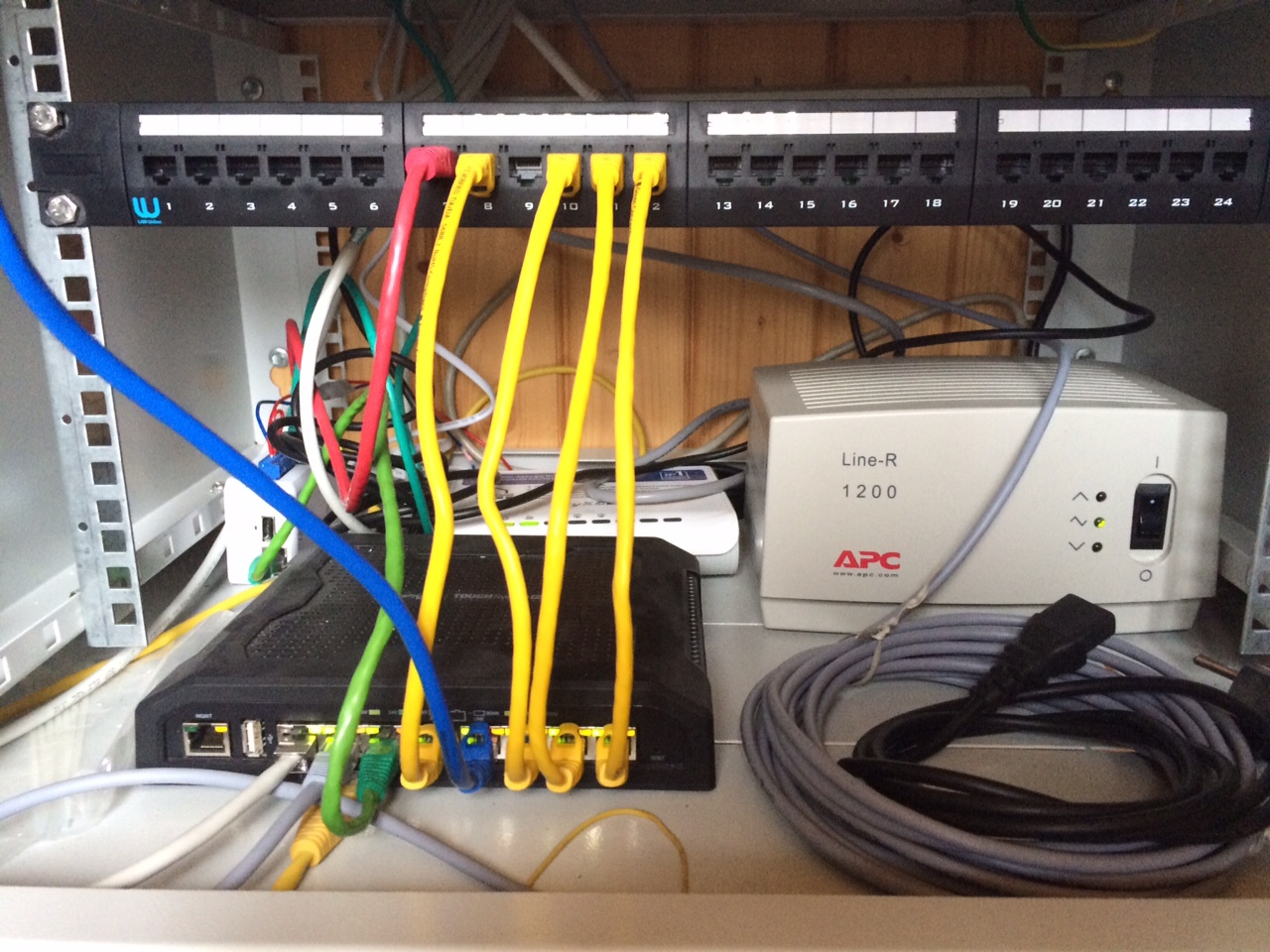
By the way, it is because of the poor quality of electricity that routers are hung, such as Zyxel, ASUS, etc., but even installing a bundle of stabilizer and UPS in front of them does not give reliability. Mikrotik quite reliably works even in such conditions. But UPS is still needed, and therefore the stabilizer, too. But be careful with the stabilizer, some of them (like the Powerman AVS) make so much noise with the fans that it’s quite difficult to be in the same room with them.

This is an example of such a stabilizer. I already have one of those off. I do not know where to put it. In the barn is not needed. And it is also worth noting that some stabilizers (of the ERA type) have an output board with a “drawn” voltage of 220V, which, of course, almost never happens at the output of a cheap relay stabilizer . The convenience of the stabilizer is also the possibility of delaying its activation after emergency shutdown, since sometimes immediately after switching on electricity, miracles with electricity begin (switching it off again, turning on strong consumers with a “subsidence” phase, etc.). Delay 30 sec. often enough.
I hope I have not forgotten anything. If, nevertheless, missed something important, write, please add.
Already published the following article Smart home or toy for men: end devices
Those who do not have such questions, I ask to wait for the release of the article on the topic that won the vote in the previous article. The topic “End devices of a smart home (installation, connection, use ...)” will be covered a little later.
So, let's begin.
')

The picture shows, in my opinion, the main components of quality reception. This is a 4G / 3G / 2G broadband antenna (15-17 DBI) AGATA MIMO 2X2 and 10 M cable assembly N MALE - SMA MALE 5D-FB.
The references specified here are taken from Yandex by the corresponding requests and simply indicate the technical data. I hope everyone will find his seller in his region or, as all western Russia usually does, will order in Moscow.
The antenna was chosen on the basis of reviews as early as 2014. It supports the MIMO technology, which allows you to quite significantly increase the speed of reception and transmission.
I conducted an experiment. I disconnected the antenna from the modem, the signal level was 25 (the value that the modem issues upon command, which I will discuss below, approximately corresponds to -75 dB). I connected one wire, the level was 28 (about -60 dB). I connected both wires, the level became maximum 31 (> -51 DB). Those. each step gave an improvement in the signal level of 10-15%. At the same time, not only the speed increased, but the signal became more stable.
One of the cases was described in the previous article , when there was only one wire, and I put this antenna in the window sash and received 25 Mbit instead of 15 Mbit, which were in the case of using a different antenna, not MIMO. This antenna (AGATA MIMO 2X2) proved to be very not bad in many cases.
Now the cable assembly. I chose her because it has a low attenuation. And at the same time it has a length of 10 meters, which is often quite enough. This is a fairly thick cable, poorly bending, but of sufficient quality with its long length.
The picture shows the ends of this cable assembly. On the one hand adapters for the modem are inserted into them. Their other side is screwed to the antenna.
It is clear that the MIMO antenna needs 2 cable assemblies and 2 adapters. Adapters are selected under the modem. In this case, it is better to go to the store with a modem to check the quality of the connection. The adapter should be clearly fixed in the modem, and not hang out. And in the modem there should be 2 connectors for MIMO antennas.
In the picture there are 2 adapters for the zte mf823 modem.
The modem I use is the M100-3 or its equivalent from other ZTE mf823 operators. It so happened that I bought several of them, Mikrotik is set up for them, and everything is tied to them. Of course, you can use other modems, you only need to have 2 connectors. Here I risk getting comments, which, they say, without connectors you can do everything as you usually did with Yota modems. But the experience again showed that simply replacing the Yota modem with a “clothespin” to the antenna (these are 2 plates like clothespins connected to an external antenna) with a MIMO modem and antenna gives an increase in speed from 5 Mbps to 25 Mbps. Of course with the recommended cable assembly. And we are talking not about how to make a satellite dish with the help of a metal basin, but about how you can get high-quality Internet for reasonable money. I must say that it will cost thousands of 10p. And with the cost of Mikrotik, modem, bracket and installation can go up to 20 000 rub.
Typically, the connectors are fixed on the modem (rubber band, scotch tape, etc.), but I have an experimental version, so I did not fix it.
With the physical part, I think everything is clear. With the antenna is mounting hardware for the bracket. Further we connect all, we direct the antenna towards the tower. By the way, I tried to put it in a diamond, vertically and horizontally (in several different places), I did not see the difference. From which he concluded that it is unpolarized. There was another case when the antenna was directed towards the tower, but the signal from the neighboring roof (about 90 degrees from the tower) was significantly better. We decided that this is a reflected signal, and left the antenna in that direction. So look for where the signal will be better.
Now how to search. There are 2 options. The best one is to switch the modem to the diagnostic mode and use the diagnostic program (for example, MDMA ) to find the best antenna position. Then do not forget to bring the modem out of the diagnostic mode.
There is a second option, to give commands to the modem in the browser. For example, in the background , simcard_roam & multi_data = 1 & sms_received_flag_flag = 0 & sts_received_flag_flag = 0.
The modem issues a response in the browser such as: {“signalbar”: “5”, “wan_csq”: “31”, “network_type”: “DC-HSPA +”, “network_provider”: “Beeline”, “ppp_status”: “ppp_connected” , "Modem_main_state": "modem_init_complete", "rmcc": "250", "rmnc": "99", "" "" "," domain_stat ":" CS_PS "," cell_id ":" 5c6f7a7 "," rssi " : "- 49", "rscp": "- 51", "lte_rssi": "", "lte_rsrq": "", "lte_rsrp": "", "lte_snr": "", "ecio": "- 2.5 "," Sms_received_flag ":" "," sts_received_flag ":" "," simcard_roam ":" Home "}
“Signalbar”: “5” is the number of sticks (out of 5) is the signal level, wan_csq: 31 is the signal quality value.
And, of course, as a result of the setup, we launch speedtest to finally check the speed of the Internet. Please note that 4G does not always provide a better Internet than 3G. But, LTE 2 sticks are often better in speed than 5 sticks with 3G. Try and choose.
When you exit the diagnostic mode, you will need to enable the auto-connect mode in the modem with the command 192.168.0.1/goform/goform_set_cmd_process?goformId=SET_CONNECTION_MODE&ConnectionMode=auto_dial
Otherwise, it will not be included in the router. In addition, I usually put the modem in a strictly defined mode: 3G or LTE. To do this, I enter the command:
192.168.0.1/goform/goform_set_cmd_process?goformId=SET_BEARER_PREFERENCE&BearerPreference=Only_WCDMA
or accordingly
192.168.0.1/goform/goform_set_cmd_process?goformId=SET_BEARER_PREFERENCE&BearerPreference=Only_LTE
An essential condition for high-quality and stable Internet reception is good electricity, which, as a rule, does not happen at summer houses.
Therefore, for important consumers (server, router, switches, etc.), I first put a stabilizer, and behind it - an uninterruptible power supply unit. Cheap UPSs do not usually correct the electrical signal, i.e. all that is at the entrance will be at the exit. Moreover, with an incoming voltage of 180V, the UPS can shut down altogether and cannot even be charged. In some gardening, electricity is cut off during the day for 5-10-30 minutes, the voltage rarely reaches 200V. In such conditions, no UPS can operate normally. If you put a stabilizer in front of it, then the UPS can at least charge normally. I have one UPS (which is stronger) is on the server, the second - on the network equipment (router, switch).
By the way, it is because of the poor quality of electricity that routers are hung, such as Zyxel, ASUS, etc., but even installing a bundle of stabilizer and UPS in front of them does not give reliability. Mikrotik quite reliably works even in such conditions. But UPS is still needed, and therefore the stabilizer, too. But be careful with the stabilizer, some of them (like the Powerman AVS) make so much noise with the fans that it’s quite difficult to be in the same room with them.

This is an example of such a stabilizer. I already have one of those off. I do not know where to put it. In the barn is not needed. And it is also worth noting that some stabilizers (of the ERA type) have an output board with a “drawn” voltage of 220V, which, of course, almost never happens at the output of a cheap relay stabilizer . The convenience of the stabilizer is also the possibility of delaying its activation after emergency shutdown, since sometimes immediately after switching on electricity, miracles with electricity begin (switching it off again, turning on strong consumers with a “subsidence” phase, etc.). Delay 30 sec. often enough.
I hope I have not forgotten anything. If, nevertheless, missed something important, write, please add.
Already published the following article Smart home or toy for men: end devices
Source: https://habr.com/ru/post/366145/
All Articles