Overview and humanization of the Tronsmart Orion r28 Pro Android

Disclaimer: Initially, the post was planned as a review of a Chinese TV set-top box on Android with a good filling, but in the process of writing I decided to include information on how to give it a “human face” from the soft part. The post is not designed for experienced users of various media centers, but for beginners - such material would help me save a day of searching for a solution.
On the migration from Xiaomi MiBox to the Chinese tv-console on Android.
I already had a MiBox TV box on Android from my favorite company Xiaomi (I wrote about their fitness bracelet on Habré). For almost a year, I used it in conjunction with an Acer projector and a self - made NAS server from the EeePC 701 (the creation of this Frankenstein is a separate story, can be found in my blog). However, despite the love of Xiaomi products, the prefix had certain drawbacks associated with its focus on the Chinese market: the terrible font of Russian subtitles with wide indents (relevant for watching anime), external sound tracks are not supported, the only sorting is a list with names files; some BDrip shows with serious artifacts; Do not play toys. This is not to mention only the Chinese interface, which pleases not always. It was not so easy to install another interface without serious picking the device (due to a shredded Android), and the technical characteristics of my version were rather weak - even USB was present only in the form of MicroUSB + OTG. And even without a monitor connected via HDMI, external audio speakers hissed with a terrible sound (I could not find the reason and solution) ...
In short, in my hands was a TV set-top box known in certain circles of the Chinese brand Tronsmart (it was already mentioned on
')
Specifications
Model: Tronsmart Orion R28 Pro (UPD: announced last year at Habré, it turns out)
Case material: black plastic
OS: Android 4.4 + Google Services
CPU: Rockchip RK3288 1.8GHz ( 4 cores , Cortex-A17 )
GPU: Mali-T764
RAM: DDR3 2 GB
Built-in memory: NAND 8 GB (for geeks: eMMC Flash FORESEE NCEFES 78 08G, photo of the internals on)
Memory Expansion: MicroSD (TF) up to 32 GB
Network: IEEE 802.11 b / g / n (Broadcom AP6210) 2.4GHz + 8P8C (mistakenly called RJ45) LAN 10/100/1000 Mbps
Optional: Bluetooth 4.0
Supported video formats: Full HD 1080p, 4K @ 30fps, H.265 AVI / RM / RMVB / MKV / WMV / MOV / MP4 / WEBM / DAT (VCD) / VOB (DVD format) / MPEG / MPG / FLV / ASF / TS / TP / 3GP
HDMI: Type A, HDMI 2.0 output
USB: 3xUSB2.0 , 1xMicroUSB + OTG
Miscellaneous: 3.5mm audio , S / SPDIF (2, 5.1 channels), AV Jack , IR receiver
Power supply: 5V, 3A
Equipment: TV set-top box, WiFi antenna, remote control, HDMI cable, USB-microUSB cable, power adapter, instructions and warranty card.
Appearance
Cardboard box with a minimum of information and without hieroglyphs. Hooray, everything is in English.

Everything is packed quite compact:

At the top, only the manufacturer's name and the power button with a status indicator: blue — it works, the red one is asleep (in this mode, the music never stops playing!). On the left side - two USB 2.0 and MicroSD (TF) connector. On the front side - IR receiver .

Below are rubber feet, air vents and a sticker with information about the contents.

On the reverse side there is a large part of the interfaces (from left to right): power, 3.5mm audio output , SPDIF, LAN (up to 1000 Mbps ), a connector for a Wi-Fi antenna, HDMI 2.0 , one USB 2.0 , Micro USB.

Included: power supply, HDMI cable, Micro USB cable, remote control (no batteries).

The remote looks very similar to the brother of Xiaomi MiBox. The width and length are exactly the same, but Tronsmart has more thickness due to two AAA batteries (Xiaomi costs one CR2032)

I have this set-top box paired with an Acer over HDMI projector ...

... and stands next to him on the shelf, like this ( Tronsmart on the left, and on the right, the Yi camera from Xiaomi ):

If someone tells you how to do it with wires “beautifully” - I will be very grateful.
From the inside (a little geek-erotic)
The screw holes are hidden under the rubber feet. Interestingly, there were only three of them : two under the left leg, and one under the right.



eMMC Flash FORESEE NCEFES 78 08G

Broadcom AP6210 Wireless Module

CPU is under the radiator

Soft: was
The inclusion of the console at first pleased: in front of me was the standard launcher KitKat - how many possibilities!

But after a couple of minutes, I started to get upset seriously: it’s not very convenient to control a naked Android from an IR remote control. I even had to plug a wireless mouse into one of the free USB connectors in order to navigate the menu normally.

A small remark: at this stage there was a curiosity that made me nervous, reset the tablet to the factory settings and go to the forums. All the fault of the extreme right button status bar'a below. He pressed it out of curiosity, and the buttons below disappeared without a trace . Shoveling all the settings menu and reading in every letter, I climbed to Google, where I was prompted: to return the buttons, move the mouse to the rightmost corner and pull up .

Benchmark AnTuTu issued the following results: 37831 parrot.



In addition to Google services and standard software (including useless Camera, for example), a number of unfamiliar software of various degrees of inferiority was pre-installed in the “tablet” (as the prefix calls itself in Russian locale):

Of the useful stuff , only XBMC was present here, which I replaced with Kodi (more on that below).
What are programs from the manufacturer? Something like this:



At this stage, I really wanted to "turn everything back and forth" and return to let the Chinese and simple, but stylish interface MiBox'a. Previously, I was not familiar with the software for TV set-top boxes, so there was a desire to quit the whole thing.
Soft: became
“ But there must be a normal launcher! ” - I thought, and got into the Internet. I will not long describe what terrible crafts I tried. As a result, I stopped at the pre-installed XBMC - the only adequate program that comes with the set-top box, updating it to the latest version (already Kodi ).


Everything turned out to be intuitive. First I switched to Russian, then through the “Video” section I added directories to the NAS (via SMB), specifying the content type and selecting the plugin to upload descriptions from IMDB. He did the same with the music.
The second task was to hide the standard user-friendly interface. This helped the free application XBMC Launcher . It is placed on the console through Google Play, and allows you to designate Kodi as a launcher (it is better to do this after completing other system settings).
Another great addition was the app on the Yatse phone. It allows you to fully manage the console from your phone. Thanks to him, I was able to do something that did not allow MiBox, namely, to control the music with the projector turned off. Now I turn on the phone completely calmly, and in two clicks I launch the desired song / folder / album. Films can also be controlled.

Moreover, through Kodi, you can even control the rocking of torrents Transmission, which works on the NAS. And even ask her to stop current downloads while watching a movie, so as not to load the channel. Yes, it is also possible to share content from a set-top box over the same SMB.
Do not forget to set a fixed IP address so that Yatse does not get lost!
Performance
The prefix easily grinds any formats that are available to me, even a 20 GB 3D BDRip is played wirelessly without problems. True, the opening of the file takes a few seconds, but the reason is most likely in the NAS (there are four hard drives working via USB 2.0 on a 100 Mbit channel — surprisingly, it works at all).

Interface delays have never been seen during the entire use. 100% smooth work of all.
Games
Honestly, until I figured out what to play on it. The most frequent request in other reviews is “Put the Tanks !!!”, but outside of Russia they work practically in no way, so I didn’t even try. Yes, and play without a normal controller is inconvenient. It was possible to order a branded wireless gamepad from the same manufacturer:

Perhaps in the near future I will.
Total
What did I want to achieve with the change of equipment, and what did I get?
1. Powerful iron - yes: no brakes are noticed, it digests everything. Games should go, but without a normal controller it is inconvenient to do this;
2. Nice interface : out of the box - horror. After an elementary refinement - great. To do this, install Kodi and XBMC Launcher;
3. Work "without screen" as a music center - yes, thanks to the free Yatse to the phone.
4. A nice bonus - as many as three USB connectors to connect external keyboards / mice / hard drives.
I got even more than I wanted, because I could not even dream of a decent cataloging with loading descriptions of films and music!
Minuses : no microphone (I would like to manage the center through Google Voice); ugly chinese programs . However, after installing Kodi they will not be visible.
To prevent the post from being advertisements, I don’t leave any links here: all the info you need (like “ where did you get the prefix? ” Or “ what kind of NAS is from EeePC? ”) Can be found in my blog.
Some say that there is no point in the console if there is a DLNA-enabled TV, so I added a poll.
If you have something to add or fix - please share. Surely my implementation can be optimized even more :)
UPD: Antutu "info" screenshots and image output options:
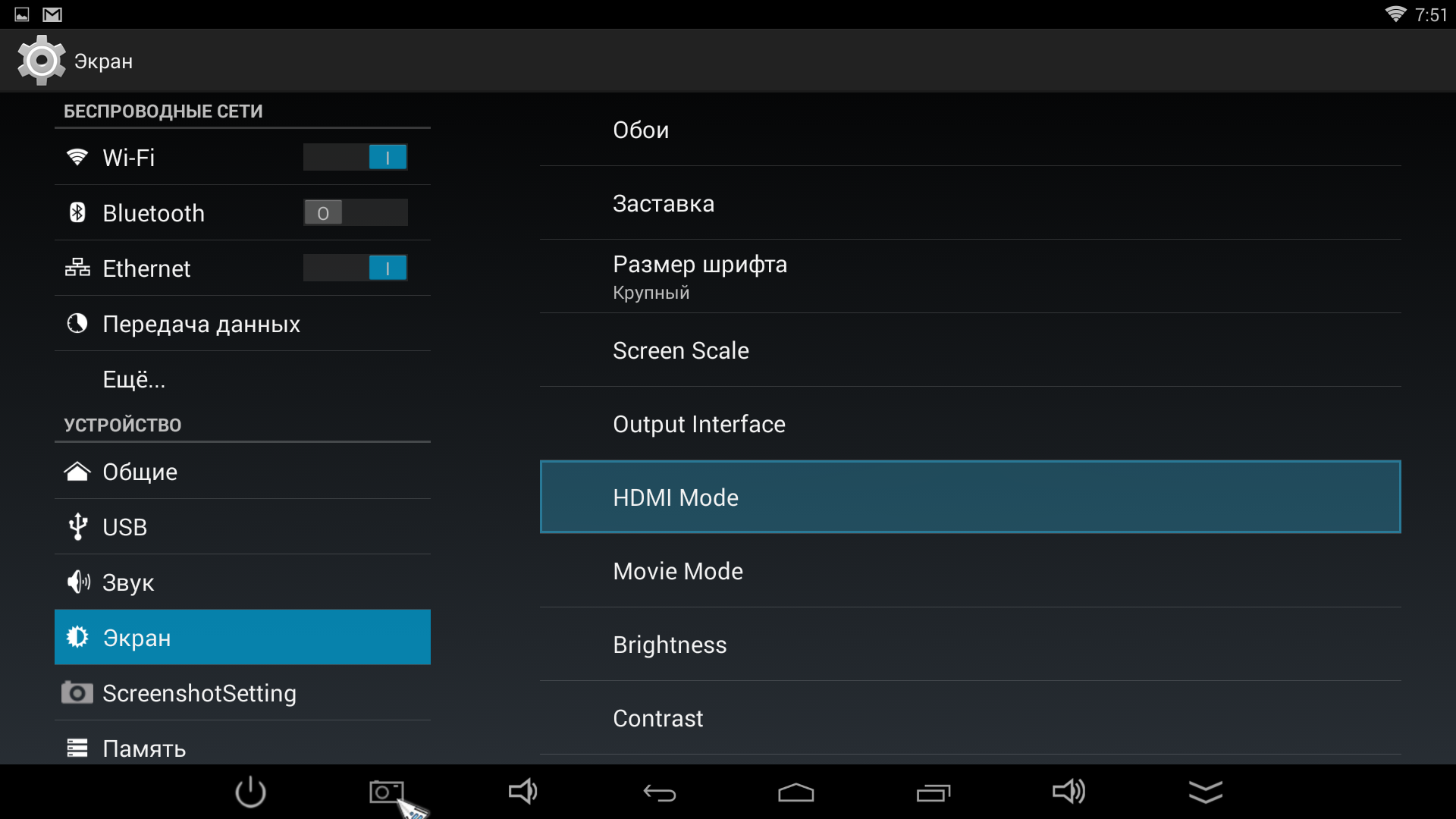


Source: https://habr.com/ru/post/366037/
All Articles