The whole truth about dead pixels
Broken pixels - one of the most pressing issues, often becoming the reason for the rapid clarification of relations with suppliers of LCD monitors, tablets and smartphones. Managers of fashionable stores often hurry to disown this problem, referring to the regulations of official manufacturers. On the fact that such "broken" pixels, and how to deal with them "one on one", we will focus on this article.
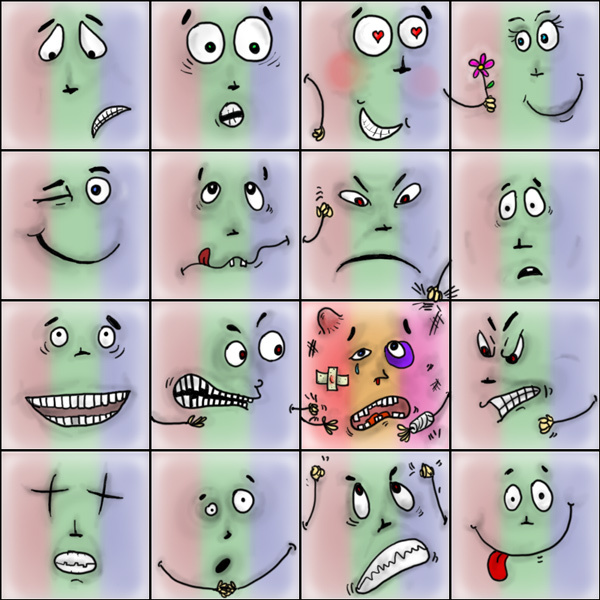
Inspection and treatment of dead pixels
The monitor, as well as the personal computer, we buy not for one year. But, unlike a PC, which, if desired, can always be upgraded, there is no possibility to improve the image quality characteristics with hardware. That is why, assessing the functionality and quality of the picture of a potential candidate for the position of home monitor, we approach the issue of choosing a model extremely responsibly, investing in a novelty to the maximum and for a long time.
And now, all the accents are finally placed, a new monitor purchased and connected, showing all signs of life, pleasing the eye with image quality and color depth. You are certainly satisfied with the purchase and everything would be fine, but something confuses, distracts your attention and does not allow to perceive the picture in its entirety and spectacle. A glance now and then slides over to a dark, light, or colored point that retains its color regardless of the broadcast picture. Well, meet, gentlemen, you are extremely lucky: in front of you His Majesty "Broken Pixel"!
')

Problem
The image that we see and perceive on the LCD monitor as a whole is actually formed from a multitude of cluster points, called “pixels.” In turn, the full range of colors can be achieved through only three subpixels - red, blue and green colors. In LCD models with an active matrix, each pixel is assigned an individual thin-film transistor (Thin Film Transistor (TFT)), the damage of which will appear on the screen with a black inactive dot, which is called a “broken” pixel. And in this case, the problem can be solved only by replacing the transistor in the laboratory and the alternative here, alas, is not supposed.
If you are watching a bright point on a dark background - do not rush to despair! Quite often, the reason for the appearance of broken subpixels is their “freezing” in some intermediate position, which is externally manifested in the absence of their reaction to the changing picture. To solve the problem at home, without harm to harm the monitor, you can programmatically, or by doing some physical manipulation.
Why amateur, if the monitor is under warranty?
Absolutely normal question, which asks everyone who has already managed to get acquainted with our problem, but not yet familiar with the probable reaction of the store. It turns out here, even despite the warranty service, very likely nuances and differences.
Defective pixels? - Complain to the Stockholm arbitration!

The real reason for the dispute is the manufacturers themselves, who officially set the tolerance for a certain number of "allowed" dead pixels on the monitors of the relevant standards - the rules of ISO-13406.
In accordance with accepted tolerances, monitors are divided into 4 classes:
1st class - broken pixels are practically excluded, warranty repair and replacement in case of detection is mandatory and is carried out immediately;
Grade 2 is the most common variant, allowing the presence of 2 defects of types I and II;
3rd class - low-end models that allow the presence of 5-bit pixels of type I, 15-tb - type II, 50 - type III.
Grade 4 - low-quality monitors, allowing for the presence of 50, 150 and up to 500 (!) Defects of type I, II, and III, respectively.
Note:
Type I is a white pixel viewed on a black background;
Type II - black pixel on a white background;
Type III - red, blue, green pixels.
It becomes clear that despite the guarantee, the annoying white single pixel in the center of the screen of the 2nd class monitor remains your problem, and the best way to prevent such a situation is to connect and test the display before calculating or for a period available for exchange in accordance with Consumer Protection Act.
Monitor check
A visual assessment of the quality of the image in the cabin often does not allow an unequivocal conclusion about the presence of broken subpixels, and even more so - to determine the presence of moire, to assess the readability of the moving text, the response speed of the matrix and other significant parameters. And why, if it is much more reliable, easier and more efficient to check the monitor with the help of specialized utilities that will allow you to get all the data in full, and most importantly, on time. The benefit of a choice of free programs that allow us to achieve our goal without spending any money, today goes off scale.
IsMyLcdOK
IsMyLcdOK is a portable universal utility with a simple intuitive interface that allows you to test a TFT LCD monitor or an LCD monitor with LED backlight for the presence of dead pixels in a few minutes.
The program does not require installation, runs on any portable devices and computers running Microsoft Windows: Servers 2000/2003/2005 Win 98 / XP / Vista / 7/8 / 8.1 / 10 x64 / x86 from removable media. This will allow you to avoid unnecessary disputes with the store manager, who is far from always interested in the test results.
The work menu is available immediately after the test run of the program. Switching between test modes is performed by selecting the corresponding numeric keys.
Program window
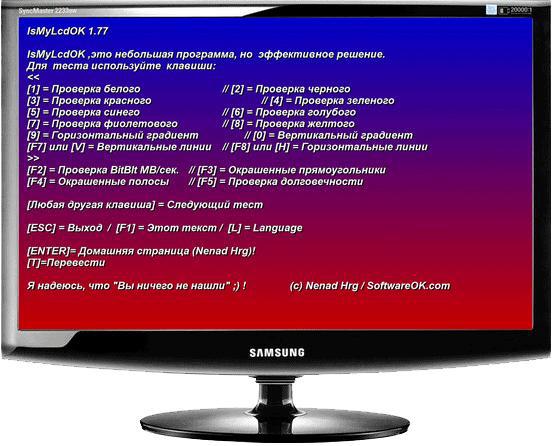
The program allows you to assess the speed of image processing, the frequency of updating the screen and colored stripes in different colors - rectangles. By tracking alternately changing color and monochrome images and following the simplest instructions, you can accurately and easily detect broken pixels on the reference colors, determine their type and quantity.
Available colors allow you to easily find dead pixels or make sure they are not present.
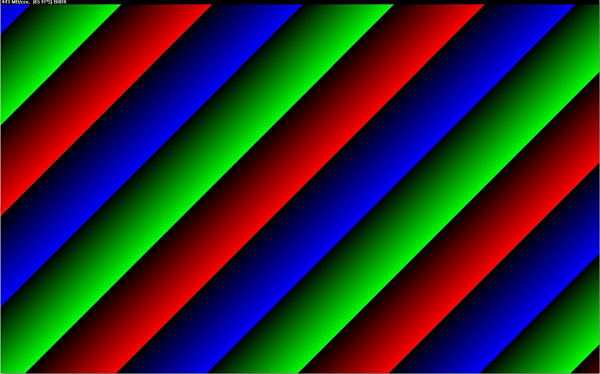
NOKIA MONITOR TEST 2.0
One of the most popular utilities in this category, which has advanced features for checking the quality of an LCD monitor, including a test for the problem of dead pixels that we are interested in, as well as templates for evaluating parameters such as resolution, moire, contrast, focus, brightness, readability text, geometry accuracy, color reproduction and more.
Program window
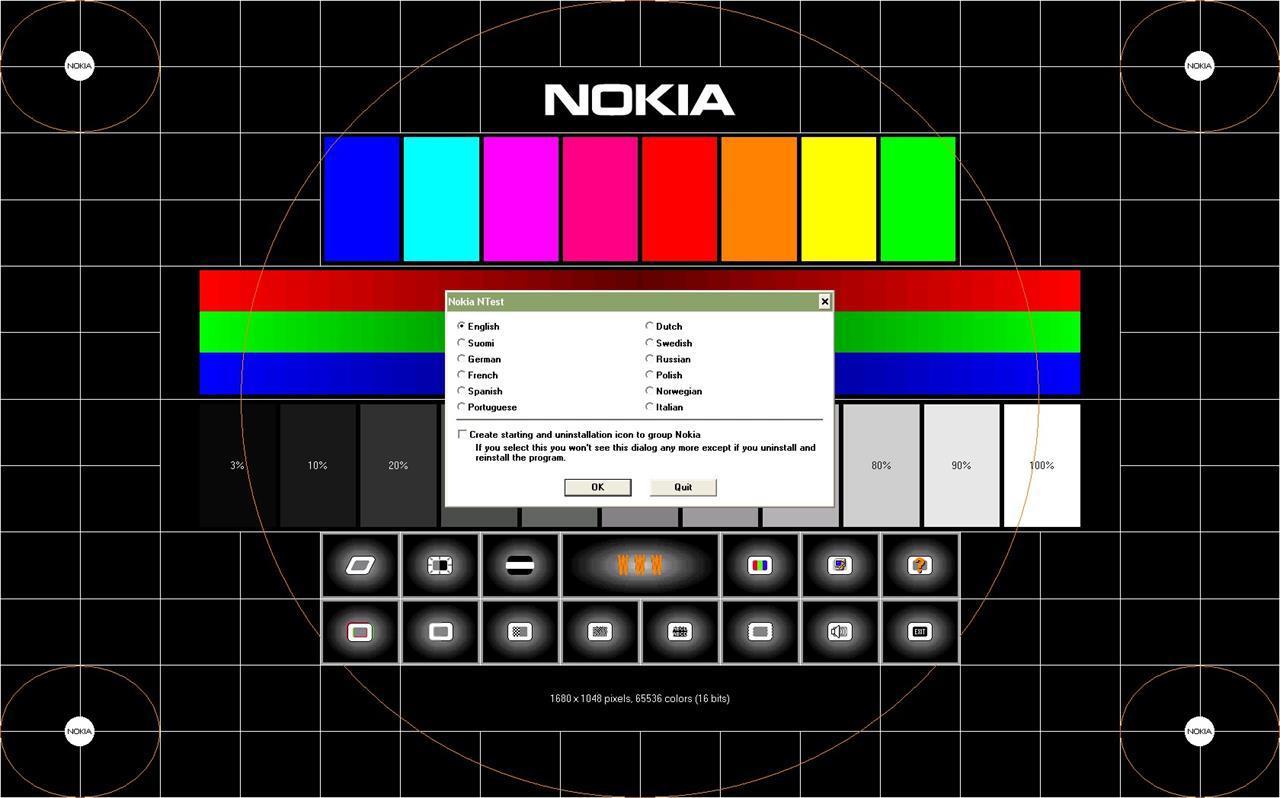
Using Nokia Monitor Test, you can test not only the image quality of monitors, but also the latest generation video cards. The advantages of the program are the power of the functionality, the simplicity of the interface, the miniature size of the distribution, the ability to run from removable media. To get all the data needed for analysis, you just need to move the left mouse button through the active menu buttons of the main screen.
System requirements: Servers 2000/2003/2005 Win 98 / XP / Vista Windows7 Windows8 x64 / x86. Installation is not required. The size of the distribution is 1.15 MB. Russian version is present.
PixPerAn 1.011e
The developers of this program can not refuse to originality. Unlike more or less ascetic or, on the contrary, colorful static interfaces, here the key parameters of the quality of the monitor are checked on a dynamically changing picture. The utility contains a series of unique tests to identify problems associated with the inertia of the LCD matrix. Among them, such common as multi-colored loops that occur when viewing a dynamic image.
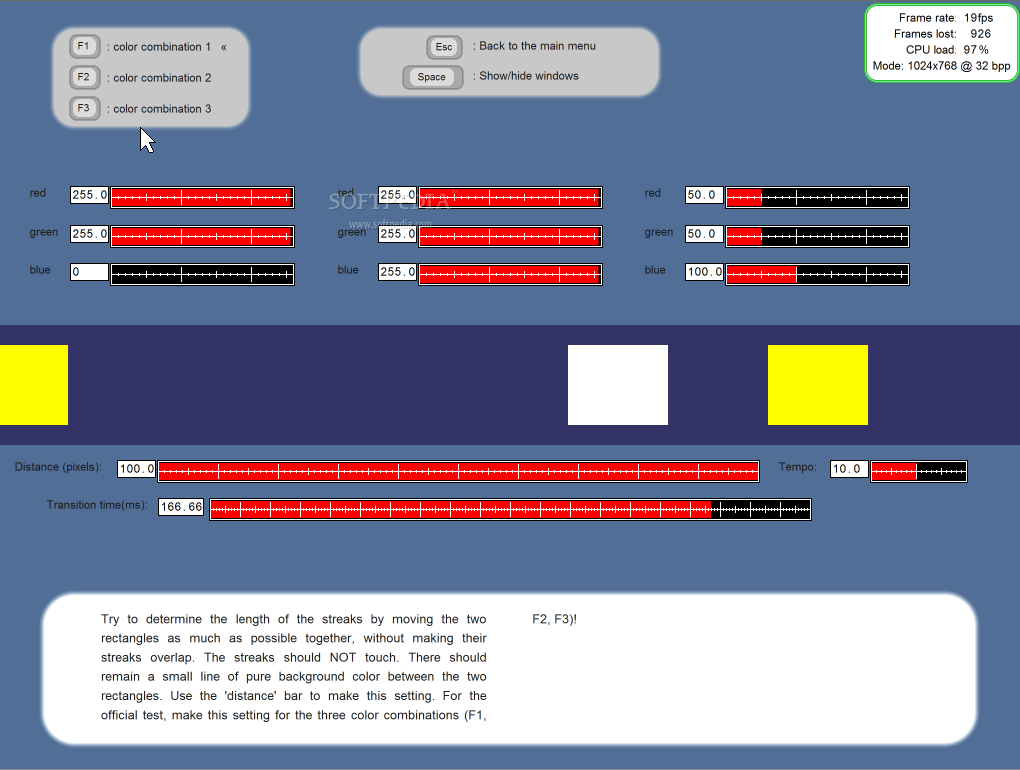
Program window
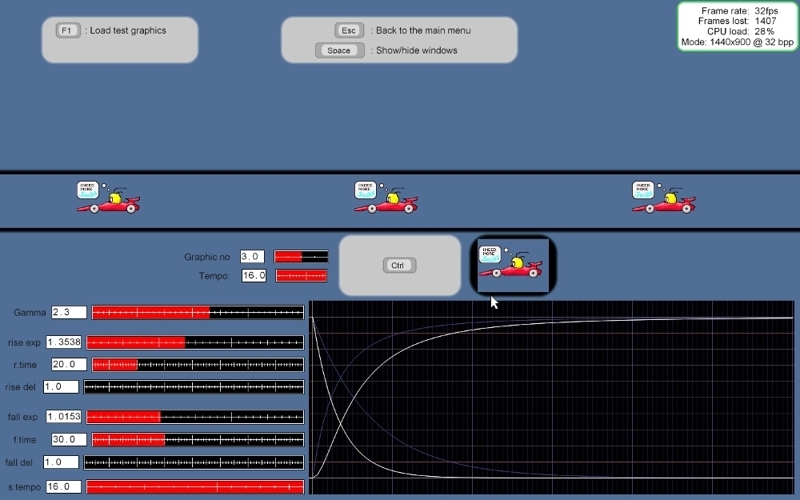
PixPerAn tests allow you to adjust the color palette, the size and speed of movement of objects, while monitoring the matrix response, drawing speed and the number of missing frames, processor load and screen settings. The "game" test will allow you to play a fun simple car game and reveal the flaws of the image in a rapidly changing dynamic.
The original game test, which allows to evaluate the quality of the image in dynamic scenes
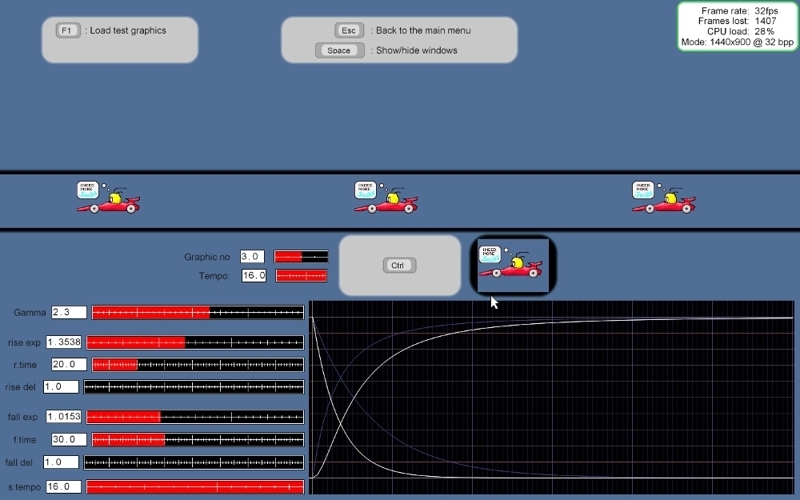
Thus, by installing this miniature (68kb) utility, you get the opportunity to simulate on the display the conditions under which the hidden monitor problems will manifest themselves in an explicit form.
Platform: Windows. The interface is English.
All of these programs are absolutely free and do not require registration in the registry.
The patient is rather alive ...
So, software diagnostics allowed us to accurately determine the presence, location and type of dead pixels. We assume that we are lucky, and the pixels that we see on our screen are among the "stuck", that is, bright.
It is not ironic, but it is often possible to carry out the operation of “resetting” the pixel to its place by massaging the injured area with circular movements. This should be done not with a finger and not with hard and sharp objects, but with a cotton-tipped stick, gently, unhurriedly, with the monitor turned off. And in order not to "miss", mark the broken pixels detected by the program until you turn off the monitor.
Manual therapy or how to get rid of frozen pixels surgically

Repeat the rotational movement for two or three minutes, then start the monitor and evaluate the fruits of your labors. In the absence of those, repeat again. The 100% method does not guarantee, but the chances of getting rid of the problem increase many times.
“Civilized” way
Unlike the first method, which involves a certain amount of caution on your part, the alternative — the software method is completely safe. The easiest way is to use a specialized program that cracks down on stuck pixels in a few minutes. It can be launched directly from the site by following the link: www.jscreenfix.com/basic.php and clicking on the Launch ScreenFix button at the bottom of the page.
After launching the program, a window with flickering pixels will appear in front of you, which must be combined with the problem area. In the process of “shaking up”, the colors of individual pixels change with increased speed, which at some stage allows the hanging culprit to “stick out” and return to working condition.
Jscreenfix program in work
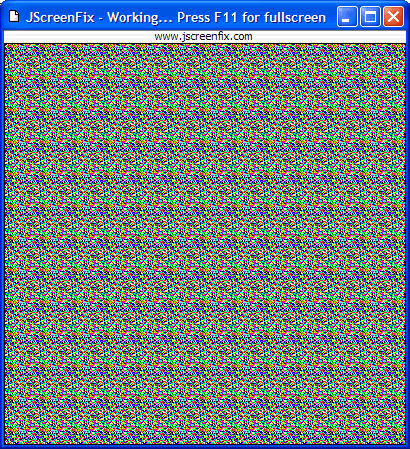
As practice shows, in 20 minutes of work, the program deals with the overwhelming majority of problem points. If the result is not achieved, the developers recommend leaving the computer in this mode for 5-10 hours. Note that cured pixels do not acquire immunity, and with the onset of summer heat they have all chances to stick again. In this case, the treatment is recommended to repeat.
Well, now you are armed with knowledge, and if necessary you will be able to cope with suspended pixels without the help of computer gurus and intractable managers. Better yet, use the knowledge gained when buying, by testing the monitor of one of the programs at the store front, then the problems of the “hung” and fatal black pixels can be avoided!
Afterword from iCover:
Dear readers, we remind you that you are reading the blog of iCover , a place where you can get good advice or expertise in the world of gadgets. And, of course, do not forget to subscribe to us and we promise - it will not be boring!
Also read:
- Remote control for SmartTV - through thorns to the stars
- Wireless drives and flash drives - the most it for summer time Edit
- The choice of smart watches today and what generally happens with this market
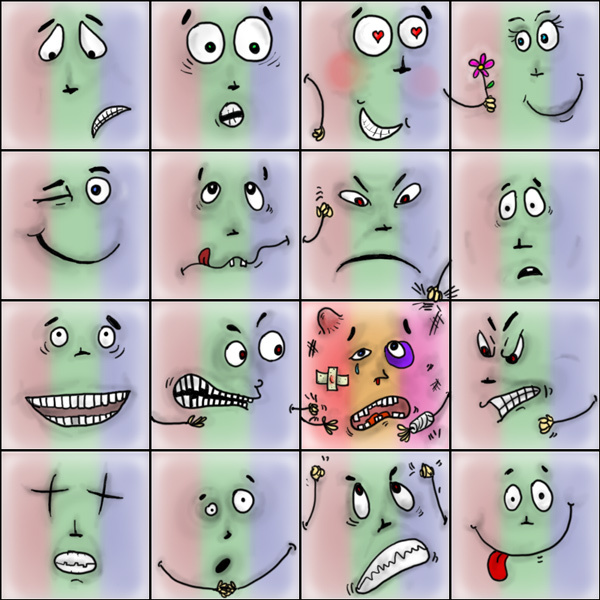
Inspection and treatment of dead pixels
The monitor, as well as the personal computer, we buy not for one year. But, unlike a PC, which, if desired, can always be upgraded, there is no possibility to improve the image quality characteristics with hardware. That is why, assessing the functionality and quality of the picture of a potential candidate for the position of home monitor, we approach the issue of choosing a model extremely responsibly, investing in a novelty to the maximum and for a long time.
And now, all the accents are finally placed, a new monitor purchased and connected, showing all signs of life, pleasing the eye with image quality and color depth. You are certainly satisfied with the purchase and everything would be fine, but something confuses, distracts your attention and does not allow to perceive the picture in its entirety and spectacle. A glance now and then slides over to a dark, light, or colored point that retains its color regardless of the broadcast picture. Well, meet, gentlemen, you are extremely lucky: in front of you His Majesty "Broken Pixel"!
')

Problem
The image that we see and perceive on the LCD monitor as a whole is actually formed from a multitude of cluster points, called “pixels.” In turn, the full range of colors can be achieved through only three subpixels - red, blue and green colors. In LCD models with an active matrix, each pixel is assigned an individual thin-film transistor (Thin Film Transistor (TFT)), the damage of which will appear on the screen with a black inactive dot, which is called a “broken” pixel. And in this case, the problem can be solved only by replacing the transistor in the laboratory and the alternative here, alas, is not supposed.
If you are watching a bright point on a dark background - do not rush to despair! Quite often, the reason for the appearance of broken subpixels is their “freezing” in some intermediate position, which is externally manifested in the absence of their reaction to the changing picture. To solve the problem at home, without harm to harm the monitor, you can programmatically, or by doing some physical manipulation.
Why amateur, if the monitor is under warranty?
Absolutely normal question, which asks everyone who has already managed to get acquainted with our problem, but not yet familiar with the probable reaction of the store. It turns out here, even despite the warranty service, very likely nuances and differences.
Defective pixels? - Complain to the Stockholm arbitration!

The real reason for the dispute is the manufacturers themselves, who officially set the tolerance for a certain number of "allowed" dead pixels on the monitors of the relevant standards - the rules of ISO-13406.
In accordance with accepted tolerances, monitors are divided into 4 classes:
1st class - broken pixels are practically excluded, warranty repair and replacement in case of detection is mandatory and is carried out immediately;
Grade 2 is the most common variant, allowing the presence of 2 defects of types I and II;
3rd class - low-end models that allow the presence of 5-bit pixels of type I, 15-tb - type II, 50 - type III.
Grade 4 - low-quality monitors, allowing for the presence of 50, 150 and up to 500 (!) Defects of type I, II, and III, respectively.
Note:
Type I is a white pixel viewed on a black background;
Type II - black pixel on a white background;
Type III - red, blue, green pixels.
It becomes clear that despite the guarantee, the annoying white single pixel in the center of the screen of the 2nd class monitor remains your problem, and the best way to prevent such a situation is to connect and test the display before calculating or for a period available for exchange in accordance with Consumer Protection Act.
Monitor check
A visual assessment of the quality of the image in the cabin often does not allow an unequivocal conclusion about the presence of broken subpixels, and even more so - to determine the presence of moire, to assess the readability of the moving text, the response speed of the matrix and other significant parameters. And why, if it is much more reliable, easier and more efficient to check the monitor with the help of specialized utilities that will allow you to get all the data in full, and most importantly, on time. The benefit of a choice of free programs that allow us to achieve our goal without spending any money, today goes off scale.
IsMyLcdOK
IsMyLcdOK is a portable universal utility with a simple intuitive interface that allows you to test a TFT LCD monitor or an LCD monitor with LED backlight for the presence of dead pixels in a few minutes.
The program does not require installation, runs on any portable devices and computers running Microsoft Windows: Servers 2000/2003/2005 Win 98 / XP / Vista / 7/8 / 8.1 / 10 x64 / x86 from removable media. This will allow you to avoid unnecessary disputes with the store manager, who is far from always interested in the test results.
The work menu is available immediately after the test run of the program. Switching between test modes is performed by selecting the corresponding numeric keys.
Program window
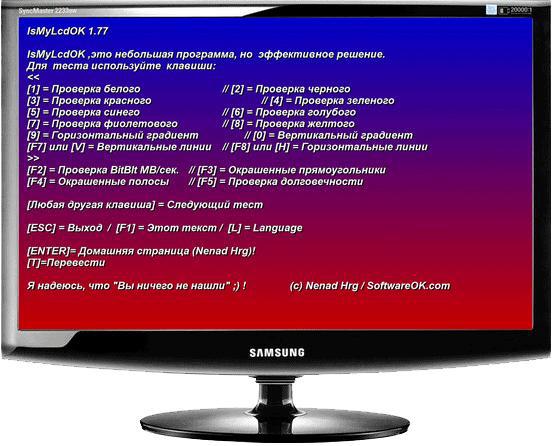
The program allows you to assess the speed of image processing, the frequency of updating the screen and colored stripes in different colors - rectangles. By tracking alternately changing color and monochrome images and following the simplest instructions, you can accurately and easily detect broken pixels on the reference colors, determine their type and quantity.
Available colors allow you to easily find dead pixels or make sure they are not present.
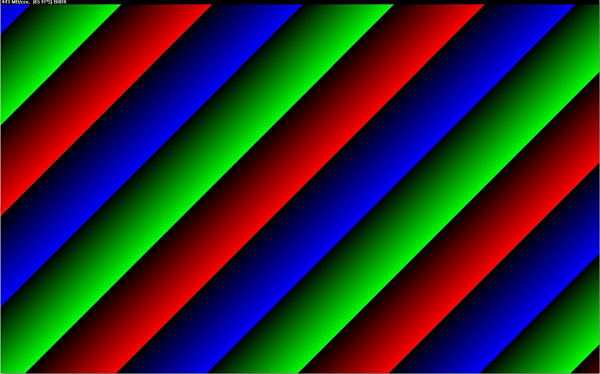
NOKIA MONITOR TEST 2.0
One of the most popular utilities in this category, which has advanced features for checking the quality of an LCD monitor, including a test for the problem of dead pixels that we are interested in, as well as templates for evaluating parameters such as resolution, moire, contrast, focus, brightness, readability text, geometry accuracy, color reproduction and more.
Program window
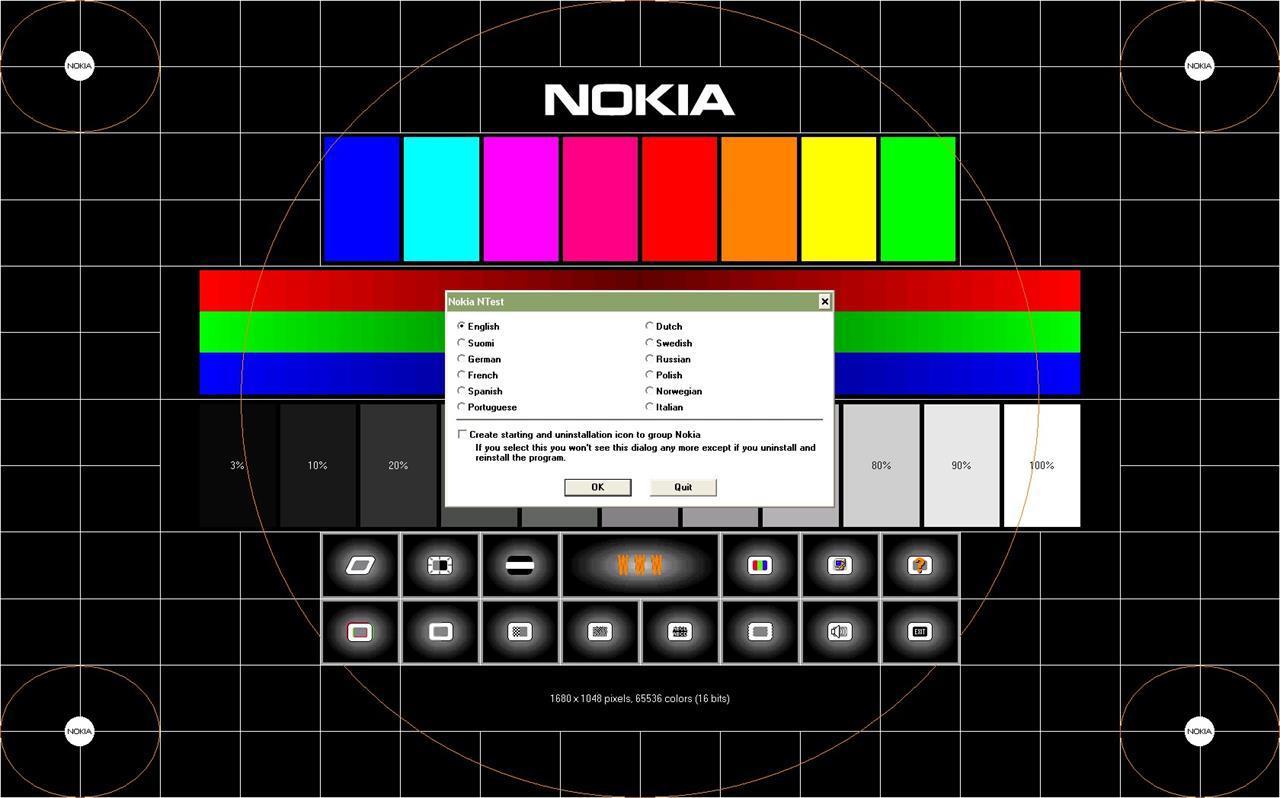
Using Nokia Monitor Test, you can test not only the image quality of monitors, but also the latest generation video cards. The advantages of the program are the power of the functionality, the simplicity of the interface, the miniature size of the distribution, the ability to run from removable media. To get all the data needed for analysis, you just need to move the left mouse button through the active menu buttons of the main screen.
System requirements: Servers 2000/2003/2005 Win 98 / XP / Vista Windows7 Windows8 x64 / x86. Installation is not required. The size of the distribution is 1.15 MB. Russian version is present.
PixPerAn 1.011e
The developers of this program can not refuse to originality. Unlike more or less ascetic or, on the contrary, colorful static interfaces, here the key parameters of the quality of the monitor are checked on a dynamically changing picture. The utility contains a series of unique tests to identify problems associated with the inertia of the LCD matrix. Among them, such common as multi-colored loops that occur when viewing a dynamic image.
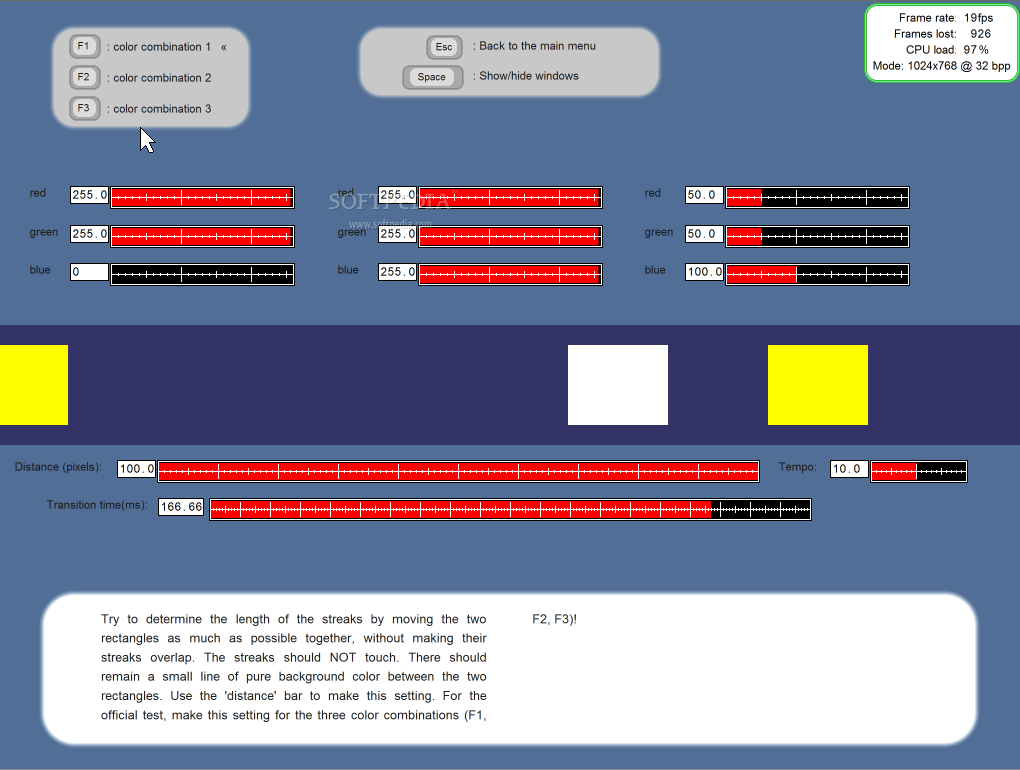
Program window
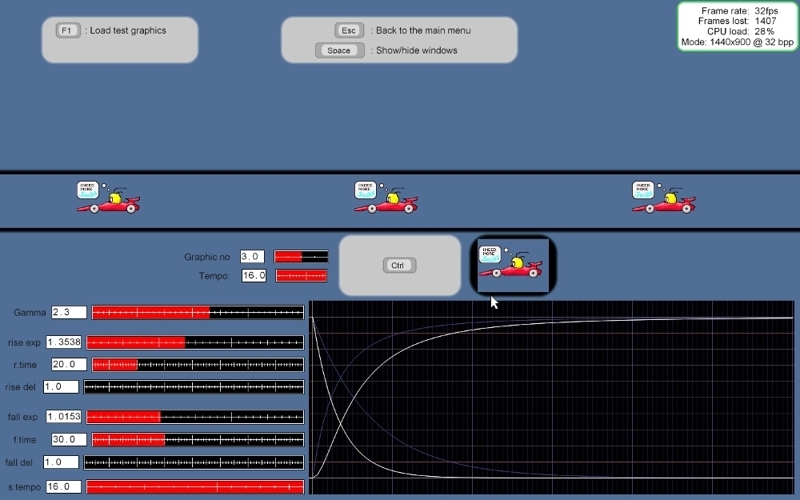
PixPerAn tests allow you to adjust the color palette, the size and speed of movement of objects, while monitoring the matrix response, drawing speed and the number of missing frames, processor load and screen settings. The "game" test will allow you to play a fun simple car game and reveal the flaws of the image in a rapidly changing dynamic.
The original game test, which allows to evaluate the quality of the image in dynamic scenes
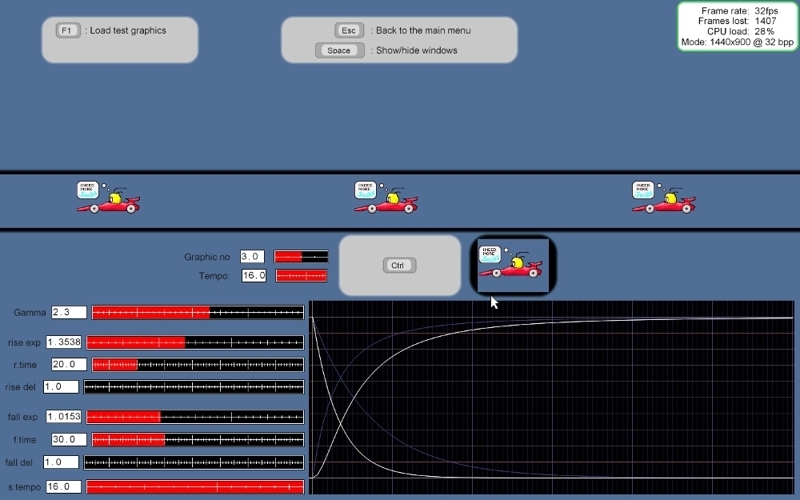
Thus, by installing this miniature (68kb) utility, you get the opportunity to simulate on the display the conditions under which the hidden monitor problems will manifest themselves in an explicit form.
Platform: Windows. The interface is English.
All of these programs are absolutely free and do not require registration in the registry.
The patient is rather alive ...
So, software diagnostics allowed us to accurately determine the presence, location and type of dead pixels. We assume that we are lucky, and the pixels that we see on our screen are among the "stuck", that is, bright.
It is not ironic, but it is often possible to carry out the operation of “resetting” the pixel to its place by massaging the injured area with circular movements. This should be done not with a finger and not with hard and sharp objects, but with a cotton-tipped stick, gently, unhurriedly, with the monitor turned off. And in order not to "miss", mark the broken pixels detected by the program until you turn off the monitor.
Manual therapy or how to get rid of frozen pixels surgically

Repeat the rotational movement for two or three minutes, then start the monitor and evaluate the fruits of your labors. In the absence of those, repeat again. The 100% method does not guarantee, but the chances of getting rid of the problem increase many times.
“Civilized” way
Unlike the first method, which involves a certain amount of caution on your part, the alternative — the software method is completely safe. The easiest way is to use a specialized program that cracks down on stuck pixels in a few minutes. It can be launched directly from the site by following the link: www.jscreenfix.com/basic.php and clicking on the Launch ScreenFix button at the bottom of the page.
After launching the program, a window with flickering pixels will appear in front of you, which must be combined with the problem area. In the process of “shaking up”, the colors of individual pixels change with increased speed, which at some stage allows the hanging culprit to “stick out” and return to working condition.
Jscreenfix program in work
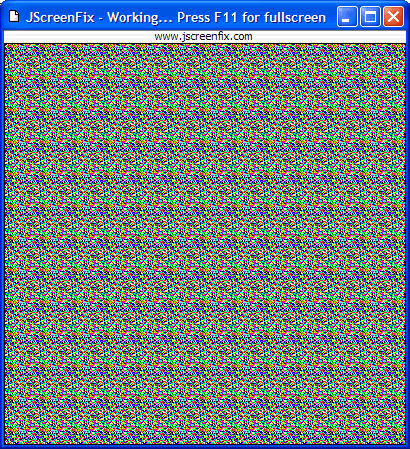
As practice shows, in 20 minutes of work, the program deals with the overwhelming majority of problem points. If the result is not achieved, the developers recommend leaving the computer in this mode for 5-10 hours. Note that cured pixels do not acquire immunity, and with the onset of summer heat they have all chances to stick again. In this case, the treatment is recommended to repeat.
Well, now you are armed with knowledge, and if necessary you will be able to cope with suspended pixels without the help of computer gurus and intractable managers. Better yet, use the knowledge gained when buying, by testing the monitor of one of the programs at the store front, then the problems of the “hung” and fatal black pixels can be avoided!
Afterword from iCover:
Dear readers, we remind you that you are reading the blog of iCover , a place where you can get good advice or expertise in the world of gadgets. And, of course, do not forget to subscribe to us and we promise - it will not be boring!
Also read:
- Remote control for SmartTV - through thorns to the stars
- Wireless drives and flash drives - the most it for summer time Edit
- The choice of smart watches today and what generally happens with this market
Source: https://habr.com/ru/post/365761/
All Articles