High Resolution 3D Printing on MakerBot Replicator Mini
After the next release of software updates from MakerBot, we decided to study the proposed innovations in more detail.
The company announced the updated user interface of Makerbot Desktop 3.7. In it, we found a lot of new tabs with 3D printing settings. Perhaps an advanced user of a 3D printer will find it convenient to use, since everything is before your eyes and the setup takes less time.
But our case touched the work on the MakerBot Replicator Mini 3D printer. After the next firmware upgrade , we found an undocumented way to improve printing.
Before you is a copy of the MakerBot PLA plastic , printed with a layer thickness of 100 microns in 10 hours .

')
To compare the quality of 3D printing, we present a model of a typewriter, printed with a usual layer thickness of 200 microns .
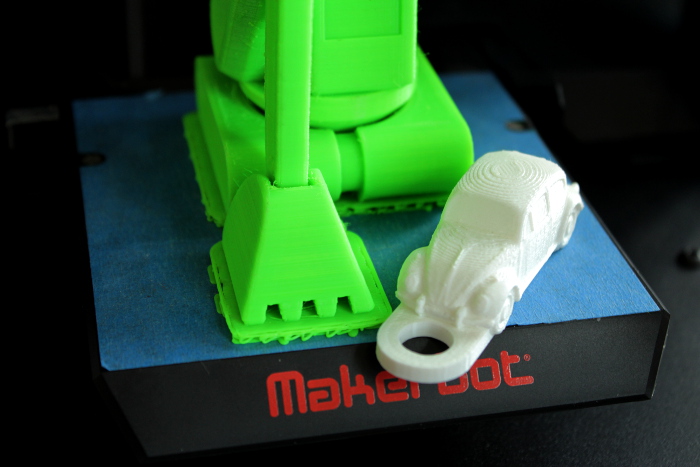
In order to repeat our experience, you need to open the Makerbot Desktop 3.7 application:
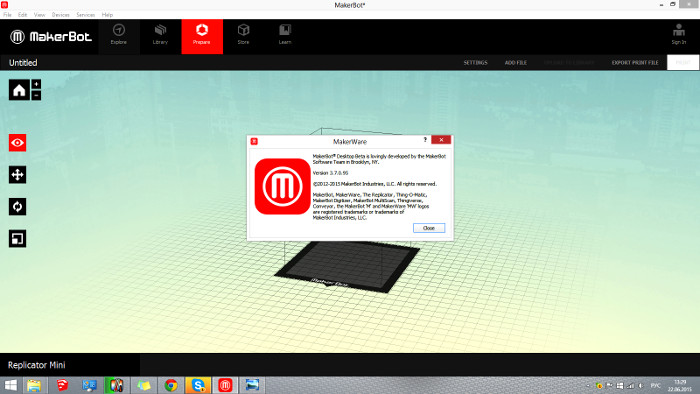
In the Devices menu, go to the Select Type of Device submenu and select the Makerbot Mini printer:
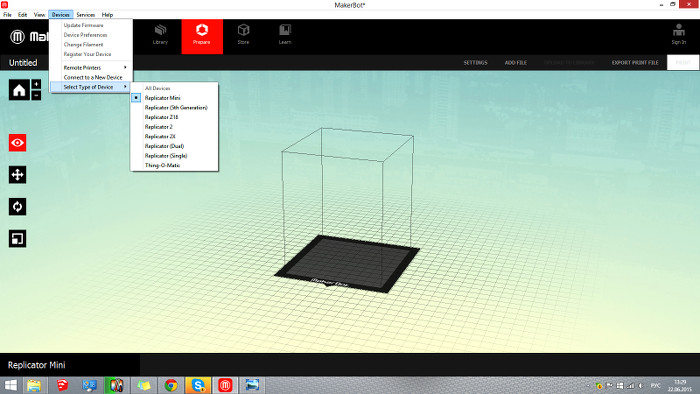
Set the value to 0.10 mm in the setting of Layer Height as shown in illustration

The company announced the updated user interface of Makerbot Desktop 3.7. In it, we found a lot of new tabs with 3D printing settings. Perhaps an advanced user of a 3D printer will find it convenient to use, since everything is before your eyes and the setup takes less time.
But our case touched the work on the MakerBot Replicator Mini 3D printer. After the next firmware upgrade , we found an undocumented way to improve printing.
Before you is a copy of the MakerBot PLA plastic , printed with a layer thickness of 100 microns in 10 hours .

')
To compare the quality of 3D printing, we present a model of a typewriter, printed with a usual layer thickness of 200 microns .
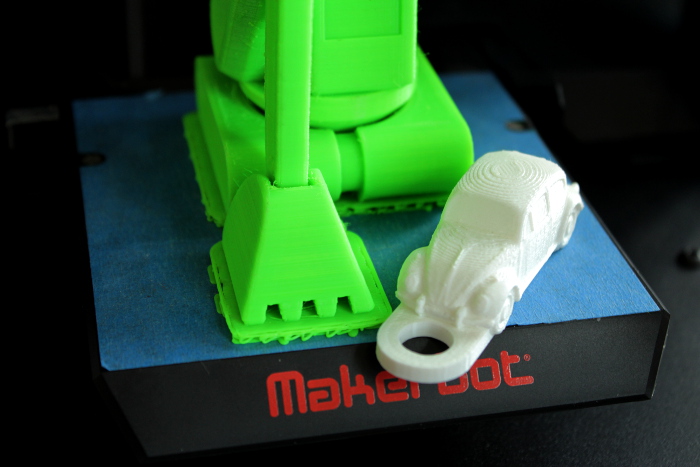
In order to repeat our experience, you need to open the Makerbot Desktop 3.7 application:
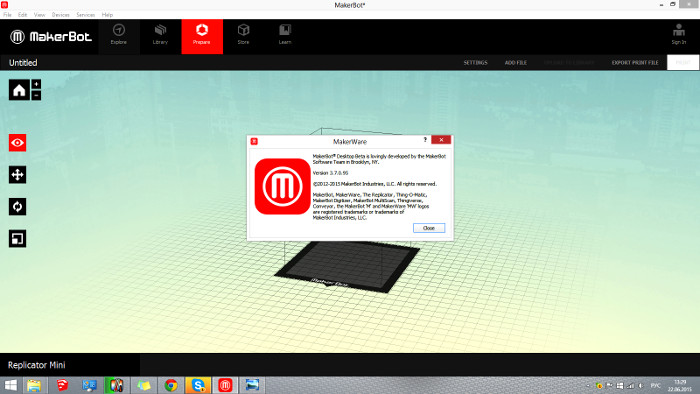
In the Devices menu, go to the Select Type of Device submenu and select the Makerbot Mini printer:
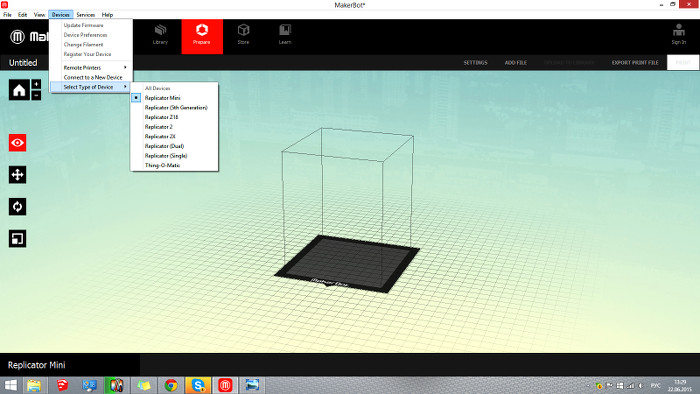
Set the value to 0.10 mm in the setting of Layer Height as shown in illustration

Source: https://habr.com/ru/post/365715/
All Articles