13 best robots for kids
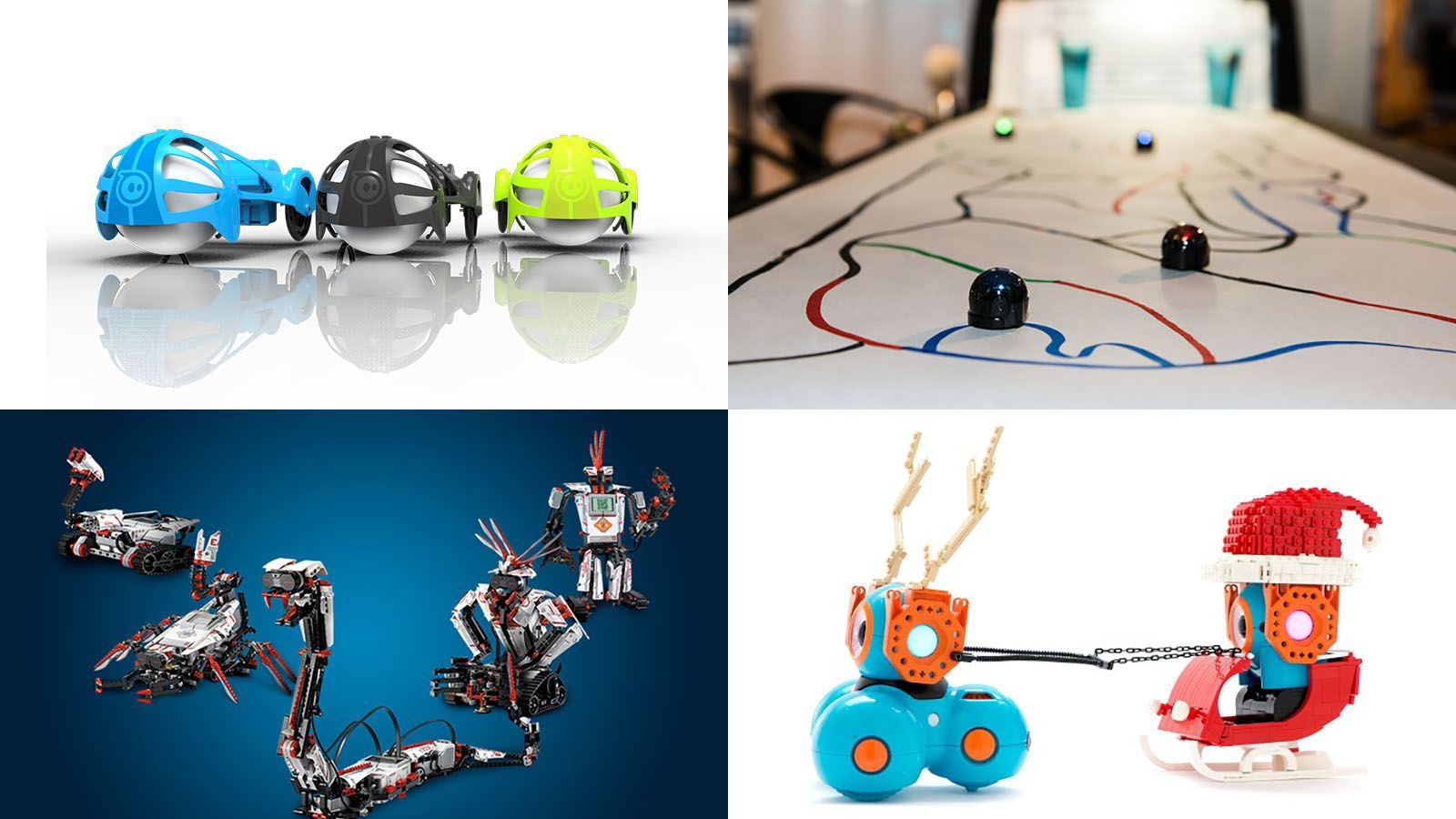
Parents often buy cool robots to their children , hoping that they will arouse their interest in science and technology. Sometimes it turns out that these robots are no more than remote-controlled toys. But they have great potential for learning through the game.
On the market there are many toys that can be programmed. They demonstrate the benefits of programming to children by instantly executing the commands created. Previously, this training was mainly theoretical. There are many good robots, but not all of them are suitable for everyone.
')
| Title | Age | Price | Notes |
| Kibo | four | $ 229 - $ 399 | Do not pay attention to the simple design. It looks like children are not afraid to experiment. |
| Dot and Dash | five | $ 199 - $ 349 | Compatible with LEGO, simple programming and great design. |
| Ozobot | eight | $ 49.99 - $ 99.99 | Programmable robot that can fit in your pocket. Accuracy depends on the markers, it is better to use the tablet. |
| Sphero 2.0 | 8+ | $ 129 | This ball does everything, including tricks. Managed by the application and joystick. Children will like to equip it with accessories to create uniqueness. |
| LEGO Mindstorms EV3 | 10+ | $ 349 | EV3 is really cool, but it's even better that it has an international experimental community that shares interesting ideas. Worth the money. |
| VEX IQ Robotics Starter Set | 8+ | $ 299 | Sturdy construction and simple open source software. |
| ANKI Drive | 8+ | $ 149 | Created to surprise, Anki can be used immediately after delivery. The robot is so smart that sometimes it seems that he thinks for you. |
| Mip | 8+ | $ 99 | And although there could be more programming functions, MiP will win your heart! |
| Ollie | 8+ | $ 99.99- $ 149.99 | Ollie is perfect for a shy child. Yet more applications will not hurt. |
| Radio-controlled DLX | 8+ | $ 129.95 | The toy is transformed into 20 other toys. A great way to learn the basics of design, but programming is missing. |
| Jumperbot | 8+ | $ 49.95 | The ideal robot for children who often break things. It doesn't even need batteries. |
| Brushbot kit | 6+ | $ 19.95 | Ideal set for science theme parties |
| MOSS Zombonitron 1600 | 8+ | $ 149.95 | Awesome design with 360 degree rotating connections. The programming version is $ 330 more expensive. |
More on these robots
Sphero 2.0 (age 8+; $ 129) and Ollie (age 8+: $ 99)

In addition to the fact that the Sphero 2.0 robot is not killed, it is also not afraid of water and even knows how to swim! But the best thing is that the robot is ready for use immediately after purchase - all you need is a smartphone or tablet to control. Although, to learn to control it, it will take a lot of practice. Different applications allow you to simultaneously control Sphero and record it on video, check reflexes and even play golf with it. The company has released additional accessories and items for tricks.
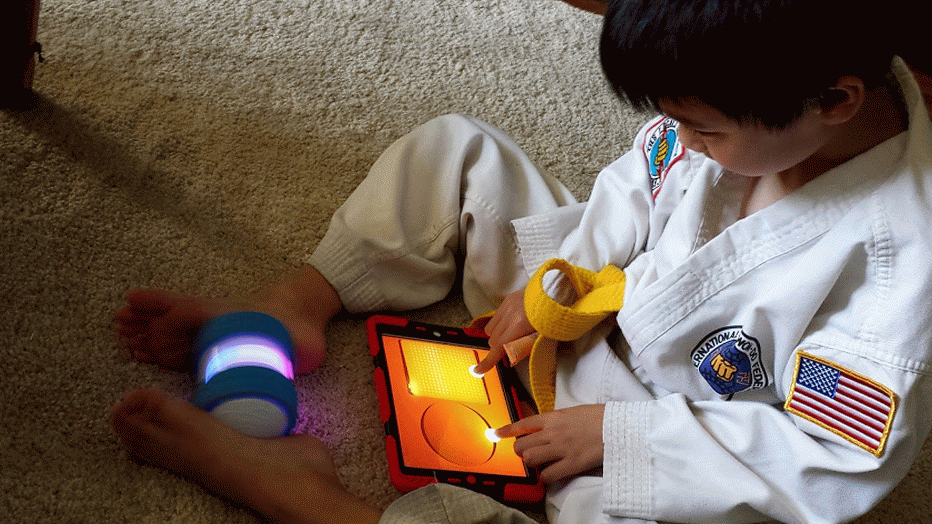
The Orbotix company, which created the robot, introduced the SPRK program for programming Sphero and Ollie .
KIBO (age 4-7; $ 229 - $ 399) and Ozobot (age 8+; $ 49.99)

Programming is like learning a new language: the earlier it starts, the easier it is to master it in the future. For any child now it looks like a two-dimensional process, but we all know that for the smallest three-dimensional game is better. Robot KIBO comes to the rescue , scanning marks on wooden cubes. Each of them denotes an action (shake, turn right, sing, etc.). Together, tagging creates one sequence.
Unlike other robots, KIBO looks simple. The developers have made it so specially, because a simple design does not discourage children from experimenting, but, on the contrary, creates interest.

Similarly, the Ozobot robot, which is smaller than a ping-pong ball, teaches children the basics of programming. He follows the lines and follows directions when the child draws colored lines between the black lines.

LEGO Mindstorms EV3 ($ 349, age 10+), VEX IQ Robotics Construction Kit ($ 299, age 8+)

EV3 embodies the stereotype of how a robot should look like - a device programmed to perform different tasks . Its modular design allows you to change the structure, and the "brain" helps him to think and not wait for commands for each action. The difference is huge: the programmed task will tell the robot, for example, to turn left if its right sensor rests against the wall. While the radio-controlled mechanism requires manual control of the person.
In another system - the VEX IQ Robotics Construction Kit - the open source software Modkit for VEX is used.
Dot and Dash ($ 259, age 5-12, pre-order on Amazon), MiP ($ 99, age 8+)

Dot and Dash robots do not look humanoid, but still these toys from the Wonder Workshop seem really alive. Brains hide behind their prettiness and blinking eyes. On iPad, you can download the program Blockly for programming.
Robots can be toys or peculiar pets. When left alone, they may sigh sadly. But the best thing is that they can be programmed to perform different tasks.

The same can be said about the robot MiP, capable of balancing on two wheels. He speaks in a non-existent language, however, children understand it. The robot helps them not to feel lonely.
A set of Remote Control Machines DLX ($ 129.95; age 8+)

In fact, there is a shortage of modular toys with radio control. LEGO Education WeDo is a great example of a programmable device in the Scratch language. But if you need something simpler, look at the Thames and Kosmos Remote Control Machines DLX kit. A large color instruction book helps you study the design and select 20 different ways of assembly.
This set is an advanced version of the original Remote Control Machines system, compatible with all the details from the Thames and Kosmos toy line. And although programming is not supported here, children will learn a lot about the mechanisms that they may have to program in real life. The MOSS Zombonitron 1600 and littleBits Premium Kit are similar kits. MAKE: Spinbot Kit and Maker Shed Brushbots are a do-it-yourself category.
Productive game
Toys Ozobot, Dot and Dash are so unusual that children can not immediately understand them, but do not be upset. Most importantly, they can be used immediately after being pulled out of the box. But for starters, you may have to insert batteries and download management applications.
Do not forget to provide the child with a safe place to play. And remember: it is important that children keep their interest and find solutions to problems on their own. Learning through the game - one of the most important processes of knowledge.
Source: https://habr.com/ru/post/365687/
All Articles