HP Thin Client as a home router and file server (part 1)
There is a need for a home server. After studying the subject matter, it was decided to build a server based on a thin client. Since the main requirements for me were:
My choice fell on HP thin clients. In my city, I managed to get an HP t5550 thin client:

This client is built on a VIA Nano u3500 processor with a clock speed of 1GHz, has onboard 1GB of RAM (expandable up to 4GB) and DOM Flash by 2GB.
Almost all HP thin clients have the option of installing a 2.5 inch hard drive. There are two options for connecting a hard disk - to install it instead of the DOM Flash, via an IDE to SATA adapter, or use the SATA port that is present on the board.
')
I liked the second method more, but it has one limitation, it is the size of the case. With this arrangement of the connector on the motherboard, there is very little space left for the mate, so it was decided to make the case itself.
For this, I used a SATA cable, MOLEX to SATA adapter and an old 2.5-inch hard drive. It is necessary to unsolder the connector from the hard disk board and solder the contacts according to the given picture.
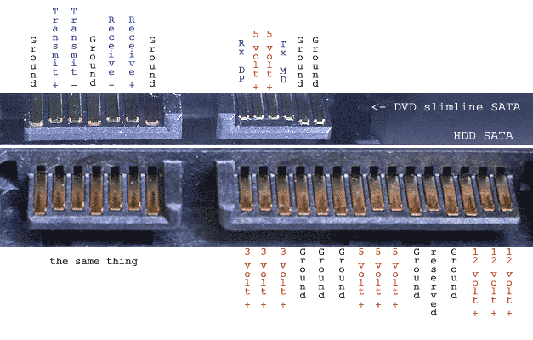
The result should be like this:
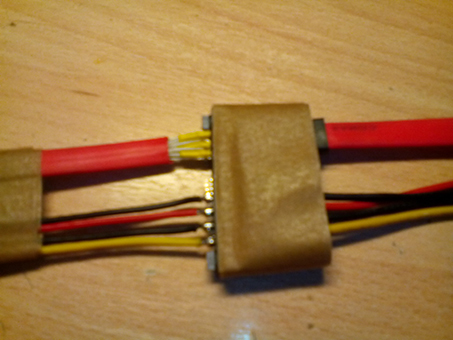
For the manufacture of the case, you can use Polymorphus , but I did not have it, so I used the proven method, a mixture of cyanoacrylate and soda. The result is a very durable material.


The only thing there is a nuance when working with cyanoacrylate and soda. This mixture produces very caustic vapors during the reaction, so open the windows !

The hard drive fits perfectly into the case on the brass racks from the system units.


There is also a Mini PCI express slot on the board, in which you can install a WiFi adapter.
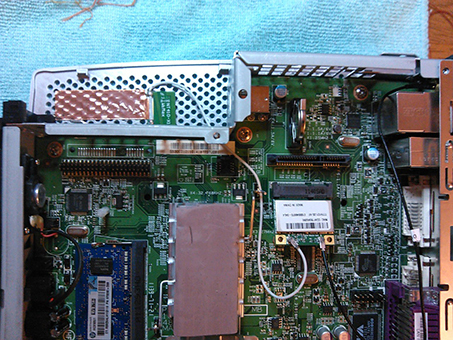
If you have an adapter on an Atheros AR9xxx chip, then you need to unblock support for the “n” standard in it.
The result was like this:


Since this thin client has only one Ethernet port, you will have to use the Router-on-a-Stick architecture. In order to configure Router-on-a-Stick, we need a switch supporting VLAN (802.1Q).
Initially, I tried to configure vlan on Dlink DES-1016D using the OpenRRCP utility, but on this model I did not succeed in getting a fully functional configuration, so I found an inexpensive managed switch and implemented it on it. If you have switches that support OpenRRCP, then at the end of the article I will provide links to rpm packages for CentOS 6, perhaps it will work as it should for you.
The switch is configured as follows:
fe1 - acess vlan 100
fe2 - acess vlan1
fe3 - acess vlan1
fe4 - acess vlan1
fe5 - acess vlan1
fe6 - acess vlan1
fe7 - acess vlan1
fe8 - trunk vlan100 native vlan 1
those. The patch cord from the provider is connected to the fe1 port, and the fe8 is a thin client, the other ports are used for clients in the local network.
After that, you can start setting up a thin client, which will be discussed in the next article.
OpenRRCP
OpenRRCP CentOS 6 x86 v0.2.1
OpenRRCP CentOS 6 x86 trunk
- low noise
- low power consumption
- versatility
My choice fell on HP thin clients. In my city, I managed to get an HP t5550 thin client:

This client is built on a VIA Nano u3500 processor with a clock speed of 1GHz, has onboard 1GB of RAM (expandable up to 4GB) and DOM Flash by 2GB.
Almost all HP thin clients have the option of installing a 2.5 inch hard drive. There are two options for connecting a hard disk - to install it instead of the DOM Flash, via an IDE to SATA adapter, or use the SATA port that is present on the board.
')
I liked the second method more, but it has one limitation, it is the size of the case. With this arrangement of the connector on the motherboard, there is very little space left for the mate, so it was decided to make the case itself.
For this, I used a SATA cable, MOLEX to SATA adapter and an old 2.5-inch hard drive. It is necessary to unsolder the connector from the hard disk board and solder the contacts according to the given picture.
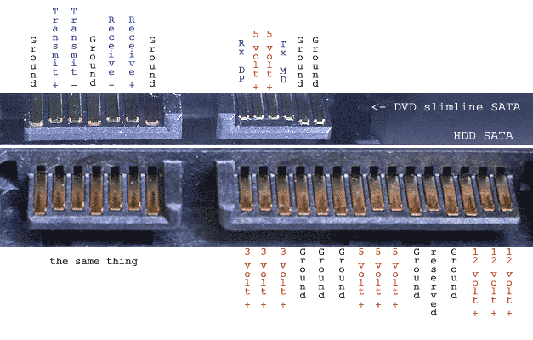
The result should be like this:
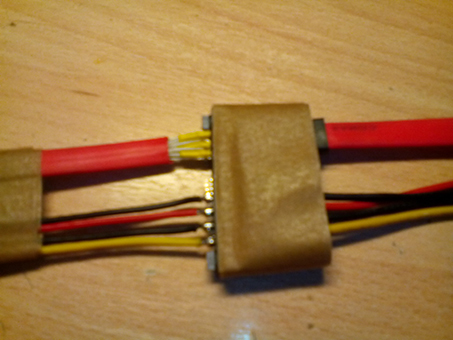
For the manufacture of the case, you can use Polymorphus , but I did not have it, so I used the proven method, a mixture of cyanoacrylate and soda. The result is a very durable material.


The only thing there is a nuance when working with cyanoacrylate and soda. This mixture produces very caustic vapors during the reaction, so open the windows !

The hard drive fits perfectly into the case on the brass racks from the system units.


There is also a Mini PCI express slot on the board, in which you can install a WiFi adapter.
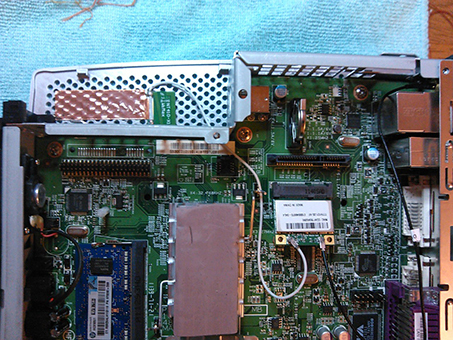
If you have an adapter on an Atheros AR9xxx chip, then you need to unblock support for the “n” standard in it.
The result was like this:


Since this thin client has only one Ethernet port, you will have to use the Router-on-a-Stick architecture. In order to configure Router-on-a-Stick, we need a switch supporting VLAN (802.1Q).
Initially, I tried to configure vlan on Dlink DES-1016D using the OpenRRCP utility, but on this model I did not succeed in getting a fully functional configuration, so I found an inexpensive managed switch and implemented it on it. If you have switches that support OpenRRCP, then at the end of the article I will provide links to rpm packages for CentOS 6, perhaps it will work as it should for you.
The switch is configured as follows:
fe1 - acess vlan 100
fe2 - acess vlan1
fe3 - acess vlan1
fe4 - acess vlan1
fe5 - acess vlan1
fe6 - acess vlan1
fe7 - acess vlan1
fe8 - trunk vlan100 native vlan 1
those. The patch cord from the provider is connected to the fe1 port, and the fe8 is a thin client, the other ports are used for clients in the local network.
After that, you can start setting up a thin client, which will be discussed in the next article.
OpenRRCP
OpenRRCP CentOS 6 x86 v0.2.1
OpenRRCP CentOS 6 x86 trunk
Source: https://habr.com/ru/post/365539/
All Articles