Everything is not as perfect as I would like
Do you often see this message on your computer?
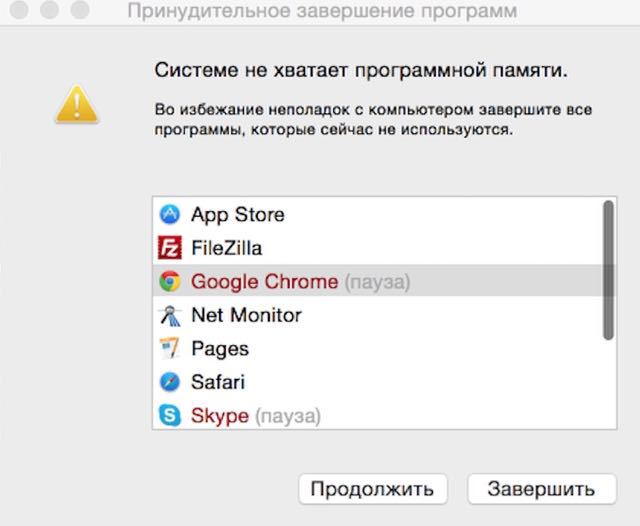
I don’t think that MacBook users expect to see such a picture on their monitor, and especially don’t expect to see such a picture while working on a MacBook Pro with 4 Intel Core i7 cores (2.5 GHz each), 16 GB DDR3 RAM, and SSD 480 GB drive which will give a good speed for virtual memory if this is necessary.
')

My colleagues and I also did not expect this, but we observed this picture repeatedly. And it was amazing, I could not understand why Google Chrome, which had an unprecedented work on my ultrabook, whose performance is almost four times less than this monster, laid down the system 4 times in three days, the rest of my colleagues had the same picture. Having fully enjoyed this picture began to surf the Internet, I found the answer quickly. The innocent Google Chrome Helper was to blame - the assistant designed to speed up work on the Internet "helped" to equate the performance of the MacBook Pro with the performance of the Acer Aspire S3 ultrabook. Why is that?

Quite simply, Google Chrome Helper was created for more comfortable work in the browser. If you constantly switch between tabs and expect them to be updated, all open pages in the browser will be actively updated. “We wanted the best, but it turned out as always”, for Google Chrome there is no difference how many resources you have, it will try to “eat up” all that is, grab as much as possible, and this creates significant problems. I found several solutions to this problem.
The first solution is to disable this little infection, pseudo-helper. You can do this in the browser settings, select the “Content Settings” (the Plugins tab), and there you cut down the plugins to hell.
The second option is to download additional proposals - TabMemFree, The Great Suspender or OneTab. The options are good, but all this is not that. The only correct solution is to use a different browser, in this case, Firefox is great, although I am not a supporter of this browser. It’s a pity that Google Chrome is no longer the familiar browser that allows you to surf the Internet without any problems.
The power consumption of this browser is sometimes not the best, but it remains in the shadow compared to the power consumption of the second application, which can consume the charge of your MacBook for a couple of hours. Do you know Microsoft Office? I am sure that they are familiar. I didn’t get used to working in Pages, I’d not say that he is bad, I got used to another. Having decided not to change my habit, I installed Microsoft Office 2016 on Mac - the result was interesting. Everything was going fine, again a text editor in a beautiful frame. Everything was fine until a certain point. When I went to work I did not want to connect the charger, thinking that I would be enough for 100% of the charge for a few hours, how wrong I was. Two hours later, I was given an amusing message that the battery was low.

The surprise was justified, the MacBook was new and kept the charge until 9 o'clock. It became interesting what is the reason for this unexpected moment. I decided to check the energy effect and saw the following picture:

Funny, I never thought that a simple text editor can consume more than 80% of the battery charge. Initially, I decided that Microsoft Word crashed because of this, he “ate” so much, but neither the reboot nor the reinstallation of the program corrected the situation.
These are two software with which your MacBook will be an ordinary laptop at an inflated price. Everything new requires a new approach, do not be afraid to change and change habits.
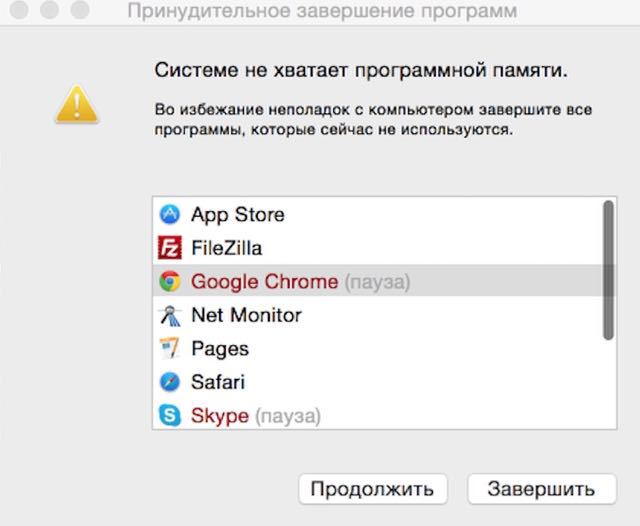
I don’t think that MacBook users expect to see such a picture on their monitor, and especially don’t expect to see such a picture while working on a MacBook Pro with 4 Intel Core i7 cores (2.5 GHz each), 16 GB DDR3 RAM, and SSD 480 GB drive which will give a good speed for virtual memory if this is necessary.
')

My colleagues and I also did not expect this, but we observed this picture repeatedly. And it was amazing, I could not understand why Google Chrome, which had an unprecedented work on my ultrabook, whose performance is almost four times less than this monster, laid down the system 4 times in three days, the rest of my colleagues had the same picture. Having fully enjoyed this picture began to surf the Internet, I found the answer quickly. The innocent Google Chrome Helper was to blame - the assistant designed to speed up work on the Internet "helped" to equate the performance of the MacBook Pro with the performance of the Acer Aspire S3 ultrabook. Why is that?

Quite simply, Google Chrome Helper was created for more comfortable work in the browser. If you constantly switch between tabs and expect them to be updated, all open pages in the browser will be actively updated. “We wanted the best, but it turned out as always”, for Google Chrome there is no difference how many resources you have, it will try to “eat up” all that is, grab as much as possible, and this creates significant problems. I found several solutions to this problem.
The first solution is to disable this little infection, pseudo-helper. You can do this in the browser settings, select the “Content Settings” (the Plugins tab), and there you cut down the plugins to hell.
The second option is to download additional proposals - TabMemFree, The Great Suspender or OneTab. The options are good, but all this is not that. The only correct solution is to use a different browser, in this case, Firefox is great, although I am not a supporter of this browser. It’s a pity that Google Chrome is no longer the familiar browser that allows you to surf the Internet without any problems.
The power consumption of this browser is sometimes not the best, but it remains in the shadow compared to the power consumption of the second application, which can consume the charge of your MacBook for a couple of hours. Do you know Microsoft Office? I am sure that they are familiar. I didn’t get used to working in Pages, I’d not say that he is bad, I got used to another. Having decided not to change my habit, I installed Microsoft Office 2016 on Mac - the result was interesting. Everything was going fine, again a text editor in a beautiful frame. Everything was fine until a certain point. When I went to work I did not want to connect the charger, thinking that I would be enough for 100% of the charge for a few hours, how wrong I was. Two hours later, I was given an amusing message that the battery was low.

The surprise was justified, the MacBook was new and kept the charge until 9 o'clock. It became interesting what is the reason for this unexpected moment. I decided to check the energy effect and saw the following picture:

Funny, I never thought that a simple text editor can consume more than 80% of the battery charge. Initially, I decided that Microsoft Word crashed because of this, he “ate” so much, but neither the reboot nor the reinstallation of the program corrected the situation.
These are two software with which your MacBook will be an ordinary laptop at an inflated price. Everything new requires a new approach, do not be afraid to change and change habits.
Source: https://habr.com/ru/post/365481/
All Articles