Why antiviruses for Android are useless, and what to do about it

A week does not pass, as some company specializing in computer security, produces tables and graphs that frighten the number of malicious programs for Android, lurking on the Internet. Most often, such reviews are completed with a reminder of how a special program from this company can protect your devices from these adversities (and sometimes this is true). But Android is essentially safer than a desktop computer, so you probably don’t need these programs. You already have everything you need.
Take on fright
A fresh report on malware came from Symantec. They are afraid of the fact that 17% of all programs for Android are inherently malicious. Fearfully? It is served in the sauce "one of five applications - the malware." You can panic and consider the smartphone as a platform for infections, but in reality everything is not so simple.
')
As is usually the case, Symantec reviews the entire ecosystem of Android applications in general. This means all applications from the Google Play Store, and all the rest that are on different sites and alternative collections. And most likely, the cutting platforms as well.
Symantec confirmed that only a tiny part of the malware was spotted in the Play Store, and they were cut out pretty quickly from there. Google automatically scans apps and detects bad behavior. People also try not to miss everything that causes the slightest questions. Such close reviews of incoming applications began to do a few months ago.
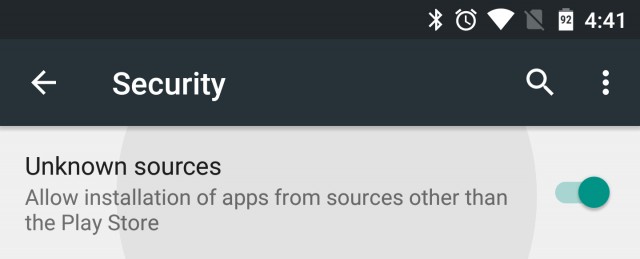
Google play
We are all familiar with PC malware crawling from “wrong” sites through a browser vulnerability. This is hardly possible on the Android system, if it is not previously infected. There you have to poke your finger on the APK to install the program. And manually bypass some security settings.
Anti-virus companies offer to install their products, which scan each application, track web traffic, etc. They suck out phone resources and annoy with their pop-up notifications. Most likely, Lookout, AVG, Symantec / Norton or other antivirus programs will not be useful to you. Instead, you just need to follow a few reasonable rules.
Some reasonable rules
Do not change the default security settings. For example, it is usually forbidden to install an APK from Unknown Sources on the phone. And you will be safe, because you will only install applications from Google Play, where there are practically no malware.
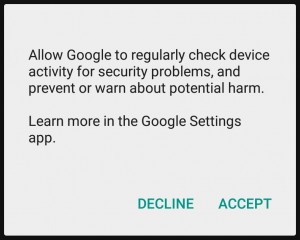 There are times when you need to work with "unknown sources." For example, the Amazon Appstore client itself downloads games and applications, and many sites with a good reputation post application updates. If you want to take advantage of this, you will see a notification asking whether to allow Google to scan the device for suspicious activity. This feature called Verify Apps is present on almost all official Android phones.
There are times when you need to work with "unknown sources." For example, the Amazon Appstore client itself downloads games and applications, and many sites with a good reputation post application updates. If you want to take advantage of this, you will see a notification asking whether to allow Google to scan the device for suspicious activity. This feature called Verify Apps is present on almost all official Android phones.Users received root access from the early days of the system, but today most of the functions to which they sought to get are available so. Using a rooted phone is using in admin mode. Of course, it is possible to do it safely, but the risk is still present. Many malicious programs require root access to some functions of the phone, otherwise they will be powerless. If you don’t have any valid reasons for rutting, it’s better not to do it
There are also seemingly not malicious applications, but not particularly pleasant ones - those that delve into your personal data. Most people do not read the list of permissions that request applications. If you are concerned about privacy, check to see if the application requires access to SMS, contacts, or a location. If the application has a reason (for example, it is a social network), then everything should be OK. If the flashlight requests access to your contacts, think twice.
In general, only a bit of common sense is required to avoid malicious applications. If you just install applications only from the Play Store and other 100% reliable sources, you will be protected from virtually all threats. Antiviruses will be superfluous at best, and simply a burden for your system at worst.
Source: https://habr.com/ru/post/365467/
All Articles