SSD Guru - a new utility from OCZ for monitoring and configuring solid-state drives
Hi, Giktayms! In a post about the new SSD OCZ Vector 180, I mentioned a new software for solid-state drives manufactured by this company. And since the OCZ SSD Guru will work with the lines of SSD disks that were released on the Barefoot 3 controllers, I think it makes sense to consider its capabilities in detail. Under the cut - screenshots and comments.

To begin with, let's define what's new in the SSD Guru compared to the OCZ Toolbox. As you can see from the table, SMART monitoring, manual activation of the TRIM command, the Secure Erase disk cleanup function and the ability to update the firmware, including updating the boot disk without loss of functionality, have not gone anywhere.
On the other hand, monitoring of the disk status, connection interface, the ability to automatically check for new firmware, the ability to configure the SSD and the operating system (more about them later) and the ability to send a message to tech support directly from the software were added (apparently, the logs will be automatically scanned and added to the message) with monitoring SSD).
')

Considering the fact that the new OCZ Vector 180 uses the Barefoot 3 controller, it was logical to expect that all products on it will be supported by the new software. The full list of supported drives in the picture below: it includes both SATA drives and PCI-E SSD RevoDrive.

Let's go through the tabs, which are only five: Overview, Tuner, Maintenance, Settings and Help.
The first tab is an overview, it displays information about the disk capacity, connection interface, disk health and firmware updates. Nearby, I brought out a window of a well-deserved utility for monitoring Crystal Disk Info disks - everything matches: the disk and the parameters are the same.

Item SSD Details - model, capacity, interface, serial number, firmware version - an exhaustive set of data about your SSD-drive.

Point System Details - here you can read about your (or author) system, attentive readers will probably catch the eye on the 10-core Intel Xeon E5-2687W V3, which temporarily replaced in my stand Intel Core i7-5960X.

Point SMART - information about self-checking drive. Moreover, the lines related to different parameters are marked with pictographs and it is immediately clear what is related to performance, what is the length of SSD “life”, and what is just informational data.

Go to the second tab: Tuner . For the OCZ Vector 150, there is only one sub-item here, probably because the OS is installed on another SSD. Anyway, on this tab, you are offered to manually execute the TRIM command (my disk was empty, so the item is inactive), or overprovisioning to be configured on the fly. The functionality is interesting, it is proposed to increase the backup disk area to as much as 134 gigabytes with a full disk size of 480 gigabytes. For drives smaller capacity and the limit will be less.
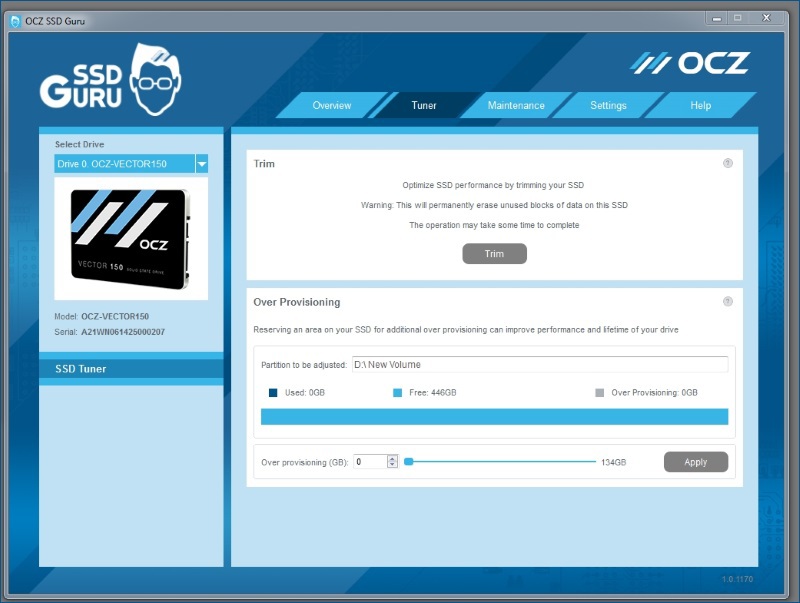
Tab number three: Maintenance . The user is prompted to check the firmware updates or do it manually, with the option of updating via the Web or manually from a local disk. The Secure Erase item deletes all data on the solid-state drive and brings it to a pristine clean state.
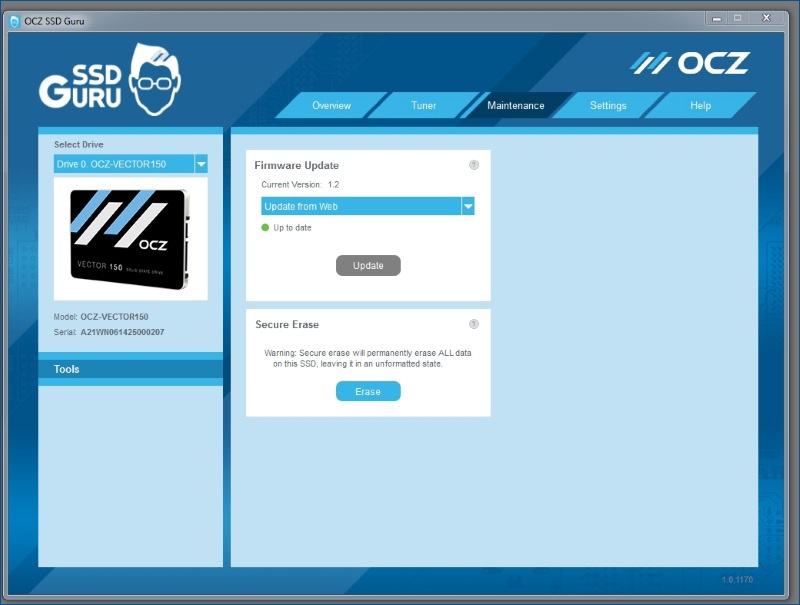
The Settings tab - the fourth in a row, contains settings for the program's autorun from the OS and the possibility of logging the activity of the drive. Proxy server settings are offered for online functionality, for example, for checking for updates.
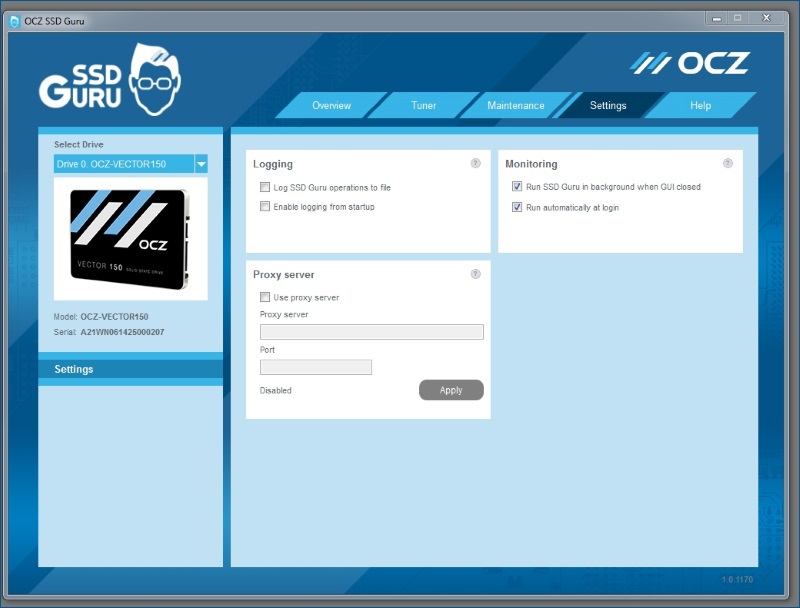
And the last but not the least - Help tab. It offers the opportunity to form a system report for support, contact customer support directly or go to forums where you can search for advice, fellow sufferers, or just chat with other owners of solid-state drives from OCZ.
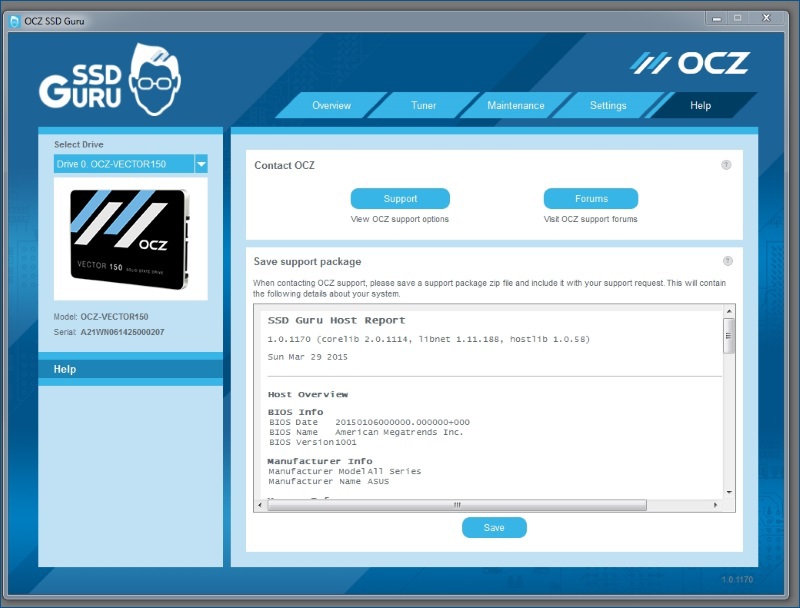
Also from the pleasant - the application is available for different operating systems: Windows 7 | Windows 8.1 or Linux Fedora, Mint and Ubuntu .
Thank you for your attention, we are ready to answer your questions.
Our previous posts:
» Intrepid 3700 SSD for corporate clients
» New flagship SSD-drive Vector 180
» Evolution of SSD Controllers
» SSD SATA vs. SSD PCI-E | part one: theoretical
» SSD SATA vs. SSD PCI-E | Part Two: Practical
» SSD SATA vs. SSD PCI-E | Part three and final: server

What's new?
To begin with, let's define what's new in the SSD Guru compared to the OCZ Toolbox. As you can see from the table, SMART monitoring, manual activation of the TRIM command, the Secure Erase disk cleanup function and the ability to update the firmware, including updating the boot disk without loss of functionality, have not gone anywhere.
On the other hand, monitoring of the disk status, connection interface, the ability to automatically check for new firmware, the ability to configure the SSD and the operating system (more about them later) and the ability to send a message to tech support directly from the software were added (apparently, the logs will be automatically scanned and added to the message) with monitoring SSD).
')
Which OCZ SSDs are supported?
Considering the fact that the new OCZ Vector 180 uses the Barefoot 3 controller, it was logical to expect that all products on it will be supported by the new software. The full list of supported drives in the picture below: it includes both SATA drives and PCI-E SSD RevoDrive.

What can be monitored and configured?
Let's go through the tabs, which are only five: Overview, Tuner, Maintenance, Settings and Help.
The first tab is an overview, it displays information about the disk capacity, connection interface, disk health and firmware updates. Nearby, I brought out a window of a well-deserved utility for monitoring Crystal Disk Info disks - everything matches: the disk and the parameters are the same.

Item SSD Details - model, capacity, interface, serial number, firmware version - an exhaustive set of data about your SSD-drive.

Point System Details - here you can read about your (or author) system, attentive readers will probably catch the eye on the 10-core Intel Xeon E5-2687W V3, which temporarily replaced in my stand Intel Core i7-5960X.

Point SMART - information about self-checking drive. Moreover, the lines related to different parameters are marked with pictographs and it is immediately clear what is related to performance, what is the length of SSD “life”, and what is just informational data.

Go to the second tab: Tuner . For the OCZ Vector 150, there is only one sub-item here, probably because the OS is installed on another SSD. Anyway, on this tab, you are offered to manually execute the TRIM command (my disk was empty, so the item is inactive), or overprovisioning to be configured on the fly. The functionality is interesting, it is proposed to increase the backup disk area to as much as 134 gigabytes with a full disk size of 480 gigabytes. For drives smaller capacity and the limit will be less.
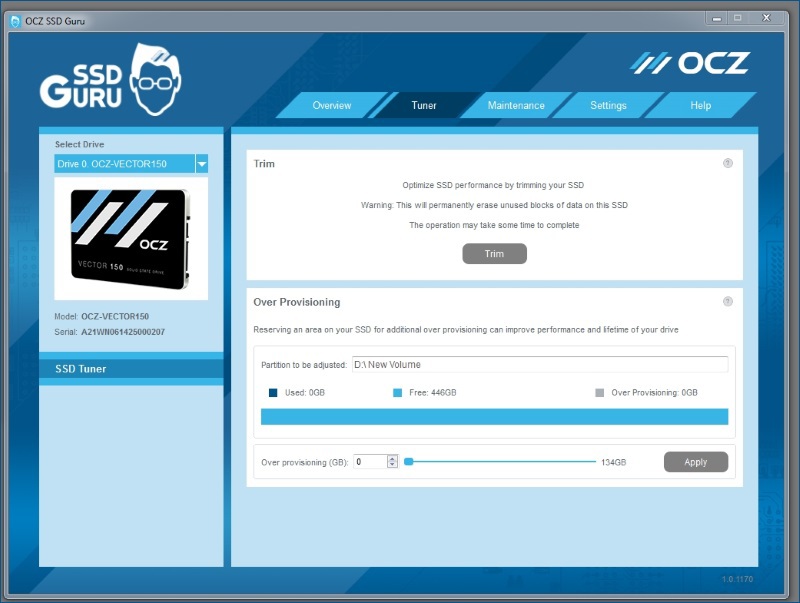
Tab number three: Maintenance . The user is prompted to check the firmware updates or do it manually, with the option of updating via the Web or manually from a local disk. The Secure Erase item deletes all data on the solid-state drive and brings it to a pristine clean state.
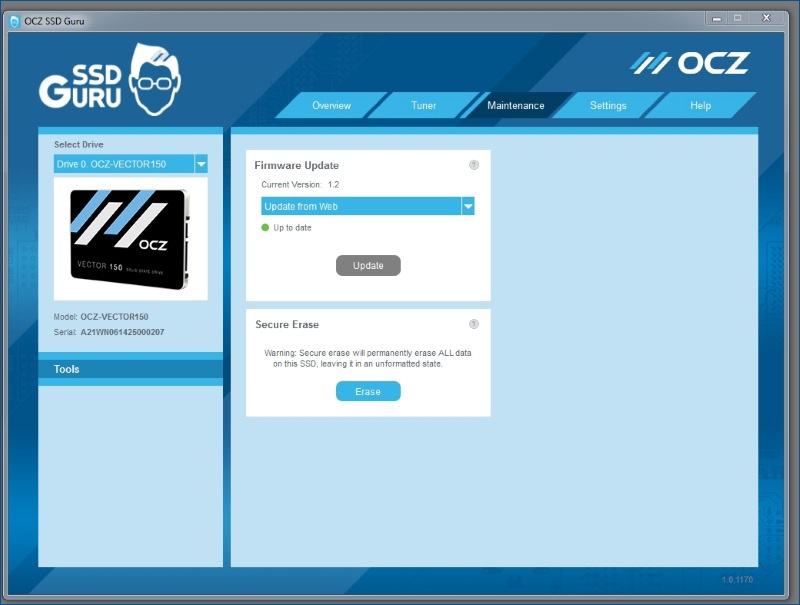
The Settings tab - the fourth in a row, contains settings for the program's autorun from the OS and the possibility of logging the activity of the drive. Proxy server settings are offered for online functionality, for example, for checking for updates.
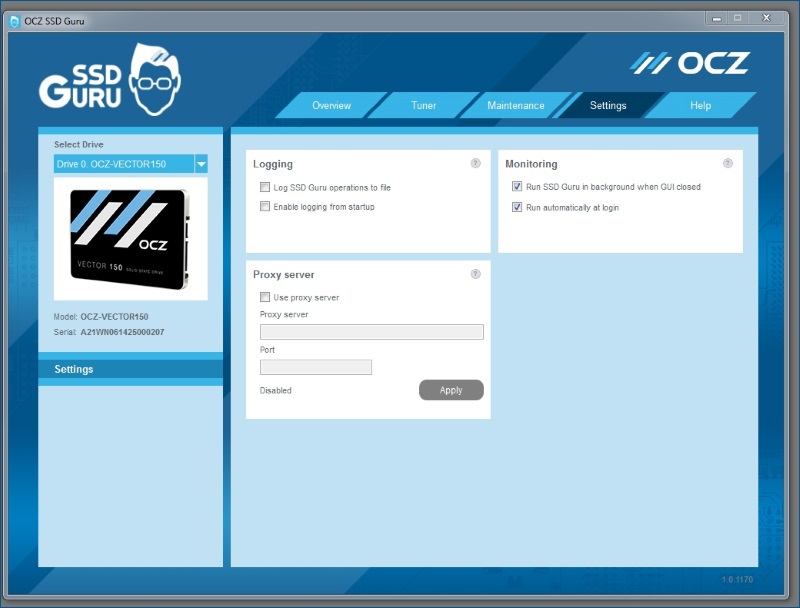
And the last but not the least - Help tab. It offers the opportunity to form a system report for support, contact customer support directly or go to forums where you can search for advice, fellow sufferers, or just chat with other owners of solid-state drives from OCZ.
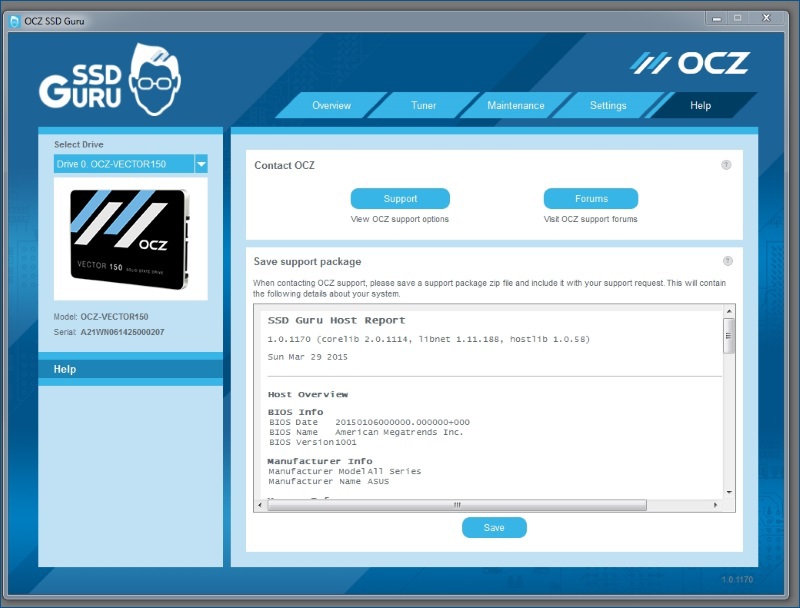
Also from the pleasant - the application is available for different operating systems: Windows 7 | Windows 8.1 or Linux Fedora, Mint and Ubuntu .
Thank you for your attention, we are ready to answer your questions.
Our previous posts:
» Intrepid 3700 SSD for corporate clients
» New flagship SSD-drive Vector 180
» Evolution of SSD Controllers
» SSD SATA vs. SSD PCI-E | part one: theoretical
» SSD SATA vs. SSD PCI-E | Part Two: Practical
» SSD SATA vs. SSD PCI-E | Part three and final: server
Source: https://habr.com/ru/post/365311/
All Articles