Norton Anti-Virus Blocks IE11 Browser
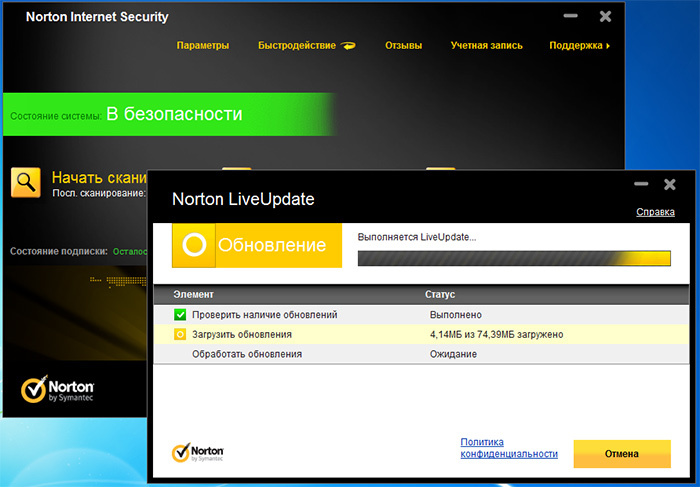
The Symantec forums continue discussing the problem with the latest update of the Norton Internet Security antivirus , after which Internet Explorer 11 is blocked under Windows.
Immediately after installing the update, the message “Internet Explorer Has Stopped Working” pops up and even open sessions in the browser are interrupted.
Neither the default installation of IE installations, nor the disabling of extensions, helps to get rid of the error.
')
Listing error message
Source
Internet Explorer
Summary
Stopped working
Date
20/02/2015 11:09 PM
Status
Report sent
Description
Faulting Application Path: C: \ Program Files (x86) \ Internet Explorer \ iexplore.exe
Problem signature
Problem Event Name: BEX
Application Name: IEXPLORE.EXE
Application Version: 11.0.9600.17631
Application Timestamp: 54b31a70
Fault Module Name: IPSEng32.dll
Fault Module Version: 14.2.1.9
Fault Module Timestamp: 54c8223b
Exception Offset: 000c61e2
Exception Code: c0000417
Exception Data: 00000000
OS Version: 6.1.7601.2.1.0.256.48
Locale ID: 4105
Additional Information 1: 4f07
Additional Information 2: 4f072c04aa91eb87d88d7dd565652530
Additional Information 3: a15b
Additional Information 4: a15b24e56acca2f6a7c59c85b7f20aea
Extra information about the problem
Bucket ID: 204937294
Internet Explorer
Summary
Stopped working
Date
20/02/2015 11:09 PM
Status
Report sent
Description
Faulting Application Path: C: \ Program Files (x86) \ Internet Explorer \ iexplore.exe
Problem signature
Problem Event Name: BEX
Application Name: IEXPLORE.EXE
Application Version: 11.0.9600.17631
Application Timestamp: 54b31a70
Fault Module Name: IPSEng32.dll
Fault Module Version: 14.2.1.9
Fault Module Timestamp: 54c8223b
Exception Offset: 000c61e2
Exception Code: c0000417
Exception Data: 00000000
OS Version: 6.1.7601.2.1.0.256.48
Locale ID: 4105
Additional Information 1: 4f07
Additional Information 2: 4f072c04aa91eb87d88d7dd565652530
Additional Information 3: a15b
Additional Information 4: a15b24e56acca2f6a7c59c85b7f20aea
Extra information about the problem
Bucket ID: 204937294
After removing NIS, the browser starts working normally.
Now users are finding out which specific versions of Windows and IE have suffered from a bug in the antivirus.
Symantec tech support last night reported fixing a problem. To unblock IE, you need to run antivirus update in manual mode (right click on the Norton icon in the tray> “Run live update”) and install the latest patch.
Update 201502121.001 will be installed at the following address:
C:\Program Files (x86)\Norton product name\NortonData\version number of product\Definitions\IPSDefs\20150221.001Source: https://habr.com/ru/post/365141/
All Articles