We make segovskiy joystick with USB
In order to assemble such a joystick, we need the joystick from Sega MegaDrive-2 and the USB keyboard.

1. We buy a keyboard and joystick
I took the cheapest keyboard I found, since all we need from it is a controller with a USB cable:
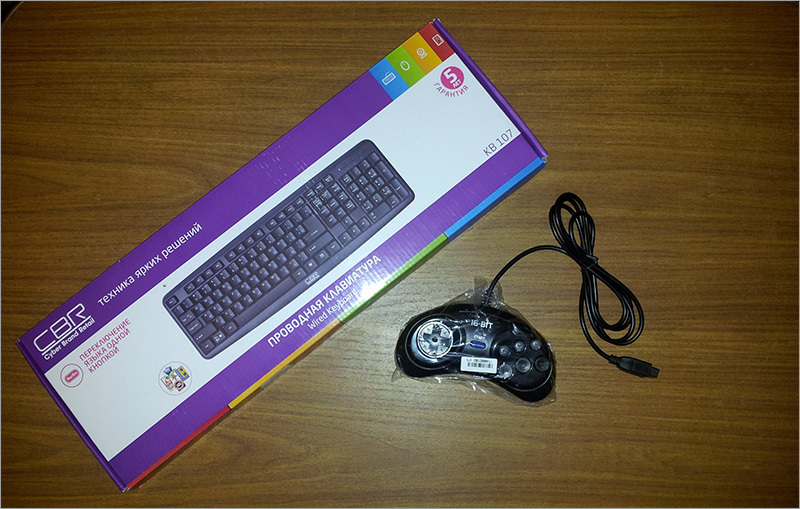
')
 Gamepad Simba's Megadrive-2 ;
Gamepad Simba's Megadrive-2 ;
 Keyboard wired CBR KB 107 Black USB .
Keyboard wired CBR KB 107 Black USB .
2. We disassemble the keyboard and joystick

3. We need to select the buttons on the keyboard that we will use.
We determine by tracks which contacts on the controller need to be closed for each of the buttons.
I will not describe in detail, since the keyboard boards are distinguished by pinouting contacts.
I chose these:
[W], [A], [S], [D] - Up, Left, Down, Right;
[J,] [K], [L], [U], [I], [O] - A, B, C, X, Y, Z;
[E] - Start;
[F5] - Mode (I will use for quick save).

4. Unplug the wire from the joystick
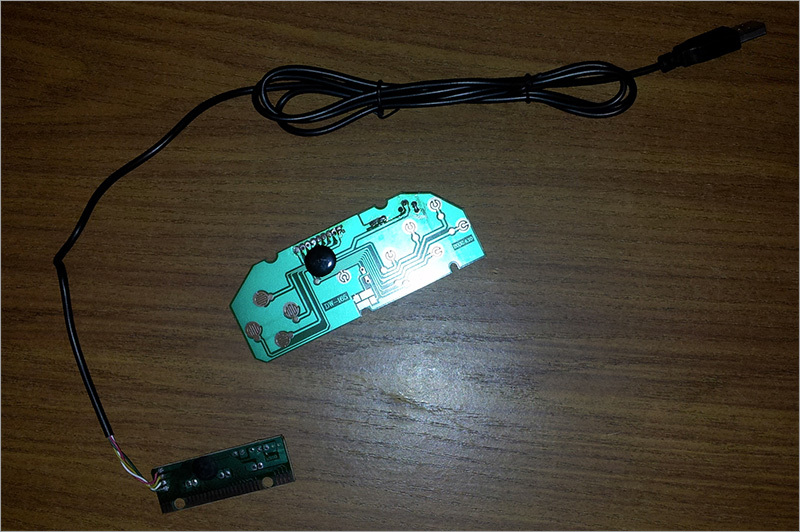
5. Solder wires to controller.
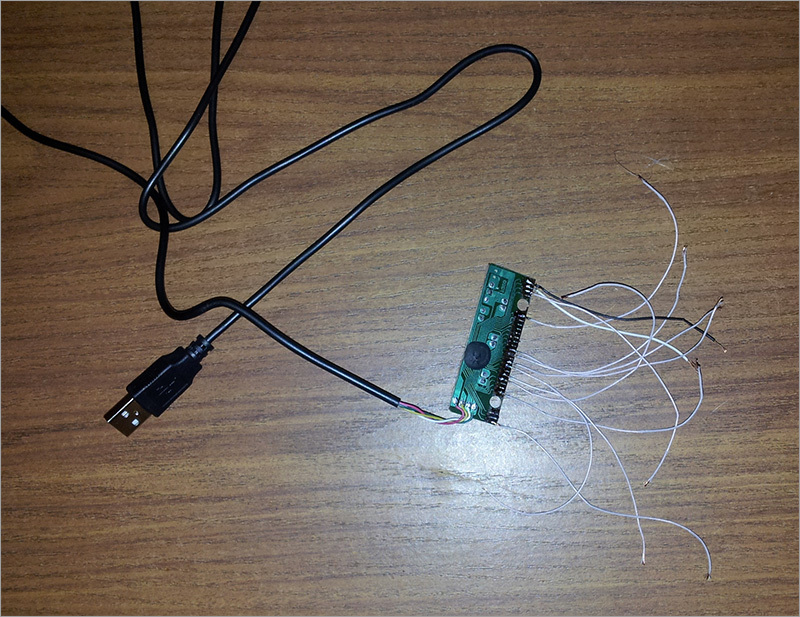
6. Cut the unnecessary tracks on the joystick board and drill holes to solder the wires from the controller
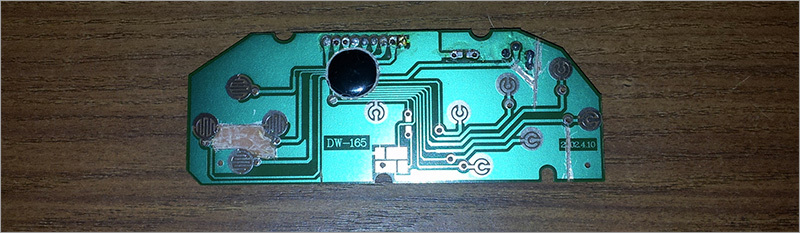
7. Solder the controller

8. We push all the resulting construction into the body of the joystick.

9. Connect
Install the emulator segi, for example, GENS and specify in the settings of the key.
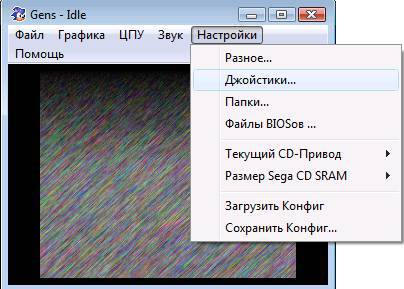
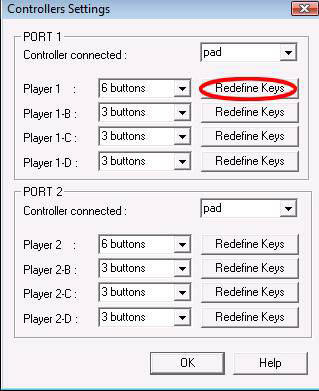
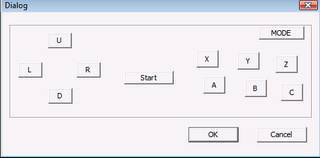
10. Playing
Checking the joystick on the computer, I connected it to the tablet. I installed the emulator GENPlusDroid on it . It was even more convenient to play on the tablet.
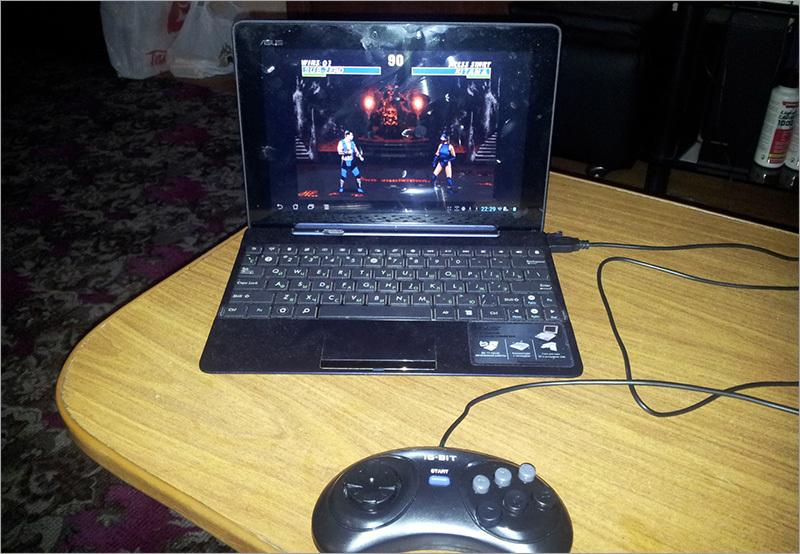
The result was a universal joystick for little money, which works on both PC and tablet.
It is convenient to take on the road and play on the road with friends. For these purposes, I assembled the second joystick in the same way (just by selecting the other keyboard buttons).


1. We buy a keyboard and joystick
I took the cheapest keyboard I found, since all we need from it is a controller with a USB cable:
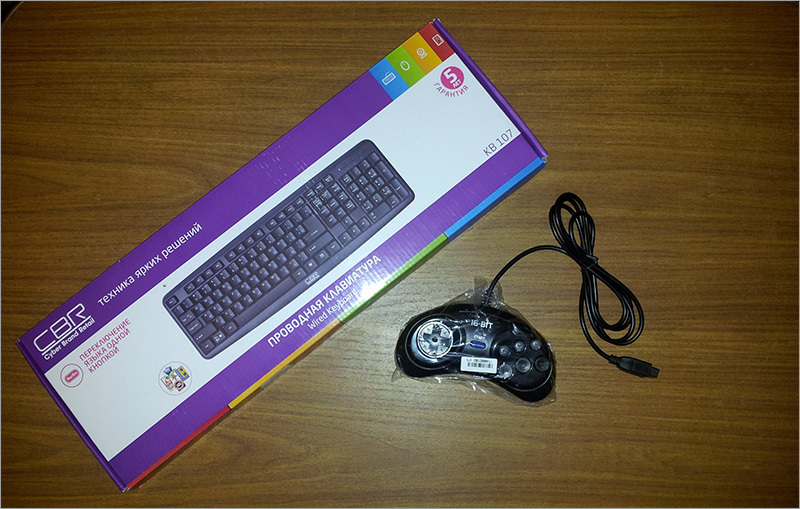
')
 Gamepad Simba's Megadrive-2 ;
Gamepad Simba's Megadrive-2 ; Keyboard wired CBR KB 107 Black USB .
Keyboard wired CBR KB 107 Black USB .2. We disassemble the keyboard and joystick

3. We need to select the buttons on the keyboard that we will use.
We determine by tracks which contacts on the controller need to be closed for each of the buttons.
I will not describe in detail, since the keyboard boards are distinguished by pinouting contacts.
I chose these:
[W], [A], [S], [D] - Up, Left, Down, Right;
[J,] [K], [L], [U], [I], [O] - A, B, C, X, Y, Z;
[E] - Start;
[F5] - Mode (I will use for quick save).

4. Unplug the wire from the joystick
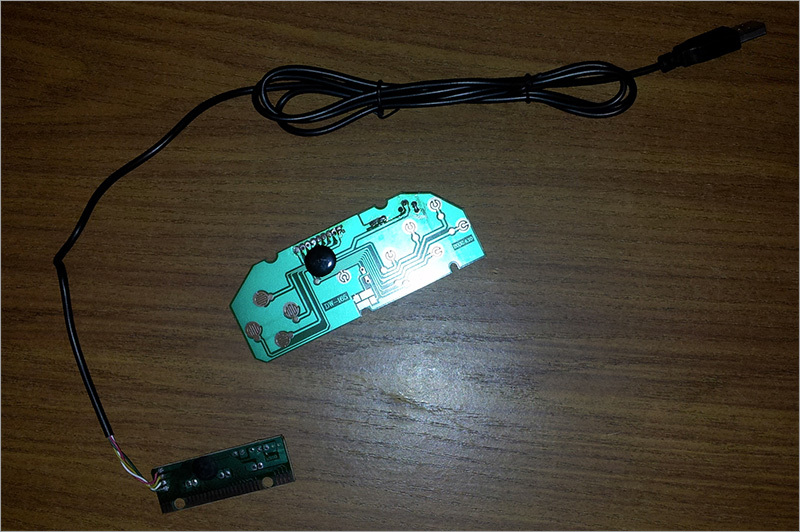
5. Solder wires to controller.
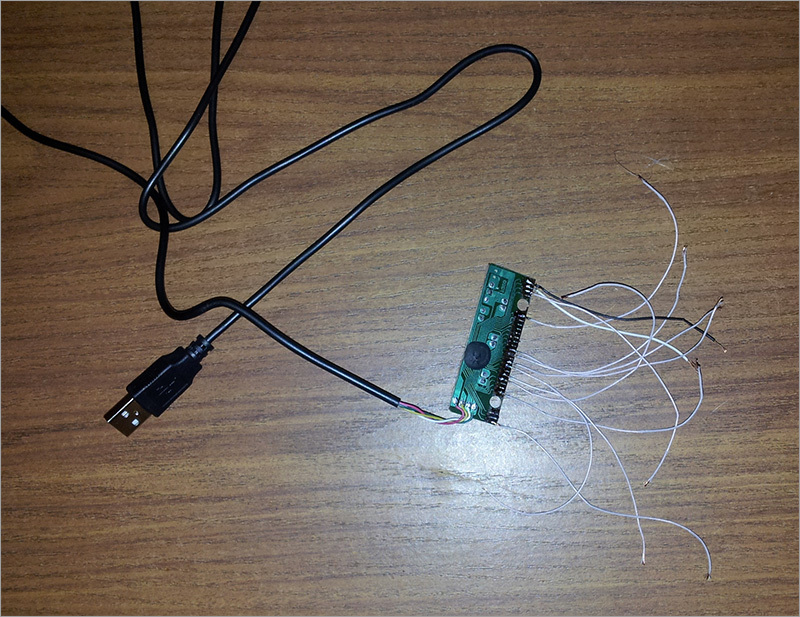
6. Cut the unnecessary tracks on the joystick board and drill holes to solder the wires from the controller
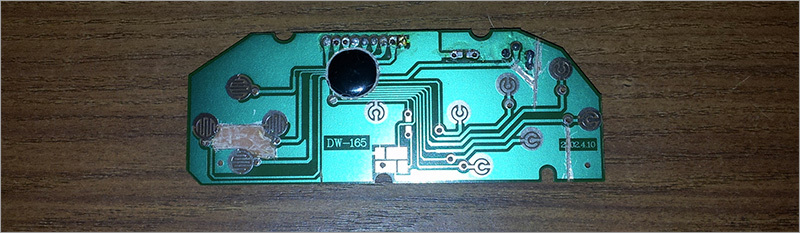
7. Solder the controller

8. We push all the resulting construction into the body of the joystick.

9. Connect
Install the emulator segi, for example, GENS and specify in the settings of the key.
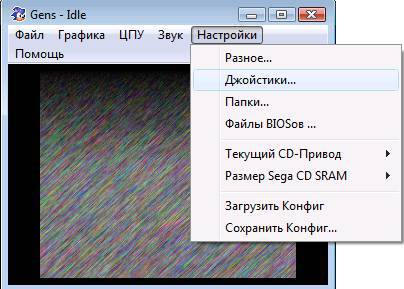
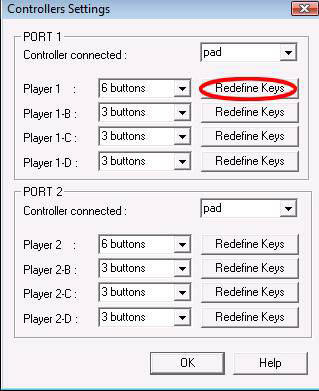
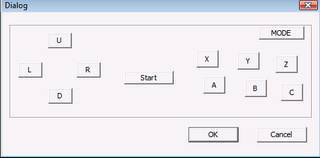
10. Playing
Checking the joystick on the computer, I connected it to the tablet. I installed the emulator GENPlusDroid on it . It was even more convenient to play on the tablet.
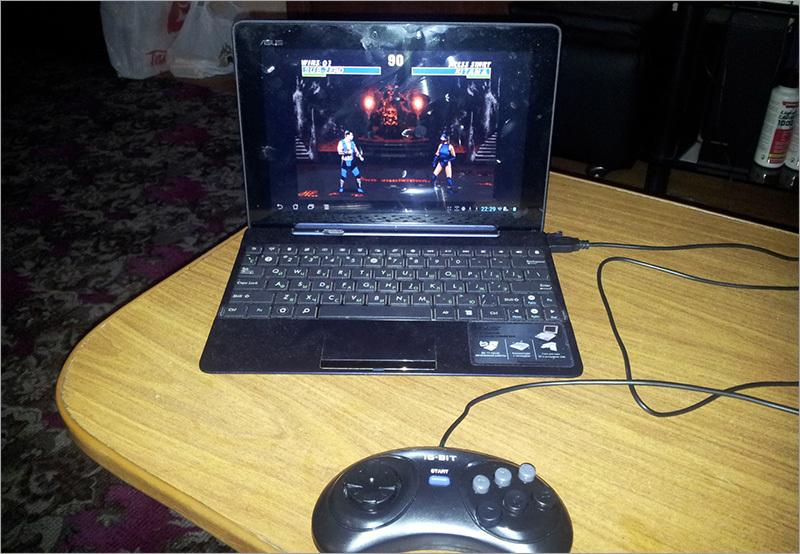
The result was a universal joystick for little money, which works on both PC and tablet.
It is convenient to take on the road and play on the road with friends. For these purposes, I assembled the second joystick in the same way (just by selecting the other keyboard buttons).

Source: https://habr.com/ru/post/365071/
All Articles